2017 CADILLAC CT6 ECO mode
[x] Cancel search: ECO modePage 197 of 337

Cadillac CT6 Owner Manual (GMNA-Localizing-MidEast-10293390) - 2017 -
CRC - 6/21/16
196 DRIVING AND OPERATING
If the vehicle cannot be pulled over,
and must be shut off while driving,
press and hold ENGINE START/STOP
for longer than two seconds, or press
twice in five seconds.
ACC/ACCESSORY (Amber Indicator
Light) :This mode allows you to use
some electrical accessories when the
engine is off.
With the ignition off, pressing the
button one time without the brake
pedal applied will place the ignition
system in ACC/ACCESSORY.
The ignition will switch from ACC/
ACCESSORY to OFF after five minutes
to prevent battery rundown.
ON/RUN/START (Green Indicator
Light) : This mode is for driving and
starting. With the ignition off, and the
brake pedal applied, pressing the
button once will place the ignition
system in ON/RUN/START. Once
engine cranking begins, release the
button. Engine cranking will continue
until the engine starts. See Starting the
Engine 0196. The ignition will then
remain in ON/RUN. Service Only Mode
This power mode is available for
service and diagnostics, and to verify
the proper operation of the
malfunction indicator lamp as may be
required for emission inspection
purposes. With the vehicle off, and the
brake pedal not applied, pressing and
holding the button for more than
five seconds will place the vehicle in
Service Only Mode. The instruments
and audio systems will operate as they
do in ON/RUN, but the vehicle will
not be able to be driven. The engine
will not start in Service Only Mode.
Press the button again to turn the
vehicle off.
Starting the Engine
Move the shift lever to P (Park) or
N (Neutral). To restart the engine
when the vehicle is already moving,
use N (Neutral) only.
Caution
Do not try to shift to P (Park) if the
vehicle is moving. If you do, you
could damage the transmission.
Shift to P (Park) only when the
vehicle is stopped.
Caution
If you add electrical parts or
accessories, you could change the
way the engine operates. Any
resulting damage would not be
covered by the vehicle warranty. See
Add-On Electrical Equipment
0243.
Starting Procedure 1. With the Keyless Access system, the Remote Keyless Entry (RKE)
transmitter must be in the
vehicle. Press ENGINE START/
STOP with the brake pedal
applied. When the engine begins
cranking, let go of the button.
Page 198 of 337
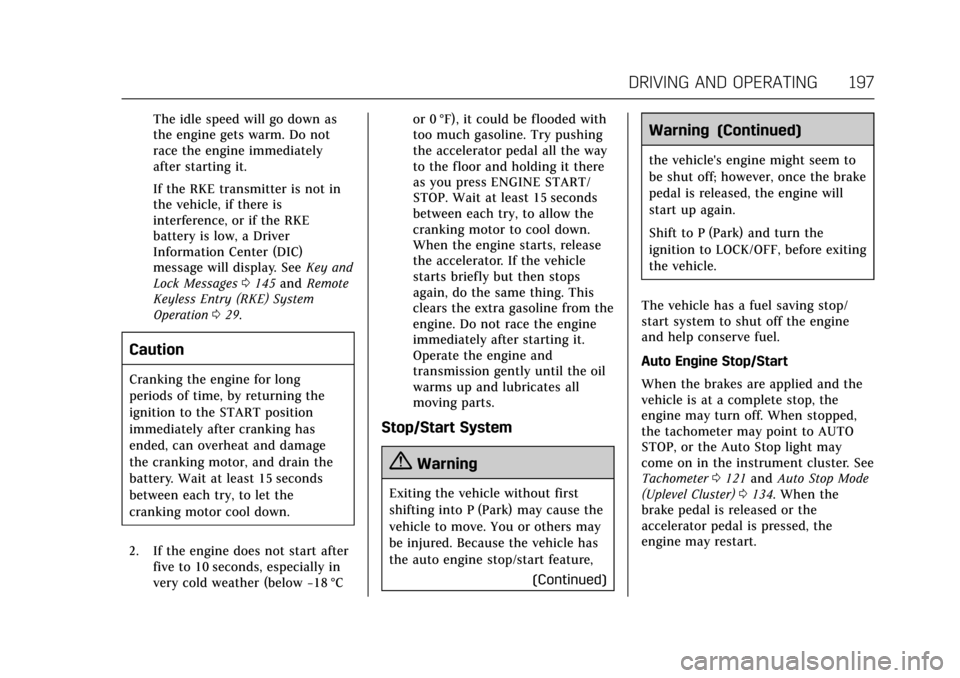
Cadillac CT6 Owner Manual (GMNA-Localizing-MidEast-10293390) - 2017 -
CRC - 6/21/16
DRIVING AND OPERATING 197
The idle speed will go down as
the engine gets warm. Do not
race the engine immediately
after starting it.
If the RKE transmitter is not in
the vehicle, if there is
interference, or if the RKE
battery is low, a Driver
Information Center (DIC)
message will display. SeeKey and
Lock Messages 0145 and Remote
Keyless Entry (RKE) System
Operation 029.
Caution
Cranking the engine for long
periods of time, by returning the
ignition to the START position
immediately after cranking has
ended, can overheat and damage
the cranking motor, and drain the
battery. Wait at least 15 seconds
between each try, to let the
cranking motor cool down.
2. If the engine does not start after five to 10 seconds, especially in
very cold weather (below −18 °Cor 0 °F), it could be flooded with
too much gasoline. Try pushing
the accelerator pedal all the way
to the floor and holding it there
as you press ENGINE START/
STOP. Wait at least 15 seconds
between each try, to allow the
cranking motor to cool down.
When the engine starts, release
the accelerator. If the vehicle
starts briefly but then stops
again, do the same thing. This
clears the extra gasoline from the
engine. Do not race the engine
immediately after starting it.
Operate the engine and
transmission gently until the oil
warms up and lubricates all
moving parts.
Stop/Start System
{Warning
Exiting the vehicle without first
shifting into P (Park) may cause the
vehicle to move. You or others may
be injured. Because the vehicle has
the auto engine stop/start feature,
(Continued)
Warning (Continued)
the vehicle's engine might seem to
be shut off; however, once the brake
pedal is released, the engine will
start up again.
Shift to P (Park) and turn the
ignition to LOCK/OFF, before exiting
the vehicle.
The vehicle has a fuel saving stop/
start system to shut off the engine
and help conserve fuel.
Auto Engine Stop/Start
When the brakes are applied and the
vehicle is at a complete stop, the
engine may turn off. When stopped,
the tachometer may point to AUTO
STOP, or the Auto Stop light may
come on in the instrument cluster. See
Tachometer 0121 and Auto Stop Mode
(Uplevel Cluster) 0134. When the
brake pedal is released or the
accelerator pedal is pressed, the
engine may restart.
Page 204 of 337

Cadillac CT6 Owner Manual (GMNA-Localizing-MidEast-10293390) - 2017 -
CRC - 6/21/16
DRIVING AND OPERATING 203
D :This position is for normal driving.
It provides the best fuel economy.
If you need more power for passing,
and you are:
. Going less than 55 km/h (35 mph),
push the accelerator pedal about
halfway down.
. Going about 55 km/h (35 mph) or
more, push the accelerator all the
way down.
The transmission will shift down
to a lower gear and have more
power.
Downshifting the transmission in
slippery road conditions could result
in skidding. See “Skidding”underLoss
of Control 0187.
M : This mode can be entered by
moving the shift lever from D (Drive)
to M (Manual Mode). M (Manual
Mode) allows the driver to select gears
appropriate for current driving
conditions. M (Manual Mode) can be
exited by returning the shift lever to
D (Drive). See Manual Mode0203.Caution
Spinning the tires or holding the
vehicle in one place on a hill using
only the accelerator pedal may
damage the transmission. The
repair will not be covered by the
vehicle warranty. If you are stuck,
do not spin the tires. When
stopping on a hill, use the brakes to
hold the vehicle in place.
While in Sport Mode, the vehicle
monitors driving behavior and
automatically enables performance
shift features when spirited driving is
detected. These features maintain
lower transmission gears to increase
available engine braking and improve
acceleration response. The vehicle will
exit these features and return to
normal operation after a short period
when no spirited driving is detected.
See Driver Mode Control 0209.
Manual Mode
Tap Shift
Caution
Driving with the engine at a high
rpm without upshifting while using
Tap Shift, could damage the vehicle.
Always upshift when necessary
while using Tap Shift.
Vehicles with Tap Shift have controls
on the back of the steering wheel to
manually shift the automatic
transmission.
Page 205 of 337

Cadillac CT6 Owner Manual (GMNA-Localizing-MidEast-10293390) - 2017 -
CRC - 6/21/16
204 DRIVING AND OPERATING
To enter Permanent Tap Shift Mode:1. Move the shift lever from D (Drive) to M (Manual Mode).
While in Tap Shift Mode, the M
of the PRNDM section of the
instrument cluster will become
highlighted, and the current gear
is indicated.
2. Tap the left control toward the driver to downshift, and the right
control toward the driver to
upshift. To shift to the lowest
available gear, press and hold the
left control.
3. To exit, move the shift lever back to D (Drive).
With the shift lever in D (Drive) and
not in Permanent Tap Shift Mode, the
Tap Shift controls will activate a
temporary manual Tap Shift mode,
allowing the transmission to be
manually shifted. The vehicle exits
Temporary Tap Shift Mode after the
accelerator pedal is steady for
six seconds. Temporary Tap Shift
Mode holds a gear longer without
exiting when coasting, to provide
powertrain braking. The Temporary Tap Shift Mode can also be
deactivated by holding the right
upshift control briefly.
While using Tap Shift, the vehicle will
have firmer, quicker shifting. You can
use this for sport driving or when
climbing or descending hills, to stay in
gear longer, or to downshift for more
power or engine braking.
The transmission will only allow you
to shift into gears appropriate for the
vehicle speed and engine revolutions
per minute (rpm). The transmission
will not downshift if the engine rpm is
too high in the next lower gear,
or upshift to the next higher gear
when the maximum engine rpm is
reached.
If shifting is prevented for any reason,
a SHIFT DENIED message will be
displayed in the instrument cluster.
See
Transmission Messages 0151.
When accelerating the vehicle from a
stop in snowy and icy conditions, it is
suggested to shift into second gear.
A higher gear allows the vehicle to
gain more traction on slippery
surfaces.Drive Systems
All-Wheel Drive
Vehicles with this feature always send
engine power to all four wheels. It is
fully automatic, and adjusts itself as
needed for road conditions.
Page 210 of 337

Cadillac CT6 Owner Manual (GMNA-Localizing-MidEast-10293390) - 2017 -
CRC - 6/21/16
DRIVING AND OPERATING 209
The indicator light for both systems is
in the instrument cluster. This
light will:
.Flash when TCS is limiting
wheel spin.
. Flash when StabiliTrak is
activated.
. Turn on and stay on when either
system is not working.
If either system fails to turn on or to
activate, a message displays in the
Driver Information Center (DIC), and
dcomes on and stays on to indicate
that the system is inactive and is not
assisting the driver in maintaining
control. The vehicle is safe to drive,
but driving should be adjusted
accordingly.
If
dcomes on and stays on:
1. Stop the vehicle.
2. Turn the engine off and wait 15 seconds.
3. Start the engine.
4. Drive the vehicle. If
dcomes on and stays on, the
vehicle may need more time to
diagnose the problem. If the condition
persists, see your dealer.
Turning the Systems Off and On
Caution
Do not repeatedly brake or
accelerate heavily when TCS is off.
The vehicle driveline could be
damaged.
To turn off only TCS, press and
release
Y. The Traction Off lighti
displays in the instrument cluster and the appropriate DIC message displays.
See
Ride Control System
Messages 0148.
To turn TCS on again, press and
release
Y. The Traction Off lighti
displayed in the instrument cluster
will turn off.
To turn off both TCS and StabiliTrak,
press and hold
Yuntil the Traction
Off light
iand StabiliTrak OFF light
gcome on and stay on in the
instrument cluster. The appropriate
DIC message displays. See Ride Control
System Messages 0148.
To turn TCS and StabiliTrak on again,
press and release
Y. The Traction Off
light
iand StabiliTrak OFF lightg
in the instrument cluster turn off.
Adding accessories can affect vehicle
performance. See Accessories and
Modifications 0245.
Driver Mode Control
Driver Mode Control attempts to add
a sportier feel, provide a more
comfortable ride, or assist in different
weather conditions or terrain. This
Page 211 of 337

Cadillac CT6 Owner Manual (GMNA-Localizing-MidEast-10293390) - 2017 -
CRC - 6/21/16
210 DRIVING AND OPERATING
system simultaneously changes the
software calibration of various
sub-systems. Depending on the option
package, available features, and mode
selected, the suspension, steering, and
powertrain will change calibrations to
achieve the desired mode
characteristics.
Press and release MODE on the center
console to activate the mode menu in
the instrument cluster. The first press
of the button will show the current
mode. Subsequent presses will scroll
through the available modes. Select a
new setting whenever driving
conditions change. The following
modes are available:
Tour Mode
Use for normal city and highway
driving to provide a smooth, soft ride.
If the vehicle is equipped with AWD,
the Tour Mode is in between the Sport
and the Snow/Ice Modes for a more
balanced feel.
Sport Mode
Use where road conditions or personal
preference demand a more controlled
response.
When selected, the Sport Mode
indicator will display in the Driver
Information Center (DIC).
When in Sport Mode, the vehicle will
shift automatically but may hold a
lower gear longer than it would in the
normal driving mode based on
braking, throttle input, and vehicle
lateral acceleration. SeeAutomatic
Transmission 0201. The steering,
including Active Rear Steer (if
equipped), will change to provide
more precise control.
If the vehicle is equipped with AWD,
the Sport Mode sends more torque to
the rear wheels.
Snow/Ice Mode
Use when more traction is needed
during slippery conditions. Snow/Ice
Mode will use a different accelerator
pedal map in order to optimize
traction on slippery surfaces.
When selected, the Snow/Ice Mode
indicator will display in the DIC.
This feature is not intended for use
when the vehicle is stuck in sand,
mud, ice, snow, or gravel. If the
vehicle becomes stuck, see If the
Vehicle Is Stuck 0190.
If the vehicle is equipped with AWD,
the Snow/Ice Mode will provide more
torque to the front wheels.
Page 284 of 337

Cadillac CT6 Owner Manual (GMNA-Localizing-MidEast-10293390) - 2017 -
CRC - 6/21/16
VEHICLE CARE 283
light and the DIC message should
go off after successfully
completing the sensor matching
process. See "TPMS Sensor
Matching Process" following.
. One or more TPMS sensors are
missing or damaged. The
malfunction light and the DIC
message should go off when the
TPMS sensors are installed and
the sensor matching process is
performed successfully. See your
dealer for service.
. Replacement tires or wheels do
not match the original equipment
tires or wheels. Tires and wheels
other than those recommended
could prevent the TPMS from
functioning properly. See Buying
New Tires 0286.
. Operating electronic devices or
being near facilities using radio
wave frequencies similar to the
TPMS could cause the TPMS
sensors to malfunction.
If the TPMS is not functioning
properly, it cannot detect or signal a
low tire condition. See your dealer for service if the TPMS malfunction light
and DIC message come on and
stay on.
TPMS Sensor Matching Process
Each TPMS sensor has a unique
identification code. The identification
code needs to be matched to a new
tire/wheel position after rotating the
vehicle’s tires or replacing one or more
of the TPMS sensors. The TPMS
sensor matching process should also
be performed after replacing a spare
tire with a road tire containing the
TPMS sensor. The malfunction light
and the DIC message should go off at
the next ignition cycle. The sensors
are matched to the tire/wheel
positions, using a TPMS relearn tool,
in the following order: driver side
front tire, passenger side front tire,
passenger side rear tire, and driver
side rear tire. See your dealer for
service or to purchase a relearn tool.
There are two minutes to match the
first tire/wheel position, and
five minutes overall to match all four
tire/wheel positions. If it takes longer,
the matching process stops and must
be restarted.The TPMS sensor matching process is:
1. Set the parking brake.
2. Place the vehicle power mode in ON/RUN/START. See Ignition
Positions 0195.
3. Make sure the Tire Pressure info display option is turned on. The
info displays on the DIC can be
turned on and off through the
Settings menu. See Driver
Information Center (DIC) 0136.
4. Use the five-way DIC control on the right side of the steering
wheel to scroll to the Tire
Pressure screen under the DIC
info page. See Driver Information
Center (DIC) 0136.
5. Press and hold SEL in the center of the five-way DIC control.
The horn sounds twice to signal
the receiver is in relearn mode
and the TIRE LEARNING ACTIVE
message displays on the DIC
screen.
6. Start with the driver side front tire.
Page 330 of 337

Cadillac CT6 Owner Manual (GMNA-Localizing-MidEast-10293390) - 2017 -
CRC - 6/21/16
INDEX 329
Coolant (cont'd)Engine Temperature Warning
Light . . . . . . . . . . . . . . . . . . . . . . . . . . . . . 132
Cooling . . . . . . . . . . . . . . . . . . . . . . . . .171, 178
Cooling System . . . . . . . . . . . . . . . . . . . . . 255
Engine Messages . . . . . . . . . . . . . . . . . . 143
Courtesy Lamps . . . . . . . . . . . . . . . . . . . . . 167
Cruise Control . . . . . . . . . . . . . . . . . . . . . . . 211 Light . . . . . . . . . . . . . . . . . . . . . . . . . . . . . . . 135
Messages . . . . . . . . . . . . . . . . . . . . . . . . . . 142
Cruise Control, Adaptive . . . . . . . . . . . 213
D
Danger, Warning, and Caution . . . . . . . . 2
Data Recorders, Event . . . . . . . . . . . . . . 325
Daytime Running Lamps (DRL) . . . 165
Defensive Driving . . . . . . . . . . . . . . . . . . . 185
Delayed Locking . . . . . . . . . . . . . . . . . . . . . 37
Distracted Driving . . . . . . . . . . . . . . . . . . 185
Dome Lamps . . . . . . . . . . . . . . . . . . . . . . . . 167
Door Ajar Light . . . . . . . . . . . . . . . . . . . . . . . . . 135
Ajar Messages . . . . . . . . . . . . . . . . . . . . . 143
Delayed Locking . . . . . . . . . . . . . . . . . . . . 37
Locks . . . . . . . . . . . . . . . . . . . . . . . . . . . . . . . . 35
Power Locks . . . . . . . . . . . . . . . . . . . . . . . . . 37
Rear Seat Pass-Through . . . . . . . . . . . . 67
Drive Belt Routing, Engine . . . . . . . . . 324 Drive Systems
All-Wheel Drive . . . . . . . . . . . . . . 204, 264
Driver Assistance Systems . . . . . . . . . 221
Driver Information Center (DIC) . . . . . . . . . . . . . . . . . . . . . . . 136
Driver Mode Control . . . . . . . . . . . . . . . . 209
Driving Assistance Systems . . . . . . . . . . . . . . . 228
Defensive . . . . . . . . . . . . . . . . . . . . . . . . . . 185
For Better Fuel Economy . . . . . . . . . . . 26
Hill and Mountain Roads . . . . . . . . 188
If the Vehicle is Stuck . . . . . . . . . . . . 190
Loss of Control . . . . . . . . . . . . . . . . . . . . 187
Off-Road Recovery . . . . . . . . . . . . . . . . 187
Vehicle Load Limits . . . . . . . . . . . . . . 191
Wet Roads . . . . . . . . . . . . . . . . . . . . . . . . . 188
Winter . . . . . . . . . . . . . . . . . . . . . . . . . . . . . 189
E
Electric Parking Brake . . . . . . . . . . . . . . 205
Electric Parking Brake Light . . . . . . . 130
Electrical Equipment, Add-On . . . . . 243
Electrical SystemEngine Compartment FuseBlock . . . . . . . . . . . . . . . . . . . . . . . . . . . . . 269
Fuses and Circuit Breakers . . . . . . . 269
Instrument Panel Fuse Block . . . . 272
Overload . . . . . . . . . . . . . . . . . . . . . . . . . . . 268 Electrical System (cont'd)
Rear Compartment Fuse
Block . . . . . . . . . . . . . . . . . . . . . . . . . . . . . 274
Engine
Air Cleaner/Filter . . . . . . . . . . . . . . . . . 254
Check and Service EngineSoon Light . . . . . . . . . . . . . . . . . . . . . . . 127
Compartment Overview . . . . . . . . . . 247
Coolant . . . . . . . . . . . . . . . . . . . . . . . . . . . . 256
Coolant Temperature Gauge . . . . . 124
Coolant Temperature Warning Light . . . . . . . . . . . . . . . . . . . 132
Cooling System . . . . . . . . . . . . . . . . . . . 255
Cooling System Messages . . . . . . . . 143
Drive Belt Routing . . . . . . . . . . . . . . . . 324
Exhaust . . . . . . . . . . . . . . . . . . . . . . . . . . . . 200
Oil Life System . . . . . . . . . . . . . . . . . . . . 252
Oil Messages . . . . . . . . . . . . . . . . . . . . . . 144
Oil Pressure Gauge . . . . . . . . . . . . . . . . 123
Oil Pressure Light . . . . . . . . . . . . . . . . . 133
Overheating . . . . . . . . . . . . . . . . . . . . . . . 259
Power Messages . . . . . . . . . . . . . . . . . . 144
Running While Parked . . . . . . . . . . . 201
Starting . . . . . . . . . . . . . . . . . . . . . . . . . . . . 196
Engine Oil Temperature Gauge . . . . . . . . . . . . . . . 123
Entry Lighting . . . . . . . . . . . . . . . . . . . . . . 168
Event Data Recorders . . . . . . . . . . . . . . 325