Page 4 of 20

4
KEYLESS START
START
With the vehicle in Park or
Neutral, press the brake pedal
(and clutch pedal, if equipped)
and then press the ENGINE
START/STOP button to start
the engine. The green indicator
on the button will illuminate.
ENGINE START/STOP will
illuminate on the button when the headlamps are on.
Note: The transmitter must be in the vehicle to turn on the ignition. If the
transmitter battery is weak, place the transmitter in the pocket at the front
of the center console storage area to enable the engine to start.
Cell phone chargers may interfere with the operation of the Pushbutton
Start System and should not be plugged in when starting or turning off\
the
engine.
STOP/OFF
Shift to Park (automatic transmission), or 1st or Reverse (manual transmission), and press the ENGINE START/STOP
button to turn off the engine.
Power is available to operate the audio system for 10 minutes or
until the driver’s door is opened.
ACCESSORY
With the engine off and the brake pedal NOT depressed,
press the ENGINE START/STOP button to place the vehicle
in Accessory mode. The yellow indicator on the button will
illuminate.
See Driving and Operating in your Owner Manual.
AUTO ENGINE STOP/START
(IF EQUIPPED)
The Auto Engine Stop/Start system is included on 2.0L L4 turbo-charged engine and 3.6L V6 engine vehicles with an automatic
transmission.
When the brakes are applied and the vehicle is at a complete stop,
the engine may turn off, depending on operating conditions, to
conserve fuel. When the engine stops, the tachometer displays
AUTO STOP. When the brake pedal is released or the accelerator
pedal is pushed, the engine will restart.
Auto Stop may automatically deactivate if:
• A minimum vehicle speed is not reached.
• The engine or transmission is not at the required operating
temperature.
• The outside temperature is not in the required operating range.
• The shift lever is in any gear other than D (Drive).
• The battery charge is low.
• The current settings for the climate control or defog system
have not been reached.
• The Auto Stop time is greater than 2 minutes.
AUTO ENGINE STOP/START DISABLE
Press the �$ button on the center console when the engine is
running to disable the Auto Engine Stop/Start system.
When the system is disabled, the button indicator will not be illu-minated and the �$ symbol on the instrument cluster will change
from green to white with a slash through it.
See Driving and Operating in your Owner Manual.
Page 6 of 20
6
INSTRUMENT CLUSTER
Refer to your Owner Manual to learn about the information being relayed
by the lights, gauges and indicators of the instrument cluster.
StabiliTrak Off
Low Tire Pressure
Service Electric Parking Brake
Antilock Brake System Warning
Airbag Readiness
Brake System Warning
High Beam Headlamps
Lane Keep Assist/ Lane Departure Warning
Forward Collision Alert
StabiliTrak/Traction Control
Engaged
Engine Oil Pressure Warning
Security Notification
Lights On Reminder
Charging System Warning
Low Fuel Warning
Engine Coolant Temperature
Safety Belt Reminder
Adaptive Forward Lighting Activated
PARK Electric Parking Brake Set
Check Engine Warning
Traction Control Off
Cruise Control Activated
Adaptive Cruise Control Activated
�$ AutoStop
Symbols
See Instruments and Controls in your Owner Manual.
Page 15 of 20
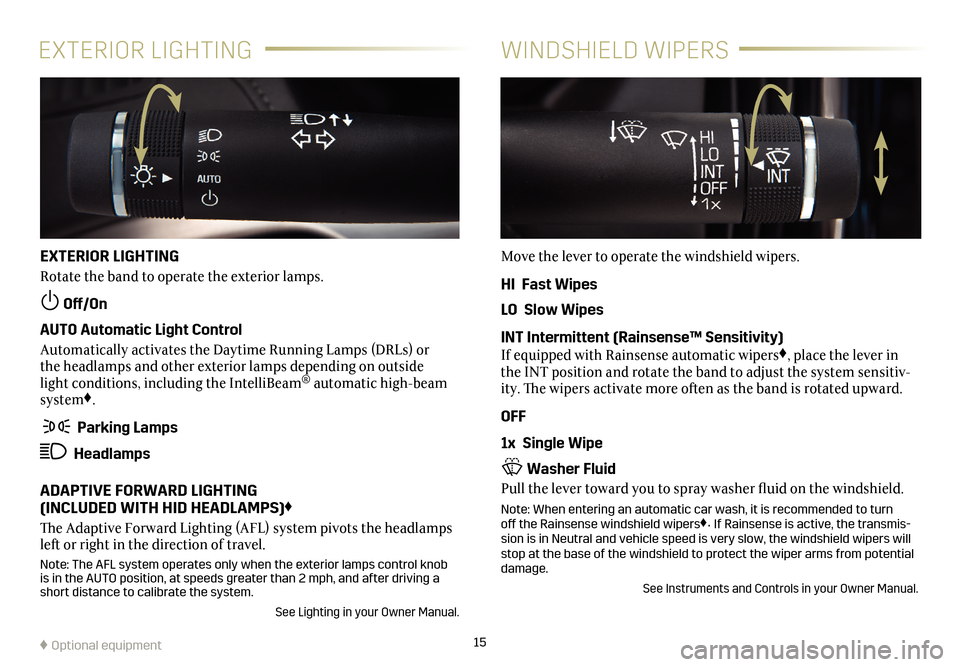
15
EXTERIOR LIGHTINGWINDSHIELD WIPERS
EXTERIOR LIGHTING
Rotate the band to operate the exterior lamps.
Off/On
AUTO Automatic Light Control
Automatically activates the Daytime Running Lamps (DRLs) or
the headlamps and other exterior lamps depending on outside
light conditions, including the IntelliBeam
® automatic high-beam
system♦.
Parking Lamps
Headlamps
ADAPTIVE FORWARD LIGHTING
(INCLUDED WITH HID HEADLAMPS)♦
The Adaptive Forward Lighting (AFL) system pivots the headlamps
left or right in the direction of travel.
Note: The AFL system operates only when the exterior lamps control knob
is in the AUTO position, at speeds greater than 2 mph, and after driving\
a
short distance to calibrate the system.
See Lighting in your Owner Manual.
Move the lever to operate the windshield wipers.
HI Fast Wipes
LO Slow Wipes
INT Intermittent (Rainsense™ Sensitivity)
If equipped with Rainsense automatic wipers♦, place the lever in
the INT position and rotate the band to adjust the system sensitiv-ity. The wipers activate more often as the band is rotated upward.
OFF
1x Single Wipe
Washer Fluid
Pull the lever toward you to spray washer fluid on the windshield.
Note: When entering an automatic car wash, it is recommended to turn
off the Rainsense windshield wipers♦. If Rainsense is active, the transmis-sion is in Neutral and vehicle speed is very slow, the windshield wipers will
stop at the base of the windshield to protect the wiper arms from potential
damage.
See Instruments and Controls in your Owner Manual.
♦ Optional equipment