2017 CADILLAC ATS center console
[x] Cancel search: center consolePage 4 of 20

4
KEYLESS START
START
With the vehicle in Park or
Neutral, press the brake pedal
(and clutch pedal, if equipped)
and then press the ENGINE
START/STOP button to start
the engine. The green indicator
on the button will illuminate.
ENGINE START/STOP will
illuminate on the button when the headlamps are on.
Note: The transmitter must be in the vehicle to turn on the ignition. If the
transmitter battery is weak, place the transmitter in the pocket at the front
of the center console storage area to enable the engine to start.
Cell phone chargers may interfere with the operation of the Pushbutton
Start System and should not be plugged in when starting or turning off\
the
engine.
STOP/OFF
Shift to Park (automatic transmission), or 1st or Reverse (manual transmission), and press the ENGINE START/STOP
button to turn off the engine.
Power is available to operate the audio system for 10 minutes or
until the driver’s door is opened.
ACCESSORY
With the engine off and the brake pedal NOT depressed,
press the ENGINE START/STOP button to place the vehicle
in Accessory mode. The yellow indicator on the button will
illuminate.
See Driving and Operating in your Owner Manual.
AUTO ENGINE STOP/START
(IF EQUIPPED)
The Auto Engine Stop/Start system is included on 2.0L L4 turbo-charged engine and 3.6L V6 engine vehicles with an automatic
transmission.
When the brakes are applied and the vehicle is at a complete stop,
the engine may turn off, depending on operating conditions, to
conserve fuel. When the engine stops, the tachometer displays
AUTO STOP. When the brake pedal is released or the accelerator
pedal is pushed, the engine will restart.
Auto Stop may automatically deactivate if:
• A minimum vehicle speed is not reached.
• The engine or transmission is not at the required operating
temperature.
• The outside temperature is not in the required operating range.
• The shift lever is in any gear other than D (Drive).
• The battery charge is low.
• The current settings for the climate control or defog system
have not been reached.
• The Auto Stop time is greater than 2 minutes.
AUTO ENGINE STOP/START DISABLE
Press the �$ button on the center console when the engine is
running to disable the Auto Engine Stop/Start system.
When the system is disabled, the button indicator will not be illu-minated and the �$ symbol on the instrument cluster will change
from green to white with a slash through it.
See Driving and Operating in your Owner Manual.
Page 10 of 20
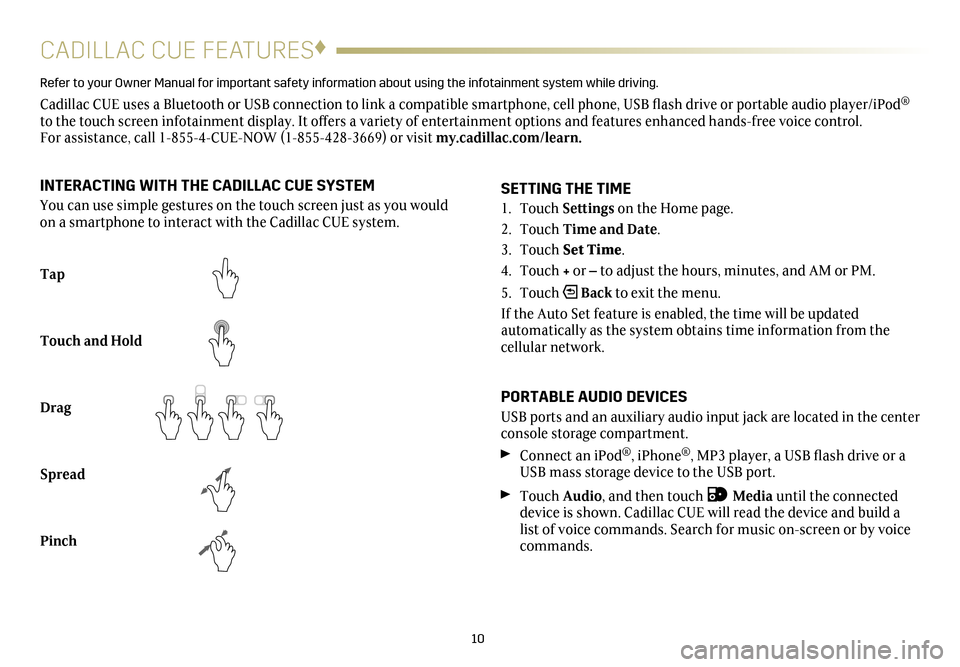
10
CADILLAC CUE FEATURES♦
Refer to your Owner Manual for important safety information about using the in\
fotainment system while driving.
Cadillac CUE uses a Bluetooth or USB connection to link a compatible smartphone, cell phone, USB flash drive or portable audio player/iPod®
to the touch screen infotainment display. It offers a variety of entertainment options and features enhanced hands-free voice control. For assistance, call 1-855-4-CUE-NOW (1-855-428-3669) or visit my.cadillac.com/learn.
Tap
Touch and Hold
Drag
Spread
Pinch
2X2X
2X2X
2X
SETTING THE TIME
1. Touch Settings on the Home page.
2. Touch Time and Date.
3. Touch Set Time.
4. Touch + or – to adjust the hours, minutes, and AM or PM.
5. Touch
Back to exit the menu.
If the Auto Set feature is enabled, the time will be updated
automatically as the system obtains time information from the
cellular network.
PORTABLE AUDIO DEVICES
USB ports and an auxiliary audio input jack are located in the center
console storage compartment.
Connect an iPod®, iPhone®, MP3 player, a USB flash drive or a
USB mass storage device to the USB port.
Touch Audio, and then touch Media until the connected
device is shown. Cadillac CUE will read the device and build a
list of voice commands. Search for music on-screen or by voice
commands.
INTERACTING WITH THE CADILLAC CUE SYSTEM
You can use simple gestures on the touch screen just as you would
on a smartphone to interact with the Cadillac CUE system.
Page 18 of 20

The traction control
system limits wheelspin
and the StabiliTrak
system assists with
the stability of the
vehicle in difficult driving
conditions. Both systems
turn on automatically
every time the vehicle is
started.
Turn off traction control if the vehicle is stuck and rocking the
vehicle is required.
Press the Traction Control/StabiliTrak button on the center
console. The Traction Control Off light on the instrument
cluster will illuminate.
Press the button again to turn on traction control.
See Driving and Operating in your Owner Manual.
18
STABILITRAK®/TRACTION
CONTROL SYSTEMS
The 8-speed automatic transmis-sion has an available Tap Shift
mode that allows you to shift
gears similar to a manual trans
-mission.
USING TAP SHIFT
1. While in Drive (D), use either
paddle behind the steering wheel to temporarily take control of
gear selection.
2. Pull the right paddle to upshift or the left paddle to downshift.
If current vehicle speed is too high or too low for the requested gear,
the shift will not occur. When coming to a stop, the trans mission
will automatically shift to 1st gear.
The automatic transmission also can be manually controlled by
moving the shift lever to the left gate; tap the lever forward to
upshift and rearward to downshift.
See Driving and Operating in your Owner Manual.
DRIVER MODE CONTROL SYSTEM
The Driver Mode Control System automatically adjusts steering,
automatic transmission (if equipped) and Magnetic Ride Control (if equipped) settings in real time.
Press the MODE button on the center console to select Tour
(default at each ignition cycle), Sport, or Snow/Ice♦ mode.
See Driving and Operating in your Owner Manual.
AUTOMATIC TRANSMISSION
TAP SHIFT ♦
Page 19 of 20

19
TIRES
TIRE PRESSURE MONITOR
The Low Tire Pressure warning light on the instrument cluster
illuminates when one or more of the vehicle’s tires is
significantly
underinflated. Fill the tires to the proper tire
pressures listed on
the Tire and Loading Information label, located below the driver’s
door latch. Current tire pressures can be viewed on the Driver
Information Center.
Refer to your Owner Manual for additional information about normal
monthly tire maintenance.
TIRE SEALANT AND COMPRESSOR KIT♦
The tire sealant and compressor kit can be used to temporarily seal
small punctures in the tread area of the tire. The kit is located under
the trunk floor. Refer to the kit instructions for complete operating
information.
See Vehicle Care in your Owner Manual.
SUNROOF ♦
EXPRESS OPEN/CLOSE THE SUNROOF
Fully press the SLIDE switch to express open the sunroof.
Press the switch again while the sunroof is in motion to stop the
sunroof at that position.
Fully press the SLIDE switch to express close the sunroof.
Press the switch again while the sunroof is in motion to stop the
sunroof at that position.
TILT/CLOSE THE SUNROOF
Press the TILT switch to tilt the sunroof.
Press the TILT switch to close the sunroof.
See Keys, Doors and Windows in your Owner Manual.
ELECTRIC PARKING BRAKE ♦
To apply the parking
brake, pull the
Parking Brake switch on the left side of the
instrument panel (auto-matic transmission) or on
the center console (manual transmission).
To release the parking brake, turn on the ignition, press the
brake pedal, and then press the switch.
See Driving and Operating in your Owner Manual.
♦
Optional equipment