2017 CADILLAC ATS COUPE steering
[x] Cancel search: steeringPage 4 of 335

Cadillac ATS/ATS-V Owner Manual (GMNA-Localizing-MidEast-10287885) -
2017 - crc - 6/16/16
INTRODUCTION 3
M:Shown when the owner manual
has additional instructions or
information.
*: Shown when the service manual
has additional instructions or
information.
0: Shown when there is more
information on another page —
“see page.”
Vehicle Symbol Chart
Here are some additional symbols that
may be found on the vehicle and what
they mean. For more information on
the symbol, refer to the Index.
9: Airbag Readiness Light
#:Air Conditioning
!:Antilock Brake System (ABS)
g: Audio Steering Wheel Controls
$:Brake System Warning Light
":Charging System
I: Cruise Control
`:Do Not Puncture
^:Do Not Service
B:Engine Coolant Temperature
O:Exterior Lamps
_:Flame/Fire Prohibited
.:Fuel Gauge
+: Fuses
3:Headlamp High/Low-Beam
Changer
(: Heated Steering Wheel
H:LATCH System Child Restraints
*:Malfunction Indicator Lamp
::Oil Pressure
}:Power
/:Remote Vehicle Start
>:Safety Belt Reminders
7: Tire Pressure Monitor
d:Traction Control/StabiliTrak®
a:Under Pressure
M: Windshield Washer Fluid
Page 6 of 335

Cadillac ATS/ATS-V Owner Manual (GMNA-Localizing-MidEast-10287885) -
2017 - crc - 6/16/16
IN BRIEF 5
In Brief
Instrument Panel
Instrument Panel Overview . . . . . . . . . 6
Initial Drive Information
Initial Drive Information . . . . . . . . . . . 8
Stop/Start System . . . . . . . . . . . . . . . . . . . 8
Remote Keyless Entry (RKE)System . . . . . . . . . . . . . . . . . . . . . . . . . . . . . 8
Remote Vehicle Start . . . . . . . . . . . . . . . 8
Door Locks . . . . . . . . . . . . . . . . . . . . . . . . . . 9
Trunk . . . . . . . . . . . . . . . . . . . . . . . . . . . . . . . 10
Windows . . . . . . . . . . . . . . . . . . . . . . . . . . . 10
Seat Adjustment . . . . . . . . . . . . . . . . . . . 10
Memory Features . . . . . . . . . . . . . . . . . . 13
Second Row Seats . . . . . . . . . . . . . . . . . 14
Heated and Ventilated Seats . . . . . . 14
Head Restraint Adjustment . . . . . . . 14
Safety Belts . . . . . . . . . . . . . . . . . . . . . . . . . 15
Passenger Sensing System . . . . . . . . 15
Mirror Adjustment . . . . . . . . . . . . . . . . 15
Steering Wheel Adjustment . . . . . . . 16
Interior Lighting . . . . . . . . . . . . . . . . . . . 16
Exterior Lighting . . . . . . . . . . . . . . . . . . . 17
Windshield Wiper/Washer . . . . . . . . 18
Climate Controls . . . . . . . . . . . . . . . . . . . 18
Transmission . . . . . . . . . . . . . . . . . . . . . . . 20
Vehicle Features
Infotainment System . . . . . . . . . . . . . . 20
Steering Wheel Controls . . . . . . . . . . 20
Cruise Control . . . . . . . . . . . . . . . . . . . . . 21
Driver Information Center (DIC) . . . . . . . . . . . . . . . . . . . . . . 21
Forward Collision Alert (FCA) System . . . . . . . . . . . . . . . . . . . . . . . . . . . . 22
Forward Automatic Braking (FAB) . . . . . . . . . . . . . . . . . . . . 22
Lane Keep Assist (LKA) . . . . . . . . . . . 22
Lane Change Alert (LCA) . . . . . . . . . . 22
Rear Vision Camera (RVC) . . . . . . . . 22
Rear Cross Traffic Alert (RCTA) System . . . . . . . . . . . . . . . . . . . . . . . . . . . . 23
Parking Assist . . . . . . . . . . . . . . . . . . . . . . 23
Reverse Automatic Braking (RAB) . . . . . . . . . . . . . . . . . . . . 23
Power Outlets . . . . . . . . . . . . . . . . . . . . . . 23
Sunroof . . . . . . . . . . . . . . . . . . . . . . . . . . . . . 23
Performance and Maintenance
Traction Control/Electronic Stability Control . . . . . . . . . . . . . . . . . . 24
Tire Pressure Monitor . . . . . . . . . . . . . 24
Fuel (LTG 2.0L L4 Turbo Engine) . . . . . . . . . . . . . . . . . . . . . . . . . . . 25
Fuel (LCV 2.5L L4 and LGX 3.6L V6 Engines) . . . . . . . . . . . . . . . . . . . . . . 25
Fuel (LF4 3.6L Twin Turbo V6 Engine) . . . . . . . . . . . . . . . . . . . . . . . . 25 Engine Oil Life System . . . . . . . . . . . . 26
Driving for Better Fuel
Economy . . . . . . . . . . . . . . . . . . . . . . . . . . 26
Page 8 of 335

Cadillac ATS/ATS-V Owner Manual (GMNA-Localizing-MidEast-10287885) -
2017 - crc - 6/16/16
IN BRIEF 7
1.Air Vents 0168.
2. Exterior Lamp Controls 0145.
Turn Signal Lever. See Turn and
Lane-Change Signals 0149.
3. Tap Shift Controls (If Equipped). See Manual Mode 0193.
4. Cruise Control 0204.
Adaptive Cruise Control 0207 (If
Equipped).
Forward Collision Alert (FCA)
System 0218 (If Equipped).
Heated Steering Wheel 0100 (If
Equipped).
Traction Control/Electronic
Stability Control 0198 (ATS-V).
Steering Wheel Controls 0100.
5. Instrument Cluster 0107.
Driver Information Center (DIC)
Display. See Driver Information
Center (DIC) 0122.
6. Steering Wheel Controls 0100 (If
Equipped).
7. Windshield Wiper/Washer 0101.
8. Infotainment 0153. 9. Light Sensor. See
Automatic
Headlamp System 0147.
10. Dual Automatic Climate Control
System 0160 orDual Automatic
Climate Control System 0163.
11. Hazard Warning Flashers 0148.
12. Heated and Ventilated Front Seats
058 (If Equipped).
13. Instrument Panel Storage 096 (If
Equipped).
Wireless Charging Pad (If
Equipped) (Out of View). See
Wireless Charging 0104.
14. Traction Control/Electronic
Stability Control 0198 (ATS).
Stop/Start Disable Switch (If
Equipped). See Starting the
Engine 0186.
MODE Button (ATS) or
«/ª
Button (ATS-V). See Driver Mode
Control 0199.
15. Shift Lever. See Automatic
Transmission 0191.
16. Storage Bin. See Instrument Panel
Storage 096. 17. ENGINE START/STOP Button.
SeeIgnition Positions 0185.
18. Horn 0100.
19. Steering Wheel Adjustment 0100.
20. Head-Up Display (HUD) 0124 (If
Equipped).
21. Parking Assist Button. See Driver
Assistance Systems 0214.
Lane Keep Assist (LKA) 0224 (If
Equipped).
22. Electric Parking Brake (If Equipped). See Parking Brake
(Manual) 0195 orParking Brake
(Electric) 0196.
23. Data Link Connector (DLC) (Out of View). See Malfunction
Indicator Lamp (Check Engine
Light) 0114.
24. Hood Release (Out of View). See Hood 0233.
25. Instrument Panel Illumination
Control 0149.
Page 14 of 335

Cadillac ATS/ATS-V Owner Manual (GMNA-Localizing-MidEast-10287885) -
2017 - crc - 6/16/16
IN BRIEF 13
Cushion Bolster Support
To adjust cushion bolster support,
if equipped:
.Press and release or hold Feature
Select (1) to scroll to cushion
bolster support on the center
stack.
. Press Forward (5) or Rearward (3)
to adjust cushion bolster support
inward or outward. Back Bolster Support
To adjust back bolster support,
if equipped:.
Press and release or hold Feature
Select (1) to scroll to back bolster
support on the center stack.
. Press Forward (5) or Rearward (3)
to adjust back bolster support
inward or outward.
Memory Features
The 1, 2, SET, andB(Exit) buttons
on the driver door are used to
manually save and recall memory
settings for the driver seat, outside
mirrors, and power tilt and
telescoping steering column (if
equipped).
Automatic Memory Recall and/or Easy
Exit Recall features may be enabled in
the vehicle personalization menus to
automatically recall positions stored
to the 1, 2, and
Bbuttons.
See Memory Seats 056 and Vehicle
Personalization 0137.
Page 17 of 335

Cadillac ATS/ATS-V Owner Manual (GMNA-Localizing-MidEast-10287885) -
2017 - crc - 6/16/16
16 IN BRIEF
Automatic Dimming Rearview Mirror
The rearview mirror automatically
dims to reduce the glare of the
headlamps from behind. This feature
comes on when the vehicle is started.
SeeAutomatic Dimming Rearview
Mirror 045.
Steering Wheel Adjustment
To adjust the steering wheel:
1. Pull the lever down.
2. Move the steering wheel up or down.
3. Pull or push the steering wheel closer or away from you. 4. Pull the lever up to lock the
steering wheel in place.
Power Tilt and Telescoping Wheel
If equipped, the control is on the left
side of the steering column.
. Push the control up or down to tilt
the steering wheel up or down.
. Push the control forward or
rearward to move the steering
wheel toward the front or rear of
the vehicle.
Do not adjust the steering wheel while
driving.
To set the power tilt wheel memory
position, see Memory Seats 056.
Interior Lighting
Dome Lamp
The dome lamp is in the overhead
console.
To change the dome lamp settings,
press the following:
OFF : Turns the lamp off, even when a
door is open.
DOOR : The lamp comes on when a
door is opened.
ON : Turns the lamp on.
Page 21 of 335

Cadillac ATS/ATS-V Owner Manual (GMNA-Localizing-MidEast-10287885) -
2017 - crc - 6/16/16
20 IN BRIEF
Uplevel
1. Driver and Passenger Temperature Controls
2. Fan Control
3. OFF (Fan)
4. Driver and Passenger Heated and Ventilated Seats (If Equipped)
5. Recirculation
6. Rear Window Defogger
7. Defrost
8. AUTO (Automatic Operation)
See Dual Automatic Climate Control
System 0160 orDual Automatic
Climate Control System 0163.
Transmission
Driver Shift Control (DSC) or Tap
Shift
Vehicles equipped with DSC allow
shifting an automatic transmission
similar to a manual transmission. DSC
can be enabled through the shift lever,
or the tap shift controls on the back
of the steering wheel (if equipped).
See Manual Mode 0193.
Vehicle Features
Infotainment System
See the infotainment manual for
information on the radio, audio
players, phone, navigation system, and
voice or speech recognition. It also
includes information on settings.
Steering Wheel Controls
The infotainment system can be
operated by using the steering wheel
controls. See "Steering Wheel
Controls" in the infotainment manual.
Page 23 of 335

Cadillac ATS/ATS-V Owner Manual (GMNA-Localizing-MidEast-10287885) -
2017 - crc - 6/16/16
22 IN BRIEF
Forward Collision Alert
(FCA) System
If equipped, FCA may help avoid or
reduce the harm caused by front-end
crashes. FCA provides a green
indicator,
V, when a vehicle is
detected ahead. This indicator
displays amber if you follow a vehicle
much too closely. When approaching a
vehicle ahead too quickly, FCA
provides a flashing red alert on the
windshield and rapidly beeps or pulses
the driver seat.
See Forward Collision Alert (FCA)
System 0218.
Forward Automatic
Braking (FAB)
If the vehicle has Adaptive Cruise
Control (ACC), it also has FAB, which
includes Intelligent Brake Assist (IBA).
When the system detects a vehicle
ahead in your path that is traveling in
the same direction that you may be
about to crash into, it can provide a
boost to braking or automatically brake the vehicle. This can help avoid
or lessen the severity of crashes when
driving in a forward gear.
See
Forward Automatic Braking
(FAB) 0221.
Lane Keep Assist (LKA)
If equipped, LKA may help avoid
crashes due to unintentional lane
departures. It may assist by gently
turning the steering wheel if the
vehicle approaches a detected lane
marking without using a turn signal in
that direction. It may also provide a
Lane Departure Warning (LDW) alert
as the lane marking is crossed. The
system will not assist or alert if it
detects that you are actively steering.
Override LKA by turning the steering
wheel. LKA uses a camera to detect
lane markings between 60 km/h (37
mph) and 180 km/h (112 mph).
See Lane Departure Warning (LDW)
0 224 and Lane Keep Assist
(LKA) 0224.
Lane Change Alert (LCA)
If equipped, the LCA system is a
lane-changing aid that assists drivers
with avoiding lane change crashes
that occur with moving vehicles in the
side blind zone (or spot) areas or with
vehicles rapidly approaching these
areas from behind. The LCA warning
display will light up in the
corresponding outside side mirror and
will flash if the turn signal is on. The
Side Blind Zone Alert (SBZA) system
is included as part of the LCA system.
See Side Blind Zone Alert (SBZA) 0222
and Lane Change Alert (LCA) 0222.
Rear Vision Camera (RVC)
If equipped, RVC displays a view of
the area behind the vehicle on the
infotainment display when the vehicle
is shifted into R (Reverse) to aid with
parking and low-speed backing
maneuvers.
See Assistance Systems for Parking or
Backing 0215.
Page 25 of 335
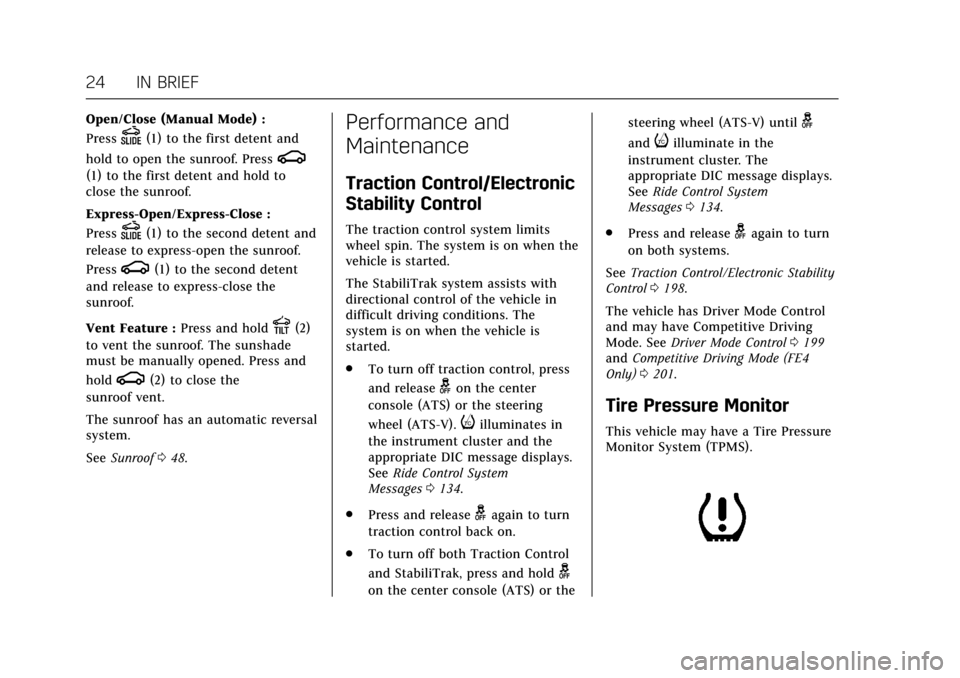
Cadillac ATS/ATS-V Owner Manual (GMNA-Localizing-MidEast-10287885) -
2017 - crc - 6/16/16
24 IN BRIEF
Open/Close (Manual Mode) :
Press
D(1) to the first detent and
hold to open the sunroof. Press
g
(1) to the first detent and hold to
close the sunroof.
Express-Open/Express-Close :
Press
D(1) to the second detent and
release to express-open the sunroof.
Press
g(1) to the second detent
and release to express-close the
sunroof.
Vent Feature : Press and hold
E(2)
to vent the sunroof. The sunshade
must be manually opened. Press and
hold
g(2) to close the
sunroof vent.
The sunroof has an automatic reversal
system.
See Sunroof 048.
Performance and
Maintenance
Traction Control/Electronic
Stability Control
The traction control system limits
wheel spin. The system is on when the
vehicle is started.
The StabiliTrak system assists with
directional control of the vehicle in
difficult driving conditions. The
system is on when the vehicle is
started.
.
To turn off traction control, press
and release
gon the center
console (ATS) or the steering
wheel (ATS-V).
iilluminates in
the instrument cluster and the
appropriate DIC message displays.
See Ride Control System
Messages 0134.
. Press and release
gagain to turn
traction control back on.
. To turn off both Traction Control
and StabiliTrak, press and hold
g
on the center console (ATS) or the steering wheel (ATS-V) until
g
andiilluminate in the
instrument cluster. The
appropriate DIC message displays.
See Ride Control System
Messages 0134.
. Press and release
gagain to turn
on both systems.
See Traction Control/Electronic Stability
Control 0198.
The vehicle has Driver Mode Control
and may have Competitive Driving
Mode. See Driver Mode Control 0199
and Competitive Driving Mode (FE4
Only) 0201.
Tire Pressure Monitor
This vehicle may have a Tire Pressure
Monitor System (TPMS).