2017 CADILLAC ATS COUPE key battery
[x] Cancel search: key batteryPage 29 of 335

Cadillac ATS/ATS-V Owner Manual (GMNA-Localizing-MidEast-10287885) -
2017 - crc - 6/16/16
28 KEYS, DOORS, AND WINDOWS
This key, inside the Remote Keyless
Entry (RKE) transmitter, is used for
the driver door and glove box.
To remove the key, press the button
near the bottom of the transmitter,
and pull the key out. Never pull the
key out without pressing the button.
See your dealer if a new key is needed.
Remote Keyless Entry
(RKE) System
Do not make changes or modifications
to the Remote Keyless Entry (RKE).
This could void authorization to use
this equipment.
If there is a decrease in the RKE
operating range:
.Check the distance. The
transmitter may be too far from
the vehicle.
. Check the location. Other vehicles
or objects may be blocking the
signal.
. Check the transmitter's battery.
See “Battery Replacement ”later in
this section.
. If the transmitter is still not
working correctly, see your dealer
or a qualified technician for
service.
Remote Keyless Entry
(RKE) System Operation
The RKE transmitter functions may
work up to 60 m (197 ft) away from
the vehicle.
Keep in mind that other conditions,
such as those previously stated, can
impact the performance of the
transmitter.
Q:Press to lock all doors. The turn
signal indicators may flash and/or the
horn may sound to indicate locking
on the second press. See Vehicle
Personalization 0137.
Page 32 of 335

Cadillac ATS/ATS-V Owner Manual (GMNA-Localizing-MidEast-10287885) -
2017 - crc - 6/16/16
KEYS, DOORS, AND WINDOWS 31
To customize the doors to
automatically lock when exiting the
vehicle, seeVehicle
Personalization 0137.
Temporary Disable of Passive
Locking Feature
Temporarily disable the passive
locking by pressing and holding
Kon
the interior door switch with a door
open for at least four seconds, or until
three chimes are heard. Passive
locking will then remain disabled until
Qon the interior door is pressed,
or until the vehicle is turned on.
Keyless Trunk Opening
Press the touch pad on the trunk to
open the trunk if the RKE transmitter
is within 1 m (3 ft).
Key Access
To access a vehicle with a weak
transmitter battery see Door
Locks 034. Remote Left In Vehicle Alert
When the vehicle is turned off and a
remote is left in the vehicle, the horn
will chirp three times after all doors
are closed. To turn on or off see
Vehicle Personalization
0137.
Remote No Longer In Vehicle Alert
If the vehicle is on, with a door open,
and then all doors are closed, the
vehicle will check for RKE
transmitter(s) inside. If an RKE
transmitter is not detected, the DIC
will display NO REMOTE DETECTED
and the horn will chirp three times.
This occurs only once each time the
vehicle is driven.
See Vehicle Personalization 0137.
Programming Transmitters to
the Vehicle
Only RKE transmitters programmed to
the vehicle will work. If a transmitter
is lost or stolen, a replacement can be
purchased and programmed through
your dealer. When the replacement
transmitter is programmed to this
vehicle, all remaining transmitters
must also be reprogrammed. Any lost or stolen transmitters will no longer
work once the new transmitter is
programmed. Each vehicle can have
up to eight transmitters programmed
to it. See your dealer to program
transmitters to this vehicle.
Starting the Vehicle with a Low
Transmitter Battery
When the vehicle is started, if the
transmitter battery is weak or if there
is interference with the signal, the DIC
may display NO REMOTE DETECTED
or NO REMOTE KEY WAS DETECTED,
PLACE KEY IN TRANSMITTER
POCKET, THEN START YOUR
VEHICLE. See
Key and Lock
Messages 0131.
To start the vehicle: 1. Open the center console storage area and the storage tray.
Page 33 of 335

Cadillac ATS/ATS-V Owner Manual (GMNA-Localizing-MidEast-10287885) -
2017 - crc - 6/16/16
32 KEYS, DOORS, AND WINDOWS
2. Place the transmitter in thetransmitter pocket.
3. With the vehicle in P (Park) or N (Neutral), press the brake pedal
and the ENGINE START/STOP
button.
Replace the transmitter battery
as soon as possible.
Battery Replacement
Caution
When replacing the battery, do not
touch any of the circuitry on the
transmitter. Static from your body
could damage the transmitter. Replace the battery if the REPLACE
BATTERY IN REMOTE KEY message
displays in the DIC.
1. Press the button on the side of
the transmitter near the bottom
and pull the key out.
2. Separate the two halves of thetransmitter using a flat tool
inserted into the bottom center
of the transmitter. Do not use
the key slot.
Page 34 of 335

Cadillac ATS/ATS-V Owner Manual (GMNA-Localizing-MidEast-10287885) -
2017 - crc - 6/16/16
KEYS, DOORS, AND WINDOWS 33
3. Remove the old battery. Do notuse a metal object.
4. Insert the new battery on the back housing, positive side facing
down. Replace with a CR2032 or
equivalent battery.
5. Align the front and back housing then snap the transmitter
together.
Remote Vehicle Start
This feature allows the engine to be
started from outside the vehicle.
/:This button will be on the RKE
transmitter if the vehicle has remote
start. The climate control system will use
the previous settings during a remote
start. The rear window defogger may
come on during remote start based on
cold ambient conditions. The rear
defog indicator light does not come on
during remote start.
Heated seats may come on during a
remote start. See
Heated and Ventilated
Front Seats 058.
Laws in some local communities may
restrict the use of remote starters. For
example, some laws may require a
person using remote start to have the
vehicle in view. Check local
regulations for any requirements.
If your vehicle is low on fuel, do not
use the remote start feature. The
vehicle may run out of fuel.
The RKE transmitter range may be
less while the vehicle is running.
Other conditions can affect the
performance of the transmitter. See
Remote Keyless Entry (RKE)
System 028. Starting the Engine Using Remote
Start
1. Press and release
Qon the RKE
transmitter.
2. Immediately press and hold
/
for at least four seconds or until
the turn signal lamps flash. This
confirms the request to remote
start the vehicle has been
received. If the vehicle's lamps
are not visible, press and hold
/
for at least four seconds.
During the remote start, the
doors will be locked and the
parking lamps will remain on as
long as the engine is running.
The engine will shut off after
10 minutes unless a time
extension is done or the ignition
is put in ON/RUN/START.
3. Press the brake pedal and select the ON/RUN/START ignition
mode to drive the vehicle.
Page 48 of 335

Cadillac ATS/ATS-V Owner Manual (GMNA-Localizing-MidEast-10287885) -
2017 - crc - 6/16/16
KEYS, DOORS, AND WINDOWS 47
Obstacle Detection Override
{Warning
If obstacle detection override is
activated, the window will not
reverse automatically. You or others
could be injured and the window
could be damaged. Before you use
obstacle detection override, make
sure that all people and
obstructions are clear of the
window path.
The window can be closed by holding
the window switch in the up position
if conditions prevent it from express
closing.
Programming the Power
Windows
Programming may be necessary if the
vehicle's battery has been
disconnected or discharged. If the
window is unable to express-up,
program the window: 1. Close all doors. 2. Place the ignition in ACC/
ACCESSORY or ON/RUN.
3. Partially open the window to be programmed, then close it and
continue to pull the switch
briefly after the window has fully
closed.
4. Press the power window switch until the window is fully open
and briefly hold.
Window Indexing (Coupe Only)
If the window freezes to the door,
push the top of the window inward
while opening the door. Clear all snow
and ice from the door and glass.
Then open the window completely
and then close it.
The door can now be closed.
When fully closed, indexing
automatically lowers the window a
small amount when the door is
opened.
When the door is closed, the window
will raise to its previous position.
If either window does not index properly, it could be due to loss of
power. Before seeing your dealer for
service, program the power windows.
Remote Window Operation
This feature allows all the windows to
be opened remotely. If enabled in
vehicle personalization, press and hold
Qon the RKE transmitter. See
Vehicle
Personalization 0137.
Sun Visors
Pull the visor toward you, or move it
to the side to help reduce glare.
To use the lighted mirror, lift the
cover.
Page 100 of 335

Cadillac ATS/ATS-V Owner Manual (GMNA-Localizing-MidEast-10287885) -
2017 - crc - 6/16/16
INSTRUMENTS AND CONTROLS 99
Instruments and
Controls
Controls
Steering Wheel Adjustment . . . . . 100
Steering Wheel Controls . . . . . . . . . 100
Heated Steering Wheel . . . . . . . . . . 100
Horn . . . . . . . . . . . . . . . . . . . . . . . . . . . . . . . 100
Windshield Wiper/Washer . . . . . . . 101
Clock . . . . . . . . . . . . . . . . . . . . . . . . . . . . . . 102
Power Outlets . . . . . . . . . . . . . . . . . . . . . 103
Wireless Charging . . . . . . . . . . . . . . . . 104
Warning Lights, Gauges, and
Indicators
Warning Lights, Gauges, andIndicators . . . . . . . . . . . . . . . . . . . . . . . 106
Instrument Cluster . . . . . . . . . . . . . . . 107
Speedometer . . . . . . . . . . . . . . . . . . . . . . 110
Odometer . . . . . . . . . . . . . . . . . . . . . . . . . 110
Trip Odometer . . . . . . . . . . . . . . . . . . . . 110
Tachometer . . . . . . . . . . . . . . . . . . . . . . . 110
Fuel Gauge . . . . . . . . . . . . . . . . . . . . . . . . 111
Engine Coolant Temperature Gauge . . . . . . . . . . . . . . . . . . . . . . . . . . . . 111
Safety Belt Reminders . . . . . . . . . . . . 112
Airbag Readiness Light . . . . . . . . . . 113
Passenger Airbag Status Indicator . . . . . . . . . . . . . . . . . . . . . . . . . 113 Charging System Light . . . . . . . . . . . 114
Malfunction Indicator Lamp
(Check Engine Light) . . . . . . . . . . . 114
Brake System Warning Light . . . . 116
Parking Brake Light . . . . . . . . . . . . . . 116
Service Electric Parking Brake Light . . . . . . . . . . . . . . . . . . . . . . . . . . . . . 117
Antilock Brake System (ABS) Warning Light . . . . . . . . . . . . . . . . . . 117
Lane Keep Assist (LKA) Light . . . 117
Vehicle Ahead Indicator . . . . . . . . . 118
Traction Off Light . . . . . . . . . . . . . . . . 118
StabiliTrak
®OFF Light . . . . . . . . . . . 118
Traction Control System (TCS)/ StabiliTrak
®Light . . . . . . . . . . . . . . 119
Engine Coolant Temperature Warning Light . . . . . . . . . . . . . . . . . . 119
Tire Pressure Light . . . . . . . . . . . . . . . 119
Engine Oil Pressure Light . . . . . . . . 120
Low Fuel Warning Light . . . . . . . . . 120
Security Light . . . . . . . . . . . . . . . . . . . . . 120
High-Beam On Light . . . . . . . . . . . . . 121
Adaptive Forward Lighting (AFL) Light . . . . . . . . . . . . . . . . . . . . . . . . . . . . . 121
Lamps On Reminder . . . . . . . . . . . . . 121
Cruise Control Light . . . . . . . . . . . . . . 121
Information Displays
Driver Information Center (DIC) . . . . . . . . . . . . . . . . . . . . . 122
Head-Up Display (HUD) . . . . . . . . . 124
Vehicle Messages
Vehicle Messages . . . . . . . . . . . . . . . . . 127
Battery Voltage and Charging Messages . . . . . . . . . . . . . . . . . . . . . . . . 127
Brake System Messages . . . . . . . . . . 128
Cruise Control Messages . . . . . . . . . 128
Door Ajar Messages . . . . . . . . . . . . . . 129
Engine Cooling System Messages . . . . . . . . . . . . . . . . . . . . . . . . 129
Engine Oil Messages . . . . . . . . . . . . . 130
Engine Power Messages . . . . . . . . . . 130
Fuel System Messages . . . . . . . . . . . 130
Key and Lock Messages . . . . . . . . . . 131
Lamp Messages . . . . . . . . . . . . . . . . . . . 131
Object Detection System Messages . . . . . . . . . . . . . . . . . . . . . . . . 131
Ride Control System Messages . . . . . . . . . . . . . . . . . . . . . . . . 134
Airbag System Messages . . . . . . . . . 134
Safety Belt Messages . . . . . . . . . . . . . 134
Security Messages . . . . . . . . . . . . . . . . 135
Service Vehicle Messages . . . . . . . . 135
Starting the Vehicle Messages . . . 135
Tire Messages . . . . . . . . . . . . . . . . . . . . 135
Transmission Messages . . . . . . . . . . 136
Vehicle Reminder Messages . . . . . 136
Vehicle Speed Messages . . . . . . . . . 136
Washer Fluid Messages . . . . . . . . . . 137
Vehicle Personalization
Vehicle Personalization . . . . . . . . . . 137
Page 129 of 335

Cadillac ATS/ATS-V Owner Manual (GMNA-Localizing-MidEast-10287885) -
2017 - crc - 6/16/16
128 INSTRUMENTS AND CONTROLS
vehicle that may be noticed. At the
point that features are disabled, this
message displays. Turn off
unnecessary accessories to allow the
battery to recharge.
LOW BATTERY
This message is displayed when the
battery voltage is low. See
Battery0255.
SERVICE BATTERY CHARGING
SYSTEM
This message is displayed when there
is a fault in the battery charging
system. Take the vehicle to your
dealer for service.
TRANSPORT MODE ON
This message is displayed when the
vehicle is in transport mode. Some
features can be disabled while in this
mode, including Remote Keyless
Entry (RKE), remote start, and the
vehicle alarm system. Take the vehicle
to your dealer for service to turn
transport mode off.
Brake System Messages
BRAKE FLUID LOW
This message is displayed when the
brake fluid level is low. See Brake
Fluid 0254.
STEP ON BRAKE TO RELEASE
PARK BRAKE
This message is displayed if you
attempt to release the Electric Parking
Brake without the brake pedal applied.
See Parking Brake (Manual) 0195 or
Parking Brake (Electric) 0196.
RELEASE PARKING BRAKE
This message is displayed if the
Electric Parking Brake is on while the
vehicle is in motion. See Parking Brake
(Manual) 0195 orParking Brake
(Electric) 0196.
SERVICE BRAKE ASSIST
This message may be displayed when
there is a problem with the brake
boost assist system. When this
message is displayed, the brake boost
assist motor might be heard operating
and you might notice pulsation in the brake pedal. This is normal under
these conditions. Take the vehicle to
your dealer for service.
SERVICE PARKING BRAKE
This message is displayed when there
is a problem with the parking brake.
Take the vehicle to your dealer for
service.
Cruise Control Messages
ADAPTIVE CRUISE SET TO XXX
This message displays when the
Adaptive Cruise Control (ACC) speed is
set. See
Adaptive Cruise Control 0207.
ADAPTIVE CRUISE TEMPORARILY
UNAVAILABLE
This message displays when
attempting to activate Adaptive Cruise
Control (ACC) when it is temporarily
unavailable. The ACC system does not
need service.
This can occur under the following
conditions:
.
The radar is not clean. Keep the
radar sensors free of mud, dirt,
snow, ice, and slush. Clean the
Page 132 of 335
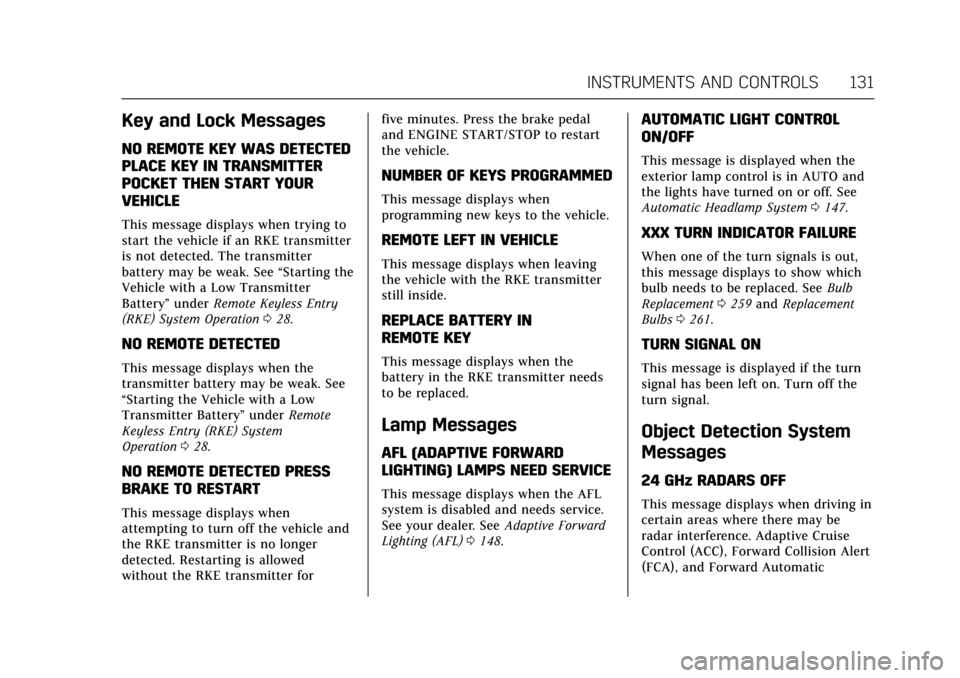
Cadillac ATS/ATS-V Owner Manual (GMNA-Localizing-MidEast-10287885) -
2017 - crc - 6/16/16
INSTRUMENTS AND CONTROLS 131
Key and Lock Messages
NO REMOTE KEY WAS DETECTED
PLACE KEY IN TRANSMITTER
POCKET THEN START YOUR
VEHICLE
This message displays when trying to
start the vehicle if an RKE transmitter
is not detected. The transmitter
battery may be weak. See“Starting the
Vehicle with a Low Transmitter
Battery” underRemote Keyless Entry
(RKE) System Operation 028.
NO REMOTE DETECTED
This message displays when the
transmitter battery may be weak. See
“Starting the Vehicle with a Low
Transmitter Battery” underRemote
Keyless Entry (RKE) System
Operation 028.
NO REMOTE DETECTED PRESS
BRAKE TO RESTART
This message displays when
attempting to turn off the vehicle and
the RKE transmitter is no longer
detected. Restarting is allowed
without the RKE transmitter for five minutes. Press the brake pedal
and ENGINE START/STOP to restart
the vehicle.
NUMBER OF KEYS PROGRAMMED
This message displays when
programming new keys to the vehicle.
REMOTE LEFT IN VEHICLE
This message displays when leaving
the vehicle with the RKE transmitter
still inside.
REPLACE BATTERY IN
REMOTE KEY
This message displays when the
battery in the RKE transmitter needs
to be replaced.
Lamp Messages
AFL (ADAPTIVE FORWARD
LIGHTING) LAMPS NEED SERVICE
This message displays when the AFL
system is disabled and needs service.
See your dealer. See
Adaptive Forward
Lighting (AFL) 0148.
AUTOMATIC LIGHT CONTROL
ON/OFF
This message is displayed when the
exterior lamp control is in AUTO and
the lights have turned on or off. See
Automatic Headlamp System 0147.
XXX TURN INDICATOR FAILURE
When one of the turn signals is out,
this message displays to show which
bulb needs to be replaced. See Bulb
Replacement 0259 and Replacement
Bulbs 0261.
TURN SIGNAL ON
This message is displayed if the turn
signal has been left on. Turn off the
turn signal.
Object Detection System
Messages
24 GHz RADARS OFF
This message displays when driving in
certain areas where there may be
radar interference. Adaptive Cruise
Control (ACC), Forward Collision Alert
(FCA), and Forward Automatic