2017 BUICK ENCLAVE Front view
[x] Cancel search: Front viewPage 8 of 366

Buick Enclave Owner Manual (GMNA-Localizing-U.S./Canada/Mexico-
9955666) - 2017 - crc - 8/4/16
In Brief 7
1.Air Vents 0186.
2. Turn Signal Lever. See Turn
and Lane-Change
Signals 0149.
Windshield Wiper/
Washer 0104.
3. Instrument Cluster 0110.
4. Clock 0107.
5. Instrument Panel Storage 097.
6. Infotainment 0154.
7. Passenger Airbag Status Indicator. See Passenger
Sensing System 072.
8. Hazard Warning
Flashers 0149.
9. Heated and Cooled Front
Seats 051 (If Equipped).
10. Rear Window Wiper/
Washer 0105.
Traction Control System (TCS)
Disable Button. See Traction
Control/Electronic Stability
Control 0212.
Forward Collision Alert (FCA)
System 0220 (If Equipped). Lane Departure Warning
(LDW)
0223 (If Equipped).
Tow/Haul Button (If Equipped).
See Tow/Haul Mode 0209.
Power Liftgate Button (If
Equipped). See Liftgate034.
11. Power Outlets 0108.
12. USB Port. See Auxiliary
Devices 0167.
13. Shift Lever. See Automatic
Transmission 0207.
14. Dual Automatic Climate Control
System 0179.
15. Driver Information Center (DIC) Buttons. See Driver Information
Center (DIC) 0122.
16. Steering Wheel Controls 0104
(If Equipped).
17. Horn 0104.
18. Steering Wheel
Adjustment 0103.
19. Cruise Control 0214.
20. Dome Lamp Override. See Dome Lamps 0150. Instrument Panel Illumination
Control
0150.
21. Data Link Connector (DLC) (Out of View). See Malfunction
Indicator Lamp (Check Engine
Light) 0116.
22. Parking Brake 0211.
23. Hood Release. See Hood 0239.
24. Exterior Lamp Controls 0146.
Page 32 of 366

Buick Enclave Owner Manual (GMNA-Localizing-U.S./Canada/Mexico-
9955666) - 2017 - crc - 8/4/16
Keys, Doors, and Windows 31
transmitter. Do not insert
the tool too far. Stop as
soon as resistance is felt.
. Twist the tool until the
transmitter is separated.
2. Remove the old battery. Do not use a metal object.
3. Insert the new battery, positive side facing down. Replace with
a CR2032 or equivalent
battery.
4. Snap the transmitter back together.
Remote Vehicle Start
This vehicle has a remote starting
feature that starts the engine from
outside of the vehicle.
/:This button is on the RKE
transmitter.
Laws in some communities may
restrict the use of remote starters.
For example, some laws may
require a person using the remote
start to have the vehicle in view when doing so. Check local
regulations for any requirements on
remote starting of vehicles.
Do not use the remote start feature
if the vehicle is low on fuel. The
vehicle could run out of fuel.
If the vehicle has the remote start
feature, the RKE transmitter range
may be less while the vehicle is
running.
Other conditions can affect the
performance of the transmitter. See
Remote Keyless Entry (RKE)
System
029.
Starting the Engine Using
Remote Start
To start the vehicle:
1. Press and release
Qon the
RKE transmitter.
2. Immediately after completing Step 1, press and hold
/until
the lamps flash. If the vehicle's
lights cannot be seen, press
and hold
/for at least
four seconds. When the vehicle starts, the park
lamps will turn on and remain on as
long as the engine is running. The
doors will be locked and the climate
control system will operate
automatically if the vehicle has the
automatic system, or at the same
setting as when the vehicle was last
turned off.
With an automatic climate control
system and if equipped with heated
seats, the heated seats turn on
during colder outside temperatures
and shut off when the key is turned
to ON/RUN. See
Heated and
Cooled Front Seats 051.
The rear window defogger and
heated mirrors, if the vehicle has
them, turn on during colder outside
temperatures and turn off when the
key is turned to ON/RUN.
After entering the vehicle during a
remote start, insert and turn the key
to the ON/RUN position to drive the
vehicle.
If the vehicle is left running, it
automatically shuts off after
10 minutes unless a time extension
has been done.
Page 125 of 366

Buick Enclave Owner Manual (GMNA-Localizing-U.S./Canada/Mexico-
9955666) - 2017 - crc - 8/4/16
124 Instruments and Controls
system will be turned off. The RPA
system automatically turns back on
after each vehicle start. When the
RPA system is turned off and the
vehicle is shifted out of P (Park), the
DIC will display the PARK ASSIST
OFF message as a reminder that
the system has been turned off. See
Object Detection System Messages
0131 andParking Assist 0218.
REAR CROSS TRAFFIC ALERT
If the vehicle has the Rear Cross
Traffic Alert (RCTA) system, this
display allows the system to be
turned on or off. Once in this
display, press the set/reset button to
select between ON or OFF. If you
choose ON, the system will be
turned on. If you choose OFF, the
system will be turned off. When the
RCTA system is turned off, the DIC
will display the REAR CROSS
TRAFFIC ALERT SYSTEM OFF
message as a reminder that the
system has been turned off. See
Object Detection System Messages
0 131 andRear Vision Camera
(RVC) 0216. UNITS
Press the vehicle information button
until UNITS displays. This display
allows you to select between metric
or English units of measurement.
Once in this display, press the set/
reset button to select between
METRIC or ENGLISH units. All of
the vehicle information will then be
displayed in the unit of
measurement selected.
FRONT TIRES or REAR TIRES
On vehicles with the Tire Pressure
Monitor System (TPMS), the
pressure for each tire can be viewed
in the DIC. The tire pressure will be
shown in either kilopascals (kPa) or
pounds per square inch (psi). Press
the vehicle information button until
the DIC displays FRONT
TIRES kPa (PSI) LEFT ##
RIGHT ##. Press the vehicle
information button again until the
DIC displays REAR TIRES kPa
(PSI) LEFT ## RIGHT ##.
If a low tire pressure condition is
detected by the system while
driving, a message advising you to add air to a specific tire will appear
in the display. See
Tire Pressure
0 275 andTire Messages 0133.
If the tire pressure display shows
dashes instead of a value, there
may be a problem with your vehicle.
If this consistently occurs, see your
dealer for service.
COMPASS ZONE SETTING
This display will be available if the
vehicle has a compass. See
Compass 0105.
COMPASS RECALIBRATION
This display will be available if the
vehicle has a compass. See
Compass 0105.
Blank Display
This display shows no information.
Trip/Fuel Menu Items
3: Press this button to scroll
through the following menu items:
Page 132 of 366

Buick Enclave Owner Manual (GMNA-Localizing-U.S./Canada/Mexico-
9955666) - 2017 - crc - 8/4/16
Instruments and Controls 131
TURN SIGNAL ON
This message displays and a chime
sounds if a turn signal is left on for
1.2 km (0.75 mi). Move the turn
signal lever to the off position.
Object Detection System
Messages
FORWARD COLLISION ALERT
UNAVAILABLE
This message displays when
attempting to activate the Forward
Collision Alert (FCA) system when it
is temporarily unavailable. The FCA
system does not need service.
This message could be due to the
camera being blocked. Cleaning the
outside of the windshield behind the
rearview mirror may correct the
issue.
FRT CAMERA BLOCKED
CLEAN WINDSHIELD
This message displays when the
camera is blocked. Cleaning the
outside of the windshield behind the
rearview mirror may correct the
issue. The Lane Departure Warningsystem will not operate. Forward
Collision Alert (FCA) may not work
or may not work as well.
LANE DEPARTURE SYS
UNAVAILABLE
This message displays when
attempting to activate the Lane
Departure Warning (LDW) system
when it is temporarily unavailable.
The LDW system does not need
service.
This message could be due to the
camera being blocked. Cleaning the
outside of the windshield behind the
rearview mirror may correct the
issue.
PARK ASST BLOCKED SEE
OWNERS MANUAL
This message displays if there is
something interfering with the Rear
Parking Assist (RPA) system. See
Parking Assist
0218.
PARK ASSIST OFF
After the vehicle has been started,
this message displays to remind the
driver that the RPA system has been turned off. To turn the RPA
system back on, see
Parking
Assist 0218.
REAR CROSS TRAFFIC
ALERT SYSTEM OFF
If the vehicle has the Rear Cross
Traffic Alert (RCTA) system, this
message displays when the RCTA
system has been turned off. See
Rear Vision Camera (RVC) 0216
and Driver Information Center
(DIC) 0122.
SERVICE FRONT CAMERA
If this message remains on after
continued driving, the vehicle needs
service. Do not use the Lane
Departure Warning (LDW) and
Forward Collision Alert (FCA)
features. Take the vehicle to your
dealer.
SERVICE PARK ASSIST
This message displays if there is a
problem with the Rear Parking
Assist (RPA) system. Do not use
this system to help you park. See
Parking Assist 0218. See your
dealer for service.
Page 171 of 366
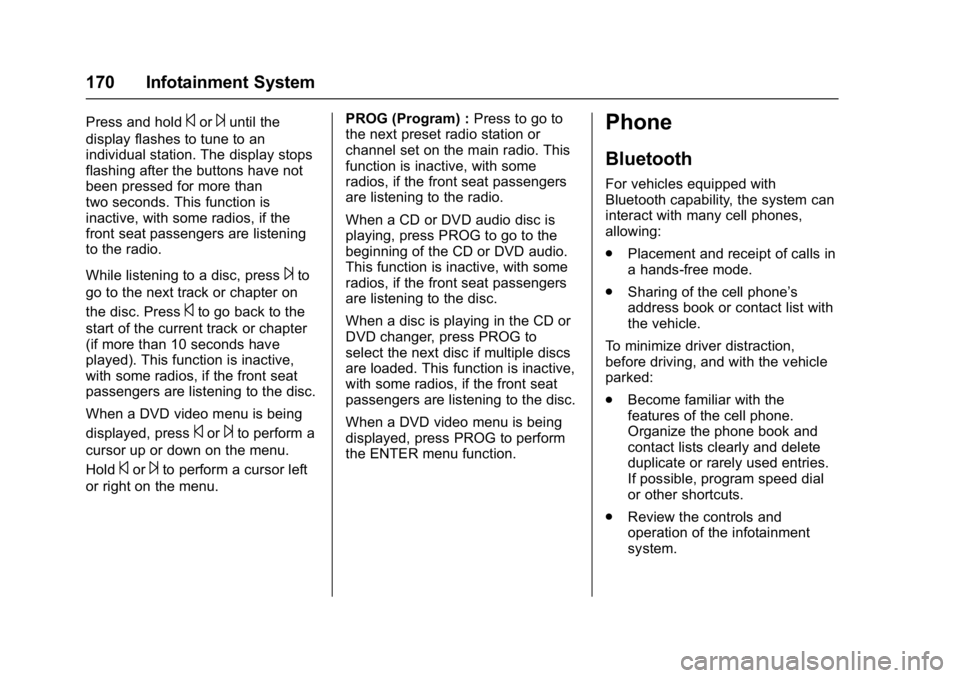
Buick Enclave Owner Manual (GMNA-Localizing-U.S./Canada/Mexico-
9955666) - 2017 - crc - 8/4/16
170 Infotainment System
Press and hold©or¨until the
display flashes to tune to an
individual station. The display stops
flashing after the buttons have not
been pressed for more than
two seconds. This function is
inactive, with some radios, if the
front seat passengers are listening
to the radio.
While listening to a disc, press
¨to
go to the next track or chapter on
the disc. Press
©to go back to the
start of the current track or chapter
(if more than 10 seconds have
played). This function is inactive,
with some radios, if the front seat
passengers are listening to the disc.
When a DVD video menu is being
displayed, press
©or¨to perform a
cursor up or down on the menu.
Hold
©or¨to perform a cursor left
or right on the menu. PROG (Program) :
Press to go to
the next preset radio station or
channel set on the main radio. This
function is inactive, with some
radios, if the front seat passengers
are listening to the radio.
When a CD or DVD audio disc is
playing, press PROG to go to the
beginning of the CD or DVD audio.
This function is inactive, with some
radios, if the front seat passengers
are listening to the disc.
When a disc is playing in the CD or
DVD changer, press PROG to
select the next disc if multiple discs
are loaded. This function is inactive,
with some radios, if the front seat
passengers are listening to the disc.
When a DVD video menu is being
displayed, press PROG to perform
the ENTER menu function.
Phone
Bluetooth
For vehicles equipped with
Bluetooth capability, the system can
interact with many cell phones,
allowing:
. Placement and receipt of calls in
a hands-free mode.
. Sharing of the cell phone’s
address book or contact list with
the vehicle.
To minimize driver distraction,
before driving, and with the vehicle
parked:
. Become familiar with the
features of the cell phone.
Organize the phone book and
contact lists clearly and delete
duplicate or rarely used entries.
If possible, program speed dial
or other shortcuts.
. Review the controls and
operation of the infotainment
system.
Page 361 of 366

Buick Enclave Owner Manual (GMNA-Localizing-U.S./Canada/Mexico-
9955666) - 2017 - crc - 8/4/16
360 Index
Lower Anchors and Tethersfor Children (LATCH
System) . . . . . . . . . . . . . . . . . . . . . . . . 85
Lumbar Adjustment . . . . . . . . . . . . . . 49 Front Seats . . . . . . . . . . . . . . . . . . . . . 49
M
MaintenanceRecords . . . . . . . . . . . . . . . . . . . . . . 326
Maintenance and Care Additional . . . . . . . . . . . . . . . . . . . . . 321
Maintenance Schedule . . . . . . . . . 315
Recommended Fluids andLubricants . . . . . . . . . . . . . . . . . . . 324
Malfunction Indicator Lamp . . . . . 116
Manual Mode . . . . . . . . . . . . . . . . . . . 208
Media Avoiding Untrusted Devices . . 164
Memory Features . . . . . . . . . . . . . . . . 11
Memory Seats . . . . . . . . . . . . . . . . . . . 50
Messages Airbag System . . . . . . . . . . . . . . . . 133
Battery Voltage andCharging . . . . . . . . . . . . . . . . . . . . 127
Brake System . . . . . . . . . . . . . . . . 127
Door Ajar . . . . . . . . . . . . . . . . . . . . . 128
Engine Cooling System . . . . . . . 129
Engine Oil . . . . . . . . . . . . . . . . . . . . 129
Engine Power . . . . . . . . . . . . . . . . 130 Messages (cont'd)
Fuel System . . . . . . . . . . . . . . . . . . 130
Key and Lock . . . . . . . . . . . . . . . . . 130
Lamp . . . . . . . . . . . . . . . . . . . . . . . . . 130
Object Detection System . . . . . 131
Ride Control System . . . . . . . . . . 132
Security . . . . . . . . . . . . . . . . . . . . . . 133
Service Vehicle . . . . . . . . . . . . . . . 133
Tire . . . . . . . . . . . . . . . . . . . . . . . . . . . 133
Transmission . . . . . . . . . . . . . . . . . 134
Vehicle . . . . . . . . . . . . . . . . . . . . . . . 127
Vehicle Reminder . . . . . . . . . . . . . 135
Vehicle Speed . . . . . . . . . . . . . . . . 135
Washer Fluid . . . . . . . . . . . . . . . . . 135
Mirrors Automatic Dimming . . . . . . . . . . . . . 41
Automatic DimmingRearview . . . . . . . . . . . . . . . . . . . . . . 41
Convex . . . . . . . . . . . . . . . . . . . . . . . . . 40
Folding . . . . . . . . . . . . . . . . . . . . . . . . . 40
Heated . . . . . . . . . . . . . . . . . . . . . . . . . 41
Park Tilt . . . . . . . . . . . . . . . . . . . . . . . . 41
Power . . . . . . . . . . . . . . . . . . . . . . . . . . 40
Mirrors, Interior Rearview . . . . . . . . 41
Monitor System, Tire Pressure . . . . . . . . . . . . . . . . . . . . . . 276
MP3 . . . . . . . . . . . . . . . . . . . . . . . . . . . . 165
Multi-band Antenna . . . . . . . . . . . . . 163
N
Navigation OnStar®. . . . . . . . . . . . . . . . . . . . . . 346
Net, Convenience . . . . . . . . . . . . . . 100
New Vehicle Break-In . . . . . . . . . . . 199
O
Object Detection System Messages . . . . . . . . . . . . . . . . . . . . . 131
Odometer . . . . . . . . . . . . . . . . . . . . . . . 111
Off-Road Recovery . . . . . . . . . . . . . . . . . . . . . 191
Oil Engine . . . . . . . . . . . . . . . . . . . . . . . . 241
Engine Oil Life System . . . . . . . 244
Messages . . . . . . . . . . . . . . . . . . . . 129
Pressure Light . . . . . . . . . . . . . . . . 120
Older Children, Restraints . . . . . . . 78
Online Owner Center . . . . . . . . . . . 333
OnStar . . . . . . . . . . . . . . . . . . . . . . . . . 342
OnStar System . . . . . . . . . . . . . . . . . 168
OnStar
®Additional
Information . . . . . . . . . . . . . . . . . . . . 349
OnStar
®Connections . . . . . . . . . . . 346
OnStar®Diagnostics . . . . . . . . . . . . 348
OnStar®Emergency . . . . . . . . . . . . 345
OnStar®Navigation . . . . . . . . . . . . . 346
OnStar®Overview . . . . . . . . . . . . . . 344
OnStar®Security . . . . . . . . . . . . . . . 345