2017 BUICK CASCADA climate control
[x] Cancel search: climate controlPage 2 of 381

Buick Cascada Owner Manual (GMNA-Localizing-U.S.-9967834) - 2017 - crc -
7/18/16
ContentsIntroduction . . . . . . . . . . . . . . . . . . . . . . 2
In Brief . . . . . . . . . . . . . . . . . . . . . . . . . . . 5
Keys, Doors, and Windows . . . . . 21
Seats and Restraints . . . . . . . . . . . 45
Storage . . . . . . . . . . . . . . . . . . . . . . . . . 89
Instruments and Controls . . . . . . . 92
Lighting . . . . . . . . . . . . . . . . . . . . . . . 119
Infotainment System . . . . . . . . . . 127
Climate Controls . . . . . . . . . . . . . . 213
Driving and Operating . . . . . . . . . 217
Vehicle Care . . . . . . . . . . . . . . . . . . 254
Service and Maintenance . . . . . 331
Technical Data . . . . . . . . . . . . . . . . 344
Customer Information . . . . . . . . . 347
Reporting Safety Defects . . . . . . 357
OnStar . . . . . . . . . . . . . . . . . . . . . . . . 360
Index . . . . . . . . . . . . . . . . . . . . 370
Page 6 of 381

Buick Cascada Owner Manual (GMNA-Localizing-U.S.-9967834) - 2017 - crc -
7/18/16
In Brief 5
In Brief
Instrument Panel
Instrument Panel Overview . . . . . . 6
Initial Drive Information
Initial Drive Information . . . . . . . . . . 8
Remote Keyless Entry (RKE)System . . . . . . . . . . . . . . . . . . . . . . . . 8
Remote Vehicle Start . . . . . . . . . . . 8
Door Locks . . . . . . . . . . . . . . . . . . . . . 9
Trunk Release . . . . . . . . . . . . . . . . . . 9
Windows . . . . . . . . . . . . . . . . . . . . . . . 10
Seat Adjustment . . . . . . . . . . . . . . . 10
Heated Seats . . . . . . . . . . . . . . . . . . 11
Head Restraint Adjustment . . . . 12
Safety Belts . . . . . . . . . . . . . . . . . . . . 12
Passenger Sensing System . . . 12
Mirror Adjustment . . . . . . . . . . . . . . 12
Steering Wheel Adjustment . . . . 13
Interior Lighting . . . . . . . . . . . . . . . . 13
Exterior Lighting . . . . . . . . . . . . . . . 14
Windshield Wiper/Washer . . . . . . 14
Climate Controls . . . . . . . . . . . . . . . 15
Transmission . . . . . . . . . . . . . . . . . . 15
Vehicle Features
Infotainment System . . . . . . . . . . . 16
Steering Wheel Controls . . . . . . . 16
Cruise Control . . . . . . . . . . . . . . . . . 16 Driver Information
Center (DIC) . . . . . . . . . . . . . . . . . 16
Forward Collision Alert (FCA) System . . . . . . . . . . . . . . . . . . . . . . . 17
Lane Departure
Warning (LDW) . . . . . . . . . . . . . . . 17
Rear Vision Camera (RVC) . . . . 17
Parking Assist . . . . . . . . . . . . . . . . . 17
Power Outlets . . . . . . . . . . . . . . . . . 17
Convertible . . . . . . . . . . . . . . . . . . . . 18
Performance and Maintenance
Traction Control/Electronic Stability Control . . . . . . . . . . . . . . 18
Tire Pressure Monitor . . . . . . . . . . 18
Fuel . . . . . . . . . . . . . . . . . . . . . . . . . . . 19
E85 or FlexFuel . . . . . . . . . . . . . . . . 19
Engine Oil Life System . . . . . . . . 19
Driving for Better Fuel Economy . . . . . . . . . . . . . . . . . . . . . 19
Roadside Assistance Program . . . . . . . . . . . . . . . . . . . . . . 20
Page 8 of 381

Buick Cascada Owner Manual (GMNA-Localizing-U.S.-9967834) - 2017 - crc -
7/18/16
In Brief 7
1.Air Vents 0215.
2. Headlamp High/Low-Beam
Changer 0120.
Turn Signal Lever. See Turn
and Lane-Change
Signals 0122.
Driver Information Center (DIC)
Buttons. See Driver Information
Center (DIC) 0110.
3. Cruise Control 0242.
Forward Collision Alert (FCA)
System 0246 (If Equipped).
4. Instrument Cluster 098.
5. Driver Information Center
(DIC) 0110.
6. Steering Wheel Controls 093.
7. Windshield Wiper/Washer 094.
8. Central Locking Switch. See Power Door Locks 028.
Hazard Warning
Flashers 0122.
Passenger Airbag Status
Indicator 0101.
9. AM-FM Radio 0138. 10. Anti-Theft Alarm System
Indicator Light. See Vehicle
Alarm System 031.
11. Traction Control/Electronic
Stability Control 0240.
Lane Departure Warning
(LDW) 0248.
Assistance Systems for
Parking or Backing 0244.
12. Dual Automatic Climate Control
System 0213.
Heated Front Seats 049 (If
Equipped).
Heated Steering Wheel 094 (If
Equipped).
13. USB Port. See USB0160.
Input Jack. See Auxiliary
Devices 0165.
14. Convertible Top 037.
Central Power Window Switch.
See Power Windows 034.
15. Electric Parking Brake 0237.
16. Shift Lever. See Automatic
Transmission 0234.
17. Power Outlets 096. 18. Ignition Switch. See
Ignition
Positions 0228.
19. Horn 094.
20. Steering Wheel
Adjustment 093.
21. Instrument Panel Storage 089.
Instrument Panel Fuse
Block 0285.
22. Hood Release. See Hood 0257.
23. Exterior Lamp Controls 0119.
Fog Lamps 0123 (If
Equipped).
Instrument Panel Illumination
Control 0123.
24. Data Link Connector (DLC) (Out of View). See Malfunction
Indicator Lamp (Check Engine
Light) 0102.
Page 12 of 381

Buick Cascada Owner Manual (GMNA-Localizing-U.S.-9967834) - 2017 - crc -
7/18/16
In Brief 11
Power Lumbar
If equipped, press and hold the front
of the switch to increase lumbar
support, or the rear of the switch to
decrease lumbar support.
To adjust the height of the support,
press and hold the top or bottom of
the switch. Release the switch when
the seatback reaches the desired
level of lumbar support.
SeeLumbar Adjustment 048.
Seatback Latches
To fold the seatback, lift the release
lever and fold the seatback forward.
The seat will slide forward.
To raise, lift the seatback to its
upright position until the seat locks.
The seat will slide back to the
original position.
See Seatback Latches 049.
Rear Seats
The rear seatbacks can be folded.
For detailed instructions, see Rear
Seats 050.
Heated Seats
If available, the controls are on the
climate control panel. The engine
must be running to operate the
heated seats.
Press
MorLto heat the driver or
passenger seat cushion and
seatback.
Press the control once for the
highest setting. With each press of
the control, the heated seat will
change to the next lower setting,
and then the off setting. Three lights
indicate the highest setting and one
light the lowest.
Page 16 of 381

Buick Cascada Owner Manual (GMNA-Localizing-U.S.-9967834) - 2017 - crc -
7/18/16
In Brief 15
INT :Move the lever up to INT, then
turn the
xINT band up or down
for more or less sensitivity to
moisture.
OFF : Use to turn the wipers off.
1X : For a single wipe, briefly move
the lever down. For several wipes,
hold the lever down.
n L: Pull the lever toward you to
spray windshield washer fluid and
activate the wipers.
See Windshield Wiper/Washer 094.
Climate Controls
The heating, cooling, defrosting, and
ventilation for the vehicle can be
controlled with this system.
1. Driver and Passenger Heated
Seats (If Equipped)
2. Driver and Passenger Temperature Controls
3. AUTO (Automatic Operation)
4. Air Delivery Modes
5. Fan Controls
6. Defrost
7. Rear Window Defogger
8. Recirculation
9. Heated Steering Wheel (If Equipped)
10. Air Conditioning See
Dual Automatic Climate Control
System 0213.
Transmission
Driver Shift Control (DSC)
DSC allows you to shift an
automatic transmission similar to a
manual transmission. To use the
DSC feature:
1. Move the shift lever from D (Drive) to the left into the (+)
or (−) manual position.
2. Press the shift lever forward (+) to upshift or rearward (−) to
downshift. An M and the
current gear will be displayed
in the Driver Information
Center (DIC).
See Manual Mode 0235.
While using the DSC feature, the
vehicle will have firmer, quicker
shifting. You can use this for sport
driving or when climbing or
descending hills, to stay in gear
longer, or to downshift for more
power or engine braking.
Page 18 of 381

Buick Cascada Owner Manual (GMNA-Localizing-U.S.-9967834) - 2017 - crc -
7/18/16
In Brief 17
2.w/x:Use the band to
scroll through the items in
each menu.
3. MENU: Press to display the
DIC menus. This button is also
used to return to or exit the last
screen displayed on the DIC.
See Driver Information Center
(DIC) 0110.
Forward Collision Alert
(FCA) System
If equipped, FCA may help avoid or
reduce the harm caused by
front-end crashes. FCA provides a
green indicator,
V, when a vehicle
is detected ahead. When
approaching a vehicle ahead too
quickly, FCA provides a visual alert
and rapidly beeps.
See Forward Collision Alert (FCA)
System 0246.
Lane Departure
Warning (LDW)
If equipped, LDW may help avoid
unintentional lane departures at
speeds of 56 km/h (35 mph) or
greater. LDW uses a camera sensor
to detect the lane markings. The
LDW light,
@, is green if a lane
marking is detected. If the vehicle
departs the lane without using a turn
signal in that direction, the light will
change to amber and flash. In
addition, beeps will sound.
See Lane Departure Warning
(LDW) 0248.
Rear Vision
Camera (RVC)
If equipped, RVC displays a view of
the area behind the vehicle on the
infotainment display when the
vehicle is shifted into R (Reverse) to
aid with parking and low-speed
backing maneuvers.
See Assistance Systems for Parking
or Backing 0244.
Parking Assist
If equipped, Rear Parking Assist
(RPA) uses sensors on the rear
bumper to assist with parking and
avoiding objects while in
R (Reverse). It operates at speeds
less than 8 km/h (5 mph). RPA may
display a warning triangle on the
RVC screen and a graphic on the
instrument cluster to provide the
object distance. In addition, multiple
beeps may occur if very close to an
object.
The vehicle may also have the Front
Parking Assist system.
See Assistance Systems for Parking
or Backing 0244.
Power Outlets
The accessory power outlets can be
used to plug in electrical equipment,
such as a cell phone or MP3 player.
There is one accessory power outlet
on the center stack below the
climate controls and one on the rear
of the center floor console. These
Page 27 of 381

Buick Cascada Owner Manual (GMNA-Localizing-U.S.-9967834) - 2017 - crc -
7/18/16
26 Keys, Doors, and Windows
Remote Vehicle Start
If equipped, this feature allows the
engine to be started from outside
the vehicle.
/:This button will be on the RKE
transmitter if the vehicle has remote
start.
The climate control system will use
the previous settings during a
remote start. The rear defogger and
heated seats may come on during
remote start based on cold ambient
conditions. See Heated Front Seats
0 49 and Vehicle
Personalization 0113.
Laws in some local communities
may restrict the use of remote
starters. For example, some laws
require a person using remote start
to have the vehicle in view. Check
local regulations for any
requirements.
If the vehicle is low on fuel, do not
use the remote start feature. The
vehicle may run out of fuel. Other conditions can affect the
performance of the transmitter. See
Remote Keyless Entry (RKE)
System
023.
Starting the Vehicle
To start the engine using the remote
start feature:
1. Press and release
Q.
2. Immediately after completing Step 1, press and hold
/for at
least four seconds or until the
turn signal lamps flash. The
turn signal lamps flashing
confirms the request to remote
start the vehicle has been
received.
When the vehicle starts, the parking
lamps will turn on and remain on as
long as the engine is running. The
doors will be locked and the climate
control system may come on.
The engine will continue to run for
10 minutes unless a time extension
is done or the ignition is turned on.
After 30 seconds, repeat the steps if a 10-minute extension is desired.
Remote start can be extended
only once.
The key must be turned to ON/RUN
before driving.
Extending Engine Run Time
For a 10-minute extension, repeat
Steps 1 and 2 while the engine is
still running. An extension can be
requested 30 seconds after starting.
The remote start can be
extended once.
When the remote start is extended,
the second 10 minutes will start
immediately.
For example, if the engine has been
running for five minutes, and
10 minutes are added, the engine
will run for a total of 15 minutes.
A maximum of two remote starts,
or a single start with an extension,
is allowed between ignition cycles.
The vehicle's ignition must be
turned on and then back off before
the remote start procedure can be
used again.
Page 30 of 381
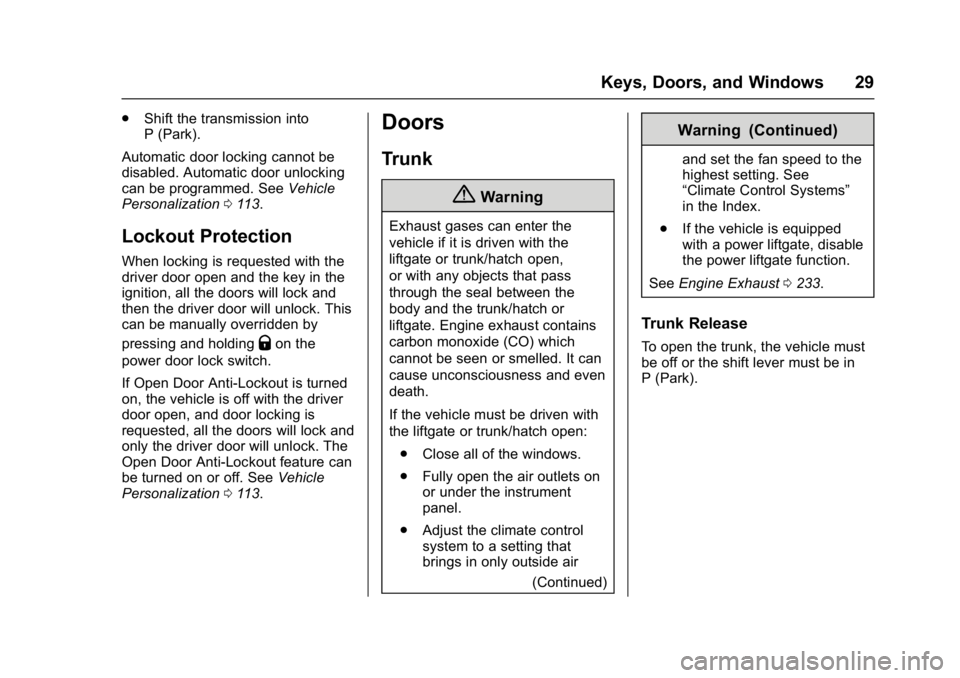
Buick Cascada Owner Manual (GMNA-Localizing-U.S.-9967834) - 2017 - crc -
7/18/16
Keys, Doors, and Windows 29
.Shift the transmission into
P (Park).
Automatic door locking cannot be
disabled. Automatic door unlocking
can be programmed. See Vehicle
Personalization 0113.
Lockout Protection
When locking is requested with the
driver door open and the key in the
ignition, all the doors will lock and
then the driver door will unlock. This
can be manually overridden by
pressing and holding
Qon the
power door lock switch.
If Open Door Anti-Lockout is turned
on, the vehicle is off with the driver
door open, and door locking is
requested, all the doors will lock and
only the driver door will unlock. The
Open Door Anti-Lockout feature can
be turned on or off. See Vehicle
Personalization 0113.
Doors
Trunk
{Warning
Exhaust gases can enter the
vehicle if it is driven with the
liftgate or trunk/hatch open,
or with any objects that pass
through the seal between the
body and the trunk/hatch or
liftgate. Engine exhaust contains
carbon monoxide (CO) which
cannot be seen or smelled. It can
cause unconsciousness and even
death.
If the vehicle must be driven with
the liftgate or trunk/hatch open:
. Close all of the windows.
. Fully open the air outlets on
or under the instrument
panel.
. Adjust the climate control
system to a setting that
brings in only outside air
(Continued)
Warning (Continued)
and set the fan speed to the
highest setting. See
“Climate Control Systems”
in the Index.
. If the vehicle is equipped
with a power liftgate, disable
the power liftgate function.
See Engine Exhaust 0233.
Trunk Release
To open the trunk, the vehicle must
be off or the shift lever must be in
P (Park).