2017 BMW X3 park assist
[x] Cancel search: park assistPage 155 of 265

Overview
Button in the vehicle
Park assistance button
Ultrasound sensors
The ultrasound sensors for measuring parking
spaces are located on the side of the vehicle.
To ensure full functionality:
▷Keep the sensors clean and free of ice.▷When using high-pressure washers, do not
spray the sensors for long periods and
maintain a distance of at least 12 in‐
ches/30 cm.▷Do not put stickers over sensors.
Requirements
For measuring parking spaces
▷Maximum speed while driving forward ap‐
prox. 22 mph/35 km/h.▷Maximum distance to row of parked vehi‐
cles: 5 ft/1.5 m.Suitable parking space▷Gaps behind an object that has a min.
length of 5 ft/1.5 m.▷Gap between two objects with a minimum
length of approx. 5 ft/1.5 m.▷Min. length of gap between two objects:
your vehicle's length plus approx.
3.3 ft/1.0 m.▷Minimum depth: approx. 5 ft/1.5 m.
Regarding the parking procedure
▷Doors and tailgate closed.▷Parking brake released.▷When parking in parking spaces on the
driver's side, the corresponding turn signal
must be set where applicable.
Switching on and activating
Switching on with the button Press park assistance button.
The LED lights up.
The current status of the parking space search
is indicated on the Control Display.
Parking assistant is activated automatically.
Switching on with reverse gear
Shift into reverse.
The current status of the parking space search
is indicated on the Control Display.
To activate:
"Parking Assistant"
Seite 155Driving comfortControls155
Online Edition for Part no. 01 40 2 969 976 - II/16
Page 156 of 265

Display on the Control Display
System activated/deactivatedSymbolMeaning Gray: the system is not available.
White: the system is available but
not activated. The system is activated.
Parking space search and system
status
▷Colored symbols, see arrows, on the side
of the vehicle illustrated. Parking assistant
is activated and search for parking space
active.▷Control Display shows suitable parking
spaces at the edge of the road next to the
vehicle symbol. When the parking assistant
is active, suitable parking spaces are high‐
lighted.▷The parking procedure is ac‐
tive. Steering control has
been taken over by system.▷Parking space search is always active
whenever the vehicle is moving forward
slow and straight, even if the system is de‐
activated. When the system is deactivated,
the displays on the Control Display are
shown in gray.Parking using the parking assistant1. Press park assistance button or shift
into reverse gear to switch the parking as‐
sistant on, refer to page 155. Activate the
parking assistant if needed.
Parking assistant is activated.
2.Pass the row of parked vehicles at a speed
of up to approx. 22 mph/35 km/h and at a
distance of maximum 5 ft/1.5 m.
The status of the parking space search and
possible parking spaces are displayed on
the Control Display, refer to page 156.3.Follow the instructions on the Control Dis‐
play.
The best possible parking position will
come after gear change on the stationary
vehicle - wait for the automatic steering
wheel move.
The end of the parking procedure is indi‐
cated on the Control Display.4.Adjust the parking position yourself if
needed.
Interrupting manually
The parking assistant can be interrupted at any
time:
▷ "Parking Assistant" Select the symbol
on the Control Display.▷Press park assistance button.
Interrupting automatically
The system is interrupted automatically in the
following situations:
▷If the driver grasps the steering wheel or if
he takes over steering.▷If a gear is selected that does not match
the instruction on the Control Display.▷If the vehicle speed exceeds approx.
6 mph/10 km/h.Seite 156ControlsDriving comfort156
Online Edition for Part no. 01 40 2 969 976 - II/16
Page 157 of 265

▷Possible on snow-covered or slippery road
surfaces.▷When there are obstacles that are hard to
overcome, such as curbs.▷When there are obstacles that suddenly
arise.▷If the Park Distance Control PDC displays
clearances that are too small.▷If a maximum number of parking attempts
or the time taken for parking is exceeded.▷When switching to another function on the
Control Display.
A Check Control message is displayed.
Resume An interrupted parking procedure can be con‐
tinued if needed.
Reactivate the parking assistant, refer to
page 155, and follow the instructions on the
Control Display.
Switching off The system can be deactivated as follows:
▷Press park assistance button.▷Switching off the ignition.
System limits
Information WARNING
The system can react incorrectly or not
at all due to the system limits. There is risk of
accidents or risk of property damage. Observe
the information regarding the system limits
and actively intervene, if needed.◀
No parking assistance
The parking assistant does not offer assis‐
tance in the following situations:
▷In tight curves.Functional limitations
The system may not be fully functional in the
following situations:▷On bumpy road surfaces such as gravel
roads.▷On slippery ground.▷On steep uphill or downhill grades.▷With accumulations of leaves/snow in the
parking space.▷With ditches or edges, for example an edge
of a port.
Limits of ultrasonic measurement
Ultrasonic measuring might not function under
the following circumstances:
▷For small children and animals.▷For persons with certain clothing, for ex‐
ample coats.▷With external interference of the ultra‐
sound, for example from passing vehicles
or loud machines.▷When sensors are dirty, iced over, dam‐
aged or out of position.▷Under certain weather conditions such as
high relative humidity, rain, snowfall, ex‐
treme heat or strong wind.▷With tow bars and trailer couplings of other
vehicles.▷With thin or wedge-shaped objects.▷With moving objects.▷With elevated, protruding objects such as
ledges or cargo.▷With objects with corners and sharp edges.▷With objects with a fine surface structure
such as fences.▷For objects with porous surfaces.▷If cargo protrudes.
Low objects already displayed, for example,
curbs, can move into the blind area of the sen‐
sors before or after a continuous tone sounds.
Seite 157Driving comfortControls157
Online Edition for Part no. 01 40 2 969 976 - II/16
Page 158 of 265
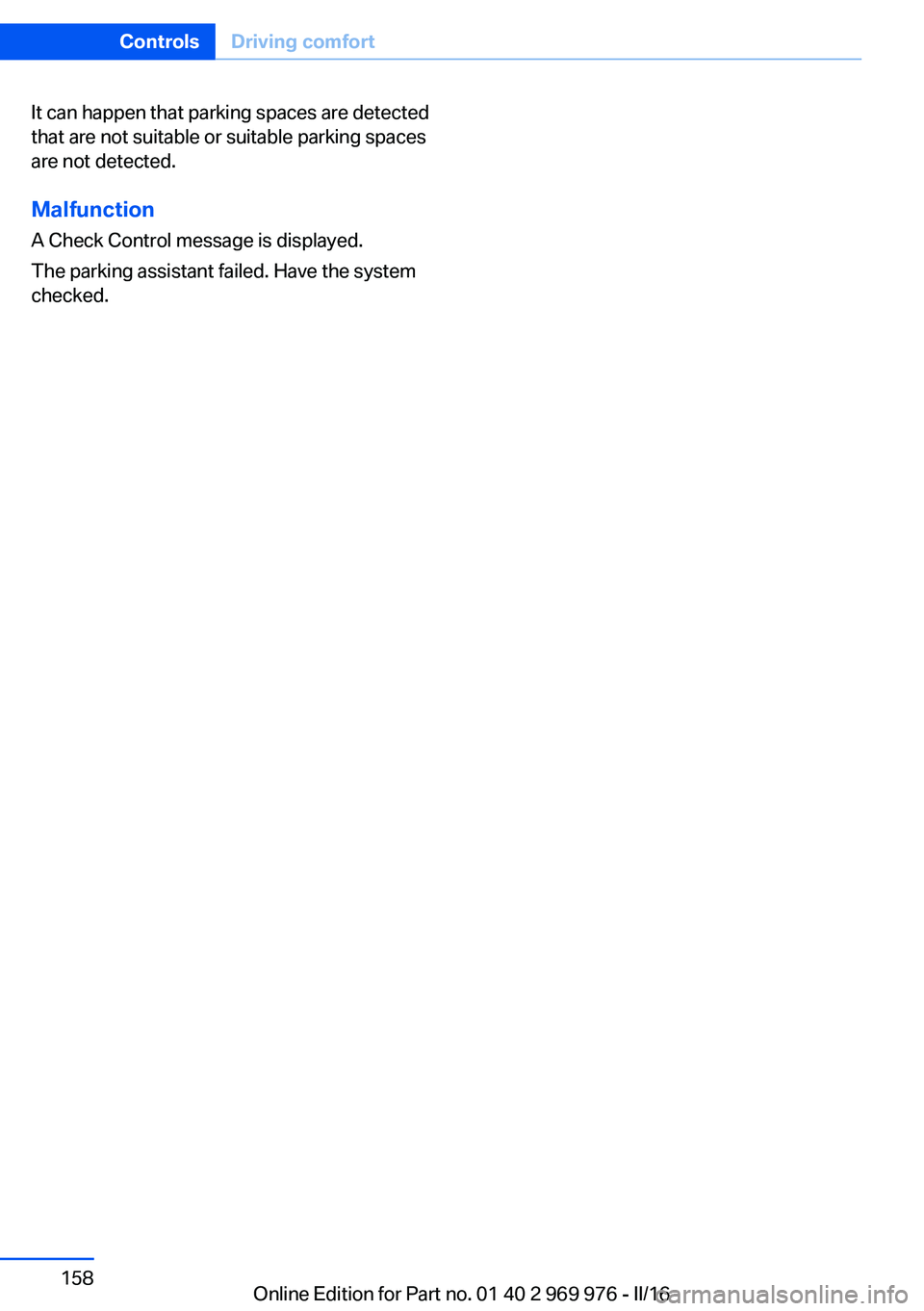
It can happen that parking spaces are detected
that are not suitable or suitable parking spaces
are not detected.
Malfunction
A Check Control message is displayed.
The parking assistant failed. Have the system
checked.Seite 158ControlsDriving comfort158
Online Edition for Part no. 01 40 2 969 976 - II/16
Page 239 of 265

and two jumper cables. Only use jumper ca‐
bles with fully insulated clamp handles.
Information DANGER
Contact with live components can lead to
an electric shock. There is a risk of injury or
danger to life. Do not touch any components
that are under voltage.◀
To prevent personal injury or damage to both
vehicles, adhere strictly to the following proce‐
dure.
Preparation ATTENTION
In the case of body contact between the
two vehicles, a short circuit can occur during
jump-starting. There is a risk of damage to
property. Make sure that no body contact oc‐
curs.◀1.Check whether the battery of the other ve‐
hicle has a voltage of 12 volts. The voltage
information can be found on the battery.2.Switch off the engine of the assisting vehi‐
cle.3.Switch off any electronic systems/power
consumers in both vehicles.
Starting aid terminals
WARNING
If the jumper cables are connected in the
incorrect order, sparks formation can occur.
There is a a risk of injury. Pay attention to the
correct order during connection.◀
The starting aid terminal in the engine com‐
partment acts as the battery's positive termi‐
nal.
The body ground or a special nut acts as the
battery negative terminal.
Connecting the cables
1.Pull off the lid of the BMW starting aid ter‐
minal.2.Attach one terminal clamp of the positive
jumper cable to the positive terminal of the
battery, or to the corresponding starting
aid terminal of the vehicle providing assis‐
tance.3.Attach the terminal clamp on the other end
of the cable to the positive terminal of the
battery, or to the corresponding starting
aid terminal of the vehicle to be started.4.Attach one terminal clamp of the negative
jumper cable to the negative terminal of
the battery, or to the corresponding engine
or body ground of assisting vehicle.5.Attach the second terminal clamp to the
negative terminal of the battery, or to theSeite 239Breakdown assistanceMobility239
Online Edition for Part no. 01 40 2 969 976 - II/16
Page 257 of 265

Emergency Request 237
Emergency service, see Roadside Assistance 238
Emergency start function, en‐ gine start 35
Emergency unlocking, trans‐ mission lock 82
Energy Control 90
Energy recovery 90
Engine, automatic Start/Stop function 70
Engine, automatic switch- off 70
Engine compartment 217
Engine compartment, work‐ ing in 217
Engine coolant 224
Engine idling when driving, coasting 193
Engine oil 220
Engine oil, adding 221
Engine oil additives 222
Engine oil change 223
Engine oil filler neck 221
Engine oil temperature 89
Engine oil types, alterna‐ tive 222
Engine oil types, suitable 222
Engine start during malfunc‐ tion 35
Engine start, jump-start‐ ing 238
Engine start, see Starting the engine 69
Engine stop 69
Engine temperature 89
Entering a car wash 243
Equipment, interior 167
Error displays, see Check Control 85
ESP Electronic Stability Pro‐ gram, see DSC 129
Exchanging wheels/tires 210
Exhaust system 183
Exterior mirror, automatic dimming feature 62 Exterior mirrors 61
External start 238
External temperature dis‐ play 89
External temperature warn‐ ing 89
Eyes for securing cargo 187
F
Failure message, see Check Control 85
False alarm, see Unintentional alarm 48
Fan, see Air flow 161, 164
Filler neck for engine oil 221
Fine wood, care 245
First-aid kit 238
Flat tire, changing wheels 235
Flat Tire Monitor FTM 112
Flat tire, repairing 212
Flat tire, Tire Pressure Moni‐ tor TPM 108
Flat tire, warning lamp 110, 113
Flooding 184
Floor carpet, care 246
Floor mats, care 246
Fold-away position, wiper 78
Folding back rear seat backr‐ ests 173
Foot brake 184
Front airbags 105
Front-end collision warning with braking function 118
Front-end collision warning with City Braking func‐
tion 115
Front fog lamps, , LED, bulb replacement 232
Front fog lights 103
Front fog lights, front, bulb re‐ placement 232
Front lights 230 Front-seat passenger airbags,
automatic deactivation 107
Front-seat passenger airbags, indicator lamp 107
FTM Flat Tire Monitor 112
Fuel 200
Fuel cap 198
Fuel consumption, see Aver‐ age fuel consumption 94
Fuel filler flap 198
Fuel gauge 89
Fuel quality 200
Fuel recommendation 200
Fuel, tank capacity 252
Fuse 236
G
Garage door opener, see Uni‐ versal Integrated Remote
Control 167
Gasoline 200
Gear change, Steptronic transmission 80
Gear shift indicator 91
General driving notes 183
Glare shield 169
Glass sunroof, refer to Panor‐ amic glass sunroof 50
Glove compartment 176
GPS location, vehicle posi‐ tion 97
Gross vehicle weight, ap‐ proved 251
H
Halogen headlights, bulb re‐ placement 230
Handbrake, see Parking brake 72
Hand-held transmitter, alter‐ nating code 168
Hazard warning flashers 237
HDC Hill Descent Con‐ trol 131 Seite 257Everything from A to ZReference257
Online Edition for Part no. 01 40 2 969 976 - II/16
Page 259 of 265

LATCH child restraint fixingsystem 66
Launch Control 82
Leather, care 244
LEDs, light-emitting di‐ odes 229
Letters and numbers, enter‐ ing 25
Light 100
Light-alloy wheels, care 245
Light control 102
Light-emitting diodes, LEDs 229
Lighter 169
Lighting 100
Lights and bulbs 229
Light switch 100
Load 187
Loading 186
Lock, door 39
Locking/unlocking via door lock 39
Locking/unlocking with re‐ mote control 38
Locking, automatic 46
Locking, settings 46
Lock, power window 50
Locks, doors, and win‐ dows 67
Low beams 100
Low beams, automatic, see High-beam Assistant 102
Lower back support 55
Low-Sulfur Diesel 201
Luggage rack, see Roof- mounted luggage rack 188
Lumbar support 55
M
Maintenance 226
Maintenance require‐ ments 226
Maintenance, service require‐ ments 91 Maintenance system,
BMW 226
Make-up mirror 169
Malfunction displays, see Check Control 85
Manual air distribu‐ tion 161, 164
Manual air flow 161, 164
Manual brake, see Parking brake 72
Manual mode, Steptronic transmission 80
Manual operation, door lock 39
Manual operation, exterior mirrors 61
Manual operation, Park Dis‐ tance Control PDC 146
Manual operation, rearview camera 148
Manual operation, Top View 151
Marking, run-flat tires 212
Master key, see Remote con‐ trol 34
Maximum cooling 163
Maximum speed, display 92
Maximum speed, winter tires 211
Measurement, units of 97
Medical kit 238
Memory, seat, mirror 60
Menu, EfficientDynamics 192
Menu in instrument clus‐ ter 93
Menus, operating, iDrive 18
Menus, see iDrive operating concept 20
Messages, see Check Con‐ trol 85
Microfilter 161, 164
Minimum tread, tires 210
Mirror 61
Mirror memory 60
Mobile communication devi‐ ces in the vehicle 184 Mobility System 212
Modifications, technical, see Own Safety 7
Moisture in headlight 229
Monitor, see Control Dis‐ play 18
Mounting of child restraint systems 65
Moving sun visor 169
Multifunction steering wheel, buttons 14
N Navigation, see Owner's Manual for Navigation, En‐
tertainment and Communi‐
cation
Neck restraints, front, see Head restraints 58
Neck restraints, rear, see Head restraints 59
Neutral cleaner, see wheel cleaner 245
New wheels and tires 210
O OBD Onboard Diagnosis 227
OBD, see OBD Onboard Di‐ agnosis 227
Obstacle marking, rearview camera 149
Octane rating, see Recom‐ mended fuel grade 201
Odometer 89
Office, see Owner's Manual for Navigation, Entertain‐
ment and Communication
Offroad trips 182
Oil 220
Oil, adding 221
Oil additives 222
Oil change 223
Oil change interval, service requirements 91 Seite 259Everything from A to ZReference259
Online Edition for Part no. 01 40 2 969 976 - II/16
Page 260 of 265

Oil filler neck 221
Oil types, alternative 222
Oil types, suitable 222
Old batteries, disposal 236
Onboard computer 94
Onboard computer, see On‐ board computer 94
Onboard monitor, see Control Display 18
Onboard vehicle tool kit 228
Opening/closing via door lock 39
Opening and closing 34
Opening and closing, without remote control 39
Opening and closing, with re‐ mote control 38
Opening the tailgate with no- touch activation 44
Operating concept, iDrive 18
Optional equipment 7
Outside air, see Automatic re‐ circulated-air control 163
Overheating of engine, see Coolant temperature 89
Own Safety 7
P Paint, vehicle 244
Panoramic glass sunroof 50
Parallel parking assistant 154
Park Distance Control PDC 145
Parked-car ventilation 165
Parked vehicle, condensa‐ tion 185
Parking aid, see PDC 145
Parking assistant 154
Parking brake 72
Parking lights 100
Parking lights, bulb replace‐ ment 230
Parking with Automatic Hold 73
Particulate filter 183 Parts and accessories 8
Passenger side mirror, tilting downward 61
Pathway lines, rearview cam‐ era 149
PDC Park Distance Con‐ trol 145
Performance Control 131
Personal Profile 36
Personal Profile, exporting profiles 37
Personal Profile, importing profiles 37
Person warning with City light braking function 121
Pinch protection system, glass sunroof 52
Pinch protection system, win‐ dows 49
Plastic, care 245
Power failure 236
Power windows 48
Prescribed engine oil types 222
Pressure, tire air pres‐ sure 205
Pressure warning, tires 112
Profile, see Personal Pro‐ file 36
Programmable memory but‐ tons, iDrive 24
Protective function, glass sunroof 52
Protective function, win‐ dows 49
Push-and-turn switch, see Controller 19
R Racetrack operation 185
Radiator fluid 224
Radio-operated key, see Re‐ mote control 34
Radio ready state 68 Radio, see Owner's Manual
for Navigation, Entertain‐
ment and Communication
Rain sensor 76
Rapeseed-oil methyl ester RME 201
Ratchet straps, securing cargo 187
Rear lights 233
Rear socket 171
Rearview camera 148
Rearview mirror 61
Rear window de‐ froster 161, 164
Recirculated-air filter 164
Recirculated-air mode 160, 163
Recommended fuel grade 201
Recommended tire brands 211
Refueling 198
Remaining range 90
Remote control/key 34
Remote control, malfunc‐ tion 39
Remote control, univer‐ sal 167
Replacement fuse 236
Replacing parts 228
Replacing wheels/tires 210
Reporting safety malfunc‐ tions 10
RES button 139
RES button, see Active Cruise Control, ACC 136
RES button, see Cruise con‐ trol 142
Reserve warning, see Range 90
Reset, Tire Pressure Monitor TPM 109
Retreaded tires 211
RME rapeseed-oil methyl es‐ ter 201
Roadside parking lights 100 Seite 260ReferenceEverything from A to Z260
Online Edition for Part no. 01 40 2 969 976 - II/16