2017 AUDI TT COUPE change wheel
[x] Cancel search: change wheelPage 6 of 322

Table of content s
Safety belts . . . . . . . . . . . . . . . . . . . . . . . . 193
Safety belt tensione r . . . . . . . . . . . . . . . . . 195
Airbag system ... . ...... ... .. .. ... 19 7
I mportant info rmation . . . . . . . . . . . . . . . 197
F ront airbags . . . . . . . . . . . . . . . . . . . . . . . 201
Mon itoring the Advanced Airbag System . 209
Knee airbags .. .. ................. ... 213
Side airbags . . . . . . . . . . . . . . . . . . . . . . . . 215
Side curtain airbags . . . . . . . . . . . . . . . . . . 218
Child safety . . . . . . . . . . . . . . . . . . . . . . 221
Important information . . . . . . . . . . . . . . . 221
Ch ild seats . . . . . . . . . . . . . . . . . . . . . . . . . 227
Secur ing ch ild seats . . . . . . . . . . . . . . . . . . 232
L A TCH system (lowe r an chorages a nd
t e thers for chi ldren) . . . . . . . . . . . . . . . . . 235
Addit ional info rmation . . . . . . . . . . . . . . . 239
Maintenance and Care . . . . . . . . . . . 24 0
Checking and Filling . . . . . . . . . . . . . 240
F ue l. .. .. .... .. ... .. ..... ... .. .. ... 24 0
Refueling . . . . . . . . . . . . . . . . . . . . . . . . . . 241
E ng ine compartment . . . . . . . . . . . . . . . . . 244
Eng ine oil . . . . . . . . . . . . . . . . . . . . . . . . . . 246
Cooling system . . . . . . . . . . . . . . . . . . . . . . 250
Brake f luid . .. .. ..... ........... ... . 251
Batte ry . . . . . . . . . . . . . . . . . . . . . . . . . . . . 252
W indshield washe r system . . . . . . . . . . . . 253
Service i nterval d isplay 254
Wheels ... .... .......... ...... ... . 255
Wheels a nd Tires . . . . . . . . . . . . . . . . . . . . 255
T ire press ure monitor ing sys tem 272
Care and cleaning . . . . . . . . . . . . . . . . 275
Gene ral information . . . . . . . . . . . . . . . . . 275
C ar washes . .. .. ............. .... .. . 275
Clean ing and care information . . . . . . . . . 276
P lacing your vehicle out of service . . . . . . 279
Troubleshooting . . . . . . . . . . . . . . . . . 28 1
Emergency assistance . . . . . . . . . . . 281
Gene ral information . . . . . . . . . . . . . . . . . 281
E quipment . . . . . . . . . . . . . . . . . . . . . . . . . 281
Tire mob ility k it . . . . . . . . . . . . . . . . . . . . . 281
Replac ing whee ls . . . . . . . . . . . . . . . . . . . . 283
Spare ti re . . . . . . . . . . . . . . . . . . . . . . . . . . 287
4
Fuses and bulbs . . . . . . . . . . . . . . . . . . 289
E lectrica l fuses . . . . . . . . . . . . . . . . . . . . . . 289
Bu lbs .. ... .. .. .. .. .. .. . ... .... ... .. 291
Emergency situations . . . . . . . . . . . . 292
Genera l . . . . . . . . . . . . . . . . . . . . . . . . . . . . 292
Start ing by push ing or tow ing . . . . . . . . . . 292
Start ing with jumper cables . . . . . . . . . . . 292
Use o f jumper cables . . . . . . . . . . . . . . . . . 293
T owing with a tow truck . . . . . . . . . . . . . . 294
Raising the vehicle . . . . . . . . . . . . . . . . . . . 296
Accessories and technical data . . 298
Technical data . . . . . . . . . . . . . . . . . . . . 298
Vehicle spec ificat ions . . . . . . . . . . . . . . . . 298
Weights . . . . . . . . . . . . . . . . . . . . . . . . . . . 298
D imens ions. . . . . . . . . . . . . . . . . . . . . . . . . 299
Capaci ties . . . . . . . . . . . . . . . . . . . . . . . . . . 299
Gasoline engines . . . . . . . . . . . . . . . . . . . . 300
Consumer information and
technical data . . . . . . . . . . . . . . . . . . . .
301
Consumer information . . . . . . . . . . 301
Warranty coverages . . . . . . . . . . . . . . . . . . 301
Operat ing your vehicle outside the U .S.A.
or Canada . . . . . . . . . . . . . . . . . . . . . . . . . . 301
Audi Se rvice Repair Manuals and
Lite rat ure . . . . . . . . . . . . . . . . . . . . . . . . . . 301
Maintenance. .. .. .. .. ... ... .... ... .. 301
Accessor ies a nd techn ica l changes . . . . . . 303
Index .......... ... ............. ... 305
Page 22 of 322

Drive r inf orm ati on sy stem
- If your vehicle is stationary or if you are driv
ing at very low speeds, the temperature dis
played may be s light ly higher than the ac
tual temperature outside due to the heat
radiating from the engine.
- At temperatures below 41 °F (+S
0
(), a
snowflake symbol appears in front of the
temperature display¢,&.
Multifunction steering
wheel plus
Operating
A pp les to: ve hicles w ith multifunctio n steering wheel p lus
The Multifunction steering wheel plus* hos 14
buttons. You con use them to operate the driver
information system and the MMI functions ,
change the volume and switch the voice recogni
tion system* on and off.
Fig . 7 Infotainment system display
Fig . 8 Mult ifunc tion steering whee l, left side
Req uirement: the ignition must be switched on.
The driver information system contains mult iple
tabs
(D that display various informat ion @.
The follow ing tabs are available, depending on
veh icle equipment :
20
First tab Vehicle
Second Warnings
tab
a)
Third tab Radio c::> page 150
Media c::>page 155
Fourth tab Telephone*¢ page 114
Fifth tab Navigation
* c::> page 135
Map* c::> page 143
Sixth tab b) Sound¢ page 17 4
Audi connect*¢ page 126
Settings c::> page 174
a) This tab is only visible if at le ast one indicat or light or
message is shown or
if t h e correspond ing system is
switched on.
b) The contents of the tab de pend on the menu that was
used last.
@ Button ~
-Swit ch ing tab s: p ress the l<1 1>I bu tto n to the
left/right (for example, radio).
@ !VIEWI button
S witching th e view : press the !VIEWI button to
switch from the classic v iew
c::> page 19, fig. 5 to
the e nhanced view
c::>page 19, fig. 6.
@button ~
Returning to funct ions at higher levels
@ 121 and 19 contr ol butt ons
Opening/closing the selection menu or options
menu
c::> page 21.
(J) Left thumbwheel
-Sele cting a function in a m enu /list : turn the
left thumbwheel to the des ired function in a
menu or list (such as se lecting a station, Lap
times*) .
-Co nfirming a selection : press the left thumb
wheel (for example, confirm the station).
-Zoomin g in /out on th e map : when a map is
disp layed, turn the le ft thumbwheel up/down
to zoom in/o ut on the map.
Page 24 of 322

Driver information system
© button l1<1<1 I l1>1>1 I
-Selecting the previous/next tr ack or station :
press the ll
- Fast forwarding /re winding audio file s: press
and ho ld the
! 1q<] I or l1>1> 1I bu tton un til t he desired
location in the fi le is reached .
@button @
- Programmable steering wheel button - open
ing a function :
press the@ bu tton.
- Programmable steering wheel button - re
questing a function :
ho ld dow n the Ill button.
- Programmable steering wheel button - chang
ing a function:
selec t the fi rst tab> Vehicle
settings
> Steering wheel button a ssignment .
@ button 1~·" 1
- Repeating the last navigat ion prompt : press
the
I Q•,.., I button when route guidance is active.
- Changing the voice guidance volume : when
route gu idance is active, turn th e right thumb
whee l upward or dow nward d uring a navigat ion
prom pt.
Multifunction steering
wheel
Operating
The multifunction steering wheel has four but
tons. With this feature, you can operate the driv
er information system and the MMI functions
and you can also change the volume.
Fig . 11 Standard multifunction stee ring wheel
Requirement: the ignition must be switched on.
22
(D Operating the driver information system
The driver information system contains multiple
tabs (!)¢
page 20, fig . 7 that disp lay various i n
format ion
@ .
The following tabs a re av ail ab le, depe nding on
vehicle e quipment:
l. Tab Vehicle
2. Taba )
Warnings
3. Tab Radio
c::> page 150
Media c::>page 155
4. Tabb )
Sound¢ page 174
Settings ¢page 17 4
a) Thi s tab is only v is ib le if at least one indicator lig ht or
message is shown or if t he co rrespond ing sys te m is
sw itched o n.
b ) Th e co ntents of th e tab depend on the menu t hat was
u se d l ast.
-Switch ing tabs : press th e I MODE I button on the
m ultifunction steering wheel unt il the desired
tab is disp layed .
-Selecting a function in the menu/list : turn the
left thumbwheel on the multifunction steering
wheel to the desired function .
-Confirming a selection : press the left thumb
wheel on the multifunction steering wheel to
confirm your selection.
-Scrolling with in the lists : turn the left thumb
wheel on the multifunction steering whee l
quickly to scro ll within the lists .
@!VI EWI button
- Switching the view :
press the IVIEWI button to
switch from the class ic view
c::> page 19, fig. 5
to th e enhanced view c::> page 19, fig. 6.
® Right thumbwheel
The volume o f an a udio source o r a system mes
sage (such as traffic announcements) can be di
r ectly adjusted during the a udio output.
- Increasing or decreasing the volume : turn the
r ig ht thumbwheel u pward or downwa rd.
- Muting or pausing : turn the rig ht thumbwhee l
downwa rd.
Or : press th e righ t thumbwheel.
- Unmuting or resuming : turn the righ t thumb
wheel u pw ard.
Or : press the r igh t thumbwheel.
Page 64 of 322

Driving
vehicle to accelerate without a noticeable
interruption in traction.
The transm ission upshifts o r downshifts auto
mat ica lly . T he driving sty le con tinuo usly influen
ces the selection of the driving program.
W hen a
moderate driving style is used , the
t ra nsmission se lects the most e conomical d riving
mode. The t ransm iss io n upshifts a t a lower RPM
and downshifts at a higher RPM to improve fuel
efficiency.
The transm ission switches to a spo rty mode after
a ki ck-down or when the drive r uses a
sp o rty
dri ving sty le
character ized by quick accelerator
pedal movements, heavy acce leration, frequent
changes in speed and traveling at the ma ximum
speed.
I f desired, the driver can a lso select the gears
manually ( tiptronic mode ).
Selector lever positions
Fig. 63 Inst rument clus te r: s ele ctor leve r pos it io n s
The Infot ainment system d isplay shows the c ur
ren t selecto r lever position and the engaged
gear.
P -Park
You can only shift in to Par k when the ve hicle is
stationary ~,&. .
To shift in and out of the P selector lever posi
tion, press the inte rlock butto n in the se lector
lever
while pressi ng the brake pedal.
62
R- Reverse
Only s hift into reverse gear w hen the ve hicle is
stationary and the engine is runn ing at idle
speed ~&. .
To se lect t he R sele ctor leve r pos ition, press the
i nterlo ck button
while p ressi ng the bra ke pedal.
The back -up lights switch on in the R pos ition if
the ignit ion is switched on.
N -Neutral
The tra nsmission is in idle in th is position.
D IS -Normal position for driving forward
In the D/S se lector lever position, the transmis
s ion can be operated either in the normal D mode
or in the S sport mode. To select the S sport
mode, pull the selector lever bac k br iefly . Pu lling
the leve r bac k aga in will select the normal D
mode. The selec ted drivi ng mode is show n in t he
Infotai nment display.
In the
normal mode D , the transmission auto
matically sele cts the s uitable gear ratio.
It de
pends on engine load , vehi cle speed a nd driving
style.
Se lect the
sport mode S fo r spo rty d riving . The
vehicle makes f ull use of the engine's power.
Sh ift ing may become no ticeable whe n acceler at
i ng.
To move from selector leve r pos it ion N to D, you
mus t press the brake pedal and the veh icle m ust
be traveling less th an 1 mph (2 km/h) o r be sta
tiona ry ¢ ,&. .
&_ WARNING
Read and fo llow all WARNINGS .
- The vehi cle can roll even if the ig nitio n is
sw itched off .
- Never se lec t R or P whi le dr iving, because
this increases the risk of an ac cident .
- P owe r is still transmi tted to the wheels
w hen t he engine is runn ing at idle . To pre
vent the vehicle from "creeping", yo u m ust
keep your foot on the brake in a ll selector
lever positions (except P) when the engine is
r u nning. Otherwise, this increases the risk
of an accident.
Page 74 of 322

Ass is t
& WARNING
You should only resume the stored speed if it
is not too high for existing traffic conditions.
Otherwise you can increase the r isk of an acci
dent .
Audi active Lane assist
Description
Appl ie s to: ve hicles w ith Audi ac tive lane assis t
Active lane assist detects lane marker lines with
in the limits of the system using a camera in the
windshield. If you are approaching a detected
lane marker line and it appears likely that you
will leave the lane, the system will warn you with
correct ive steering. You can override th is steer ing
at any time . If you pass over a line, the steer ing
wheel will v ibrate l ightly. In order for this warn
ing vibration to occur, it must first be sw itched
on in the Infotainment system. Active lane assist
is ready for operation when the lane marker line
is detected on at least one side of the vehicle.
The system is designed for driving on express
ways and highways and so it only activates at
speeds above approximately 40 mph (65 km/h) (depending on the market).
Applies to vehicles w ith side assist* : if you act i
vate a turn signal when active lane assist is ready
and it classifies a lane change as critical because
of vehicles traveling alongside you or approach
ing you, there w ill be noticeable corrective steer
ing shortly before you leave the lane. This will at
tempt to keep your vehicle in the lane.
Applies to vehicles without side assist* : the sys
tem does not warn when it is ready if you activate
the turn signal before crossing the lane marker line . In this case, it assumes that you are chang
ing lanes intentionally .
& WARNING
-The system wa rns the driver that the veh icle
is leav ing the lane using co rrective s teer ing.
1 ) The co rrect ive stee ring fun ctio n is not ava ilabl e in all mar
ket s.
72
The driver is always responsible for keeping
the vehicle within the lane.
- The system can assist the driver in keeping
the vehicle in the lane, but it does not drive
by itself. A lways keep your hands on the
steer ing wheel.
- Corrective steering may not occur in certain situations, such as during heavy braking.
- There may be cases where the camera does
not recognize all lane marker lines. Correc
tive steering can only take place on the s ide
of the vehicle where lane marker lines are
detected .
- Other road structures or objects could poss i
bly be identified un intent ionally as lane
marker lines . As a result, corrective steering
may be unexpected o r may not occ ur.
- The camera view can be restricted, for ex
ample by vehicles driving ahead or by ra in,
snow, heavy spray light shin ing into the
camera or by dirt o n the window. This can
result in active lane assist not detecting the
lane marker lines or detecting them incor
rectly.
- In certain s ituations where visibility is low,
the vehicle may switch internally from "ear
ly" to "late" steering cor rection
ll.
- Unde r certain cond itions such as r uts in the
road, an inclined roadway or crosswinds, the
corrective steer ing alone may not be enough
to keep the vehicle in the m iddle of the lane.
- For safety reasons, active lane assist must
not be used when there are poor road and/
or weather conditions such as slippery
roads, fog, gravel, heavy rain, snow and the potential for hydroplaning . Using active lane
assist under these cond it ions may increase
the risk of a crash.
Page 78 of 322

Ass is t
Evaluating recorded times or resetting
Applies to: ve hicles w ith lap t imer
You con evaluate the fastest, slowest and over
age lop times .
Fig. 76 Instrument cluster: lap timer
After evaluating the lap times, you can continue
the current timing round or start over, meaning
start lap 1 again .
• Select in the Infotainment system:
I MENU I but
ton
>V ehicle > left control button > Lap s tatis
t ics.
The display shows the fastest lap" +", the
slowest lap"-" and the average lap time "0".
Turn the thumbwhee l@ downward or upward
to display the individua l lap times.
• Press the thumbwheel @to resume the pa used
lap timing.
• Press the left contro l button on the multifunc
tion steer ing wheel to reset the timer to zero .
Then turn the thumbwheel @and select the
desired setting by moving the cursor (red
frame) . Press the thumbwheel @to confirm
the selection .
• Press the thumbwheel @to restart the lap tim
er for a new lap t iming, if needed.
• Press the
I MENU ! button to exit the lap timer.
Evaluation legend
~ fig. 76:
© All laps
@
II : fastest lap time
® . : slowest lap time
@ $J: average lap t ime
(D Tips
- Saved lap times cannot be individually de
leted from the total res ults.
76
- The saved lap timer va lues wi ll remain after
switching the ignition off.
Audi side assist
Description
App lies to : vehicles wit h Audi side assist
Fig. 77 Senso r detection range
Fig. 78 D isp lay on the exterior mirror
O'I :; 0
> u. m
Side assist helps you monitor your blind spot and
traffic beh ind your vehicle . Within the limits of
the system, it warns you abo ut vehicles that are
coming closer or that are traveling with you with
i n sensor range (!)¢
fig. 77: if a la ne cha nge is
classified as critical, the disp lay @ in the exte rior
mirror¢
fig. 78 turns on.
The display in the left exterior mirror p rovides as
s istance when making a lane change to the left,
whi le the display in the right exte rior m irro r pro
vides ass istance w hen making a lane c hange to
the right.
Information stage
As long as you do not act ivate the turn signal,
s ide ass ist
informs yo u about vehicles that are
de te cted and classified as c rit ical. The display in
the mirro r turns on, but is dim. ..,.
Page 80 of 322
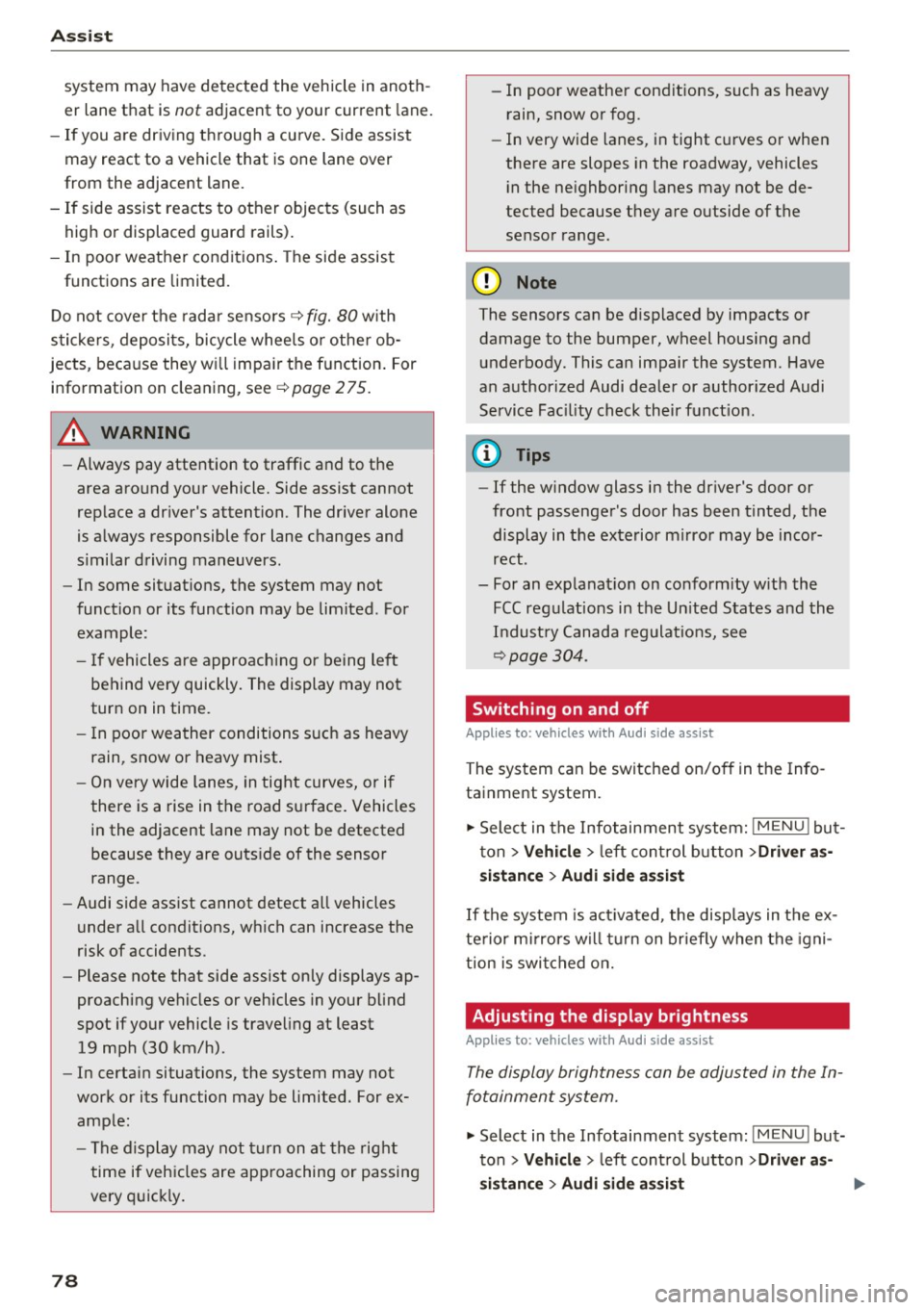
Ass is t
system may have detected the vehicle in anoth
er lane that is
not adjacent to your current lane.
- If you are driving through a curve. Side assist
may react to a vehicle that is one lane over
from the adjacent lane .
- If side assist reacts to other objects (such as high or displaced guard rails).
- In poor weather conditions. The side assist
functions are limited.
Do not cover the radar sensors ¢
fig. 80 with
s tickers, deposits, bicycle wheels o r othe r ob
jects, because they wi ll impair the function . For
information on cleaning, see
¢ page 275.
A WARNING
-Always pay attention to traffic and to the
area around your vehicle. Side assist cannot
rep lace a dr iver's attention. The driver alone
is a lways responsible for lane changes and
similar driving maneuvers.
- In some situat ions, the system may not
function or its funct ion may be limited . For
example :
- I f vehicles are approach ing or being left
behind very quickly. The display may not
turn on in time.
- I n poor wea ther conditions such as heavy
rain, snow or heavy mist .
- On very wide lanes, in tight curves, or if
there is a rise in the road su rface. Vehicles
in the adjacent lane may not be detected
because they are outs ide of the sensor
range.
- Audi side assist cannot detect a ll vehicles
under all condit ions, w hich can increase the
risk of accidents .
- Please note that side assist only displays ap
proaching vehicles or vehicles in your blind
spot if your vehicle is travel ing at least
19 mph (30 km/h) .
- In certain situations, the system may not
work or its function may be limited. For ex ample:
- The display may not turn on at the rig ht
time if veh ides are app roaching or passing
very quick ly.
78
- In poor weather cond itions, such as heavy
rain, snow or fog .
- In very wide lanes, in tight c urves or when
there are slopes in the roadway, vehicles
i n the ne ighboring lanes may not be de
tected because they a re outside of the
sensor range.
(D Note
The sensors can be d isp laced by impacts or
damage to the bumper, wheel housing and
underbody. This can impair the system. Have
an authorized Audi dealer or author ized Audi
Service Fac ility check their f unct ion.
(D Tips
- If the w indow glass in the dr iver's door or
front passenger 's door has been tinted, the
display in the exterior mirror may be inco r
rect.
- For an explanat ion on co nform ity w ith the
FCC reg ulations in the Un ited States and the
I n dust ry Canada regulat io ns, see
~ page 304.
Switching on and off
Applies to: vehicles wi th Aud i side ass ist
The system can be switched on/o ff in t he Info
tainment system.
.. Select in the Infotainment system:
IM ENU ! but
ton
> Vehicle > left cont rol b utton >Driver a s
s istanc e > Audi side a ssis t
If the system is activated, the disp lays in t he ex
te rior mi rrors wi ll turn on briefly when the igni
tion is swi tched on.
Adjusting the display brightness
Applies to: vehicles with Audi side ass ist
The display brightness con be adjusted in the In
fotainment system.
.. Select in the Infotainment system : IMENU ! but
ton
> Vehicle > left cont rol button > Driver as-
s is tan ce> Audi side a ssist ...
Page 81 of 322

co
co
.... N
" N .... 0
0
Vl c:o
The display brightness adjusts automatically to
the brightness of the surroundings, both in the information and in the warning stage. In very
dark or very bright surroundings, the automatic
adjustment will set the display to the minimum
or maximum level. In such cases, you may notice no change when adjusting the brightness, or the
change may only be noticeable once the sur roundings change.
Adjust the brightness to a level where the display in the information stage will not disrupt your
view ahead .
If you change the brightness, the dis
play in the exter ior mirror will briefly show the
brightness level in the information stage. The
brightness of the warning stage is linked to the
brightness in the information stage and is adjust
ed along with the information stage.
(D Tips
- Side assist is not active while you are ma k
ing the adjustment.
- Your settings are automatically stored and
assigned to the remote control key being
used.
Messages
Applies to: veh icles with Audi side assist
If the side assist switches off automatically, a
message appears in the Infotainment system dis
play.
@j Audi side assist : cur rently unavailable.
Sensor vision restricted due to surroundings.
See owner's manual
The radar sensors' vision is affected. Do not cover
the area in front of the sensors with bike wheels,
stickers, dirt or other objects . Clean the area in
front of the sensors, if necessary~
page 77,
fig. 80.
@j Audi side assist: currently unavailable.
See owner's manual
Side assist cannot be switched on at this time be
cause there is a malfunction (for example, the
battery charge level may be too low).
Assist
@j Audi side assist: malfunction! Please
contact Service
The system cannot guarantee that it will detect
vehicles correct ly and it has switched off. The
sensors have been moved or are faulty . Have the
system checked by an authorized Audi dealer or authorized Audi Service Facility soon .
Audi drive select (drive
settings)
Introduction
Applies to : vehicles with Audi drive se lect
Drive select makes it possible to experience dif
ferent types of vehicle sett ings in one veh icle .
The driver can select from three modes,
Comfort,
Auto
and Dynamic , using the ~t.~, button in the
center console or by using the Infotainment sys
tem. This allows you to switch between a sporty
and a comfortable driving mode, for example. In
the
Individual mode, the settings can be adjust
ed to your persona l preferences . This makes it
possible to combine settings such as a sporty en
gine setting with light steering.
A WARNING
=
Using Audi drive select incorrectly can lead to
collis ions, other accidents and serious inju
ries .
Description
Applies to: vehicles with Audi drive se lect
The vehicle setup in each mode depends on the
vehicle's features. However, the engine and
steering are always affected .
Engine and automatic transmission
Depending on the mode, the engine and auto
matic transmission respond more quickly or in a
more ba lanced manner to accelerator pedal
movements.
Adaptive dampers (Audi magnetic ride)*
The adaptive dampers use sensors to record in
formation regarding steering movements, brak
ing and acceleration ope rations by the driver,
road surface, driving speed, and load. With d rive .,..
79