2017 AUDI TT COUPE warning lights
[x] Cancel search: warning lightsPage 192 of 322

Safe ty belts
The warning light . in the instrument cluster
lights up when the ignit ion is switched on as a re
minder to fasten the safety belts. In addition, a
warning tone w ill sound for a certain period of
time.
F a sten you r safet y be lt and make sure that your
pa sse nge rs also prope rly put on thei r safet y
belt s.
_&. WARNING
- Safety belts are the s ingle most effective
means ava ilable to reduce the risk of ser ious
i njury and death in automobile acc idents .
For yo ur protect ion and that of your passen
gers, always co rrectly wea r safety be lts
when the vehicle is moving .
- Failure to pay attention to t he war ning light
that comes on could lead to persona l injury.
Why safety belts?
Frontal collisions and the law of physics
Frontal crashes create very strong forces for peo
ple riding in vehicles.
Fig. 151 Unbelte d occupa nts in a ve hicle head in g fo r a w all
I ± ..,. a,
F ig . 1 52 The veh icle c rashes into the w all
190
The physical princ iples are simple . Both the vehi
cle and the passengers possess energy which var
i es with vehicle speed and body weight. Engi
neers call this energy "kinetic energy."
The higher the speed of the vehicle and the greater the vehicle 's we ight, the more energy
that has to be "absorbed" in the crash .
Vehicle speed is the most sign ifican t factor. If
the speed doub les from 15 to 30 mph (25 to 50
km/h), the energy increases 4 times!
Beca use the passenge rs of this vehicle a re not us
i ng safety belts ¢
fig. 151, they w ill keep moving
at the same speed the vehicle was moving just before the crash, until something stops them -
here, the wall
¢ fig . 152 .
The same principles apply to people s itting in a
vehicle that is invo lved in a frontal collision. Even
at city speeds of 20 to 30 mph (30 to 50 km/h),
the forces acting on the body can reach one ton (2,000 lbs , or 1,000 kg) or more. At h igher
speeds, these forces are even greater.
People who do not use safety belts are a lso not
attached to their vehicle. In a frontal coll is ion
they will also keep mov ing forward at the speed
their vehicle was travelling just before the crash .
Of course, the laws of physics don 't just apply to
frontal collisions, they determine what happens i n a ll kinds of accide nts and co llisions .
Page 209 of 322

More important things to know about front
airbags
Fig. 162 Inflated front a irbags
Safety bel ts a re important to help keep front
seat occupants in the p roper seated position so
that airbags can unfold properly and provide sup
p lemental protection in a frontal collision.
The front airbags are designed to p rovide addi
tional protect ion for the chest a nd face of the
d river and the front seat passenger when:
- safety belts are worn properly,
- the seats have been positioned so that the oc-
cupant is properly seated as far as possible
from the airbag .
Because airbags inflate in the blink of an eye w ith
great force, things you have on your lap or have placed on the seat cou ld become dangerous pro
jectiles , and be pushed into you if the airbag in
flates .
When an a irbag deploys , fine dust is released.
This is normal and is not caused by a fire in the
veh icle. Th is dust is made up mostly of a powder
used to lubricate the airbags as they deploy . It
could irritate skin.
It is important to remember that while the sup
p lemental a irbag system is designed to reduce
the likel ihood of ser ious injuries, o ther inj uries,
for example swe lling, b ruising and mino r abra
sions, c an a lso happe n when airbags inflate. Ai r
bags do not protect the arms o r the lowe r parts
of the body . Front airbags supplement the three
point safety belts only in some frontal collisions
~ in which the vehicle decelerat ion is high enough ....
~ to deploy the airbags.
N .... 0
0
Ill co
Airb ag sys tem
Front a irbags will not deploy :
-if the ignition is sw itched off when a crash oc-
curs,
- in side co llisions,
- in rear-end col lisions,
- in rollovers,
- when the crash deceleration measured by the
ai rbag system is less than the m inimum thresh
old needed for airbag deployment as registered
by the electron ic con trol un it.
The front pa ssen ger airbag will als o not
deploy:
- when the fron t passenger seat is not occupied,
- when the e lectr ica l capacitance measured by
the capacit ive passenger detection system for
the front passenger seat ind icates that the pas
senger side frontal airbag must be switched off
by the ele ctro nic con trol un it ( the
PASSENGER
AIR BAG OFF
'-i; lights> page 209 and how
they work comes o n and stays on) .
A WARNING
Sitting in the wrong position can increase the
risk of ser ious injury in crashes .
- To reduce the risk of injury when the airbags in flate, the driver and passengers must al
ways sit in an upright posit ion, m ust not
lean aga inst or place any part of their body
too close to the area where the airbags are
located.
- Occupants who are unbelted, out of positio n
or too close to the airbag can be serio usly
i nju red by an airbag as it unfolds with great
force in the blink of an eye~
page 198.
A WARNING
-A child in a rearward-facing child seat ins tal
l ed on the front passenger seat will be se ri
ously injured a nd ca n be killed i f the front air
bag inflates -
even with an Advanced Airbag
System .
- The infla ting airbag will h it the chi ld s eat o r
infant carrier wi th great force and will
smash the child seat and child against the
backrest, center armrest, doo r or roof . .,..
207
Page 249 of 322

Using the proper engine oil is important for the
functionality and s ervice life of the engine. Your
engine was factory-filled with a high -quality oil
which can usually be used throughout the entire
year .
Note
Your Limited New Vehicle Warranty does not
cover damage or malfunctions due to failure
to follow recommended maintenance and use
requirements as set forth in the Audi Owner's Manual and Warranty & Maintenance booklet .
- Use only a high quality engine oil that ex-
pressly complies with the Aud i oil quality
standard specified for your vehicle's engine.
Using any o ther oil can cause serious engine
damage.
- Do not mix any lubricants o r other additives
into the engine oil. Doing so can cause en
gine damage.
@ Tips
If you need to add oil and there is none availa
ble that meets the Audi o il quality standard
your eng ine requ ires, you may add a total of
no more than 0 .5 qt (0,5 l) of a h igh-quali ty
"synthet ic"oil that meets the following speci
fications.
- ACEA A3 or API SM with a v iscosity grade o f
SAE OW-30, SAE SW -30 or SAE SW-40.
- Fo r more information abou t engine o il t ha t
has been approved for your vehicle, please
contact either your authorized Audi dea ler
or Audi Custome r Relat ions at
1 (800) 822-2834 or visit our web site at
www.audiusa.com or www.audican ada.ca .
Engine oil consumption
T he engine in your vehicle depends on an ade
qua te amoun t of oil to lubricate and cool all of
i t s moving par ts.
In order to provide effective lub rication and coo l
ing of in te rnal engine components, a ll internal
~ combustion engines consume a cer tain amount
;:::: of oil. Oil consumption varies from engine to en-
" ~ gine and may change sign ificantly over the life of 0
~ the eng ine . Typically, eng ines with a spec ified c:o
Ch eck ing and Filling
break-in period (see ¢ page 55) consume more
oi l during th e break-in period than they consume
after oil consumption has stabilized.
Under normal cond itions, the rate of oil con
sumption depends on the q uality and viscos ity o f
the oil , the RPM (revolutions per minut e) at
which the engine is operated, the amb ient tem
perature and road condit ions. Further factors are
the amount of oil dilution from w ater condensa
tion or fuel resid ue and the oxidation level of the
o il. As any engine is subject to wear as mileage
builds up, the oi l consumption may increase ove r
t ime unt il repla cement of worn components may
become necessary.
With al l these variables coming into play, no
standard rate of o il consumption can be estab
l ished or spec ified . T he re is no alte rnative to reg
u la r and fre quent chec king of the o il level , see
Note .
If the yellow engine oil level warning symbo l II
in the instrument cluster lights up , you sho uld
check the o il level as soon as possible
¢
page 248 . Top off the o il at your earliest con
venience ¢
page 248.
A WARNING
Before you check anything in the engine com
partment, always read and heed all WARN
INGS¢
page 244 .
(D Note
Driving with an insufficient oil level is likely to
cause severe damage to the engine.
(D Tips
- The oil pressure warning display. is not
an indicator of the oil le vel. Do not rely on
it . Instead, check the oil level in your en·
gine at regular intervals , preferabl y each
time you refuel, and always befo re going
on a long trip.
- If you have the impression your engine con
sumes excessive amounts of oil, we recom
mend that you consult an author ized Audi
dea ler to have the cause of your concern
prope rly diagnosed . Keep in mind that the .,,.
247
Page 275 of 322

co
co
.... N
" N .... 0
0
Vl c:o
Your vehicle has also been equipped with a TPMS
malfunction indicator to indicate when the sys
tem is not operating properly. The TPMS mal
function indicator is combined with the low tire pressure telltale. When the system detects a
malfunction, the telltale will flash for approxi
mately one minute and then remain continuously
illuminated . This sequence will continue upon
subsequent vehicle start-ups as long as the mal
function exists .
When the malfunction indicator is illuminated,
the system may not be able to detect or signal low tire pressure as intended. TPMS malfunctions
may occur for a variety of reasons, including the
installation of replacement or alternate tires or
wheels on the vehicle that prevent the TPMS
from functioning properly . Always check the
TPMS malfunction telltale after replacing one or
more tires or wheels on your vehicle to ensure
that the replacement or alternate tires and
wheels allow the TPMS to continue to function properly.
If the Tire Pressure Monitoring System
indicator appears
The tire pressure indicator in the instrument
cluster informs you if the tire pressure is too low
or if there is a system malfunction .
Using the ABS sensors, the tire pressure monitor
ing system compares the tire tread circumfer
ence and vibration characteristics of the individu
al tires. If the pressure changes in one or more
tires, this is indicated in the Infotainment system
display w ith an indicator light
RE and a message.
If only one tire is affected, the location of that
tire will be indicated.
The tire pressures must be stored in the Infotain
ment system again each time the pressures
change (switching between partial and full load
pressure) or after changing or replacing a tire on
your vehicle
c::;, page 274 . The tire pressure moni
toring system only monitors the tire pressure you have stored. Refer to the tire pressure label for
the recommended tire pressure for your vehicle
¢ page 265, fig. 199.
Wheels
Tire tread circumference and vibration character
istics can change and cause a tire pressure warn
ing if :
- the tire pressure in one or more tires is too low.
- the tire has structural damage.
- the tire was replaced or the tire pressure was
changed and it was not stored
c::;, page 274.
- the spare tire* is installed .
Indicator lights
RE-Loss of pressure in at least one tire c::;, &,.
Check the tires and replace or repair if necessary.
Check/correct the pressures of all four tires and
store the pressure again in the Infotainment sys
tem
¢ page 274.
mm (Tire Pressure Monitoring System) Tire
pressure: malfunction! See owner's manual -If
mm appears after switching on the ignition or
while driving and then the indicator light
RE in
the instrument cluster also starts to blink for
about one minute and then stays on permanent
ly, there is a system malfunction. Try to store the
correct tire pressures
c::;, page 2 74 . If the indica
tor light does turn off or turns on again after a short period of time, drive to an authorized Audi
dealer or authorized Audi Service Facility immedi
ately to have the malfunction corrected.
A WARNING
..-
- If the tire pressure indicator appears in the
display, reduce your speed immediately and
avoid any hard steering or braking maneu
vers. Stop as soon as possible and check the
tires and their pressure.
- The driver is responsible for maintaining the
correct tire pressures . You must check the
tire pressures regularly .
- Under certain conditions (such as a sporty
driving style, winter conditions or unpaved
roads), the pressure monitor indicator may
be delayed.
- Do not use run-flat tires on your vehicle . Us
ing them when not permitted can lead to
vehicle damage or accidents.
273
Page 280 of 322

Care and cleaning
Component Situation Solution
Te xtil es
Deposits adhering to the Vacuum cleaner
artificial le ather, surface
A lcan tara Water-based deposits such Absorbent cloth and mild soap solution3>
as coffee, tea, blood, etc.
Oil-based depos its such as Apply a mild soap solution a>, blot away the dis-
oil, make-up, etc. sol.ved oil or dye, treat afterward with water, if nee-
essary
Special deposits such as ink, Special stain remover, blot with absorbent materi- nai l polish, latex paint, shoe al, treat afterward with mild soap solution, if neces-
polish, etc. sary
a)
Natural le ather Fr esh sta ins Wool cloth w
ith a mi ld soap solutiona l
Water-based deposits such Fresh stains: absorbent cloth
as coffee, tea, blood, etc . dried stains: stain remover suitable for leather
Oi l-based deposits s uch as Fresh stains: absorbent cloth and stain remover
oil, make-up , etc. suitable for leather
dried stains: oil cleaning spray
Special deposits such as ink, Spot remover suitable for leather
na il polish, latex pain t, shoe
polish, etc.
Care Regularly apply conditioning cream that protects
from light and penetrates into the material. Use
specially-colored conditioning cream, if necessa ry .
Carbon parts Deposits clean the same way as plastic parts
al M ild soap sol ution: maxim um two tablesp oons of neutral s oap in 1 quar t (1 liter) of wate r
A WARNING
The windshie ld may not be treated with wa
ter-repell ing windshield coating agents . Un
favorable cond itions s uch as wetness, dark
ness, or low sun can result i n increased glare.
Wipe r blade chatter is also possible.
([) Note
-Headlights /tail lights
- N ever clean headlights or ta il lights with a
dry cloth or sponge .
- Do not use any cleaning p rodu ct that con
tains alcohol, because they co uld cause
cracks to form .
-Wheels
-Never use any paint po lish or other abra-
sive mater ials.
278
-
- Damage to the protective laye r on the
rims such as stone chips or sc ratches must
be repaired immediately.
- Sensors/camera lenses
- Never use warm or hot water to remove
snow or ice from the camera lens . This
could cause the lens to cra ck.
- Never use abrasive cleaning materials or
a lcohol to clean the camera lens. This
could cause s cratches and cracks.
- Door w indow s
- Remove snow and ice on windows and ex -
terior mirrors with a plastic sc rape r. To
avoid scratches, move the scraper only in
one direct ion and not back and forth.
- Neve r remove snow or ice from door win
dows and mirrors us ing warm or hot water
because this could cause cracks to form . ..,.
Page 295 of 322
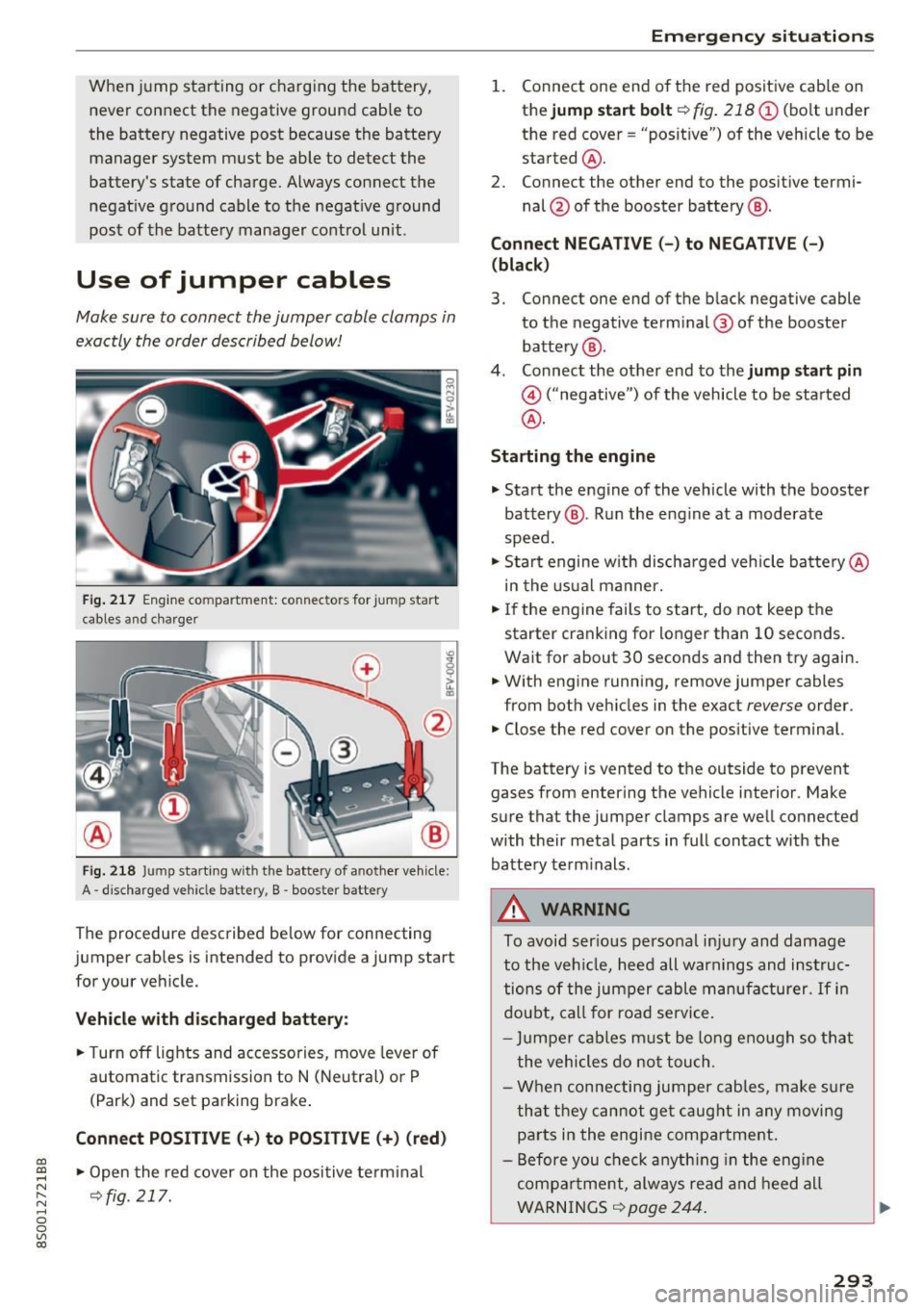
CD
CD
.... N
" N ...... 0
0
Ill co
When jump starting or charging the battery,
never connect the negative ground cable to
the battery negative post because the battery
manager system must be able to detect the
battery's state of charge. Always connect the
negative ground cable to the negat ive ground
post of the battery manager control unit .
Use of jumper cables
Make sure to connect the jumper cable clamps in
exactly the order described below!
Fig. 217 Engine compartment: connectors for jump start
cables and c harger
Fig. 218 Jump starting w ith the battery of another vehicle :
A -discharged vehicle battery, B -booster battery
The proc edure desc ribed below for connecting
jumper cables is intended to provide a jump start
for your vehicle.
Vehicle with discharged battery:
.. Turn off lights and accessories, move lever of
automatic transmission to N (Neutral) or P
(Park) and set parking brake .
Connect POSITIVE(+) to POSITIVE(+) (red)
.,. Open the red cover on the positive terminal
~fig. 217.
Emergency situations
1. Connect one end of the red positive cab le on
the
jump start bolt~ fig. 218 (D (bolt und er
the red cover= "posit ive") of the veh icle to be
started @.
2. Connect the other end to the posit ive termi-
nal @of the booster battery @.
Connect NEGATIVE (-) to NEGATIVE (- )
(black)
3. Connect one end of the black negative cable
to the negative terminal @ of the booster
battery @.
4. Connect the other end to the
jump start pin
@ ("negative") of the vehicle to be started
@.
Starting the engine
.. Start the engine of the vehicle with the booster
battery @. Run the eng ine at a moderate
speed .
.,. Start engine w ith discharged veh icle battery @
in the usual manner.
.,. If the engine fails to start, do not keep the
starter cranking for longer than 10 seconds.
Wait for about 30 seconds and then try again .
.. With engine running, remove jumper cables
from both vehicles in the exact
reverse order .
.. Close the red cover on the positive terminal.
The battery is vented to the outside to prevent
gases from entering the vehicle interior . Make
sure that the jumper clamps are well connected
with their metal parts in full contact with the battery term inals .
A WARNING
To avoid ser ious personal injury and damage
to the vehicle, heed all warnings and instruc
tions of the jumper cable manufacturer.
If in
doubt, call for road service.
- Jumpe r cables must be long enough so that
the vehicles do not touch .
- When connecting jumper cables, make sur e
that they cannot get caug ht in any moving
parts in the engine compartment.
- Before you check anything in the engine
compa rtment, always read and heed all
WARNINGS ~
page 244 .
293
Page 307 of 322

co
co
.... N
" N .... 0
0
Vl c:o
A
A/C (climate control system) . . . . . . . . . . . . . 52
Accessories . . . . . . . . . . . . . . . . . . . . . . . . . . 303
Active lane assist . . . . . . . . . . . . . . . . . . . . . . 72
Activating vibration warning . . . . . . . . . . . . 74
Adjusting steering time.......... ...... 74
Cleaning the camera area . . . . . . . . . . . . . 276
Indicator light . . . . . . . . . . . . . . . . . . . . . . . 73
Messages . . . . . . . . . . . . . . . . . . . . . . . . . . . 73
Switching on/off . . . . . . . . . . . . . . . . . . . . . 73
Adaptive dampers . . . . . . . . . . . . . . . . . . . . . . 79
Adaptive light . . . . . . . . . . . . . . . . . . . . . . . . . 79
Adapt ive light (indicator light) . . . . . . . . . . . 17
Additional phone ............ .. .. . 115, 175
Adjusting a ir distribution (Cl imate control sys-
tem) . . . . . . . . . . . . . . . . . . . . . . . . . . . . . . . .
52
Adjusting the air vents . . . . . . . . . . . . . . . . . . 53
Adjusting the center console lighting . . . . . . 39
Adjusting the sound . . . . . . . . . . . . . . . . . . . 178
Adjusting the temperature (climate control
system) . . . . . . . . . . . . . . . . . . . . . . . . . . . . . .
52
Advanced Airbag System
Children . . . . . . . . . . . . . . . . . . . . . . . . . . . 223
Componen ts . . . . . . . . . . . . . . . . . . . . . . . .
204
Front airbags . . . . . . . . . . . . . . . . . . . . . . . 202
How the components work together . . . . 206
Airbag . . . . . . . . . . . . . . . . . . . . . . . . . . . . . . 197
Indicator light . . . . . . . . . . . . . . . . . . . . . . . 15
Airbag system . . . . . . . . . . . . . . . . . . . . . . . . 217
Advanced Airbag-System . . . . . . . . . . . . . . 201
Care . . . . . . . . . . . . . . . . . . . . . . . . . . . . . . 212
Child restraints . . . . . . . . . . . . . . . . . . . . . 223
Components (front airbags) . . . . . . . . . . . 204
Danger of fitting a child safety seat on the
front passenger seat . . . . . . . . . . . . . . . . .
198
Disposal . . . . . . . . . . . . . . . . . . . . . . . . . . . 212
Front airbags . . . . . . . . . . . . . . . . . . . . . . . 201
H ow do the front airbags work? . . . . . . . . 207
How many airbags does my vehicle have? 204
Important information . . . . . . . . . . . . . . . 197
Important safety instructions on the knee
airbag system ................. ..... .
215
Knee airbags. ....................... 213
Monitoring . . . . . . . . . . . . . . . . . . . . . . . . . 209
PASSENGER AIR BAG light . . . . . . . . . . . . 209
Repairs ... . .. .. ............. .. .. .. . 212
Safety instructions . . . . . . . . . . . . . . . . . . . 211
Index
Side airbags . . . . . . . . . . . . . . . . . . . . . . . . 215
Side curtain airbags . . . . . . . . . . . . . . . . . . 218
Warning/Ind icator lights . . . . . . . . . . . . . 209
When must the system be inspected? . . . 209
Alarm system
refer to Anti-theft alarm system . . . . . . 25 , 30
Alignment pin (chang ing the wheel) . . . . . . 281
All season tires . . . . . . . . . . . . . . . . . . . . . . . 270
All weather lights . . . . . . . . . . . . . . . . . . . . . . 36
All wheel drive . . . . . . . . . . . . . . . . . . . . . . . . 91
Alternative routes . . . . . . . . . . . . . . . . . . . . . 142
Amb ient lighting . . . . . . . . . . . . . . . . . . . . . . 38
AMI
refer to Audi music interface . . . . . . . . . . . 161
Android Auto
refer to Audi smartphone interface 172
Announcements (sett ings)
refer to Voice guidance . . . . . . . . . . . . . . . 142
Anti -freeze
Windsh ield washer system . . . . . . . . . . . .
253
Anti-lock braking system (ABS) . . . . . . . . . . . 88
Anti-s lip regulat ion . . . . . . . . . . . . . . . . . . . . 88
Anti-theft alarm system . . . . . . . . . . . . . . . . . 30
Apple CarP lay
refer to Audi smartphone interface . . . . . 172
Arm rest.. .. .... .. .. ............... .. . 45
Ashtray . . . . . . . . . . . . . . . . . . . . . . . . . . . . . . 46
Aspect ratio (video) . . . . . . . . . . . . . . . . . . . 166
Audi connect . . . . . . . . . . . . . . . . . . . . . . . . . 126
Data connection . . . . . . . . . . . . . . . . . . . . . 131
Data protection . . . . . . . . . . . . . . . . . . . . . 133
Services (overview) . . . . . . . . . . . . . . . . . . 128
Setup . . . . . . . . . . . . . . . . . . . . . . . . . . . . . 126
Audi magnetic r ide
refer to Adaptive dampers . . . . . . . . . . . . . 79
Audi music interface . . . . . . . . . . . . . . . . . . . 161
Audi music stream
refer to Wi-Fi . . . . . . . . . . . . . . . . . . . . . . . 159
Audio files . . . . . . . . . . . . . . . . . . . . . . . . . . . 163
Audio player
Bluetooth audio player . . . . . . . . . . . . . . .
158
Wi-Fi audio player . . . . . . . . . . . . . . . . . . . 159
Audio track . . . . . . . . . . . . . . . . . . . . . . . . . . 166
Audi Service Repair Manuals and Literature 301
Audi smartphone interface . . . . . . . . . 172, 176
Audi virtual cockpit (instr ument cluster) . . . . 8
305
Page 308 of 322

Index
AUTO Automatic climate control system . . . . . . . 52
Automatic headlights . . . . . . . . . . . . . . . . . 36
Auto Lock (centra l locking) . . . . . . . . . . . . . . 25
Automatic belt retractor . . . . . . . . . . . . . . . 193
Automatic climate control system
refer to Climate control system (automatic) .5.2
Automatic key . . . . . . . . . . . . . . . . . . . . . . . . . 25
Automatic transmission . . . . . . . . . . . . . . . . . 61
Driving tips . . . . . . . . . . . . . . . . . . . . . . . . . . 64
Emergency mode . . . . . . . . . . . . . . . . . . . . . 68
Hill descent contro l . . . . . . . . . . . . . . . . . . . 66
Kick-down . . . . . . . . . . . . . . . . . . . . . . . . . . . 67
La unch Control-Program . . . . . . . . . . . . . . . 67
malfunction . . . . . . . . . . . . . . . . . . . . . . . . . 63
Selector leve r eme rgency release . . . . . . . . 69
Selector leve r lock . . . . . . . . . . . . . . . . . . . . 63
Selector lever positions . . . . . . . . . . . . . . . . 62
Shifting manually . . . . . . . . . . . . . . . . . . . . 66
Steering wheel with shift paddles. . . . . . . . 66
tiptronic . . . . . . . . . . . . . . . . . . . . . . . . . . . . 66
Automatic wipe/wash system
Automatic zoom (navigation) .......... .
Auto Safety Hotline ............ .... .. .
41
145
187
AUX input . . . . . . . . . . . . . . . . . . . . . . . . . . . 161
Average fuel consumption . . . . . . . . . . . . . . . 23
Average speed . . . . . . . . . . . . . . . . . . . . . . . . 23
Avoid damaging the vehicle . . . . . . . . . . . . . . 55
B
BACK button . . . . . . . . . . . . . . . . . . . . . . . . . . 96
Balance (sound) . . . . . . . . . . . . . . . . . . . . . . 178
Bass (sound) . . . . . . . . . . . . . . . . . . . . . . . . . 178
Battery Jump starting . . . . . . . . . . . . . . . . . . . . . . . 292
Before driving . . . . . . . . . . . . . . . . . . . . . . . . 180
Better route (navigation) . . . . . . . . . . . . . . . 149
Blended gasoline . . . . . . . . . . . . . . . . . . . . . 240
Blower (climate control system) . . . . . . . . . . 52
Bluetooth Aud io player . . . . . . . . . . . . . . . . . . . . . . . . 158
Connecting a cell phone . . . . . . . . . . . . . . 114
Settings . . . . . . . . . . . . . . . . . . . . . . . . . . . 176
Boost . . . . . . . . . . . . . . . . . . . . . . . . . . . . . . . . 24
Booster seats . . . . . . . . . . . . . . . . . . . . . . . . 230
Boost pressure indicator . . . . . . . . . . . . . . . . 24
306
Brake fluid
Checking the brake fluid level . . . . . . . . . . 251
Brakes . . . . . . . . . . . . . . . . . . . . . . . . . . . . . . . 89
Brake ass ist system . . . . . . . . . . . . . . . . . . . 88
B rake booster . . . . . . . . . . . . . . . . . . . . . . . . 89
Brake fluid ... ... .. .. ............... 251
Electromechanical parking brake . . . . . . . . 60
Indicator light . . . . . . . . . . . . . . . . . . . . . . . 10
New brake pads . . . . . . . . . . . . . . . . . . . . . . 89
B raking
Brake assist . . . . . . . . . . . . . . . . . . . . . . . . . 88
Emergency braking function . . . . . . . . . . . . 60
Worn brake pads . . . . . . . . . . . . . . . . . . . . . 15
Break-in secu rity feature . . . . . . . . . . . . . . . . 25
Breaking in
New engine . . . . . . . . . . . . . . . . . . . . . . . . . 55
New tires . . . . . . . . . . . . . . . . . . . . . . . . . . 262
Browser
refer to Media center . . . . . . . . . . . . . . . . . 164
Bu lb fai lure (indicator light) . . . . . . . . . . . . . 16
Bulb replacement . . . . . . . . . . . . . . . . . . . . . 291
Buttons Control panel (MMI) . . . . . . . . . . . . . . . . . . 96
Multifunction steering wheel . . . . . . . . 20, 22
C
Cable (USB adapter/AUX connector cable) 161
California Proposition 65 Warning . . . . . . . 244
Battery specific . . . . . . . . . . . . . . . . . . . . . 252
Call list . . . . . . . . . . . . . . . . . . . . . . . . . . . . . 117
Call options . . . . . . . . . . . . . . . . . . . . . . . . . . 124
Capacities Fuel tank. . . . . . . . . . . . . . . . . . . . . . . . . . . 299
Washer fluid reservoir . . . . . . . . . . . . . . . . 299
Care . . . . . . . . . . . . . . . . . . . . . . . . . . . . . . . . 275
Cargo area
refer to Luggage compartment. . . . . . . . . 185
CD drive (med ia drives) . . . . . . . . . . . . . . . . 157
Cell phone Playing music . . . . . . . . . . . . . . . . . . . . . . . 158
olso refer to Telephone . . . . . . . . . . . . . . . 114
Central locking . . . . . . . . . . . . . . . . . . . . . . . . 25
Centra l locking switch . . . . . . . . . . . . . . . . . 29
Emergency locking . . . . . . . . . . . . . . . . . . . . 30
Luggage compartment lid . . . . . . . . . . . . . . 30
Power windows . . . . . . . . . . . . . . . . . . . . . . 32