2017 AUDI TT COUPE ECO mode
[x] Cancel search: ECO modePage 94 of 322

Intelligent Technology
snow and ice. Always read and follow safety pre
cautions
¢ & .
Winter tires
By using all wheel drive, your vehicle has good
forward motion with standard tires in winter con
ditions. However, in winter we recommend using
winter or all season tires on
all four wheels, be
cause this will improve the
broking effect.
Snow chains
If there are snow chain laws, snow chains must
also be used on vehicles with all wheel drive
¢ page 2 70, Snow chains.
Replacing tires
For vehicles with all wheel drive, only whee ls with
the same rolling circumference should be used .
Avoid using tires with different tread depths
¢ page 262, New tires or wheels.
Offroad vehicle?
Your Aud i is not an offroad vehicle - there is not
enough ground clearance. For this reason, avoid
difficult terrain.
_&. WARNING
-Also, in vehicles with all wheel drive, adapt
your driv ing style to the current road and
t ra ffic conditions. Do not let the increased
safety provided tempt you into taking risks,
because this increases the r isk of an acci
dent.
- The braking ability of your vehicle is limited
to the traction of the wheels. In this way, it
is not different from a two wheel drive vehi
cle. Do not be tempted to accelerate to a
high speed when the road is slippery, be
cause this increases the risk of an accident.
- Note that on wet streets, the front wheels
can "hydroplane" if driving at speeds that
are too high. Unlike front whee l drive
vehicles, the eng ine does not rev highe r sud
denly when the vehicle begins hydroplaning.
For this reason, pay attention to the road
conditions regardless o f your speed.
92
Rear spoiler
Appl ies to: vehicles with retractable rear spoile r
The extendoble rear spoiler increases driving sta
bility.
Fig. 92 Center conso le: button for the rear spoiler
The rear spoiler retracts and extends. It can be
activated in various operat ing modes (manua l
mode or automatic mode).
Automatic mode (normal operation)
- Automatic extension: the rear spoiler w ill auto-
mat ically extend when speeds exceed approxi
mately 75 mph
(120 km/h)
- Automatic retraction: the rear spoiler w ill auto
matically retract when speeds decrease to un
der approximately 50 mph (80 km/h).
Manual mode
-Extend ing manually : briefly tap the¢ fig. 92
button to fully extend the rear spoiler .
- Retracting manually: when driving at speeds
below approximately
10 mph (20 km/h), press
and hold the b utton to retract the rear spoiler .
When at speeds be tween
10 mph (20 km/h)
and 75 mph
(120 km/h), the rea r spoi ler will
completely retract when you tap the button.
Indicator lights
IJ,. Rear spoiler: malfunction! Please con
tact Service
The rear spoiler may not have extended due to a
malfunction. This could change the vehicle's driv
ing characteristics at high speeds. Do not drive
faster than 85 mph
(140 km/h) . Drive to an au-
thorized Audi dea ler or authorized Audi Service ..,.
Page 135 of 322

co
co
.... N
" N .... 0
0
Vl c:o
-Using Audi connect services requires a mini
SIM card with data options and, when using
L TE*, it also requires L TE options.
- Usage of Audi connect services depends on
the availability of services through third par
ty providers.
- Also note the information in the chapter
¢ page 114, Telephone.
-Audi connect is designed for use only with
the provided SIM card. Receiving data pack
ets from the Internet will quickly increase
the volume of data used. For more informa
tion, contact Audi connect customer service
at 877-S0S-AUDI (2834).
- The Audi connect services are available in
the USA. Audi connect services are currently not available in Canada or in Mexico.
- Availability, scope, providers, screen display
and costs of services may vary depending on
the country, model, model year, end device
and rates. Additional information can be
found under
www.audiusa.com/audicon
nect.
- An initial registration/activation on the
myAudi platform at
my.audiusa.com is re
quired to use individual services. You can
contact an authorized Audi dealer or Audi
connect customer service at 877-505-AUDI (2834) to receive information on options for
expanding your usage and any costs that
may result.
- It is only possible to use Audi connect serv
i ces with a valid Audi connect SIM card.
- To ensure all of the Audi connect features
work correctly, Audi recommends setting up
data service and a Wi-Fi package with your
network service provider. Your network
service provider can be authorized by law,
through a judicial order or other lawful in
structions, to disclose the position of your
vehicle. Additional information on your cell
phone service provider's privacy policies can
be found in their Terms of Use.
- The Audi connect services are a Wi-Fi/Inter
net-based system. If the system does not
function correctly even though all of the re
quirements are met, please try again later
Audi connect
or contact Audi connect customer service at
877-505-AUDI (2834).
- For detailed information on Audi connect
and the Terms of Use, visit
www.audiusa.com/audiconnect.
Data protection
Applies to : vehicles wit h Aud i connect
(D Tips
- You can find additional information in your
MMI in the options menu¢
page 98 for the
selected Audi connect service and also on
the Internet at
www.audiusa.com/audicon
nect.
- Your privacy is important to us.
- AUDI AG collects, processes, shares and
transmits your personal information in ac
cordance with legal regulations in order to
ensure proper function and availability of
the individual Audi connect services. You
can view the complete, current and valid
Audi connect data protection policy in your MMI. The myAudi website is available for to
you to activate additional Audi connect serv ices and to transfer data with your vehicle,
among other services. A one-time registra
tion is required to establish a connection to
your vehicle. For this purpose, AUDI AG col lects, processes, transmits and uses your re
quired personal information as required for
you to use the services provided by AUDI
AG. Your information is not distributed to
third parties. Using your cell phone with the help of your myAudi platform, you can
transfer information for Audi connect serv
ices functions to your vehicle and allow spe
cific information to be transmitted from
your vehicle .
- By activating special information services
that are part of your Audi connect portfolio,
you can use these functions directly in your
vehicle by entering data to confirm your identity (to use social networks, for exam
ple). To do this, the identification informa
tion you provided is forwarded with the re
quest to the respective service provider.
Then you can access your personal content .,.
133
Page 177 of 322

co
co
.... N
" N .... 0
0
Vl c:o
Individual speech training (o nly when the vehi
cle is stationary): yo u can adapt the vo ice recog
n it ion system to yo ur voice or pron unc iation in
order to improve the system's ability to recogni ze
your speec h. Individua l tra in ing is comp rised of
20 speec h entries that cons ist o f comman ds and
sequences of nu mbers . Yo u can delete t he p ro
g ra m med vo ice tr aining w it h t he
Reset individu
al speech training
f unc tion.
Factory settings
The fo llow ing funct io ns can be reset to the facto
ry de fault set tings :
-Sound settings
- Radio
- Media settings
-Jukebox *
- Directory *
- Telephone*
- Bluetooth and Wi -Fi *
- Navigat ion settings *
- Navigation and online memory*
- Voice recognition system*
- Message settings *
-Apps *
- Tool tips
- Audi connect *
You can se lect the desi red functions individually
or all at once with t he
Select all entries option.
Selec t and confi rm
Restore factory settings .
@ Tips
-Make s ure t hat not only t he settings we re
deleted but also the store d data, if ap plica
ble.
- If yo u reset the
Navigation and online
memory* or Audi connect*
to t he factory
default settings, t he system automatically
r estarts after approximate ly 20 seconds.
Th e In fota inm en t system display will b e
b lac k for sev eral minu tes when restar ting.
System settings
Connection manager
Introduction
The connection manager gives you an overview
of your conn ected d evices and their network sta
tus .
"'Select: !M EN UI button> Settings > left control
button >
MMI settings > Connection manager .
"'Select and confirm a m enu i tem .
If a mobi le device was already c onnected and you
select and co nfirm the co rresponding menu item,
the device name and co nnect io n mode a re dis
played under the men u item .
You can ind iv id ually
connect (~) or disconnect
(0) a pa ired device.
Using the telephone
App lies to : vehicles wit h te lepho ne
- Connect new device: searc h fo r a nd con nect a
cell p hone .
- List of devices already paired : select yo ur cell
pho ne from t he list of all th e de vic e s tha t are
alr eady pair ed .
Second telephone
App lies to : vehicles wi th telepho ne
- Connect new device: se arch for an d co nne ct a
c ell p hone.
- List of devices already paired : selec t your c ell
p hon e fr om th e list o f all the dev ices that ar e
a lready paire d.
Data connection
Appl ies to: vehicles wi th Audi connec t
-Connect new device: sea rc h fo r and con nect a
mob ile dev ice (such as a sma rtphone) .
-List of devices already paired : select yo ur cell
p ho ne from t he list of a ll the dev ices t hat a re
already paired.
Or : inse rt a m ini SIM ca rd into
the SIM card reader*¢
page 126.
175
Page 214 of 322

Airbag syste m
Make sure that the PASSENGER AIR BAG
OFF
11;; li ght comes on and stays on all t he
t ime whenever the ignition is switched on.
A WARNING
-
- If the PA SSEN GER AIR BAG OFF 11;; light
does not go out when an adult is si tting on
the front passe nger seat a fter ta king the
steps described above, make sure the adult is p roperly seated and restrained at one of
the rear seating positions.
- Have the airbag system inspected by your
Audi dealer befo re t ransporting anyone on
the front passenger seat.
@ Tips
If the capacitive passenger detection system
determines that the front passenger seat is
empty, the frontal airbag on the passenge r
side w ill be tu rned off, and the
PASSENGER
AIR BAG OFF
11;; light will stay on.
Repair , care and disposal of the airbags
Parts of the a irbag system are installed at many
different places on your Audi. Installing, remov ing, servic ing or repa iring a part in an area of the
ve hicle can damage a part of an airbag system
and prevent that system from working properly
i n a collision .
There are some important things you have to
know to make sure that the effectiveness of the
system w ill not be impaired and that discarded
components do not cause injury or pollute the
env ironment.
A WARNING
Improper care, serv icing and repai r proce
dures can increase the r is k of personal injury
and death by preventing an airbag from de
ploying when needed or dep loying an airbag
unexpectedly:
-
- Never cover, obstruct, or change the stee r
ing wheel horn pad or airbag cover or the in
strument pane l or modify them in any way.
212
- Never attach any objects s uch as c up ho lders
or telephone mountings to the surfaces cov
ering the a irbag un its.
- For cleaning the horn pad or instrument
panel, use only a soft, dry cloth or one mois
tened w ith plain water. Solvents or cleaners
could damage the airbag cover or change
the st iffness or strength of the material so
that the airbag canno t deploy and p rotect
properly.
- Never repair, adjust , or change any parts of
the airbag system.
- All work on the steering wheel, inst rument
panel, front seats or e lectr ica l system ( in
cluding the installation of a udio eq uipment,
cellular telephones and C B radios, etc.)
m ust be perfo rmed by a qualified techn ician
who has the training and specia l equipment
necessary.
- For any work on the airbag system, we strong ly recommend that you see your au
thorized A udi dealer or qualified workshop.
- Never modify the front b umper or parts of
the vehicle body.
- Always make sure that the side a irbag can
inflate w ithout interference:
- Never install seat covers or replacement
upholstery over the front seatbacks that
have not been specifically approved by
A udi.
- Never use additional seat c ushions that
cover the areas where the side airbags in
flate.
- Damage to the orig inal seat cove rs or to
the seam in the area of the s ide airbag
module mus t alway s be repaired immedi
ate ly by an autho riz ed Au di dealer.
- The a irbag system can deploy on ly once. Af
ter an airbag h as been deployed, i t m ust be
repla ced with new replacement parts de
signed and approved espec ia lly for your
Audi model version . Replacement of com
plete airbag systems or airbag components
must be perfo rmed by qua lified workshops
only. Make su re that any airbag service ac
tion is entered in your A udi Warranty
&
Ma intenance boo klet under AIRBAG RE-
PLAC EM EN T RECORD.
~
Page 226 of 322

Child safet y
applicab le WARN INGS . Make certain that the
chi ld and child restraint are correct ly recognized
by the capacit ive passenger detection system in
the front passenger seat, that the front passen
ger airbag is turned off, and that the airbag sta
tus is always correctly signaled by the
PA SS EN
GER AIR BAG OFF,;; ON @
light .
Many types and models of child restraints have
been available over the years, new models are in
troduced regularly incorporat ing new and im
proved designs and older models are taken out of
p roduct ion . Ch ild restraints are not standardized.
Ch ild rest raints of the same type typ ica lly have
d ifferent weights and s izes and differen t "foot
prints", the s ize and shape of the bottom of the
child restraint that sits on the seat, when they
are insta lled on a vehicle seat. These differences
make it virtually impossible to certify compliance
with the requirements for advanced airbags with
each and every ch ild restraint that has ever been
sold in the past or will be sold over the course of
the useful life of your veh icle .
For this reason, the Un ited States National High
way Traffic Safety Administration has published a list of specific type, makes and models of child
restraints that must be used to cert ify compli
ance of the Advanced Airbag System in your vehi
cle with the supp ression requ irements of Fede ral
Motor Vehicle Safety Standard 208. These child
rest raints are :
Subpart A - Car bed child restraints
Mod el Manufactured on or
after
Angel G uard Angel September 25, 200 7
Ride AA2403 FOF
Subpart B - Rear-facing child re straints
Model Manufactured on or
after
Century SmartFit 4543 December 1, 1999
Cosco Arriva September 25, 2007
22-0 13PAW and base
22-999WHO
Evenflo Discovery Ad- December 1, 1999
just Right 212
224 Model
Manufactured on or
after
Evenflo First Choice December 1, 1999
204
Graco Infan t 845 7 December 1, 1999
Graco Snugr ide September 25, 2007
Peg Perego Primo Viag- September 25, 2007
gio SIP IMUNOOUS
Subpart C - Forward-facing and convertible
child re str aint s
Model Manufactured on or
after
Br itax Roundabout September 25, 2007
E9L02xx
Cosco Touriva 025 19
December 1, 1999
Cosco Summit Deluxe September 25, 2007 H igh Back Booster
22-262
Cosco High Back Boos- September 25, 2007
ter 22-209
E venflo Tribu te V September 25, 2007
379xxxx
Evenflo Medallion 254 December 1, 1999
Evenflo Generations September 25, 2007
352xxxx
Graco ComfortSport September 25, 2007
Graco Todd ler Safety
September 25, 2007
Seat Step 2
Graco Plat inum Cargo September 25, 200 7
_&. WARNING
To reduce the risk of serious injury, ma ke sure
that the
PASSENGER AIR BAG OFF,;; light
comes on and stays on whenever a ch ild re
stra int is installed on the front passenger seat
and the ign ition is switched on.
-Take the child restra int off the front passen
ger seat and install it properly at one of the rear seat positions if the
PA SSENGER AIR
BAG OFF,;;
light does not stay on .
- Have the airbag system inspected by your
author ized Audi dealer immed iately.
Page 264 of 322

Wheel s
Occupant loading and distri
bution for vehicle normal load
for various designated seat ing
capacit ies
Refer to the tire inflation pres
sure label for the number of seat ing positions . Refer to the table
c:::> table on page 267 for the
number of people that corre
spond to the vehicle normal load .
New tires or wheels
Audi recommends having all work
on tires or wheels performed by
an authorized Audi dealer or au
thorized Audi Service Facility.
These facilities have the proper knowledge and are equipped with
the required tools and replace ment parts .
.,.. New tires do not yet have the
optimum gripping properties.
Dr ive carefully and at moderate
speeds for the first 350 miles (500 km) with new tires.
.,.. Use tires of the same construc
tion, size (rolling circumference)
and as close to the same tread
pattern as possible on all four
wheels .
.,.. Do not replace tires individually.
At least replace both tires on the same axle at the same time.
262
.,.. Audi recommends that you use
Aud i Orig inal Tires. If you would
like to use different tires, please
note that the tires may perform
diffe rently even if they are the
same size
c:::> &. -
.,.. If you would like to equip your
vehicle with a tire/rim combina
tion that is different from what
was installed at the facto ry, con
sult with an authorized Audi
dealer or authorized Audi Service
Facility before making a pur
chase
c:::> & -
The spare tire* is different from the regular tires installed on the
vehicle -for example, if winter
tires or wide t ires are installed -
so only use the spare tire* tempo
rarily in case of emergency and
drive carefully while it is in use . It
should be replaced with a regular
tire as soon as possible.
On
all wheel drive vehicles, all
four wheels must be equipped
with tires that are the same brand and have the same construction
and tread pattern so that the
drive system is not damaged by
different tire speeds . For this rea
son, in case of emergency, only
use a spare tire* that is the same .,..
Page 273 of 322

co
co
.... N
" N .... 0
0
Vl c:o
@ Tips
When using snow chains, it may be useful to
switch on sport mode¢
page 89.
Low aspect ratio tires
Your Aud i is factory-equipped with low aspect ra
tio tires. These t ires have been thoroughly tested
and been selected specifically for your model for
their supe rb performance, road feel and handling
u nder a va riety of d riving conditions. As k your au
thor ized Audi dealer for mo re details.
The low aspect ratio of these t ires is indicated by
a numeral of
55 or l ess in the tire's size designa
tion. The numera l rep resents the rat io of the
tire's sidewall he igh t in relat io n to its tread w idth
expressed in pe rcen tage. Conventional t ires have
a height/w idth rat io of 60 or more .
The performan ce of low -a spe ct-ratio tire s is par
ticular ly sen sit iv e to improper inflation pre s
s ur e. It i s therefore import ant that low a spect
ratio tire s are infl ate d to the specified pre ssure
and that the inflation pre ssure i s regularl y
c hecked and mai nta ined . Tir e pre ssure s should
b e che cked at least once a month and alw ay s
before a long tri p ¢
page 265.
What you can do to avoid tire and rim
damage
Low aspect ratio tires can be damaged more easi
ly by impact with potholes, curbs, gullies or
ridges on the road, particularly if the t ire is un
derinflated .
In order to minimize the occurrence of impact
damage to the tires of your vehicle, we recom
mend that you observe the follow ing precau
tions:
- Always maintain recommended inflation pres
sures. Check your tire pressure every 2,000
miles (3,000 km) and add a ir if necessary .
- Drive carefully on roads with potho les, deep
gul lies or ridges. The impact from driving
t h rough or ove r such obstacles can damage
you r tires. Impact w ith a curb may also cause
damage to your tires.
Wh eel s
- After any impac t, immed iate ly inspect your
tires or have them inspected by the nearest au thorized A udi dealer. Replace a damaged tire as
soon as possible.
- Inspect your tires every 2,000 mi les (3,000 km)
for damage and wear. Damage is not a lways
easy to see. Damage can lead to loss of air and
underinflation, wh ic h could eventually cause
tire fa ilure . If you believe that a t ire may have
been damaged, replace the tire as soon as pos
sible.
- These tires may wear more quickly than others.
- Please also remember that, while these tires
delive r responsive handling, they may ride less
comfortably and make mo re noise than other
choices.
Reduced pe rfo rmance in winter /cold season
conditions
All t ires are des igned for certai n purposes. The
low aspect ratio, ultra h igh performance tires
o rigi na lly installed o n your vehicle are intended
fo r m aximum d ry and wet road per formance and
handling . They are not sui table for co ld, snowy or
icy weather conditions . If you drive under those
circumstances, you should equip yo ur vehicle
with all-season or winter tires, which offer better
tract ion under those conditions. We suggest you
use the recommended snow or all-season tires
specified for your veh icle, or their equivalent.
Refer to¢
page 2 70 for more detailed informa
t ion regarding winter tires.
Uniform tire quality grading
-T read wear
- Traction AA A 8 C
- Temperature ABC
Quali ty g rades can be fo und whe re applicable o n
the tire side wall between tread sho ulder and
maximum section width
¢page 255, fig. 196 .
For exampl e: Tread wear 200, Traction AA, Tem
peratu re
A .
All passenger car t ires must conform to Fede ral
Safety Req uirements i n addit io n to these grades . .,,_
271
Page 295 of 322
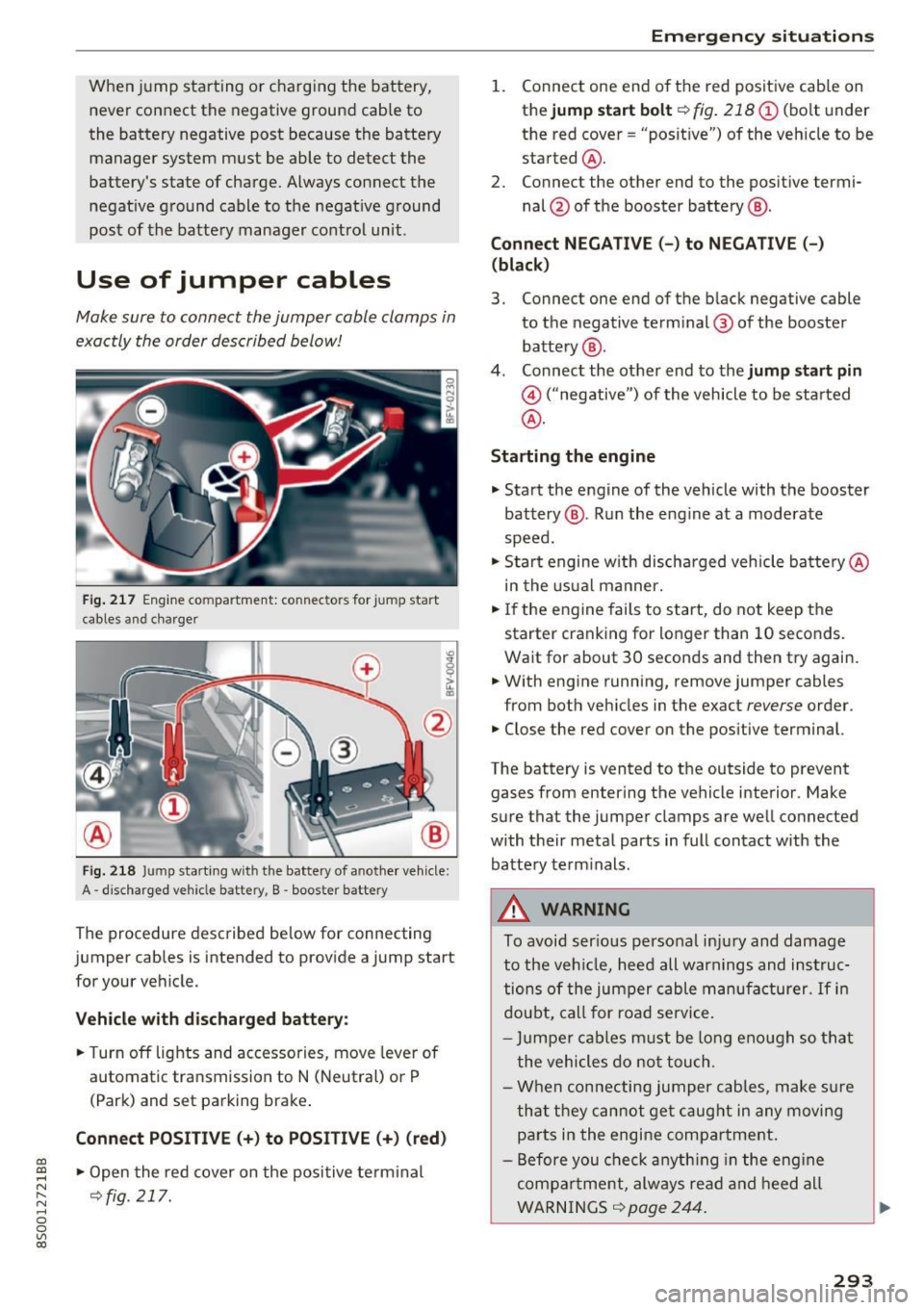
CD
CD
.... N
" N ...... 0
0
Ill co
When jump starting or charging the battery,
never connect the negative ground cable to
the battery negative post because the battery
manager system must be able to detect the
battery's state of charge. Always connect the
negative ground cable to the negat ive ground
post of the battery manager control unit .
Use of jumper cables
Make sure to connect the jumper cable clamps in
exactly the order described below!
Fig. 217 Engine compartment: connectors for jump start
cables and c harger
Fig. 218 Jump starting w ith the battery of another vehicle :
A -discharged vehicle battery, B -booster battery
The proc edure desc ribed below for connecting
jumper cables is intended to provide a jump start
for your vehicle.
Vehicle with discharged battery:
.. Turn off lights and accessories, move lever of
automatic transmission to N (Neutral) or P
(Park) and set parking brake .
Connect POSITIVE(+) to POSITIVE(+) (red)
.,. Open the red cover on the positive terminal
~fig. 217.
Emergency situations
1. Connect one end of the red positive cab le on
the
jump start bolt~ fig. 218 (D (bolt und er
the red cover= "posit ive") of the veh icle to be
started @.
2. Connect the other end to the posit ive termi-
nal @of the booster battery @.
Connect NEGATIVE (-) to NEGATIVE (- )
(black)
3. Connect one end of the black negative cable
to the negative terminal @ of the booster
battery @.
4. Connect the other end to the
jump start pin
@ ("negative") of the vehicle to be started
@.
Starting the engine
.. Start the engine of the vehicle with the booster
battery @. Run the eng ine at a moderate
speed .
.,. Start engine w ith discharged veh icle battery @
in the usual manner.
.,. If the engine fails to start, do not keep the
starter cranking for longer than 10 seconds.
Wait for about 30 seconds and then try again .
.. With engine running, remove jumper cables
from both vehicles in the exact
reverse order .
.. Close the red cover on the positive terminal.
The battery is vented to the outside to prevent
gases from entering the vehicle interior . Make
sure that the jumper clamps are well connected
with their metal parts in full contact with the battery term inals .
A WARNING
To avoid ser ious personal injury and damage
to the vehicle, heed all warnings and instruc
tions of the jumper cable manufacturer.
If in
doubt, call for road service.
- Jumpe r cables must be long enough so that
the vehicles do not touch .
- When connecting jumper cables, make sur e
that they cannot get caug ht in any moving
parts in the engine compartment.
- Before you check anything in the engine
compa rtment, always read and heed all
WARNINGS ~
page 244 .
293