2017 AUDI S4 homelink
[x] Cancel search: homelinkPage 4 of 386
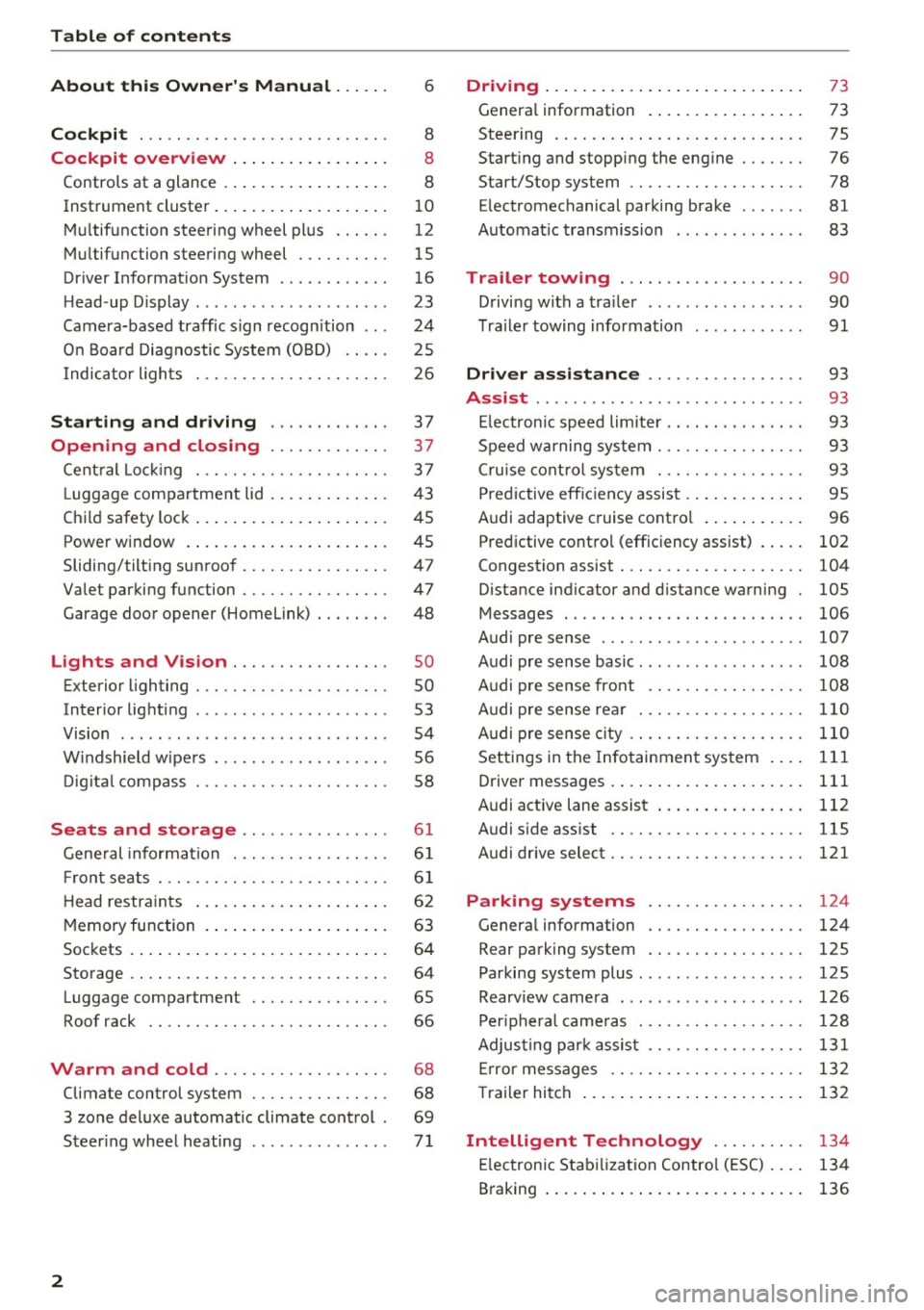
Table of contents
About this Owner's Manual ... .. .
Cockpit ... .. ............... .... .. .
Cockpit overview ................ .
Controls at a glance ... .......... .. .. .
Instrument cluster .. .......... .. .. .. .
Multifunction steering wheel plus ... .. .
Multifunction steering wheel ......... .
Driver Informat ion System ..... .. .... .
H ead-up Display .... .. .. ..... ... .. .. .
Camera-based traff ic sign recognition .. .
O n Board Diagnostic System (OBD) .... .
I ndicator l ights .............. .... .. .
Starting and driving
Opening and closing Cent ral Lock ing .............. .... .. .
L uggage compa rtment lid ... ..... .. .. .
Child safety lock .... .......... .. .. .. .
Power window ... .. .......... .. .. .. .
Sliding/tilting sunroof ......... .... .. .
Valet parking function ............. .. .
Garage door opener (Homelink) . .. .. .. .
L ights and Vision .............. .. .
Exterior lighting . .. . .......... .. .. .. .
Interior lighting ...... ........... ... .
V1s1on ....... .. ................ ... .
Windshield wipers . ... .... .... .. .. .. .
Digital compass . ............. .... .. .
Seats and storage ............ ... .
General information .......... .. .. .. . 6
8
8
8
10
12
15
16
23
24
25
26
37
37
3 7
43
45
45
47
47
48
so so
53
54
56
58
6 1
61
Front seats . . . . . . . . . . . . . . . . . . . . . . . . . 61
H ead restraints . . . . . . . . . . . . . . . . . . . . . 62
Memory function . . . . . . . . . . . . . . . . . . . . 63
Sockets . . . . . . . . . . . . . . . . . . . . . . . . . . . . 64
Storage . . . . . . . . . . . . . . . . . . . . . . . . . . . . 64
Luggage compartment . . . . . . . . . . . . . . . 65
Roof rack . . . . . . . . . . . . . . . . . . . . . . . . . . 66
Warm and cold . . . . . . . . . . . . . . . . . . . 68
Climate control system . . . . . . . . . . . . . . . 68
3 zone deluxe automatic climate control . 69
Steer ing whee l heating . . . . . . . . . . . . . . .
7 1
2
Driving ..... .. .. .. .. ... .......... . .
General information . ... ........... . .
Steering .......... .. .. . .......... . .
Start ing and stopping the eng ine ..... . .
Start/Stop system .. .. ............. . .
E le ctromechanical parking brake ...... .
Automat ic transmission
Trailer towing ... .. ... .. ..... ... . .
Driving with a trailer .. ........ ..... . .
Trailer towing information
Driver assistance .. ............ .. .
Assist ........... ... .............. .
Electronic speed limiter ... .. ... ... .. . . 73
73
75
76
78
81
83
90
90
91
93
93
93
Speed warning system . . . . . . . . . . . . . . . . 93
Cruise control system . . . . . . . . . . . . . . . . 93
Predictive efficiency assist . . . . . . . . . . . . . 95
Audi adaptive cruise control . . . . . . . . . . . 96
Predictive control (efficiency assist) . . . . .
102
Congestion assist . . . . . . . . . . . . . . . . . . . . 104
Distance ind icator and distance warning 105
Messages . . . . . . . . . . . . . . . . . . . . . . . . . . 106
Audi pre sense . . . . . . . . . . . . . . . . . . . . . . 107
Audi pre sense basic. . . . . . . . . . . . . . . . . . 108
Audi pre sense front . . . . . . . . . . . . . . . . . 108
Audi pre sense rear . . . . . . . . . . . . . . . . . . 110
Audi pre sense city . . . . . . . . . . . . . . . . . . . 110
Settings in the Infotainment system . . . . 111
Driver messages . . . . . . . . . . . . . . . . . . . . . 111
Audi active lane assist . . . . . . . . . . . . . . . . 112
Audi sid e ass ist . . . . . . . . . . . . . . . . . . . . . 115
Audi drive select . . . . . . . . . . . . . . . . . . . . . 121
Parking systems . . . . . . . . . . . . . . . . . 124
Genera l information . . . . . . . . . . . . . . . . . 124
Rear parking system . . . . . . . . . . . . . . . . . 125
Parking system plus . . . . . . . . . . . . . . . . . . 125
Rearview camera . . . . . . . . . . . . . . . . . . . . 126
Peripheral cameras . . . . . . . . . . . . . . . . . . 128
Adjusting park assist . . . . . . . . . . . . . . . . . 131
Error messages . . . . . . . . . . . . . . . . . . . . . 132
T railer hitch . . . . . . . . . . . . . . . . . . . . . . . . 132
Intelligent Technology . . . . . . . . . . 134
Electronic Stabilization Control (ESC) . . . . 134
Braking . . . . . . . . . . . . . . . . . . . . . . . . . . . . 136
Page 50 of 386

Opening and clo sin g
You can switch the valet parking function on l )
when someone else is parking you r veh icle . When
the function is sw itched on, the vehicle can be
driven, locked and unlocked us ing the master
key, but access to the luggage compartment is not permitted .
.. Remove the mechan ica l key from the remote
control key¢
page 39 .
.. Open the glove compartment¢ page 64 .
.. Press the I VA LET I button to switch the valet
parking function on . The LED in t he button
turns on .
.,. lock the glove compartmen t with the mechani
ca l key .
.. For vehicles with lockable pass-thro ugh and
lockable rear seat backrests : to secure the lug
gage compartment from the veh icle interior as
well, lock the pass-through and the rear seat
backrest s using the mechanical key
¢
page 66 or¢ page 65.
.. Give your maste r key to the personnel who are
parking your ve hicle and keep the mecha nical
key.
The follow ing buttons are deactivated when the
valet parking funct ion is switched on:
- C::J button in the dr iver 's door
- C::J button on the remote control key
- Handle in the rear lid
When the valet parki ng f unction is swi tched on,
the message Valet parking a cti va te d appears in
the instrument cluster display when you switch
the ignition on .
(l) Tips
Please note that the luggage compartment
c a n sti ll be accessed from t he vehi cle interior
in vehicles with fixed rear seat backres ts or
ones t hat cannot be locked, even when the
valet parking function is switched on .
l) This fun ctio n is not a vailab le in a ll coun tries.
48
Garage door opener
(Homelink)
Description
Applies to: vehicles with garage door opene r (Horne Link)
F ig. 43 Ga rage doo r opene r: exa mples of usage fo r di ffer·
en t syste ms
With the garage door op ener (Homelink) , you
can activate systems such as the garage doors,
security systems or house lights from inside your
vehicle. Three buttons are integrated i n the head
liner that can be programmed to up to three re
mote controls .
To be able to operate systems using the garage door opener, the buttons in the headliner must
first be programmed .
A WARNING
When operating or programming the garage
door opener, make sure that no people o r o b
jects a re in the immediate area of the sys tem.
P eop le can be injured or property can be dam
aged i f str uck when closing.
(D Tips
- For sec urity reasons, we recommend that
yo u clear the prog rammed but tons before
sell ing t he ve hicl e.
- For furthe r information rega rding Home
link, refer to www.homelink .com.
Page 51 of 386

Operation
Applies to: vehicles wit h garage door opener (Homelink)
Requirements: the button in the headline r must
be programmed ~page
49 and the vehicle
must be within range of the system, such as the
garage door.
.. Press the b utton to open the garage door. The
L E D @ ~ page
49, fig. 44 blink s or t urns on.
.. Press the b utton again to open the garage
door.
@ Tips
When opening o r closing the garage door, do
not press and hold the butto n longer ten sec
onds or the garage door opene r will switch to
programming mode.
Programming buttons
Applies to: vehicles wit h ga rage door opener (Homeli nk)
1 ~ 111 111
Fig. 44 Headli ner: co ntro ls
N
"' 0
~ a,
You can p rogram both fixed code and roll ing code
systems using this procedure .
Programming/reprogramming buttons
Req uirement : the vehicle must be in range of the
sys tem, such as the garage door, that you would
like to prog ram .
.. Switch on the ignition .
.. Press and hold the button in the headliner that
you wou ld like to program for at least two sec
onds. O r
.. Se lect in the Infotainment system:
!MENU I but
ton
> V ehi cle > left contro l button > V ehicle
s ettings
> G ara ge d oor op ener > Pr og ra m ga-
ll Onl y appl ies t o ro lling cod e syst em s
Op enin g an d clos ing
rage doo r opene r > Program button 1 /Pro
g ram button 2 /P ro gram button 3
(reprogram
m ing). The yellow LED @ flashes.
.. Follow the instructions in the Infotainment sys-
tem.
S ynch ron izing a button1
)
Requirement: the button must already be pro
grammed and must be synchronized with the
system that you wou ld like to program .
.. Switch on the ign ition .
.. Press the button in the headliner that you
wou ld like to synchronize .
.. Follow the instructions in the Infotainment sys-
tem.
D ele ting butt on programming
The programmed buttons cannot be deleted indi
vidually. They must be deleted all at once. Repro gram the buttons if necessary.
.. Switch on the ign ition.
.. Select in the Infotainment system:
I MENU ! but
ton
> Vehicle > left control b utton > V ehicle
s etti ng s
> G arage doo r opene r > Delete button
p rog ramm ing
> Y es , delet e no w.
@ Tips
The garage door opener may need to be
synchronized with the system motor after the
programming . Follow the manufacturer's in
structions for doing this.
49
Page 355 of 386

<( a, .... N ,....
N .... 0 0
3 a,
Fuse panel @ (brown)
No . Equipment
2 Mass airflow sensor, camshaft adjustment
3 Exhaust doors, fuel in jectors, radiator inlet
4 Vacuum pump, hot water pump, particu -
late senso r, biodiesel sensor
5 Brake light sensor
6 Engine va lves
7
Heated oxygen sensor, mass airflow sen-
sor
8
Water pump, high pressure pump, high
pressure regulator va lve
9 Hot water pump
10
Oil pressure sensor, oi l temperature sen-
sor
11 Clutch pedal position sensor
12 Engine valves
13 Radiator fan
14 Fuel injectors
15 I gnition coils
16 Fuel pump
Fuse panel @ (red)
No . Equipment
1 Anti-theft alarm system
2 Engine control module
3 Lumbar support
4
Automatic transmission selector mecha-
nism
5 Horn
6 Electromechan ical park ing brake
7 Gateway control module
8 I nterior headl iner lights
10 Airbag control module
11 Electronic Stabilization Control (ESC)
12 Diagnostic connector, light/rain sensor
13 Climate control system
14 Right front door control module
15 A/C compressor
Fuses and bulbs
Fuse panel © (black)
No . Equipment
1 Front seat heating
2 Windshield w ipers
3 L eft head light electronics
4
Panorama glass roof/ sliding/t ilting sun-
roof
5 L eft front door control module
6 Sockets
7 Right rear door control module
9 Right headlight electronics
10
Windshield washer system/headlight
washer system
1 1 Left rear door control module
Fuse panel @ (black)
No . Equipment
1
Seat ventilation, rearv iew mirror, rear cl i-
mate control system controls
2 Gateway , climate control system
3 Sound actuator/exhaust sound tuning
4 Clutch pedal pos ition sensor
s Engine start
8 Homelink
9 Adaptive cruise control
11 Video camera
12 Matrix LED headlight/right LED headlight
13 Matrix LED headlight/left LED headlight
14 Rear window wiper
Fuse panel © (red)
No . Equipment
l Ignition coi ls
2 Natural gas tank valves
5 Engine mount
6 Automat ic transmission
7 Instrument panel
8 Cli mate control system (blower)
10 Dynamic steering
11 Engine start
353
Page 357 of 386

Fuse panel © (brown)
4 Audi side assist
12 Homelink
13 Rearview camera, peripheral cameras
14 Right tail lights
16 Right safety belt tensioner
Fuse panel © (red)
No. Equipment
2 Sound-amp lifier
3 Ad Blue
5 Trailer hitch (right light)
7 Trailer hitch
8 Trailer hitch (left light)
9 Trailer h itch (socket)
10 Sport differential
11 Ad Blue
Bulbs
Replacing light bulbs
For your safety, we recommend that you have
your authorized Audi dealer replace any bulbs for
you.
I t is becoming increasing ly more and more diffi
cult to replace vehicle light bulbs since in many
cases, other parts of the car must first be re
moved before you are able to get to the bulb.
This applies especially to the light bulbs in the
front of your car wh ich you can only reach
through the eng ine compartment.
Sheet metal and bulb ho lders can have sharp
edges that can cause serious cuts, parts must be
correctly taken apart and then properly put back
together to help prevent breakage of parts and
long term damage from water that can enter
housings that have not been properly resealed.
For your safety, we recommend that you have
your author ized Audi dealer replace any bulbs for
you, s ince your dealer has the proper tools, the
;;§ correct bu lbs and the expert ise .
.... N
~ Gas discharge lamps (Xenon lights): .... 0 0
3
Due to the high e lectrica l voltage, have the bulbs
replaced by a qualified technician. Headlights
with Xenon light are identified by the high volt
age sticker.
LED headlights*
LED headlights require no maintenance. Please
contact your authorized Audi dealer if a bulb
needs to be replaced.
& WARNING ~ -
Changing Xenon lamps without the necessary
equipment can cause serious personal injury.
- Bulbs are pressurized and can explode when
being changed . Potential risk of injury!
- On vehicles equipped with gas discharge
bu lbs (Xenon light) life-threatening injuries
can resu lt from improper handling of the
h ig h-vo ltage portions of such lamps!
- Only your authorized Audi dealer or quali
fied workshop shou ld change the bulbs in
gas discharge lamps. There are parts with
sharp edges on the openings and on the bulb holders that can cause serious cuts. If
you are uncerta in about what to do, have
the work performed by an authorized Audi deale r or qualified workshop. Ser ious per
sonal injury may result from improperly per
formed work.
(D Tips
-If you st ill prefer to replace the light bulbs
yourself, be awa re that the engine compa rt
ment is a hazardous area to work in~.&..
in
Working in the engine compartment on
page 304.
-It is best to ask your authorized Audi dealer
whenever you want to change a bulb.
355
Page 368 of 386

Consumer inf orm ation
means t hat yo u risk both a substantia l reduction
in the operational safety of your vehicle and an
increased wear of veh icle parts ~&. .
Author ized Audi dealers w ill perform this work in
a professional and competent manner or, in spe
cial cases, refer you to a professional company
that spec ializes in such modif icat ions.
A WARNING
Improper repairs and modifications can
change the way vehicle systems work and
cause damage to the veh icle and ser ious per
sonal injury.
([) Note
If emergency repa irs must be performed else
where, have the vehicle examined by an au thorized Audi dealer as soon as possib le.
Declaration of
Compliance, Telecom munications and
Electronic Systems
Radio Frequency Devices and Radiocommunica
tion Equipment User Manual Notice.
The manufacturer is not responsible for any radio
or TV interference caused by unauthor ized modi
fications to this equ ipment .
Devices
The fo llow ing devices each comp ly w ith FCC Part
15.19, FCC Part 15.21 and RSS-Gen Issue
1:
- Audi adaptive cruise contro l*
- Audi s ide ass ist*
- Cell phone package*
- Convenie nce key*
- Electronic immobilizer
- Garage door opener (Homelink)*
- Remote control key
FCC Part 15.19
This device comp lies wit h pa rt 15 of the FCC
Rules. Operat ion is s ubject to the following two
conditions:
366
(1) This dev ice may not cause ha rmf ul interfer
ence, and
( 2 ) this devi ce must accep t any i nte rference re
ce ived, in cl ud ing in terference tha t may c ause un
desired ope ration.
FCC Part 15.21
CAUTION :
Changes or modificat ions not express ly approved
by the pa rty responsible for compliance could
vo id the user's a uthority to operate t he equ ip
ment .
RSS-Gen Issue 1
Operat ion is subject to the following two cond i
tions:
(1) this device may not ca use interference, and
(2) this devi ce must accep t any inte rference, in
cl ud ing interfe rence that may cause undesi red
operation of the device.
Page 372 of 386

Index
Collision avoidance assist . . . . . . . . . . . . . . . 108
Command (voice recognition system) . . . . . 153
Compartments . . . . . . . . . . . . . . . . . . . . . . . . 64
Compass in the mirror . . . . . . . . . . . . . . . . . . 58
Compliance . . . . . . . . . . . . . . . . . . . . . . . . . . 366
Connection manager 230
Connections refertoMedia .. ............. ... 209,217
Consumer information . . . . . . . . . . . . . . . . . 363
Consumer Information . . . . . . . . . . . . . . . . . 243
Consumption (fuel) . . . . . . . . . . . . . . . . . . . . 16
Contacting NHTSA . . . . . . . . . . . . . . . . . . . . 243
Contacts .. .. . .
.... ........... .... ... 168
Additional directory .............. .... 231
importing/exporting . . . . . . . . . . . . . . . . . 169
Memory capacity . . . . . . . . . . . . . . . . . . . . 170
Storing as destination . . . . . . . . . . . . . . . . 194
Control buttons (operating the MMI) . . . . . 143
Control knob with joystick function
(MMI op
eration) . . . . . . . . . . . . . . . . . . . . . . . . . . . . . 146
Convenience key Switching the ignition on . . . . . . . . . . . . . . 76
Unlocking/locking . . . . . . . . . . . . . . . . . . . . 40
Convenience opening/closing . . . . . . . . . . . . 46
Convertible child safety seats . . . . . . . . . . . 285
Convertible locking retractor
Activating . . . . . . . . . . . . . . . . . . . . . . . . . . 290
Deactivating . . . . . . . . . . . . . . . . . . . . . . . . 291
Using to secure a child safety seat . . . . . . 290
Cooling mode (climate control system) 69, 70
Cooling system Coolant.. .. .. ... ............ .... .. . 310
Coolant temperature indicator . . . . . . . . . . 11
Indicator light . . . . . . . . . . . . . . . . . . . . . . . 31
Cornering light . . . . . . . . . . . . . . . . . . . . . . . 121
Cross hairs
189
Crossing water . . . . . . . . . . . . . . . . . . . . . . . . 73
Cruise control system . . . . . . . . . . . . . . . . . . . 93
Cup holders . . . . . . . . . . . . . . . . . . . . . . . . . . . 64
Current consumption . . . . . . . . . . . . . . . . . . . 16
D
Data connection 178
Data protection . . . . . . . . . . . . . . . . . . . 179, 209
Data recorder . . . . . . . . . . . . . . . . . . . . . . . . 139
370
Date . . . . . . . . . . . . . . . . . . . . . . . . . . . . . 16, 229
Date display . . . . . . . . . . . . . . . . . . . . . . . . . 229
Daytime running lights . . . . . . . . . . . . . . . . . SO
Declaration of compliance
Audi adaptive cruise control . . . . . . . . . . . 366
Audi side assist . . . . . . . . . . . . . . . . . . . . . 366
Cell phone package . . . . . . . . . . . . . . . . . . 366
Convenience key . . . . . . . . . . . . . . . . . . . . . 366
Electronic immobili ze r . . . . . . . . . . . . . . . . 366
Garage door opener (Homelink) . . . . . . . . 366
Remote control key . . . . . . . . . . . . . . . . . . 366
Defective light bulb
Indicator light . . . . . . . . . . . . . . . . . . . . . . . 35
Defrosting (windows) . . . . . . . . . . . . . . . . . . . 70
D EF (instrument cluster) . . . . . . . . . . . . . . . . 12
Demo mode
refer to Pr ese ntation mod e . . . . . . . . . . . . 195
Destinat ion on the map
V ia the MMI touch . . . . . . . . . . . . . . . . . . . 189
Determining correct load limit .......... 331
Diesel Diesel particulate filter . . . . . . . . . . . . . . . 303
Draining water from the fuel filter . . . . . . . 34
Indicator light . . . . . . . . . . . . . . . . . . . . . . . 34
preheating . . . . . . . . . . . . . . . . . . . . . . . . . . 76
Dies el fuel . . . . . . . . . . . . . . . . . . . . . . . . . . . 297
D igital compass . . . . . . . . . . . . . . . . . . . . . . . 58
Digital Rights Management . . . . . . . . . . . . . 209
Dimensions . . . . . . . . . . . . . . . . . . . . . . . . . . 362
Dimming the rearview m irror . . . . . . . . . . . . 55
Directory
refer to Contacts . . . . . . . . . . . . . . . . . . . . 168
Display . . . . . . . . . . . . . . . . . . . . . . . . . . . . . . 12
Cleaning . . . . . . . . . . . . . . . . . . . . . . . . . . . 339
Infotainment system display . . . . . . 142, 230
Instrument cluster . . . . . . . . . . . . . . . . . . . . 15
Multifunction steering wheel . . . . . . . . . . . 12
Versions (MMI) . . . . . . . . . . . . . . . . . . . . . . 142
Distance driven . . . . . . . . . . . . . . . . . . . . . . . . 16
Doors Emergency locking . . . . . . . . . . . . . . . . . . . . 42
Draining water from the fuel filter (Diesel) 34
Driver information system
Energy consumers . . . . . . . . . . . . . . . . . . . . 17
On-board computer . . . . . . . . . . . . . . . . . . . 16
Outside tempe rature display. . . . . . . . . . . . 10
Page 374 of 386

Index
F
Factory defa ult settings
Mul ti Med ia Interface . . . . . . . . . . . . . . . .
230
Fader (sound) . . . . . . . . . . . . . . . . . . . . . . . . 233
Fasten ing
Booster seats . . . . . . . . . . . . . . . . . . . . . . .
287
Convertible ch ild safety seats . . . . . . . . . . 285
Infant seats . . . . . . . . . . . . . . . . . . . . . . . . 283
Fast forward ing/ rew inding (aud io/video
fi le) . . . . . . . . . . . . . . . . . . . . . . . . . . . . . . . .
217
Fa stforward ing (a udio/video fi le) ........ 2 17
Fast route 194
Favorites
M edia . .. .. .. ................... ...
220
Navigation . . . . . . . . . . . . . . . . . . . . . . . . . 189
Telephone. . . . . . . . . . . . . . . . . . . . . . . . . . 165
Fil e formats (media drives) . . . . . . . . . . . . . 223
Floor mats . . . . . . . . . . . . . . . . . . . . . . . . . . . 24 1
Foot pedals . . . . . . . . . . . . . . . . . . . . . . . . . . 241
For the sake of the enviro nment
E nvironmenta lly -fr iendly driv ing . . . . . . . .
73
Leaks. ... .... .. ... .. ..... ... .. .. ... 305
Refueling . . . . . . . . . . . . . . . . . . . . . . . . . . 298
Roof rack . . . . . . . . . . . . . . . . . . . . . . . . . . .
67
Warm ing up the eng ine . . . . . . . . . . . . . . . . 76
Fr ee text sea rch . . . . . . . . . . . . . . . . . . . . . . 149
Media . . . . . . . . . . . . . . . . . . . . . . . . . . . . . 219
Navigation . . . . . . . . . . . . . . . . . . . . . . . . . 187
Radio . .. .. .. ................... ... 205
Telephone . . . . . . . . . . . . . . . . . . . . . . . . . . 168
Fr eeze protection
Coolant. ... .... ... . ...... ... .. .. ...
310
Windshield washer system . . . . . . . . . . . . 3 16
Fr eque ncy ba nd . . . . . . . . . . . . . . . . . . . . . . 207
Front airbags
Descr ipt io n . . . . . . . . . . . . . . . . . . . . . . . . .
257
H ow they work . . . . . . . . . . . . . . . . . . . . . . 263
Fronta l collisions and the laws of phys ics . . 246
Fr ont se ats
Ad justing . . . . . . . . . . . . . . . . . . . . . . . . . .
23 8
Child rest raints in the front seat . . . . . . . . 254
also refer to Seats . . . . . . . . . . . . . . . . . . . . 6 1
Fue l
Addit ives. . . . . . . . . . . . . . . . . . . . . . . . . . .
296
B lended gasoline . . . . . . . . . . . . . . . . . . . . 29 6
Curre nt cons umption . . . . . . . . . . . . . . . . . . 1 6
372
Diesel . . . . . . . . . . . . . . . . . . . . . . . . . . . . . 296
Fuel fi ller neck . . . . . . . . . . . . . . . . . . . . . . 298
Fuel gauge . . . . . . . . . . . . . . . . . . . . . . . 10, 12
Fuel tank capacity . . . . . . . . . . . . . . . . . . . 362
Gasoline . . . . . . . . . . . . . . . . . . . . . . . . . . . 296
Gasoline addit ives . . . . . . . . . . . . . . . . . . . 297
Indicator light . . . . . . . . . . . . . . . . . . . . . . . 34
Octane rat ing . . . . . . . . . . . . . . . . . . . . . . . 296
Re commendation . . . . . . . . . . . . . . . . . . . . 2 96
Sav ing fuel .. .. .. .. .. ............ 73, 121
Fueling
Fuel gauge . . . . . . . . . . . . . . . . . . . . . . . . . .
12
Fuses
Ass ignment . . . . . . . . . . . . . . . . . . . . . . . .
352
Replacing . . . . . . . . . . . . . . . . . . . . . . . . . . 351
G
GALA
refer to Speed-dependent vol ume adjust-
ment ......... .. .. .. ............. ..
233
Garage door opene r (Homelink) . . . . . . . . . . 48
Ga rment hooks . . . . . . . . . . . . . . . . . . . . . . . . 64
Gas discharge lamps . . . . . . . . . . . . . . . . . . . 355
Gener ator (ind icator light) . . . . . . . . . . . . . . . 31
G lossary of t ire and loading terminology .. 319
Glove compartment . . . . . . . . . . . . . . . . . . . . 64
Va let parking function . . . . . . . . . . . . . . . . . 47
G ross Vehi cle Weight Rating (GVWR) . . . . . 361
H
Handsfree . . . . . . . . . . . . . . . . . . . . . . . . . . . 160
Head-up Disp lay . . . . . . . . . . . . . . . . . . . . . . . 23
He adli ght range co ntrol . . . . . . . . . . . . . . . . . 50
Headlight range control sys tem
Ind icator light . . . . . . . . . . . . . . . . . . . . . . .
35
Head lights
Cleaning . . . . . . . . . . . . . . . . . . . . . . . . . . .
338
Head light range control . . . . . . . . . . . . . . . 50
Head restraints . . . . . . . . . . . . . . . . . . . . . . . 239
Adjusting . . . . . . . . . . . . . . . . . . . . . . . 62, 239
Removing and installing . . . . . . . . . . . . . . . 62
Heated
Outs ide mir rors . . . . . . . . . . . . . . . . . . . . . .
54
Rear w indow ... .. .. ... .. .. ..... ... .. . 70
Seats . . . . . . . . . . . . . . . . . . . . . . . . . . . . . . . 70
Washer nozz les . . . . . . . . . . . . . . . . . . . . . . 56