2017 AUDI Q7 ad blue
[x] Cancel search: ad bluePage 246 of 402
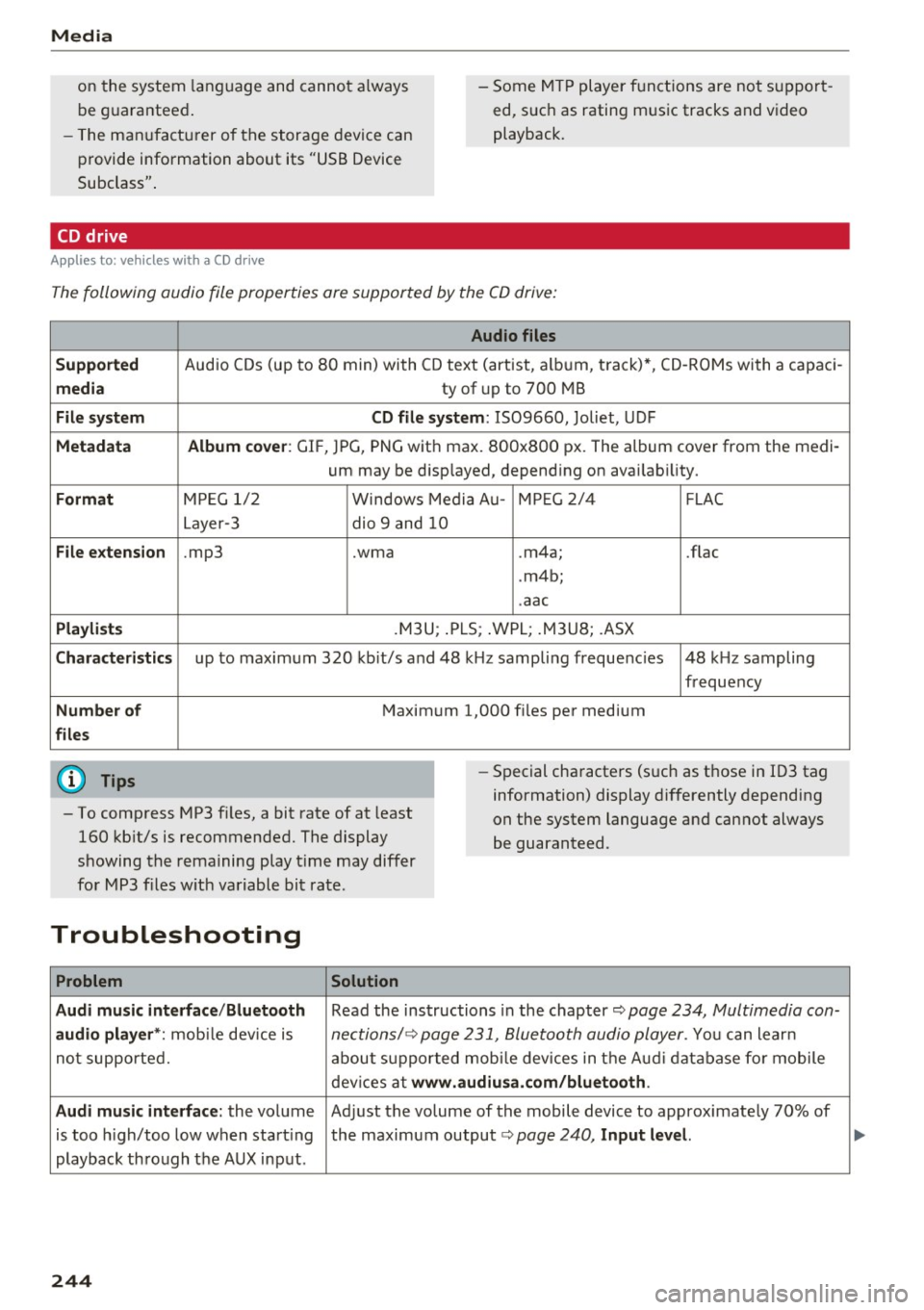
Media
on the system language and canno t always
be g uaranteed . - Some M
TP player f unctions are not s upport
ed, s uch as rating m us ic tracks and v ideo
playback.
- T he man ufa ctu rer of the storage device can
p rovide information about its "USB Device
Subclass" .
CD drive
Applies to: veh icles w ith a CD drive
The following audio file proper ties are supported by the CD drive:
Audio files
Supported
Aud io CDs (up to 8 0 min) wi th CD text (artist, a lb um, t rack) *, C D-RO Ms wi th a capac i-
media ty of up to 700 MB
File system CD file system: IS09660, Joliet, UDF
Metadata Album cover : GIF, J PG, P NG wit h max. 800x800 px. The album cover from the medi-
um may be d isp layed, depend ing on avai lab ility.
Format M PE G 1/ 2 Windows Med ia A u- MP EG 2/4 FLAC
Layer -3 dio 9 and 10
File e xtension .mp3 .wma .m4a; .flac
. m4b ;
. aac
Playlists .M3U ; .P LS ; .WPL; .M3U8; .ASX
Characteristics up to maxim um 320 kbit/s and 48 k Hz sampli ng frequenc ies 48 k Hz sampling
frequency
Number of Maxim um 1,000 f iles pe r medium
files
(D} Tips
- To comp ress MP3 f iles, a bit rate of at least
160 kb it/s is recommended. The display
showing t he remaining play t ime may differ
fo r MP3 files w ith variable bit rate . -
Special cha racters (such as t hose in 1D3 tag
information) display differently depending
on the system language and can not always
be guaranteed .
Troubleshooting
Problem Solution
Audi music interface /Bluetooth
Read the ins tructions in the chapter ~ page 234, Multimedia con-
audio player *: mobile dev ice is nectionsl ~ page 231, 8/uetooth audio pl ayer . You can lear n
not supporte d. abo ut s uppor ted mobi le devices in t he A udi database fo r mobile
dev ices a t
www.audiu sa .com/bluetooth .
Audi music interface:
the volume Ad just the volume of the mobile device to approximate ly 70% of
is too high/too low when start ing the maximum output¢
page 240, Input lev el.
playback thro ugh t he AUX inp ut.
244
...
Page 247 of 402
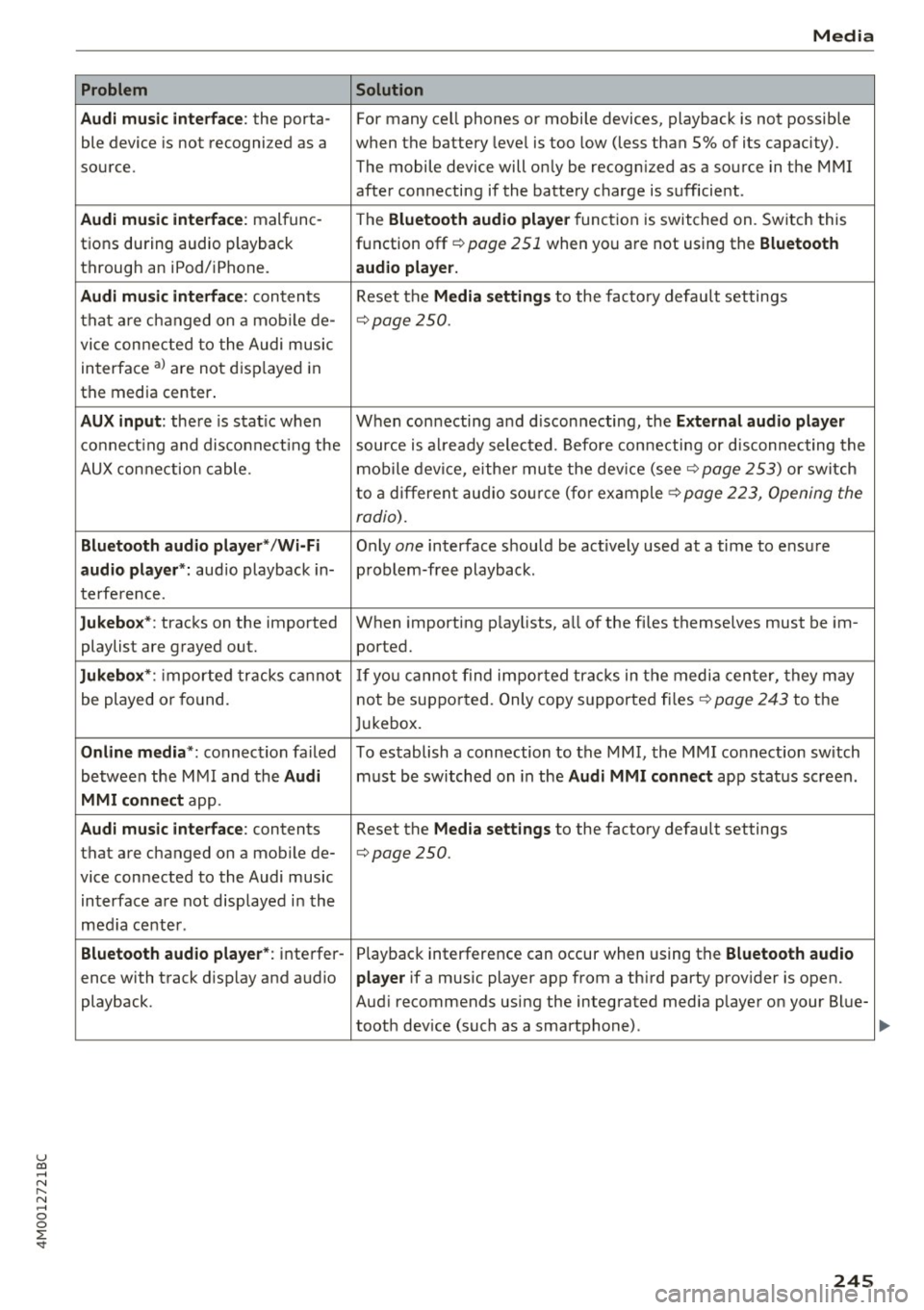
u co ..... N r--... N ..... 0
0
:E: '
Audi music interface :
the porta-
ble device is not recogni zed as a
source.
Audi music interface : malfunc-
tions during audio playback
through an iPod/ iPhone.
Audi music interface : contents
that are changed on a mobile de-
vice connected to the Audi music
interface al are not displayed in
the media center.
AUX input: there is stat ic when
connecting and disconnecting the
AUX connection cable .
Bluetooth audio player* /Wi-Fi
audio player *:
aud io playback in-
terference.
Jukebox* : tracks on the imported
playlist are grayed out.
Jukebox* : imported tracks cannot
be played or found.
Online media *: connection failed
between the MMI and the
Audi
MMI connect
app.
Audi music interface: contents
that are changed on a mobile de-
vice connected to the Audi music interface are not displayed in the
med ia center .
Bluetooth audio player *: interfer-
ence with track d isplay and audio
playback.
Media
Solution
For many ce ll phones or mobile devices, playback is not possible
when the battery level is too low (less than 5% of its capacity).
The mobile de-vice will only be recognized as a source in the MMI
after connecting if the battery charge is sufficient .
The
Bluetooth audio player f unction is switched on. Switch this
function off
c:> page 2 51 when you a re not using the Bluetooth
audio player.
Reset the Media settings to the facto ry defau lt settings
c:> page250.
When connecting a nd disconnecting, the External audio player
source is already selected. Before connecting or disconnecting the
mobile device, either mute the device (see
c:> page 253) or switch
to a different audio source (for example
c:> page 223, Opening the
radio) .
Only one interface should be act ively used at a time to ensure
problem-free playback .
When importing playlists, a ll of the fi les themselves must be im-
ported.
If yo u cannot find impor ted tracks in the media center, they may
not be supported. Only copy supported files
c:> page 243 to the
Jukebox.
To establish a connection to the MMI, the MMI connection sw itch
must be switched on in the
Audi MMI connect app status screen .
Reset the
Media settings to the factory default settings
c:> page 250.
Playback interference can occur when using the Bluetooth audio
player
if a music player app from a th ird party provider is open.
Aud i recommends using the integrated media player on your Blue-
tooth dev ice (such as a smartphone) .
245
Page 252 of 402
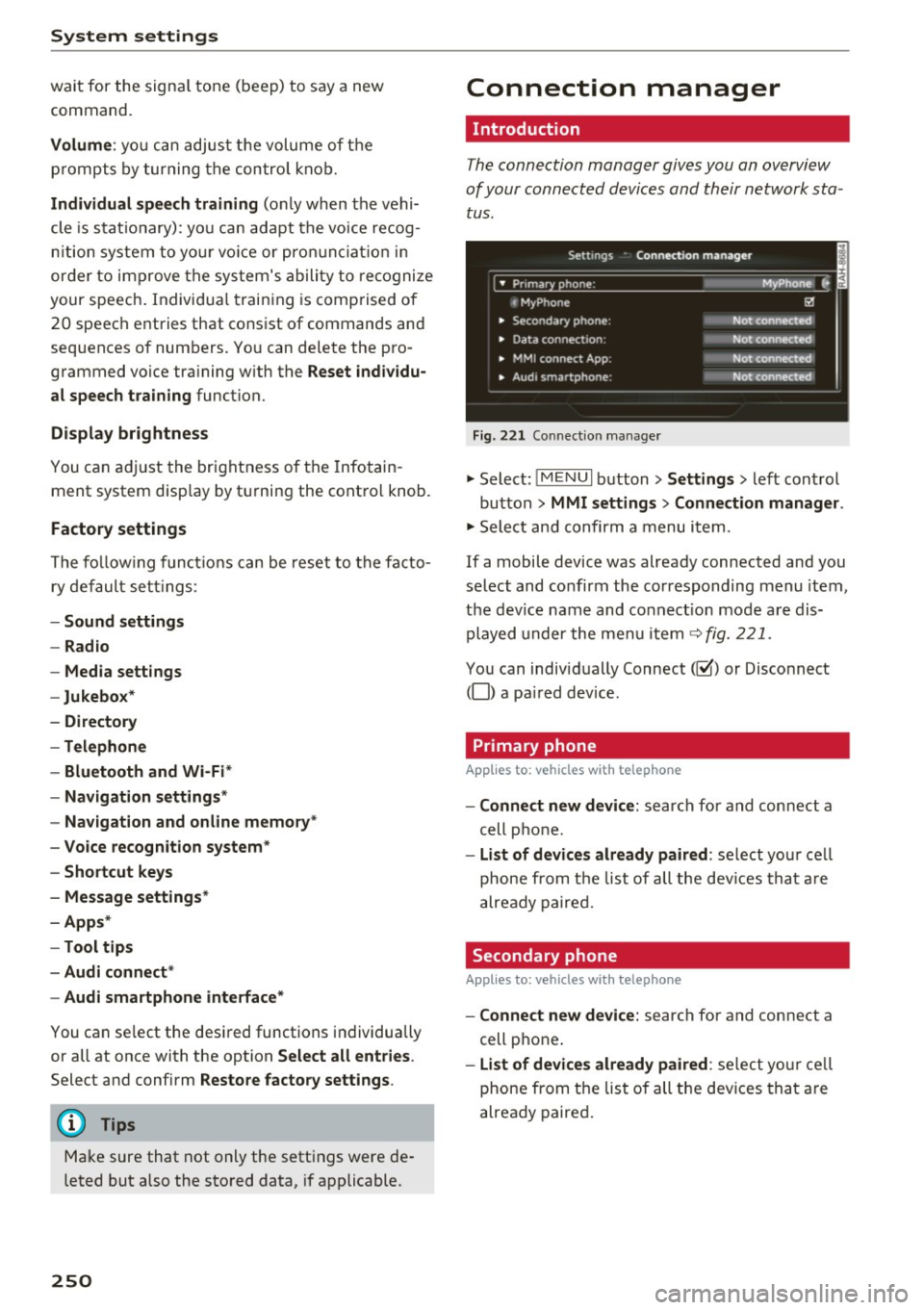
System settings
wait for the signal tone (beep) to say a new
command.
Volume: yo u can adjust the volume of the
p rompts by turning the control knob.
Individual speech training (only when the vehi
cle is stat ionary): you can adapt the voice recog
n it ion system to your voice or pronunciation in
order to improve the system's ability to recognize
your speech . Individua l training is comprised of
20 speech entries that consist of commands and
sequences of numbers. You can delete the pro
grammed voice tra ining w ith the
Reset individu
al speech training
function.
Display brightness
You can adjust the brightness of the Infotain
m ent system disp lay by turning the contro l knob.
Factory settings
The following functions can be reset to the facto
ry default settings :
-Sound settings
- Radio
- Media settings
- Jukebox *
- Directory
-Telephone
- Bluetooth and Wi-Fi*
- Navigation settings*
- Navigation and online memory *
- Voice recognition system*
- Shortcut keys
- Message settings*
-Apps*
-Tool tips
- Audi connect *
- Audi smartphone interface*
You can se lect the desired functions individually
or all at once with the option
Select all entries .
Select and confirm Restore factory settings .
(D Tips
Make sure that not only the settings were de
leted but also the stored data, if applicable .
250
Connection manager
' Introduction
The connection manager gives you an overview
of your connected devices and their network sta
tus.
Settings Conne·ction manager I
====- .. · ~•_P_n_m_•~~-h~o_n~e_: ________ _____ M_ y ~ Phone ~
, MyPhone
• Secondary phone:
• Data connection :
• MMI connect App:
" Audi smartphone:
Fig. 221 Connect io n manager
@
Not connected
Not connected
Not connected
Not connected
"Select : !M ENUI button> Settings > left control
button >
MMI settings> Connection manager .
"Select and confirm a menu item.
If a mobile device was already connected and you
select and confirm the corresponding menu item,
the dev ice name and co nnect ion mode are dis
played under the menu item
c:!;> fig. 221.
You can individually Connect(~ or Disconnect
(0) a paired device .
' Primary phone
Applies to: vehicles with telephone
- Connect new device: search for and connect a
cell phone.
- List of devices already paired : select you r cell
phone from the list of all the devices that are
already paired.
Secondary phone
Applies to: vehicles with telephone
-Connect new device: search for and connect a
cell phone .
-list of devices already paired : select yo ur cell
phone from the list of all the devices that are
already paired.
Page 253 of 402
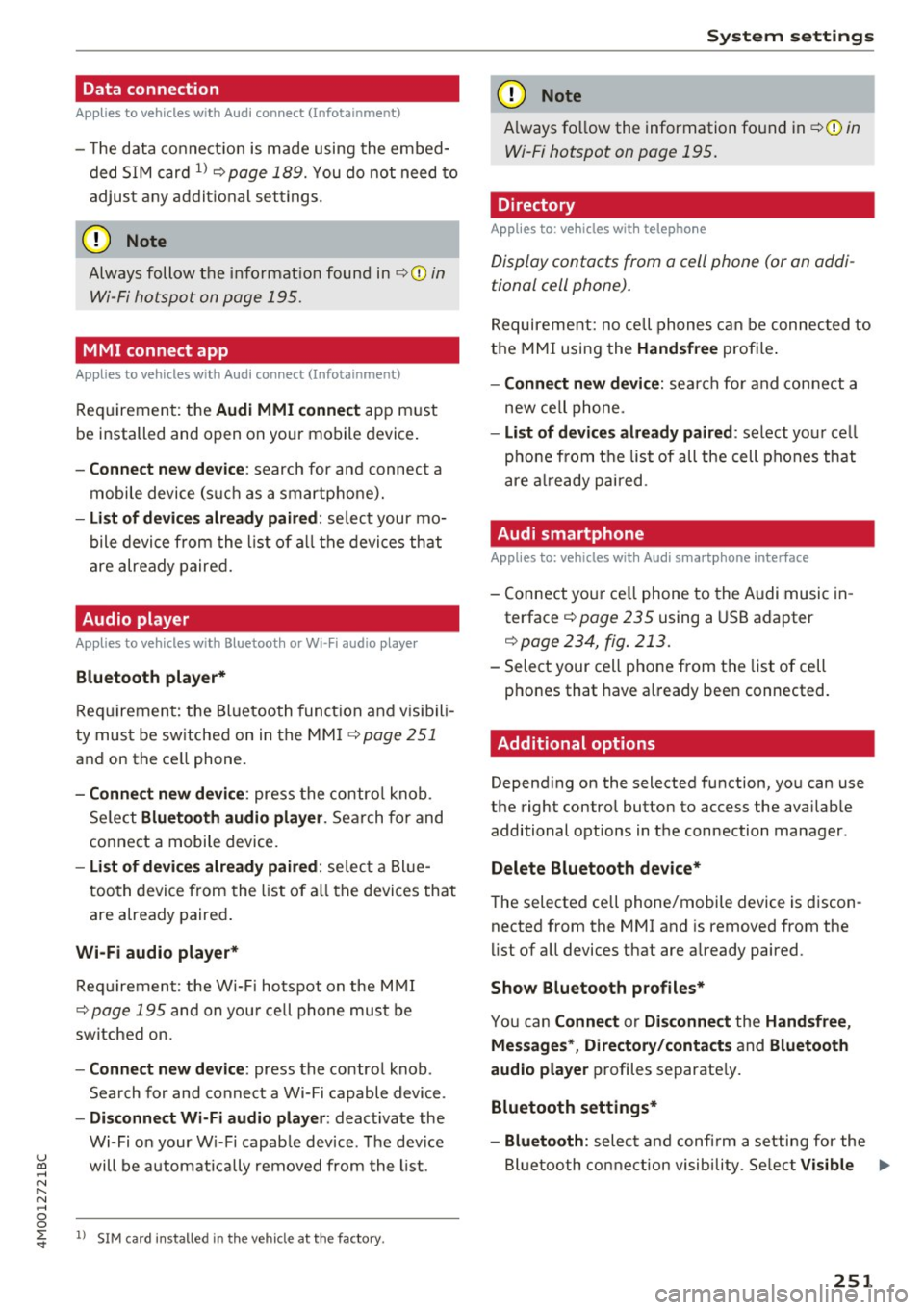
Data connection
Applies to vehicles w ith A ud i con nect (Infota inme nt)
- T he data connect ion is made using the embed
ded SIM card
l) ¢page 189. You do not need to
adjust any addit ional se ttings.
(D Note
Always follow the info rmat ion found in ~CD in
Wi-Fi hotspot on page 195.
MMI connect app
A pp lies to vehicles w it h Aud i connect (Infota inme nt)
Req uirement: the Audi MMI connec t app must
be installed and open on your mobile device .
-Co nne ct n ew d ev ic e: search for and connec t a
mobile device (such as a smartphone).
- List of d evice s alr ead y paired : select your mo
bile device from the l ist of a ll the devices that
are already paired.
Audio player
Ap plies to vehicles w ith B luetoot h or Wi -Fi aud io playe r
Bluetooth play er*
Requirement: the Bluetooth funct ion and vis ibili
ty must be switched on in the MM I
¢ page 251
and on the ce ll phone.
- Conn ect new d ev ice : press the contro l knob.
Se lect
Bluet ooth a udio pla ye r. Search for and
connect a mobile device.
- List of devi ce s alrea dy pai red : select a Bl ue
too th device from the list of a ll the devices that
are already paired .
Wi-Fi audio pla yer *
Requirement: the W i-Fi hotspot on the M MI
~ page 195 and on you r ce ll phone must be
sw itched on.
- Conn ect new de vice: press the control knob .
Search for and connect a Wi-Fi capable device .
-Di sconn ect Wi-Fi audio pla yer : deactivate the
Wi-Fi on your W i-Fi capab le device. The dev ice
u ~ will be automatically removed from the l ist.
N r-... N ..... 0
0
~ l) S IM card in stalle d in t he vehicle at th e factory.
Sys te m set ting s
(D Note
Always fo llow the information found in ~ 0 in
Wi-Fi hotspot on page 195.
Directory
Applies to : veh icles w it h te lepho ne
Display contacts from a cell phone (or an addi
tional cell phone).
Requirement: no cell phones can be connec ted to
the MMI using the
Handsfr ee prof ile .
- Connect new d evice : search fo r and connect a
new ce ll phone .
-List o f device s alr eady pai red: select your ce ll
pho ne from the list of all the cell phones that
are a lready pai red .
Audi smartphone
Applies to : veh icles w ith Audi s m artp hone interface
- Connect your ce ll phone to the Audi music in
terface ~
page 235 using a USB adapter
¢ page 234, fig . 213 .
- Select your cell phone from the list of cell
phones that have a lready been connected.
Additional options
Depending on the selected function, you can use
the right control button to access the availab le
additional options in the connection manager.
Delete Bluetooth de vic e*
The selected cell phone/mobile device is discon
nected from the MMI and is removed from the
list of all devices that are already paired.
Show Bluetooth profiles *
You can Connect or Disconne ct the H and sfr ee,
Me ssage s*, Director y/conta ct s
and Bluet ooth
aud io pl ayer
profiles separate ly.
Bluetooth settings *
- Bluetooth :
select and confi rm a setting for the
Bl uetooth connection visib ility . Se lect
Vi sible ...,
251
Page 254 of 402
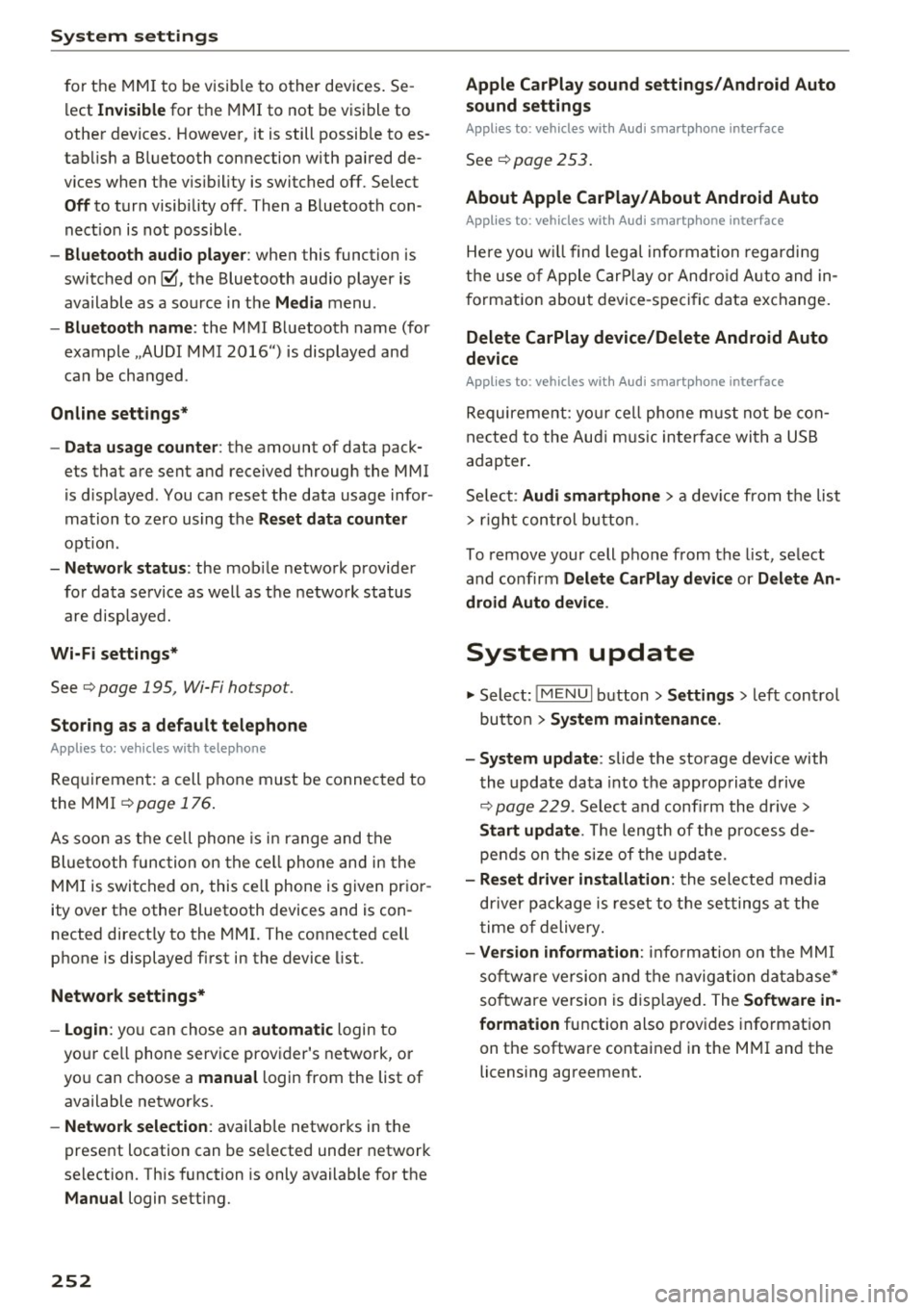
System settings
for the MMI to be visib le to other devices . Se
lect
Invisible for the MMI to not be visible to
other devices. However, it is still possib le to es
tab lish a Bluetooth connection with paired de
vices when the v is ibility is switched off. Select
Off to turn visibility off . Then a Bluetooth con
nect ion is not possible .
-Bluetooth audio player : when this function is
switched on~. the Bluetooth aud io player is
available as a sou rce in the
Media menu .
-Bluetooth name : the MMI Bluetooth name (for
example .,AUDI MMI 2016") is displayed and
can be changed .
Online settings*
- Data usage counter :
the amount of data pack
ets that are sent and received through the MMI
is d isplayed . You can reset the data usage infor
mation to zero using the
Reset data counter
option.
-Network status: the mobile network p rovider
for data service as well as the network status
are displayed.
Wi-Fi settings*
See c> page 195, Wi-Fi hotspot.
Storing as a default telephone
Applies to: vehicles with telephone
Requirement: a cell phone must be connected to
the MMI
c> page 176 .
As soon as the cell phone is in range and the
Bluetooth function on the ce ll phone and in the
MMI is switched on, this cell phone is given prior
ity over the other Bluetooth devices and is con
nected directly to the MMI. The connected cell
phone is displayed first in the device list.
Network settings*
- Login :
you can chose an automatic login to
your ce ll phone service provider's network, or
yo u can choose a
manual login from the list of
available networks.
- Network selection: available networ ks in the
present location can be selected under network
selection. This function is only available for the
Manual login setting.
252
Apple CarPlay sound settings/ Android Auto
sound settings
Applies to: vehicles with Audi smartphone interface
See ¢ page 253.
About Apple CarPlay/ About Android Auto
Applies to: vehicles with Audi smartphone interface
Here you w ill find lega l informa tion regarding
the use of Apple CarPlay or Andro id Auto and in
formation about device-specific data exchange.
Delete CarPlay device/Delete Android Auto
device
Applies to: vehicles with Audi smartphone interface
Requirement: yo ur cell phone must not be con
nected to the Aud i m usic interface with a USB
adapter .
Select:
Audi smartphone > a device from the list
> r igh t control button.
To remove your cell phone from the list, select
and confirm
Delete CarPlay device or Delete An
droid Auto device .
System update
.,,. Select : !ME NUI button> Settings > left control
button >
System maintenance.
- System update:
slide the storage device with
the update data into the appropriate drive
¢ page 229. Select and confi rm the drive>
Start update. The length of the process de
pends on the size of the update.
- Reset driver installation: the selected media
driver package is reset to the settings at the
time of delivery.
-Version information : info rmation on the MMI
sof tware version and the navigation database*
so ftware version is disp layed. The
Software in
formation
function also prov ides information
on the software contained in the MMI and the
licensing agreement.
Page 320 of 402

Checking and Filling
an authorized Audi dealer or authorized Audi
Service Facility for assistance .
Fuel filler door emergency release
If the central locking system is faulty, the fuel
filler door can be unlocked manually.
II
Fig. 261 Luggage compartment: removing the lig ht cover
II
F ig. 262 Luggage compartment: fuel filler doo r emergency
rele ase
The emergency release mechanism is loca ted be
hind the right light cover in the luggage compart
ment .
"' Use a screwdriver to remove the light cover
¢ fig. 261 .
"' Loosen the loop c::;, fig. 262 from the retainer
and then pull on the loop carefully
c::;, (i) , The
filler door is released .
"' Press on the left side of the fuel f i lier door to
open it
c::;, page 316, fig. 259 .
(D Note
Only pull on the loop until you feel resistance .
You will not hear it release. Otherwise you
could damage the emergency re lease mecha
nism.
318
Selective catalytic reduction (AdBlue/DEF)
General information
Applies to: vehicles wit h selective catalytic reduct ion
In vehicles with selective catalytic reduction, a
urea solution (AdBlue/DE F) is injected into the
exhaust system in front of a nitrogen oxide cata l ytic converter to reduce nitrogen em issions. The
urea solution is known as Ad Blue or DEF (Diesel
Exhaust F lu id) . The informat ion that fo llows w ill
u se the name Ad B lue .
The Ad Blue is carried in a separate tank in the ve
hicle. The Ad Blue usage accounts for approxi
mately 1.0% to 4.0% of the diesel fuel that is
u sed .
When a message about refilling the AdBlue ap pears in the instrument cluster display, you must
refi ll the Ad B lue yourse lf or have it refilled by an
authorized Aud i dea ler or authorized Audi Serv ice
Fac ility
c::;, page 319.
(0 Tips
- Th e d isp lay indicates the distance rema ining
that can be dr iven
c::;, page 318. If the Ad Bl
ue tank is comple tely emp ty, the eng ine will
no t start again after the ign ition is switched
off .
-Ad Bl ue is required by law to ope rate th is ve
hicle.
Messages in the instrument cluster display
App lies to: vehicles wi th selective catalyt ic reduct ion
The display indicat es if the Ad Blue level is low or
if there
is a system malfun ction.
AdBlue level low
You w ill be informed in the instrument cluster
display if the AdBlue in the tank drops below a
ce rtain level. Add at a minimum the amount of
AdBlue shown in the message:
II Refill with a t lea st x qt ( l) Ad Blu e. Range
x mi (km )
Page 321 of 402

u (0 ...... N r--. N ...... 0
0
:E
Ad Blue left to drive the distance indicated in the
i nstr ument cluster . Fill the Ad Blue .
• Refill with at least x qt (l) AdBlue. No en·
gine start in
x mi (km ). See owner 's manual
This message appears when there is only eno ugh
Ad Blue lef t to d rive the distance indicated in the
i nstr ument cluster. Fill the Ad B lue. O therwise
the engine will not start again if you stop it once
the distance indicated has been driven .
• Refill with at least x qt (l) AdBlue . Engine
start n ot possibl e. See owner 's manual
This message appea rs when the Ad Blue tank is
empty. Fill the AdB lue. Otherwise you will not be
ab le to s tart the engine aga in once yo u stop it.
The AdBlue must be refilled when the amount in
the tank has reached the minimum level
¢ page 319, Preparation.
Incorrect filling /system ma lfunction
A message appears if the Ad Blue tank was filled
with a fluid other than AdBlue and the system
has detected that the tank was f illed incor rectly,
or if there is a system malfunction .
II Ad Blue: malfunct ion ! No engine start in
x mi (km ). Se e owner's manual
This message appears when it is only possible to
drive the d istance ind icated in the instrument
cluster . Drive to the nearest author ized Audi
dealer o r authorized Aud i Serv ice Facility to have
the malfunction corrected . Otherwise the engine
w ill not start again if you stop it once the d is
tance indicated has been dr iven .
• Ad Blu e: malfunction! No engine start poss i
ble . See owner' s manual
This message appears if the system has detected
that the tank was filled incorrectly or that there
is a malfunction. Drive immediately to the near
est autho rized Aud i dea ler or authorized Aud i
Service Facility to have the malfunction correct
ed. Othe rwise you will not be able to start the en
g ine again once you stop i t.
Checking and Filling
Preparation
Applies to: vehicles with selective cata lytic reduction
Fig. 263 Right rear s ide o f the ve hicle: removing t he Ad Bl
u e cap
The Ad Blue tank ope ning is located near the d ie
se l tank opening. Add at least the amount of
AdB lue shown in the instrument cluster display.
This is the minimum amount required to ensure
the system detects the refilling and to start the
engine. You can add a maximum of 6.3 gallons
(24 L).
Requirement: the request to add Ad Bl ue must
appear in the instrument cluster display.
.. Switch t he ignit ion off .
.. Open the tank filler door¢
page 316 .
.. Turn the ta nk filler neck cap to the left to re
move
¢fig . 263 .
.. Ref ill Ad Blue us ing a pump nozzle ¢ page 320,
a canister ¢ page 320 or a bott le ¢ page 320 .
A WARNING ,~ -Ad B lue can irritate the s kin, eyes and respira
tory sys tem.
If th ere is contact with t he flu id,
flus h immed iate ly w ith plenty of wa ter. Con
su lt a phys icia n if necessary .
(D Note
- Only use Ad Blue that conforms to the
standard ISO 22241-1. Do not m ix any addi
tives with the Ad Blue and do not dilu te it
w ith wate r.
- Do not add AdBl ue to the diesel tank or add
diese l fuel to t he A d Bl ue tank. Do not s tart
t he engine un de r any c ircumst ances if th e
wrong fuel is filled in the tan k. There is a
319
Page 322 of 402
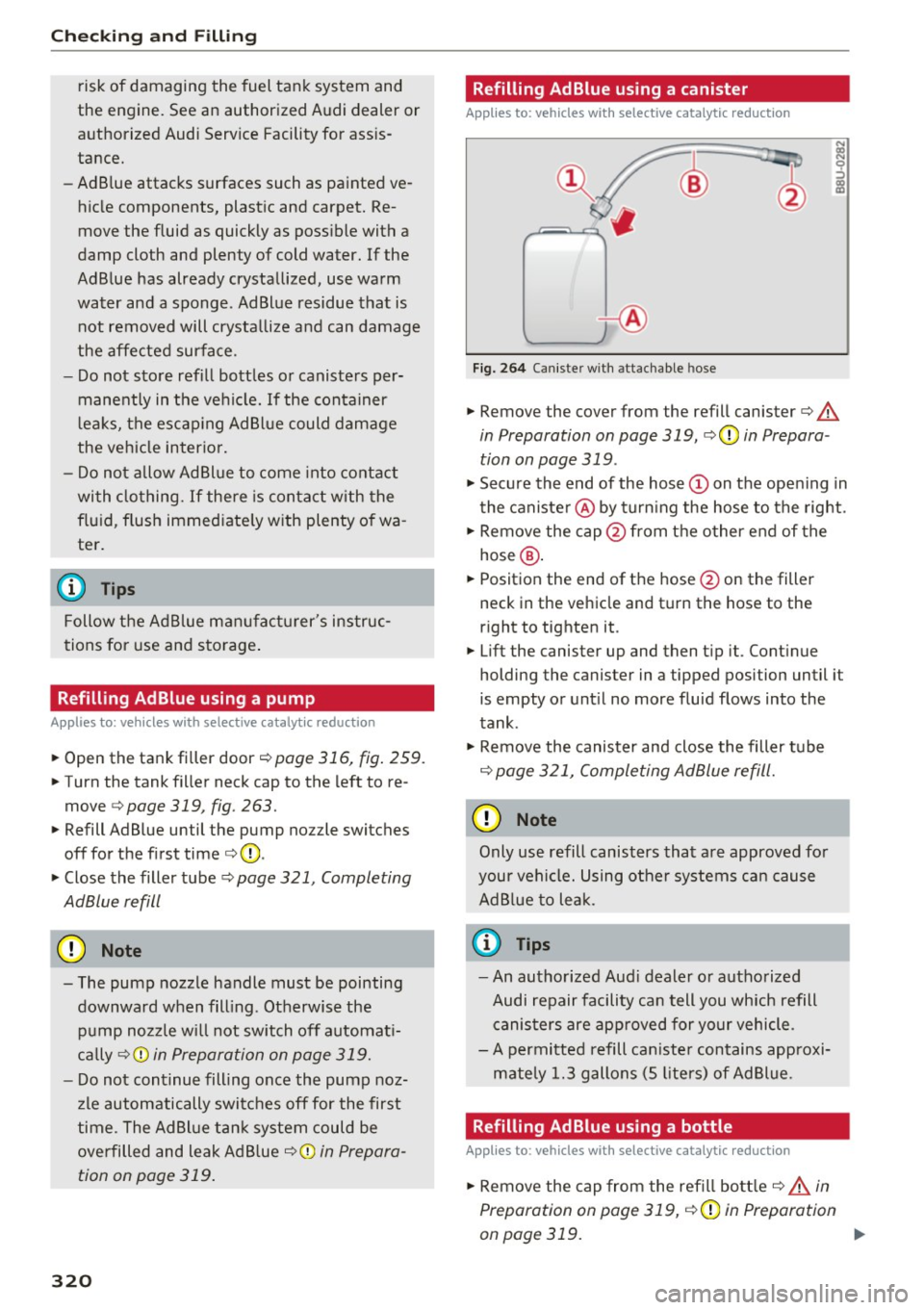
Checking and Filling
risk of damaging the fuel tank system and
the engine. See an authorized Audi dealer or
authorized Audi Service Facility for assis
tance.
- Ad Blue attacks surfaces such as painted ve
hicle components, plastic and carpet. Re
move the fluid as quickly as possible with a
damp cloth and plenty of cold water. If the
Ad Blue has already crystallized, use warm
water and a sponge . AdBlue residue that is
not removed will crystallize and can damage
the affected surface.
- Do not store refill bottles or canisters per
manently in the vehicle. If the container
leaks, the escaping AdBlue could damage
the vehicle interior.
- Do not allow AdBlue to come into contact
with clothing. If there is contact with the
fluid, flush immediately with plenty of wa
ter.
(D Tips
Follow the Ad Blue manufacturer 's instruc
tions for use and storage.
Refilling AdBlue using a pump
Applies to: veh icles with selective catalyt ic reduction
.,. Open the tank filler door ¢ page 316, fig. 259.
.,. Turn the tank filler neck cap to the left to re
move
¢ page 319, fig . 263.
.,. Refill Ad Blue until the pump noz zle switches
off for the first time
¢ (D .
.,. Close the filler tube¢ page 321, Completing
AdBlue refill
(fl Note
- The pump nozzle handle must be pointing downward when filling. Otherwise the pump nozzle will not switch off automati
cally
¢ Q) in Preparation on page 319.
- Do not continue filling once the pump noz
zle automatically switches off for the first
time. The AdBlue tank system could be
overfilled and leak Ad Blue
¢(D in Prepara
tion on page 319.
320
Refilling AdBlue using a canister
Applies to: vehicles with selective catalytic reduction
®
+®
Fig. 264 Caniste r w ith attachable hose
.,. Remove the cover from the refill canister¢ A
in Preparation on page 319, ¢ (Din Prepara
tion on page 319 .
.,. Secure the end of the hose (Don the opening in
the canister @by turning the hose to the right.
.,. Remove the cap@from the other end of the
hose @ .
.,. Position the end of the hose @on the filler
neck in the vehicle and turn the hose to the
right to tighten it .
.,. Lift th@ canist er up and then tip it. Continu e
holding the canister in a tipped position until it
is empty or until no more fluid flows into the
tank.
.,. Remove the canister and close the filler tube
¢ page 321, Completing AdBlue refill .
(D Note
Only use refill canisters that are approved for
your vehicle. Using other systems can cause Ad Blue to leak .
(D Tips
-An authorized Audi dealer or authorized
Audi repair facility can tell you which refill
canisters are approved for your vehicle .
- A permitted refill canister contains approxi
mately 1.3 gallons (5 liters) of Ad Blue.
Refilling AdBlue using a bottle
Applies to: vehicles with selective catalytic reduction
.,. Remove the cap from the refill bottle ¢ A in
Preparation on page 319, ¢(Din Preparation
an page 319. ..,.