2017 AUDI Q7 lane assist
[x] Cancel search: lane assistPage 125 of 402

u co ...... N r-... N ...... 0
0
:E: '
Description
Applies to: vehicles wit h Aud i act ive lane ass ist
Active lane ass ist (lane departure warning) de
tects lane marker lines within the limits of the
system using a camera in the w indshield .
If you
are approaching a detected lane marker line and
it appears likely that you will leave the lane, the
system wi ll warn you with corrective steering .
You can override this steering at any time . If you
pass over a line, the steering wheel will vibrate
lightly . In order for this warning vibration to oc
cur, it must f irst be sw itched on in the Infotain
ment system. Active lane assist is ready for oper
ation when the lane marker line is detected on at
l east one side of the vehicle.
The system is designed for driv ing on express
ways and highways and therefore only activates
at speeds above approximately 40 mph (65 km/
h).
Applies to: vehicles with side assist: if you acti
vate a turn s ignal when active lane assist is ready
and it classifies a lane change as critical because
of vehicles traveling alongside you or approach
ing you, there w ill be not iceable cor rect ive steer
ing short ly before you leave the lane . This will at
tempt to keep your vehicle in the lane .
Applies to: vehicles without side assist: the ready
system does not warn yo u if you activate a tu rn
signal befo re crossing the lane marker line. In
this case, it assumes that you are changing lanes
intentiona lly .
Applies to: vehicles with adaptive cruise control:
there is no corrective steering or warnings if the
system recogn izes a distinct passing maneuver.
If the conditions are met, traffic jam assist
switches on at speeds under approximately
40 mph (65 km/h)
¢ page 114.
A WARNING
- The system warns the driver that the veh icle
is leav ing the lane using corrective steer ing.
T he driver is always responsib le for keep ing
the vehicle within the lane.
A ss ista nce sys te m s
-The system can assist the driver in keeping
the vehicle in the lane, but it does not drive
by itself. Always keep your hands on the
steer ing wheel.
- Corrective steering may not occur in certain
situations, such as during heavy braking.
- There may be cases where the camera does not recognize all lane marker lines. Correc
tive steering can only take place on the s ide
of the vehicle where lane marker lines are
detected .
- Other road structures or objects could poss i
b ly be identified unintentionally as lane
marker lines. As a result, corrective steering
may be unexpected or may not occur.
- The camera view can be restricted, for ex
ample by vehicles driving ahead or by ra in,
snow, heavy spray or light shining into the
camera. Th is can result in active lane ass ist
not detecting the lane marker lines or de
tecting them incorrectly.
- I n certain situations where visibility is low,
the vehicle may switch from an "early" to
"late" steering correction .
- Under certain conditions such as r uts in the
road, an inclined roadway or crosswinds, the
corrective steer ing alone may not be enough
to keep the vehicle in the middle of the lane.
- For safety reasons, active lane assist must
not be used when there are poor road and/
or weather conditions such as slippery
roads, fog, gravel, heavy rain, snow and the
potential for hydroplaning. Using active lane
assist under these condit ions may increase
the risk of a crash.
123
Page 126 of 402

Ass is tance sy stems
Switching on /off
Applies to: ve hicles w ith Audi active lane assist
Fig. 116 Turn signa l lever : button for act ive lane assist
F ig. 117 Windsh ield: camera window for ac tive lane assist
• Press the button to switch the system on and
off<=:>fig . 116 . The indicator light in the instru
ment cluster turns on or off .
Analog instru- Audi virtual Meaning on
ment cluster cockpit/head- the co
rre -
up displa y•
spond ing side
Gree n line(s) Green li ne(s)
Active lane as-
(left/r ight) (left/right)
sist is act ivat-
J J ed and ready
to provide
warnings .
-Red line Act ive lane as-
(left/ right)
sist warns you
., before leaving
a lane. In addi-
tion, the steer-
ing wheel vi-
brates lightly.
Yellow line(s) Gray line(s) Active lane as-
(left/r ig h t) (left/right) sist is act ivat -
J ed, but is not
ready to give
warning
124
If the system is switched on but is not ready to
provide warnings, one of the following could be
the cause:
- T here is no lane marker line.
- The relevant lane marker lines a re not detected
(for examp le, ma rkings in a construction zone
or because they are obstructed by snow, dirt,
wate r or lighting).
- Th e vehi cle speed is below the activation speed
of approximately 40 mph (65 km/h).
- The lane is too nar row or too wide.
- The curve is too narrow.
- The driver's hands are not on the steering
wheel.
(0 Tips
- Make sure the camera window¢ fig. 117 is
not covered by stickers or other objects. For
information on cleaning, see~
page 354.
- In certain markets: if the system is switched
on, it will switch on automatically each time
t he ignition is sw itched on.
Display in the instrument cluster
App lies to: vehicles wit h Aud i ac tive lane ass ist
F ig. 118 Instrument cluste r: active lane assist is sw itched
on and ready to provide warnings
You can open up the D river ass is t a nce disp lay for
the active lane assist using the multifunct ion
steering wheel buttons¢
page 12.
An additional indicator appears in the head -up
display *.
Page 127 of 402

Driver assistance Meaning on the corre-
display in the in- sponding side
strument cluster
G reen line(s) Active lane assist is acti-
(left or right) vated and ready to pro -
v ide warnings .
R ed line Active lane assist warns
(le ft or right) you before leav ing a lane .
In addition, the steering
whee l vibrates lightly.
Gr ay line(s) A ctive lane ass ist is a cti -
(le ft or righ t) vate d, bu t is not rea dy to
give warning
Messages in the instrument cluster display
If t h e active lane as sist swi tches off automat ical
l y, the indicator lig ht in the dis play turns off an d
one of the followin g messages appea rs:
rl1 Audi a ctive lane assist: malfunction! See
owner's manual
Dri ve to an autho rize d Aud i dea le r o r a uthorized
Au di Serv ice Fac ility immediately to hav e th e
mal func tion cor re cte d.
rl1 Aud i active lane assist: currently unavaila
ble . Camera view restricted due to surround
ings . See owner's manual
This message appea rs if the camera is u nable to
detect t he lines . T his co uld happen if :
-The came ra field of v iew
c> page 124, fig . 117 is
dirty o r covered in ice. Clean this area on t he
windshield
c> page 354 .
- The came ra field of v iew is fogged ove r. Wait
unt il the fog has cleared before sw itching the
active lane assist on agai n.
- The system has been unable to detect the lanes
fo r an extended period of time due to road con
ditions. Sw itch act ive lane assist back on when
t h e lines are mo re visible.
rl1 Audi active lane assist: currently unavaila
ble. See owner's manual
There is a tempora ry malfunction that may pre -
u ~ vent the active lane assist from switching on. Try
N ~ switch ing the active lane assist on again later .
.... 0
0
:E: '
rl1 Audi active lane assist: Please take over
steering!
T h is m essa ge appears if yo u are not s teer ing by
yo ursel f. A ct ive lane assis t is a ctiva te d , but is no t
r e ad y to g ive warning
A WARNING
N ote that messages may be de layed or not
di sp layed o n ve hicles w ith accesso ries moun t
ed on the stee ring w heel, such as a steer ing
whee l spinne r knob . Always keep your hands
on the stee ring wheel.
Adjusting the steering time and vibration
warning
Applies to: veh icles w ith Audi active lane assist
You can adjust individual active lane assist set
tings in the Infotainment system .
-
.,. Select in the Infotainment system: I M ENU ! but
ton
> Vehicle > l eft control b utton > Driver as
sistance
> Audi active lane assist .
Steering time
Early: in this setting, the corrective stee ring hap
pens contin uously to help keep t he ve hicle in the
center of the lane.
Late : in this setting, the system provides co rrec
t ive steer ing just before a wheel goes over a de
tected lane marker line.
Vibration warning
Yo u can swit ch t he a dditiona l vib ra tion warn ing
in the s teer ing whee l on or off .
A WARNING
With the vibrat io n wa rni ng switched off,
the re will a lso be no visual warnin g in the in
str ument cluster disp lay w hen cross ing a lane
mar ker lin e.
(I} Tips
In certain ma rkets : your sett ings a re stored
a utomat ica lly and assigne d to the remote
control key i n use.
125
Page 128 of 402

Assistance systems
Audi side assist
Description
Applies to: vehicles with Aud i side ass ist
0 9
!
F ig. 119 Sensor detec tfon range
Fig. 120 Display on the exterior m irro r
Side assist (lane change assist) helps you monitor
your blind spot and traffic behind your vehicle.
W ith in the limits of the system, it warns you
about vehicles that are coming close r or that are
traveling with you w ithin sensor range(!)
c>fig. 119. If a lane change is classified as criti
cal, the disp lay@ in the exterior mirror turns on
c>fig . 120.
The display in the left exter ior mirror provides as
sistance when making a lane change to the left,
while the disp lay in the right exterior mirror pro
vides assistance when making a lane change to
the right .
Information stage
As long as you do not activate the turn signal,
side assist
informs you about vehicl es that are
detected and classified as critical. The disp lay in
the mirror turns on, but is dim .
The display remains dim in the information stage
so that your view toward the front is not distur
bed.
126
Warning stage
If the display in a mirror blinks brightly when you
activate a turn signal, side assist is
warning you
about detected vehicles that it has classified as critical.
If this happens, check traffic by glancing
in the exterior mirrors and over your shoulder
c> .&. in General information on page 127.
Applies to: vehicles with active lane assist: the
display in the mirror can also blink if you have not
activated a turn signal: if you are approaching a
detected lane marker line and it appears you will
be leaving the lane, side assist will warn you
about detected vehicles that it has class ified as
critical.
(D Tips
You can adjust the br ightness on of the d is
play on the rearview mirror
c> page 128.
Page 129 of 402

u (0 ...... N r--. N ...... 0
0
:E
Applies to: vehicles with Audi side assist
®
@
©
Fig. 121 Dr iving s ituatio ns
AUD I
Fig. 122 Rear of the vehicle: position of the senso rs
Side assist functions at speeds above approxi
mately 9 mph ( 15 km/h) .
@ Vehicles that are approaching
N
0
0
:i;
" al
In certain cases, a vehicle will be classified as
critical for a lane change even if it is still some
what far away. The faste r a veh icle approaches,
t he sooner the display in the exterio r mirror w ill
turn on.
@ Vehicles traveling with you
Vehicles traveli ng with you are ind icated in the
exte rior mi rror if they are classified as critical for
a lane change. All vehicles detected by side assist
Assistance systems
are indicated by the time they ente r your "blind
spot", at the latest.
© Vehicles you are passing
If you s low ly pass a vehi cle that side assist has
de tected (the difference in speed between the
vehicle and your vehicle is less than approximate
ly 9 mph (15 km/h)), the disp lay in the exterior
mirror turns on as soon as the vehicle enters your
blind spot.
T he display w ill not turn on if you quickly pass a
vehicle that side assist has detected (the differ ence in speed is greater than approximate ly 9
mph (15 km/h)) .
Functional limitations
The radar sensors are designed to detect the left
and right adjacent lanes when the road lanes are
the normal width. In some situations, the display
in the exterior mirror may turn on even though
there is no veh icle located in the area that is criti
cal for a lane change. For example :
- If the lanes are narrow or if your are driving on
the edge of your lane. If this is the case, the
system may have detected a vehicle in another lane that is
not adjacent to your current lane .
- If you are driving through a curve . Side assist
may react to a vehicle that is in the same lane
or one lane over from the adjacent lane .
- If side assist reacts to other objects (such as
roadside structures like guard rails).
- In poor weather conditions. The side assist
functions are limited.
Do not cover the radar sensors
c:> fig. 122 with
stickers, deposits, bicycle wheels or other ob
jects, because th is will impair the function . Do
not use s ide assist when towing a trai ler. For in
formation on cleaning, see
c:> page 354.
A WARNING
-- Always pay attention to traffic and to the
area around your vehicle . S ide assist cannot
replace a driver's attention. The driver alone
is always responsible for lane changes and
-
similar driving maneuvers . IJI,
127
Page 130 of 402

Ass is tan ce sys tems
-In some situations, the system may not
function or its funct ion may be limited. For
example:
- I f vehicles are approach ing or being left
behind very quickly. The display may not
turn on in time.
- I n poor weather conditions such as heavy
rain, snow or heavy mist.
- On very wide lanes, in tight curves, or if
there is a rise in the road su rface. Vehicles
in the adjacent lane may not be detec ted
because they are outside of the sensor
range.
@ Note
The sensors can be displaced by impacts o r
damage to the bumper, whee l housing and
underbody. This can impair the system . Have
an authorized Audi dealer or authorized Audi
Service Facility check their function.
(D Tips
- If the window g lass in the driver's doo r or
front passenger's door has been tinted, the
display in the exterior mirror may be incor
rect.
- For an explanation on conformity with the
FCC regulations in the United States and the
Industry Canada regulations, see
c::> page384.
Switching on/off
Applies to: veh icles with Audi side assist
The system can be switched on/off in the Info
tainment system.
If the system is activated, the displays in the ex
ter ior mirrors will turn on briefly when the ign i
tion is sw itched on .
.,. Se lect in the Infotainment system:
IMENU I but
ton
> V ehicle > left contro l button > Driver a s
sistance
> Audi side ass ist . Off switches the
system off.
128
(D Tips
When you switch side assist on or off, the ex it
warning system activates or deact ivates
c::> page 129.
Setting the display brightness
Applies to: vehicles with Audi side ass ist
The display brightness con be adjusted in the In
fotainment system.
.,. Select in the Infotainment system : IMENU! but
ton
> V eh icle > left control button > Dri ver as
s ist ance
> Audi side a ssist.
The display br ightness adjusts au tomatically to
the brightness of the surroundings, both in the information and in the warni ng stage. In very
dark or very bright surroundings, the automatic
adjustment will set the display to the minimum or max imum level. In such cases, you may notice
no change when ad justing the br ightness, or the
change may only be noticeab le once the sur
r oundi ngs change.
Adjust the brightness to a level where the display
i n the information stage will not disrupt your
view ahead. If you change the br ightness, the dis
play in the exterior mirror w ill briefly show the
br ightness leve l in t he i nfo rmation stage . The
brightness of the warning st age is linked to the
brightness in the information stage and is adjust
ed a long with the information stage .
(D Tips
-Side ass ist is not a ctive while you are mak
ing the adjustment.
- Yo ur setti ngs are a utomat ica lly stored and
assigned to the remote control key being
used .
Page 216 of 402
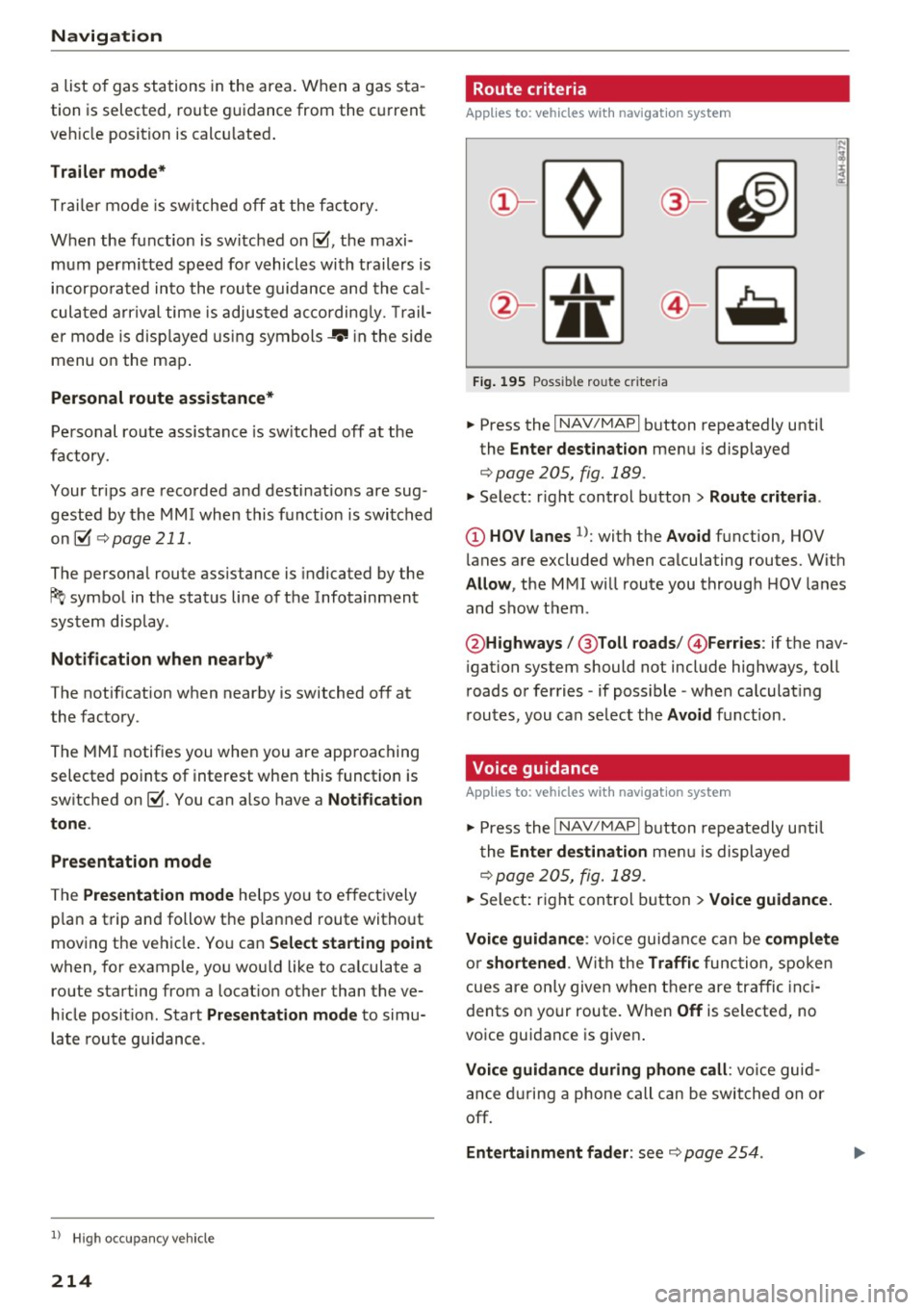
Navig ation
a list o f gas stations in the area. When a gas sta
tion is selected, route guidance from the current
veh icle position is calc ulated.
Trail er mode *
Trailer mode is sw itched off at the factory.
When the function is switched on~' the maxi
m um permitted speed for vehicles with trailers is
incorpo ra ted into the rou te g uidance and the ca l
culated arrival time is adjusted according ly. Trail
e r mode is disp layed using symbols-"' in the side
menu on the map .
Personal route assistance *
Personal route assistance is sw itched off at the
factory.
Your trips are recorded and destinations are sug
gested by the MMI when this f unct ion is switched
on~
¢ page 211 .
The personal route ass istance is indicated by the
~ symbol in the status line of the Infotainment
system display.
Notification when n ea rby *
The notification when nearby is switched off at
the factory .
The MMI notifies you when you are approaching
selected po ints of int erest whe n this function is
sw itched on~- You can a lso have a
Notification
tone .
Presentation mode
The Presentation mode helps yo u to effect ively
p lan a trip and follow the p lanned route without
moving the ve hicle . You can
Select starting point
when, for example , you would like to ca lculate a
route star ting from a locat ion other than the ve
h icle pos it io n. Start
Presentation mod e to simu
late route gu idance .
1> High occu pan cy vehi cle
214
' Route criteria
Applies to: vehicles with navigation system
J(
Fig . 195 Poss ible ro ute c riter ia
.. Press the I NAV /MAP I button repeatedly until
the
Enter des tinat ion menu is displayed
¢page 205, fig. 189 .
.. Select: r ight control button> Rout e criteria .
(D HOV lanes 1>: with the Avoid function, HOV
l anes are excluded when ca lculating routes. With
Allow , the MMI will route you through HOV lanes
and show them .
@Highways /@ Toll roads /@ Ferries : if the nav
i gation system should not include highways, toll
roads or ferries -if poss ible -when calculat ing
routes, you can select the
Avoid f u nction.
Voice guidance
Applies to: vehicles with navigation system
.. Press the I NAV /MAPI button repeatedly unti l
the
En ter de stination me nu is displayed
¢page 205, fig. 189 .
.. Select: r ight con trol b utton> Voice guidance.
Voic e guidan ce :
vo ice guidance can be compl ete
o r shortened . With the Traffic func tion , spoken
cues are on ly given when there are traffic inc i
dents on your route. When
Off is se lected, no
voice guidance is given .
Voice guidan ce during phone call : voice guid
ance d uring a phone call can be swi tched on or
off.
Entertainment fader : see c::> page 254.
Page 387 of 402

u co ...... N r-... N ...... 0
0
:E: '
A/C MAX (button)
A/C (button) ... ........ ..... ... ... . 72, 76
72, 75
ABS .. .. ... . .. .. ............. .. .. .. . 14 8
Accesso ries 66 ,383
Active lane ass ist
C leaning the camera area ......... ... .
also refer to Aud i active lane ass ist .. .. .
Adapt ive a ir suspension
refer to Air suspension ...... .. .. .... .
Adapt ive cr uise control ..... ... .. .. .... .
C leaning the sensor . ..... ... .. .. .... .
Distance indicator and distance warning .
Messages .. .. ............. .. .. .... .
Predictive contro l
............... .....
Traff ic jam ass ist ............. .. .... .
Ad B lue
. . .. .. .. .. .. .. .... ... .. .. .... .
355
123
134
10 7
355 1 16
116 113
114
3 18
Messages . ... .... .. .... ... .. .. .... . 318
Add it io nal accesso ries . . . . . . . . . . . . . . . . . 383
Ad justing a ir distribution (automat ic climate
control) . . . . . . . . . . . . . . . . . . . . . . . . . . .
73, 76
Ad justing the rear seats . . . . . . . . . . . . . . . . . 60
Ad justing the so und . . . . . . . . . . . . . . . . . . . 253
Ad justing the tempe rature (automatic climate
control) . . . . . . . . . . . . . . . . . . . . . . . . . . .
73, 76
Ad justing the vol ume . . . . . . . . . . . . . . . . . . . 14
Advanced key
refer to Conven ience key . . . . . . . . . . . . . . . 8 2
Airbag . . . . . . . . . . . . . . . . . . . . . . . . . . . . . . 273
Ai rbag system . .. .. .. ..... ... .. .. . 2 73,29 1
Advanced Airbag System components . . . 280
Care . . . . . . . . . . . . . . . . . . . . . . . . . . . . . . 288
Chi ldren . . . . . . . . . . . . . . . . . . . . . . . . . . . 297
Chi ld restraints 297
Components (front a irbags) . . . . . . . . . . . 280
Da nger of fitt ing a child safety seat on t he
front passenger seat . . . . . . . . . . . . . . . . . 2 7 4
D . l 1sposa . . . . . . . . . . . . . . . . . . . . . . . . . . . 288
Fron t air bags . . . . . . . . . . . . . . . . . . . . . . . 278
H ow do the fro nt airbags work? . . . . . . . . 283
How many airbags does my vehi cle have? 280
How the Advanced Airbag System compo-
nents work together . . . . . . . . . . . . . . . . .
282
Indicator light . . . . . . . . . . . . . . . . . . . . . . 285
Mon itoring . . . . . . . . . . . . . . . . . . . . . . . . . 285
PASSENGER AIR BAG light . . . . . . . . . . . . 285
Index
Repairs
Safety instr uctions . ..... . ..... ... .. . .
When m ust t he system be inspected? .. . 288
287
285
Air pressu re
T ires
..... .... .. .. ............... .. 343
Air suspension . . . . . . . . . . . . . . . . . . . . . . . 134
T ra iler mode . . . . . . . . . . . . . . . . . . . . . . . . 100
Alignment pin (changing the wheel) . . . . . . 360
All -wheel stee ring . . . . . . . . . . . . . . . . 134, 152
All season tires . . . . . . . . . . . . . . . . . . . . . . . 348
All weat her lights . . . . . . . . . . . . . . . . . . . . . . 48
All wheel d rive
refer to q uattro
AMI 152
refer to Aud i music interface . . . . . . . 234, 235
Android Auto
refer to Audi smartphone interface 247
An ti-free ze
Windsh ield washer sys tem . . . . . . . . . . . .
331
An ti-lock b raking system
refer to A BS . . . . . . . . . . . . . . . . . . . . . . . . 148
Anti-Slip Regu lation
refer to ASR . . . . . . . . . . . . . . . . . . . . . . . . 148
Apple Car Play
refer to Audi smartphone interface . . . . . 247
Asht ray . . . . . . . . . . . . . . . . . . . . . . . . . . . . . . 65
ASR · · · · · · · .... .. .. ............... .. 148
Audi active lane assist . . . . . . . . . . . . . . . . . 1 23
Messages . . . . . . . . . . . . . . . . . . . . . . . . . . 124
Audi con nect eme rgency call a nd service . . 203
Online roads ide ass istance . . . . . . . . . . . . 2 04
Audi connect vehicle contro l . . . . . . . . . . . . 199
Parki ng locat ion . . . . . . . . . . . . . . . . . . . . . 200
Remote locking and unlock ing . . . . . . . . . 200
Vehicle status report . . . . . . . . . . . . . . . . . 200
Audi connect (Infotainment) . . . . . . . . 189, 196
Data protection . . . . . . . . . . . . . . . . . . . . . 197
Se rvices ove rview . .. .... ...... ... .. ..
Start ing ..... ... .. ................ .
Audi drive select
. .. .. .... . ..... ... .. ..
Audi Ente rtainment mob ile ........... ..
Audi music interface . . ............... ..
Audi music stream
refer to W i-F i . ... .. ... .. ..... ... .. . .
190
190
134
2 36
234
232
Audio files . . . . . . . . . . . . . . . . . . . . . . . . . . . 23 7
385