2017 AUDI A8 sunroof
[x] Cancel search: sunroofPage 4 of 354

Table of contents
About this Owner's Manual ... .. .
Cockpit ... .. ............... .... .. .
Cockpit overview ................ .
Controls at a glance ... .......... .. .. .
Instrument cluster .. .......... .. .. .. .
Multifunction steering wheel ... .. .. .. .
Driver information system ............ .
Time and date display ...... ... .. .... .
H ead-up Display .... .. .. ..... ... .. .. .
Indicato r lights . ................ ... .
On Board Diagnostic System (OBD) .... .
Starting and driving ............ .
Opening and closing .. .... .... .. .
Central locking .... ........... .... .. .
L uggage compartment lid ...... .... .. .
Child safety lock ........... ..... .. .. . 6
7
7
7
9
11
12
16
16
17
25
27
27
27
33
36
Power
window . . . . . . . . . . . . . . . . . . . . . . 37
Sunroof. .. ... ... .. .......... .. .. .. . 38
Panorama glass roof . . . . . . . . . . . . . . . . . 39
Valet parking function . . . . . . . . . . . . . . . .
40
Garage door opener (Homelink) . . . . . . . . 41
L ights and Vision . . . . . . . . . . . . . . . . . 43
Exterior lighting . . . . . . . . . . . . . . . . . . . . . 43
Interior lighting . . . . . . . . . . . . . . . . . . . . . 46
V1s1on . . . . . . . . . . . . . . . . . . . . . . . . . . . . . 47
Windshield wipers . . . . . . . . . . . . . . . . . . . SO
Digital compass . . . . . . . . . . . . . . . . . . . . . 52
Seats and storage . . . . . . . . . . . . . . . . 54
General information . . . . . . . . . . . . . . . . . 54
Front seats . . . . . . . . . . . . . . . . . . . . . . . . . 54
Rear seats . . . . . . . . . . . . . . . . . . . . . . . . . . 55
Head restraints . . . . . . . . . . . . . . . . . . . . .
58
Memory function . . . . . . . . . . . . . . . . . . . . 59
12 volt sockets . . . . . . . . . . . . . . . . . . . . . . 60
llSvoltsocket .............. .... ... 61
Full-length center console. . . . . . . . . . . . . 62
Sto rage . . . . . . . . . . . . . . . . . . . . . . . . . . . . 63
Luggage compartment . . . . . . . . . . . . . . . 65
Pass-through with ski bag . . . . . . . . . . . . . 66
Refrigerator . . . . . . . . . . . . . . . . . . . . . . . . 67
Warm and cold . . . . . . . . . . . . . . . . . . . 69
Deluxe automatic climate control . . . . . . . 69
2
Driving ..... .. .. .. .. ... .......... . .
General information . .... .......... . .
Steering .......... .. .. . .......... . .
Start ing and stopping the eng ine ..... . .
Start/Stop system .. .. ............. . .
E le ctromechanical parking brake ...... .
Start ing from a stop .. ........ ..... . .
Automat ic transmission
Trailer mode .. .. .. ........ ..... . .
D rivin g with a trailer .. .............. .
T raile r mode notes .. .. ............. . .
Driver assistance .. .............. .
Assist .... .. .. .. .. .. ... .. ... ... .. . .
Speed warning system ... ........... . .
Cruise control system .... .......... . .
Audi adaptive cruise control .......... .
Audi active lane assist (lane departure 73
73
75
76
78
81
82
83
89
89
91
92
92
92
92
94
assist) . . . . . . . . . . . . . . . . . . . . . . . . . . . . . 102
Audi side assist . . . . . . . . . . . . . . . . . . . . . 104
N ight vision assist w ith pedestrian and
wild animal detection . . . . . . . . . . . . . . . .
107
Audi drive select (drive settings) . . . . . . . . 110
Parking systems . . . . . . . . . . . . . . . . . 114
General information . . . . . . . . . . . . . . . . . 114
Parking system plus ........ ....... ... 115
Rearv iew camera . . . . . . . . . . . . . . . . . . . . 116
Peripheral cameras . . . . . . . . . . . . . . . . . . 119
Adjus ting the display and the warning
tones. . . . . . . . . . . . . . . . . . . . . . . . . . . . . .
124
Error messages . . . . . . . . . . . . . . . . . . . . . 124
T railer hitch . . . . . . . . . . . . . . . . . . . . . . . . 124
Intelligent Technology . . . . . . . . . . 126
E lectronic Stabilization Control (ESC) . . . . 126
Brakes . . . . . . . . . . . . . . . . . . . . . . . . . . . . . 128
E lectromechanical steering, dynamic
steering . . . . . . . . . . . . . . . . . . . . . . . . . . .
129
All wheel drive (quattro) . . . . . . . . . . . . . . 130
Energy management . . . . . . . . . . . . . . . . . 130
Notice about data recorded by the Event
Data Recorder and vehicle control
modules . . . . . . . . . . . . . . . . . . . . . . . . . . .
132
Page 40 of 354

Opening and clo sin g
- When locking the vehicle from outside, the
vehicle must be unoccupied since the win
dows can no longer be opened in an emer
gency .
(D Tips
-Using sw itches @ and @, the driver can a l
so operate the power sun shades* in the
side windows.
- After turning the ignition off you can still
open and close the windows for approxi
mately 10 minutes . The power windows do
not switch off until the driver's door or front
passenger's doo r has been opened .
Correcting power window malfunctions
You can reactivate the one-touch up/down func
tion if it malfunctions.
• Pull the power window sw itch up until the win
dow is comp letely ra ised.
• Release the sw itch and pull it up again for at
least one second.
Sunroof
Operation
Applies to: vehicles with slid ing/tilting sunroof
Fig . 3 8 Sect ion of head liner: sunroof button
@ Tilting /sliding
• To tilt the sunroof comp letely, press the button
u p briefly to the second level.
• To close the sunroof comp letely, p ull the but
ton down briefly to the second level¢ .&_ .
• To se lect an intermediate pos ition, press/pull
the switch to the first level until the desired po
sition is reached.
38
@ T ilting /slidin g
• To open the sunroof complete ly, slide the but
ton back to just before the second level.
• To close the s unroof complete ly, slide the b ut
ton forward briefly to the second level¢.&_ .
• To select a partially open position, slide the
button forward/back to the first level until the
desired pos it ion is reached.
A wind deflector integrated into the sliding/tilt ing sunroof adapts automatically to the speed
and sunroof pos ition. Th is reduces wind noise to
a minimum in all sunroof posit ions.
You can still operate the sliding/tilting sunroof
for about 10 minutes after the ignit ion is switch
ed off. The switch is deactivated once the driver's
or front passenger's door is ope ned.
Sunshad e
The sun shade opens automatica lly when sliding
the roof open.
Vehicles with a glass panel sunroof : the sun
shade can be opened and closed by hand when
the sunroof is closed .
Vehicles with a solar panel s unroof*: the closed
sunshade opens automatica lly when the sunroof
opens.
11. WARNING
Pay careful attention when clos ing the slid
ing/tilting sunroof - otherwise serious injury
could result! Always take the ignition key w ith
you when leav ing the veh icle.
(D Note
-
Always close your sliding/tilting sunroof when
l eav ing yo ur vehicle. Rain can cause damage
to the interior equipment of your vehicle, par ticular ly the electronic equ ipment.
(D Tips
- For information on the so lar roof *, refer to
¢page 72.
- The sunroof w ill only open down to -20 °(
(-4°F).
Page 41 of 354

C) C0 ....
"' " "' .... 0 0 :r
Applies to: vehicles with s liding/tilting sunroof
If the sun roof detects an object in its path when
it is clos ing, it w ill open ag ain au tomati cally. In
this case, you can close the roof w ith the power
emergency closing function.
.. Wi thin five seconds af te r the su nroof opens au
tomat ically, pull the swit ch unt il t he roo f
cl oses .
Panorama glass roof
Opening/closing the roof
Applies to: vehicles with panorama glass roof
Fig. 39 Sect io n of the front headlin er: pa norama g lass roof
b u tton
Fi g. 40 Rea r doo r: pa noram ic sunroo f button
@ Tilting the front segment of the roof
.. To tilt the sunroof completely, press the~
button up br iefly to the second level.
.. To close the sunroof comp lete ly, pull the
la.I
bu tton down b rief ly to t he se cond level q ,& .
.. To set a pos ition between opened and closed,
press/pull the
l-"'I bu tto n up to the first level
until the des ired position is reached .
Opening and closing
@ Sliding the front segment of the roof
.. To open the su nroof com plete ly, slide the but
ton ~ tow ard t he rear briefly to the second lev
el.
.. To close the sun roof completely, slide the~
button forward briefly to the second level
¢ _&. .
.. To select a partially open pos ition, slide the~
button forwa rd/back to the first level unti l the
desi red posit ion is reached .
Tilting the rear segment of the roof
The rear segment of t he roof can be operated
both from the cockpit and from the rear seat .
.. To t ilt the sun roof complete ly, press the
l-"'I
button i n the rear doo r briefly to the second
level ¢
fig. 40 .
.. To close the sunroof completely, pull the~
button up briefly to the second level
c:> ,& .
.. To set a position between opened and closed,
press/pu ll the~ button up to the first level
until the des ired posi tion i s re ach ed. O r
.. To o perate the roof fro m the cockpit, press the
! REAR MODE !but to n
¢ fig . 39 . Yo u can now
open/close the rear segment of the roof using
the ~ button in t he headliner . The
LED in t he
front of the headliner turns on when the rear
roof segment is t ilted .
After the ignition is sw itche d off, you can still op
erate the panoramic sun roof for about 10 m i
nutes. The switch is deactivated once the dr iver's
or front passenger's doo r is opened.
A WARNING
Be caref ul when closing the panoramic su n
r oof -oth erwise ser ious in ju ry could resul t!
Sw itch off t he igni tion when ex iting the veh i
cle .
(D Note
Always close the pano rama g lass roof when
l eav ing yo ur vehicle . R ain ca n cause damage
to the inte rior equip ment of your ve hicle, par-
ticu larly the electron ic eq uipm ent . .,,.
39
Page 67 of 354

C) C0 ....
"' ,-...
"' .... 0 0 :r
er system being used. For the permitted axle
l oad and the permitted total vehicle weight, re
fer to¢
page 333.
A WARNING
-Follow the installat ion instructions provided
with the roof rack system. If you do not se
c ur e the roof rack system and objects on the
roof correctly, they co uld come loose from
t he ve hicl e a nd cau se a n acci den t.
- Us ing a roof rac k system increases th e risk
of an accide nt, because it changes the dr iv
ing chara cteristics by s hift ing t he center of
grav ity an d /or the in cre asi ng the surface
area exposed to win d. Adapt your driving
and speed to the c urrent conditions.
@) Note
Ma ke sure th at the open lugg age compar t
ment lid an d the t ilting/sliding sunroof* do
no t come into contac t wi th objects on the
roof .
@) For the sake of the environment
Your veh icle w ill use mo re fuel d ue to the in
creased wind resistance . So
remove t h e roof
rack after using it.
Luggage compartment
General information
& WARNING
Read and follow the important safety precau
tions in~
page 213, Storing cargo correctly.
Seats and storag e
Tie-downs and luggage compartment net
The luggage compartment net* prevents smaller
objects from sliding out of place.
F ig . 79 Luggage compartment: location of th e tie-downs
F ig . 80 Luggage compa rtment: ca rgo net stretched out
.,. To secure the l uggage compartmen t net *, fold
the tie-down retainer upward¢
fig. 79.
.,. Attach the hooks for the luggage compartment
net" into the tie -downs¢
fig. 80.
65
Page 71 of 354
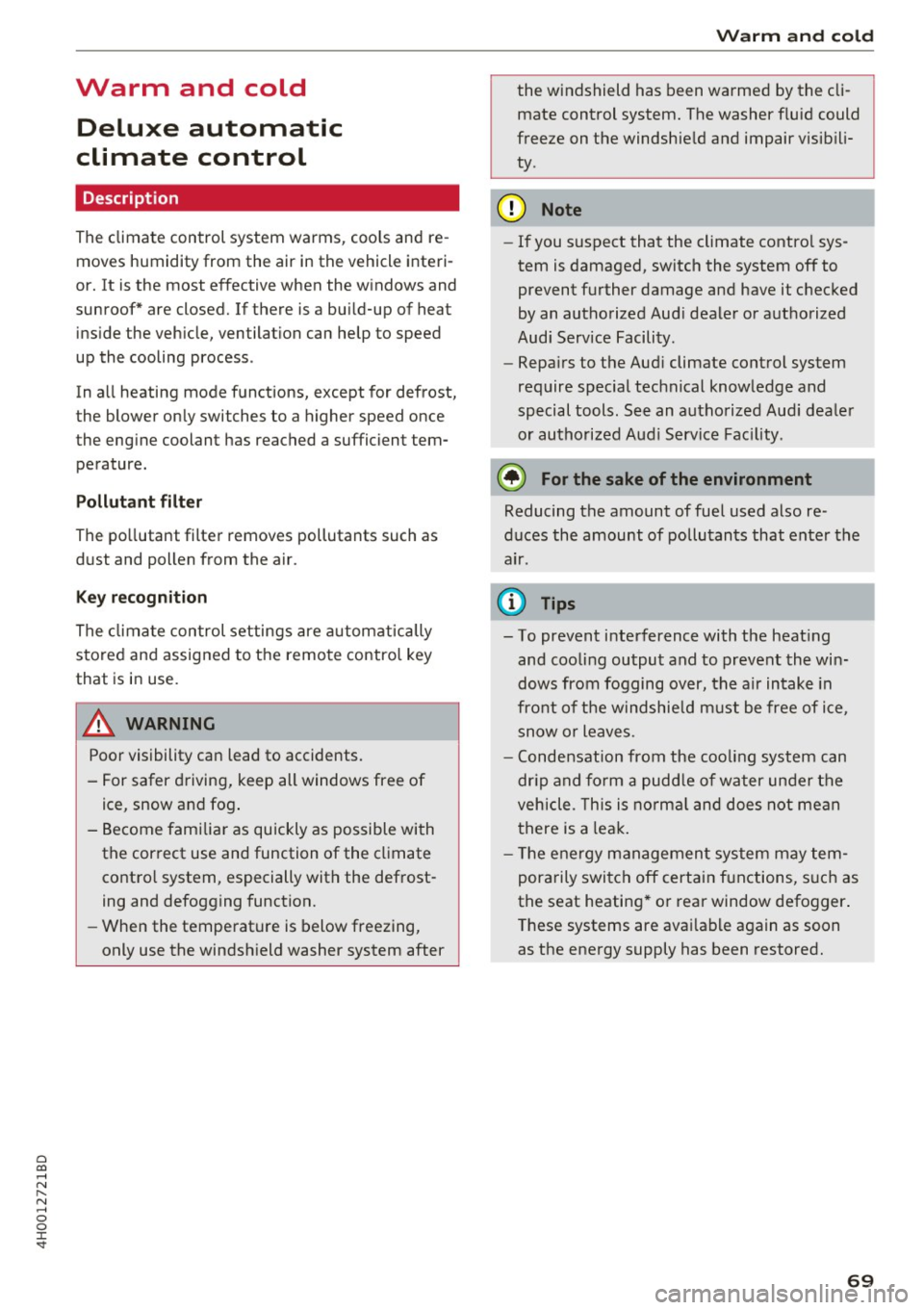
0 co .... N ,..... N .... 0 0 :c '
climate control
Description
The climate con trol system warms, coo ls and re
moves humidity from the air in the vehicle inte ri
or. It is the most effective when the w indows and
sunroof* are closed. If there is a bu ild-up of heat
i n side the veh icle, ven tilat ion can he lp to speed
up the cooling process .
In a ll heating mode functions, except for defrost,
the blower on ly switches to a higher speed once
the eng ine coolant has reached a sufficient tem
perature.
Pollutant filt er
The po llutant filter removes pollutants such as
d ust and pollen from the air.
Key recognition
The clima te control settings are automatically
s tored and assig ned to th e remo te contro l key
that is in use.
& WARNING
Poo r visibility can lead to accidents.
- For safer d riving, keep all windows free of
ice, snow and fo g.
- B ecome familia r as quickly as possible wi th
the correct use and function of the cl imate
contro l system, especially with the defrost
ing and defogging function.
- When the temperat ure is below freezing,
only use the windsh ield washer system after
Warm and cold
the windshield has been warmed by the cli
mate control system. The washer fluid could
freeze on the windshie ld and impair visib ili
ty .
(D Note
-If you suspect that the climate contro l sys
tem is damaged, switch the system off to
prevent further damage and have it checked
by an authorized Aud i dealer o r authorized
Aud i Serv ice Facility.
- Repa irs to the Aud i climate control system
require special technical know ledge and
special tools . See an autho rized Aud i dea le r
or authorized Audi Service Fac ility.
@ For the sake of the environment
Reducing the amount of fuel used also re
duces the amount of pollu tan ts that enter the
ai r.
@ Tips
- To prevent interference with the heat ing
and coo lin g output and to prevent the wi n
dows from fogging over , the air intake in
fro nt of the windshie ld m ust be free of i ce,
snow o r leave s.
- Condensat ion from the coo ling system c an
dr ip and fo rm a pudd le of w ater un der t he
vehicle. Th is i s n orm al and does not me an
t here is a lea k.
- T he e nergy m anagemen t sy stem may tem
por arily swi tch off cert ain fu nctions, s uch a s
the seat heating * or rear window defogger .
T hese systems are ava ila ble again as soon
as the energy supply has been restored.
69
Page 74 of 354

Warm and cold
(D Note
To avoid damage to the heat ing e lements in
the seats, d o not kneel o n the seats or place
heavy loads o n a small a rea of t he seat.
Basic settings
The climate control system basic settings ore ac
cessed in the Infotainment system .
.,. Se lect: the ICARI fun cti on bu tto n > Car systems
contro l button > AC .
Rear seat settings*
Wh en th is func tion is selec ted, a ll se tt in gs for
t he rea r can b e adju ste d t hroug h the cli mate co n
t rol system in the cockpit. The cli mate con trol
sys tem sett in gs cannot be adjus ted in the rear
seat at the same time. This fu nction switches off
after a certa in period of time or when one of the
d ia ls in the cockpit is pressed.
Auto recirculation*
T he sensit iv ity level of the au toma tic r ecircula
tion mode can be set at various levels from
Off to
Max. Whe n recirculation mode la> I is switched on,
the air rec irculat io n is contro lled automatically.
If the w indows fog up, press t he
I@ FRON T I but
ton .
Footwell temperature
You can a dju st the footwell temperature so that
it is coo le r or warmer .
Solar roof*
Parking ven tila tion i s co nt rolled a utoma tically in
t he
Auto settin g.
W hen the ig nitio n is swi tched o ff, solar-powered
p ark ing ventil ation may swi tch on, as long as
- there is sufficient sunlight,
- the outside temperature is not too low,
- the sunroof is closed or tilted and
-Auto (I nfo tainment system) is set
72
Steering wheel heating
Applies to: vehicles with steering wheel heating
The steering wheel rim con be heated .
Fig. 88 Steering co lumn : steeri ng w hee l heati ng b utto n
.,. Pres s the [i] butt on to sw itch st eering w heel
he atin g on/o ff. The mess age
Steering wheel
heating on /Steering wheel heating off
ap
pears in the instrument cluster disp lay .
The tempe rature is m ainta ined at a constant lev
e l when s tee ring wheel hea ting is switc hed on .
The steer ing whee l hea ting sett ings are stored
a utom atically and assig ned t o the rem ote c ontro l
k ey th at is in use.
Page 143 of 354

0 co .... N ,..... N .... 0 0 :c '
Appl ies to: vehicles with vo ice recog nitio n system
You con operate many Infotainment functions
conveniently by speaking .
Requirement: the ignition and the MM I must be
switched on~
page 134 , there must be no phone
call in progress and the parking system m ust not
be active .
~ Switching on : briefly press the~ button @
~ page 11, fig. 7 on the m ultif unction steering
whee l* and say the desired command after the
Beep .
~ Switching off : press and hold the l2;J button .
Or: press any button on the MMI control panel.
~ Canceling : press the 10, I button and say a new
command.
Or : say the command Canc el.
Input as sistance
The system gu ides you through the input with
visua l and audio feedback .
-Vi su al input a ssistance : after turning on voice
recognition, a d isplay with a select ion of possi
ble commands appears in the Infotainment dis
play . The command d isplay can be turned on or
off in the ma in menu using the
S etup MMI con
t rol button.
- Aud io input assi stance : to have the possible
commands read, turn the voice recognition sys
tem o n and say
Help .
For the system to underst and you:
Speak clearly and distinct ly at a normal volume.
Speak louder when driving faster.
Emphasize the words in the commands even ly
and do not leave long pauses .
D o not speak a command when the voice recogni
tion system is mak ing an anno uncement.
C lose the doors, the windows a nd the sunroof* to
reduce background noise . Make su re that passen
gers are not speaking when you are giving a voice
command.
Voice recognition system
Do not d irect the air vents toward the hands free
microphone, which is on the roof headliner near
the front inte rior lights .
Only use the system from the dr iver's seat be
ca use the hands free microphone is directed to
ward that seat .
Additional settings
Additional settings, such as individual speech
training
based on yo ur voice, the Command dis
play
or the prompt volume , can be adjusted in
the main men u using the
Setup MMI control but
ton
~ page 205.
A WARNING
--Direct your full attention to dr iv ing. As the
driver, you have complete responsibility for
safety in traff ic. Only use the functions in
such a way that you a lways maintain com
plete control over your vehicle in all traffic
situa tions.
- Do not use the voice recognition system in
emergencies beca use your voice may change
in stressfu l situations. It may ta ke longe r to
dia l the numbe r or the sys tem may not be
a ble to dia l it at all. Dia l the emergency
number manually.
@ Tips
- The d ialog pauses w hen the re is a n incom
ing phone call and will con tinue if yo u ig
nore the cal l. T he d ia log ends if you answer
the ca ll.
- Yo u can select an item in the list using ei
ther the vo ice recogn it io n sys tem or the
cont rol knob.
Command overview
information
Applies to: vehicles with voice recogn it ion system
The following overv iews describe the commands
that can be used to operate the MMI using the
vo ice recognit io n system .
Alternative commands are separated by a
" I", for
example, say:
Telephone I (or) Na vigation I (or)
Rad io . .,..
141
Page 218 of 354

Audi pre sense
Audi pre sense Preventative passenger
protection
A pp lies to: ve hicles w ith Audi p re se nse
Pre sense can initiate steps to protect vehicle oc
cupants in certain dangerous situations. The
fu nctions described a re available depending on
ve hicle equi pment:
Audi pre sense basic
The fo llow ing funct ions can be triggered in cer
tain driving situations:
- Tighten ing of the safety belts (for examp le,
during heavy braking): the front safety belts
have reversible belt tensioners. If a coll is ion
does not occur, the safety belts loosen slightly
and are ready to trigger again.
- Closing the w indows and the sunroof*
The function of the pre sense basic is activated at
a speed of 20 mp h (30 km/h) or higher. The de
p loyment time is adapted in the drive select dy
namic mode.
Audi pre sense front (vehicles with adaptive
cru ise control*)
Pre sense front contains the f unctions of pre
sense basic. In add ition, the likelihood of a rear
end collis ion with the vehicle ahead is also calcu
lated, withi n the limits of the system. If the risk
of a collision is detected, the following functions
can t rigge r:
- Audi braking gua rd¢
page 99
- Tensioning of the safety belts
- Closing the windows and the sunroof *
Audi pre sense rear (vehicles with side
a ss ist* )
Pre sense rear contains the functions of p re sense
basic. In addition, the li ke lihood of a rear-end
col lision from the vehicle be hind is a lso ca lculat
ed, w ith in the lim its of the system .
If the risk of a
collis ion is detected, the following functions can
tr igger:
- Tens ioning of the safety be lts
- Closing the windows and the sunroof *
216
- Adjusting the seats: the settings for the powe r
head restrains, the upper sections of the backr
ests and the pne umatic side bolsters* change
on the front seats and the outer rear seats*. If
a collision does not occur, the seat sett ings
that were previously used are restored .
Audi pre sen se plus
Pre sense plus contains the f unctions of p re
sense front and pre sense rear.
Error message
Audi pre sense : Unavailable
Preventative passenger protection is not ava ila
ble. Drive to yo ur autho rized Aud i dea le r o r au
t h ori zed Aud i Service Facility immedia tely to have
t h e malfunct ion corre cte d.
.&_ WARNING
Pr e sense canno t overcome natura l phys ica l
l aws . It is a system designed to assist and it
cannot prevent a co llision. Do not let t he in
creased sa fety provided tempt you into tak ing
risks . T his could inc rease your ris k of a colli
sion.
- The system can dep loy inco rrectly.
- Please note that the sensors do not always
detect a ll objects. Th is increases the r is k of
a co llision.
- Pre sense does not react to peop le or ani
mals or objects that a re c rossing the vehi
cle's path or are difficu lt to detect
¢page 94.
- Ref lective objects such as gua rd ra ils o r the
entrance to a tunne l, heavy rain and ice can
affect the funct io n of the radar sensors a nd
t he system 's ability to de tect a collision risk.
(D Note
The sensors can be d isplaced by impacts or
damage to the bumper , wheel housing a nd
underbody . Pre sense can be impaired by this .
Have an autho rized Aud i deale r or autho rized
A udi Service Fac ility ch eck their f unct io n. .,..