2017 AUDI A8 brake sensor
[x] Cancel search: brake sensorPage 20 of 354

Cockpit over view
US A mode ls: speed warning sys
tem
¢ page92
Can ada m odels: speed warning
system
¢ page92
Adaptive cruise control*../
¢page 96
Air suspension
¢ page22
Night vision ass ist*
¢ page 108
Night vision ass ist*
¢ page 108
Yello w indic ator light s
TPMS
18
-------------Elec tronic Stab ilizat ion Control
( E SC) ../
¢page22
Electronic Stabilizat ion Control
(ESC) ../
¢page22
USA models :
Anti-lock braking system (ABS)../
¢page22
Canada mod els:
Anti-lock braking system (ABS) ../
¢page22
USA models: safety systems
¢ page23
Can ad a mod els : safety systems
¢ page23
Brake pads
¢ page23
Electromechanical parking brake
¢ page20
Tire pressure monitoring system
,I
¢page 301
Tire press ure mon itor ing system
¢ page 301
Engine control (gasol ine engine)
,I
¢ page 23
Malfunction Indicator Lamp (MIL)
,I
¢page 23
Engine speed limitation
¢page23
Engine oil leve l
¢page 21
Engine oil sensor
¢page24
Engine wa rm-up request
¢ page24
Battery charge
¢page 21
Tank system
¢page24
Washer flu id leve l
¢page24
Windshield wipers
¢page24
Remote contro l key
¢ page 77
Remote contro l key
¢ page 78
Battery in remo te control key
¢page29
B ul b fa ilu re indicator
¢ page24
Rear fog lights
¢page24
Headlight range control system
¢page24
Adaptive light*
¢page44
Light/rain sensor
¢page 25
Active lane assist *
¢page 103
Transm ission
¢ page 87
Transmission
¢page 87
Page 96 of 354

Assist
Audi adaptive cruise
control
Description
Applies to: vehicles with Audi adapt ive cruise control
F ig. 103 Detection range
The adaptive cruise control system is a combina
tion of speed and distance regulation. It assists
the driver by both regulating the speed and
maintaining a distance to the vehicle driving
ahead, within the limits of the system .
If the sys
tem detects and object ahead, adaptive cruise
control can brake and acce lerate your vehicle.
This makes driving more comfortable both on long stretches of highway and in stop-and-go
traffic .
What can adaptive cruise control do?
The adaptive cruise control system uses video, ra
dar and ultrasound . Objects driving ahead can be
recognized up to 650 feet (200 m) away.
On open roads with no traffic, it functions like a
cruise control system . The stored speed is main
tained. When approaching an object ahead, the
adaptive cruise control system automatically
brakes to match that object's speed and then
maintains the stored distance . As soon as the
system does not detect an object ahead, adaptive
cruise control accelerates up to the stored speed .
In stop-and -go traffic, adaptive cruise control can
brake until the vehicle is stat ionary and then be·
gin driving again under certain conditions
¢page 97.
Audi braking guard can warn you about an im
pending collision and initiate braking maneuvers
¢ page 99.
94
Which functions can be controlled?
When yo u switch adaptive cruise control on, you
can set the current speed as the "contro l speed"
¢ page 96, Switching on/off.
When driving, you can stop cruise control
¢page 98 or change the speed ¢page 97 at
any time.
You can also set the distance to the object mov
i ng ahead and set the driving mode of the adap
tive cruise control¢
page 98.
General information
Applies to: vehicles with Audi adaptive cruise control
Fig. 104 Front of the vehicle: sensors and video came ra
The areas that contain the radar and ultrasonic
sensors and the video camera ¢
fig. 104 must
not be covered by stickers, deposits o r other ob
jects because they can interfere with the function
of the adaptive cruise control system and braking guard . For information on clean ing, refer to
¢
page 306. The same applies for any modifica
tions made in the front area.
The function of the adaptive cruise control sys
tem and braking guard is limited under some
conditions.
- Objects can only be detected when they are
with in the sensor range
¢page 94, fig. 103.
-The system has a limited ability to detect ob
jects that are a sho rt distance ahead, off to the
side of your vehicle or moving into your lane.
- Objects that are difficult to detect such as mo
torcycles, vehicles with high ground clearance
or an overhanging load are detected late or not
detected at all.
- When driving through curves ¢
page 95. ll>
Page 97 of 354
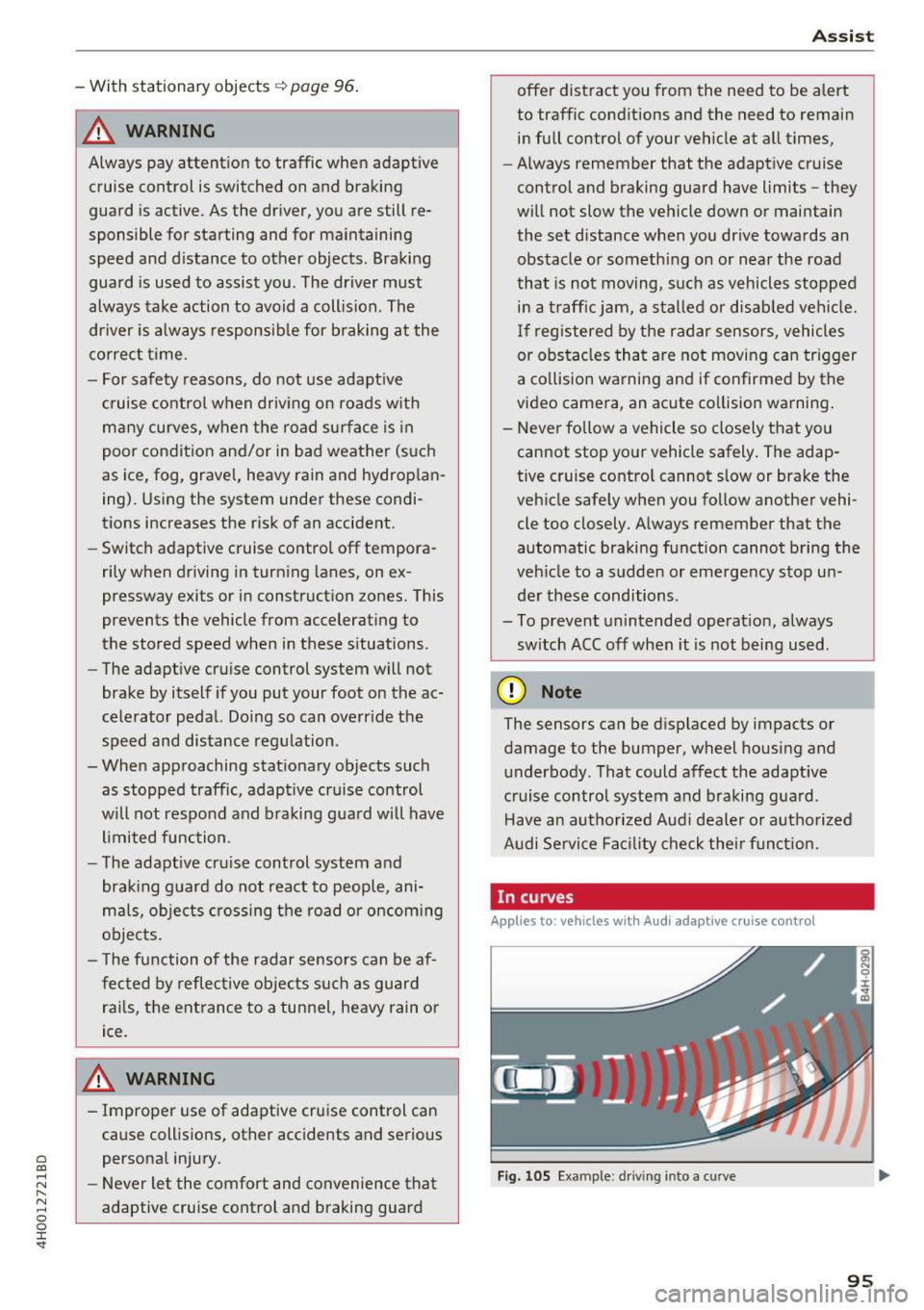
C) C0 ....
"' " "' .... 0 0 :r
A WARNING
Always pay attention to traffic when adapt ive
cruise control is switched on and braking
guard is active . As the dr iver, you are still re
sponsible for starting and for maintaining
speed and d istance to other objects. Braking
guard is used to assist you . The driver must
always take action to avoid a collision . The
driver is always responsib le for brak ing at the
co rrect time .
- For safety reasons, do not use adapt ive
cruise co ntro l when driv ing on ro ads w ith
many curves, when the road su rface is in
poor condit ion and/or in bad weather (s uch
as ice, fog, grave l, heavy rain and hydrop la n
ing). Using the system under these condi
t ions increases the risk of an accident.
- Switch adaptive cruise contro l off tempora
rily when driving in turning lanes, on ex
pressway exits or in construction zones. This
prevents the vehicle from accelerating to
the stored speed when in these situations .
- The adapt ive cru ise control system will not
brake by itself if you put your foot on the ac
celerator pedal. Doing so can overr ide the
speed and distance regulation .
- When approaching stat ionary objects such
as stopped traffic, adapt ive cru ise control
will not respo nd and braking gua rd will have
l imited func tion .
- The adapt ive cru ise control system and
bra king g uard do not react to people, ani
mals, objects crossing the road or oncom ing
objects.
- T he function of the radar sensors can be af
fec ted by reflec tive objects s uch as guard
rai ls, the ent rance to a tunnel, heavy rain or
ice.
& WARNING
- Improper use of adaptive cruise control can cause collisions, other accidents and serious
persona l injury.
- Never let the comfort and convenience that
adaptive cruise cont rol and braking guard
A ss ist
offe r dist ract you from the need to be alert
to traffic cond itions and the need to remain
in full control of your vehicle at all times,
- Always remember that the adaptive cruise
control and braking guard have limits -they
will not slow the vehicle down or maintain
the set distance when you dr ive towa rds an
obstacle or something on or near the road
that is not moving, s uch as vehicles stopped
in a t raff ic jam, a stalled or disab led vehicle.
If r eg istered by the radar sensors, vehicles
or obsta cles that are not moving ca n trigger
a co llision wa rning and if confirmed by the
video came ra, an acute co llision wa rning .
- Never fo llow a vehicle so closely that you
cannot stop your vehicle safely . The adap
tive cruise contro l cannot slow or brake the
veh icle safely w hen you follow another vehi
cle too closely. A lways remember that the
automatic braking function cannot bring the
veh icle to a sudde n or emergency stop u n
der these conditions .
- To prevent unintended operat ion , always
sw itch ACC off when it is not being used .
(D Note
The sensors can be d isplaced by impacts or
damage to the bumper, wheel housing and
underbody. That could affect the adaptive
cruise contro l system and braking gua rd .
Have an au thorized Audi dealer o r autho rized
A udi Service Fac ility check the ir funct ion.
In curves
Applies to: vehicles wit h Aud i ada ptive cru ise control
I
F ig. 105 Example: d rivin g i nto a c urve
95
Page 101 of 354

C) C0 ....
"' " "' .... 0 0 :r
to a distance of 164
ft (SO m) when traveling at
62 mph (100 km/h), for examp le (time between :
1.8 seconds).
~-- --~ Dist a nce 4: This setting corresponds
to a distance of 210
ft (64 m) when traveling at
62 mph (100 km/h), (time distance of 2.3 sec
onds).
A WARNING
Following other vehicles too closely increases
the risk of coll isions and ser ious personal in
jury.
- Setting short distances to the traffic ahead
reduces the t ime and distance available to
br ing your vehicle to a safe stop and makes
it even mo re necessary to pay close atten
t ion to traffic.
- Always obey applicable traffic laws, use
good j udgment, and select a safe following
distance for the traffic, road and weather
condit ions .
@ Tips
- Di stance 3
is set automatically each time
you switch the ignition on.
- Your settings are automatically stored and
assigned to the remote control key being
used.
Selecting the driving mode
A pp lies to: ve hicles with Audi adaptive cruise co ntrol
.,. Se lect the des ired driving mode in dr ive se lect
c> page 110 .
@ Tips
Your se ttings a re au toma tical ly s to red and as
signed to the remote control key being used.
A ss ist
Driver intervention request
App lies to : vehicles wit h Aud i ada ptive cr uise control
Fig. 112 Instrume nt cl uster : request fo r drive r in terven
tio n
In certain situa tions, the system will request you
to take action:
- if the braking from the adap tive cruise contro l
system is not enough to ma intain eno ugh dis
t ance to the object ahead.
The da nger is indicated by the. indicator light
r:!> fig . 112. An audio signal will a lso sound .
- Press the brake pedal to slow your vehicle
down.
Audi braking guard
Appl ies to: vehicles wit h Audi ada ptive cr uise control
Fig. 113 Instrument cluster : approach wa rnin g
The braking guard uses radar sensors and a v ideo
camera. It also functions within the limits of the
system when adaptive cru ise control is switched
off .
Wh at can the b raking guard do?
When detected in time, the system can assess
dangerous situations where an object ahead
brakes suddenly or if your own vehicle is traveling .,..
99
Page 102 of 354

Ass is t
at a high speed and approaching an object that is
moving more slowly. The braking guard does not
react if it cannot detect the s ituation.
The sys tem advises you of various dangerous si t
uations :
- T he
distan ce warning occurs if you drive too
closely to t he object ahead for a long period of
time . If the ob je ct ahead b rakes strongly, you
would not be able to avoid a collis ion . The .
indicator light appears as an indication for this.
- T he
app roach wa rning occurs when an object
ahead is traveling more slow ly or brakes
strongly . When this warning occurs, it may on ly
be possib le to avoid a co llision by swerv ing or
braking strong ly. The danger is indicated by the
• indicator light
c> fig. 113. An audio signal
will also sound.
If you do not react early enough or at a ll to a dan
gerous situation, the braking guard supports you
with a brak ing intervention. The approach warn
ing indicators and the message
Braking guard :
e n gaged
also appear .
- If a collision is imminent, the system will first
provide an
ac ute wa rni ng by braking sharply.
- If you do not react to the acute warning, the braking guard can increase the braking force
within the limits of the system. This reduces
the vehicle speed in the event of a co llision.
- The system can init iate comp lete deceleration
sho rtly before a collision
ll . Full decele ration at
high speeds occurs only in vehicles with adap
tive cru ise cont rol and s ide assist (pre sense
pl us).
- If the braking guard determines that you are
not brak ing strongly enough when there is an
impending co llision, it can increase the bra king
f o rce .
- T he pre se nse functions also engage when
the re is an impend ing collision
c:> page 216.
Which functions can be controll ed ?
You can switch the braking guard and the dis
tance/approach warn ing on or off in the lnfotain-
l ) Ma rket -spe cific
100
ment system c:> page 101, Settings in the Info
tainment system.
A WARNING
Lack of attent ion can cause collisions, other
accidents and ser ious personal inju ries. The
braking guard is an assist system and cannot
p revent a collision by itself . The driver must
a lways inte rvene . The driver is always respon
sib le for braking at the co rrect t ime .
- Always pay close attention to traffic, even when the b raking guard is sw itched on. Be
ready to intervene and be ready to take
comp lete contro l whenever ne cessa ry . Al
ways keep the sa fe and legal dist ance be
t ween your vehi cle and veh icles up ahead .
- Br ak ing g uard works w ithin limits and will
no t respond o utside the system limits, for
examp le when approaching a stopped vehi
cle or stationary obstacle (en d of a traffic
jam or vehicle that has broken down in traf
fic).
- Always remember that the radar sensor for
the brak ing g uard works only within def ined
detection and range limits that may prevent
the prope r detection o f other vehicles.
- The radar sensor 's function and range can
be reduced by rain, snow and heavy spray.
Moving vehicles up ahead may not be
promptly detected or may not be detected
at al l.
- Reflective surfaces including crash barr iers
or tunnel entrances may impair the function
of the radar sensor.
(D Tips
- You can cancel the braking with increas ing
force that is initiated by the system by bra k
ing yourself, by acce le ra ting not iceably or
by swerving.
- Keep in mind that braking gua rd can brake
unexpectedly. Always secure any cargo or
objects tha t you are transpo rting to redu ce
t h e risk of damage or injury.
Page 103 of 354

0 co .... N ,..._
N .... 0 0 :c '
Applies to: vehicles with Audi adaptive cruise contro l
.,. Se lect: t he I CAR I fu nction bu tton > Car systems
co ntro l bu tton > Driver a ssist > Audi braking
guard .
System -
Switch the bra kin g g ua rd On/ Off. When
you swit ch the ig nition on, the message
Braking
guard: Off
appears if t he sys tem is switched o ff.
Early warning -The distance and approac h warn
i ngs i n the display can be sw itched
On/ Off.
@ Tips
- Your settings are automatically stored and
ass igned to the remote cont rol key bei ng
used.
- If you restric t or sw itch off the ESC, the
braking gua rd also sw itches itself off
¢ page 12 7.
- Switch braking guard off when yo u are load
i ng t he ve hicle on to a vehicle ca rr ier, t rain,
shi p or other type o f transportation. This
c a n p reven t undesired w arnings from the
br akin g guard system.
Messages
Applies to: veh icles with Audi adaptive cruise control
Braking guard: Off
This message appea rs if the sys tem is switc hed
off through the In fota inme nt system . Otherwise ,
if the system is tur ned off, the informa tion ap
pears every time shortly after the start of t he
tr ip.
The message also appears if the system is not
avai la bl e d ue to a ma lfunction or if the ESC is
switched off~
page 127. If this is the case, the
system w ill not prov ide warnings about a possi
b le co llision.
Braking guard : engaged
This message appea rs if a sha rp bra ke press ure
was applied due to an ac ute wa rn ing.
ACC: unavailable
ACC and Audi braking guard: Unavailable Assist
T
he system cannot gua rantee that it will detect
objects co rrectly and is sw itched off . The sensors
have been moved or are faulty. The p re sense
funct ions may a lso be affected . D rive to an au
t h ori zed Audi dea ler or authorized Audi Service
Facility immed iate ly to have the malfunction cor
rected .
ACC: Currently unavailable. No sensor vis ion
ACC and Audi braking guard: Cu rrently unavail
able. No sensor vision
Th is mess age appears if the senso r view i s ob
str ucted, for examp le by leaves, snow , heavy
spray or dirt. Clean the sensors¢
page 94 ,
fig . 104.
ACC : Currently unavailabl e. Gradient too steep
The road exceeds the maximum poss ible angle
fo r safe adaptive c ruise cont rol operat io n. Adap
t ive cr uise control is sw itched off.
ACC: only available in D, Sor M
Se lect the D, Sor M selector leve r pos ition.
ACC : Currently unavailable. Parking brake ap •
plied
The ad apt ive cr uise cont rol system sw itches off
a utoma tica lly if the parking brake is se t.
ACC: Currently unavailable . Stability control
( ESC) input .
This message appears if the Electronic Stab iliza
t ion Control (ESC) is taking action to stab ilize the
vehicle . In t his case, adaptive cruise control
switches off automatically .
ACC off: manual control!
This message appears when adaptive cruise con
trol cannot set the parking brake. P ress the brake
pedal to prevent the vehicle from ro lling.
• ••
T h ree white do ts appear if a setting canno t be se
l ecte d w it h t he oper ati ng leve r. For ex ample, this
h appens if a daptive cr uise con trol c annot sta rt
driv ing a utomat ica lly in stop -and -go traff ic be
ca use the dr iver has not fastene d their safety
belt . ..,.
101
Page 309 of 354

0 co .... N ,..... N .... 0 0 :c '
-Only wash the vehicle when the ignition is
off and follow the instructions from the car
wash operator to reduce the risk of acci
dents.
- To reduce the risk of cuts, protect yourself
from sharp metal components when wash
ing the underbody or the inside of the wheel
housings.
-After washing the vehicle, the braking effect
may be delayed due to moisture on the
brake rotors or ice in the winter . This in
creases the risk of an accident . The brakes
must be dried first with a few careful brake
applications.
(D Note
- If you wash the vehicle in an automatic car
wash, you must fold the exterior mirrors in
to reduce the risk of damage to the mirrors.
Power folding exterior mirrors* must only
be folded in and out using the power folding
function.
- To reduce the risk of paint damage, do not
wash the vehicle in direct sunlight.
-
Care and cleaning
-To reduce the risk of damage, do not wash
the power top with a pressure washer.
- To reduce the risk of damage to the surface,
do not use insect removing sponges, kitchen
sponges or similar items.
- Matte finish painted vehicle components:
- To reduce the risk of damage to the sur-
face, do not use polishing agents or hard
wax.
- Never use protective wax. It can destroy
the matte finish effect .
- Do not place any stickers or magnetic
signs on vehicle parts painted with matte
finish paint . The paint could be damaged
when the stickers or magnets are re
moved.
@ For the sake of the environment
Only wash the vehicle in facilities specially de
signed for that purpose . This will reduce the
risk of dirty water contaminated with oil from
entering the sewer system.
Cleaning and care information
When cleaning and caring for individual vehicle
components, refer to the following tables. The
information contained there is simply recom
mendations. For questions or for components that are
not listed , consult an authorized Audi
dealer or authorized Audi Service Facility. Also
follow the information found in¢& .
Exterior cleaning
Component Situation Solution
Windshield wiper
Deposits ¢ page 51
blades
Headlights/
Deposits Soft sponge with
a mild soap solutiona)
Tail lights
Sensors/
Deposits Sensors: soft cloth with solvent-free cleaning solution
camera lenses Camera lenses: soft cloth with alcohol-free cleaning solu-
tion
Snow/ice Hand brush/solvent-free de-icing spray
Wheels Road salt Water
Brake dust Acid-free special cleaning solution
307
Page 325 of 354

C) C0 ....
"' " "' .... 0 0 :r
Fig. 287 Driver side cockpi t: fuse panel with plastic bracket
Fuse panel @ (brown)
No. Equipment
1 Light switch
2 Eme rgency start coil (driver identification)
3 Left rear door control module
4 Head-up display
5 Horn
6 Interior lights (headliner)
Steering column lever, multifunction
8 steering whee l controls, steering wheel
heating
10 Power steering column adjustment
11 Driver door control module
12 Diagnostic connector, light/rain sensor
14 Power steering column adjustment
lS Power steering, A/C compressor
16 Brake booster
Fuse panel © (black)
No. Equipment
1 Front seat heating
2 Windshield wipers
Fuses and bulbs
Fuse panel © (black)
3
Front exterior lighting
4 Sliding/tilting sunroof
s Driver power window
6 Driver's seat (pneumat ic)
7 Panorama roof
8 Dynamic steering
9 Front exterior lighting
10 Windshield/headlight washer system
11 Left rear power window
12 Panorama roof
Front passenger side cockpit fuse
assignment
Fig. 288 Fro nt passenger side cockpit: fuse panel with
plastic bracket
Fuse panel @ (black)
No. Equipment
1 Anti-theft alarm system
2 Transmission control module
3 Front climate control fan
4 Engine supply
6 Engine control module
7 Front passenger door control module
323