2017 AUDI A8 instrument cluster
[x] Cancel search: instrument clusterPage 88 of 354
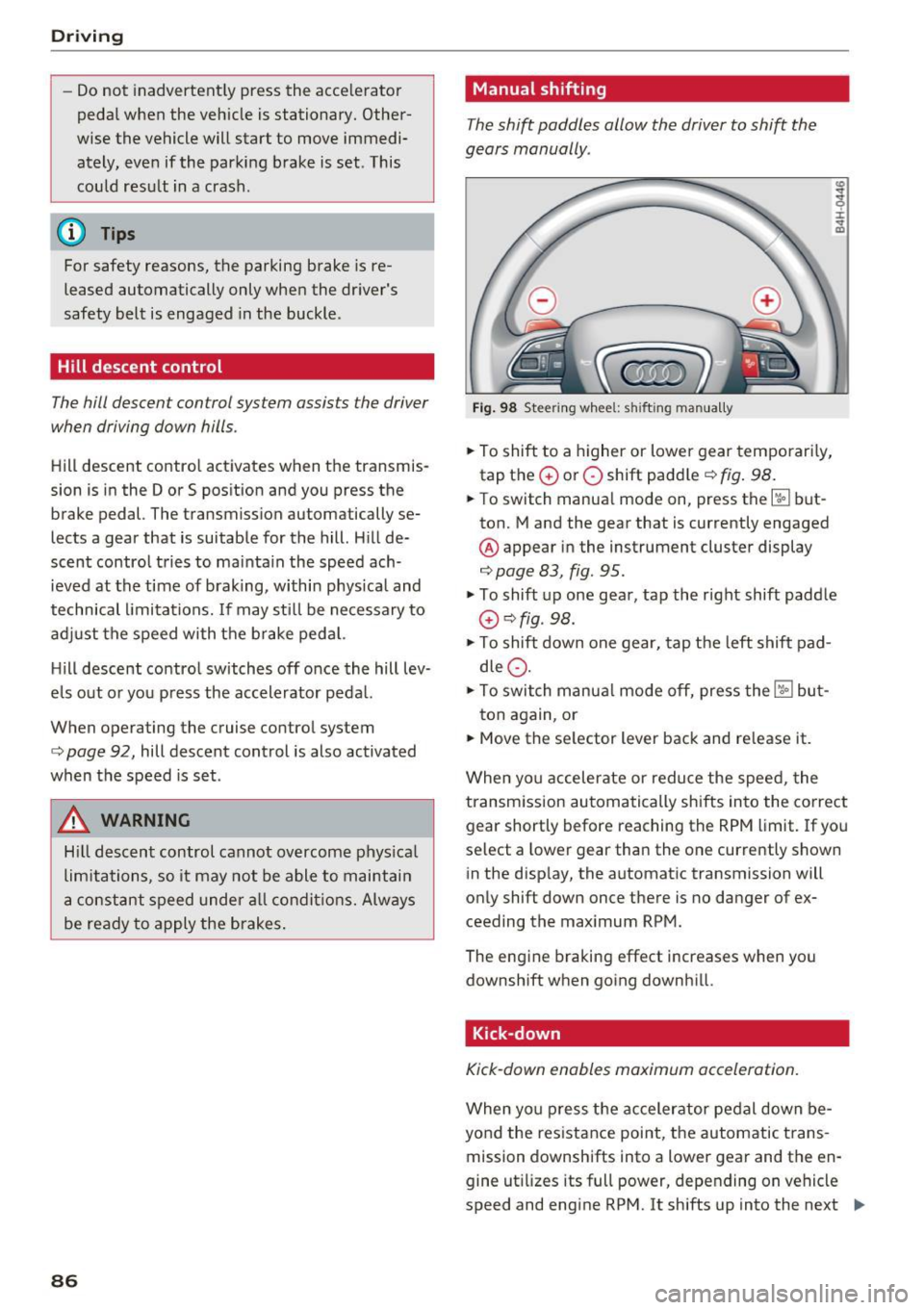
Driving
-Do not inadvertent ly press the acce lerator
pedal when the vehicle is stationary. Other
wise the vehicle will start to move immedi
ately, eve n if the parking brake is set. This
cou ld resu lt in a crash .
(D Tips
For safety reasons, the parking brake is re
leased automatically only when the dr iver's
safety belt is engaged in the buckle .
Hill descent control
The hill descent control system assists the driver
when driving down hills .
Hill descent control activates when the transmis
sion is in the Dor S pos ition and you press the
brake pedal. The transmiss ion automatically se
lects a gear that is suitable for the hill . H ill de
scent control tries to mainta in the speed ach
ieved at the time of braking, within phys ical and
technical limi tations. If may sti ll be necessary to
adj ust the speed with the b rake pedal.
H ill descent contro l switches off o nce the hill lev
e ls out o r you press the accelerator peda l.
When operating the cruise contro l system
i::> page 92, hill descent control is also activated
when the speed is set.
A WARNING
H ill descent control cannot overcome phys ica l
lim itations, so it may not be able to maintain
a constant speed under all condit ions. Always
be ready to apply the brakes .
86
Manual shifting
The shi~ paddles allow the driver to shift the
gears manually .
Fig. 98 Steer ing whee l: s hifting man ually
.., To shift to a higher or lowe r gear temporari ly,
tap the
0 or 0 shift padd le i::> fig . 98 .
.., To switch manua l mode on , press the~ but
ton. Mand the gear that is currently engaged
@ appear in the instrument cluster display
i::>page 83, fig. 95.
I :i: .. m
.., To shift up one gear, tap the right shift paddle
G) c::>fig . 98.
.., To shift down one gear, tap the left shift pad
dle
Q .
.., To switch manua l mode off, press the ~ but-
ton again, or
.., Move the se lector lever back and re lease it.
When yo u accelerate or reduce the speed, the
transmission au tomatically shifts into the correct
gear shortly before reaching the RPM limit. If yo u
select a lower gear than the one currently shown
in the disp lay, the automatic transmission will
only shift down once there is no dang .er of ex
ceeding the maximum RPM.
The eng ine braking effect increases when you
downshift when going downh ill.
Kick-down
Kick-down enables maximum acceleration.
When yo u press the accelerator pedal down be
yond the res istance point, the automatic trans
mission downshifts into a lower gear and the en
gine ut ilizes its full power, depending on vehicle
speed and engine RPM. It shifts up into the next .,,_
Page 94 of 354

Ass is t
Assist
Speed warning system
The speed warning system helps you to stay un
der a specified maximum speed.
The speed warning system warns you if you are
exceeding the maximum speed that you have set.
A warning tone will sound as soon as your speed
exceeds the stored value slightly.
The . (USA models)
I. (Canada models) indi
cator light and a message appear in the instru
ment cluster display at the same time. The./
• indicator light and the message turn off if the
speed falls back below the stored maximum
speed.
Setting a threshold is recommended if you would
like to be reminded when you reach a certain
maximum speed. Situations where you may want
to do so include driving in a country with a ge ner
al speed limit or if the re is a specified max imum
speed for winter tires.
Setting the warning threshold
The warning threshold is set in the Infotainment
system .
.,. Se lect :
!CAR I function button > Car s ystems
control button > Dri ver assi st > Speed warning .
(D Tips
Regardless of the speed wa rning system, you
should always monitor yo ur speed using the
speedometer and make sure you are following
the legal speed limit.
92
Cruise control system
Switching on
The cruise control system makes it possible to
drive at a constant speed starting at 20 mph (30
km/h) .
0
f
®l
0
Fig. 102 Ope rat ing leve r: cru ise co ntrol sys tem
g M 0 ±
~
.,. To switch the cr uise control on, pull the lever
into position
(D ¢ fig . 102.
.,. Drive at the speed to be maintained.
.,. To store the speed, press the button @.
The stored speed and the
[t!jl!)~i~ (USA models) I
&I (Canada models) ind icator light are d isp layed
in the instrument cluster.
This information is also shown briefly in the Head-up d isp lay* .
The speed is mainta ined by modifying engine
power or through a n active brake interven tion.
_& WARNING
-Always pay atten tion to the traffic around
you when the cruise contro l system is in op
erat ion. You are always respons ible for your
speed and the distance between your ve hi
cle and other vehicles.
- For safety reasons, cruise control should not
be used in the city, in stop-and-go traff ic, on
w inding roads and when road conditions are
poor (such as ice, fog, gravel, heavy rain and
hydroplaning), because this increases the
r is k of an a ccident.
- Switch t he cruise control off temporarily
when dr iving in turning lanes, highway exits
or in construction zones.
...
Page 98 of 354
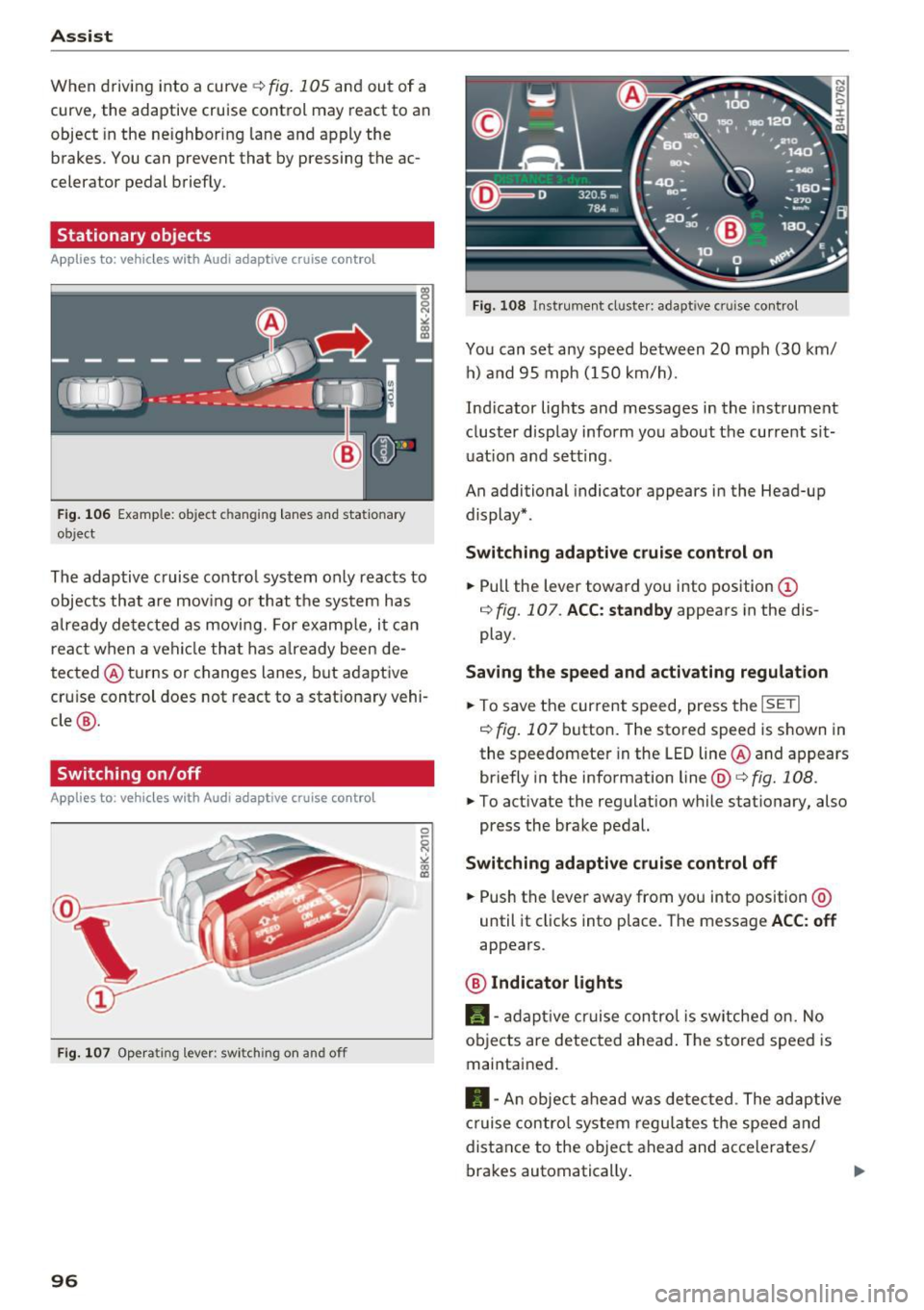
Ass is t
When driving into a curve ¢ fig. 105 and out of a
curve, the adaptive cruise control may react to an
object in the neighbor ing lane and apply the
brakes. You can prevent that by pressing the ac
celerator pedal brief ly .
Stationary objects
App lies to: vehicles with Audi adaptive cruise contro l
Fig . 1 06 Example: ob ject c hangin g lanes and stat ionary
object
The adaptive cruise contro l system only reacts to
objects that are mov ing or that the system has
a lready detected as movi ng. For examp le, it can
react when a vehicle that has a lready been de
tected @turns or changes lanes, but adaptive
cru ise control does not react to a stat ionary vehi
cle @.
Switching on /off
Applies to: vehicles with Audi adaptive cruise control
Fig. 1 07 Opera ting lev er: sw itch ing on a nd o ff
96
Fig. 108 In strument cl uste r: adapt ive c ruise control
You can set any speed between 20 mph (30 km/
h) a nd 95 mph ( 150 km/h).
Ind icator lights and messages in the instrument
cluster display inform you about the current sit
uat ion and setting .
An additional indicator appears in the Head-up display* .
Switching adapti ve cruise contr ol on
.,. Pull the lever toward you into position (D
¢ fig. 107 . ACC: standby appears in the dis
play .
Saving the speed and acti vating regulation
.,. To save the current speed, press the ISETI
¢ fig . 107 button. The sto red speed is shown in
the speedomete r in the LED line @and appears
briefly in the information line@¢
fig. 108 .
.,. To act ivate the regulation w hile stationary, also
press the brake pedal.
Switching adaptiv e cruise contr ol off
.,. Push the lever away from you into position @
until it cl icks into place . The message ACC : off
appears .
@ Indicator lights
II-adap tive c ruise control is switched on. No
ob jects are detected ahead . The stored speed is
maintained.
• -An object ahead w as de tected . The adaptive
cruise contro l sys tem regu lates the speed and
distance to the object ahead and accelerates/
brakes automatically .
IJ>
Page 99 of 354

C) C0 ....
"' " "' .... 0 0 :r
object ahead was detected. Your vehicle remains
stopped and will not start dr iv ing automat ically.
• -T he automatic braking is not enough to
maintain a sufficient distance to an object ahead.
You must intervene
c:> page 99, Driver interven
tion request .
© Instrument clu ster di spla y
If adaptive cruise control is not shown in the in
strument cluster display, yo u can call it up using
the mu ltifunction stee ring wheel buttons
<=:> page 12.
Based on the graphics in the d isplay, you can de
termine if the system is ma inta ining a distance to
the object ahead and what that distance is.
No v ehi cle -No object ahead was detected.
Whit e ve hicle -An object ahead was detected .
Red vehicl e -Request for driver intervention
c:>page 99.
Both arrows on the s cale © indicate the distance
to the object ahead. No arrow appears when the
vehicle is on an open road and there is no object
ahead. If an object is detected ahead, the arrow
moves on the scale.
The green zone on the scale indicates the store
distance. For information on changing the dis
tance, refer to
c:> page 98. If the distance se
lected is exceeded or not reached, the arrow
moves into the red zone on the scale.
A WARNING
~=-:---
If you press the ISETI b utton when driving at
speeds be low 20 mph (30 km/h), the vehicle
accelerates automatica lly up to 20 mph (30
km/h), which is the m in imum speed that can
be set .
(D Tips
-If you switch the ignition o r the adapt ive
cruise contro l system off, the set speed is
erased for safety reasons.
- The elect ronic stab ilization cont rol (ESC)
and the a nti -slip-reg ulation (ASR) a re au to-
A ss ist
matically switched on when the adaptive
cruise control is switched on .
Changing the speed
Applies to: vehicles with Audi adaptive cruise control
0
f
•
0
Fig . 1 09 Operat ing lever : c h an gi ng the speed
co N 0 :i: ~ m
.. To increase or reduce the speed in increments,
ta p the lever up or down .
.. To increase or decrease the speed quickly,
h o ld
the lever up or down until the red LED@reach
es the desired speed
c:> page 96, fig. 108.
After each change, the new stored speed appears
briefly in the information line@
c:> page 96,
fig. 108.
Driving in stop-and-go traffic
Applies to: vehicles with Audi adaptive cruise control
The adaptive cruise control system also assists
you in stop-and-go traffic . If an ob ject ahead
stops, your vehicle will brake and stay at a stop,
within the limits of the system.
.. To resume driving with adaptive cruise control,
tap the accelerator pedal or
.,. Pull the lever toward you into pos ition @
c:> page 98, fig . 110 .
a) Tips
If an obstacle is detected when your vehicle
starts moving, the dr iver intervent ion request
appears
c:> page 99. Your vehicle will drive
more slowly when starting. This may a lso
happen in some si tuatio ns when the re is no
apparent obstacle .
97
Page 100 of 354

Assist Interrupting cruise control
Applies to: vehicles with Audi adaptive cruise contro l
Fig. 110 Selector leve r
Requirement: adaptive cruise control mus t be
sw itched on .
Overriding cruise control
• To accelerate manually , pull the lever toward
you into position @and hold it there . T he mes
sage
ACC: override appears . Or
• press the accelera tor pedal.
• To resume cruise control , release the lever or
take your foot off the accelerator pedal.
Canceling cruise control while driving
• Move the lever into position @. The message
ACC: standby appears . Or
• press the brake pedal.
• To resume the stored speed, move the lever in
to posit ion @.
Canceling cruise control when stopped
• Push the lever away from you into position @.
The message
ACC : standby appears.
• To resume cruise control, press the brake pedal
and pull the lever toward you into position @.
.&, WARNING
It is dangerous to activate cruise control and
resume the stored speed when the current
road, traffic or weather conditions do not per
mit this. This increases the risk of an accident.
98
Setting the distance
Applies to: vehicles with Audi adaptive cruise control
Fig. 111 Ope rating leve r: sett ing th e dis tan ce
• Tap the switch to display the current set dis
tance
¢ fig . 111 .
• To increase or reduce the distance in incre
ments, tap the switch again to the right or left .
The distance between the two veh icles will
change in the instrument cluster display .
When approaching an object ahead, the adaptive
cruise contro l system brakes to match that speed
and then adjusts to the set distance.
If the object
ahead accelerates, adaptive cruise control will al
so accelerate up to the stored speed .
The higher the speed, the greater the distance
¢ ,&. .The
Distance 3 setting is recommended .
That is equal to the general recommendation of
"half the speed shown on the speedometer".
The distances provided are spec ified values . De
pending on the driving situation and the way the
object ahead is dr iving, the actual distance may
be more or less than these target distances .
The var ious symbo ls for the time increments ap
pears briefly in the information line @
¢
page 96 , fig . 108 when you change the set
tings .
c::::,_c::::, ___ Distance 1 : this setting corresponds
to a distance of 92 ft (28 m) when traveling at 62
mph (100 km/h), for example (time between: 1
second) .
c::::, __ c::::, __ Distance 2: this setting cor responds
to a distance of 118 ft (36 m) when traveling at
62 mph (100 km/h) , for example (time between:
1.3 seconds) . ""
Page 101 of 354

C) C0 ....
"' " "' .... 0 0 :r
to a distance of 164
ft (SO m) when traveling at
62 mph (100 km/h), for examp le (time between :
1.8 seconds).
~-- --~ Dist a nce 4: This setting corresponds
to a distance of 210
ft (64 m) when traveling at
62 mph (100 km/h), (time distance of 2.3 sec
onds).
A WARNING
Following other vehicles too closely increases
the risk of coll isions and ser ious personal in
jury.
- Setting short distances to the traffic ahead
reduces the t ime and distance available to
br ing your vehicle to a safe stop and makes
it even mo re necessary to pay close atten
t ion to traffic.
- Always obey applicable traffic laws, use
good j udgment, and select a safe following
distance for the traffic, road and weather
condit ions .
@ Tips
- Di stance 3
is set automatically each time
you switch the ignition on.
- Your settings are automatically stored and
assigned to the remote control key being
used.
Selecting the driving mode
A pp lies to: ve hicles with Audi adaptive cruise co ntrol
.,. Se lect the des ired driving mode in dr ive se lect
c> page 110 .
@ Tips
Your se ttings a re au toma tical ly s to red and as
signed to the remote control key being used.
A ss ist
Driver intervention request
App lies to : vehicles wit h Aud i ada ptive cr uise control
Fig. 112 Instrume nt cl uster : request fo r drive r in terven
tio n
In certain situa tions, the system will request you
to take action:
- if the braking from the adap tive cruise contro l
system is not enough to ma intain eno ugh dis
t ance to the object ahead.
The da nger is indicated by the. indicator light
r:!> fig . 112. An audio signal will a lso sound .
- Press the brake pedal to slow your vehicle
down.
Audi braking guard
Appl ies to: vehicles wit h Audi ada ptive cr uise control
Fig. 113 Instrument cluster : approach wa rnin g
The braking guard uses radar sensors and a v ideo
camera. It also functions within the limits of the
system when adaptive cru ise control is switched
off .
Wh at can the b raking guard do?
When detected in time, the system can assess
dangerous situations where an object ahead
brakes suddenly or if your own vehicle is traveling .,..
99
Page 105 of 354

C)
Switching on/off
A ppl ies to: ve hicles with Audi active lane assist
Fig. 114 Turn s ig n al lever: button for active lane ass ist
F ig. 115 Windsh ield: camera window fo r ac tive lane assist
... Press the button to switch the system on and
off ¢
fig. 114 . The. or. indicator light in
the instrument cluster turns on o r off .
Indicator lights
• Ready:
the indicator light turns on when the
system is ready for use. The system can now be
operated .
., Not ready: the indicator light turns on if the
system is switched on but is inoperab le. Th is may
be due to the following reasons:
- The re is no lane marker line.
- T he relevan t lane marker lines are not detected
(for example, mark ings in a construction zone
or because they are obstructed by snow, dirt,
water or lighting).
- The vehicle speed is below the activation speed
of approx imately 40 mph (65 km/h) .
- The lane is too narrow or too wide.
- The curve is too narrow.
~ - The driver's hands are not on the stee ring
"' ,.... wheel.
"' ...... 0 0 :r
(D Tips
Make sure the camera's field of view
¢
fig. 115 is not obstructed by stickers or any
thing else. For information on clean ing, refer
to
¢ page 306.
Image in the instrument cluster display
App lies to: vehicles with Audi active la ne ass ist
Fig. 116 Instrument cluster: active lane ass ist is sw itc hed
on and providing warnings
Fig. 117 Instrument cluste r: act ive lane ass ist is sw itc hed
on b ut not ready to provide warnings
You can call up the active lane assist display us
ing the b uttons in the mu ltifunction steering
wheel
¢page 12 .
White line(s)
Active lane assist is activated
and ready to provide warn ings.
Red line(s) Active lane assist warns you
(left or right) before leav ing a lane
¢fig . 116. In addition, the
steeri ng wheel vibrates lightly.
Gray line(s)
Active lane assist is activated,
but not ready to give warning
¢fig. 117.
103
...
Page 106 of 354
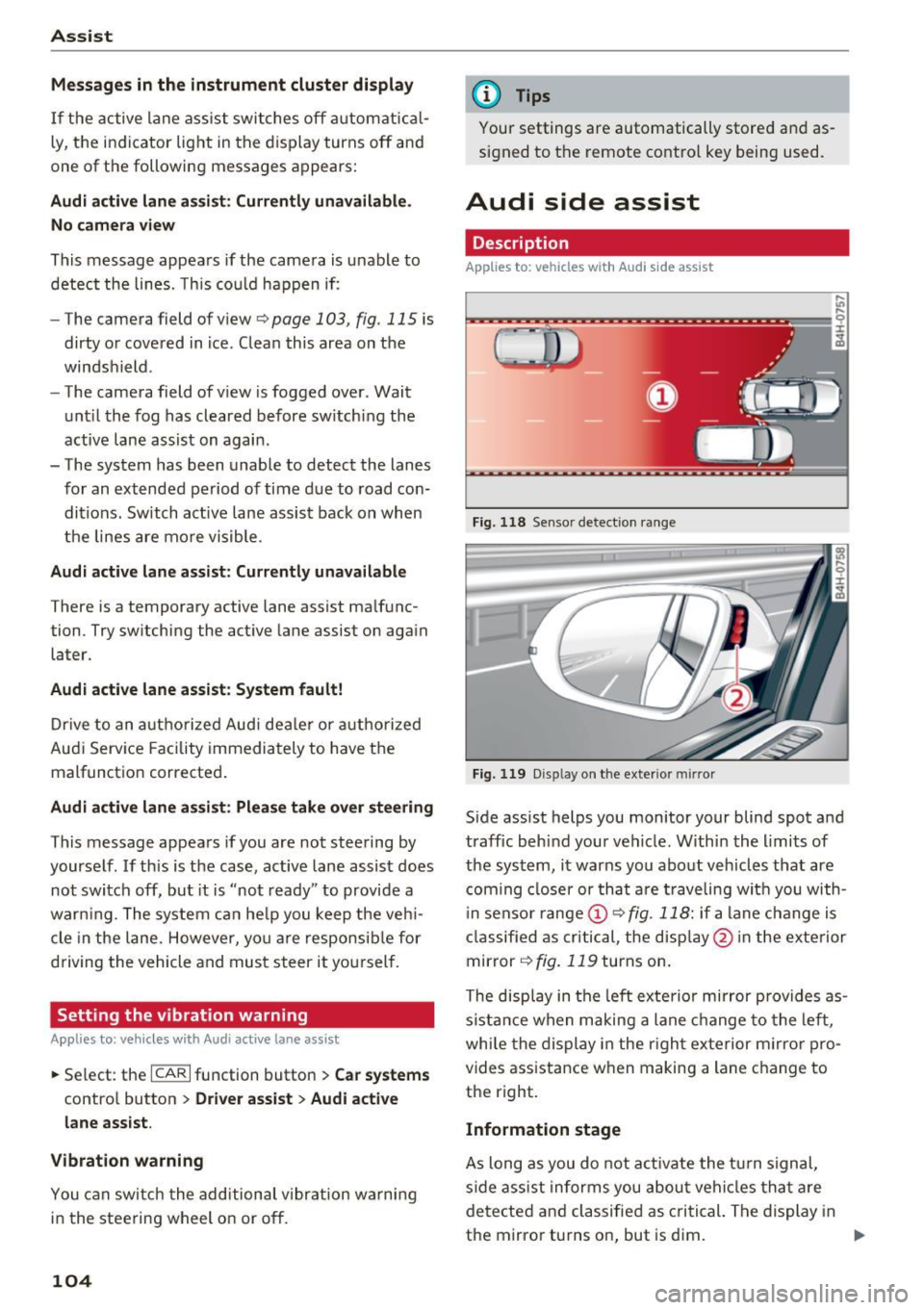
Ass is t
Messag es in the instrument cluster display
If the active lane ass ist switches off automatica l
ly, the indicator lig ht in the display turns off and
one of the following messages appears:
Audi acti ve lan e ass ist : Cur rently un availabl e.
No camera vie w
This message appears if the camera is unable to
detect the lines. This co uld happen if :
- The camera field of view
9page 103, fig . 115 is
dirty or cove red in ice . Clean this area on the
windshield .
- The camera field of v iew is fogged over . Wait
unt il the fog has cleared before sw itch ing the
active lane assist on again .
- The system has been unable to detect the lanes for an extended period of time d ue to road con
ditions. Switch a ctive lane assist back on when
the lines are mo re visible .
Audi acti ve lan e ass ist : Cu rrently un available
There is a temporary active lane assist ma lf u nc
tion . Try sw itching the act ive lane assist on aga in
later.
Audi active lane a ssist : System fault!
Dr ive to an a utho rized Aud i dea le r or a uthorized
Aud i Serv ice Facility immediately to have t he
malfunction corrected.
Audi active lane a ssist : Please take over steering
This message appea rs if you are not steering by
yourself . If th is is the case, active lane assist does
no t swi tch off, but it is "not ready" to provide a
warn ing . The system ca n he lp you keep the veh i
cle in the lane. However, yo u are responsib le for
d riving the vehicle and must steer it yo ursel f.
Setting the vibration warning
Applies to: ve hicles with Audi active lane assist
.,. Se lect : the ICARI function button > Car systems
contro l button > Driver a ssist > Audi acti ve
lane ass ist .
V ibration warning
You can switch the additional vibration wa rni ng
in the steering wheel o n or off.
104
@ Tips
Your settings are automatically stored and as
signed to the remote contro l key being used.
Audi side assist
Description
App lies to: vehicles with A udi side ass ist
Fi g. 118 Senso r detect ion ra nge
Fig. 119 D isp lay on t he exterio r mirr or
Side assist helps you monitor your blind spot and
traffic behind your vehicle. W ithin the limits of
the system, it warns you abo ut vehicles that are
coming closer or th at a re t raveling wit h you with
i n senso r range @
9 fig. 118: if a lane c hange is
classified as cri tical, the disp lay @ in the exte rior
mirror
9 fig. 119 turns on .
The disp lay in the left exte rio r mirror prov ides as
s ista nce when making a lane change to the left,
whi le the display in the r igh t exterior m irror pro
vides assistance w hen making a lane c hange to
the right.
Information stage
As long as you do not a ct iva te the t urn signal,
side ass ist informs you abou t vehi cles tha t are
detected a nd classified as c rit ical. The di splay in
the mirror turns on, but is dim. ""