2017 AUDI A8 change time
[x] Cancel search: change timePage 14 of 354

Cockpit overview
(D button(;;g
- Repeating the last navigation prompt :
press
the ~ button.
-Changing the voice guidance volume: turn the
right thumbwheel up or down dur ing vo ice
guidance.
@ button ~
- Switching the voice recognition system* on:
press the 5J button briefly on the multifunc
tion steer ing whee l. Say the desired command
after the
Beep.
- Switching the voice recognition system* off:
press and hold the 5J butto n. Or : say the com
mand
Cancel.
For more information abo ut the vo ice recog nition
system, see~
page 141.
@ Right thumbwheel
You can adjust the vo lume of an audio source or a
system message (for example, from the voice recognit ion system*) whe n the sound is playing.
-Increasing or decreasing the volume: turn the
right thumbwheel up or down.
-Muting or pausing : turn the right thumbwheel
down.
Or : press the rig ht thumbwheel.
-Un muting or resuming: turn the right thumb
wheel up .
Or: press the right thumbwheel.
© Manual shifting
See ¢ page 86 .
Driver information
system
On-board computer
F ig . 8 Instrument cluster: fuel co nsumption display
12
You can call up the fo llowing information in the
on-board computer:
- Da te
- Dr iv ing time from the short-te rm memory
-Average consumption from the short -term
memory
- Average speed from the short-term memory
- Distance driven from the short-term memory
- Current fuel consumption
- Short-term memory overv iew
- Long-te rm memory overview
The short-term memory collects driv ing inf orma
tion from the time the ign ition is switched on un
til it is switched off. If you continue driving with
i n two hours after switch ing the ignit ion off, the
new values are included when ca lculating the cur
rent trip information.
Unlike the short-term memory, the long-term
memory is not erased automatically. You can se
lect the time period for evaluating trip informa
tion yourself .
Fuel consumption
The current fu el consumption can be shown us
in g a bar graph ¢
fig. 8. The average consump
tion stored in the short-term memory is also dis
played . If the bar is green, your vehicle is saving
fuel through one of the fo llowing functions :
-Recuperation : electrical energy can be stored in
the vehicle battery when the vehicle is coast ing
or dr iving down hill. The bar will move towa rd
0 .
-Cylinder on demand system*: the engine auto
matically switches four cylinders (4 .0L TFSI) or
six cylinders (6.3L FSI) off when lower power
output is required and other conditions are
met. This change is not noticeable to the pas
sengers . The cylinders w ill switch on again
when higher power output is needed .
Page 17 of 354
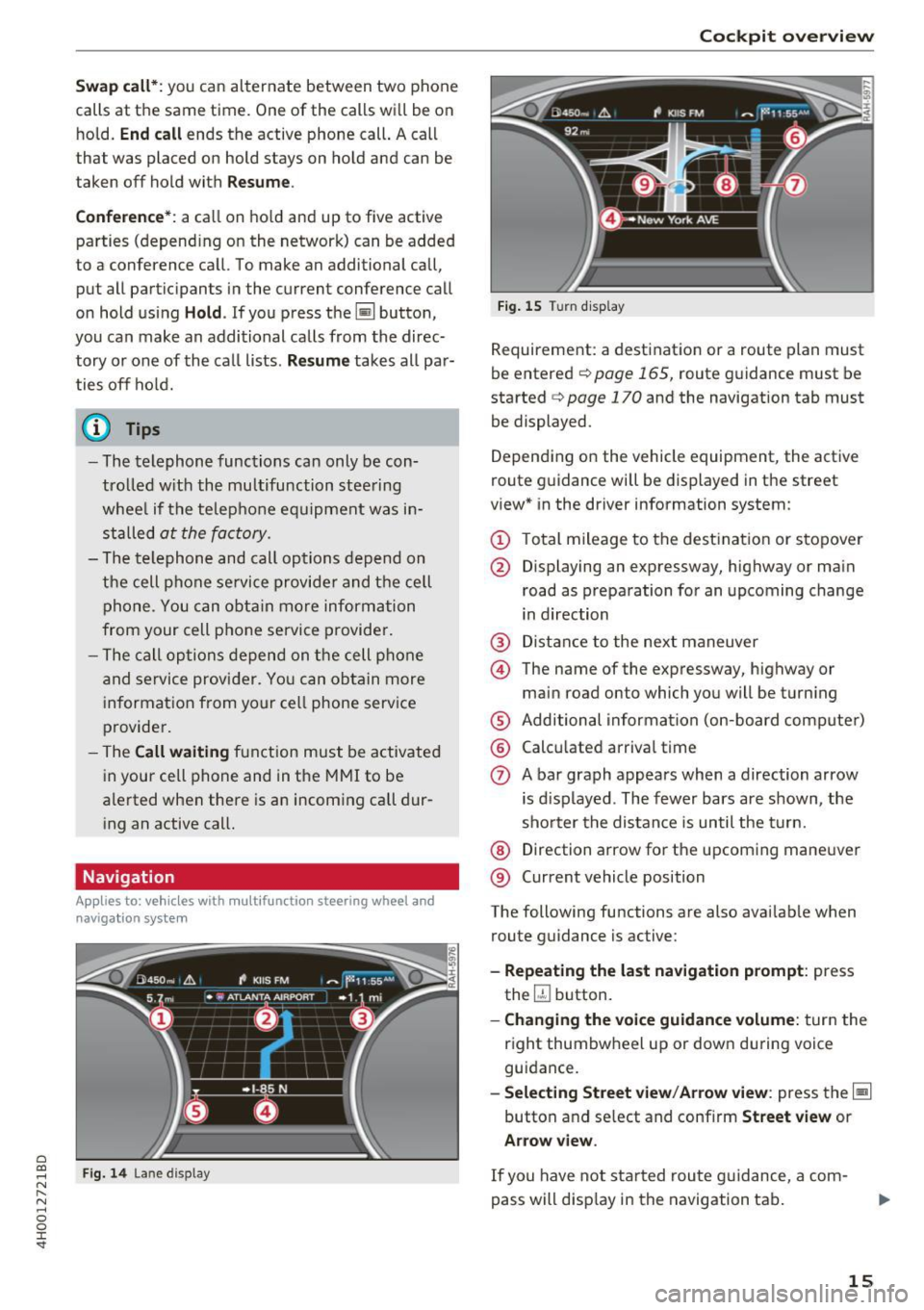
C) C0 ....
"' " "' .... 0 0 :r
calls at the same time. One of the calls will be on hold.
End call ends the active phone call. A call
that was placed on hold stays on hold and can be
taken off hold with
Resume .
Conference*:
a call on hold and up to five active
parties (depending on the network) can be added
to a conference call. To make an additional call,
put all participants in the current conference call
on hold using
Hold. If you press the~ button,
you can make an additional calls from the direc
tory or one of the call lists.
Resume takes all par
ties off hold.
(D Tips
-The telephone functions can only be con
trolled with the multifunction steering
wheel if the telephone equipment was in
stalled
at the factory.
- The telephone and call options depend on
the cell phone service provider and the cell
phone . You can obtain more information
from your cell phone service provider.
- The call options depend on the cell phone
and service provider. You can obtain more
information from your cell phone service
provider.
- The
Call waiting function must be activated
in your cell phone and in the MMI to be
alerted when there is an incoming call dur
ing an active call.
Navigation
Applies to: vehicles with multifu nction steering wheel and
na viga tion system
Fig. 14 Lane display
Cockpit overview
Fig. 15 Turn display
Requirement: a destination or a route plan must
be entered
¢ page 165, route guidance must be
started
c:> page 170 and the navigation tab must
be displayed.
Depending on the vehicle equipment, the active
route guidance will be displayed in the street
view* in the driver information system:
(D Total mileage to the destination or stopover
@ Displaying an expressway, highway or main
road as preparation for an upcoming change
in direction
@ Distance to the next maneuver
@ The name of the expressway, highway or
main road onto which you will be turning
® Additional information (on-board computer)
@ Calculated arrival time
0 A bar graph appears when a direction arrow
is displayed . The fewer bars are shown, the
shorter the distance is until the turn.
@ Direction arrow for the upcoming maneuver
® Current vehicle position
The following functions are also available when route guidance is active:
- Repeating the last navigation prompt: press
the ~ button.
-Changing the voice guidance volume: turn the
right thumbwheel up or down during voice
guidance.
- Selecting Street view/Arrow view: press the§]
button and select and confirm
Street view or
Arrow view.
If you have not started route guidance, a com
pass will display in the navigat ion tab.
15
Page 18 of 354

Cockpit overview
_& WARNING
The route calculated by the navigation system
is a recommendation for reaching your desti
nation. Obey traffic lights, stopping restric
tions, one-way streets, lane change restric
tions, etc.
An asterisk
" *" in front of the street name in
dicates that the information about this street
or this section of the route is not complete in
the navigation data that the MMI contains .
Obey traffic laws in one-way streets and pe
destr ian zones.
Time and date display
Fig. 16 Center conso le: analog clock
The date and time are shown in the instrument
cluster display . There is also an ana log clock in
the center console
<=:> fig. 16 .
When you open the driver's door, the date and
time appear in the display for 30 seconds . When
the ignition is switched on, the time is always dis
played in the status line © regardless of the cur
rent d isplay.
You can set the time on both clocks and the date (disp lay) in the Infotainment system
<=:> page 204.
16
Head-up Display
Appl ies to: vehicles with Head-up D isplay
Fig. 17 Examp le : i ndicators in the Head-up Display
Fig. 18 Instrument panel: knob for th e head-up display
The Head-up Display pro jects certain warnings or
selected information from the assist systems* or
navigation* on the windshield. The display ap
pears within the driver's field of vision.
Switching on/off
.,. To switch the Head-up Display on or off, press
the knob~ ¢
fig. 18.
Adjusting the height
The height of the display can be adjusted to the
i ndivid ual driver .
.,. Make sure you are seated correctly
<=:>page 208.
.,. Turn the knob~ to adjust the d isplay.
Settings in the Infotainment system
.,. Select: the I CARI function button > (Car)* Sys
tems
contro l button > Driver assist > Head-up
display
> Head-up display contents or Display
brightness .
Page 31 of 354

C) C0 ....
"' " "' .... 0 0 :r
Always take the vehicle key with you when
leaving the vehicle, even for a short period of
time . This applies particularly when children
remain in the vehicle. Otherwise the children
could start the engine or operate electrical
equipment such as power windows .
(D Tips
-
-The operation of the remote control key can
be temporarily disrupted by interference
from transmitters in the vicinity of the vehi
cle work ing in the same frequency range
(such as a cell phone or radio equipment).
- Using the mechanical key, you can:
- Locking/unlocking the glove compartment
opage 63.
-Manually lock/unlock the vehicle
opage 32.
-Mechanically lock the doors o page 32.
-Unlock the luggage compartment lid us-
ing the emergency re lease
o page 36.
- For an explanation on conformity with the
FCC regulations in the United States and the
Industry Canada regulations, see
opage339.
@ Tips
Removing the integrated mechani cal key
Fig. 21 Re mote contro l maste r key : remov ing t he mechani
cal key
.. Press the release button @ o fig. 21.
.. Pull the mechanical key@ out of the remote
contro l key.
Open ing and closing
LED and battery in the remote control key
Fig. 22 Remote control key: removing the battery holder
LED in the remote control key
The LED @ informs you about the function of the
remote control key.
.. If you press a button briefly, the LED b links
once .
.. If the LED does not blink, the remote control
key battery is dead. The
Ill indicator light and
the message
Please change key battery ap
pear . Replace the battery in the remote control
key .
Replacing the remote control key battery
.. Remove the mechanical key opage 29.
.. Press the release button ® on the battery
holder and pull the battery holder out of the re
mote control key in the d irect ion of the arrow
at the same time .
.. Insert the new battery with the"+ " symbol fac
ing down .
.. Slide the battery holder carefully into the re
mote contro l key .
.. Insert the mechanical key .
@) For the sake of the environment
Discharged batteries must be disposed of us
ing methods that wi ll not harm the environ
ment. Do not d ispose of them in household
trash.
@ Tips
The replacement battery must meet the same
specificat ions as the origina l battery in the re
mote control key.
29
Page 52 of 354
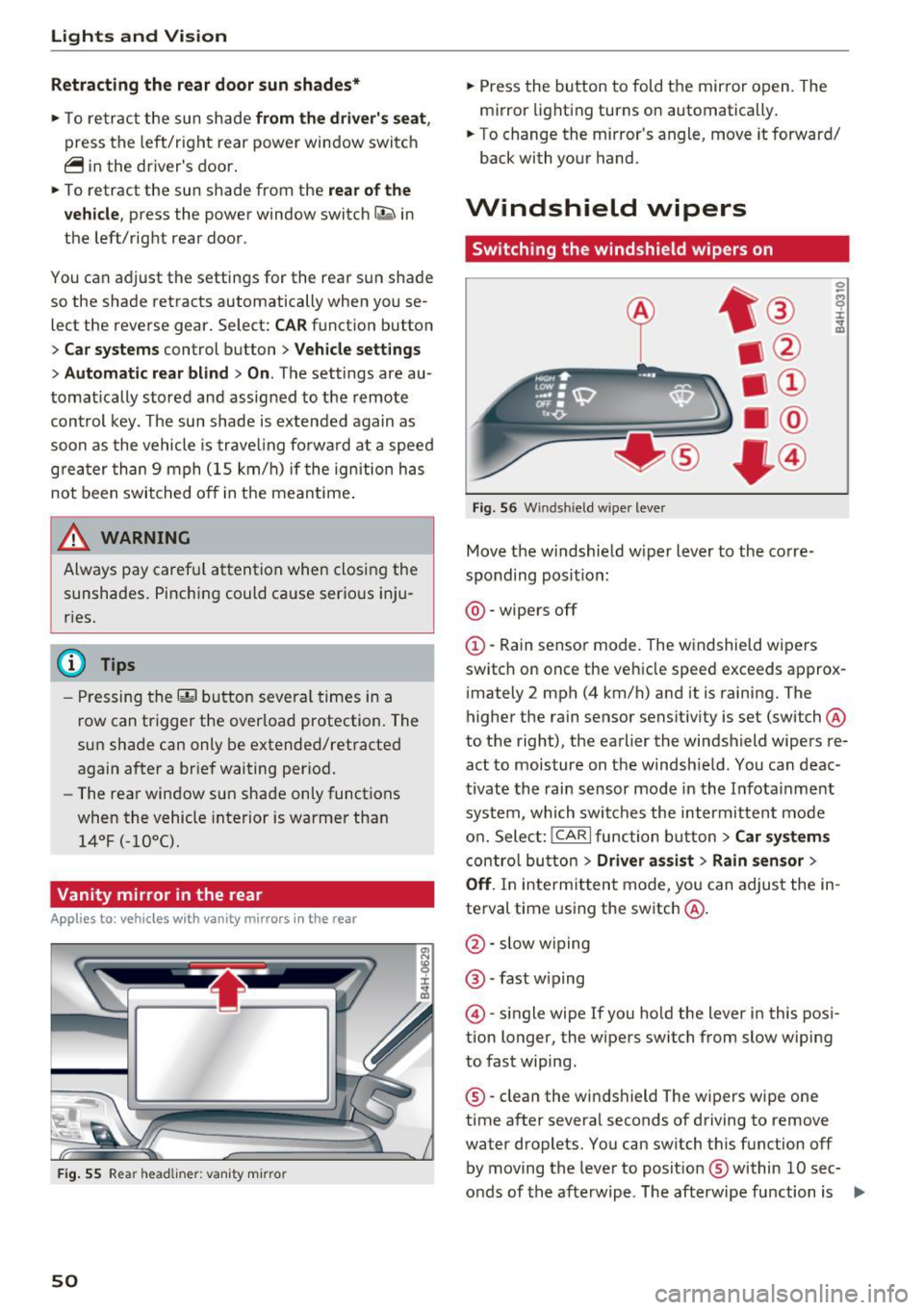
Lights and Vision
Retracting the rear door sun sh ades*
.. To re trac t the sun shade from the drive r's s eat ,
press the left/right rear powe r window switc h
~ in the driver's door .
.. To retract the sun shade from the
rear of the
vehicle ,
press the power window switch Q;;; in
the left/right rear door .
You can adjust the settings for the rear sun shade so the shade retracts automatically when you se
lect the reverse gear. Select:
CAR function button
> Car sy stem s control button > Vehicle settings
> Automatic rear blind > On. The settings are au
tomatically sto red and assigned to the remote
con trol key. The sun shade is extended again as
soon as the vehicle is trave ling fo rwa rd a t a speed
g rea ter than 9 mph (15 km/h) if the ignition has
not been swi tched o ff in the mean time .
.&_ WARNING
Always pay caref ul attention when closing the
sunshades . Pinching could ca use serio us inju
r ies.
@ Tips
- Pressing the l~•~ l b utton several t imes in a
r ow can trigger the overload protection. The
su n shade can only be extended/retracted
again after a br ief waiting period.
- The rear win dow sun shade on ly functions
when the vehicle interior is warmer than
14°F (-10°().
Vanity mirror in the rear
App lies to: veh icles with vanity mirrors in the rear
Fig. 55 Rea r head liner: va nity m irro r
50
.. Press the button to fold the mirror o pen . The
mirror lighting turns on automatically .
.. To change the mir ror's angle, move it forward/
back with your hand.
Windshield wipers
Switching the windshield wipers on
Fig. 56 W indsh ield w iper lever
Move the w indshie ld w iper lever to the co rre
sponding posi tion:
@ -wipers off
@-Rain sensor mode. The windshield wi pe rs
switch on once the vehicle speed exceeds appro x
i mately 2 mph (4 km/h) and it is raining. The
higher the rain sensor sensit iv ity is set (switch @
to t he right), the earlier the windshield wipers re
act to moisture on the windsh ie ld . You can deac
tivate the rain sensor mode in the I nfota inment
system, which swi tches the intermitten t mo de
o n. Sele ct:
!CARI function button> Car sy stem s
contro l bu tto n > Driver as sist > Rain sensor >
Off . In inte rmitten t mode, you can adjus t the in
te rval time using the switch @.
@-slow w iping
@ -fast w iping
@ -single wipe If you hold the lever in this pos i
t ion longer, the wipers switch from slow wiping
to fast wiping.
® -clean the wi ndshield The w ipers w ipe one
time a fter several seconds of driving to remove
water droplets. You can sw itch this function off
by moving the leve r to posit ion ® within
10 sec
o nds of the a fterwipe . The afterwipe function is ..,_
Page 73 of 354

Adjusting the temperature
Temperatures between 60 °F ( +16 °C) and 84 °F
(+28 °C) can be set . Outside of this range,
LO or
HI will appear in the climate control system dis
p lay . At both of these settings, the climate con
trol system runs continuously at maximum cool
ing or heating power. There is no temperature
regulation.
~ Adjusting the amount of air
You can adjust the airf low manually to su it your
needs. The blower should always run at a low set
ting to prevent the windows from fogging and to
ensure a continuous exchange of air inside the
vehicle. To have the airflow regulated automat i
cally, press the
IAUTO I button.
~ Adjusting the air distribution
You can manually select the vents where the air
will flow. To have the a ir distribution regu lated
automatically, press the
IAUTO ! button.
[il /~*Adjusting seat heating/ventilation*
Pressing the button switches the seat heating/
venti lation on at the highest setting (level 3). The
LEDs indicate the temperature level. To reduce
the temperature, press the button aga in. To
sw itch the seat heating/venti lation off, press the
button repeatedly until the LED turns off.
After 10 minutes, the seat heating/ventilation
automatically switches from level 3 to level 2.
l
or cleared of condensation as quickly as possible.
The maximum amount of air flows mainly from
the vents below the windshield. Recirculation
mode switches off. The temperature should be
set to approximately 72 °F (22 °().
The
IAUTO I button switches the defroster off .
IQiil R EARI Switching the rear window defogger
on and off
The rear window defogger only operates when
~ the engine is running. It switches off automati-....
~ cally after 10 to 20 minutes, depending on the N
8 outside temperature. 0 :c '
To prevent the rear window defogger from
switching off automatica lly, press and hold the
llliil REAR ! button for more than three seconds .
This is stored until the ignition is switched off.
I SYNC! Synchronization*
When synchron ization is switched on, the set
tings for the driver's side are applied to the front
passenger's side (except for seat heating/ventila
t ion*). The rear is also synchronized in vehicles
with the 4- zone deluxe automatic climate control
system*. Synchronization switches off if the set
t in gs are adjusted on the front passenger's side
or in the rear*.
You can synchronize the sett ings in a row by
pressing and holding a knob. For example, to ap
ply the sett ings for the front passenger's side to
the driver's side, press and hold the knob on the
front passenger 's side .
Vents
You can open or close the center and rear vents in
the cockpit and the vents in the rear center con
sole and door pillars using the ridged thumb
wheels. The levers adjust the direction of the air
flow from the vents.
Residual heat
You can act ivate the residual heat function when
the ignition is switched off by pressing and hold
i ng the ~ button. The residual heat from the
coolant is used to heat the vehicle interior . T he
residual heat function switches off automatically
after about 30 minutes.
_&. WARNING
- You should not use the recirculation mode
for an extended period of time since no
fresh air is drawn in. With the air-condition
ing switched off, the windows can fog up,
which increases the risk of an acc ident.
- Individuals with reduced sensit ivity to pain
or temperature could develop burns when
using the seat heating function. To reduce
the risk of injury, these individua ls should
not use seat heating .
71
Page 96 of 354

Assist
Audi adaptive cruise
control
Description
Applies to: vehicles with Audi adapt ive cruise control
F ig. 103 Detection range
The adaptive cruise control system is a combina
tion of speed and distance regulation. It assists
the driver by both regulating the speed and
maintaining a distance to the vehicle driving
ahead, within the limits of the system .
If the sys
tem detects and object ahead, adaptive cruise
control can brake and acce lerate your vehicle.
This makes driving more comfortable both on long stretches of highway and in stop-and-go
traffic .
What can adaptive cruise control do?
The adaptive cruise control system uses video, ra
dar and ultrasound . Objects driving ahead can be
recognized up to 650 feet (200 m) away.
On open roads with no traffic, it functions like a
cruise control system . The stored speed is main
tained. When approaching an object ahead, the
adaptive cruise control system automatically
brakes to match that object's speed and then
maintains the stored distance . As soon as the
system does not detect an object ahead, adaptive
cruise control accelerates up to the stored speed .
In stop-and -go traffic, adaptive cruise control can
brake until the vehicle is stat ionary and then be·
gin driving again under certain conditions
¢page 97.
Audi braking guard can warn you about an im
pending collision and initiate braking maneuvers
¢ page 99.
94
Which functions can be controlled?
When yo u switch adaptive cruise control on, you
can set the current speed as the "contro l speed"
¢ page 96, Switching on/off.
When driving, you can stop cruise control
¢page 98 or change the speed ¢page 97 at
any time.
You can also set the distance to the object mov
i ng ahead and set the driving mode of the adap
tive cruise control¢
page 98.
General information
Applies to: vehicles with Audi adaptive cruise control
Fig. 104 Front of the vehicle: sensors and video came ra
The areas that contain the radar and ultrasonic
sensors and the video camera ¢
fig. 104 must
not be covered by stickers, deposits o r other ob
jects because they can interfere with the function
of the adaptive cruise control system and braking guard . For information on clean ing, refer to
¢
page 306. The same applies for any modifica
tions made in the front area.
The function of the adaptive cruise control sys
tem and braking guard is limited under some
conditions.
- Objects can only be detected when they are
with in the sensor range
¢page 94, fig. 103.
-The system has a limited ability to detect ob
jects that are a sho rt distance ahead, off to the
side of your vehicle or moving into your lane.
- Objects that are difficult to detect such as mo
torcycles, vehicles with high ground clearance
or an overhanging load are detected late or not
detected at all.
- When driving through curves ¢
page 95. ll>
Page 100 of 354

Assist Interrupting cruise control
Applies to: vehicles with Audi adaptive cruise contro l
Fig. 110 Selector leve r
Requirement: adaptive cruise control mus t be
sw itched on .
Overriding cruise control
• To accelerate manually , pull the lever toward
you into position @and hold it there . T he mes
sage
ACC: override appears . Or
• press the accelera tor pedal.
• To resume cruise control , release the lever or
take your foot off the accelerator pedal.
Canceling cruise control while driving
• Move the lever into position @. The message
ACC: standby appears . Or
• press the brake pedal.
• To resume the stored speed, move the lever in
to posit ion @.
Canceling cruise control when stopped
• Push the lever away from you into position @.
The message
ACC : standby appears.
• To resume cruise control, press the brake pedal
and pull the lever toward you into position @.
.&, WARNING
It is dangerous to activate cruise control and
resume the stored speed when the current
road, traffic or weather conditions do not per
mit this. This increases the risk of an accident.
98
Setting the distance
Applies to: vehicles with Audi adaptive cruise control
Fig. 111 Ope rating leve r: sett ing th e dis tan ce
• Tap the switch to display the current set dis
tance
¢ fig . 111 .
• To increase or reduce the distance in incre
ments, tap the switch again to the right or left .
The distance between the two veh icles will
change in the instrument cluster display .
When approaching an object ahead, the adaptive
cruise contro l system brakes to match that speed
and then adjusts to the set distance.
If the object
ahead accelerates, adaptive cruise control will al
so accelerate up to the stored speed .
The higher the speed, the greater the distance
¢ ,&. .The
Distance 3 setting is recommended .
That is equal to the general recommendation of
"half the speed shown on the speedometer".
The distances provided are spec ified values . De
pending on the driving situation and the way the
object ahead is dr iving, the actual distance may
be more or less than these target distances .
The var ious symbo ls for the time increments ap
pears briefly in the information line @
¢
page 96 , fig . 108 when you change the set
tings .
c::::,_c::::, ___ Distance 1 : this setting corresponds
to a distance of 92 ft (28 m) when traveling at 62
mph (100 km/h), for example (time between: 1
second) .
c::::, __ c::::, __ Distance 2: this setting cor responds
to a distance of 118 ft (36 m) when traveling at
62 mph (100 km/h) , for example (time between:
1.3 seconds) . ""