2017 AUDI A7 warning
[x] Cancel search: warningPage 122 of 284

Intelligent Technology
Intelligent Technology
Electronic Stabilization
Control (ESC)
Description
Elect ronic Stabilization Control (ESC) suppo rts
driver safety.
It red uces the risk of slipping and
improves dr iving stability. ESC detects crit ica l sit
uations such as the veh icle oversteering and un
dersteering or the wheels are sp inning. The vehi
cle is stabilized by app lying the brakes or reduc
ing engine torque. As soon as the ESC is active ly
regulat ing, the
D.1 indicato r light blin ks in the in
s trumen t clus ter.
The fo llow ing systems are integrated in the ESC :
Ant i-lock braking system (ABS)
ABS p revents the whee ls from locking whe n brak
ing. The vehicle can sti ll be steered even during
hard brak ing. Apply steady press ure to the brake
pedal. Do not pump the pedal. A puls ing in t he
b rake pedal indicates that the system is acting to
s tabilize the vehicle .
Br ake assist system
The brake assist system can decrease brak ing dis
tance . It increases brak ing power when the driver
presses the brake pedal q uick ly in emergency sit
uations . You must press and hold t he b rake pedal
until the dangerous sit uat io n is over . In veh icles
with adapt ive c ruise control*, the bra ke as sist
sy stem is more sensitive if t he di sta nce detec ted
t o the vehicle dr iv ing ahead is too small. On
ve hicl es with act ivated and f unct io ni ng night vi
sion assist*, the brake assist system can respond mo re sensit ively if there is a warning .
Anti-slip regulation (ASR)
ASR red uces eng ine power when the drive w heels
be gin sp inning an d adapts the force to the road
conditions. This makes it easie r to sta rt, acceler
ate and dr ive up h ills.
Electronic differential lock (EDL)
E DL a ppl ies the bra kes to a wheel tha t st art s
sp inning and tra nsfe rs t he dr ive powe r to t he
120
other driving whee ls. This func tion is no t ava ila
ble at hig her speeds.
I n extreme cases , EDL automat ic al ly swi tches off
to keep t he b rake o n the br aked wheel from ove r
heating. The ve hicle is still working correct ly. ED L
will switc h on again automatically when condi
tions have returned to normal.
Steering recommendation
The ESC he lps to s tabili ze th e vehicle by ch ang ing
t h e s teer ing torque.
I n veh icles with dynamic s teer ing*, ESC a lso
helps to stab ilize the s teeri ng in cr it ic al situ a
tions.
Selective wheel torque control
Se lective wheel to rque control is used when d riv
i ng on curves . The front whee l on the ins ide of
t h e curve or both whe els on the i nside of th e
cu rve are braked se lectively as needed. This al
l ows mo re pre cise driving in curves .
Automatic post -collision braking system
The "a utomat ic post -coll is io n braking system"
can help to reduce the risk of sl iding and of addi
tiona l co llisions after an acc iden t. If the a irbag
c on tro l modu le dete cts a collision above a cer tain
vehicle speed, the veh icle is braked by t he ESC.
The veh icle does not brake automatically if:
- the drive r presses the accelerator pedal, or
- the bra king force generate d by the pressed
brake pedal is greater than the b raking force
that would be in itiated by the system, or
- the ESC, the bra ke system or the vehicle elect ri
cal system are not functioning.
A WARNING
- The ESC and its integ rated systems can not
overcome the lim its imposed by natura l
p hys ica l laws. Th is is es pec ially i mpo rtan t
on s lippery or we t roads. If the system s be
g in a cting to s tabili ze yo ur vehicle, you
should immedi ately alte r your speed to
match the road and tra ffi c conditions. Do
not let the inc reased safety provided tempt
Page 124 of 284

Intelligent Technology
ESC levels
Ap plies to : RS models
Sport mode on ESC/ASRoff Sport mode off or
ESC /ASRon
Beha vior
The ESC and ASR stabiliza-
The stabilization function is The fu
ll stabilization func-
tion funct ions are limited not available
¢ ,& . ESC and tion of the ESC and ASR is
¢ .&. . ASR are switched off. availab le aga in.
Op eration Press the I.$ OFF I button P ress and hold the j.$ OF FI Press the I.$ OFF I button
briefly. b
utton longer than 3 sec- aga in .
onds .
Indicator II turns on . II and Ill turn on. II turns off or II and Ill
light s turn off .
Me ssage s Stabilization control (ESC ): S tabilization control (ESC ): Stabilization control
Sport Warn ing ! Reduced Off . Warning! Reduced sta - (ESC): On
stab ility bility
A WARNING
-Yo u should only sw itch sport mode on or
switch ESC/ ASR off if your dr iving abili ties
and road condi tions permit.
- T he stabilization func tion is limited w hen
spo rt m ode is sw itche d on. The driving
wheels co uld spi n and the vehicle could
swerve, espec ially on s lick or slippery road
s u rfaces.
- T here is no vehicle sta bilizat ion when E SC/
ASR a re swi tched off.
(D Tips
- ES C/ASR can not be switc hed off or sport
mode cannot be switche d on if the cr uise
contro l system * or the adap tive c ruise con
tro l* is switched on.
- If the re a r spoiler sys tem m alf unct ions,
sport mo de may not switch on or it may
switc h off aga in automatically.
Braking
New brake pads
New b rake pads do not ac hieve the ir full b raking
effe ct during the firs t 2S 0 mi (400 km). They
m ust be "broken in" fi rst .
The b rea k-in period ca n be considerably longe r
for ve hicles w it h cer amic b rake rotors*. However,
you can compensa te fo r the slightly reduced
122
braking force by pressing firmly on the brake
pedal. Avo id heavy braking during the break-in
per iod.
Wear
Brake pad
wear depends large ly on the way the
vehicle is driven and on ope rating conditions .
This is espec ia ll y true if you a re driv ing frequent ly
i n the city and on curves or with a sporty driving
sty le .
Ope rating noi se
Noises may occur when braking depending on the
speed, braking force and outside conditions such
as temperature and humid ity.
Noises may become mo re apparent at lower
speeds due to the nature of the materials in the
ceram ic brake rotors* .
Effect of water and road salt
In certain situa tions, for e xamp le after d riving
thro ugh water, in heavy rain, a fter over nigh t con
densation or after washing your car, the brak ing
effect can be reduced by moisture or ice on the bra ke rotors and brake pads. The brakes must be
"dried" f irst with a few ca refu l brake app lica
tions.
At higher speeds and with the windshield wipers
turned on, the brake pads press against the brake rotors for a short amount of time. This action,
wh ich is not felt by the dr iver, happens at regu lar .,..
Page 125 of 284

co
co
.... N
" N .... 0
00
\.J '
the brakes in wet weather.
The braki ng effect can also be red uced if you are
driving on salted roads and you do not apply the b rakes for long periods of time . The layer of salt
on the brake rotors and pads must be worn off
f irst when the brakes are app lied.
Due to its surface, the ceramic bra ke rotor* ab
sorbs moisture in certa in situations. There fore,
there will temporarily be less braking force than
when the brakes are dry . You can compensate for
this by pressing the brake pedal harder.
Cor rosion
L eaving the vehicle parked fo r long periods of
time, low mi leage and avoiding heavy braking
can contribute to corrosion on the brake rotors
and to dirty brake pads.
I f you usually avo id heavy braking or if there is
corrosion present , occasional heavy braking at
high speeds is recommended to clean the brake
rotors and pads
q ,& .
Brak e system malfunct ion
if you notice that the brake pedal travel has sud
denly increased, then a brake c ircui t in the dual
circuit brake system may have malfunctioned. Drive to an authorized Audi dea ler or a uthorized
Aud i Service Facility immediately to have the
problem corrected. On the way there, drive with
reduced speed and keep in mind that you w ill
need a longer distance to stop and you w ill need
to p ress the b rake pedal harde r.
L ow brake fluid level
When the brake fl uid level is low, malfunct ions in
the brake system may occur . The brake f lu id level
is electronically monitored.
Br ak e boost er
The brake booster amplifies the pressure you ap
p ly to the brake peda l. It only works when the en
g ine is running.
A WARNING
- Only apply the brakes for the purpose of
cleaning the brake system whe n road and
-
Intellig ent Technology
traffic conditions permit. You must not en
danger other road users. This increases the
risk of an accident.
- Never let the vehicle roll while the engine is
stopped because this increases the risk of an
accident.
- New brake pads do not ach ieve the ir full
braking effect during the first 250 m i
(400 km). They m ust be "broken in" first.
The break-in per iod ca n be cons iderably lon
ge r fo r vehicles with ceram ic brake rotors* .
H owever, you can compensate fo r the
slightly reduced braking force by pressi ng
fi rm ly on the brake pedal. Avo id heavy b rak
ing du ring the break -in pe riod.
- Ce rtain weathe r and ope rating condi tions
such as driving through water, dr iv ing in
heavy rain o r driv ing after was hing your ve
hicle can impa ir the effect iveness of the
brakes. In the winter, ice may build up on
the brake pads, rotors and drums . Check
these components by braking carefully. Ap
p lyi ng the brakes carefully several times
d ries the b rakes and removes ice build-up .
- The efficiency of the brakes can also be im
pa ired by dr iv ing for long stretches on roads
covered with sa lt without using the bra kes .
You can remove salt deposits from the
b rake rotors and pads by carefully applying
t he brakes several times .
- I f the fron t spoiler is damaged o r yo u install
another spoi ler, make su re the front wheel
b rakes are ven tilated properly . Othe rw ise,
the brake system co uld overheat, which re
duces their effectiveness .
- Fa ilure of a brake circuit impairs brak ing
pe rformance, which increases b raking dis
tance. Avo id driving the vehicle and have it
towed it to the nearest a uthorized Audi
deale r or authorized Aud i Serv ice Facility.
- I f the brake booster is not working, yo u w ill
have to p ress much harder on the brake
pedal to compensate fo r the lack of the
booster.
Q) Note
- Never let the brakes "rub" by pressing the
peda l lightly when braking is not actually
123
Page 127 of 284

co
co
.... N
" N .... 0
00
<.,;) 'SI"
Winter tires
By using all wheel drive, your vehicle has good
forward motion with standard tires in winter con
ditions . However, in winter we recommend using
winter or all season tires on all four wheels, be
cause this will improve the braking effect.
Snow chains
If there are snow chain laws, snow chains must
also be used on vehicles with all wheel drive
¢ page 227, Snow chains.
Replacing tires
For vehicles w ith all whee l dr ive, only whee ls w ith
the same rolling circumference should be used .
Avoid using tires with different tread depths
¢ page 218, New tires or wheels.
Offroad vehicle?
Your Audi is not an offroad vehicle -there is not
enough ground clearance. For this reason, avoid
difficult terrain.
_& WARNING
-Also, in vehicles with a ll wheel drive, adapt
your dr iving style to the current road and
traff ic conditions. Do not let the increased
safety provided tempt you into taking risks,
because this increases the risk of an acci
dent .
- The braking ability of your vehicle is limited
to the traction of the wheels . In this way, it
is not different from a two wheel dr ive vehi
cle. Do not be tempted to accelerate to a
high speed when the road is slippery, be
cause this increases the risk of an accident .
- Note that on wet streets, the front wheels
can "hydroplane" if driving at speeds that
are too high. Unlike front wheel drive
vehicles, the engine does not rev higher sud
denly when the vehicle begins hydroplaning .
For this reason, adapt your speed to the
road conditions to reduce the risk of an acci
dent.
Intelligent Technology
Rear spoiler
The extendable rear spoiler increases driving sta
bility.
Fig. 141 Center console: button for the rear spoiler
T he rear spo iler retracts and extends. Var ious op
erating modes (automatic o r manua l mode) can
be activated .
Automatic mode (normal operation)
-Extends automatically: when the vehicle speed
exceeds approx imately 80 mph (130 km/h) .
- Retracts automat ically: when the vehicle speed
drops below approx imately SO mph (80 km/h).
Manual mode
- Extending manually: briefly tap the button to
fully extend the rear spoiler.
- Retracting manually: when driving at speeds
below approximately 10 mph (20 km/h), press
and hold the button to retract the rear spoiler.
When at speeds between 10 mph (20 km/h)
and 80 mph (130 km/h), the rear spoiler will
completely retract when you tap the button.
Indicator lights
lfa /. Rear spoiler: System fault!
The rear spoiler may not have extended due to a
malfunction . This cou ld change the vehicle 's driv
ing characteristics at high speeds. Do not drive
faster than 85 mph (140 km/h) . Drive to an au
thorized Audi dealer or authorized Audi Service Facility immed iately to have the malfunction cor
rected . The color of the indicator light depends
on the vehicle speed .
125
Page 128 of 284

Intelligent Technology
& WARNING
When extending and retracting the rear spoil
er, make sure there are no persons or objects
w ith in the spoiler range to red uce the risk of
injury .
& WARNING
Driv ing at higher speeds w ithout the rear
spoiler dep loyed can impa ir hand ling ch arac
t er istics, mak ing t he vehi cle h arder to con
t rol.
- Always make sure tha t the spoiler is de
ployed whe n driving a t speeds ove r 85 mph
(140 km/h) . If the rear spoiler warning/ind i
cator light in the instrument cluster comes
on, the rear spo iler may not have deployed.
- Never drive at speeds higher than 85 mph (140 km/ h) if the spoile r is not deployed.
Have the spoiler inspected as soon as possi
ble by an author ized Audi dealer or qualif ied
workshop.
-Always obey speed limits and other tra ffic
laws .
(D Note
-Never push on the vehicle on the rear spoi l
er . This cou ld cause damage.
- To prevent damage to the rear spoiler do
not lean o r place anything on it.
- Only opera te the rear spoiler man ually when
the luggage compartment lid is close and
the rear spoiler movi ng pa rts a re not
blocked. Otherwise, damage could occur.
(D Tips
Clean the rear spoi ler compartment eve ry 2 to
3 mont hs. To function correctly, the rear
spoiler m ust be free of ice, snow and leaves.
126
Energy management
' The starting ability is optimized
T he energy management system manages the
electrical energy distribution and optimizes the
availability of electrical energy for starting the
engine.
When a vehicle with a conventional energy sys
tem is no t drive n for a long time, the ve hicle bat
te ry is drained by equ ipment (fo r example, t he
i mmob il iz er). I n cer ta in circ umstan ces, the re
could m ay no t be e nough energy to s tart the en
gine.
You r vehicle is equipped with an inte lligent e ner
gy management system fo r dist ributing elec trici
ty. Thi s sign ifica ntl y improves the start ing ability
and incre ases the vehicle battery life .
The ene rgy ma nagement system Is made up of
battery diagnosi s, idling current management ,
and dynamic energy management .
Battery diagnosis
T he battery diagnos is determines the vehicle bat
tery charge level. The sensors detect the ba tte ry,
the batt ery cur rent, and t he battery temperature .
The curren t cha rge level and the pe rformance of
t h e ve hicle battery are dete rm ined based on th is .
Idling current management
The idling current management decreases the
energy used while parked . With the engine
switched off , it m anages t he e ne rgy dis trib ution
to the d ifferen t electr ica l components . Data from
t h e b attery d iagnosis is ta ken into a ccou nt for
th is .
De pen ding on the vehicle batte ry c ha rge level,
e le ctri ca l eq uipme nt is switched off one i tem af
te r th e o ther to p revent t he vehi cle b attery from
dra ining and to ma intain the s tarting ab ility.
Dynamic energy management
While dr iv ing , dynam ic energy management dis
t ributes the app ropr iate amo unt of energy to t he
ele ctrica l eq uipm ent. It contro ls t he batte ry
c harge level so tha t the amou nt o f energy is no t
ll>
Page 131 of 284

co
co
.... N
" N .... 0
00
\.J '
Basics
Safe driving habits
Please remember -safety first!
This chapter contains important information,
tips, instructions and warnings that you need to
read and observe for your own safety, the safety
of your passengers and others . We have summar
ized here what you need to know about safety
belts, airbags, child restraints as well as child
safety. Your safety is for us
priority number 1. Al
ways observe the information and warnings in
this section - for your own safety as well as that
of your passengers.
The information in this section applies to all
model versions of your vehicle. Some of the fea
tures descr ibed in this sections may be standard
equipment on some models, or may be optional
equipment on others. If you are not sure, ask
your authorized Audi dealer.
A WARNING
- Always make sure that you follow the in
structions and heed the WARNINGS in this
Manual. It is in your interest and in the in
terest of your passengers .
-
-Always keep the complete Owner's Litera
ture in your Audi when you lend or sell your
vehicle so that this important information
will always be available to the driver and
passengers.
- Always keep the Owner's literature handy so
that you can find it easily if you have ques
tions.
Safety equipment
The safety features are part of the occupant re
straint system and work together to help reduce the risk of injury in a wide variety of accident sit
uations.
Your safety and the safety of your passengers
should not be left to chance. Advances in tech
nology have made a var iety of features available
to help reduce the risk of injury in an accident.
Driving safety
The following is a list of just a few of the safety
features in your Audi:
- sophisticated safety belts for driver and all pas-
senger seat ing pos itions,
- safety belt pretensioners,
- safety belt force limiters for the front seats,
- safety belt height adjustment systems for the
front seats,
- front airbags,
- knee airbags for the front seats*
- side airbags in the front seats and outer rear
seats*,
- side curtain airbags with ejection mitigation
features,
- special LATCH anchorages for child restraints,
- head restraints for each seat ing position,
- adjustab le steering column.
These individual safety features, can work to gether as a system to help protect you and your
passengers in a wide range of accidents . These
features cannot work as a system if they are not
always correctly adjusted and correctly used.
Safety is everybody's responsibility!
Important things to do before driving
Safety is everybody 's job! Vehicle and occupant
safety always depends on the informed and care
ful driver .
For your safety and the safety of your passen
gers,
before driving always:
.,. Make sure that all lights and signals are operat
ing correctly .
.,. Make sure that the tire pressure is correct.
.,. Make sure that all windows are clean and afford
good visibility to the outside .
.,. Secure all luggage and other items carefully
¢ page 55, ¢ page 54.
.,. Make sure that nothing can interfere with the
pedals.
.,. Adjust front seat, head restraint and mirrors
correctly for your height .
.,. Instruct passengers to adjust the head re
straints according to their height .
129
Page 132 of 284
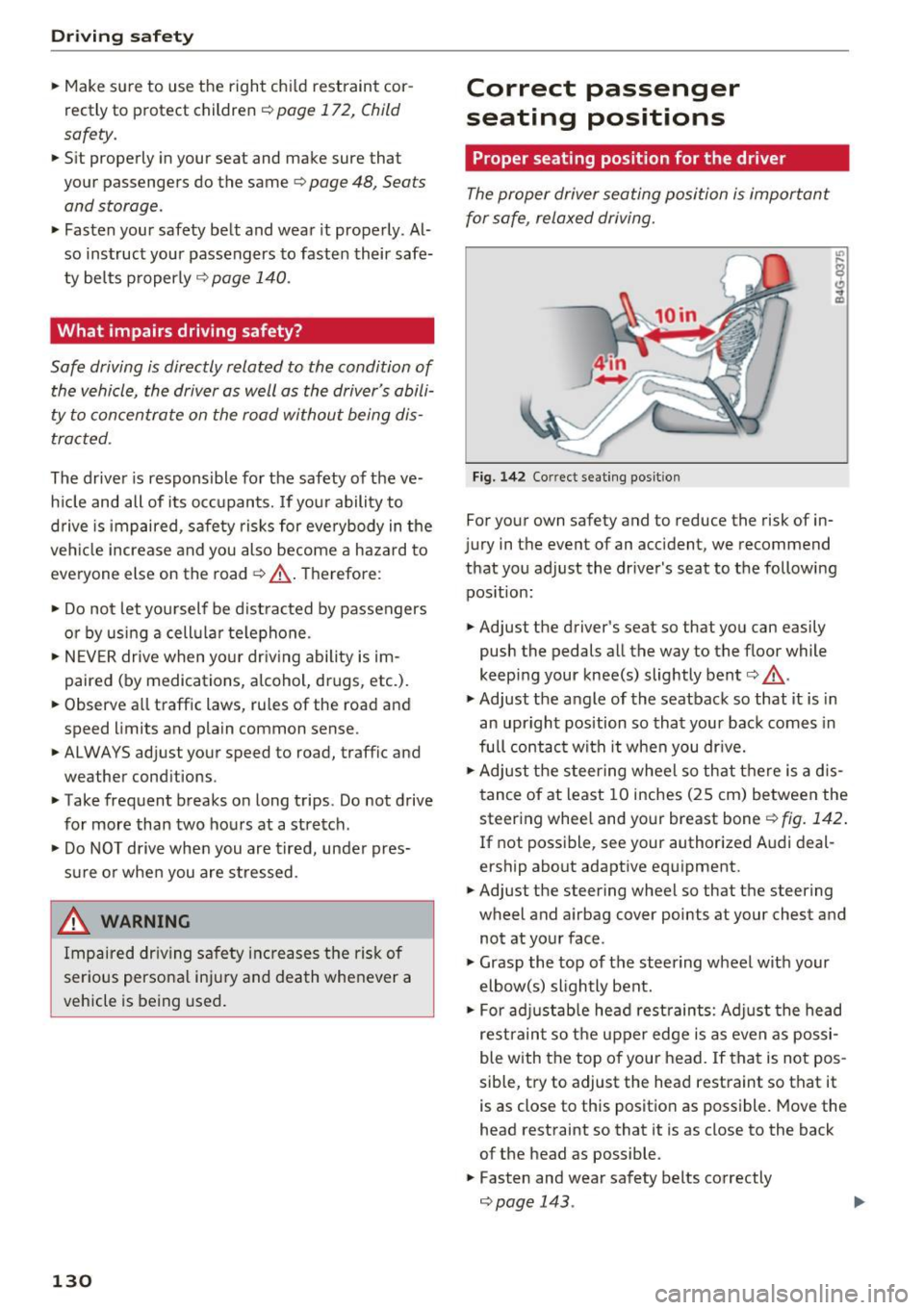
Driving safety
• Make sure to use the right child restraint cor
rectly to protect children
c::> page 172, Child
saf ety .
• Sit properly in your seat and make sure that
your passengers do the same
c::> page 48, Sea ts
and storage.
• Fasten your safety belt and wear it properly . Al
so instruct your passengers to fasten their safe
ty belts properly
c::> page 140 .
What impairs driving safety?
Safe driving is directly related to the condition of
the vehicle, the driver as well as the driver 's abili
ty to concentrate on the road without being dis
tracted .
The driver is responsible for the safety of the ve
hicle and all of its occupants. If your ability to
drive is impaired, safety risks for everybody in the
veh icle increase and you also become a hazard to
everyone else on the road
c::> ,&. . Therefore :
• Do not let yourself be distracted by passengers
or by using a cellular telephone .
• NEVER drive when your dr iv ing ability is im
pa ired (by medications, alcohol, drugs, etc .).
• Observ e all traffic laws, rules of the road and
speed limits and plain common sense .
• ALWAYS adjust your speed to road, traffic and
weather conditions .
• Take frequent breaks on long trips . Do not drive
for more than two hours at a stretch .
• Do NOT drive when you are tired, under pres
sure or when you are stressed .
.&, WARNING
Impaired driving safety increases the risk of
serious personal injury and death whenever a
vehicle is being used.
130
.
Correct passenger
seating positions
Proper seating position for the driver
The proper driver seating position is important
for safe, relaxed driving.
Fig. 142 Correct seating pos it ion
For your own safety and to reduce the risk of in
jury in the event of an accident, we recommend
that you adjust the driver's seat to the following position :
• Adjust the driver's seat so that you can easily
push the pedals all the way to the floor while
keeping your knee(s) slightly bent
c:> .&_ .
• Adjust the angle of the seatback so that it is in
an upright position so that your back comes in
full contact with it when you dr ive.
• Adjust the steering wheel so that there is a d is
tance of at least 10 inches (25 cm) between the
steering wheel and your breast bone
r::!) fig. 142.
If not possible, see your authorized Audi deal
e rship about adaptive equipment.
• Adjust the steering wheel so that the steering
wheel and airbag cover points at your chest and
not at your face .
• Grasp the top of the steering wheel with your
elbow(s) slightly bent.
• For adjustable head restraints: Adjust the head
restraint so the upper edge is as even as possi
ble with the top of your head. If that is not pos
sible, try to adjust the head restraint so that it
is as close to this position as possible. Move the
head restraint so that it is as close to the back
of the head as possible .
• Fasten and wear safety belts correctly
c::> page 143 . .,.
Page 133 of 284

co
co
,...,
N
" N ,...,
0
00
\.J '
you are in control of the vehicle at all times.
F or detailed information on how to adjust the
driver's seat, see¢
page 48.
A WARNING
Drivers who are unbelted, out of position or
too close to the airbag can be seriously in
jured by an airbag as it unfolds. To help re
duce the risk of serious personal injury:
- Always adjust the driver's seat and the
steering wheel so that there are at least
10 inches (25 cm) between your breastbone
and the steering wheel.
- Always adjust the driver's seat and the
steering wheel so that there are at least
4 inches (10 cm) between the knees and the
lower part of the instrument panel.
- Always hold the steering wheel on the out
side of the steering wheel rim with your
hands at the 9 o'clock and 3 o'clock posi
tions to help reduce the risk of personal in
jury if the driver's airbag inflates.
- Never hold the steer ing wheel at the
12 o'clock posit ion or with your hands at
other positions inside the steering wheel
rim or on the steering wheel hub. Holding
the steering wheel the wrong way can cause
serious injuries to the hands, arms and head if the driver 's airbag inflates.
- Pointing the steering wheel toward your
face decreases the ability of the supplemen
tal driver's airbag to protect you in a colli sion.
- Always sit in an upright position and never
lean against or place any part of your body
too close to the area where the airbags are
located.
- Before driving, always adjust the front seats
properly and make sure that all passengers
are properly restrained.
- For adjustable head restraints: before driv
ing, always also adjust the head restraints
properly .
- Never adjust the seats while the vehicle is
moving. Your seat may move unexpectedly
and you could lose control of the vehicle.
-
Driving safety
-Never drive with the backrest reclined or
tilted far back! The farther the backrests are
tilted back, the greater the risk of injury due
to incorrect positioning of the safety belt
and improper seating position.
- Children must always ride in child seats
¢
page 172 . Special precautions apply
when installing a child seat on the front
passenger seat¢
page 148.
Proper seating position for the front
passenger
The proper front passenger seating position is
important for safe, relaxed driving.
For your own safety and to reduce the risk of in
jury in the event of an accident, we recommend
that you adjust the seat for the front passenger
to the fol lowing position:
~ Adjust the angle of the seatback so that it is in
an upright position and your back comes in full
contact with it whenever the vehicle is moving.
~ For adjustable head restraints: adjust the head
restraint so the upper edge is as even as possi
ble with the top of your head. If that is not pos
sible, try to adjust the head restraint so that it is as close to this position as possible
¢
page 132. Move the head restraint so that it
is as close to the back of the head as possible.
~ Keep both feet flat on the floor in front of the
front passenger seat.
~ Fasten and wear safety belts correctly
¢page 143.
For detailed information on how to adjust the
front passenger's seat, see¢
page 48.
A WARNING
Front seat passengers who are unbe lted, out
of position or too close to the airbag can be
seriously injured or killed by the airbag as it
unfolds . To help reduce the risk of serious
personal injury:
- Passengers must always sit in an upright po
sition and never lean against or place any pa rt of their body too close to the area
where the airbags are located. .,,.
131