2017 AUDI A6 fog light
[x] Cancel search: fog lightPage 70 of 280

Driving
lead to greater tire wear and will affect driving
behavior.
Do not drive on
winter tires year-round, as this
will consume up to 10% more fuel.
Eliminate unnecessary weight
Since every kilogram of extra
weight increases
fuel consumption, a quick inspection of the lug
gage compartment may be worth it to avoid un
necessary weight.
When not being used, a roof rack should be re moved to decrease the wind resistance of the ve
hicle. You will save approximately 12% of your
fuel when at speeds from 62- 7 5 mph (100-120 km/h) .
Save energy
The engine drives the generator, which generates
electricity; the fuel consumption also increases
with the demand for electricity. Therefore, switch electrical equipment off when you no longer
need it. Examples of equipment that uses a lot of
energy are air blowers at a high setting, the rear
window defogger and seat heating*.
CD Note
Do not leave engine idling unattended after
starting.
If warning lights should come on to
indicate improper operation, they would go
unheeded. Extended idling also produces
heat, which could result in overheating or
other damage to the vehicle or other proper
ty .
CD Note
- Have your vehicle maintained properly and
in accordance with the service recommenda
tions in your Warranty
& Maintenance book
let . Lack of proper maintenance as well as
improper use of the vehicle will impair the
function of the emission control system and
could lead to damage.
- Do not alter or
remove any component of
the Emission Control System unless ap
proved by the manufacturer.
- Do not alter or remove any device, such as
heat shields, switches, ignition wires,
68
valves, which are designed to protect your
vehicle's Emission Control System and other
important vehicle components.
(D Tips
The consumption estimates as published by
ENVIRONMENTAL PROTECTION AGENCY
(EPA) and Transport Canada may not corre
spond to your actual consumption on the
road, which will vary depending upon vehicle
load and speed, road and weather conditions,
trip length, etc.
Steering
Manual steering wheel position adjustment
Applies to: vehicles with manual steering wheel adjustment
The steering wheel position is adjustable up and
down and forward and back.
Fig. 76 Lever o n the stee ring col umn
.,. Pull the lever in the direction of the arrow
¢ ,&. .
.,. Bring the steering wheel into the desired posi
tion .
.,. Push the lever against the steering column un
til it is secure.
& WARNING
Improper use of steering wheel adjustment
and improper seating position can cause seri
ous personal injury.
- Adjust the steering wheel column only when the vehicle is not moving to prevent loss of
vehicle control.
- Adjust the driver's seat or steering wheel so
that there is a minimum of 10 in (25 cm)
between your chest and the steering wheel -
Page 88 of 280

Assist
Assist Speed warning system
Applies to: vehicles with speed warning system
The speed warning system helps you to stay un
der a specified maximum speed.
The speed warning system warns you if you are
exceeding the maximum speed that you have set.
A warning tone will sound as soon as your speed
exceeds the stored value slightly.
The . (USA models)/ . (Canada models) indi
cator light and a message appear in the instru
ment cluster display at the same time. The •
• indicator light and the message turn off if the
speed falls back below the stored maximum
speed .
Setting a threshold is recommended if you would
like to be reminded when you reach a certain
maximum speed. Situations where you may want
to do so include driving in a country with a gener
al speed limit or if there is a specified maximum
speed for winter tires.
Setting the warning threshold
The warning threshold is set in the Infotainment
system.
.. Select: the
ICARI function button > (Car)* Sys
tems
control button > Driver assistance >
Speed warning.
(D Tips
Regardless of the speed warning system, you
should always monitor your speed using the
speedometer and make sure you are following
the legal speed limit.
86
Cruise control system
Switching on
Applies to: vehicles with cruise control system
The cruise control system makes it possible to
drive at a constant speed starting at 20 mph (30
km/h) .
0
f
~
0
Fig. 88 Operat ing lever: cruise co ntro l syste m
.,. To switch the cruise control on, pull the lever
into posit ion
(D ~ fig . 88.
.,. Drive at the speed to be maintained .
.,. To store the speed, press the button @.
~ M 0 :i:
;;i;
The stored speed and the (ij;\1)~14 (USA models) /
l'I (Canada models) indicator light are disp layed
in the instrument cluster.
This information is also shown briefly in the
Head-up disp lay* .
The speed is maintained by modifying engine
power or through an active brake intervention.
~ WARNING
-Always pay attention to the traffic around
you when the cruise control system is in op
eration . You are always responsible for your
speed and the distance between your vehi
cle and other vehicles.
- For safety reasons, cruise control should not be used in the city, in stop-and-go traffic, on
winding roads and when road conditions are poor (such as ice, fog, gravel, heavy rain and
hydroplaning), because this increases the
r isk of an accident.
- Switch the cruise control off temporarily
when dr iv in g in turning lanes, highway exits
or in construction zones.
-
Page 98 of 280

Ass is t
D oor open
The adaptive c ruise contro l system cannot sw itch
on when a door is open.
Stat ionar y obj ect ah ead
This message appears if you would like to switch
adapt ive cruise control on and there is a station
ary object or obstacle directly ahead of your vehi
cle .
Audi active Lane assist
Description
Appl ies to: ve hicles w ith Audi active lane assist
Active lane assist detects lane marker lines with
in the limits of the system using a camera in the
windshield. If you are approaching a detected lane marker line and it appears likely that you
will leave the lane, the system will warn you with
correct ive steering . You can ove rride th is steer ing
at any time . If you pass over a line, the steer ing
wheel will v ibrate l ightly. In order for this warn
ing vib ration to occur, it must fi rst be sw itched
on in the Infotainment sys tem . Active lane assist
is ready for operation when the lane marker line
is detected on at least one side of the vehicle .
The system is designed for driving on express
ways and highways and therefore only activates
at speeds above approximately 40 mph (65 km/
h).
A pp lies to: ve hicles w ith s ide assist
If you activate a turn sig na l when active lane as
sist is ready and it classifies a lane change as crit
ical because of vehicles traveling alongside you or
approaching you, there will be noticeab le correc
tive steering shortly before you leave the lane.
This will attempt to keep your vehicle in the lane.
A ppl ies to: ve hicles w ithout s ide ass ist
The system will not warn you before crossing a
lane marker line if yo u have activated the tu rn
signa l. In this case, it ass umes that you are
changing lanes intentiona lly .
A ppl ies to: ve hicles with adaptive cruise co ntrol
The corrective stee ring is targeted based on the
driving situat ion . In addition to the lane marker
96
li nes, the system can a lso take into account other
objects such as guard rails. If they are detected in close prox imity to the ve hicle, active lane assist
helps prevent the vehicle from dr iving too close
to them. There is a lso pass ing ass istance. The
system does not provide any corrective steering if i t detects that you are pass ing another vehicle .
A WARNING
-The system warns the drive r that the vehicle
is leaving the lane using cor rect ive steering.
The drive r is always responsible fo r keeping
the vehicle within the lane.
- The system can help you keep the vehicle in
the lane, but it does not drive by itse lf. Al
ways keep your hands on the steering
wheel.
- Cor rective steering m ay no t occur in certain
si tuations, such as during heavy braking.
- There may be cases where t he camera does
not recognize all lane marker lines . Correc
tive steering can only take place on the s ide
of the vehicle where lane marker lines are
detected.
- Other road structures or objects could possi
bly be identified unintent ionally as lane
marker lines. As a result, corrective steering
may be unexpected or may not occur.
- The camera view can be restricted, for ex
ample by vehicles driving ahead or by rain,
snow, heavy spray or light shining into the
camera . This can result in active lane ass ist
not detecting the lane marker lines or de
tect ing them inco rrectly .
- Under certain cond it ions such as ruts in the
road, a banked roadway or crosswinds, the
corrective steer ing alone may not be enough
to keep the vehicle in the m iddle of the lane.
- For safety reasons, act ive la ne assist must
no t be use d when there are poor road and/
or weather condi tions such as slippery
roads, fog, gravel, heavy rain, snow and the potential for hydrop laning. Using active lane
assist under these conditions may increase
the risk of a crash.
Page 105 of 280

co
co
.... N
" N .... 0 0 <.,;) 'SI"
If the head-up display* is switched on and the
night vision assist content is activated,. or.
will appear in the head-up display*.
Marking light*
To direct the driver's attention to a pedestrian,
the headlights can flash on the pedestrian three
times in a row when there is a pedestrian warn
ing.
This occurs at speeds above approximately 35 mph (60 km/h) if you are outside of illuminat
ed areas and no detected vehicles are shown. The
high beam assistant* controls the marking light*
c::> page 42, High beam assistant .
The marking light is not used for wild animals.
General information
Applies to: vehicles with night vision assist
Fig. 113 Front of the vehicle: night vision ass istant came ra
The following situations may affect the function
of the night vision assist system:
- Poor visibility such as snow, rain, fog or heavy spray
- Dirty lens on the night vision assist camera
Make sure the night vision assist camera
c::> fig. 113 is not covered by stickers, deposits or
any other obstructions because that can affect
the camera function . For information on clean
ing, refer to
c::> page 231 .
The pedestrian and wild animal recogn it ion de
pends on the temperature difference between
the person/wild animal and the background . Peo
ple/wild animals may not be detected if the dif
ference is too small. The pedestrian/wild animal marking and the marking light* deactivate at
Assist
temperatures above approximately 77 °F (25 °C)
and during daylight.
If the night vision assist im
age is selected in the instrument cluster display,
then the
II symbol appears at the top on the
right side.
A WARNING
-Pay attention to traffic and the area around
your vehicle when night vision assist is switch
ed on. The driver is always responsible for as
sessing the traffic situation.
- Night vision assist can only warn about peo
ple and wild animals located within the visu
al range of the infrared camera. The visual
range corresponds to the image in the in
strument cluster display.
- Night vision assist may not detect people or
wild animals and mark them if
- they are not in an upright position, for ex
amp le if they are sitting or lying down
and/or
- the silhouette in the display appears in
complete or interrupted, for example be
cause the person is partially covered by a
vehicle or an animal by tall grass. This
could increase the risk of an accident.
- Never try to swerve around animals if doing
so will endanger you or other road users, be
cause this increases the risk of an accident.
(l'} Tips
-Even though the system evaluates the
shape and heat given
off by all detected ob
jects, there are limits to the system . There
may be false warnings.
- For technical reasons, the image pauses in
split second intervals.
-
103
Page 127 of 280
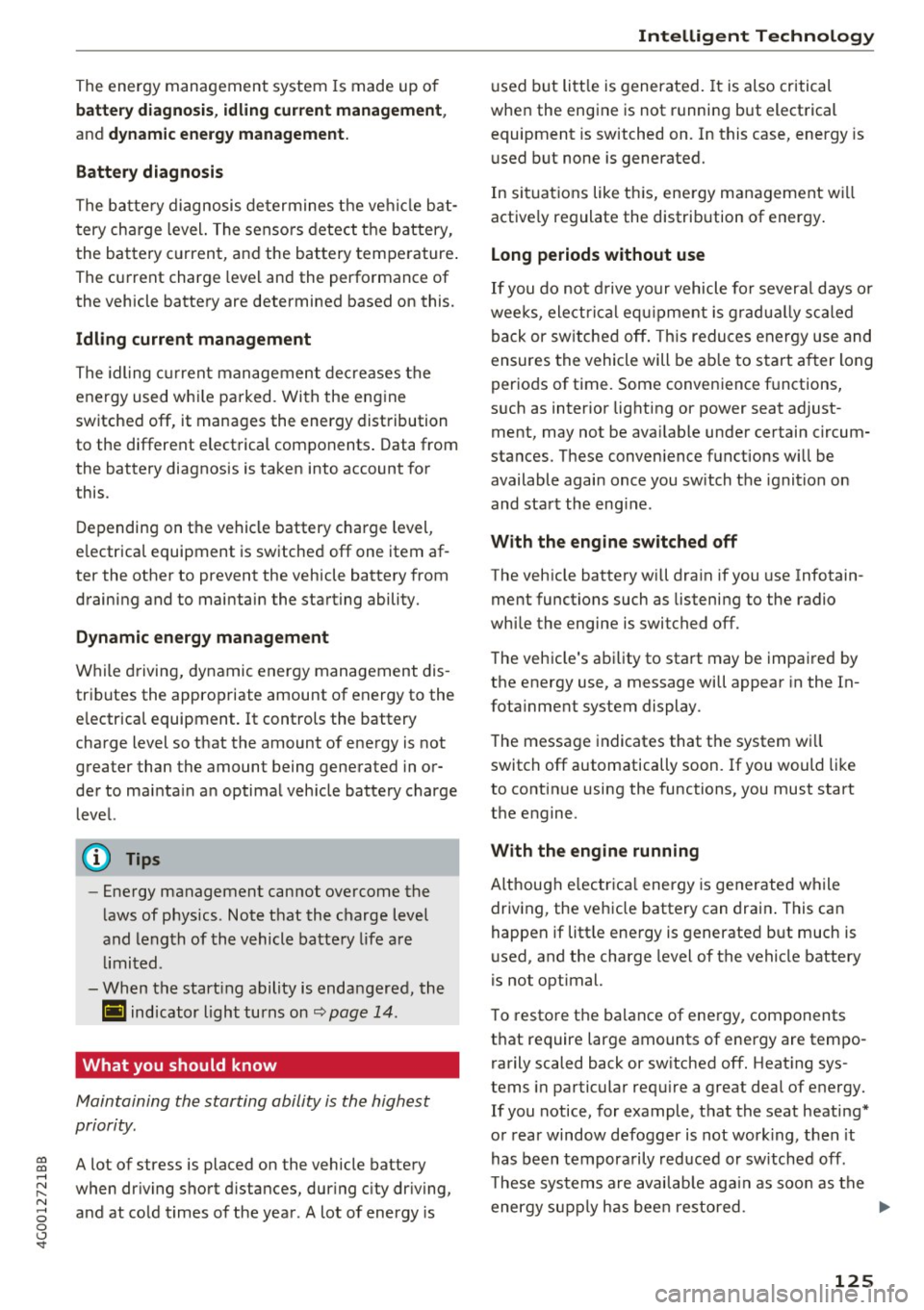
co
co
.... N
" N .... 0 0 <..:l '
battery diagno sis , idling current management ,
and dynamic energy management.
Battery diagnosis
The batte ry diagnosis determines the vehicle bat
tery charge level. The sensors detect the battery,
the battery current, and the battery temperature.
The current charge leve l and the performance of
the vehicle battery are determined based on this.
Idling current management
The idl ing current management decreases the
energy used whi le pa rked . With the engine
switched off, it manages the energy distribution
to the different electrical components . Data from
the battery diagnosis is taken into account for
this.
Depending on the vehicle battery charge level,
e lectrical equipment is switched off one item af
ter the other to prevent the vehicle battery from
draining and to maintain the starting ability.
Dynamic energy management
While driving, dynamic energy management dis
tributes the appropriate amount of energy to the
e lectrical equipment. It controls the battery
charge level so that the amount of energy is not
greater than the amount being generated in or
der to mainta in an optimal veh icle battery charge
level.
(D Tips
- Energy management cannot overcome the
laws of physics . Note that the charge level
and length of the vehicle battery life are
limited.
- When the start ing ability is endangered, the
(•) indicator light turns on
~ page 14.
What you should know
Maintaining the starting ability is the highest
priority.
A lot of stress is placed on the vehicle battery
when dr iving short distances, during c ity dr iving,
and at cold times of the year . A lot of energy is
Intelligent Technology
u sed but little is generated. It is also critical
when the engine is not running but electrical
equipment is switched on. In this case, energy is
used but none is generated.
In situations like this, energy management wi ll
active ly regulate the distribution of energy .
Long periods without use
If you do not drive your vehicle for severa l days or
weeks, electrical equ ipment is gradually scaled
back or switched off. This reduces energy use and
ensures the vehicle will be able to start after long
periods of time . Some convenience functions,
s u ch as interior lighting or power seat ad just
ment, may not be ava ilable under certain circum
stances. These conven ience functions will be
available again once you switch the ignition on
and start the engine.
With the engine switched off
The vehicle battery will dra in if you use Infotain
ment functions such as listening to the radio
whi le the engine is switched off .
T he vehicle's ability to start may be impaired by
the energy use, a message will appear in the In
fotainment system display.
The message indicates that the system wi ll
switch off automatically soon. If you would like
to continue using the functions, you must start
the engine.
With the engine running
Although e lectr ica l ene rgy is generated while
driving , the vehicle battery can drain. This can
happen if litt le energy is generated but much is
used, and the charge level of the vehicle battery
is not optimal.
To restore the balance of energy, components
that require large amounts of energy are tempo rarily scaled back or sw itched off. Heat ing sys
tems in particular requ ire a great deal of energy.
If you notice, for example, that the seat heating*
or rear window defogger is not work ing, then it
has been tempora rily reduced or sw itched off.
Th ese systems are available again as soon as the
energy supply has been restored. .,.
125
Page 237 of 280

co
co
.... N
" N .... 0 0 <..:l '
one direction and not back and forth.
- Never remove snow or ice from door win
dows and mirrors using warm or hot water
because this could cause cracks to form.
- To avoid damage to the rear window de
fogger, do not apply any stickers on the
heating wires on the inside of the window.
- Decorative part .s/trim
- Never use chrome care or cleaning prod-
ucts .
-Paint
- To reduce the risk of scratches, the vehicle
must be free of dirt and dust before pol
ishing or waxing.
- To prevent paint damage, do not polish or
wax the vehicle in direct sunlight .
- To reduce the risk of paint damage, do not
polish away rust spots .
- Remove cosmetics and sunscreen immedi
ately- these could damage the paint.
-Displays
-To avoid scratches, do not use dry cleaning
methods on displays.
-Controls
- Make sure that no fluids enter the con-
trols, because this could cause damage.
- Safety belts
- Do not remove the safety belts to clean
them.
- Never clean safety belts or their compo
nents chemically or with corrosive fluids
or solvents and never allow sharp objects
to come into contact with the safety belts.
This could cause damage to the belt web
bing.
- If there is damage to the webbing, the
connections, the retractors or the buckles,
have them replaced by an authorized Audi
dealer or authorized Audi Service Facility.
- Textiles/artificial leather/ Alcantara
- Never treat artificial leather/ Alcantara
with leather care products, solvents, floor
polish, shoe polish, spot remove or similar
products .
- Have a specialist remove stubborn stains
to prevent damage.
Care and cleaning
-Never use steam cleaners, brushes, hard
sponges, etc. when cleaning.
- Do not turn on the seat heating* to dry the
seat.
- Objects with sharp edges, such as zippers
or rivets on clothing or belts, can cause
damage to the surface.
- Open hook and loop fasteners, for exam
ple on clothing, can damage seat covers.
Make sure hook and loop fasteners are
closed.
- Natural leather
- Never treat leather with solvents, floor
polish, shoe polish, spot remover or simi
lar products.
- Objects with sharp edges, such as zippers or rivets on clothing or belts, can cause
damage to the surface.
- Never use steam cleaners, brushes, hard
sponges, etc . when cleaning.
- Do not turn on the seat heating* to dry the
seat.
- To help prevent the leather from fading,
do not leave the vehicle in direct sunlight
for long periods of time. If leaving the ve
hicle parked for long periods of time, you
should cover the leather to protect it from
direct sunlight.
(D Tips
-Insects are easier to remove from paint that
has been freshly waxed.
- Regular waxing can prevent rust spots from
forming.
Placing your vehicle out
of service
If you would like to take your vehicle out of serv
ice for a longer period of time, contact an author
ized Audi dealer or authorized Audi Service Facili
ty. They will advise you of important measures,
such as corrosion protection, service and storage procedures . Also follow the information about
the vehicle battery~
page 206.
235
Page 271 of 280

co
co
.... N
" N .... 0 0 <..:l -
Adjusting i llumination . . . . . . . . . . . . . . . . .
44
Inter ior lighting
Ambie nt l igh ting . . . . . . . . . . . . . . . . . . . . .
44
Fr ont and rear . . . . . . . . . . . . . . . . . . . . . . . 44
Intermittent (w indshield wipers) . . . . . . . . . 47
]
Jump-starting 249
J umpe r cables . . . . . . . . . . . . . . . . . . . . . . . . 250
K
Key... .. .. .. .. .. ............. .. .. .. .. 28
Indicator ligh t . . . . . . . . . . . . . . . . . . . . . . . 7 1
Key not recognized . . . . . . . . . . . . . . . . . . .
72
K ey replacement . . . . . . . . . . . . . . . . . . . . . 28
M echanical key . . . . . . . . . . . . . . . . . . . . 28, 29
Replac ing the battery . . . . . . . . . . . . . . . . . 29
Unlock ing/ locking . . . . . . . . . . . . . . . . . . . . 30
Unlock ing and locking . . . . . . . . . . . . . . . . .
32
Key recognition (climate control system) . . . 60
Kick-down (automat ic transmission) . . . . . . . 8 1
Knee airbags . . . . . . . . . . . . . . . . . . . . . . . . . 163
Descr ipt ion . . . . . . . . . . . . . . . . . . . . . . . . .
163
H ow they work . . . . . . . . . . . . . . . . . . . . . . 164
Important safety instructions . . . . . . . . . . 165
L
Lane assist
refer to Active lane assist . . . . . . . . . . . . . . 96
L ATCH . . . . . . . . . . . . . . . . . . . . . . . . . . . . . . 185
Descr ipt ion . . . . . . . . . . . . . . . . . . . . . . . . . 186
Install ing a child restraint . . . . . . . . . . . . . 187
Locat ion . . . . . . . . . . . . . . . . . . . . . . . . . . . 186
M ou nting and releasing the anchorage
hook . . . . . . . . . . . . . . . . . . . . . . . . . . . . . . 187
Launch contro l program . . . . . . . . . . . . . . . . . 81
L eather care/clean ing . . . . . . . . . . . . . . . . . 234
Leaving home . . . . . . . . . . . . . . . . . . . . . . . . .
43
Lifting jack . . . . . . . . . . . . . . . . . . . . . . . . . . 239
Light
Ambie nt ligh ting . . . . . . . . . . . . . . . . . . . . . 44
Coming/Leav ing home . . . . . . . . . . . . . . . . . 43
D aytime running lights . . . . . . . . . . . . . . . . 41
Headlig ht flasher . . . . . . . . . . . . . . . . . . . . . 42
Index
Head lights . . . . . . . . . . . . . . . . . . . . . . . . . . 42
High beam assistant . . . . . . . . . . . . . . . . . . 42
Low beams . . . . . . . . . . . . . . . . . . . . . . . . . . 41
Parking lights . . . . . . . . . . . . . . . . . . . . . . . . 41
Rear fog lights . . . . . . . . . . . . . . . . . . . . . . . 41
L ight/rain senso r
Head lights . . . . . . . . . . . . . . . . . . . . . . . . . . 41
Indicator light . . . . . . . . . . . . . . . . . . . . . . .
19
Intermittent (windshie ld wipers) . . . . . . . . 47
Li ght ing
E xterior . . . . . . . . . . . . . . . . . . . . . . . . . . . . . 41
Interior . . . . . . . . . . . . . . . . . . . . . . . . . . . . .
44
Li ghts
Head light range cont ro l sys tem . . . . . . . . . 41
Interio r/ re a d ing l ig ht s . . . . . . . . . . . . . . . . 44
Locking/unlocki ng
By remo te control . . . . . . . . . . . . . . . . . . . . 30
Wi th the cen tra l locking switch . . . . . . . . .
31
Wi th the conven ien ce key . . . . . . . . . . . . . . 30
Locking and unlock ing
On the door lock . . . . . . . . . . . . . . . . . . . . . .
32
Low beam
Indicator light . . . . . . . . . . . . . . . . . . . . . . .
19
Low beams . . . . . . . . . . . . . . . . . . . . . . . . . . . 41
Lower universal anchorages (Canada) . . . . . 185
Luggage compartment . . . . . . . . . . . . . . . . . . 57
12 Vo lt socket . . . . . . . . . . . . . . . . . . . . . . . 55
Increasing the size . . . . . . . . . . . . . . . . . . . . 57
Luggage compartment net . . . . . . . . . . . . . 58
Pass-through . . . . . . . . . . . . . . . . . . . . . . . . 59
Ski bag . . . . . . . . . . . . . . . . . . . . . . . . . . . . . 59
Stor ing ca rgo cor rectly . . . . . . . . . . . . . . .
134
Stow ing luggage . . . . . . . . . . . . . . . . . . . . 134
T ie -downs . . . . . . . . . . . . . . . . . . . . . . . . . . . 58
Valet Par king fun ct io n . . . . . . . . . . . . . . . . .
39
Luggage compartment lid . . . . . . . . . . . . . . . 36
Clos ing b utton . . . . . . . . . . . . . . . . . . . . . . . 34
Emergency release . . . . . . . . . . . . . . . . . . . . 36
move men t-a ctivated openi ng . . . . . . . . . . . 35
Open ing/clos ing . . . . . . . . . . . . . . . . . . . 33, 34
Open ing from the inside in an eme rgency . 36
olso refer to Luggage compartment lid . . . 33
Luggage rack .. .. .... .. ... ..... ... .... . 57
Lumbar support . . . . . . . . . . . . . . . . . . . . . . . SO
M
Maintenance . . . . . . . . . . . . . . . . . . . . . . . . . 259
269
Page 273 of 280

co
co
.... N
" N .... 0 0 <..:l -
Child saf ety lock . . . . . . . . . . . . . . . . . . . . . . 36
Convenience opening . . . . . . . . . . . . . . . . . . 37
Malfunction . . . . . . . . . . . . . . . . . . . . . . . . . 38
Pregnant women
Special considerations when wearing a safe-
ty belt . . . . . . . . . . . . . . . . . . . . . . . . . . . . . 144
Pre sense .. .. .. .... . .......... .. .. .. . 137
Pretensione rs
Pre sense .. .. .... .. .. ....... .. .. .. . 137
Preventative passenger protection . . . . . . . 13 7
Prewarming . . . . . . . . . . . . . . . . . . . . . . . . . . 70
Proper occupant seating positions . . . . . . . 129
Proper safety belt position . . . . . . . . . . . . . . 143
Proper seating position Front passenger . . . . . . . . . . . . . . . . . . . . . 130
Occupants . . . . . . . . . . . . . . . . . . . . . . . . . . 129
Rear passengers . . . . . . . . . . . . . . . . . . . . . 131
Protec ting . . . . . . . . . . . . . . . . . . . . . . . . . . . 233
Q
quatt ro (all wheel drive) . . . . . . . . . . . . . . . . 124
Sele ctive wheel torque contr ol . . . . . . . . . 120
Question
What happens to unbelted occupants? 140
R
Ra il carrier. . . . . . . . . . . . . . . . . . . . . . . . . . . 254
Rain/light sensor Headlights . . . . . . . . . . . . . . . . . . . . . . . . . . 41
Indicator light . . . . . . . . . . . . . . . . . . . . . . . 19
Intermittent (windshield wipers) . . . . . . . . 47
Raising the vehicle . . . . . . . . . . . . . . . . . . . . 253
Range (fuel level) . . . . . . . . . . . . . . . . . . . . . . 22
Reading lights . . . . . . . . . . . . . . . . . . . . . . . . . 44
Rear fog lights . . . . . . . . . . . . . . . . . . . . . . . . 41
Rear light
Indicator light . . . . . . . . . . . . . . . . . . . . . . . 19
Rearview camera
refer to Parking systems ....... .. . 109 , 110
Re arview mirror dimming . . . . . . . . . . . . . . . 45
Rear window defogger (4-zone deluxe auto-
matic climate control) . . . . . . . . . . . . . . . . . . 64
Rear window defogger (deluxe automatic cli
mate control) . . . . . . . . . . . . . . . . . . . . . . . . . 62
Index
Rear window shade .................. 46 , 47
Recirculation mode (4-zone deluxe automatic
climate control) . . . . . . . . . . . . . . . . . . . . . . . 63
Recirculation mode (deluxe automatic climate
control) . . . . . . . . . . . . . . . . . . . . . . . . . . . . . . 61
Recuperation . . . . . . . . . . . . . . . . . . . . . . . . . 22
Refueling . . . . . . . . . . . . . . . . . . . . . . . . . . . . 192
Fuel filler door emergency release 194
Remo te control
refer to Remote control key . . . . . . . . . . . . 28
Remote control key . . . . . . . . . . . . . . . . . . . . 28
LED . . . . . . . . . . . . . . . . . . . . . . . . . . . . . . . . 29
Personalizing . . . . . . . . . . . . . . . . . . . . . . . . 28
Replacing the battery . . . . . . . . . . . . . . . . . 29
Unlocking/locking . . . . . . . . . . . . . . . . . . . . 30
Remote control operation Garage door op ener (Homelink) . . . . . . . . . 39
Removing the side trim panel in the luggage
compartment . . . . . . . . . . . . . . . . . . . . . . . . 194
Repair manuals . . . . . . . . . . . . . . . . . . . . . . . 259
Repairs Airbag system . . . . . . . . . . . . . . . . . . . . . . 162
Replacement key . . . . . . . . . . . . . . . . . . . . . . 28
Replacing Light bulbs . . . . . . . . . . . . . . . . . . . . . . . . . 248
R eplacing windshield wiper blades . . . . . . . . 48
Reporting Safety Defects . . . . . . . . . . . 135, 136
Reset but ton (trip odometer) . . . . . . . . . . . . 24
Resetting the trip odometer . . . . . . . . . . . . . 24
Residual heat (4-zone deluxe automatic cli-
mate contro l) . . . . . . . . . . . . . . . . . . . . . . . . . 64
Retractor . . . . . . . . . . . . . . . . . . . . . . . . . . . . 142
Reverse gear (automatic transmission) . . . . . 77
Rims .. ... ... .. .. .. ...... ....... .. .. 225
Road carrier . . . . . . . . . . . . . . . . . . . . . . . . . 254
Roof load . . . . . . . . . . . . . . . . . . . . . . . . . . . . . 57
Roof rack . . . . . . . . . . . . . . . . . . . . . . . . . . . . . 57
s
Safe driving habits . . . . . . . . . . . . . . . . . . . . 128
Safety . . . . . . . . . . . . . . . . . . . . . . . . . . . . . . 128
Airbag system . . . . . . . . . . . . . . . . . . . . . . 147
Be lts . . . . . . . . . . . . . . . . . . . . . . . . . . . . . . 139
Cargo . . . . . . . . . . . . . . . . . . . . . . . . . . . . . 134
Correct seating position . . . . . . . . . . . . . . 129
Pedal area . . . . . . . . . . . . . . . . . . . . . . . . . . 133
271