2017 AUDI A5 CABRIOLET stop start
[x] Cancel search: stop startPage 86 of 266

Automatic transmission
This prevents too much stress from being placed
on the locking mechanism.
Vehicles with multitronic transmission: Your ve hicle is equipped with
hill hold assist allowing
you to start while on an incline. The system is ac
tivated when the brake pedal is pressed down
and held
for a few seconds. The brake pressure
will hold for
a moment after the brake pedal
loosens to prevent the vehicle from rolling back
wards while starting up.
A WARNING
- The vehicle can also roll when the engine is
stopped.
- Unintended vehicle movement can cause se rious injury.
- Never leave your vehicle with the engine
running while in gear. If you must leave
your vehicle when the engine is running, ac tivate the parking brake and move the selec
tor lever to P.
- Power is still transmitted to the wheels
when the engine is running at idle. To pre
vent the vehicle from "creeping", you must
keep your foot on the brake when the en
gine is running and the selector lever is in 0/
Sor R or "tiptronic" mode is selected.
- Do not press the accelerator pedal when changing the selector lever position while
the vehicle is stationary and the engine is
running.
- Never shift into R or P while driving.
- Before driving down a steep slope, reduce
your speed and shift into a lower gear with
"tiptronic".
- Do not ride the brakes or press the brake
pedal too often or too long when driving
down a hill. Constant braking causes the
brakes to overheat and substantially re
duces braking performance, increases brak
ing distance or causes complete failure of
the brake system.
- To prevent the vehicle from rolling back
when stopping on inclines, always hold it in
place with the brake pedal or parking brake.
- Never hold the vehicle on an incline with a
slipping clutch. The clutch opens automati-
84
cally when it becomes too hot from the
overload. An indicator lamo
[O ] illuminates
and a driver message appears
c::;, page 86
when the clutch is overloaded.
- If the engine must remain running, never
have any driving position engaged when
checking under the hood. Make sure these
lector lever has securely engaged and is
locked in P with the parking brake set
¢page 193. Otherwise, any increase in en
gine speed may
set the vehicle in motion,
even with the parking brake applied.
(D Note
- S tronic- and tiptronic transmission: When
stopping on an incline, do not try to hold
the vehicle in place by pressing the accelera
tor pedal while a driving gear is selected.
This can cause the transmission to overheat
and can damage it. Activate the parking
brake or press the brake pedal to prevent
the vehicle from rolling.
- S tronic- and tiptronic transmission: Allow
ing th@ vehicle to roll when th@ engine is
stopped and the selector lever is in N will
damage the transmission because it is not
lubricated under those circumstances.
(D Tips
For safety reasons, the parking brake is re
leased automatically only when the driver's
safety belt is engaged in the buckle.
· Hill descent control
App lies to: vehicles with mult itron ic/S tron ic/t iptronic
The hill descent control system assists the driver
when driving down declines .
Hill descent control is activated when the selec
tor lever is in D/S and you press the brake pedal.
The transmission automatically selects a gear
that is suitable for the incline. Hill descent con
trol tries to maintain the speed achieved at the
time of braking, within physical and technical
limitations. It may still be necessary to adjust the
speed with the brakes. ..,..
Page 88 of 266

Automatic transmissio n
Appli es to vehicl es with a S troni c-/ tiptronic
t ran smissi on
When you depress the accelerator peda l beyond
the resistance point, the automatic t ransmission
downshifts into a lower gear, depending on vehi
cle s peed and engi ne speed. The upshift into the
next h igher gear takes place once the maximum
specif ied e ngine speed is reached.
A WARNING
Please note that the drive whee ls can spin if
kick-down is used on a smooth s lippery road -
there is a risk of skidding.
Launch Control Program
A pp lies to: ve hicles w ith S tro nic
The Launch Control Program provides the best
acceleration possible when starting from a stop.
Requirement: The engine must be at operating
temperature and the steer ing wheel must not be
turned .
"' Press the
lfl O FF ! button ¢ page 168 while the
engine is run ning . T he
II indicator light illumi
nates in the instrument cluste r and
Stabil iza
tion control (ESC ): Sp ort. Warning! R estricted
s tab ilit y
appears in the d river informat ion sys
tem display.
"' Move the selecto r lever to the D/S position to
select sport mode (S) or select the
d ynami c
driving mode in drive select * ¢page 102.
"'Press the brake pedal strongly with your left
foot and hold it down fo r at least 1 second.
"' At the same t ime, press the acce lerator pedal
down completely with your right foot until the engine reaches and maintains a high RPM .
"' Remove your foot from the b rake pedal within
S seconds ¢
&-
A WARNING
-Always adapt yo ur driv ing to the traffic flow.
- Only use the La unch Control Prog ram when
ro ad and tra ffic conditions allow it and oth
er drivers will not be endangered or an
noyed by you r driving and the vehicle 's ac
celeration.
86
- Please note that the d riving wheels can spin
and the vehicle can b reak away when sport
mode is switched on, espec ially when the
road is slippery .
- Once you have acce lerated, you should
sw itch sport mode off by pressing the
I ~ OFFI button .
(D Tips
-The transmission temperat ure may increase
significant ly after using the Launch Contro l
Program. If that happens, the program may
not be ava ilable for a few minutes . It will be
available again afte r a cool-down period .
- When accelerating using the Launch Control
program, all vehicle pa rts a re subject to
heavy loads . This ca n result in increased
wea r.
Transmission malfunction
App lies to: vehicles wi th mult itro nic/S tro nic/ tip tronic
I>] Tran smi ssion : Pres s brake ped al and select
gear again.
P ress the b rake peda l and select the desired se
l ector lever posi tion again. Yo u can then co nti nu e
driv ing.
I>] Tran smiss ion ov erheating: Plea se drive con
servativel y.
The transmission temperature has increased sig
nificantly due to t he sporty dr iving ma nner . Drive
i n a less spo rty manner unti l the temperature re
turns to t he norma l range and the i ndicator light
switches of.
I>] Tran smiss ion malfun ct ion : You can co ntinue
driv ing
There is a system malfunction in the transmis
s io n. You may continue driving. Dr ive to your au
thorized Audi dea ler or qua lified repair facility
soon to have the ma lfunction corrected .
I>] Transmission malfunct ion : Limited dri ving
functional ity
There is a system malfunction in the transmis-
s ion. The t ransmission is switch ing to emergency
mode. This mode only s hifts into certain gears or ..,_
Page 90 of 266

Audi adaptive cruise control and braking guard
Audi adaptive cruise
control and braking
guard
Introduction
A pp lies to: ve hicles w ith Aud i adapt ive cruise co ntro l
The adaptive cruise contro l system assists the
driver by regulating vehicle speed and helping to
maintain a set distance to the veh icle ahead ,
within the limits of the system. If the system de
tects a moving vehicle up ahead, adaptive cruise
control can brake and then accelerate your vehi
cle. This helps to make driving more comfortable
on long highway stretches.
The braking guard system can warn you about an
impending collision and initiate braking maneu
vers
c> page 94.
Adaptive cruise control and braking guard have
technical limitations that you must know, so
please read th is section carefully, understand
how the system works and use them properly at
all times.
General information
General information
A pplies to : ve hicles w ith Aud i adapt ive cruise co ntrol
Fig. 102 Front of t he veh icle: Posit ion of radar sensor
The area that contains the radar sensor
c> fig. 102 must never be covered by st ickers or
other objects or obstructed with dirt, insects,
snow or ice that w ill interfere w ith the adaptive
cruise control system and braking guard. For in
formation on cleaning, refer to
c> page 182. The
same appl ies for any modifications made in the
front area .
88
The function of the adaptive cruise control sys
tem and braking guard is limited under some
condit ions:
- Objects can only be detected when they are
within sensor range
<:!) page 90, fig . 105.
-The system has a limited ability to detect ob
jects that are a short distance ahead, off to the
side of your vehicle or moving into your lane.
- Some k inds of veh icles are hard to detect; for
example motorcycles, veh icles with high
ground clearance or overhanging loads may be
detected when it is too late or they may not be
detected at all.
- When driving through curves
c:::> page 89.
- Stationary objects i::!) page 89 .
& WARNING
-Always pay attention to traffic when adaptive
cruise control is switched on and braking
guard is active. As the driver, you are still re
sponsible for starting and for maintaining
speed and distance to other objects . Braking
guard is used to assist you . The driver must
a lways take act ion to avoid a collision . The
driver is always responsible for braking at the
cor rect time.
- Improper use of adaptive cruise contro l can
cause collisions, other accidents and serious
personal injury.
- Never let the comfort and convenience that
adapt ive cr uise control and braking guard
offe r distract you from the need to be alert
to traffic conditions and the need to remain
in full control of your ve hicle at all times,
- Always remember that the adaptive cruise
control and braking guard have limits -they
will not slow the vehicle down or maintain
the set distance when you dr ive towards an
obstacle or something on or near the road
that is not moving, such as vehicles stopped
in a traff ic jam, a stalled or disabled veh icle.
If registered by the radar sensor, veh icles o r
obstacles that are not moving can trigger a
coll ision warning and if confirmed by the
video camera, an acute collision warning. ..,
Page 104 of 266

Audi drive select
sporty shifting characteristics . The S gear
position engages automatically.
- In vehicles that have dynamic steering*, op
erating noise is heard when starting or stop
ping the engine. This does not ind icate a
problem.
Selecting the driving mode
Applies to: vehicl es w ith Aud i dri ve select
You con choose between Comfort, Auto , Dynam
ic and Individual * modes.
N N 0
0
'l::=====:::: 1-'gi
drive I sel,.c,ct _ J -~-
Fig. 118 Center console: Control fo r Aud i dr ive select
Fig . 119 MMI*: A udi drive select
Adjusting the Individual mode
Applies to : ve hicles w ith MMI and Audi drive select
.,. To set the mode, press the ~:i:a button
r::!) fig. 118 multiple times until the desired
mode is displayed in the instrument cluster. Or
.,. In the MMI* , select: ICARlfunction button>
Comfort, Auto, Dynamic or Individual".
In vehicles without the MMI*, the ~:/:a button is
found underneath the shift/selector lever.
You can change the driving mode when the vehi
cle is stationary or while driving. If traff ic per
mits, after changing modes, briefly take your
foot off the accelerator pedal so that the recently
selected mode is also activated for the engine
and transm iss ion.
Comfort -provides a comfort-oriented vehicle
setup and is suited for long drives on highways.
Auto -provides an overall comfortable yet dy
namic driving feel and is suited for every day use.
Dynamic -gives the drive r a sporty driving fee l
and is suited to a sporty driving style .
Individual* -c>page 102.
&_ WARNING
Pay attention to traffic when operating drive
select to prevent potential risk of an accident.
You can personally specify the vehicle setup in the MMI* .
.,. Select the ICAR I function button > Set individu
al
control button. Once you select the menu,
you w ill automatically drive in the
individual
mode.
Systems Comfort
Engine/Transmission
ba lanced
Steering comfortable
Dynamic steering* comfortab le/indi rect
102
The equipment in you r vehicle will determine
which settings you can adjust. The following ta
ble provides an overview of the characteristics of
each driving mode.
Auto Dynamic
balanced
sporty
balanced sporty
ba lanced/d irec t sporty/direct
Page 106 of 266

Parking System
Parking System
Parking system
Applies to: vehicles with parking system
Different pork assist systems may be used for
parking or maneuvering, depending on the vehi
cle's features.
Parking system (rear )* :
For the parking system (rear), the aco ustic park
assist system is insta lled i n the rear of the vehicle
¢ page 104.
The rear parking assis t sys tem uses ultrason ic
sensors to determine the distance of the veh icle
from a detected obstacle . There are a tota l of
four sensors located on the rear b umpe r (two in
the middle and two on the sides).
Parking system (rear , with rear v iew
c a me ra)*:
For the parking system (rear, with rear view cam
era),
the rear acoustic park assist system is inte
grated in the rear of the ve hicle and the rear v iew
camera is integrated in the rear lid
¢ page 107 .
The parking system (rear, with rear view camera)
uses ultrasonic sensors to determine the distance
of the vehicle from a detected obstacle. There are
a total of four sensors located on the rear bump
er (two in the middle and two on the sides).
A WARNING -
Make sure the sensors are not covered by
st ic ke rs, depos its o r any othe r obstr uctions as
i t may impa ir the sensor function. For infor
mation on clean ing, refe r to¢
page 182 .
Rear parking system
Rear acoustic park assist
Applies to: veh icles w ith parking system (rear)
The rear acoustic pork assist warns you of obsta
cles or objects behind your car.
Description
The rear acous tic p arking assist system de ter
mines the d istance o f the veh icle from an obsta -
104 cle using ultrasonic sensors
. There are 4 sensors
in the rear bumper.
The range at whi ch the sensors s tart to measure
i s
abou t:
To the s ide 2 ft (0 .60 m)
Cente r rear 5.2 ft (1.60 m)
Activation
Acoustic parking assist is act ivated automatically
whe n
revers e gear is engaged. A brief tone con
firms that the system is a ctivated.
Warning tones
D istance warning is give n by warni ng tones wh ich
are generated by the rear signal generator . The
vo lume and the p itch of the warn ing tones can be
adjus ted in the M MI*
¢ page 105.
Rever sing
D istance warning when reversing starts when an
obstacle is detected in t he range of the parking
ass ist system . As the distance dec reases, the
time interva l between the audib le tones becomes
sho rter.
When the distance is less than 1ft (0 .30 m), the
tone becomes cont inuo us. At th is point you
shou ld stop backing up .
Please note that low objects already s ignalled by
a war ning can d isappear from the system's detec
tion range and wi ll not cont inue to be s ignalled .
If the distance to an obstacle remains the same,
the volume of the d istance warning is gradually
reduced after about 4 seconds (th is does not ap
ply i n the continous to ne range) . Approaching an
othe r obstacle will result in the distance warn ing
sounding at the normal volume aga in.
Malfunctions in the system
If a warning tone is audible for about five sec
o nds when you turn on the ignition, there is a
malfunction in the system . Have the prob lem
cor rected by you r authorized Audi dea le r.
Keep the sensors in the rear bumper clean and
free from ice so that the acoustic park ass ist sys -
tem can function properly . .,.
Page 111 of 266

Parallel Parking
Applies to: vehicles with parking system (rear, with rear view
camera)
Use parking mode 2 to help you pork on the edge
of a street.
Fig. 126 MMI Display: b lue s urface in the parking spo t
Fig. 127 MMI D isplay : B lue cu rve o n th e curb
The following steps app ly only when there is no
obstacle (such as a wall) near the parking spot .
Otherw ise, please read the "T ips on Parking Next
to Obstacles"
c:::;, page 109.
.,. Activate the turn s ignal.
.,. Pos ition your vehicle parallel to the edge of the
street, approx imately 3
ft (1 m) from a parked
vehicle .
.,. Switch the MMI on and se lect the reverse gea r.
The pa rking aid tu rns on and parking mode 1
appears on the display.
.,. Press the
Mode c:::;, fig. 126 (!) control button on
the MMI control console. Parking mode 2 ap pears.
.,. Back up in reverse gear and align your vehicle
so that the blue area @borders on the rear end
~ of the vehicle or on the park ing spot line . The
;:::: blue area represents an extension of the veh i-
" ~ cle's outline by approximately 16 ft (5 m) to 0
~ the rear. The long side of the b lue area s hou ld co
Parking S ystem
be on the curb. The entire blue area must fit in
to the parking spot.
.,. Wh ile the vehicle is stat ionary, turn the steer
ing wheel to the right as far as it will go.
.,. Back into the parking spot. Stop the vehicle as
soon as the blue curve touches the curb
c:::;,fig. 127 .
.,. Wh ile the vehicle is stat ionary, turn the steer
ing wheel to the left as far as it will go .
.,. Continue to b ack up into the parking spot unt il
the vehicle is parked para lle l to the curb. @
marks the rear bumper. You should stop driving
in reverse as soon as and no later than when
the red or ientation line @abuts an object
c:::;, &_ ! Keep an eye on the front of your vehicle
while doing this
c:::;, (I) _
Parking n ext to ob stacles
When there is an obstacle (s uch as a wall) next to
the parking spot, choose a spot with mo re space
on the sides . Position the long side of the blue
area so that there is sufficient space from the
curb . The area must not be on the curb . You w ill
also need to start turning the steering wheel
much earlie r. There should be a sufficient
amount of space between the curb a nd the blue
c ur ve, and the blue curve
c:::;, fig. 127 mus t not
touch the curb.
A WARNING
- The rear view camera does not show the en
tire area behind the vehicle
c:::;, page 106,
fig. 122 .
Watch out especially for small chi l
dren and animals. The rear view camera can
not always detect them, posing r isk of an
accident!
- Please note that objects not touching the
ground can appear to be further away than
they rea lly are (for examp le, the bumper of
a parked vehicle, a t railer hitch, o r the rear
of a tr uck). In this case, you shou ld not use
the help lines to help wi th par kin g, which
poses dange r of an accident!
(D Note
In the MMI d isplay, the direction of travel of
the veh icle rear is represented depend ing on
the steer ing whee l ang le. The ve hicle front
109
Page 178 of 266
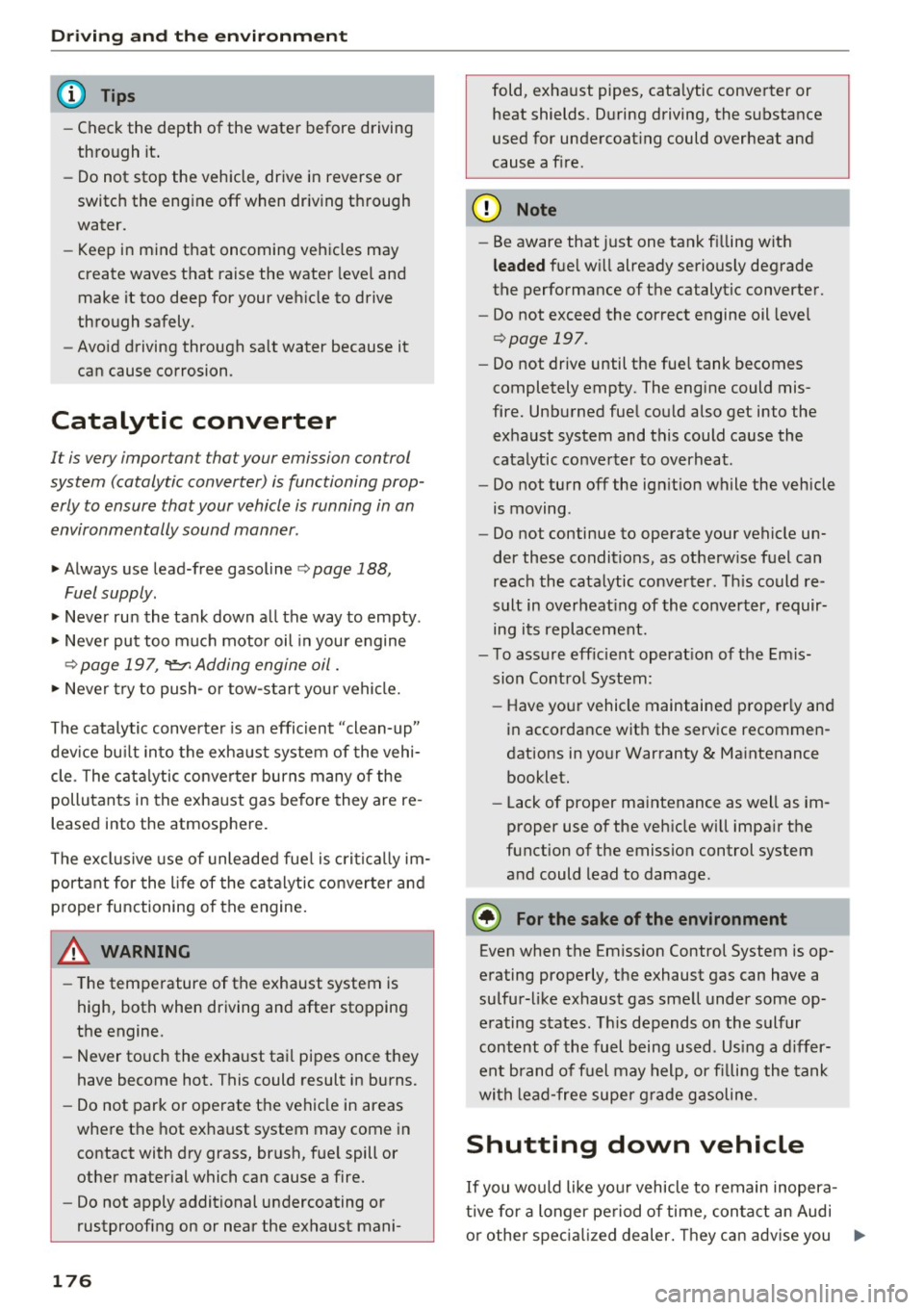
Driving and th e en vironm ent
(D Tips
- Check the depth of the water before driving
through it .
- Do not stop the veh icle, drive in reverse or
switch the engine
off when driving through
water.
- Keep in mind that oncoming vehicles may
create waves that raise the water level and
make it too deep for your veh icle to drive
through safely.
- Avoid driving through salt water because it
can cause corrosion.
Catalytic converter
It is very important that your emission control
system (catalytic converter) is functioning prop erly to ensure that your vehicle is running in an
environmentally sound manner .
~ Always use lead-free gasoline ¢ page 188,
Fuel supply .
~ Never run the tank down a ll the way to empty .
~ Never put too much motor oil in your engine
¢ page 19 7, 9::?l Adding engine oil .
~ Never try to push- or tow-start you r vehicle.
The cata lytic converter is an efficient "clean-up"
dev ice bu ilt into the exha ust system of the vehi
cle. The cata lytic conve rter burns many of the
pollutants in the exhaust gas before they are re
leased into the atmosphere.
The exclusive use of unleaded fue l is critica lly im
portant for the l ife of the catalytic conve rter and
p roper functioning of the engine.
A WARNING ,..____ -
- The temperature of the exhaust system is
high, both when driving and after stopping
the engine.
- Never touch the exha ust tail pipes once they
have become hot. This could result in burns.
- Do not park or ope rate t he vehicle in areas
where the hot exha ust system may come in
contact with dry grass, br ush, fue l spill or
other mater ial which can cause a fire.
- Do not apply additional undercoating or
rustproofing on or near the exhaust mani-
176
fold, exha ust pipes, cata lytic conve rter or
heat shields. D uring driving, the substance
used for undercoat ing could overheat and
cause a f ire.
Cl) Note
- Be aware that just one tank f illing wit h
leaded fu e l w ill already seriously degrade
the performance of the catalytic converter.
- Do not exceed the correct engine oil leve l
¢page 197.
-Do not drive until the fue l tank becomes
completely empty. The engine could mis
fire. Unbu rned fue l cou ld also get into the
exhaust system and this could cause the
catalytic converter to overheat.
- Do not turn off the ign ition while the vehicle
is moving .
- Do not continue to operate your vehicle un
der these conditions, as otherw ise fuel can
reac h the catalytic converter. T his could re
sult in overheat ing of the converter, requir
ing its replacement.
- T o ass ure eff icient operat ion of the Emis
sion Contro l System:
- Have you r vehicle maintained properly and
i n accordance wit h the service recommen
dations in your Warranty
& Ma intenance
booklet.
- Lack of proper ma intenance as well as im
p roper use of the veh icle will impa ir the
function of the emission control system
and could lead to damage.
(® For the sake of the environment
Even when the Emiss ion Control System is op
erating properly, t he exhaust gas can have a
sulfur-like exhaust gas smell under some op
erating states. Th is depends on the sulfur
content of the fuel being used. Us ing a d iffer
ent brand of fuel may help, or fi lli ng the tank
wi th lead-free super g rade gasoline.
Shutting down vehicle
If you wo uld like yo ur vehicle to remain inopera
tive for a longer pe riod of time, con tact an Audi
o r other spec ia liz ed dealer. They can adv ise you ..,.
Page 182 of 266

Trailer towing
Tire pr essure
When tow ing a tra iler, inflate the tires of yo ur
veh icle to the tire pressure listed under " Fu ll
load" on the label ¢
page 217. Inflate trai ler
tires to trai ler and tire manufacturers' specifica
tions.
Lights
The headlight settings should be chec ked with
the trailer attached before driving off . Check to
make sure both vehicle and trailer lights are
working properly.
Safety chains
Be s ure t railer safety chains are properly connect
ed from the trailer to the hitch on the vehicle .
L eave enough slack in the chains to permit turn
ing corners. When you install safety chains, make
sure they wi ll not drag on the road when you are
driving.
The chains shou ld cross under the trailer tongue
to prevent it from dropping in case of separation
from the hitch.
Driving instructions
Driving with a trailer always requires extra care
and consideration .
Weight distribution
Towing a loaded trailer with an empty car res ults
in a high ly unstable distribution of weight . If this
cannot be avo ided, drive at very low speeds on ly
to avoid the risk of losing steering control.
A "balanced" rig is easie r to operate and cont rol.
This means that the tow vehicle should be loaded
to the extent possible and permissible, while keeping the trai ler as light as possib le under the
circumstances . Whenever possible, transfer
some cargo to the luggage compartment of the
tow vehicle while observ ing tongue load requ ire
ments and vehicle loading considerat ions .
Spe ed
The higher the speed, the more difficult it be
comes for the driver to contro l the rig. Do not
drive at the maximum permiss ible speed. Reduce
your speed even more if load, weather or w ind
180
conditions are unfavorab le -particularly when
going downhi ll.
Reduce vehicle speed
immediate ly if the trailer
shows the slightest sign of sway ing.
Do not try
to st op the swaying by accele rating.
Observe speed limits. In some a reas, speeds fo r
vehicles towing tra ilers are lower tha n for regular
vehicles.
A lways apply brakes ear ly . When driving down
hill, shift into a lower gea r to use the engine
braki ng effect to slow the vehicle. Use of the
brakes alone ca n cause them to overheat and fa il.
Coolant temperature
The coolant temperature gauge¢ page 8 must
be observed carefully. If the needle moves close
to the upper end of the scale, reduce speed im
med iate ly and/or tu rn off the a ir cond itioner .
If the coolant temperatu re warning light . in
the instrument cluster starts flashing, p ull off
the road, stop and let the engine
idle for about
two minu tes to p revent heat build-up .
.&, WARNING
Anyone not properly res trained in a moving
vehicle is at a much greater risk in an acci
dent . Never let anyone ride in your car who is
not properly wear ing the restraints provided
by Aud i.
Trailer towing
information
Important to know
-
Your vehicle handles differently when towing a
trailer because of the addit iona l weight and dif
ferent weight distribution. Safety, performance
and economy will greatly depend on how careful
ly you load your tra iler and operate your rig.
Before you actually tow your trailer, pract ice
turning, stopping and backing up in an area away
from traffic. Keep pract icing u nti l you have be
come completely fam iliar w ith the way your vehi-
cle-tra ile r combination behaves and respo nds . .,.