2017 AUDI A4 sensor
[x] Cancel search: sensorPage 30 of 386
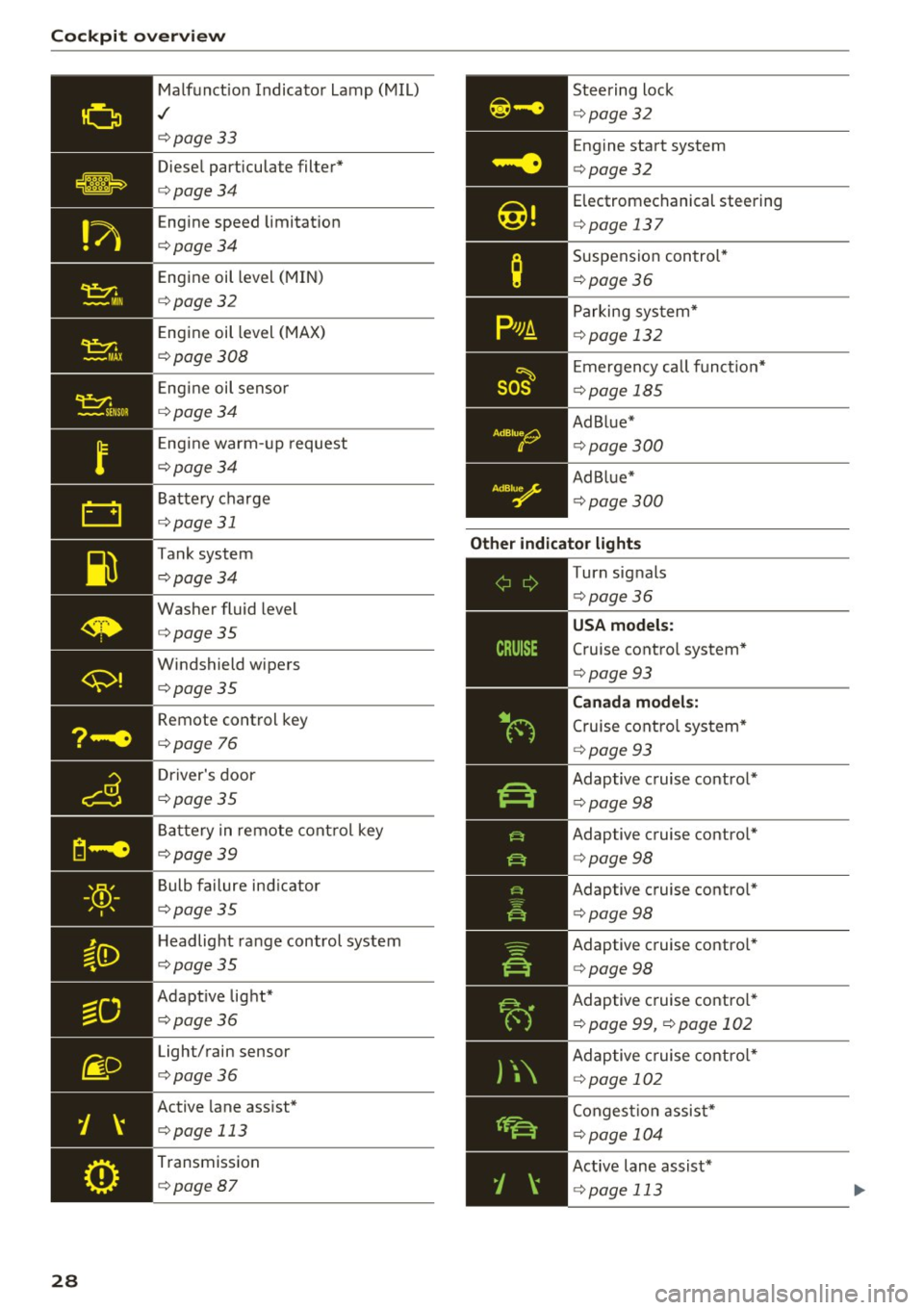
Cockpit over view
28
Malfunct ion Indicato r Lamp (MIL)
./
c::>page33
Diesel particulate filter*
c::>page34
Engine speed limitat ion
c::>page34
Engine oil level (MIN)
c::>page32
E ngine oil level (MAX)
c::>page308
Engine oil senso r
c::>page34
Eng ine warm -up request
c::>page34
Battery charge
<=:>page 31
Tank system
c::>page34
Washer fluid level
c::>page35
Windshield wipers
c::>page35
Remote control key
<=:>page 76
Driver's door
c::>page35
Ba ttery in remo te cont rol key
c::>page39
Bulb failure ind icator
c::>page35
H eadlight ra nge control system
c::>page35
Adapt ive lig ht*
c::>page36
Light/rain sensor
c::>page36
Active lane assist*
c::> page 113
Transmission
c::> page87
Steering lock
c::>page32
Engine start system
<=:>page 32
Electromechanical steering
c::> page 13 7
Suspension con trol*
c::> page36
Parking sys tem*
c::> page 132
E mergency call f unct io n*
<=:>page 185
Ad Blue*
c::>page300
Ad Blue*
c::>page300
Other indicator light s
--------------
Turn signals
c::> page36
Cruise contro l system*
<=:> page 93
Canad a model s:
Cruise cont rol sys tem*
<=:> page 93
Adaptive c ruise control *
¢page 98
Adaptive cruise contro l*
<=:> page 98
Adaptive cruise contro l*
¢ page 98
Adaptive c ruise contro l*
¢ page 98
Adaptive c ruise contro l*
¢ page 99, <=:>page 102
Adaptive c ruise cont ro l*
¢ page 102
Conges tion assist*
<=:>page 104
Active lane assist*
c::> page 113
Page 36 of 386

Cockpit over view
~ Diesel particulate filter
Applies to: vehicles with diesel engine and diesel particulate
filter
II Particul ate filt er: malfunct ion! See own er' s
m anual
The diesel particulate f ilter requires regenera
tion. To support the filter's self-cleaning func
tion :
Drive for approximate ly 15 minutes at 37 mph
(60 km/h) or above in the S se lector lever posi
tion. Keep the eng ine speed around 2,000 RPM.
The temperature increase that will result from
this can burn off the soot in the filter . The ind ica
tor light will turn off when the cleaning has com
p leted successf ully.
H ave an authorized Audi dealer or authorized
Aud i Serv ice Facility repa ir the malfunction im
mediately if the ind icator light does
not turn off .
A WARNING
Always adapt your speed to the cu rrent
weather, road and traffic conditions . You
should never disobey traffic laws in order to
follow driving recommendations .
(D Tips
For addit iona l information on the diese l par
t ic ulate fi lter, refer to~
page 303.
!?i Engine speed limitation
II! Ma ximum engine spe ed: XXXX rpm
The engine speed is automat ica lly lim ited to the
speed d isplayed in the instrument clus ter. Thi s
p rotects the engine from overheating.
The engine speed lim itation deactivates once the
eng ine is no longer in the cri tical temperature
range and you have released the acce le rato r ped
al once.
If t he engine speed l imitation was activated by
an eng ine contro l ma lfunction, the
II indicator
light also turns on. Make su re the engine speed
does no t go above t he speed d isplayed, fo r exam
p le w hen downsh ifting . Drive to an authorized
34
Audi dealer or authori zed A udi Service Fac ility im
mediate ly to have the ma lfunction corrected.
~ ... Engine oil sensor
• Oil le vel system: malfu nction! Please con
tact S ervice
The sensor to check the engine oi l level has
failed. Drive to an authorized Audi dealer or au
thorized Audi Serv ice Facility immediately to have
the malfunct ion corrected.
• Oil level sensor: oil change neces sary. Please
contact Service
Fuel has e ntered the engine oil as a result of fre
quent short drives. Avo id high engine speeds, full
acce leration and heavy engine loads. D rive to an
authorized Audi dea ler or a uthorized Audi Service
Facility immediate ly to have the o il changed.
• Oil pre ssure sensor: malfunct ion! Plea se
contact Ser vice
There is a ma lf u nction in the oi l pressure senso r.
D rive to an authori zed A udi dealer or au tho riz ed
Audi Service Facility immediate ly to have the
malfunction corrected.
f Engine warm-up request
n Please warm up engine
Fuel has entered the engine oil, eithe r from low
outside temperatures or frequent short drives.
Drive until the eng ine is warm so that the fuel in
the engine o il w ill evaporate. Avoid high engine
speeds, full accelerating and heavy engine loads
when doing this .
E@ Tank system
liD Please refuel
If the indicator light turns on for the first time
and the message appears, there are about 2.1
gallons (8 liters) of fuel left in the tank .
(iD Please refuel immediately
If the indic ator ligh t turns on the message ap
pears, the fuel tank is a lmost empty. Refue l the
vehicle immediately .
...
Page 38 of 386

Cockpit overview
§0 Audi adaptive light
Applies to: vehicles with Audi adaptive light
m;J Audi adaptive light: malfunction! See own
er's manual
Adapt ive light is not work ing. The headlights st ill
function.
Drive to an authorized Audi dea ler or authorized
Aud i Serv ice Facility immediately to have the
malfunct io n corrected.
@) Light/rain sensor
!;I Automatic headlights : malfunction! See
owner's manual
!;I Automatic wipers: malfunction! See owner's
manual
The light/rain sensor is malfunct ion ing.
The low beams remain switched on at all times
for safety reasons when the lig ht switch is in the
AUTO position. However, you can continue to
turn the lights on and
off using the light switch.
You can still control all functions that are inde
pendent of the ra in sensor through the w ind
shield w iper lever.
Drive to an authorized Aud i dea ler or authorized
Aud i Serv ice Facility immediately to have the
malfunct io n corrected.
; Adaptive dampers
Applies to: vehicles with adaptive dampers
B Suspension: malfunction! You may continue
driving
There is an adaptive damper malfunction.
Driv e to an authorized Audi dea ler or authorized
Aud i Serv ice Facility immediately to have the
malfunct ion corrected.
¢¢ Turn signals
If the . or. indicator light blinks, a turn s ig
nal is turned on. If both indicator lights are blink
i n g, the eme rgency flashers are on.
36
If an indicator light blinks twice as fast as us ual,
a turn signal bu lb has fai led . Carefully drive to an
authorized Aud i dea ler or a uthorized Audi Serv ice
Facility immediate ly to have the malfunction cor
rected .
Page 39 of 386

Opening and closing
Central Locking
Description
You can lock and unlock the veh icle centrally . You
have the following choices:
- Remote control key¢
page 40,
-Sensors in the door handles * ¢ page 40
- Lock cylinder on the driver's door¢ page 42,
or
- Interior central locking switch ¢
page 41.
Turn signals
The turn s ignals flash twice when you unlock the
veh icle and flash once when you lock the veh icle.
If they do not flash, then one of the doors, the
rear lid or the hood is not closed.
Automatic locking (Auto Lock)
The Auto Lock funct ion locks all doors and the
luggage compartment lid once the speed has ex
ceeded approximately 9 mph (15 km/h).
The vehicle can be unlocked if the opening func
tion in the central locking system sw itch is used
or one of the door handles is pulled.
In the event of a crash with airbag deployment,
the doors will a lso automat ically unlock to allow
access to the vehicle.
Selective door unlocking
The doors and luggage compartment lid will lock
when they close . You can set in the Infotainment
system whether
only the driver's door or the en
tire vehicle should be unlocked when unlocking
¢page 41.
Unintentionally locking yourself out
The following conditions prevent you from lock
ing your remote control key in the vehicle:
- If the driver's door is open, the vehicle cannot
be locked by pressing the~ button on the re
mote control key or by touching the locking
<( a:i sensor* on a door . .... N ,....
N .... 0 0
3 a,
Opening and closing
- When locking using the~ button in the central
locking switch, the vehicle will not lock if a door
is open ¢
page 41.
-On vehicles with a convenience key*, the lug
gage compartment lid unlocks again after clos
ing if the most recently used key is in the lug
gage compartment. The emergency flashers blink four times.
Do not lock your vehicle with the remote control
key or convenience key* until all doors and the
luggage compartment lid are closed. This helps
to prevent you from locking yourself out acciden
tally .
A WARNING
-
-When you lock your vehicle from outs ide,
nobody -espec ially children -should rema in
inside the vehicle. Remember, when you
lock the vehicle from the outside the win
dows cannot be opened from the inside .
- When you leave the vehicle, always take the
ignition key with you. This will prevent pas
sengers (children, for examp le) from acci
dentally being locked in the vehicle should
they accidentally press the power locking
switch in the doors.
- Do not leave children inside the vehicle un
supervised. In an emergency it would be im
possible to open the doors from the outside
without the key.
(D Tips
- Do not leave valuables unattended in the ve
hicle. A locked vehicle is not a safe!
- The LED in the driver's door rail blinks when
you lock the vehicle. If the LED lights up for
approximately 30 seconds after locking,
there is a malfunction in the central locking
system . Have the problem repaired by an
authorized Audi dealer or authorized Audi
Service Facility.
37
Page 42 of 386

Opening and clo sin g
Unlocking/locking with the remote control
Fig. 29 Remote contro l key: button programmin g
• To unlock the vehicle, press the @c> fig. 29 but
ton.
• To lock the vehicle, press the
lD button onc e.
• To unlock the luggage compartment lid, press
the
cs bu tton br iefly .
• To open the luggage compartment lid, press
the
cs button for at least one second .
• To trigger the alarm, press the red
- 1 P-A -N ~IC ~ I but
ton. The veh icle horn and emergency flashers
are activated.
• To switc h off the alarm, press the red
I PANIC I
button again.
If the vehicle is unlocked and none of the doors,
the rear lid or hood are opened within 45 sec onds, the vehicle locks again automatically. This
feature prevents the vehicle from being acciden
tally left unlocked over a long per iod of t ime .
The settings in the Infotainment system specify if the entire veh icle or only the dr iver's door is un
locked when unlock ing the veh icle c>
page 41 .
_& WARNING
No one, especially chi ld ren, should stay in the
vehicle when it is locked from the outside, be
cause the w indows can no longer ope n from
t he inside c>
page 42. Locked doors make it
more d ifficult for emergency workers to get
into the vehicle, which puts lives at risk .
(D Tips
-Only use the remote cont rol key when you
ar e w ithin view of the vehicle.
- T he vehicle can only be locked when these
l ector lever is in the P posit ion.
40
- Do not use the remote con trol when you a re
inside the vehicle. Otherwise, you could un
intentionally lock the vehicle . If you then try
to open a door, the anti-theft a la rm w ill
t rigger. If this happens, press the unlock
button@.
- Only use the pan ic function in an emergen
cy.
Unlocking/locking with the convenience
key
App lies to: vehicles wit h convenience key
The doors and luggage compartment lid can be
unlocked/locked without using the remote con
trol key.
F ig. 30 Door handle: locking th e veh icle
Unlocking the vehicle
• Grip the door hand le . T he door un locks auto -
matically.
• Pull on the door handle to open the door .
Locking the vehicle
• Select the P position, be ca u se the veh icle can
not be lo cked otherwise.
• To lock the vehicle, close the door and touch
the sensor in the door handle
once c> fig . 30 . Do
not hold the door handle whi le doing this .
You can unlock/lock the ve hicl e at every door.
The remote control key cannot be more than ap prox imately 4 feet (1.5 m) away from the door
handle. It makes no d ifference whether the mas
ter key is in your jacket pocket or in your brief case, for example.
If you ho ld the door handle wh ile lock ing , this
can impair the locking function.
Page 43 of 386

The door cannot be opened for a brief period directly after locking it. This way you have the op
portunity to check if the doors locked correctly .
The settings in the Infotainment system deter
mine if the entire vehicle or only one of the doors
is unlocked when unlocking the vehicle
~ page 41.
A WARNING
Read and follow all WARNINGS¢&. in De
scription on page 37.
@ Tips
If your vehicle is left standing for a long peri
od of time, note the following:
- The proximity sensor switches off after a
few days to save energy. You then have to
pull once on the door handle to unlock the
vehicle and a second time to open it.
-
- The energy management system gradually
turns off unnecessary convenience functions
to prevent the battery from draining and to
maintain the vehicle's ability to start for as
long as possible. You may not be able to un
lock your vehicle using the convenience key.
Central locking switch
Fig. 31 Driver 's door: central lock ing switch
.,. To lock the vehicle, press the tfl button ¢,& .
.,. To unlock the vehicle, press the
63 button.
When locking the vehicle with the central locking
switch, the following applies :
- Opening the door and the luggage compart
ment lid from the
outside is not possible (for
security reasons , such as when stopped at a
light).
Opening and closing
- The LED in the central locking switch turns on
when all doors are closed and locked.
- You can open the doors individually from the
inside by pulling the door handle.
- In the event of a crash with airbag deployment,
the doors unlock automatically to allow access
to the vehicle.
A WARNING
-- The central locking switch also works when
the ignition is switched off and automatical
ly locks the entire vehicle when the
tfl but
ton is pressed.
- The central locking switch is inoperative
when the vehicle is locked from the outside.
- Locked doors make it more difficult for
emergency workers to get into the vehicle,
which puts lives at risk. Do not leave anyone
behind in the vehicle, especially children.
- Read and follow all WARNINGS¢&.
in De
scription on page 3 7.
@ Tips
Your vehicle locks automatically when it
reaches a speed of 9 mph (15 km/h) (Auto
Lock)¢
page 37. You can unlock the vehicle
again using the
63 button in the central lock-
ing switch.
Setting the central locking system
In the Infotainment system, you can set which
doors the central locking system will unlock .
.,. Select in the Infotainment system: I MENU ! but
ton
> Vehicle > left control button > Vehicle
settings> Central locking .
Door unlocking
-you can decide if All doors or
only the
Driver's door should unlock. The lug
gage compartment lid also unlocks when
All is
selected . If you select
Driver's door in a vehicle
with a convenience key*, only the door whose
handle you pull will unlock.
If you select
Driver's door, all the doors and lug
gage compartment lid will unlock if you press the
@ button on the remote control key twice. .,.
41
Page 44 of 386

Opening and closing
Lock exterior trunk handle -If you select On, the
luggage compartment lid hand le is locked. In
this case, the luggage compartment lid can be
opened with the
<=S button on the remote con
trol key or with the
<=S button in the driver's
door. In vehicles w ith a convenience key*, you can
still open the luggage compartment lid using the
handle if an author ized remote control key is
near the proximity sensor* .
Fold mirrors* -If you select On, the exterior rear
v iew mirrors fold in automatically when you press
the@ button on the remote control key or touch
the sensor* in the hand le.
Tone when locking1> -If you se lect On , a tone
will sound when you lock the ve hicle.
Emergency unlocking/locking the doors
Fig . 32 Drive r's door : door lock cylinder
Fig. 33 Doo r: eme rgency locking
If the central locking system malfunct ions, you
must unlock/lock the doors separately using the
mechanical key.
l) This fun ctio n is not availab le in all c ount ries.
42
Unlocking/locking the driver's door with the
mechanical key
... Remove the mechanical key¢ page 39.
... To unlock the driver's door, turn the key to the
open position @¢fig .
32.
... To lock the driver's door, select the P position
and turn the key
once to the clos ing position @
¢&, .
Locking the front passenger's door /rear
doors with the mechanical key
The emergency lock is located on the rear side of
the front passenger 's door and the rear doors . It
i s only visible when the door is open.
... Remove the mechanical key¢
page 39.
... Remove the cap from the opening ¢ fig. 33 .
... Insert the key in the inside slot and turn it all
the way to the right (right door) or left (left
door) .
.&_ WARNING
Read and follow all WARNINGS~.&. in De
scription on page 3
7.
Anti-theft alarm system
If the anti-theft alarm system detects a vehicle
break-in, audio and visual warning signals are
triggered. The anti -theft alarm system is activat
ed when the vehicle is locked as usual. It
switches off when the vehicle is unlocked.
If the alarm is triggered, it will shut off automat
ically after a certain amount of time. Switch the
ignition on or press the @] button on the remote
control key to turn off the alarm .
Page 48 of 386

Opening and closin g
Pow er wind ow s witch es
® Left rear door
© Right rear door
A WARNING
- Always take the vehicle key with you when
leaving the vehicle, even for a short period
of time. This applies particularly when chil
dren rema in in the vehicle . Otherwise ch il
dren could start the engine or operate elec
trical equipment (such as power windows),
wh ich increases the r isk of an accident. The
power windows continue to function unti l
the driver 's door or front passenger 's doo r
has been opened .
- Pay carefu l attention when closing the win
dows . Pinching co uld cause injuries.
- When loc king the vehicle from outside, the
vehicle must be unoccupied since the win dows can no longer be opened in an emer
gency .
(D Tips
After turning the ignition off, you can still
open and close the windows for approximate
ly 10 minutes. The power windows do not
switch off unt il the driver's door or front pas
senger's door has been opened .
Convenience opening/closing
-
All of the windows and the roof* can be opened/
closed at the same time.
Conv eni ence opening feature
.,.. Press and hold them button on the remote con
tro l key unt il all of the windows reach the de
s ired position and the roof* is tilted open .
Conveni ence closing feature
.. Press the i'.D button on the remote control key
unt il the roof* is closed¢,& , or
4 6
Conveni ence closing with the convenience
k ey*
.. Touch the sensor* on the door handl e until all
of the windows and the roof* are closed . Do not
place your hand in the door handle when doing
this .
Setting conv en ience openin g in the
Infota inment system
.. Select in the Infotainment system: IMENU l but
ton
> Veh icle > left control button > V ehicle
se tting s
> Centr al lo cking > Lon g press to
op en windo ws.
A WARNING
-Never close the w indows or the roof* ca re
lessly or in an uncontrolled manner, s ince
this increases the risk of inju ry.
- For secur ity reasons, the windows and the
roof* can only be opened and closed with
the remote control key at a maxim um dis
tance of approximately 6 feet (2 m) away
from the vehicle . Always pay attention when
using the
rn button to close the windows
and the roof* so that no one is pinched. The
clos ing process will stop immediately when
the
l'.D button is released .
Correcting power window malfunctions
After disconnec ting the vehicle bat tery , the one
touch up and down fea ture mus t be ac tiva ted
again .
.. Pull the power window switch up until the win
dow is completely raised .
.. Release the switch and pull it up aga in for at
least one second .
-