2017 AUDI A4 climate control
[x] Cancel search: climate controlPage 4 of 386
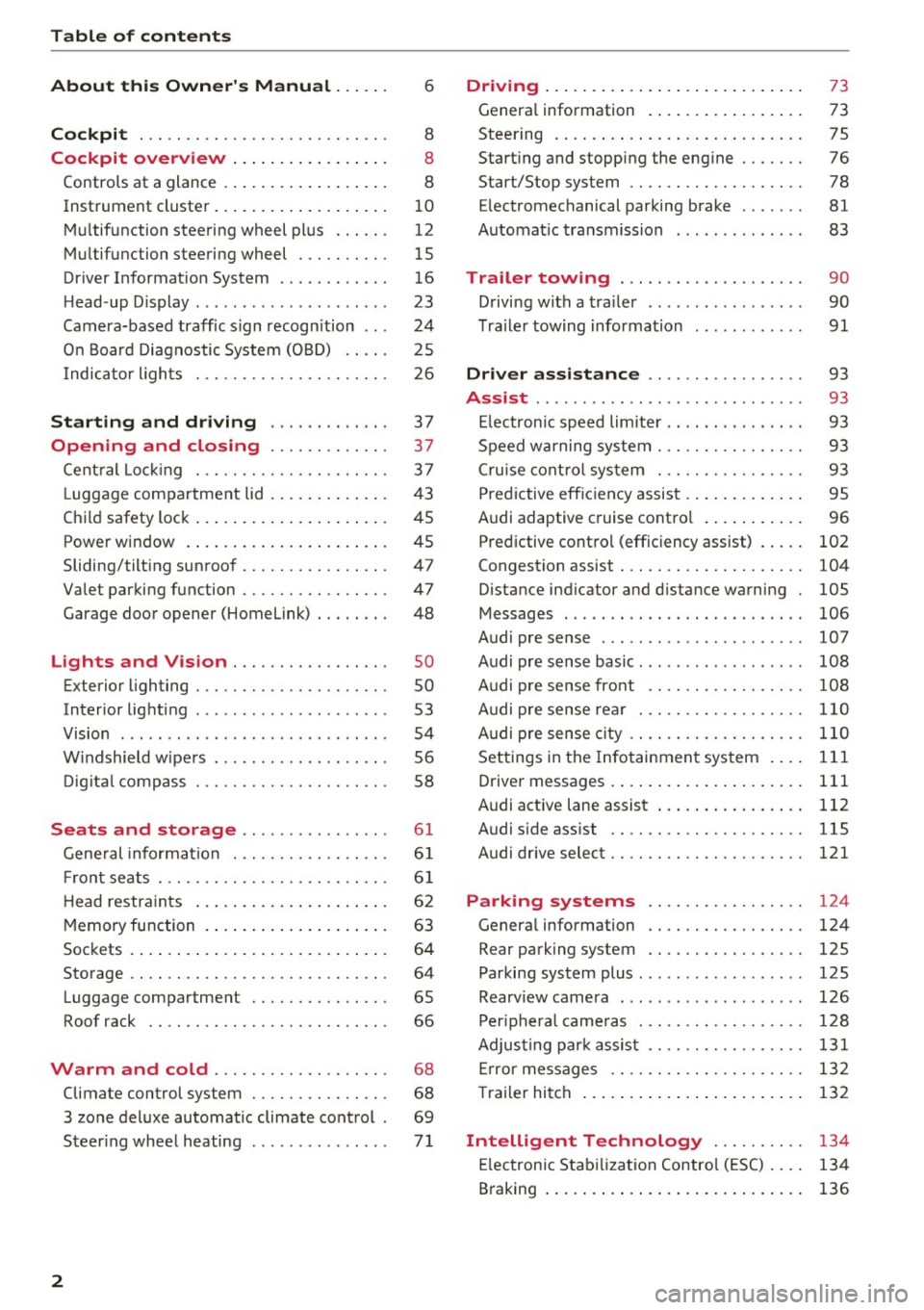
Table of contents
About this Owner's Manual ... .. .
Cockpit ... .. ............... .... .. .
Cockpit overview ................ .
Controls at a glance ... .......... .. .. .
Instrument cluster .. .......... .. .. .. .
Multifunction steering wheel plus ... .. .
Multifunction steering wheel ......... .
Driver Informat ion System ..... .. .... .
H ead-up Display .... .. .. ..... ... .. .. .
Camera-based traff ic sign recognition .. .
O n Board Diagnostic System (OBD) .... .
I ndicator l ights .............. .... .. .
Starting and driving
Opening and closing Cent ral Lock ing .............. .... .. .
L uggage compa rtment lid ... ..... .. .. .
Child safety lock .... .......... .. .. .. .
Power window ... .. .......... .. .. .. .
Sliding/tilting sunroof ......... .... .. .
Valet parking function ............. .. .
Garage door opener (Homelink) . .. .. .. .
L ights and Vision .............. .. .
Exterior lighting . .. . .......... .. .. .. .
Interior lighting ...... ........... ... .
V1s1on ....... .. ................ ... .
Windshield wipers . ... .... .... .. .. .. .
Digital compass . ............. .... .. .
Seats and storage ............ ... .
General information .......... .. .. .. . 6
8
8
8
10
12
15
16
23
24
25
26
37
37
3 7
43
45
45
47
47
48
so so
53
54
56
58
6 1
61
Front seats . . . . . . . . . . . . . . . . . . . . . . . . . 61
H ead restraints . . . . . . . . . . . . . . . . . . . . . 62
Memory function . . . . . . . . . . . . . . . . . . . . 63
Sockets . . . . . . . . . . . . . . . . . . . . . . . . . . . . 64
Storage . . . . . . . . . . . . . . . . . . . . . . . . . . . . 64
Luggage compartment . . . . . . . . . . . . . . . 65
Roof rack . . . . . . . . . . . . . . . . . . . . . . . . . . 66
Warm and cold . . . . . . . . . . . . . . . . . . . 68
Climate control system . . . . . . . . . . . . . . . 68
3 zone deluxe automatic climate control . 69
Steer ing whee l heating . . . . . . . . . . . . . . .
7 1
2
Driving ..... .. .. .. .. ... .......... . .
General information . ... ........... . .
Steering .......... .. .. . .......... . .
Start ing and stopping the eng ine ..... . .
Start/Stop system .. .. ............. . .
E le ctromechanical parking brake ...... .
Automat ic transmission
Trailer towing ... .. ... .. ..... ... . .
Driving with a trailer .. ........ ..... . .
Trailer towing information
Driver assistance .. ............ .. .
Assist ........... ... .............. .
Electronic speed limiter ... .. ... ... .. . . 73
73
75
76
78
81
83
90
90
91
93
93
93
Speed warning system . . . . . . . . . . . . . . . . 93
Cruise control system . . . . . . . . . . . . . . . . 93
Predictive efficiency assist . . . . . . . . . . . . . 95
Audi adaptive cruise control . . . . . . . . . . . 96
Predictive control (efficiency assist) . . . . .
102
Congestion assist . . . . . . . . . . . . . . . . . . . . 104
Distance ind icator and distance warning 105
Messages . . . . . . . . . . . . . . . . . . . . . . . . . . 106
Audi pre sense . . . . . . . . . . . . . . . . . . . . . . 107
Audi pre sense basic. . . . . . . . . . . . . . . . . . 108
Audi pre sense front . . . . . . . . . . . . . . . . . 108
Audi pre sense rear . . . . . . . . . . . . . . . . . . 110
Audi pre sense city . . . . . . . . . . . . . . . . . . . 110
Settings in the Infotainment system . . . . 111
Driver messages . . . . . . . . . . . . . . . . . . . . . 111
Audi active lane assist . . . . . . . . . . . . . . . . 112
Audi sid e ass ist . . . . . . . . . . . . . . . . . . . . . 115
Audi drive select . . . . . . . . . . . . . . . . . . . . . 121
Parking systems . . . . . . . . . . . . . . . . . 124
Genera l information . . . . . . . . . . . . . . . . . 124
Rear parking system . . . . . . . . . . . . . . . . . 125
Parking system plus . . . . . . . . . . . . . . . . . . 125
Rearview camera . . . . . . . . . . . . . . . . . . . . 126
Peripheral cameras . . . . . . . . . . . . . . . . . . 128
Adjusting park assist . . . . . . . . . . . . . . . . . 131
Error messages . . . . . . . . . . . . . . . . . . . . . 132
T railer hitch . . . . . . . . . . . . . . . . . . . . . . . . 132
Intelligent Technology . . . . . . . . . . 134
Electronic Stabilization Control (ESC) . . . . 134
Braking . . . . . . . . . . . . . . . . . . . . . . . . . . . . 136
Page 11 of 386

<( a, .... N ,....
N .... 0 0
3 a,
(!) side assist displays, warning abo ut
exiting the vehicle ..... ... .. .. .
@ Door handle
@ Cent ral locking switch ....... .. .
@ Memory buttons ........... .. .
® Vent
® Thumbwhee l for vent
(J) Lever for:
- T urn signals and h igh beams
- Headl ight assistant ......... .
- Active lane assist .. ..... ... . .
- Congestion assist ....... .. .. .
@ Mul tifunction steer ing wheel with:
- Horn
- Driver's airbag . ..... ... .. .. .
- Drive r information system con -
t rols .. .. ............. .. .. .
- Audio/v ideo, telephone, nav iga
t ion and voice recognition con-
trols . ... .... .. .... ... .. .. .
- Button ~/steering wheel heating
- Sh ift paddles .............. .
® Instrument cluster ....... .. .. .
@
@
@
@
~
@
Reset trip odometer ........ .. .
W indshie ld w asher system lever
Emergency flashers .... ... .. .. .
Knee a irbag ........ ... .. ... . .
Adjustable steer ing column
Lever for:
- Cruise cont rol system ..... .. .
- Adaptive cruise cont rol .. ... . .
@ Instrument i llum ination ... .. .. .
@ Data link connector for On Board
Diagnostic System (OBD II) .. .. .
@ H ood release . ........... .. .. .
@ Button for switching the Head-up
d isplay on/off, adjust ing the
height .. .. ............... .. .
@ Lig ht switch ............... .. .
@ Buttons for :
- All weather lights
llS
41
63
5 1
5 1
112
104
25 7
12, 15
14, 15
1 4
86
10
12
56
53
269
75
93
96
54
25
305
23 50
50
Coc kpit o ve rv iew
-Rear fog lights .. .. .. ..... .. .
@ Switch for luggage compartment
li d .... ... .. .. .. .... .. ... .. . .
@ Power exterior m irro r adjustment
@ Power windows .............. .
@ Parental cont rol ............. .
@ Infotainment system dis play . .. .
@ Lockable glove compartment ... .
@ Drives for CD, DVD, SI M cards .. .
@ Front passenger's airbag .... .. .
@ Valet Park ing funct ion ........ .
@ Climate cont ro l system ........ .
@ Depend ing on equ ipment, buttons
for:
- drive select .. .. ............ .
- Start/Stop system . ... ... .. . .
- Electronic Stabilization Control
(ESC) ..... .. .. ... ....... .. .
- Parking system . .... . ..... .. .
- Switching the Infota inment sys-
tem disp lay on/off .......... .
@) Socke t ... .. .. .. ............ .
@ Cup holder . ... .. .... . ..... .. .
@ Infotai nment system on/off
button ... .. .. .. .... .. ... .. . .
@ Center armrest w ith sto rage com
partment . Depending on vehicle
equipment, it may have:
- Aud i m usic interface ........ .
@ starting the engine when the re is a
ma lfunction .. ... .... . ..... .. .
@ E lectromechanical parking brake
@ Automa tic transmission se lector
lever ... .. .. . ... ............ .
@ Infotainment unit ............ .
@ I START EN GIN E STOP ! ........ .
(D Tips
50
43 54
45
45
142 64
2 10
257 47
68
121
78
135
124
142
64
64
141
215
78
81
83
141
76
Some the equipment listed here is only instal
l ed in certa in models or is available as an op-
tion .
9
Page 70 of 386

Warm and cold
Warm and cold
Climate control system
Description
The climate control system warms, cools and re moves humidity from the air in the vehicle interi
or. It is the most effective when the windows and
sunroof * are closed. If there is a bui ld-up of heat
inside the vehicle, ventilation can he lp to speed
up the cooling process.
I n all heating mode f unctions except for
defrost ,
the blower only switches to a higher speed once
the engine coolant has reached a sufficient tem
perature .
Pollutant filt er
The po llutant filter removes poll utants such as
dust and pollen from the a ir .
Ke y recognit ion
The climate control settings are automatically
stored and assigned to the remote contro l key
that is in use .
@) For the sake of the environment
-If you wo uld like to reduce fuel consump
tion, switch the ai r cond itioning off. This
will a lso reduce em issions.
68
- In veh icles with a diesel engine, you can
switch the auxiliary heater off in the Info
tainment system.
(D Tips
- To prevent interference with the heating
and cooling output and to prevent the win
dows from fogging over, the a ir intake in
front of the windshield must be free of ice,
snow or leaves.
- Condensation from the cooling system can dr ip and form a puddle of water under the
vehicle . This is normal and does not mean
there is a leak .
- If you see that, for example, the seat heat
ing* or rear w indow defogger are not heat
ing, the energy management system may
have switched them off temporari ly . These
systems a re available again as soon as the
energy supply has been resto red.
Page 71 of 386

Warm and cold
3 zone deluxe automatic climate control
Operating
.... M
~ a,
Fig. 73 3-zone de lu xe automat ic cl imate contro l; cockpit controls
Fig. 74 3-zone de luxe automatic cl imate contro l system: rear controls
Press the knobs, buttons or rocker switches to
turn the functions on or off . When the funct ion is
sw itched on, the LED in the respect ive button or
knob t urns on ¢
fig. 73. The rocker switches are
sensitive to touch. The driver and front passenger
settings can be adjusted separately.
You can adjust the settings for the rear of the ve
hi cle
~ fig . 74 using the controls in the rear .
On right-hand drive vehicles*, the functions of
the rocker switched ® and ® are switched .
OFF
climate control system
You can switch the climate control system
on and off with the OFF button.
It is also switch- ed on when you press another button or a knob
.
Airflow from outside is blocked when the climate
contro l system is sw itched off .
A/C
Cooling mode
You can switch the cooling mode on or off using
the rocker switch ®· The air is not cooled and hu
midity is not removed when cooling mode is
switched off. This can cause fog on the w indows .
Cooling mode switches off automatically when
the outside temperature is below zero.
A/Ceco
cooling mode*
You can switch the eco cooling mode on or off us-
ing the rocker switch ®· The climate control ..,.
69
Page 72 of 386

Warm and cold
system operates most efficiently in eco cooling
mode.
A/C MAX cooling mode*
You can switch the maximum cool ing mode on or
off using the rocker switch@. Th e air is not
coo led and humidity is not removed when cooling
mode is switched off. This can cause fog on the
windows. Cooling mode switches off automati
cally when the outside temperature is below
zero. When the cooling mode is switched on, the
vehicle interior is cooled as quickly as possible
and dehumidified .
c:E) Recirculation mode
In recirculation mode, the air inside the vehicle is
circu lated and filtered. This prevents the unfil
tered air outside the vehicle from entering the
vehicle interior. We recommend switching recir
culation mode on when dr iv ing through a tunnel
or when s itting in traffic
c::> ,&.
Using the button, recirculation mode is~ using
the button. You can also switch the recirculation
mode off by pressing the knob
(D :1E or the but
ton.
AUTO
Automatic mode
Automatic mode ma intains a constant tempera
ture inside the vehicle. Air temperature, airflow
and a ir distribution are controlled automatically .
You can switch automatic mode on or off by
pressing the knob@.
Temperature
You can adjust the temperature between 60°F
( + 16°() and 84°F ( +28°() by turn ing the knob
(D . If outside of this range, LO or HI will appear
in the climate control system d isplay. In both
sett ings, the climate control runs constantly at
the maximum cooling or heating level. The tem
pe rat ure is not regulated.
The temperature can be adjusted in the rear us
ing the rear contro ls
c::> fig. 74 .
86'~ Blower
You can adjust the vo lume of air generated by the
blower to your preference using the rocker switch
70
@ . To have the blower regulated automatica lly,
press the knob
(D.
Air distribution
You can use the rocker sw itches @to adjust the
ven ts where the air w ill flow o ut of. P ress the
rocker switches @repeatedly until the desired
air distribution setting is disp layed in the climate
contro l system controls. To have the air distribu
tion regulated automatically, press the knob
(D.
-Jit-OPEN/CLOSE the wide vent
You can open and close the wide vent in the cock
pit using the rocker switch ®·
JI 8M Seat heating and ventilation*
If you press the button JI~ the seat heating/
ventilat ion is switched on at the highest leve l (3).
The LEDs indicate the temperature level. To re
duce the temperature, press the button again. To
switch the seat heating/ventilation off, press the
button repeatedly unti l the LED turns off .
3%i Defrosting
The windshield and side w indows are defrosted
o r cleared of condensation as quick ly as poss ible.
The maxim um amount of air flows mainly from
the vents below the windshield . Recirculation
mode switches off. The temperature should be
set at + 72°F (22°() or higher. The temperature is
controlled automatically.
Defrost is sw itched on and off~ using the but
ton. You can switch the function off by pressing
the knob
(D .
Applies to vehicles with windsh ield heating*:
when outside temperatures are low, the wind
shield heating is automatically switched on . If
you would like to switch the windshield defroster
on manually, press the button.~-The LED in the
button blinks.
Qii) REAR Rear window defogger
Press the button to switch the rear window de
fogger !! on. It on ly operates when the engine is
running. It switches off automatically after 10 to
20 minutes, depending on the outs ide tempera
ture.
Page 73 of 386

To keep the rear window defogger on continuously, press the
Qi!) REAR button longer than 3 sec
onds. Th is is stored until the ignition is sw itched
off.
SYNC
Synchronizat ion
Use the rocker switch ® to select the fu nct ion .
When synchronization is switched on, the set
tings for the driver's side are applied to the front
passenger's side and the rear (except for seat
heating/ventilation*). When the settings on the
front passenger's s ide or in the rear are changed,
the synchronization is automatically sw itched off
and
3-zone appears in the display .
SET REAR
function
Use the rocker switch ® to select the funct ion.
When the function is switched on, you can adjust
all settings for the rear using the climate control
system controls in the cockpit . The rear climate
control system controls can not be operated at
the same time. This function switches off a uto
matically after a certain period of time or after
l eav ing the menu.
Air vents
You can open or close the center and rear vents in
the cockpit and the vents in the rear center con
sole using the ridged thumbwheels. The levers
adjust the direction of the airflow from the vents.
The wide ve nt is opened and closed using the
rocker switch ®·
Residual heat
You can activate the residual heat funct ion when
the ignition is switched off by pressing the knob
(D. The res idual heat from the coolant is used to
h eat the vehicle inte rior. The residual heat fu nc
tion switches off automatically after about 15
minutes .
A WARNING
-You should not use the recirculation mode
for an extended period of time since no
fresh a ir is drawn in. With the air-condition
ing switched off, the windows can fog up,
wh ic h increases the r isk of an accident.
Warm and cold
-Individuals with reduced sensit ivity to pain
or temperature could develop burns when
using the seat heating function. To reduce
the risk of injury, these individuals should
not use seat heating.
(D Note
To avoid damage to the heating elements in
the seats, do not knee l on the seats or place
heavy loads on a small area of the seat.
Basic settings
The climate control system basic settings are ac
cessed in the Infotainment system.
.,. Select in the Infotainment system: I MENU ! but
ton
> Vehicle > left control button > Air condi
tioning
Automatic recirculation
When switched on, automatic rec irculat ion con
trols the recircu lation mode automatically . You
must press the@
MAX button if fog forms on
the windows.
Automatic auxiliary heater*
T he auxi liary heater he lps to warm the vehicle in
terior more quickly.
Steering wheel heating
Applies to: veh icles w ith stee ring w hee l heat ing
The steering wheel rim can be heated.
Fi g. 75 Steering whee l: steer ing whee l heating button
.,. Press the button to sw itch the steering wheel
heating on and off~-The message
Steering
wheel heating: on /Steering wheel heating: off
appears in the instrument cluster displa y. IJ,,
71
Page 318 of 386

Check ing and F illing
Windshield washer
system
.........
w •
F ig. 252 Engin e comp artm ent : wash er fluid r ese rvoir cap
"' N
0
~ 00 m
The washer fluid reservoir O contains the clean
ing solution for the windshield and the headlight
washer system* c>
page 306, fig. 24 7. The reser
voir capacity can be found inc>
page 362 .
To reduce the risk of lime sca le deposits on the
spray nozzles, use clean water with low amounts
of calci um. Always add window cleaner to the wa
t er. When the outside temper atures are co ld, an
anti-free zing agent should be added to the water
so that it does not freeze .
Cl) Note
-The concentration of anti-free zing agent
must be adjusted to the vehicle operating
conditions in the respective climate. A con
centration that is too high can lead to veh i
cle damage .
- Never add rad iator anti -freeze or other addi
tives to the washer fluid .
- Do not use a glass cleaner that contains
paint solvents, beca use this could damage
the pa int.
Service interval display
The service interval display detects when your ve
hicle is due for service.
Checking se rv ice intervals
You can check the rema ining distance or time un
til the next oil change or next inspection i n the
I nfotainment system .
316
.. Select in the Infotainment system : the !MENUI
button > V ehicle > left control button > Se rvice
& che cks > Ser vice inte rvals .
Resettin g the indicator
You r authorized Audi dea le r or authorized Audi
Se rvice Facility w ill reset the se rvice interval dis
play after performing service.
If you have changed the oi l yourself, yo u must re
set the o il change interval.
.. Select in the Infotainment system: thel
M ENU !
button > Vehicle > left control button > Ser vic e
& check s > Service int erv al s > Re set oil chang e
int erva l.
If an o il cha nge or inspection is due, you can ac
cess it i n the Infota inment system. The display
works in two stages :
-Se rv ice re mind er: after a certain distance is
dr iven, a message appears in the instrument
cluste r display eve ry t ime the ignition is switch
ed on. The remaining d istance and time is dis
played briefly .
-Serv ic e due : if your vehicle has reached a se rv
ice in terva l, a message appears briefly after
sw itching the ignition on.
(D Note
- Only reset the oil change indicator if the oi l
was changed.
- Following the se rvice interva ls is cr itical to
ma inta ining the se rvice l ife and val ue of
yo ur vehicle, especially the engine. Even if
the mileage on the vehi cle is low, do not ex
ceed the time for the next service .
- Calc ulat ing the time to the next oil change
is interrupted when the vehicle battery is
disconnected.
If the vehicle is not driven for
a long period of time, check the mainte
nance schedule so that you can fo llow the
maintenance intervals .
Page 336 of 386

Wheels
-Traction AA A BC
- Temperature ABC
Quality grades can be found where applicable on
the tire side wall between tread shoulder and maximum section width
~ page 317, fig. 253.
For example: Tread wear 200, Traction AA, Tem
perature
A .
All passenger car tires must conform to Federal
Safety Requirements in addition to these grades.
Tread wear
The tread wear grade is a comparative rating
based on the wear rate of the tire when tested
under controlled conditions on a specified gov
ernment test course.
For example, a tire graded 150 would wear one
and one half
(1 1/2) times as well on the govern
ment course as a tire graded 100.
The relative performance of tires depends upon
the actual conditions of their use, however , and
may depart significantly from the norm due to
variations in driving habits, service practices and
differences in road characteristics and climate.
Traction
The traction grades, from highest to lowest, are
AA, A, Band
C. Those grades represent the tire's
ability to stop on wet pavement as measured un
der controlled conditions on specified govern
ment test surfaces of asphalt and concrete. A tire
marked C may have poor traction performance
~ .& .
Temperature
The temperature grades are A (the highest), B,
and C, representing the tire's resistance to the
generation of heat and its ability to dissipate
heat when tested under controlled conditions on
a specified indoor laboratory test wheel.
Sustained high temperature can cause the mate rial of the tire to degenerate and reduce tire life,
and excessive temperature can lead to sudden
tire failur e~ ,& .
The grade C corresponds to a level of perform
ance which all passenger car tires must meet un-
334
der the Federal Motor Vehicle Safety Standa rd
No. 109. Grades Band A represent higher levels
of performance on the laboratory test wheel than
the minimum required by law.
A WARNING
,--
The traction grade assigned to this tire is
based on straight -ahead braking traction
tests, and does not include acceleration, cor nering, hydroplaning or peak traction charac
teristics .
A WARNING
The temperature grade for this tire is estab
lished for a tire that is properly inflated and
not overloaded. Excessive speed, underinfla
tion, or excessive loading, either separately or
in combination, can cause heat buildup and
possible tire failure.
A WARNING
Temperature grades apply to tires that are properly inflated and not over or underinflat
ed.
Tire pressure monitoring indicator
(l) General notes
-
Each tire, including the spare (if provided),
should be checked monthly when cold and inflat
ed to the inflation pressure recommended by the
vehicle manufacturer on the vehicle placard or
tire inflation pressure label. (If your vehicle has
tires of a different size than the size indicated on
the veh icle placard or tire inflation pressure la
bel, you should determine the proper tire infla
tion pressure for those tires).
As an added safety feature, your vehicle has been
equipped with a tire pressure monitoring system
(TPMS) that illuminates a low tire pressure tell
tale when one or more of your tires is significant ly under-inflated. Accordingly, when the low tire
pressure telltale illuminates, you should stop and
check your tires as soon as possible, and inflate
them to the proper pressure. Driving on a
II>-