2017 AUDI A4 lights
[x] Cancel search: lightsPage 137 of 386

prevent collisions -there is still a risk of ac
cidents!
- Press the accelerator pedal carefully when
accelerating on smooth, slippery surfaces
such as ice and snow. The drive wheels can spin even when these control systems are
installed and this can affect driving stability
and increase the risk of a coll ision.
Switching on /off
Intelligent Technology
(D Tips
- The ABS and ASR only function correctly
when all four wheels have a sim ilar wear
condition. Different tire sizes can lead to a
reduction in engine power.
- You may hear noises when the systems de
scribed are working.
£SC turns on automatically when you start the engine.
--- --function of the ESC is limited or switched off . The
amount of stabilization control wi ll differ de
pending on the level.
--~
· :.__r" ,? .:'~~
,; ~ ... ,1
·· ----- ~
Fig. 138 Center co nso le w it h button ~ OFF
The following examples are unusua l situations
where it may make sense to switch sport mode on in order to allow the wheels to spin:
- Rocking the vehicle to free it when it is stuck
- Driving in deep snow or on loose ground
- Dr iving with snow chains
E SC is designed to function in levels. Depending
on the level that is selected, the stabilization
ESC levels
Sport mode on
Behavior
The ESC and ASR stabiliza-
tion funct ions are limited
~ .&. .
Operation Press the lfl OFFI button
briefly .
Indicator II turns on.
lights
Messages Stabilization control (ESC):
sport. Warning! Reduced
stability
A WARNING
You should only switch sport mode on or
switch ESC/ ASR off if your driving abilities and road conditions permit.
ESC/ASR off Sport mode off or
ESC/ASR on
The stabilization function is The full stabilization func-
no longer available ~.&. . tion of the ESC and ASR is
ESC and ASR are switched available again.
off.
Press and hold the
! fl O FFI Press the lfl OFFI button
button longer than 3 sec- again.
onds.
II and lf'tl•U~ turn on. fl turns off or fl and
lf'tl•l~~ turn off.
Stabilization control (ESC):
Stabilization control
off. Warning! Reduced sta- (ESC): on
bil ity
-The stabilization function is limited when
sport mode is switched on. The driving
wheels could spin and the vehicle could swerve, especially on slick or slippery road
surfaces.
135
Page 139 of 386

<( a, .... N ..... N .... 0 0
3 a,
the engine braking effect and relieves the brakes.
If you need to brake additionally,
brake in interva ls and not continuously .
(D Tips
-If the brake booste r is no t working, you
must p ress the brake pedal with much more
fo rce than norma l.
- If you retrofit you r vehicle with a front spoil
er, whee l covers or s imilar items, make sure
that the air flow to the front whee ls is not
i nterr upted. Otherw ise the brake system
can become too hot .
Electromechanical power
steering, dynamic
steering
The electrom echanical steering supports th e
driver's steering movements.
P ower steering adapts electronically based on
the vehicle speed.
Indicator lights and messages
• Steering : malfunction! Plea se stop vehicle
If th is ind icator lig ht turns on and stays on and
this message appears, the power steer ing may
h ave fa iled.
Stop the vehicle in a safe locat io n as soon as pos
sib le . Do
not continue dr iving . See an a uthor ized
Aud i deale r or autho rized Aud i Serv ice Faci lity fo r
assistance .
':r-ij Steering: malfunction! You may continue
driving
If the indicator lig ht t urns on and the message
appears, the steering w heel may be mo re diffi
cult to move or more sensitive than usual. The
steer ing whee l may also be at an angle when
d riving s tra ight.
Drive s low ly to an author iz ed Audi dealer or au
thor ized Audi Service Facility to have the ma l
f u nction corrected .
~ Dynamic steering: correcting steering wheel
position
Intellig ent Technology
If the indicator ligh t turns on and this message
appears, the dynamic steering* is re init ializing.
The steeri ng whee l will be easy to move after
start ing the engine. Reinitiali zation might be
necessary if the steering wheel was moved whi le
the engine was sw itched off . The disp lay turns
off if the initializat ion was successf ul.
(D Tips
- If the . or ':r-ij indicato r light only stays on
for a sho rt time, you may cont inue drivi ng.
- The dynamic steering stability systems
c:.> page 134 are not ava ilable in the event of
a system malfunc tion.
- Fo r add itiona l information on dynamic
steeri ng, refer to
c:.> page 121.
ALL wheel drive (quattro)
App lies to : vehicles wit h all w heel drive
In all wheel drive, all four wheels are pow ered.
General information
In all wheel dr ive, the dr iving power is divi ded be
tween all four wheels . T h is happens aut omatical
ly depending on your dr iv ing behav ior as we ll as
the cur rent road condit ions . A lso refer to
c:.> page 134 , Electronic Stabilization Control
(ESC) .
A center d ifferential d istributes the driving powe r
var iably to the front and rea r axle .
It works to
ge ther w it h selec tive whee l to rque contro l, w hich
activates when driving thro ugh curves
c:.> page 134.
The all wheel dr ive concept is des igned for high
engi ne power . Yo ur vehicle is exce ptionally pow
erfu l and has excell ent driv ing cha rac teristics
bot h unde r normal d riving conditions and o n
sn ow and ice. A lways rea d and follow s afety pre
ca utions
c:.> &. .
Winter tires
By using all wheel dr ive, your ve hicle has good
forward mot ion w it h standard ti res in win ter con
di tions. However, i n w in te r, we re co m men d using
winter or all sea so n t ires on
all four whee ls, be-
c au se this will improve the
braking effec t. ..,.
137
Page 151 of 386
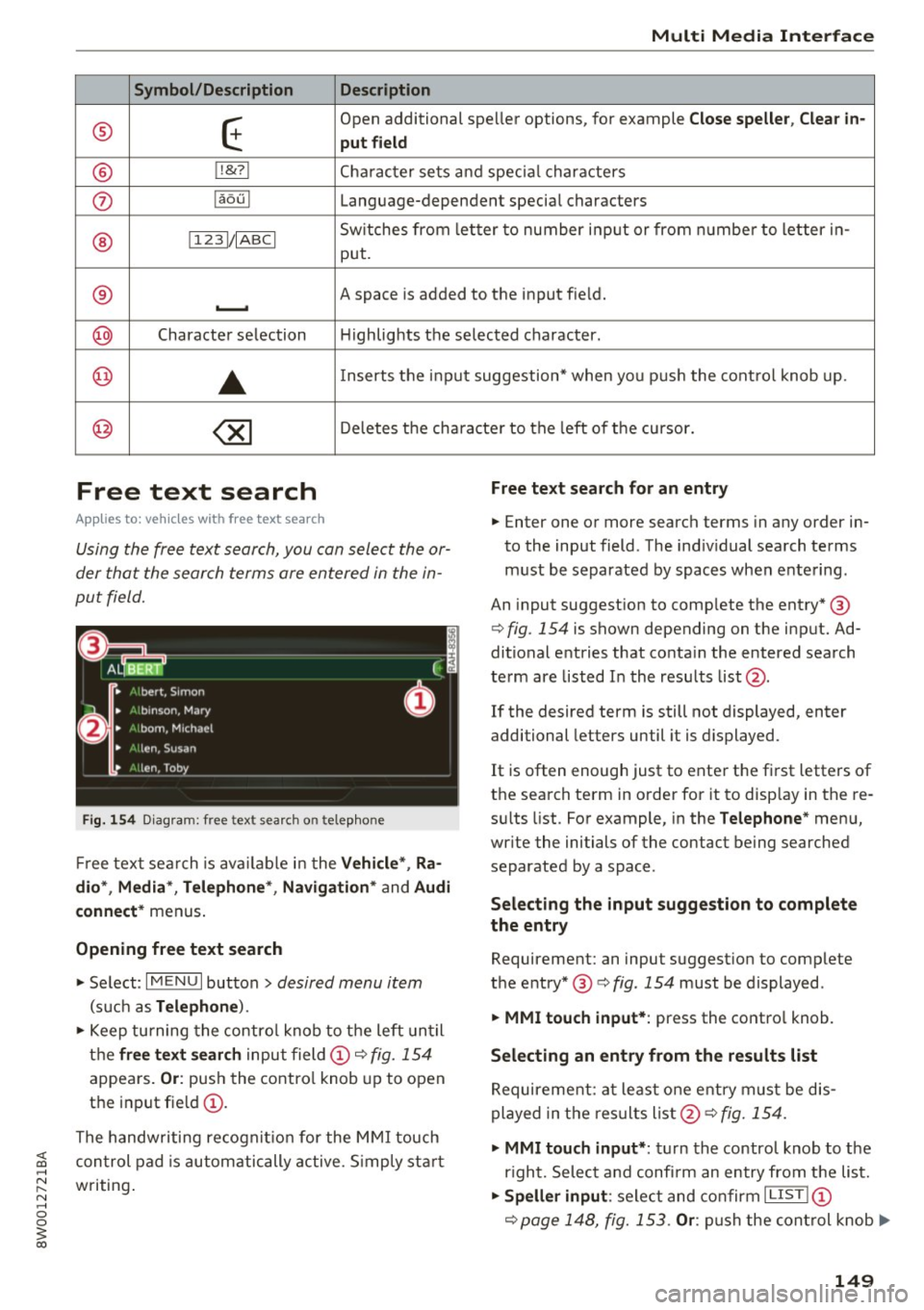
Multi Media Interface
Symbol/Description Description
® E
Open additional spe ller options, for example Close speller, Clear in-
put field
® 1 ,&71 Cha racter sets and special characters
(j) laou l Language-dependent special characters
® 1123!/ IABC! Switches from letter to number input or from number to letter in-
put.
® A space is added to the input field . ........
@ Character selection Highlights the selected character.
@
•
Inserts the input suggestion* when you push the control knob up .
@ ~ Deletes the characte r to the left of the cursor.
Free text search
Applies to: vehicles with free text search
Using the free text search, you can select the or
der that the search terms are entered in the in
put field.
Fig. 154 Diagram: free text sea rch on telep hone
Free text search is available in the Vehicle *, Ra
dio *, Media *, Telephone* , Navigation*
and Audi
connect*
menus.
Opening free text search
• Se lect: I MENU I button > desired menu item
(such as Telephone ).
• Keep turning the control knob to the left until
the
free text search input field@c::> fig. 154
appea rs. Or : push the control knob up to open
the input field@ .
The handwriting recognition for the MMI touch
Free text search for an entry
• Enter one or more search terms in any order in
to the input field . The individual search terms
must be separated by spaces when entering.
An input suggestion to comp lete the entry* @
c::>
fig. 154 is shown depending on the input. Ad
ditional entries that contain the entered search
term are listed In the results list@.
If the desired term is still not displayed, enter
additional letters until it is displayed .
It is often enough just to enter the first letters of
the search term in order for it to display in the re
sults list. For example, in the
Telephone* menu,
write the initials of the contact being searched
separated by a space.
Selecting the input suggestion to complete
the entry
Requirement: an input suggestion to complete
the entry* @ c::>
fig. 154 must be displayed .
• MMI touch input* : press the control knob.
Selecting an entry from the results list
Requirement: at least one entry must be dis
played in the results list@c::>
fig. 154.
;;!; control pad is automatically active. Simp ly start ....
• MMI touch input* : turn the control knob to the
r ight. Select and confi rm an entry from the list .
~ writing . N .... 0 0
3
c::> page 148, fig. 153. Or: push the control knob..,.
149
Page 155 of 386

Voice recognition system Operating
A pp lies to: ve hicles with vo ice recognition system
You con operate many Infotainment functions
conveniently by speaking .
Fig . 157 Vo ice recognition system butto n on t he mult i·
function steering wheel
Requirements: the ignition and the MMI must be
switched on ¢
page 141, there must be no phone
call in progress and the parking system must not
be active .
.,. Switching on : briefly press the 12!] ¢ fig. 157
button on the multifunction steering wheel and
say the desired command after the
Beep .
.,. Switching off :
press and hold the 12!] button.
Or: press the [2] button.
.,. Pausing : say the comma nd Pau se . To res ume,
press the
1 0 .1 but ton .
.,. Correcting : say the command Correction .
Input assistance
The system guides you through the input with
visual and audio feedback .
-Vi sual input as sista nce : after switching on
vo ice recognit ion, a display with a selection of
poss ible commands appears . The comma nd
display can be sw itched on/off under
I MENU I >
Settings > left control bu tton > MMI settings >
Speech dialog system .
- Audio input a ssis tance :
to have the poss ible
commands read, turn the voice recognition sys
tem o n and say
Help .
For the system to understand you:
Speak clearly and distinct ly at a normal volume .
Speak louder w hen driv ing faster .
Voice re cogni tion system
Emphasize the words in the commands evenly
and do not leave long pauses.
Do no t spea k a command when the vo ice re cogni
tio n sys tem is making an announcemen t.
Close the doo rs , the w indows and the sun roof* to
r ed uce background no ise. Ma ke sure that passen
gers are not speaking w hen you are giv ing a voice
command.
Do not d irect the air vents toward the hands free
microp hone, which is on the roof headliner near
the fron t inte rior lights.
Only use the system from the dr iver's seat be
cause the hands free microphone is directed to
ward that seat.
Additional settings
Refer to¢ page 234.
A WARNING .
- Direct your full attention to dr iving . As the
d river, you have complete responsibility fo r
safety in t raff ic. Only use the functions in
s uch a way that you a lways m aintain com
p lete co ntro l over your vehicle in all tra ffi c
situa tions .
- Do not use t he voice recognition sys tem in
emergencies beca use your voice may ch ange
i n st ressfu l situations . It may take longe r to
d ia l the number o r the system may not be
ab le to dia l it at all. Dia l th e emergency
number manually.
@ Tips
- T he d ialog pauses w hen the re is an incom
ing phone call and will continue if yo u ig
nore the ca ll. The dia log ends if you answer
the ca ll.
- There are no Vo ice gu idance * prompts when
a dialog is active.
- You can select a n item in the list using ei
ther the voice recognit io n system or the
control knob .
153
Page 184 of 386

Audi connect vehicl e control
Select: !MENU ! button> Audi connect > right
control button >
Aud i connect u ser manage ment
> Key user > Reset ke y user.
Warning lev els
Req uirement: the pr imary use r mus t have set one
or more warning levels . Secondary users can only
see if a warning level is active or not.
Select:
! M ENU ! button> Audi conn ect> right
control b utton >
Alert s.
A WARNING
Also read and follow the instructions regard
ing traffic safety¢
page 141.
(D) Tips
-Store the vehicle code in a secure pla ce. It
may be necessary to re-ente r the veh icle
code .
- Pay at tention to upper- and lowe r-case le t
ters when enter ing the ve hicle code.
- The vehicle code loc ks after m ultip le fai led
ent ry attemp ts. Contact an author ized A udi
dealer or authorized Audi Service Fac ility to
request a new vehicle code .
@ Tips
-If a primary user was set fo r your vehicle,
the message
One or more Audi connect
s e rv ices currentl y act ive. Fo r mor e infor
mation, p lease refer to the owne r's manual
or the Audi con nect menu.
appears every
time after the ignition is switched off .
- If you do not know the primary user of the
vehicle, reset it in the Infotainment system
¢ page 181, Resetting the primary user.
You can reg ister and verify your identity as
the new primary user on
www .audi.com /
myaudi.
If you did not receive the code re
quired for this, co ntact your authorized Audi
dealer or authori zed Audi Servi ce Fac ility.
Locking/unlocking
Applies to vehicles with Audi connect vehicle control
You can lock and un lock your vehicle using this
servi ce.
182
Requir ement
- Thi s requires the 4 -d igi t PI N that you specified
during the verification on
www.audi.com /
myaudi.
- The vehicle m ust be stationa ry.
- The ignition must be switched off.
Vehicle status report
Applies to vehicles with Audi connect vehicle control
The Dr ive r Information System collects data un
der certai n conditions and sends it to a server.
When data is stored, you can access values such
as these using the service :
- Remaining range,
- Fuel tank leve l,
- If the veh icle doors are open/closed or locked/
un locked,
- Mi leage ,
- Next service,
- Warning messages,
- Park ing l ights on/off,
For additional information on the Driver Informa
tion System, refer to¢
page 16, Driver Informa
tion System .
A WARNING
Do not ignore messages and warning or ind i
cator lights that turn on in the vehicle be
cause of the info rmation in the status report.
This could lead to break downs in on the road, a ccidents and ser ious injuries.
Parking location
Applies to vehicles with Audi connect vehicle control
The veh icle collects data unde r ce rta in cond it io ns
and sends it to a serve r.
When data is stored, you ca n access values such
as these using the se rvice :
- Vehicle location display,
- Display of one's own location,
- Route to you r vehicle .
Page 189 of 386

Navigation
Accessing navigation
A pp lies to: ve hicles with naviga tion system
The navigation system directs you to your desti
nation, around traffic incidents and on alterna
tive routes, if desired.
Fig. 169 Example: Enter destination menu
.. Press the I NAV/MAPI button.
After opening the Navigation menu for the first
time, the
Enter dest inati on menu is displayed in
the Infotainment system display with the follow
ing information:
(D I nput field for free text search 187
@ Home address . . . . . . . . . . . . . . . . 189
@ Last dest inat ions . . . . . . . . . . . . . . 188
@ Stored favorites . . . . . . . . . . . . . . . 189
As soon as yo u select an entry from the list (de
pending on the vehicle equipment), the corre
sponding destination d isplays as a map preview*
@ r::!>fig .169.
If yo u have connec ted a ce ll phone to the MMI,
your di rectory contacts will also be listed if they
have navigation data assigned to them.
The
Fav orites @¢ fig. 169 menu item as well as
the directory/contacts are only shown in the
En
t er des tinati on
menu if you have ente red one or
more characters using the input field.
Swi tching betwe en d estinati on entr y and th e
m ap :
- Press the I NAV/MAPI button repeated ly until
the map is d isplayed .
Or: select the left contro l
button
> S wi tch to map . Na
vigat ion
A WARNING
--The demands of traffic require your full at-
tention. Always read the chapter
q page 236, Driving safety.
- Obey all traffic laws when driving.
- The route calculated by the navigation sys-
tem is a recommendation for reaching your
destination. Obey traffic lights, stopp ing re
strictions, one-way streets, lane change re
strictions, etc.
(D Note
- If the driving directions conflict with traffic
laws, obey the traffic laws.
- Adjust the volume of the navigation system
so signals from outside the vehicle, such as
police and fire sirens, can be heard clearly at
all times .
(j) Tips
-Snow and obstruct ions on the GPS antenna
or interference caused by trees and large
buildings can impair satell ite recept ion and
affect the system's ability to dete rm ine the
vehicle pos it ion. Several deactivated or mal
functioning satell ites can also inter rupt GPS
recept ion and affect the system 's abili ty to
determine the vehicle position.
- Because street names somet imes change,
the names stored in the MMI may in rare cases differ from the actual street name.
Entering a destination
Free text search for destinations
App lies to: vehicles wit h nav igat ion system
With the free text search you can enter the navi
gation destination data all at once in any order
using the MMI touch control pad* or the speller
(for example, 20 Elm Street Chicago). Likewise,
you can search for points of interest, contacts, previous destinations or favorites to navigate to
the desired address.
Press the I NAV/MAPI repeatedly unt il the En ter
d es tination
menu is displayed~ page 187,
fig. 169.
1 8 7
Page 238 of 386

Driving sa fe ty
Driving safety
General notes
Safe driving habits
Please remember -safety first!
This chapter contains important information,
tips, instruct ions and warn ings that you need to
read and observe for your own safety, the safety
of your passengers and others. We have summar
ized here what you need to know about safety
be lts, a irbags, child restra ints as well as child
safety. Your safety is for us
priority number 1 . Al
ways observe t he i nfo rmation and wa rn ings in
this section - for your own safety as well as tha t
of yo ur passengers.
The information i n this section applies to all
model ve rsions of your vehicle . Some of the fea
tures descr ibed in t his sec tions may be s tanda rd
eq uipment on some models, or may be optional
equipment on others. If yo u are not sure, ask
your author ized Audi dealer.
A WARNING
-Always make sure that you follow the in
structions and heed the WARNINGS in th is
manual. It is in your inte rest and in the in
te rest of your passengers .
- Always keep all of the Owner's Lite rature
manuals in your Audi when you lend o r sell
yo ur vehicle so that this important informa
t ion w ill always be availab le to the dr iver
and passenge rs.
- Always keep the Owner 's Lite rature handy
so that you can find i t easi ly if yo u have
ques tions.
Safety equipment
The safety features are part of the occupant re
straint system and work together to help reduce
the risk of injury in a wide variety of occident si t
uations.
Your safety and the safety of yo ur passenge rs
should not be left to chan ce. Advan ces in tech
nology have made a var iety of features av ail ab le
to help reduce t he risk of injury in an accident .
236
The following is a list of just a few of the sa fety
features in your Audi :
- sophis tic ated safety be lts fo r dr ive r and all pas-
senge r seat ing pos itions,
- safety belt p re tensioners,
- be lt height adjustment for the front seats,
- head restraints for each seating position,
- front airbags,
- knee airbags fo r the front seats,
- side airbags in the front seats and outboard
rear seats *,
- side curtain airbags,
- special LA TC H anchorages for the outboard rear
seats and top tether anchorages for chi ld re
straints for all of the rear seats,
- adjustab le steering col umn.
These ind iv idual safety features, can work to
gether as a system to he lp protect you and your
pa ssengers in a wide range of a cciden ts. These
fea tures canno t wo rk as a sys tem if they a re not
a lways cor rec tly ad juste d and cor rect ly used.
Safety is everybod y's responsibilit y!
Important things to do before driving
Safety is everybody's job! Vehicle and occupant
safety always depends on the informed and care
ful driver .
For your safety a nd the safety of your passen
gers,
before driving alway s:
.,. Make sure that all lights and signals are operat
ing correctly .
.,. Make sure that the tire pressure is correct .
.,. Make sure that a ll windows a re clean and afford
good v is ibility to the outs ide.
.,. Se cur e all luggage and othe r items ca refully
q page 242.
.,. Make sure that noth ing can i nter fere with the
peda ls .
.,. Adjust front seat, head restraint and mirrors
correctly for yo ur height.
.,. Instruct passengers to adjust the head re
straints according to their he ight .
.,. Make sure to use the rig ht child restraint co r
rectly to protect chi ldren
q page 2 77 , Child
safety. ..,.
Page 247 of 386

Safety belts
General information
Always wear safety belts!
Wearing safety belts correctly saves lives!
This chapter explains why safety belts are neces
sary, how they work and how to adjust and wear
them correctly. .. Read all the information that follows and heed
all of the instructions and WARNINGS.
A WARNING
Not wearing safety belts or wearing them im
properly increases the risk of serious personal
injury and death.
- Safety belts are the single most effective
means available to reduce the risk of serious
injury and death in automobile accidents.
For your protection and that of your passen
gers, always correctly wear safety belts
when the vehicle is moving.
- Pregnant women, injured, o r physically im
paired persons must also use safety belts.
Like all vehicle occupants, they are more
likely to be seriously injured if they do not
wear safety belts. The best way to protect a
fetus is to protect the mother -throughout
the entire pregnancy.
Number of seats
Your Audi has a total of five seating positions:
two in the front and three in the rear. Each seat ing position has a safety belt.
A WARNING
Not wearing safety belts or wearing them im
properly increases the risk of serious personal
injury and death.
- Never strap more than one person, includ
ing small children, into any belt.
It is espe
cially dangerous to place a safety belt over a
;;§ child sitting on your lap.
~ -Never let mo re people ride in the vehicle
:::l than there are safety belts available. 0 0
3
-Be sure everyone riding in the vehicle is
properly restrained with a separate safety
belt or child restraint.
Safety belt warning light
Your vehicle has a warning system for the driver
and front seat passenger to remind you about the importance of buckling-up.
Fi g. 208 Safety belt warn ing light in the instrument clus ·
te r -en larged
Before driving off, always:
.. Fasten your safety belt and make sure you are
wearing it properly.
.,. Make sure that your passengers also buckle up
and properly wear their safety belts.
.,. Protect children with a child restraint system
appropr iate for the size and age.
The warning light . in the instrument cluster
lights up when the ignit ion is switched on as a re
minder to fasten the safety belts . In addition,
you w ill hear a warn ing tone for a certain period
of time.
Fasten your safety belt and make sure that your
passengers also properly put on their safety
belts.
A WARNING
-
- Safety belts are the sing le most effective
means available to reduce the risk of serious
injury and death in automobile accidents.
F or your protection and that of your passen
gers, a lways correctly wear safety belts
when the vehicle is moving .
- Failure to pay attention to the warning light
that comes on could lead to personal injury.
245