2017 AUDI A3 SEDAN language
[x] Cancel search: languagePage 176 of 400

Voice recognition system Function Say:
Start ing route g uidance with an
ad-Na vigate / Navigate to p riv ate addre ss / Na vig ate to bu sin ess
dress card open address
E nte ring a new desti nation/stop- Enter address >
enter the desired address when prompted>
over when ro ute gu idance is ac tive confirm the new destination/stopover if prompted
Start ing route gu idance after enter- Start route guidance
ing a dest inat ion
Canceling current route gu idance Cancel route guidance
Calc ulating alternative routes Calculate alternati ve route s
Entering a point of interest by
se-Point of interest > Change search area > category or subcate-
lecting a searc h area with guidance gory when prompted, for example "restaurant"
from the system
Dest ina tion input categor ies Audi Service / Train station
I Airport / Hot el / Ho spital / Park -
ing / Re st area /Restaurant / G as sta tion
etc.
Search areas for entering points of Nearb y/ Along the route I Near destination / Near stopove r/
interest In new city/ In a new state /country
Ente ring an online destination * Online destina
tion ( XV), for example "Online de stin ation
" Lake view Hotel ""
Co rrect ing data input No I meant (XV)
Clos ing the full-screen command
Clo se
list
Requirement: you must be in the Navigation or
M ap menu. You can say the following commands
for more settings in Navigation:
Function Say:
General map options Map/ Da y map / N ight map / Automa tically change map colo r
Map type 2D heading up map
I 2D north up map/ 3D map / Destination
map
I Ov erview ma p/ Standard map */ Googl e Earth map *
Showing the route list Route list
Showing the remaining d istance/ Destin ation information
time when route guidance is active
Speed l imit prompt How fast can I dri ve here ?
Setting voice g uidance for active Voice guidance on
I Vo ice guidan ce off I Vo ice guidance short-
route guidance ened
I Voice guidance complete I V oi ce guidance traffic
B locking a ce rtain sect ion on the Block route for (XV ) m eter s/kilometers /yard s/miles / Block
rou te next route
I A void n ext se ction of r oute
(D Tips
- Destinations may have to be spe lled when
entered, depending on which region you are
i n and which men u language you have se
l ected. -
Always read the
chapter~ pag e 196, Audi
connect (Infotainment) general informa
tion.
174
Page 195 of 400

CXl CXl .... N r--N .... 0 N > 00
Different functions are available depending on
the Twitter category you have selected:
- New twe et: you can post a new tweet using
pre-made temp lates or using myAudi tem
plates that you have created yourse lf .
- Refr es h: the selected Tw itter function is re
freshed.
- Favori te: mark a Tweet as favo rite to show you
l ik ed it.
- Retw eet: you can quote a Tweet to share it with
others.
(j) Tips
- Other settings such as account, language,
Tweet security and location settings
cannot
be changed in the MMI. These changes must
be made on the Twitter website .
- You can only connect
one Twitter account
wi th you r myAudi account.
- Audi connect (Infotainment) makes it possi
ble to access Tw itter. Permanen t ava ilability
cannot be guaranteed, because that de
pends on Twitter.
Travel (travel guide)
Applies to: vehicles with Audi connect (Infotainmen t)
You can use the Audi MMI connect opp to store
points of interest on your mobile device (such as
a smartphone) and then use them for route
guidance in the MMI .
Requirement:
The
A udi MM I connect app must be installed and
open on your mobile device .
You must be logged i nto your myAud i account in
the
A udi MMI conn ect app and you must have se
l ected your vehicle.
The Wi-Fi funct ion on your mobile device and on
the MMI must be switched on.
The MMI must be connected to the network.
.,. Press: I MENU I button > Audi conne ct > left con-
t ro l button
> Inf ormati on category > Tra ve l.
Afte r opening the travel guide, travel tips in yo ur
a rea will be displayed incl uding c urrent rat ings as
well as the correspond ing category.
Audi c onn ect ( Inf ota inm ent )
.,. Press the le ft control button to change the cat
egory (such as bars nearby) .
A WARNING
= -
-It is only safe to use tablets, laptops, mo
b ile dev ices and other similar devices when
the vehicle is stationary because, like all loose objects, they co uld be thrown around
the inside of the vehicle in a crash and cause
serious inju ries. Store these types of devices
securely while d riving.
- Do not use any wireless devices on the front
seats within range of the airbags while dr iv
ing. Also read the warnings in the chapte r
¢ page 271, Front airbags.
(D Tips
-Units of measurement, language settings
and time are shown in the Infotainment sys
tem display based on how they were set in
the system settings
¢ page 241.
Audi connect (Infotainment) in navigation
Applies to: vehicles with navigation system and Audi connect
(Infotainment)
.,. Select : !MENUI button> A udi conn ect > left
control button >
Na vig atio n.
The following Audi connect Infotainment services
are currently ava ilable:
- Navigation with
online m ap vie w and Street
Vi ew
¢ page 212.
- Point of Intere st (POI) on line sea rch with
v oi ce re cognit ion
(such as restaurants): plan
route guidance using the MMI contro l pane l
¢ page 203 and the voice recogn ition system
¢ page 170 .
-Set up destinations in your MMI using your
myAu di account or onl in e map vie w
¢page 212 .
-On line traff ic informat ion : receive up-to-the
m inute traffic informat ion about acc idents,
road construction and other inc idents
¢ page 215 .
-Map update: import navigation map updates
direct ly to your veh icle using an SD card or as
an online update
¢ page 213.
193
Page 238 of 400
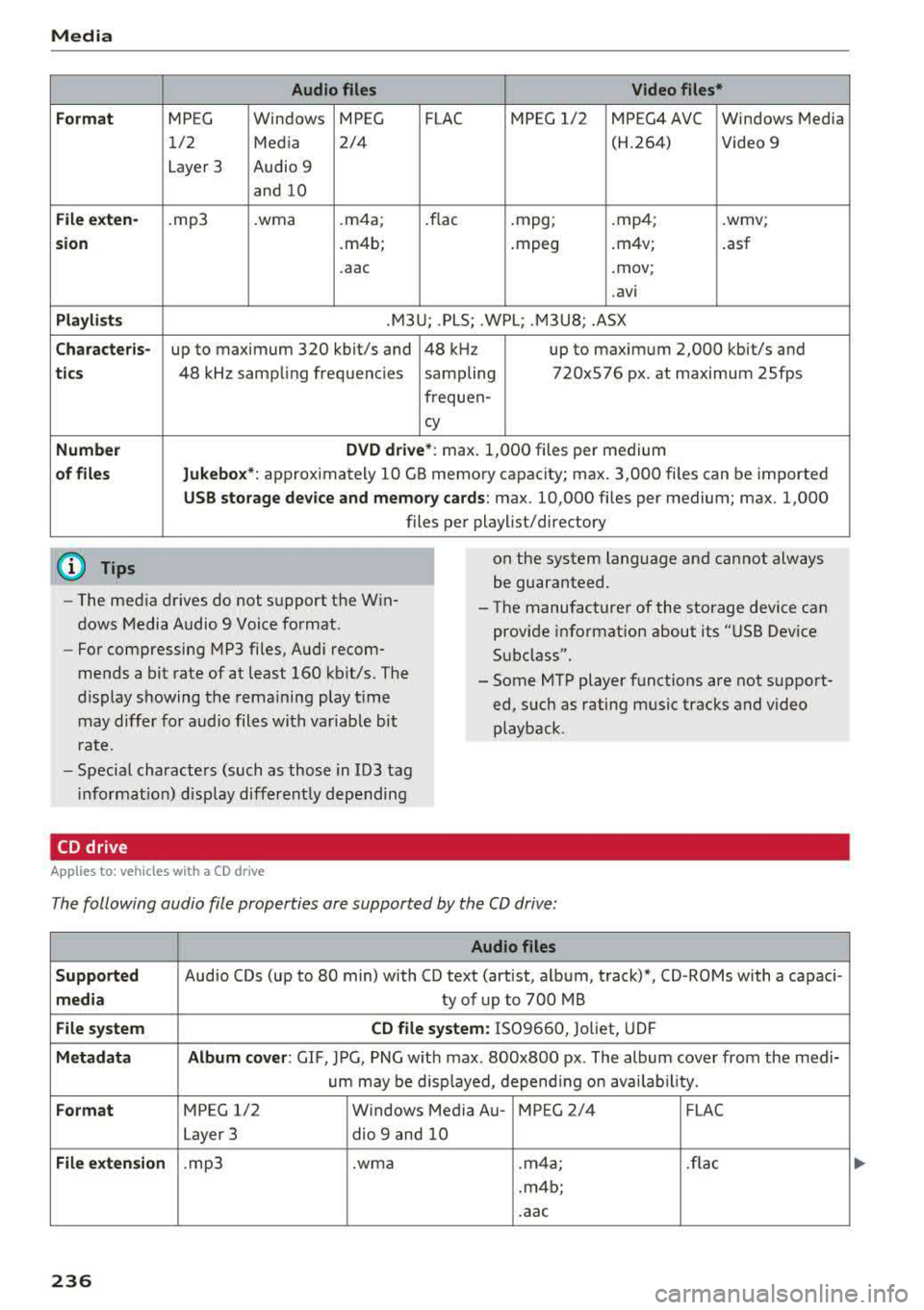
Media
Form at
Fil e ex te n-
s ion
Pla ylists
C ha ra cteri s-
ti cs
Number
of fil es
(D Tips Audio files
Video files*
MPEG Windows MPEG FLAC MPEG 1/2 MPEG4 AVC Windows Media
1/2 Media 2/4 (H.264) Video 9
Layer 3 Audio 9
and 10
. mp3 .wma .m4a; .flac .mpg; .mp4; .wmv;
.m4b; .mpeg .m4v;
.asf
.aac .mov;
.avi
.M3U; .PLS; .WPL; .M3U8; .ASX
up to maximum 320 kbit/s and 48 kHz up to maximum 2,000 kbit/s and
48 kHz sampling frequencies sampling 720x576 px. at maximum 25fps
freq uen-
cy
D VD d riv e* : max . 1,000 files per medium
Jukebo x*: approximately 10 GB memory capacity; max. 3,000 files can be imported
USB stor age de vice a nd m emor y cards : max. 10,000 files per medium; max. 1,000
files per playlist/directory
on the system language and cannot always
be guaranteed.
- The med ia drives do not support the Win
dows Media Audio 9 Voice format. - The
manufacturer of the storage device can
prov ide information about its "USB Dev ice
Subclass".
-
For compressing MP3 files, Audi recom
mends a bit rate of at least 160 kb it/s. The
display showing the remaining play t ime
may differ for audio files with variable bit
r a te. -
Some MTP player functions are not support
ed, such as rating mus ic tracks and video
playback.
- Special characters (such as those in 103 tag
i nformat ion) disp lay different ly depending
CD drive
A pp lies to: ve hicles w ith a CD drive
The following audio file properties are supported by the CD drive:
Audio files
S upported
Audio CDs (up to 80 min) with CD text (artist, album, track)*, CD-ROMs with a capaci-
medi a ty of up to 700 MB
File system CD file syste m: IS09660, Joliet, UDF
Metadat a A lbum co ver : GIF , JPG, PNG w ith max. 800x800 px . The album cover from the medi-
um may be d isp layed, depend ing on avai lab ility.
Form at MPEG 1/2 Windows Media Au- MPEG 2/4 FLAC
Layer 3 dio
9 and 10
File exten sion .mp3 .wma .m4a; .flac
.m4b;
.aac
236
Page 239 of 400
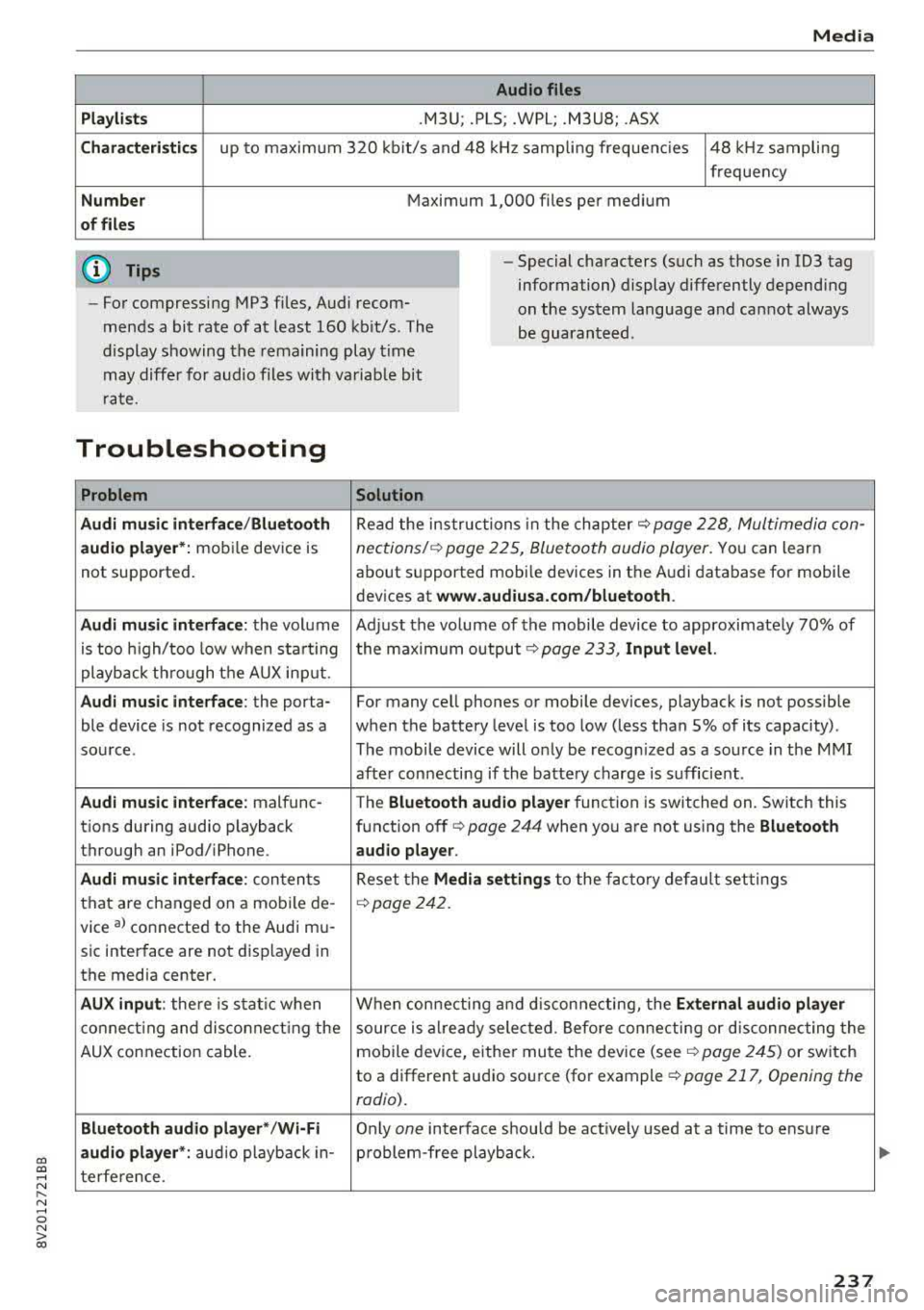
CXl CXl .... N r--N .... 0 N > 00
Media
Audio files
Pla ylists
.M3U; .PLS; .WPL; .M3U8; .ASX
Chara cter istic s up to maxim um 320 kb it/s and 48 kHz samp ling freque ncies 48 kHz sampling
frequency
N umber Maximum 1,000 files per medium
of fil es
(D Tips
- For compressing MP3 files, Audi recom
mends a bit rate of at least 160 kb it/s. The
display s howing the remaining play t ime
may diffe r for audio files with va riab le bit
r ate. -
Special characters (such as those in 1D3 tag
information) display differently depend ing
on the system language a nd can not always
be guaran teed .
Troubleshooting
Problem Solution
Audi music interface /Bluetooth
Read the in struc tions in the chapter c::> page 228, Multimedia con-
audio player* :
mobile dev ice is nections/ c::> page 225, Bluetoo th audio player. Yo u can learn
not supported . about s
upported mobi le devices in the A udi database fo r mobile
devices at
www.audiusa.com /bluetooth .
Audi music interface :
the volum e Adjust the volume of the mobile device to approximate ly 70% of
is too high/too low when sta rt ing the maximu m output
9 page 233, Input level.
playb ack th rough t he AUX inp ut.
Audi music interface : the porta- For many cell phones or mobile devices, playback is not possible
ble device is not recognized as a when the battery level is too low (less than 5% of its capacity) .
sou rce. The mobile de·vice will o nly be recogn ized as a so urce in the M MI
afte r con necting if the batte ry charge is sufficient .
Audi music interface : malfunc-
The Bluetooth audio playe r function is switched on. Switch this
t ions during audio playback function off
c> page 244 when you are not using the Bluetooth
through an iPod/ iPhone. audio player .
Audi music interface :
conten ts Reset the M edia setting s to the f acto ry de fau lt set tings
that are changed on a mobile de -
c::>page 242.
vice al connected to the Aud i m u-
sic inter face are not d isplayed in
the media center.
AUX input : there is s tat ic when W hen con necting and disconnec ting, the External audio player
co nne ct ing and dis co nne ct ing the source is alr e a dy sele cted. Befo re con necting or d isconnecting the
AUX connection cable. mo
bile device, either mu te the dev ice (see
c::> page 245) or switch
to a different audio so urce (fo r example
c::> page 217, Opening the
radio) .
Bluetooth audio player* /Wi-Fi
Only on e interface s hou ld be act ively used at a time to ens ure
audio player *: audio playback in- p roblem-free playback.
t e rfe re n ce .
237
Page 241 of 400

CXl CXl .... N ,.__
Audi smartphone interface
Setup
App lies to: ve hicles with Audi smartpho ne interface
You can connect your smartphone to the MMI us
ing the Audi smartphone interface . Certain con
tent on your smartphone is adapted to the Info
tainment system display while driving and can
be operated through the
MMI control panel.
R equirement:
The vehicle must be stationary and the ignition
must be switched on.
iPhone generation 5 or higher with Lightning
connector and iOS 7.1.2 operating system or
h igher.
O r:
Smartphone with Android Auto app and Android
5 .0 Loll ipop operating system or higher.
.,. Connect your smar tphone to the Audi music in
te rface
c:> page 229 using a USB adapter
c:> page 228, fig. 211 .
.. Select and confirm A cti va te Apple CarPl ay or
Acti vate And roid Auto no w.
.. Follow the system instruct ions.
.,. Pay attention to any add itional system prompts
on your smartphone if applicable.
If you chose not to use Apple CarPlay or Android
Auto when connecting your smartphone for the
first time, you can start the Audi smartphone in
terface later on using the
Connection m an ager .
.. Select: I MENU I button > Audi smartphone in ·
terfa ce
> Change to connecti on manager .
.. Connect your smar tphone to the Audi music in
terface using a USB adapter
c:> page 228,
fig .211.
.. Se lect and confirm Audi smartphone : in the
Connection manager c:> page 242. You can se
lect your smartphone in the list of devices that
are already paired
c:> page 243.
.,. Follow the system instruct ions.
N .... 0 N iii l) In preparat io n at t he t ime of pr inting.
Aud i smartphon e int erfac e
(D Note
Always fo llow the information found in c:> @ in
Wi-Fi hotspot on page 195.
(D Tips
-The functions that can be used depen d on
the fo llowing factors, among others:
- the brand of your smartphone
- the vers ion of the operating system in
your smartphone
- the software version of the app used
- the USB adapter cab le and correct connec-
tion
- your cell phone service provider
- the customized se ttings on your sma rt-
phone
- O ne of the factors
above or a comb ina tion
o f any of them could cause your sma rtphone
to be incompatib le with the Audi smart
phone interface. Compatibility cannot be
guaranteed for all types of smartphones.
For more informat ion and assistance, refe r
to the user guide and the ma nufacturer of
your smartphone.
- If the connected smartphone has voice con
trol, you can operate you r smartpho ne usi ng
t he exter nal voice recognition system
c:> page 175.
- The menu language shown in the MMI is
based on the sett ings in you r smartphone.
- The time d isplayed in the MMI is based o n
the settings in yo ur smartphone .
- Severa l MMI functions are not avai lab le
when Apple CarPlay or Andro id Auto is ac
t ive.
- You cannot co nnect any mob ile dev ices
via
Bluetooth when an App le CarPlay connec
tion is act ive.
- Whe n the Apple CarPlay connection is ac
t ive,
Tag this song for iTunes*1> is not ava il
able
c:>page 218 .
239
Page 243 of 400

CXl CXl .... N r--N .... 0 N > 00
System settings
Setting the date and
time
You can set the clock time manually or using the
CPS*.
.,. Select : I MENU I button> Settings> left control
button >
MMI settings> Date & time .
.,. Or: select : IMENUI button> Vehicle > left con-
trol button >
Vehicle settings> Date & time.
Automatic setting
When this function is switched on g, the time
and date are automatically set.
Time
Requirement: the Automatic setting must be
switched
off .
Press the control knob. You can set the Time
manually by turning and pressing the control
knob.
Date
Requirement: the Automatic setting must be
switched
off.
Press the control knob . You can set the Date
manually by turning and press ing the cont rol
knob.
Time zone
When selecting the appropriate time zone, a
sampling of countr ies in this zone will be listed .
Automatic time zone*
When this function is switched on g, the time
will automatically adjust to the corresponding
time zone.
Automatic daylight saving time*
When this function is switched on g, the time
will automatically switch to daylight saving time .
Time format
If you select 24h, the clock will disp lay, for ex
ample ,
13:00 . If you se lect AM/PM , the clock
will disp lay, for example,
1:00 PM .
System settings
Date format
If you select DD.MM .YYYY , the date display will
show, for example,
31.08.2017. If you select
MM/DD/YYYY , the date display will show, for ex
ample,
08/31/2017. If you select YYYY-MM
DD ,
the date display will show, for example,
2017-08-31 .
MMI settings
.,. Select: !MENUI button> Settings> left control
button >
MMI settings .
Language
You can change the display language as well as
the language for the voice guidance* and voice
recognition system*.
T he number of languages available depends on
the market.
Measurement units
The following units can be selected:
-Speed (mph or km/h)
- Distance (miles or kilometers)
-Temperature (°For 0
()
-Fuel consumption (L/100km, mpg (US), mpg
(UK) or km/l)
- Volume (liters , gallons)
Tool tips
When this function is switched on g, your MMI
shows you tips for input. The frequency of how
often it displays decreases with time.
Speech dialog system
Applies to : vehicles wi th voice recog nitio n system
Depend ing on vehicle equipment, the following
functions may be ava ilable:
Command display : when this function is switch
ed on
g, the MMI will show you the possible
commands for voice input in the respective
menu.
Short dialog : when this function is switched on
g, a shorter form of the prompts is used .
Command during voice output*: this function is
switched on at the factory . When this function is
II>-
241
Page 391 of 400

CXl CXl .... N ,.__
N .... 0 N > 00
Making an emergency ca ll . . . . . . . . . . . . . . 182
Malfunction indicator lamp (MIL) . . . . . . . . . 23
Map Operating . . . . . . . . . . . . . . . . . . . . . . . . . . 209
Sett ings . ...................... ... . 211
Update .. ... ..................... .. 200
Map updat e . . . . . . . . . . . . . . . . . . . . . . . . . . 213
Massage function . . . . . . . . . . . . . . . . . . . . . . 61
Media . . . . . . . . . . . . . . . . . . . . . . . . . . 222, 230
Drives . . . . . . . . . . . . . . . . . . . . . . . . . . . . . 223
Supported formats . . . . . . . . . . . . . . . . . . 235
M edia center . . . . . . . . . . . . . . . . . . . . . . . . . 231
Memory capacity
Directory . . . . . . . . . . . . . . . . . . . . . . . . . . . 187
Jukebox . . . . . . . . . . . . . . . . . . . . . . . . . . . . 224
Memory card SD card reader (MMI). . . . . . . . . . . . . . . . . 223
Supported types/formats . . . . . . . . . . . . . 235
MENU button . . . . . . . . . . . . . . . . . . . . . . . . 158
M enu languag e
refer to Setting the language . . . . . . . . . . 241
Menus/symbols . . . . . . . . . . . . . . . . . . . . . . 167
Messages . . . . . . . . . . . . . . . . . . . . . . . . . . . 182
Mirror Compass ... .. ....................... 59
Mirrors . . . . . . . . . . . . . . . . . . . . . . . . . . . . . . 55
Dimming ... .. ............. .. .. .... .. 56
MMI
refer to Multi Media Interface . . . . . . . . . . 158
MMI search
refer to Free text search . . . . . . . . . . 166, 232
MMI touch . . . . . . . . . . . . . . . . . . . . . . . . . . . 161
MODE button . . . . . . . . . . . . . . . . . . . . . . . . . 16
Monitoring the Advanced Airbag System 279
MP3
refer to Jukebox . . . . . . . . . . . . . . . . . . . . . 224
Multifunction steering wheel
Changing views . . . . . . . . . . . . . . . . . . . . . . 13
Operating . . . . . . . . . . . . . . . . . . . . . . . . 13, 16
Switching tabs . . . . . . . . . . . . . . . . . . . . 13, 16
Voice recognition system . . . . . . . . . . . . . . 15
Multi Media Interface . . . . . . . . . . . . . . . . . . 158
Music collect ion
refer to Jukebox . . . . . . . . . . . . . . . . . . . . . 224
Mute
refer to Muting . . . . . . . . . . . . . . . . . . . . . . 245
Index
Muting..... .. .. .. .................. . 245
myAud i . . . . . . . . . . . . . . . . . . . . . . . . . 190, 204
Logging in in the vehicle . . . . . . . . . . . . . . 190
PIN . . . . . . . . . . . . . . . . . . . . . . . . . . . . . . . 190
N
NAV/MAP button . . . . . . . . . . . . . . . . . . . . . 200
Navigating (instrument cluster) . . . . . . . . . . 22
Nav igation . . . . . . . . . . . . . . . . . . . . . . . . . . . 200
Announcements . . . . . . . . . . . . . . . . . . . . . 209
Plug-in hybrid drive . . . . . . . . . . . . . . . . . . 216
also refer to Map . . . . . . . . . . . . . . . . . . . . 209
Nav igation (instrument cluster) . . . . . . . . . . 22
Network connection (Wi-Fi) . . . . . . . . . . . . . 195
NHTSA Contacting . . . . . . . . . . . . . . . . . . . . . . . . . 255
Number of seats . . . . . . . . . . . . . . . . . . . . . . 258
0
Occupant protection . . . . . . . . . . . . . . . . . . . 133
Occupant seating positions . . . . . . . . . . . . . 248
Octane rating (gasoline).............. .. 312
Odometer . . . . . . . . . . . . . . . . . . . . . . . . . . . . 12
Oil
refer to Engine oil ............... 319,321
On-Board-Diagnostic System (OBD)
Malfunction indicator lamp (MIL) . . . . . . . . 23
On-Board Diagnostic System (OBD) Data Link Connector (D LC) . . . . . . . . . . . . . . 23
E lectron ic speed lim iter . . . . . . . . . . . . . . . 123
On/Off knob (MMI) . . . . . . . . . . . . . . . . . . . . 158
Online destinations
refer to Point of interest search . . . . . . . . 203
Online map . . . . . . . . . . . . . . . . . . . . . . . . . . 212
Online map update. ................. .. 213
Online media . . . . . . . . . . . . . . . . . . . . . . . . . 227
Online services
refer to Aud i connect (Infotainment) . . . . 190
Opening..... ..... .. ................ .. 34
Doors . . . . . . . . . . . . . . . . . . . . . . . . . . . . . . 36
Fuel filler door . . . . . . . . . . . . . . . . . . . . . . 314
Luggage compartment lid . . . . . . . . . . . . . . 39
Panorama glass roof . . . . . . . . . . . . . . . . . . 43
Power top . . . . . . . . . . . . . . . . . . . . . . . . . . . 44
Windows . .. .. .. ............... .. .. . 41
389
Page 395 of 400

CXl CXl .... N ,.__
N .... 0 N > 00
Telephone. . . . . . . . . . . . . . . . . . . . . . . . . . 187
Voice recognition system . . . . . . . . . . . . . 241
Setting the language . . . . . . . . . . . . . . . . . . 241
Setting the temperature
Automatic climate control system . . . . . . . 71
Shift paddles (automatic transmission) . . . . 90
Shuffle . . . . . . . . . . . . . . . . . . . . . . . . . . . . . 233
Side airbags Description . . . . . . . . . . . . . . . . . . . . . . . . . 285
How they work . . . . . . . . . . . . . . . . . . . . . . 287
Side assist
refer to Audi side assist . . . . . . . . . . . . . . . 139
Side curtain airbags . . . . . . . . . . . . . . . . . . . 288
Description . . . . . . . . . . . . . . . . . . . . . . . . . 288
H ow they work . . . . . . . . . . . . . . . . . . . . . . 290
Safety instructions . . . . . . . . . . . . . . . . . . . 290
Sir iusXM alert notifications . . . . . . . . . . . . . 219
Sliding/tilting sunroof
refer to Panorama glass roof . . . . . . . . . . . 43
Snow chains . . . . . . . . . . . . . . . . . . . . . . . . . 342
Socket . . . . . . . . . . . . . . . . . . . . . . . . . . . . . . . 64
Software update
refer to Map update . . . . . . . . . . . . . . . . . . 193
refer to System update (MMI) . . . . . . . . . . 244
Software (MMI) License agreement . . . . . . . . . . . . . . . . . . . 246
Update .. .... ...................... 244
Version . . . . . . . . . . . . . . . . . . . . . . . . . . . . 244
Sources of information about child rest raints
and their use ... ................ ..... . 311
Space-saving spare tire (compact spare tire) 3 .62
Spare tire . . . . . . . . . . . . . . . . . . . . . . . . . . . 362
Spare whee l . . . . . . . . . . . . . . . . . . . . . . . . . 362
Speed dependent volume control . . . . . . . . 245
Index
Steering . . . . . . . . . . . . . . . . . . . . . . . . . . . . 154
Locking steering (ignition lock) . . . . . . . . . . 77
Locking the steering (button) . . . . . . . . . . . 79
also refer to Electromechanical steering 154
Steering wheel
Adjusting . . . . . . . . . . . . . . . . . . . . . . . . . . . 76
Shift paddles (automatic transmission) . . . 90
Steering wheel heating . . . . . . . . . . . . . . . . 73
also refer to Multifunction
steering wheel . . . . . . . . . . . . . . . . . 13, 15, 16
Steps for determining correct load limit . . . 341
Stopover (navigat ion) . . . . . . . . . . . . . . . . . . 204
Storage options . . . . . . . . . . . . . . . . . . . . . . . 65
Streaming
refer to Onl ine media . . . . . . . . . . . . . . . . . 227
Street View . . . . . . . . . . . . . . . . . . . . . . . . . . 212
S tronic (automatic transmission) . . . . . . . . . 85
Subtitles (DVD) . . . . . . . . . . . . . . . . . . . . . . . 233
Subwoofer .. .... .. .. ......... 245,362,363
Sun visors . . . . . . . . . . . . . . . . . . . . . . . . . . . . 56
Surround . . . . . . . . . . . . . . . . . . . . . . . . . . . . 245
Suspension control . . . . . . . . . . . . . . . . . . . . 143
Swap call . . . . . . . . . . . . . . . . . . . . . . . . . . . . 181
Switching tabs
refer to Multifunction
steering wheel . . . . . . . . . . . . . . . . . 13 , 15, 16
Symbols . . . . . . . . . . . . . . . . . . . . . . . . . . . . 167
Navigation . . . . . . . . . . . . . . . . . . . . . . . . . 209
Traffic ....... ... .. ................. 214
also refer to Indicator lights . . . . . . . . . . . . 24
System settings (MMI) . . . . . . . . . . . . . . . . . 241
System update (MMI) . . . . . . . . . . . . . . . . . . 244
System volume . . . . . . . . . . . . . . . . . . . . . . . 246
Speed limiter . . . . . . . . . . . . . . . . . . . . . . . . 123
T
Speedometer . . . . . . . . . . . . . . . . . . . . . . . . . 10
Speed warning system . . . . . . . . . . . . . . . . . 123
Speller . . . . . . . . . . . . . . . . . . . . . . . . . . . . . . 165
Sport view . . . . . . . . . . . . . . . . . . . . . . . . . . . . 15
Start/Stop system . . . . . . . . . . . . . . . . . . . . . 81
START ENGINE STOP (convenience key) . 78, 79
Station scanning (radio)
refer to Refresh station list (rad io) . . . . . . 221 Tachometer.
. . . . . . . . . . . . . . . . . . . . . . . 10, 12
T echn ica l data... .. .. ............... .. 374
Technical modifications . . . . . . . . . . . . . . . . 380
Telephone . . . . . . . . . . . . . . . . . . . . . . . . . . . 177
Connecting . . . . . . . . . . . . . . . . . . . . . . . . . 177
Dialing a number . . . . . . . . . . . . . . . . . . . . 180
Options during a phone call . . . . . . . . . . . 181
Playing music . . . . . . . . . . . . . . . . . . . . . . . 225
Settings . . . . . . . . . . . . . . . . . . . . . . . . . . . 187
393