2017 AUDI A3 SEDAN parking brake
[x] Cancel search: parking brakePage 95 of 400
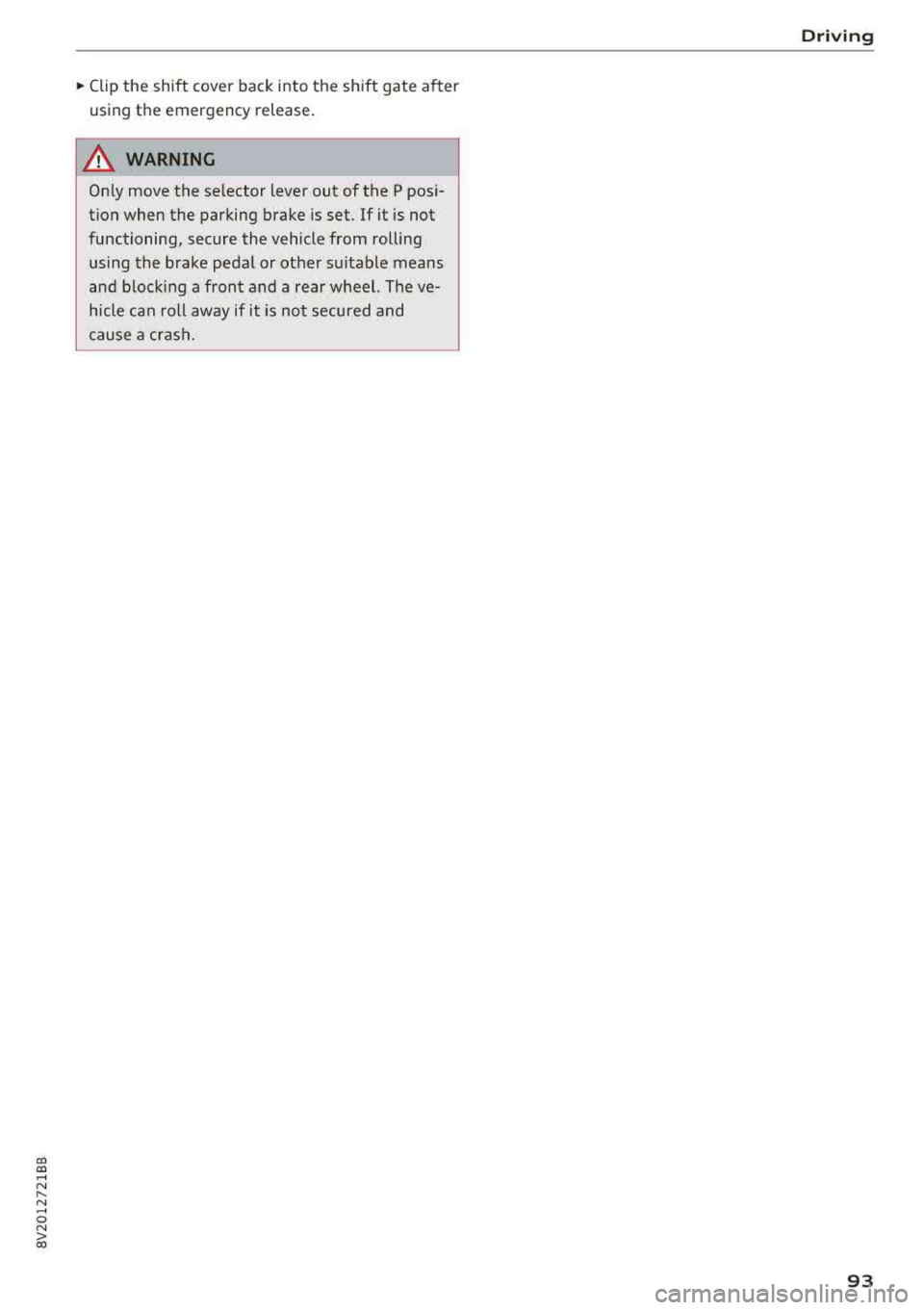
CXl CXl .... N ,.__
N .... 0 N > 00
~ Clip the shift cover back into the shift gate after
using the emergency release.
A WARNING
Only move the selector lever out of the P posi
tion when the parking brake is set. If it is not
functioning, secure the vehicle from rolling using the brake pedal or other suitable means
and block ing a front and a rear wheel. The ve
hicle can ro ll away if it is not secured and
cause a crash.
Driving
93
Page 98 of 400

e-tron
for the high-voltage battery can lead to serious damage and/or a decrease of the capacity
void coverage under the New Vehicle Limited
Warranty.
Starting/driving the vehicle
Applies to: ve hicles w ith plug -in hybrid drive
The vehicle is started and stopped with the
I START STOP I button. Please also read the in
formation under
c::> page 78, Starting the engine .
Establishing drive ready mode
See c::> A in Introduction on page 94.
Requirement: a charging cable must not be con
nected to the vehicle
c::> page 117 and the selec
tor lever must be in the P or N position.
- Press the brake pedal.
- Press the
I STAR T STOPI button .
When the vehicle enters drive ready mode, the
status message
e-tron READY appears briefly in
the instrument cluster display and the needle in
the power meter points to
READY c::> page 97.
Driving
The vehicle starts with the electric motor after
establishing the dr ive ready mode and if the con
ditions for electric drive mode have been met
c::> page 100.
The conditions to drive are essentially the same
as for the automatic transmission
c::> page 85 .
You and your passengers should anticipate the
possibility of a sporty acce leration.
Ending drive ready mode
- Place the selector lever in the P position.
- Switch the ignition off with the
I STAR T STOPI
button.
Vehicle sound
The vehicle generates an electronic engine sound
so that your vehicle can be heard from the out
side when in electr ic drive mode. The veh icle
sound automatically fades out at higher speeds
when the sounds from the tires and wind start in
creasing.
96
Switching the ignition on/off
You can switch the ignition on without establish
ing drive ready mode.
- Press the
I START STOP ! button to switch the
ign ition on and off. Do not press the brake ped
al whi le doing this.
When the ignition is sw itched on, the needle
points at
OFF @c::>page 97, fig. 103 or OFF is
displayed @c::>page97, fig .103.
No indicator lights stay turned on when the igni
tion is switched off .
Ignition is switched off automatically
To prevent the vehicle battery from draining, the
ignition will switch off automatically under the
follow ing cond it ions:
- The vehicle must have already been driven.
- The vehicle is stationary.
- The gasoline engine must not be runn ing .
- The driver's door must be open.
- The driver's safety belt must be unbuckled .
- The brake pedal must not be pressed.
In this case, the activated low beam is replaced
by the parking light. The message
Side marker
lights automatically shut off in
30 minutes. See
owner's manual
appears in the instrument clus
ter display . The parking lights w ill switch off af
ter approx imately 30 minutes or when you lock
the veh icle.
If the gasoline engine was not stopped, the mo
tor continues runn ing and the ignit ion does not
automat ica lly switch off
c::> A .
A WARNING
To reduce the risk of poisoning, never allow
the eng ine to run in confined spaces.
(D Tips
The vehicle cannot start when outs ide tem
peratures are below-18 °F (-28 °C)
c::> page 98.
-
Page 124 of 400

Trailer towing
room to stop . To compensate fo r the trai ler, you
will need a larger than normal turning radius.
When pass ing, remembe r that you cannot accel
erate as fast as you norma lly would because of
the added load. Make s ure yo u have eno ugh room
to pass . After passing, allow plenty of room for
your tra ile r before chang ing lanes again.
Avoid jer ky s tar ts, sharp turns or rap id lane
changes .
{D) Tips
- Do not tow a trailer during t he b reak-in per i
od of yo ur vehicle.
- If you tow a trailer, your Aud i may require
more frequent m ain tenance d ue to the ex
tra load
r:!) page 3 78.
Parking on a slope
Do not park on a slope with a trailer. If it cannot
be avoided, do so only
a~er doing the following:
When parking:
.,. Apply the foot b rake .
.. Have someone place chocks under both t he ve
hicle and the trai le r wheels .
.. With chocks i n place, slowly release the brakes
u nt il the whee l cho cks absorb the load .
.. T urn the wheels towards the curb .
.. Apply the parking brake .
.. Select the P selector lever position.
When restarting after parking:
.,. Apply the foo t bra ke .
.. Start the engi ne .
.. Se lect the D/S selector lever position .
.. Release the parking brake and slowly pull out
and away from the wheel chocks .
.. Stop and have someone retrieve the wheel
chocks.
(D Tips
If you move the se lector lever of the a utomat
ic transm ission to P before apply ing t he park
ing brake and before block ing the wheels, you
may have to use more fo rce later to move the
lever ou t of the P position .
122
Page 135 of 400

CXl CXl .... N ,.__
N .... 0 N > 00
fall below t he warn ing t hreshold for an ex
tende d pe riod of time .
Messages
Applies to: veh icles with Audi adaptive cruise control
ll'J ACC: unavailable
The system ca nnot guaran tee that it will detec t
ve hicl es co rrectly a nd it h as sw it c he d off . T he
sensor was moved or is fau lty . Dr ive to an au tho r
i z ed A udi dealer or au thori zed A udi Service Fac ili
ty immediately to have the malfunction cor rect
ed .
Ill ACC : currently unavailable . No sensor vision
II ACC: currently unavailable. Sensor vision re
stricted due to surroundings . See owner's man
ual
This message appears if the sensor view is ob
structed, for example by leaves, snow, heavy
sp ray o r d i rt. C lean the sensor
r:::;, page 12 7,
fig. 12 9.
II ACC : currently unavailable . Gradi ent too
steep
The road exceeds the maximum possib le ang le
for safe adaptive cruise control operation . The
adapt ive cr uise control cannot be sw itched on .
II ACC: only available in D, Sor M
Select the D/S or M se lector lever posi tion.
Ill ACC : parking brake applied
The adaptive cruise co ntro l system switches off
automatically if the parking brake is set. T he
adapt ive cr uise control is ava ilable aga in a fter re
l easi ng the par king brake .
ll'J ACC: currently unavailable. Stabilization
c ontrol input
T his message appea rs if the Electronic Stabiliza
tion Control (ESC) is tak ing action to stabili ze the
ve hicle. In this case, adapt ive cruise control
sw itches off automatically.
II) ACC off: manual control!
This message appea rs if the veh icle rolls back
when sta rting on a slight in cline , even though
Assistance systems
ACC is ac tive . Press t he b rake pedal to preven t
t h e vehi cle from rolling o r starting to move.
Distance warning: malfunction! Please contact
Service
T he system canno t gua rantee that it will detect
vehicles cor rect ly and it has switc hed off. The ra
dar sensor was move d or is faulty. Drive to an a u
thorized Aud i de aler o r au thori zed Audi Service
F acility immed iate ly to have the ma lfunction co r
rected.
Distance warning: currently unavailable. Sensor
view restricted due to surroundings.
T h is message appears if the senso r view is ob
str ucted, for examp le by leaves, snow, heavy
s pra y or dirt. Cle an t he
sensor <> page 12 7,
fig. 129 .
Distance warning: currently unavailable. See
owner's manual
This message appears if the system has a tempo rary fa ilure.
If this occurs m ultiple t imes, drive to
an a uth orized Aud i dea le r or a uth orized Audi
Se rvice Facility i mmed ia te ly to h ave the ma lfu nc
t ion co rre cte d.
Fasten seat belt
The system is not complete ly ava ilable if the dr iv
er 's seat belt is unfastened.
Stat. obj. ahead
T h is m ess age appears if yo u wo uld like to switch
t h e sys tem on and t here is a s ta ti onary objec t di
rectly in front o f yo ur vehicle.
Door open
The system is not available whe n the vehicle is
stationary and the driver's door is open.
Audi pre sense
Introduction
Appl ies to : vehicles wit h Aud i pre sense
Within t he limits of the system, the pre sense
f unct ions can initiate measures in pa rtic ularly
dange rous situations to protect the vehicle pas-
sengers and other road users.
..,.
133
Page 144 of 400

Ass is tance sy stems
Rear cross-traffic assist
Applies to: ve hicles w ith rear cross -traff ic ass ist
F ig. 148 D isp lay example
F ig. 149 Infotainment system: rear cross-traffic assist dis
play
The rear cross-traffic assist can warn the driver of
a potential collis ion with approaching cross-traf
fic when driving in reverse. Within its limits, the
system mon itors the areas beh ind and next to
the vehicle using the radar sensors when leaving
a park ing spa cer::!.>
page 140, fig. 147. Moving ob
jects that are approaching, such as cars, are de
tected
r::!.>fig. 148.
If the system detects cr itical c ross traffic when
backing ou t of a par king space, it will rea ct as fol
lows:
- Vi sual indicator : an indicator appea rs in the In
fota inment system display wi th a red arrow
symbol. The ar row po ints in the direction from
which the object is approach ing
r::!.> fig . 149.
- Audible warning signal : a continuous tone may
sound as an addition al indicator when driving in
reve rse.
- Automatic brak e activation : a brief act ivat io n
of the brakes may a lso warn you of a potential
collision with an approaching object.
142
Requir ements for using the r ear cross -traffic
as sist :
-The parking aid m ust be switched on
c>page 146.
-Reverse gear must be engaged.
- The speed must not be higher than approxi -
mate ly 7 mph (12 km/h) .
A WARNING
-The rear cross-t raffic assist is an assist sys
tem and cannot prevent a collision by itself.
The driver must always intervene. The driver is always responsib le for braking at the cor
rect t ime.
- Please note that the rear cross-traff ic assist
may activate the brakes unexpected ly. Se
cure any cargo that you are transpo rting to
reduce the r isk of damage or injury.
- An add itiona l brake activation may be trig
ge red w ithi n
10 seconds after an automatic
brake activation.
- If there is an acoust ic warning signal from
the rea r cross-traffic assist, t hen the park
ing sys tem may not warn you of detected
obs ta cl es u nde r certain circumstances.
- The v iew of the radar sensors may be im
pa ired by leaves, sn ow, heavy sp ray or dirt.
Clea n the area in fron t of t he sensors
r::!.> page 140, fig . 147.
A WARNING
T he rear cross- traffic assist is subject to limi
tations and cannot warn yo u before every im
pending co llision:
- If the veh icle is too wide for the park ing
space and covered by the neighboring
veh icles.
- People, such as cyclists, joggers, in line skat
ers a nd pedest rians, may not be detected
under certain circumstances.
- If you are in a paralle l parking s pace or d iag
onal park ing space .
(D Note
Also read the information in r::!.> 0 in General
information on page 1 41.
Page 145 of 400

@ Tips
-You can cance l the automatic brake activa
tion w ith increasing bra king fo rce if you ap
ply the brakes y ourse lf or accelerate cons id
erab ly.
- In some sit uations, rea r cross-traffic assist
may warn yo u even if there is no cross traffic
i n a cr itical a rea , for examp le w hen back ing
i nto a parki ng space or ma neuver ing.
- The rea r cross-traffic ass ist also switches off
whe n you switch off the ESC.
- The rea r cross traffic assist switches on and
off thro ugh the pa rking aid
qpage 146.
- The system is not available when towin g a
trailer.
Messages
A ppl ies to: ve hicles with Audi side assist
If t he side assist switches off automatically, a
message appea rs in the ins trumen t clus ter dis
pl ay.
@j Aud i side assist: System fault!
The system can not guarantee that it wi ll detect
ve hicles co rrectly and it has switched off. The
sensors have been moved o r are faulty. Have t he
system checked by an authorized Audi dea ler or
author ized Audi Service Facility soon .
@j Audi side assist: currently unavailable. No
sensor vision
@j Audi side assist: currently unavailable. Sen
sor vision restricted due to surroundings . See
owner 's manual
The radar senso r vis io n i s im paire d. Do not cove r
the area i n front of t he senso rs with bike wheels,
stickers, dirt o r othe r objects. C lean the area in
fron t of t he senso rs, if necessary
q page 140,
fig. 147.
@j Audi side assist: currently unavailable
S ide assis t cann ot be swi tched o n at thi s time be
c a use t here is a mal func tion (fo r ex amp le, the
~ ba ttery ch arge level may be too low) .
....
~ @j Audi side assist: unavailable in towing mode
....
~ @j Audi side assist: unavailable in towing mode
00
Assistance systems
Sid e ass ist swi tches off automatically a fter a
s h ort time when a factory -insta lled tra ile r h itch
i s connected to the e lectrica l connecto r on the
t railer . T here is no gua rantee the system will
switch off when using a retrofitted trailer h itch.
Do not use side assist when tow ing a trailer .
Ill Rear parking aid : obstacle detection restrict
ed
T he rea r cross -tra ffic ass is t is not available. Ei
t h er th e ESC is sw itched off, or the rada r senso rs
may be cove red by a bike rack, st icke rs, leaves,
snow o r other objects. Switch the ESC on, or
clean the area in front of the senso rs if necessa ry
q page 140, fig . 147. If t his message continues
to be displayed , dr ive immed ia tely to a n author
iz ed Audi dea ler or author ized Audi S ervic e Facili
ty to ha ve the m alfunc tion re paire d.
Audi drive select
Introduction
Applies to : vehicles wit h Audi drive se lec t
Audi dr ive select makes it poss ible to experience
diffe rent types of vehicle settings in one vehicle.
T he dr iver can select from three modes,
Comfort ,
Auto
and Dynamic , using t he r:;~, bu tton in the
c en te r c onsole o r by usin g the Info ta in m ent sys
te m. T hi s a llow s yo u t o swi tch between a sporty
and a com fo rt ab le driv ing mode, fo r ex am ple. In
t h e
Individual* mode , the settin gs ca n be adjus t
ed to yo ur persona l preferences . T his makes it
p oss ible to com bine settings such as a spo rty en
gine setting with light steer ing.
Description
App lies to : vehicles wi th Audi drive se lect
The veh icle set up i n eac h mode depends on the
vehicle's features. However, the eng ine a nd
stee ring are always affec ted .
Engine and automatic transmission
Depend ing on the mode, the engine an d auto
matic transm ission* respond more q uickly o r in a
more ba la nced manner to acce lerato r pedal
movements . In the sporty dynam ic mode, th e
t ransm iss io n shifts at higher spe ed ranges .
..,.
143
Page 150 of 400

Parking system s
-The ignition is switc h off and back on again.
-The park ing brake is set and then re leased.
-T he selector lever must be in the P position .
Segments in the vis u al display
The segments in front of and behind the vehicle
i::> fig . 153 help you to determine the distance be
tween your vehicle and an obstacle. The red
lines* mark the expected direction of travel ac
cord ing to the steering angle . A white segment
i n dicates an identified obstacle that is outside of
the vehicle's path. Red segments show identified
obstacles that are in your vehicle's path . As your
veh icle comes closer to the obstacle, the seg
ments move closer to the veh icle. The collision
area has been reached when the next to last seg ment is displayed. Obstacles in the collision area ,
including those outside of the vehicle's path, are
shown in red . Do not continue dr iv ing forward or
i n
reverse ¢.& in General information on
page 146,
¢ Cf) in General information on
page 146!
Rearview camera
Introduction
App lies to: veh icles with rearview camera
Fig. 1 54 Illustra tion: c ross park ing
a, N
~
> 00 (X)
The rearview camera helps you to park or maneu
ver using the orientation lines .
148
General information
Applies to: vehicles with rearview camera
Fig. 155 Area cove re d (D and area not cove re d @ by t he
r earv iew camera (examp le)
A UD ~
0
Fig . 156 Rea r lid: loca tion of the rearv iew ca mera (exa m
ple)
The rearview camera is located above the rear li
cense p late bracket . Make sure that the lens for
the parking system
¢ fig . 156 is not covered by
deposits or any other obstruct ions because this
can affect the function of the parking system. For
i nforma tion on cleaning,
see¢ page 347.
The rearview camera coverage area includes (D
¢ fig . 155 . Only this area is shown in the Info
ta inme nt display. Objects that are o uts ide of this
area
@ are not disp layed .
WARNING
-Always read and follow the applicab le warn
ings
¢ &. in General information on
page 146 .
-If the position and the installation angle of
the rearview camera was changed, for ex
ample after a collision, do not continue to
use the system for safety reasons. Have it
checked by an aut horized Aud i dealer or au-
thorized Audi Service Fac ility .
..,
Page 319 of 400

CXl CXl .... N ,.__
N .... 0 N > 00
-If tests need to be performed with the en
gine running, there is additional danger due
to moving components (such as the ribbed belt, alternator and radiator fan) and from
the high-voltage ignition system.
-Never reach into the radiator fan. The elec
tric auxiliary fan is controlled by tempera
ture and can switch on suddenly.
-Do not under any circumstances activate the
throttle inadvertently (for example, by hand
from the engine compartment) if the vehi
cle is stationary but the engine is running
and a gear is engaged. Otherwise, the vehi
cle will start to move immediately and this
could result in an accident.
-Pay attention to the following warnings list
ed when work on the fuel system or on the
electrical equipment is required.
- Do not smoke .
-Never work near open flames.
- Always have a working fire extinguisher
nearby
- All work on the battery or electrical system
in your vehicle can result in injuries, chemi •
cal burns, accidents or burns. Because of
this, all work must be performed
only by an
authorized Audi dealer or authorized Audi
Service Facility.
-To reduce the risk of electric shock and in
jury, never touch the following components when the engine is running or is being start
ed :
- Ignition cable
-Other components in the electronic high-
voltage ignition system
-If you must check or perform work on the
engine while it is running:
-Set the parking brake and place the selec
tor lever in the P (park) position first .
- Always proceed with extreme caution so
that clothing, jewelry or long hair do not
become caught in the radiator fan, fan
belt or other moving components or do
not come into contact with hot compo
nents. Tie back long hair before beginning
work and do not wear clothing that can
hang down into the engine .
Checking and Filling
-Limit your exposure to exhaust and chemi
cals to as short a time as possible
c:> A .
A WARNING
-California Proposition 65 Warning:
-Engine exhaust, some of its constituents,
and certain vehicle components contain or
emit chemicals known to the State of Cali
fornia to cause cancer and birth defects and
reproductive harm . In addition, certain flu
ids contained in vehicles and certain prod
ucts of component wear contain or emit
chemicals known to the State of California
to cause cancer and birth defects or other
reproductive harm.
- Battery posts, terminals and related acces
sories contain lead and lead compounds,
chemicals known to the State of California
to cause cancer and reproductive harms.
Wash hands after handling.
(D Note
When filling fluids, be sure not to mix the flu
ids up. Otherwise severe malfunctions and en
gine damage will occur.
@ For the sake of the environment
You should regularly check the ground under
your vehicle in order to detect leaks quickly. If
there are visible spots from oil or other fluids, bring your vehicle to an authorized Audi deal
er or authori zed Audi Service Facility to be
checked.
317