2017 AUDI A3 SEDAN check engine light
[x] Cancel search: check engine lightPage 325 of 400

a, a, ..... N
" N ..... 0 N > 00
@ For the sake of the environment
-Before changing your oil, first make sure
you know where yo u can properly dispose of
the used oil.
- Always dispose of used engine oil prope rly .
Do not dump it on garden soil, wooded
areas, into open streams or down sewage
drains.
- Recycle used engine oil by taking it to a used engine oil collection facility in your area, or
contact a serv ice stat ion.
Cooling system
Coolant
The engine coo ling system is filled with a mixture
of purified water and coolant additive at the fac
tory. This coo lant must not be not changed.
The coolant leve l is monitored through
the . in
d icator
light ¢ page 28. However, we do recom
mend occasionally checking the coo lant level
manually.
I f you m ust add coolant, use a m ixture of water
and coolant addit ive. Mixing the coolant additive
with distilled water is recommended.
Coolant additive
The coolant addi tive is made of anti-freezing and
cor ros ion pro tection agents. Only use the follow
ing coolant additives . These additives may be
mixed with each other.
Coolant additive Specification
G13 TL 774 J
G12++ TL 774 G
The amount of coo lant additive that needs to be
mixed with water depends on the climate where
the vehicle will be operated .
If the coolant addi
tive percentage is too low, the coolan t can freeze
and damage the engine.
Checking and Filling
Coolant Freeze protec-
additive tion
Warm regions min.40% min. -13 °F
max. 45% (-25 °()
Cold reg
ions min. 50% max. -40 °F
max . 55 % (-40
°()
(D Note
-
Before the start of winter, have an a uthor
ized Aud i dea ler o r authorized Audi Serv ice
Facility check if the coo lant additive in your
vehicle matches the percentage appropriate
for the climate. This is especially important
when driving in colder climates.
- If the appropriate coo lant additive is not
available in an emergency, do not add any
other additive. You could damage the en
gine . If this happens, on ly use water and re
store the correct mix tu re ratio with the
specified coolant add it ive as soon as poss i
ble.
- Only refill w ith new coolant.
- Radiator sealant must not be mixed with
the coolant .
Adding coolant
Fig. 27 4 En g in e compa rtment: ma rkings on the coolant
expansion tank
Observe the safety precautions ¢ page 316,
Working in the engine compartment.
Checking the engin e coolant level
.. Park the vehicle on a level su rface .
.. Switch t he ignit ion off.
.. Read the coolant level on the coolant expans ion
tank ¢ fig. 2 74. The coolant leve l must be be -
tween the ma rkings when the engine in cold .
..,
323
Page 326 of 400

Checking and Filling
When the engine is warm it can be slightly above the upper marking.
Adding coolant
Plug-in hybrid drive* : Your vehicle has two cool
ant expansion tanks that are separate from each
other. The smaller of the two expansion tanks
must not be opened
¢ page 104. Read and fol
low the important safety precautions ¢
A in
Coolant on page 105 .
Requirement: there must be a residual amount of
coolant in the expansion tank
¢ (D .
~ Let the engine cool down.
~ Place a cloth over the coolant expansion tank
cap and unscrew the cap counterclockwise
¢_&. .
~ Add coolant mixed in the correct ratio
¢page 323 up to the upper marking.
~ Make sure that the fluid level remains stable.
Add more coolant if necessary.
~ Close the cap securely.
Coolant loss usually indicates there is a leak . Im
mediately drive your vehicle to an authorized
Audi dealer or authorized Audi Service Facility
and have the cooling system inspected.
If the
cooling system is not leaking, a loss can come
from the coolant boiling through overheating
and being pushed out of the cooling system.
.,&. WARNING
The cooling system is pressurized and can be
come very hot. To reduce the risk of burns
from hot coolant:
- Do not open the coolant expansion tank cap
when the engine is hot. This increases the
risk of burns.
- Stop the engine and allow it to cool.
- Protect your face, hands and arms from es-
caping coolant and steam by covering the
coolant tank cap with a large, thick cloth.
- Turn the coolant tank cap counterclockwise
slowly and keep light pressure on the cap.
- To reduce the risk of burns, do not allow any
antifreeze or coolant to drip onto the ex
haust system or hot engine components.
324
The ethylene glycol in engine coolant can
catch fire under certain circumstances.
- The coolant additive and the coolant can be
dangerous to your health. For this reason,
keep the coolant in the original container
and away from children . There is a risk of
poisoning.
- When working in the engine compartment,
remember that the radiator fan can switch
on even if the ignition is switched off, which
increases the risk of injury.
(D Note
Do not add coolant if the expansion tank is
empty . Air could enter the cooling system and
damage the engine . If this is the case, do not
continue driving . See an authorized Audi deal
er or authorized Audi Service Facility for assis
tance.
- Before the start of winter, have an author
ized Audi dealer or authorized Audi Service
Facility check if the coolant additive in your
vehicle matches the percentage appropriate
for the climate. This is especially important
when driving in colder climates.
- If the appropriate coolant additive is not
available in an emergency, do not add any
other additive. You could damage the en
gine. If this happens, only use water and re
store the correct mixture ratio with the
specified coolant additive as soon as possi
ble .
- Only refill with new coolant.
- Radiator sealant must not be mixed with the coolant.
· Radiator fan
The radiator fan switches on automatically by it
self
An auxiliary electric radiator fan switches on and
off depending on coolant temperature and other
vehicle operating conditions.
After you switch the engine off, the auxiliary fan
can continue running for up to 10 minutes
-even
with the ignition off.
It can even switch on again
later by
itself ¢.& , if .,..
Page 327 of 400

a, a, ..... N
" N ..... 0 N > 00
- the temperature of the engine coolant r ises due
to the heat bui ld-up from the engine in the en
gine compartment , or
- the engine compartment heats up because the
vehicle is parked in intense su nlight .
_& WARNING
- To reduce the risk of personal injury never
touch the radiator fan .
- The auxiliary elect ric fan is temperature
contro lled and can switch on suddenly even
w hen the eng ine is not running.
- The auxiliary radiator fan switches on auto matically when the engine coo lant reaches a
certain temperature and will cont inue to run
until the coolant temperat ure drops.
Brake fluid
Fi g. 27 5 Engine co mpartment: cap on b rake f lu id reservoir
Observe the safety p recau tions ¢ page 316,
Working in the engine compartment .
Checking the brake fluid level
Read the brake f lu id leve l on the brake fl uid res
e rvo ir
Q page 319 , fig. 271. The bra ke fluid level
must be be tween the M IN and MAX m ark ings
¢ _& .
The brake fluid level is mon itored a utomat ica lly .
Changing the brake fluid H ave the brake fluid changed regularly by an au
thor ized Audi dealer or authorized Audi Service
Facility .
-
Checking and Filling
A WARNING
=
-If the brake fluid level is below the MIN
marking, it can impair the brak ing effect
and d riving safety, wh ich increase the risk of
a n accident . Do no t continue dr iving . See a n
a uthor ized Audi dealer or author ized A udi
Serv ice F acility for a ssistance.
- I f the b rake fl uid is old, b ubbles may form
i n t he bra ke sys tem dur ing heavy bra king.
This wo uld impair braking per formance an d
d riving safety, which increases the r is k of an
accident.
- T o ensu re the brake system fu nctions cor
rectly, only use brake fluids that comp ly
with VW standard 501 14 or F M VSS -116 DOT 4.
(D Note
- If the brake flu id leve l is above the MAX
marking, bra ke f luid may leak o ut over the
edge of the reservo ir and result in damage
to the vehicle.
- Do not get any b rake fl uid on the vehicle
paint, because it wi ll corrode the paint.
Battery
General warnings about batteries
B ecause of the complex power supp ly, all work
o n batter ies such as d iscon necti ng, replac ing,
etc. should only be performed by an authori ze d
Audi dealer or au thor ized A udi Service Fac ility
Q _& .
The term "veh icle batte ry" refe rs to the 1 2 Vol t
battery in your vehicle .
P lug- in hybr id driv e*: For important informat ion
abou t the high-vol tage batte ry, refe r to
Qpage 94.
Detail ed warnings fo r the vehicle battery :
®
Wear eye protect ion.
A
Battery acid is h ighly corros ive. Wear pro-
tect ive gloves and eye protection.
@
F ir e, sparks, open flame and smoking are
forbidden .
325
Page 329 of 400

CXl CXl .... N ,.__
N .... 0 N > 00
Windshield washer system
Fig. 277 Engine co mpa rtment: washer fluid reservoir cap
Observe the safety precautions ¢ page 316,
Working in the engine compartment.
M N
-N ~
"' a,
The windshield washer f luid reservoir~ contains
the cleaning solution for the windshield and the
headlight washer
system* ¢ page 319, fig. 2 71 .
The reservoir capacity can be found in
¢page 375 .
To reduce the risk of lime scale deposits on the
spray nozzles, use clean water with low amounts
of calc ium . Always add window cleaner to the wa
ter. When the outside temperatures are co ld, an
anti-freezing agent should be added to the water
so that it does not freeze.
CD Note
-The concentration of anti-freezing agent
must be adjusted to the vehicle operating
conditions in the respective climate. A con
centration that is too high can lead to veh i
cle damage.
- Never add radiator anti-freeze or other addi
tives to the washer fluid.
- Do not use a glass cleaner that contains
paint solvents, because this could damage
the paint .
Service interval display
The service interval display detects when your ve
hicle is due for service .
The service interva l display works in two stages:
- Inspection or oil change reminder: after a cer-
ta in distance driven, a message appea rs in the
Checking and Filling
instrument cluster display each time the igni
tion is switched on or off. The remaining dis
tance or time is disp layed briefly.
- Inspection or oil change due: if your vehicle
has reached an inspection or oil change interval
or both intervals at the same time, the mes
sage
Inspection due! or Oil change due! or Oil
change and inspection due!
appears briefly af
ter sw itching the ignition on/off.
Checking service intervals
You can check the remaining distance or time un
til the next oi l change or next inspection in the
Infotainment system. Select in the Infotainment
system: the
! MENUI button> Vehicle> left con
trol button
> Service & checks > Service inter
vals.
Resetting the indicator
An authorized Audi dealer or authorized Audi Service Facility will reset the service interval dis
play after performing service .
If you have changed the oi l yourself, you must re
set the oil change interval.
T o reset the disp lay, select in the Infotainment
system: the
! MENUI button> Vehicle> left con
tro l button
> Service & checks > Service intervals
> Reset oil change interval.
CD Note
-Only reset the oil change indicator if the oi l
was changed.
- Following the service intervals is critical to
maintaining the function, service life, and
value of your vehicle, especially the engine.
Even if the mileage on the vehicle is low, do
not exceed the time for the next service.
327
Page 359 of 400

a, a, ..... N
" N ..... 0 N > 00
_& WARNING
You or your passengers could be injured while
changing a wheel if you do not follow these
safety precautions:
- If you have a flat tire, move a safe distance
off the road. Turn off the engine, turn the emergency flashers on and use other warn
ing devices to alert other motorists.
- Make sure that passengers wait in a safe
place away from the vehicle and well away
from the road and traffic.
- To help prevent the vehicle from moving
suddenly and possibly slipping off the jack,
always fully set the parking brake and block
the wheel diagonally opposite the wheel be
ing changed. When one front wheel is lifted
off the ground, placing the Automatic
Transmission in P (Park) will
not prevent the
vehicle from moving.
- Before you change a wheel, be sure the
ground is level and firm. If necessary, use a
sturdy board under the jack.
- Always store the vehicle tool kit, the jack
and the replaced tire in the luggage com
partment
c:> page 253.
Changing a wheel
When you change a wheel, follow the sequence
described below step-by-step and in exactly that
order.
1. Remove the decorative wheel cover*. For
more details see also
c:> page 357, Decora-
tive wheel covers
or c:> page 358, Wheels
with wheel bolt caps.
2. Loosen the wheel bolts c:> page 358.
3 . Locate the proper mounting point for the
jack and align the jack below that point
c:> page359.
4. Raise the car with the jack c:> page 359.
5. Remove the wheel with the flat tire and then
install
the spare c:> page 360.
6. Tighten all wheel bolts lightly.
7. Lower the vehicle with the jack .
8 . Use the wheel bolt wrench and firmly tighten
all wheel bolts
c:> page 358 .
9. Replace the decorative wheel cover* .
Emergency assistance
_& WARNING
-Always read and follow all WARNINGS and in-
formation
c:> .&. in Raising the vehicle on
page 359
and c:> page 361.
After changing a wheel
A wheel change is not complete without the do
ing the following.
.. Always store the vehicle tool kit, the jack* and
the replaced tire in the lugg age compartment
c:> page 253.
.. Check the tire pressure on the spare wheel im
mediately after mounting it .
.. As soon as possible, have the tightening tor
ques
on all wheel bolts checked with a torque
wrench. The correct tightening torque is
90 ft lb (120 Nm).
.. Have the flat tire replaced as soon as possible.
@ Tips
-If you notice that the wheel bolts are cor
roded and difficult to turn while changing a
tire, they should be replaced before you
check the tightening torque.
- Drive at reduced speed until you have the tightening torques checked.
- After changing a wheel, the tire pressure in
all four tires must be checked/corrected and
the tire pressure monitoring indicator must
be stored in the MMI
c:>page 346.
Decorative wheel covers
Applies to : vehicles wit h decorative w heel covers
The decorative wheel covers must be removed
first to access the wheel bolts.
Fig. 288 Changing a wheel: Removing the wheel cover
357
Page 366 of 400

Fuses and bulbs
Fuses and bulbs
Fuses
Changing fuses
A fuse that has blown will have me tal strips that
have burned through .
Fig. 2 99 Stee rin g co lu m n a rea : cove r
Fig. 30 0 Left s ide of the engine co mpart ment: fuse cover
The fuses are located behind a cover in the steer
i n g column
area ¢ fig. 299 or under a cover on
the left side of the engine compartment
¢ fig. 300 .
• Switc h the ignition and all e lectr ica l equipment
off.
• Check the following table to see which fuse be
longs to the
equipment ¢ page 365.
• Remove the cover.
• Remove the plastic cl ip from the fuse panel
cove r in the eng ine
compartment ¢ fig. 300 .
• Remove the fuse us ing the plastic clamp.
• Replace the bu rned fuse w ith an identical new
o ne.
• Reinser t the cover.
364
Fuse color identification
Color Current rating
in amps
Black 1
Purple 3
Light brown 5
Brown 7.5
Red 10
Blue 15
Yellow 20
Wh ite or transpa re nt 25
Green 30
Orange 4 0
A WARNING
-
Do not repair fuses and never replace a blown
f u se with one that has a higher amp rat ing.
This can cause damage to the e lectr ica l sys
tem and a fire.
(D Note
If a new fuse burns out again sho rtly after you
h ave installed it, have the electrical system
checked as soon as possible by an authorized
A udi dealer or authorized Aud i Service Fac ili
ty .
(D Tips
-The following table does not list fuse loca
t ions that are not used.
- Some of the equipment listed in the fo llow
ing tables applies on ly to certai n model ver
sions or certa in optional equipment .
Page 372 of 400
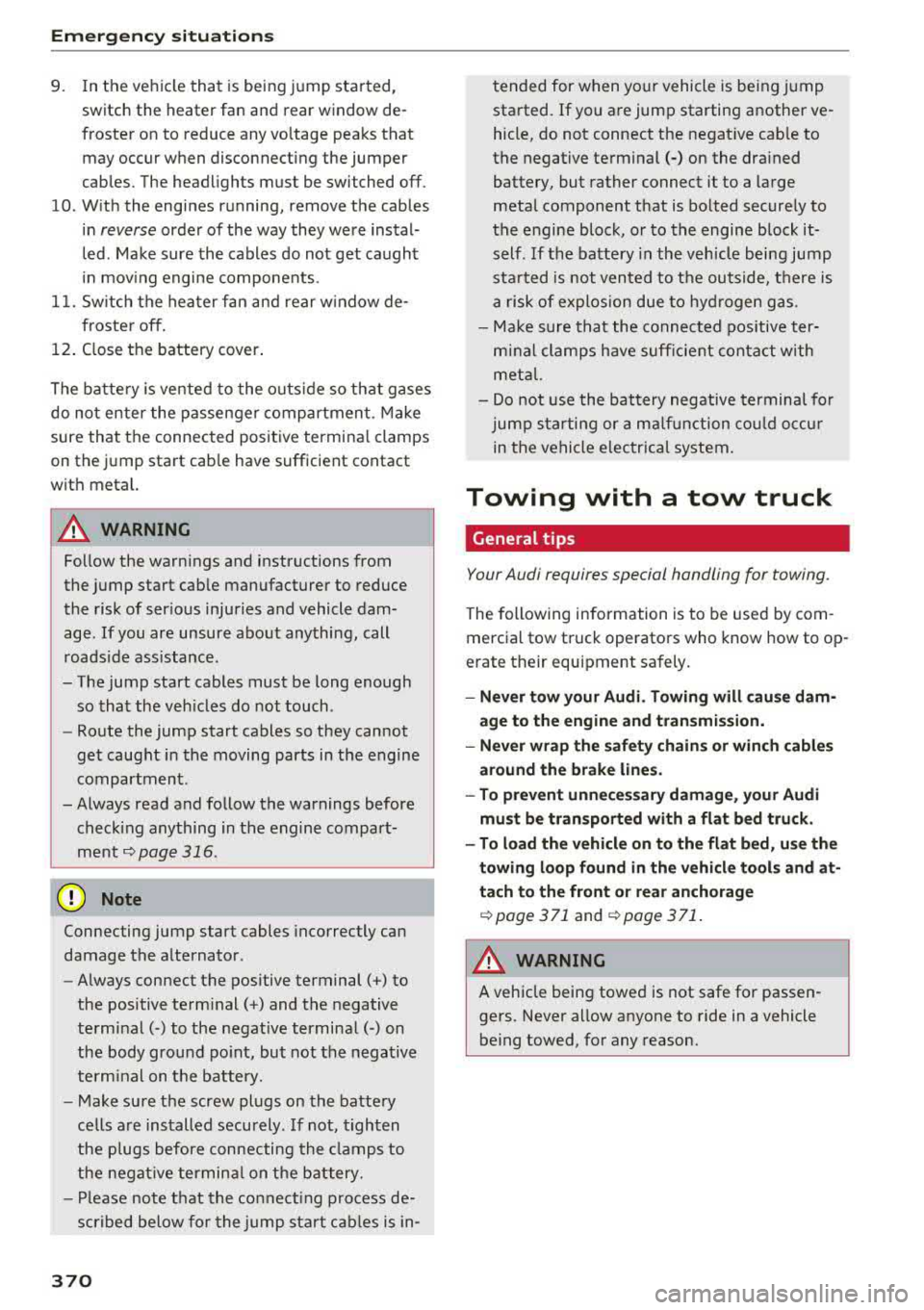
Emerg enc y s it uati ons
9. In the ve hicle that is being jump started,
switch the heater fan and rear window de
froster on to reduce any voltage peaks that
may occur when disconnecting the jumper
cables. The headlights must be switched off.
10. With the engines running, remove the cables
i n
reverse order of the way they were instal
l ed. Make sure the cables do not get caught
in mov ing engine components.
11. Sw itch the heater fan and rear w indow de-
froster off.
12. C lose the battery cover .
The battery is vented to the outside so that gases
do not enter the passenger compartment. Make
sure that the connected positive termina l clamps
on the jump start cab le have sufficient contact
with metal.
A WARNING
Follow the warnings and instructions from
the jump start cab le manufacturer to reduce
the risk of ser ious injuries and vehicle dam
age. If you are unsure about anything, call
roads ide ass istance.
- The jump start cables must be long enough
so that the veh icles do not touch.
-
- Route the jump start cables so they cannot
get caught in the moving parts in the engine
compartment.
- Always read and follow the warnings before check ing anything in the engine compart
ment
~page 316.
(D Note
Connecting jump start cables incorrectly can
damage the alternator .
- Always connect the positive terminal(+) to
the positive term inal(+) and the negative
term inal(-) to the negat ive terminal(-) on
the body ground po int, but not the negative
terminal on the battery.
- Make su re the screw plugs on the battery
cells are installed securely. If not, tighten
the plugs before connecting the clamps to
the negat ive termina l on the b attery.
- Please note t hat the connecting p rocess de
scribed below for the jump sta rt cab les is
in-
370 tended for when your vehicle is being jump
started. If you are jump starting another ve
hicle, do not connect the negat ive cab le to
the negative term inal (-) on the dra ined
battery, but rather connect it to a large
metal component that is bolted secure ly to
the engine block, or to the engine block it
self.
If the battery in the vehicle being jump
sta rted is not vented to the outside, there is
a risk of explosion due to hyd rogen gas.
- Make sure that the connected pos itive ter
minal clamps have suff icient contact with
metal.
- Do not use the battery negative terminal fo r
jump starting or a ma lfunction co uld occ ur
in the vehicle electrical system.
Towing with a tow truck
General tips
Your Audi requires special handling for towing.
The following information is to be used by com mercia l tow truck operators who know how to op
erate their equipment safely.
-Never tow your Audi. Towing will cau se dam
age to the engine and t ran smi ssi on.
- Nev er wrap the safet y ch ains or winch cables
aroun d the br ake lines .
- To pr event unne ce ssa ry damag e, your Audi
must be tran sported with a flat be d tru ck .
- To load th e vehicle on to the flat bed , use th e
towing l oop found in the vehicl e tool s and at
t a ch to the front or rear an chorage
.=;,page 371 and ~page 371.
A WARNING
A veh icle being towed is not safe for passen
gers. Never allow anyone to ride in a vehicle
being towed, fo r any reason.
Page 387 of 400

CXl CXl .... N r--N .... 0 N > 00
Convenience key Em ergency operation . . . . . . . . . . . . . . . . . . 81
Starting/stopping the engine . . . . . . . . . . . 78
Unlocking/locking . . . . . . . . . . . . . . . . . . . . 36
Convenience opening/closing . . . . . . . . . . . . 42
Convertible child safety seats . . . . . . . . . . . 300
Convertible locking retracto r
Activating . . . . . . . . . . . . . . . . . . . . . . . . . . 305
Deactiva ting . . . . . . . . . . . . . . . . . . . . . . . . 306
Using to secure a child safety seat . . . . . . 305
Cooling mode Automatic climate control system . . . . . . . 71
Cooling system Adding coolant . . . . . . . . . . . . . . . . . . . . . . 323
Coolant . . . . . . . . . . . . . . . . . . . . . . . . . . . . 323
Coolant level checking . . . . . . . . . . . . . . . . 323
Coolant temperature indicator . . . . . . . . . . 11
Corner ing light . . . . . . . . . . . . . . . . . . . . . . . . 51
Cruise control system . . . . . . . . . . . . . . . . . . 123
Cup holders . . . . . . . . . . . . . . . . . . . . . . . . . . . 65
Current consumption . . . . . . . . . . . . . . . . 17, 18
D
Data connection . . . . . . . . . . . . . . . . . . . . . . 195
Data protection . . . . . . . . . . . . . . . . . . . 196, 222
Data recorder . . . . . . . . . . . . . . . . . . . . . . . . 156
Date .. .. .. .. .. ............... .. .. .. . 241
Date display . . . . . . . . . . . . . . . . . . . . . . . . . 241
Daytime running lights . . . . . . . . . . . . . . . . . 51
Declaration of compliance Audi adaptive cruise control . . . . . . . . . . . 381
Audi side assist . . . . . . . . . . . . . . . . . . . . . 381
Cell phone package . . . . . . . . . . . . . . . . . . 381
Convenience key . . . . . . . . . . . . . . . . . . . . . 381
Electronic immobilizer. . . . . . . . . . . . . . . . 381
H omelink universal remote control . . . . . 381
Remote control key . . . . . . . . . . . . . . . . . . 381
Defrosting (windows) Automatic climate control system . . . . . . . 72
DEF (instrument cluster) . . . . . . . . . . . . . . . . 12
Deluxe automatic climate control
refer to Climate control system
(automatic) . . . . . . . . . . . . . . . . . . . . . . 70, 71
Demo mode
refer to Presentation mode . . . . . . . . . . . . 208
Determining correct load limit . . . . . . . . . . 341
Index
Digital compass . . . . . . . . . . . . . . . . . . . . . . . 59
Digital Rights Management . . . . . . . . . . . . . 222
Dimensions . . . . . . . . . . . . . . . . . . . . . . . . . . 375
Dimming the exterior mirrors . . . . . . . . . . . . 56
Dimming the rearview mirror . . . . . . . . . . . . 56
Directory
refer to Contacts . . . . . . . . . . . . . . . . . . . . 185
Display . . . . . . . . . . . . . . . . . . . . . . . . . . . . . . 13
Cleaning . . . . . . . . . . . . . . . . . . . . . . . . . . . 349
Infotainment system display . . . . . . 159, 242
Instrument cluster. . . . . . . . . . . . . . . . . . . . 16
Multifunction steering wheel . . . . . . . . . . . 13
Distance ... ....................... 17,18
Doors Child safety lock . . . . . . . . . . . . . . . . . . . . . . 41
Door contact switch . . . . . . . . . . . . . . . . . . . 54
Emergency release . . . . . . . . . . . . . . . . . . . . 38
also refer to Unlocking/locking ....... 36, 37
Driver information system . . . . . . . . . . . . . . . 17
Changing views . . . . . . . . . . . . . . . . . . . . . . 13
Economy tips (analog instrument cluster) . 19
Efficiency program . . . . . . . . . . . . . . . . . . . . 19
Energy consumers (Audi virtual cockp it) . . 18
Outs ide temperature display. . . . . . . . . . . . 12
Service interval display . . . . . . . . . . . . . . . 327
Trip computer (analog instrument cluster . 18
Trip computer (Audi virtual cockpit) . . . . . . 17
View . . . . . . . . . . . . . . . . . . . . . . . . . . . . . . . 15
Driver seating position . . . . . . . . . . . . . . . . . 248
Drives
refer to Media . . . . . . . . . . . . . . . . . . 222, 230
Drive select
refer to Audi drive select . . . . . . . . . . . . . . 143
Driving econom ically . . . . . . . . . . . . . . . . . . . 74
Driving safely . . . . . . . . . . . . . . . . . . . . . . . . 247
Driving through water . . . . . . . . . . . . . . . . . . 74
Driving time . . . . . . . . . . . . . . . . . . . . . . . 17, 18
Dust filter
refer to Pollutant filter . . . . . . . . . . . . . . . . 70
DVD drive (media drives)
223
Dynamic volume
refer to System volume . . . . . . . . . . . . . . . 246
E
E-mail . . . . . . . . . . . . . . . . . . . . . . . . . . . . . . 184
385