2017 AUDI A3 SEDAN light
[x] Cancel search: lightPage 347 of 400

CXl CXl .... N ,.__
N .... 0 N > 00
label, you should determine the proper tire infla
tion pressure for those tires).
As an added safety feature, your veh icle has been
eq uipped w ith a t ire pressu re monitoring system
(TPMS) that illuminates a low tire press ure te ll
tale when one or more of your tires is significant l y under- inflated. Accordingly, when the low tire
pressure tellta le illuminates, you should stop and
check your tires as soon as possible, and inflate
them to the proper pressure . Driving on a s ignifi
cantly under- inflated tire causes the tire to ove r
h eat and can lead to t ire failure. Unde r-inflation
a lso reduces fuel efficiency and tire tread life,
and may affec t the vehicle's handling and stop
p ing ability .
P lease note that the TPMS is not a substitute for
p roper tire maintenance, and i t is the d rive r's re
sponsib ility to ma inta in cor rec t tire p ressure,
even if under-inflation has not reached the leve l
to trigger illumination of the TPMS low tire pres
sure tellta le .
Your veh icle has also been eq uipped w ith a TPM S
mal funct ion indicator to indicate when the sys
tem is not operating properly . The TPMS ma l
function indicator is combined with the low tire
pressure tellta le. When the system detects a
malfunct ion, the telltale will flash for approxi
mately one minute and then remain cont inuously
i l lum inated . This sequence will continue upon
subseq uent ve hicle start-ups as long as the ma l
function ex ists .
When the malfunct ion indicator is illuminated,
the system may not be ab le to detect or signal
low t ire press ure as intended. TPM S malf unctions
may occur for a var iety of reasons, including the
i nstalla tion of replacement o r alte rnate t ires o r
wheels o n the vehicle that prevent the TPM S
from func tioning properly. Always chec k the
TPMS malfunction telltale afte r rep lacing one or
more tires or whee ls on your ve hicle to ensure
that the replacement or alternate tires and
wheels allow the TPMS to cont inue to function
properly.
Wh eel s
If the tire pressure indicator appears
App lies to : vehicles wi th Tire Pressure Monito rin g Syste m in
dicator
The tire pressure indicator in the instrument
cluster informs you if the tire pressure is too low
or if there is a system malfunction.
U sing the ABS sensors, the tire pressure monitor
ing system compares the tire tread c ircumfer
ence and vibration characterist ics of the ind ividu
al tires. If the pressure changes in one or more
t ires, th is is indicated in the instrument cluster
display with an
[I] indicator light and a message .
If only one tire is affected, the location of that
t ir e will be indicated.
The tire pressures must be stored in the menu display again each t ime the p ressures change
(swi tching between partial and full load pres
s ur e) o r after changing or replacing a ti re o n your
vehicle
Q page 346. T he tire p ressure mo nitor
ing system on ly monitors the t ire pressure you
have stored. Refer to the tire pressure label for
the recommended tire pressure for yo ur vehicle
c:> page 336, fig. 281.
T ire tread c ircumference and vibra tion characte r
istics can change and ca use a tire press ure wa rn
ing if:
- t he t ire pressure in one or more ti res is too low.
- the t ire has str uctural damage.
- t he t ire was replaced or the t ire pressure was
changed and it was not stored
c:> page 346.
- one side of the vehicle is more heavi ly loaded
than the othe r.
- the wheels on one axle are more heavily loaded
than the othe rs (for example, when towing a
t ra ile r or when driving up and down hi lls).
- snow chains are installed .
- the spare tire* is installed.
- only one tire was replaced on eac h axle.
Indicator lights
[I] -Loss of pressu re in at least one tire c:> ,&. .
Check the tires and replace or re pair if necessary .
Check/correct the pressures of all fou r tires . Then
store the tire pressures in the menu
Q page 346 .
m (T ire Pressure Mon itor ing Sys tem) Tir e
pre ssure: System malfunction!.
If m appears 1JJ,,
345
Page 348 of 400

Wheels
after switching the ignition on or while driving
and the
[tlJ indicator light in the instrument clus
ter blinks for approximately one minute and then
stays on, there is system malfunction. Check/cor rect the pressures on all four tires and store the
pressures
Q page 346 . If the indicator light does
turn off or turns on again after a short period of
time, drive to an authorized Audi dealer or au
thorized Audi Service Facility immediately to have
the malfunction corrected.
A WARNING
- If the tire pressure indicator appears in the
instrument cluster display, reduce your
speed immediately and avoid any hard
steering or braking maneuvers. Stop as soon
as possible and check the tires and their
pressures.
- The driver is responsible for maintaining the correct tire pressures. You must check the
tire pressures regularly.
- Under certain conditions (such as a sporty
driving style, winter conditions or unpaved
roads), the pressure monitor indicator may
be delayed.
- Do not use run-flat tires on your vehicle. Us
ing them when not permitted can lead to
vehicle damage or accidents.
@ Tips
- The tire pressure monitoring system can al
so stop working when there is an ESC/ABS
malfunction.
- Using snow chains may result in a system
malfunction.
- The tire pressure monitoring system in your
Audi was calibrated with "Audi Original
Tires"
¢ page 335. Using these tires is rec
ommended .
- The tire pressure monitoring system can on
ly monitor the tire pressure of the driving
tires. Check the tire pressure of the spare
wheel in the luggage compartment so that
if necessary it is ready for use.
346
· Storing tire pressures
Applies to: vehicles with Tire P ressure Monitoring System in
dicator
A change in tire pressure or a change in tires
must be stored in the system.
Before storing the tire pressures, make sure the
tire pressures of all four tires meet the specified
values and are adapted to the load¢
page 335.
.,. Select in the Infotainment system: IMENU ! but
ton
> Vehicle > Service & checks > Tire pres
sure monitoring
> Store tire pressure > Yes,
store now.
(D Tips
Do not store the tire pressures if snow chains
are installed.
Page 349 of 400
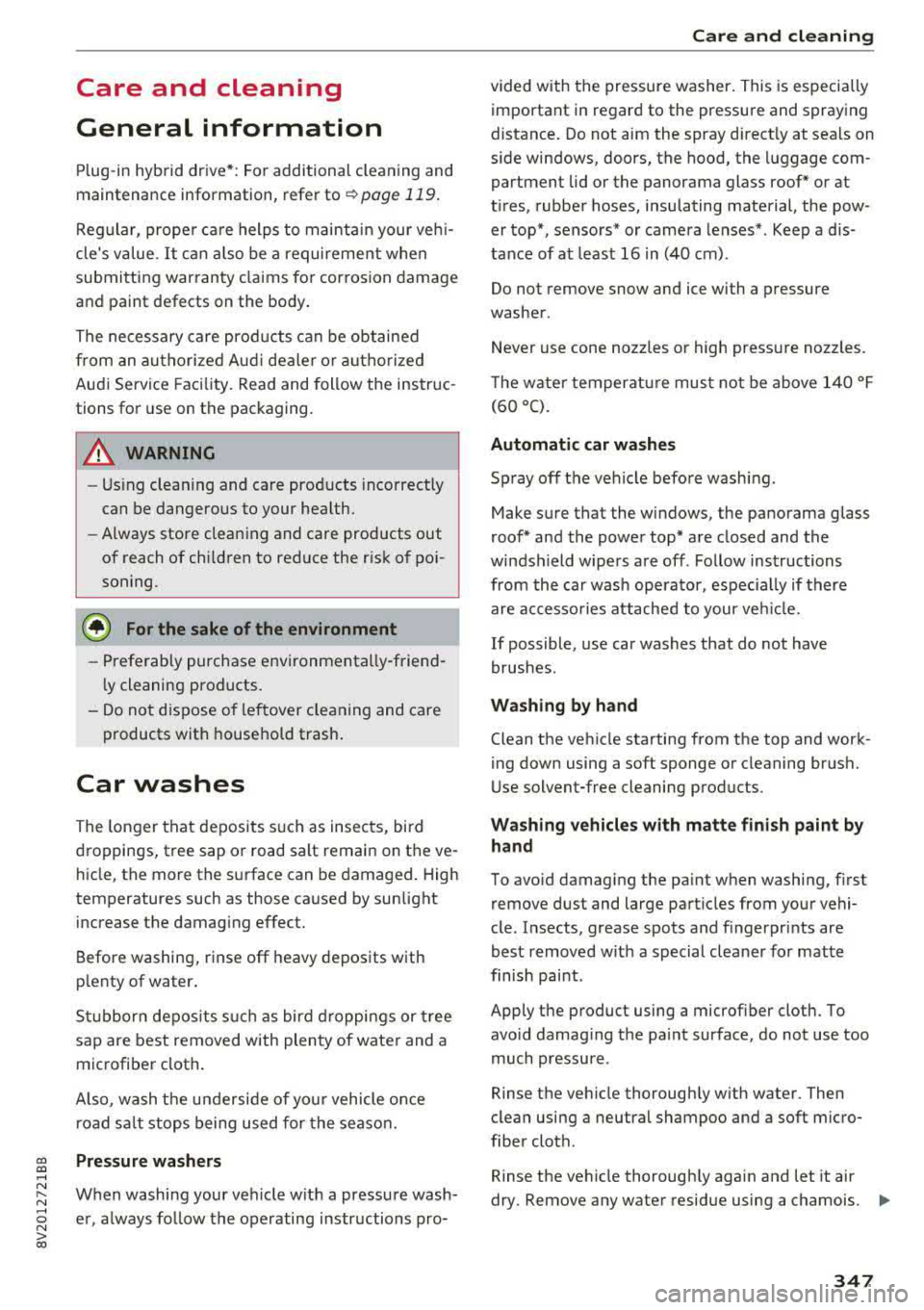
Care and cleaning
General information
Plug -in hybrid drive*: For additional cleaning and
maintenance information, refer to
r=> page 119.
Regular, proper ca re helps to maintain your veh i
cle's value.
It can a lso be a requirement when
submitting warranty claims for corrosion damage
and paint defects on the body.
The necessary care prod ucts can be obtained
from an authorized Aud i dealer or autho rized
Audi Service Facility. Read and follow the instruc
tions for use on the packaging.
A WARNING
-Us ing clean ing and care prod ucts incorrectly
can be dangerous to your hea lth.
- Always store cleaning and care products out
of reach of chi ldren to reduce the risk of po i
soning.
@ For the sake of the environment
-Preferably purchase env ironmentally-friend
l y cleaning products.
-Do not dispose o f leftover cleaning and care
products with household trash.
Car washes
The longer that deposits s uch as insects, bird
droppings, tree sap or road salt remain on the ve hicle, the more the surface can be damaged. High
temperatures such as those caused by sunlight
increase the damag ing effect.
Before washing, rinse off heavy deposits with
p lenty of water .
S tu bborn depos its s uch as bird d roppi ngs or tree
sap are best removed with plenty of water and a
microfiber cloth.
A lso, wash the underside of yo ur vehicle once
road sa lt stops being used for the season.
cc Pressure washers CXl .... N ~ When washing your ve hicle w ith a pressure wash-
~ er, a lways fo llow the operating instructions pro-
> 00
Ca re and cleaning
vided with the pressure washer . This is especially
important in regard to the pressure and spraying
distance . Do not aim the spray d irect ly at sea ls on
s ide windows, doors, the hood, the luggage com
partment lid or the panorama glass roof* or at
t ires, rubber hoses, insulating material, the pow
er top*, senso rs* or camera lenses* . Keep a d is
tance of at least 16 in (40 cm) .
Do not remove snow and ice with a pressure
washer .
Never use cone nozzles or high pressure nozzles.
T he wate r temperat ure mus t not be above 140 °F
(60 °().
Automat ic car washes
Sp ray off the vehicle befo re wash ing.
Make sure that the windows, the panorama glass
roof* and the power top* are closed and the
windshield wipe rs are off . Fo llow instructions
from the car wash operator, espec ially if there
are accesso ries attached to your ve hicle.
If possible, use car washes that do not have
brushes.
Wa shing
by hand
Clean the vehicle starting from the top and work
ing down using a soft sponge or cleaning brush.
Use solvent-free cleaning products.
Wa shing vehicle s with matte fini sh paint
by
h and
To avo id damag ing the pa int when washing, f irst
remove dust and large particles from your vehi
cle. Insects, grease spots and f ingerpr ints are
best removed w ith a special clea ner for matte
finish paint.
Apply the product using a microfiber cloth. To
avo id damag ing the pa int surface, do not use too
much pressure .
Rinse the vehicle thorough ly w ith water. Then
clean using a neutral shampoo and a soft micro
fiber cloth.
Rinse the vehicle thorough ly again and let it air
dry. Remove any water residue using a chamois.
Ill-
347
Page 350 of 400

Care and cleaning
A WARNING
- Only wash the vehicle when the ignition is
off and follow the instructions from the car
wash operator to reduce the risk of acci
dents.
- To reduce the risk of cuts, protect yourself
from sharp metal components when wash
ing the underbody or the inside of the wheel
housings.
-After washing the vehicle, the braking effect may be delayed due to mo isture on the
brake rotors or ice in the winter. This in
creases the risk of an acc ident. The brakes
must be d ried first w ith a few careful b rake
applications.
(D Note
- If yo u wash the ve hicle in an automatic car
wash, yo u m ust fold the exte rior m irrors i n
to reduce the risk of damage to the mir rors.
Power folding exte rior mir rors* mus t onl y
b e fo lded i n and ou t using the powe r folding
funct ion .
- T o reduce t he risk of paint damage, do no t
wash the vehi cle i n dire ct sunlig ht.
-
- To red uce the risk of damage, do not wash
the power top* with a pressure washer.
- T o reduce the risk of damage to the s urface,
do not use insect removing sponges, kitchen
sponges o r similar items .
- Mat te finish painted vehicle components:
- To reduce the r isk of damage to the sur-
face, do not use polis hing agents or hard
wax.
- Never use protective wax. It can destroy
the matte finish effect .
- Do not place any stickers or magnetic
signs on vehicle parts painted with matte
finish paint. The paint could be damaged
when the stickers or magnets are re
moved.
@ For the sake of the environment
Only wash the veh icle in facili ties spec ially de
s igned for that pu rpose. This will reduce the
r isk of dirty wate r contam inated with o il from
ente ring the sewe r system.
Cleaning and care information
W hen clea ning and ca ring for individua l vehicle
components, refer to the fo llowing t ables. The
i n fo rmation conta ined there is s imply recom
mendations. Fo r quest ions or for components t
h at are not listed, cons ult an au tho rize d Aud i
de aler or au thor ized A udi Service Fac il ity. Also
f o llow the information fo und
in <=> .&. .
Ext erior cleaning
Component Situation Solution
Wind shield wiper
Deposits <=> page 58, Cleaning the wiper blades
blades
Headlights /
Deposits Soft sponge wi
th a m ild soap so lutiona)
Tail lights
Sensors /
Deposits Sensors: soft cloth with solvent-free cleaning solut ion
camera lens es Camera lenses: soft cloth w ith alcohol-free cleaning solu-
tion
Snow/ice Hand brus
h/solvent-free de -icing spray
Wheels Road salt Water
Bra ke dust Acid-free special clean
ing solution
348
Page 352 of 400

Care and cleaning
Component Situation Solution
C ont rols
Deposits Soft brush, then a soft cloth with a mild soap solution a)
Safet y belt s Deposits M
ild soap so lution a), allow to dry befo re letting them re-
tract
Te xt ile s Deposits adhering to Vacuum cleaner
artifi cial le athe r, the surface
Alcantara Water -based deposits Absorbent cloth and mild soap solutional
such as coffee, tea,
blood , etc.
Oi l-based deposits Apply a m ild soap so lution al, blot away the dissolved oi l or
such as oil, make-up , dye, treat afterward with water, if necessary
etc.
Special deposits such Special sta in remover, blot with absorbent material, treat
as ink, na il polish, la -afterward with mild soap solution, if necessary al
tex paint, shoe pol-
ish, etc.
N atu ral leath er Fresh stains Cotton cloth with a mild soap so lutiona )
Water-based deposits Fresh sta iins: absorbent cloth
such as coffee, tea , Dried st ains: stain remover suitable fo r leathe r
blood , etc.
Oil-based deposits Fresh
sta iin s: absorbent cloth and stain remover suitable
such as oil, make -up, for leather
etc. dried stains: Oil cleaning spray
Special deposits such Spot remover suitab
le for leather
as ink, nail polish, la-
tex paint, shoe pol-
ish, etc.
Care Regularly apply conditioning cream that protects from
light and penetrates into the materia l. Use specially-co l-
ored cond itioning cream, if necessary .
Carbon part s Deposits clean the same way as plastic parts
a) M ild soap so lution: maxim um two tabl espoo ns o f neu tral s oa p in 1 quart (l lite r) of water
8_ WARNING
-The windshie ld may not be treated with wa-
ter-repelling windshield coating agents. Un
favorable conditions such as wetness, dark ness, or low sun can result in increased glare.
Wiper blade chatter is also possible.
Q;) Note
- Headl ights /tail li ght s
- Never clean headlights or ta il lights with a
dry cloth or sponge .
350
-
-Do not use any clea ning product that con
tains alco ho l, because they could cause
crac ks to form.
-Whe els
- Never use any paint polish or other abra-
sive materials.
- Damage to the protect ive layer on the
rims such as stone chips or scratches must
be repaired immediately.
- Sensors /camera lenses
- Never use warm or hot water to remove
snow or ice from the camera lens . This
could cause the lens to crack.
Page 353 of 400

CXl CXl .... N ,.__
N .... 0 N > 00
-Never use abrasive cleaning materials or
alcohol to clean the camera lens. This
could cause scratches and cracks.
-Power top
-Remove bird droppings immediately.
-Never use gasoline, spot remover, ben-
zene, paint thinner or other solvents to re
move.
-Door windows
-Remove snow and ice on windows and ex-
terior mirrors with a plastic scraper. To
avoid scratches, move the scraper only in
one direction and not back and forth.
-Never remove snow or ice from door win
dows and mirrors using warm or hot water
because this could cause cracks to form.
-To avoid damage to the rear window de
fogger, do not apply any stickers on the heating wires on the inside of the window.
-Decorative parts/trim
-Never use chrome care or cleaning prod-
ucts.
-Paint
-To reduce the risk of scratches, the vehicle
must be free of dirt and dust before pol
ishing or waxing.
-To prevent paint damage, do not polish or
wax the vehicle in direct sunlight .
-To reduce the risk of paint damage, do not
polish away rust spots .
-Remove cosmetics and sunscreen immedi
ately- these could damage the paint.
-Displays/instrument cluster
-The displays/instrument cluster and the
trim surrounding them must not be
cleaned with dry cleaning methods be
cause they could be scratched.
-Make sure that the instrument cluster is
switched off and has cooled off before
cleaning it.
-Make sure no fluids enter the spaces be
tween the instrument cluster and the
trim, because that could cause damage.
-Controls
-Make sure that no fluids enter the con-
trols, because this could cause damage.
-Safety belts
Care and cleaning
-Do not remove the safety belts to clean
them.
-Never clean safety belts or their compo
nents chemically or with corrosive fluids
or solvents and never allow sharp objects
to come into contact with the safety belts.
This could cause damage to the belt web bing .
-If there is damage to the webbing, the
connections, the retractors or the buckles
,
have them replaced by an authorized Audi
dealer or authorized Audi Service Facility .
-Textiles/artificial leather/ Alcantara
-Never treat artificial leather/Alcantara
with leather care products, solvents , floor
polish, shoe polish, spot remove or similar
products.
-Have a specialist remove stubborn stains
to prevent damage.
-Never use steam cleaners, brushes , hard
sponges, etc. when cleaning.
-Do not turn on the seat heating* to dry the
seat.
-Objects with sharp edges, such as zippers
or rivets on clothing or belts, can cause
damage to the surface.
-Open hook and loop fasteners, for exam
ple on clothing, can damage seat covers .
Make sure hook and loop fasteners are
closed.
-Natural leather
-Never treat leather with solvents, floor
polish, shoe polish, spot remover or simi
lar products.
-Objects with sharp edges, such as zippers
or rivets on clothing or belts, can cause
damage to the surface.
-Never use steam cleaners, brushes, hard
sponges, etc . when cleaning.
-Do not turn on the seat heating* to dry the
seat.
-To help prevent the leather from fading,
do not leave the vehicle in direct sunlight
for long periods of time. If leaving the ve
hicle parked for long periods of time, you
should cover the leather to protect it from
direct sunlight.
Ill>
351
Page 359 of 400

a, a, ..... N
" N ..... 0 N > 00
_& WARNING
You or your passengers could be injured while
changing a wheel if you do not follow these
safety precautions:
- If you have a flat tire, move a safe distance
off the road. Turn off the engine, turn the emergency flashers on and use other warn
ing devices to alert other motorists.
- Make sure that passengers wait in a safe
place away from the vehicle and well away
from the road and traffic.
- To help prevent the vehicle from moving
suddenly and possibly slipping off the jack,
always fully set the parking brake and block
the wheel diagonally opposite the wheel be
ing changed. When one front wheel is lifted
off the ground, placing the Automatic
Transmission in P (Park) will
not prevent the
vehicle from moving.
- Before you change a wheel, be sure the
ground is level and firm. If necessary, use a
sturdy board under the jack.
- Always store the vehicle tool kit, the jack
and the replaced tire in the luggage com
partment
c:> page 253.
Changing a wheel
When you change a wheel, follow the sequence
described below step-by-step and in exactly that
order.
1. Remove the decorative wheel cover*. For
more details see also
c:> page 357, Decora-
tive wheel covers
or c:> page 358, Wheels
with wheel bolt caps.
2. Loosen the wheel bolts c:> page 358.
3 . Locate the proper mounting point for the
jack and align the jack below that point
c:> page359.
4. Raise the car with the jack c:> page 359.
5. Remove the wheel with the flat tire and then
install
the spare c:> page 360.
6. Tighten all wheel bolts lightly.
7. Lower the vehicle with the jack .
8 . Use the wheel bolt wrench and firmly tighten
all wheel bolts
c:> page 358 .
9. Replace the decorative wheel cover* .
Emergency assistance
_& WARNING
-Always read and follow all WARNINGS and in-
formation
c:> .&. in Raising the vehicle on
page 359
and c:> page 361.
After changing a wheel
A wheel change is not complete without the do
ing the following.
.. Always store the vehicle tool kit, the jack* and
the replaced tire in the lugg age compartment
c:> page 253.
.. Check the tire pressure on the spare wheel im
mediately after mounting it .
.. As soon as possible, have the tightening tor
ques
on all wheel bolts checked with a torque
wrench. The correct tightening torque is
90 ft lb (120 Nm).
.. Have the flat tire replaced as soon as possible.
@ Tips
-If you notice that the wheel bolts are cor
roded and difficult to turn while changing a
tire, they should be replaced before you
check the tightening torque.
- Drive at reduced speed until you have the tightening torques checked.
- After changing a wheel, the tire pressure in
all four tires must be checked/corrected and
the tire pressure monitoring indicator must
be stored in the MMI
c:>page 346.
Decorative wheel covers
Applies to : vehicles wit h decorative w heel covers
The decorative wheel covers must be removed
first to access the wheel bolts.
Fig. 288 Changing a wheel: Removing the wheel cover
357
Page 362 of 400

Emerg ency assis ta nce
-To help prevent injury to yourself and your
passengers:
-Do not ra ise the vehicle until you are sure
the jack is secure ly engaged.
-Passengers must not remain in the vehicle
when it is jacked up.
-Make sure that passengers wait in a safe
place away from the vehicle and well away
from the road and traffic.
-Make sure jack posit ion is correct, adjust
as necessary and then cont inue to raise
the jack.
CD Note
Do not lift the vehicle by the sill. Position the
veh icle jack only at the designated lifting
points on the sill. Otherwise, your vehicle will
be damaged.
Taking the wheel off /installing the spare
Follow these instructions step-by-step for chang
ing the wheel .
Fig . 293 Changing a wheel: using the screwdr iver hand le
(with the blade removed) to turn the bolts
Fig. 29 4 Changing a wheel: alignm ent pin ins ide the top
ho le
360
After you have loosened all wheel bolts and
raised the vehicle off the ground, remove and re
place the wheel as follows:
Removing the wheel
.. Use the he xago nal socket in th e screwdriver
handle
to comp letely remove the topmost
wheel bo lt and set it aside on a
clean surface
<=> fig. 293.
.. Screw the threaded end of the alig nm ent pi n
from the tool kit hand-tight into the empty bolt
hole
<=> fig. 294.
.. Then remove the other wheel bolts as described
above .
.. Take off the whee l leaving the alignment p in in
the bolt hole
<=> (j) .
Putting on the c omp act spare wheel
.. Lift the spare wheel and carefully slide it over
the alignment p in to gu ide it in place
<=>(j) .
.. Use the hexagonal socket in the screwdr iver
handle to screw in and t igh ten all wheel bolts
slightly.
.. Remove the alignmen t pin and insert and t igh t
en the remaining wheel bolt s light ly like the
rest .
.. Turn the jack hand le counter-clockwise to lower
the vehicle until the jack is fully released .
.. Use the wheel bolt wrench to tighten all wheel
bolts
firmly <=> page 358. Tighten them cross
wise,
from one bolt to the (approximately) op
posite one, to keep the wheel centered.
CD Note
When removing o r insta lling the wheel, the
rim could h it the brake rotor and damage the
r otor. Wor k carefully and have a second per
son he lp yo u.
{!) Tips
Neve r use the hexagonal socket in the handle
of th e sc rewdriver to loos en o r tigh ten the
whee l bolts.
-Pull the reve rsible blade from the screwdr iv
er befo re you use the hexagona l socket in
the handle to turn the whee l bolts.