2017 Alfa Romeo Giulia Quadrifoglio engine compartment
[x] Cancel search: engine compartmentPage 11 of 268

GRAPHICAL TABLE OF CONTENTS
FRONT VIEW
Front View Description
1. Front Fascia
2. Tires And Wheels
3. Exterior Mirrors4. Doors
5. Engine Compartment
6. Windshield
GUID-03016S0002EMFront View
9
Page 17 of 268

the turn signals (if activated in the
Connect System).
If one or more doors are open, these
doors will also lock, and this is
indicated by a rapid flashing of the turn
signals. The doors prepare for locking,
which becomes active from the
moment they are closed. The doors will
unlock again only if the key fob is
detected inside the passenger
compartment.
The doors can be locked by using the
emergency key in the driver’s side door
lock.
Automatic Window Opening/
Closing Function
Pushing and holding the unlock button
on the key fob will allow all windows to
open to a desired position. Release the
unlock button on the key fob anytime
during this operation, and the windows
will stop automatically.
Pushing and holding the lock button on
the key fob will allow all windows to
close to a desired position. Release the
lock button on the key fob anytime
during this operation, and the windows
will stop automatically.
Trunk Lid Opening
Rapidly push the trunk lid key fob
button twice to open the trunk lid. The
turn signals will flash to indicate that the
trunk lid has been opened.Remote Start — If Equipped
The remote start button on the key fob
enables engine starting (push the
button twice to start the engine).
Car Finder
Push the lock or unlock button to
remotely and temporarily switch on turn
signals and headlights.
This is useful for finding the vehicle
easily in a crowded area like a parking
garage, for example.
Pushing the lock or unlock button again
will restart the lights switch on timer
(if the parking lights functions was
already active, it will remain active).
This function is available only if the
doors are closed.
Replacing The
Electronic Key Fob
Battery
To replace the battery, proceed as
follows:
1. Push the sides of the key fob inward
and extract the cover pulling
downwards.
2. Remove the emergency key from its
housing.
3. Remove the battery plug by rotating
it counter clockwise.
GUID-04016S0002EMKey Fob Cover Removal
GUID-04016S0003EMRemoving Emergency Key
15
Page 19 of 268

IGNITION SYSTEM
Operation
To activate the keyless ignition, the key
fob must be inside the passenger
compartment.
The keyless ignition has the following
modes:
STOP: engine off, steering locked.
Some electrical devices (e.g. central
door locking system, alarm, etc.) are
still available.
ON: all electrical devices are
available. This state can be entered by
pushing the ignition button once,
without pressing the brake pedal.
AVV: engine starting. This state can be
entered by pushing the ignition button
once while pressing the brake pedal.
Note:
With the keyless ignition in the ON
position: if 30 minutes pass with the
gear selector in P (Park) and the
engine stopped, the keyless ignition
will automatically reset to the STOP
position.
With the engine started, it is
possible to remove the key fob from
the vehicle. The engine will remain
running and the instrument cluster will
indicate the absence of the key fob
when the door is closed.
For more information on the engine
start-up, refer to "Starting The Engine"
in "Starting And Operating."
Warning!
Never use the PARK position as a
substitute for the parking brake. Always
apply the parking brake fully when parked
to guard against vehicle movement and
possible injury or damage.
When leaving the vehicle, always make
sure the ignition is in the OFF mode,
remove the key fob from the vehicle, and
lock your vehicle.
Never leave children alone in a vehicle,
or with access to an unlocked vehicle.
Allowing children to be in a vehicle
unattended is dangerous for a number of reasons. A child or others could be
seriously or fatally injured. Children should
be warned not to touch the parking brake,
brake pedal or the transmission gear
selector.
Do not leave the key fob in or near the
vehicle, (or in a location accessible to
children), and do not leave the ignition in
the AVV or ON/RUN mode. A child could
operate power windows, other controls, or
move the vehicle.
Be sure the parking brake is fully
disengaged before driving; failure to do so
can lead to brake failure and a collision.
Always fully apply the parking brake
when leaving your vehicle, or it may roll and
cause damage or injury. Also be certain to
leave the transmission in PARK. Failure to
do so may allow the vehicle to roll and
cause damage or injury.
Driving the vehicle with the parking brake
engaged, or repeated use of the parking
brake to slow the vehicle may cause
serious damage to the brake system.
Caution!
If the Brake System Warning Light remains
on with the parking brake released, a brake
system malfunction is indicated. Have the
brake system serviced by an authorized
dealer immediately.
GUID-04026S0001EMKeyless Ignition START/STOP Button
17
Page 20 of 268

Starting With A
Discharged Key Fob
Battery
If the key fob battery is discharged,
proceed as follows to start the vehicle:
1. Lift the front armrest.
2. Lay the key fob on the key fob
outline found on the floor of the armrest
compartment while pressing the
START/STOP button to start the
ignition.
General Information
The following regulatory statement
applies to all Radio Frequency (RF)
devices equipped in this vehicle:
This device complies with Part 15 of the
FCC Rules and with Industry Canada
license-exempt RSS standard(s).
Operation is subject to the following
two conditions:
1. This device may not cause harmful
interference, and
2. This device must accept any
interference received, including
interference that may cause undesired
operation.
Note:
Changes or modifications not expressly
approved by the party responsible for
compliance could void the user’s
authority to operate the equipment.
ENGINE
IMMOBILIZER
Engine Immobilizer
Operation
The Engine Immobilizer system
prevents unauthorized use of the
vehicle by disabling engine starting.
The system does not need to be
enabled or activated. Operation of the
immobilizer is automatic whether the
vehicle's doors are locked or unlocked.
When the ignition is set to ON, the
Engine Immobilizer system identifies the
code transmitted by the key. If the code
is recognized as valid, the Engine
Immobilizer system enables engine
starting.
When the ignition is brought back to
STOP, the Engine Immobilizer system
deactivates the control unit controlling
the engine, disabling engine starting.
For the correct engine starting
procedures, refer to “Starting The
Engine” in “Starting And Operating.”
Irregular Operation
If the key code is not correctly
recognized during starting, the Engine
Immobilizer Failure/Break-in Attempt
icon is displayed on the instrument
panel (refer to "Warning Lights And
Messages" in "Getting To Know Your
Instrument Panel"). This condition leads
to the engine turning off after two
seconds. In this case, switch the
GUID-04026S0002EMKey Fob Placement Location
18
GETTING TO KNOW YOUR VEHICLE
Page 21 of 268
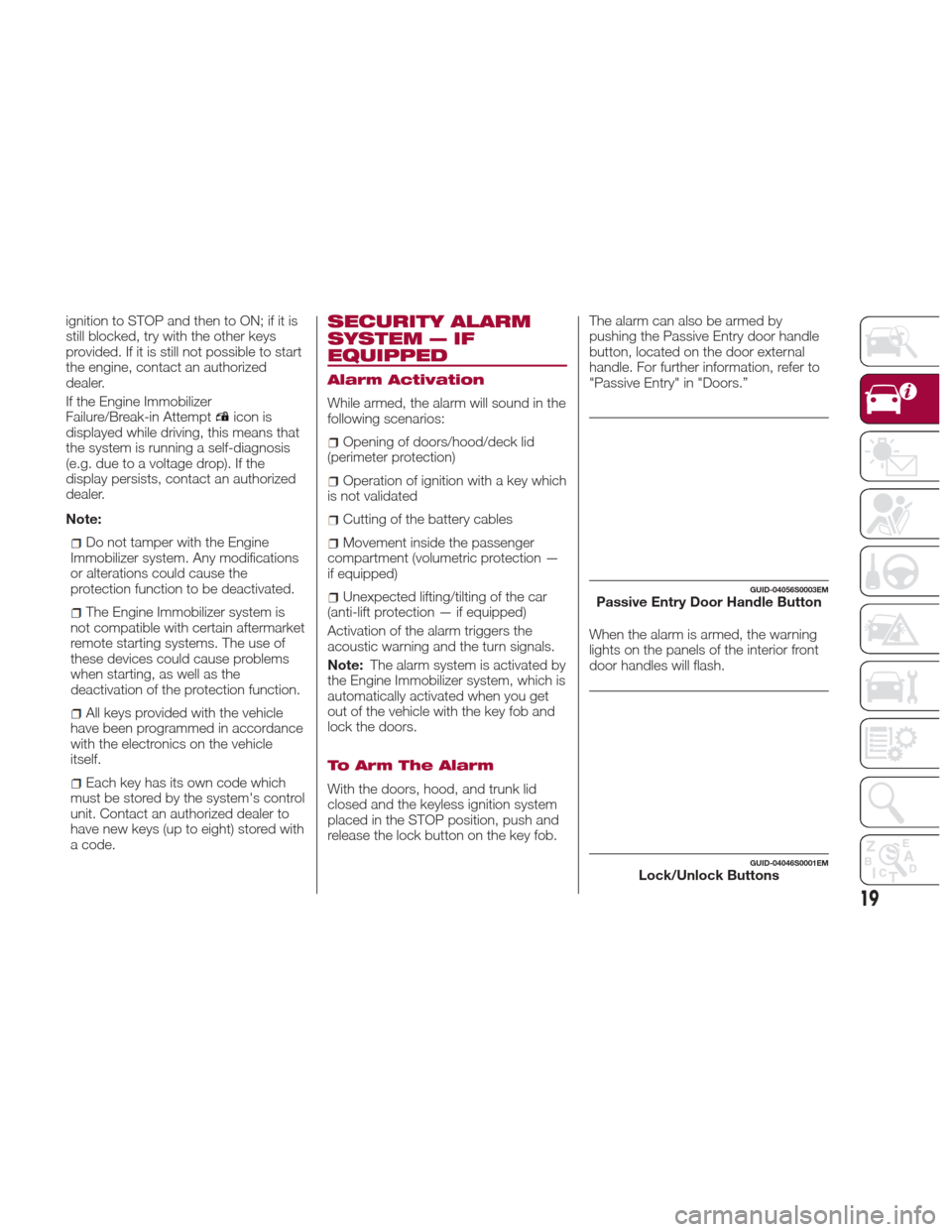
ignition to STOP and then to ON; if it is
still blocked, try with the other keys
provided. If it is still not possible to start
the engine, contact an authorized
dealer.
If the Engine Immobilizer
Failure/Break-in Attempt
icon is
displayed while driving, this means that
the system is running a self-diagnosis
(e.g. due to a voltage drop). If the
display persists, contact an authorized
dealer.
Note:
Do not tamper with the Engine
Immobilizer system. Any modifications
or alterations could cause the
protection function to be deactivated.
The Engine Immobilizer system is
not compatible with certain aftermarket
remote starting systems. The use of
these devices could cause problems
when starting, as well as the
deactivation of the protection function.
All keys provided with the vehicle
have been programmed in accordance
with the electronics on the vehicle
itself.
Each key has its own code which
must be stored by the system's control
unit. Contact an authorized dealer to
have new keys (up to eight) stored with
a code.
SECURITY ALARM
SYSTEM — IF
EQUIPPED
Alarm Activation
While armed, the alarm will sound in the
following scenarios:
Opening of doors/hood/deck lid
(perimeter protection)
Operation of ignition with a key which
is not validated
Cutting of the battery cables
Movement inside the passenger
compartment (volumetric protection —
if equipped)
Unexpected lifting/tilting of the car
(anti-lift protection — if equipped)
Activation of the alarm triggers the
acoustic warning and the turn signals.
Note: The alarm system is activated by
the Engine Immobilizer system, which is
automatically activated when you get
out of the vehicle with the key fob and
lock the doors.
To Arm The Alarm
With the doors, hood, and trunk lid
closed and the keyless ignition system
placed in the STOP position, push and
release the lock button on the key fob. The alarm can also be armed by
pushing the Passive Entry door handle
button, located on the door external
handle. For further information, refer to
"Passive Entry" in "Doors.”
When the alarm is armed, the warning
lights on the panels of the interior front
door handles will flash.
GUID-04056S0003EMPassive Entry Door Handle Button
GUID-04046S0001EMLock/Unlock Buttons
19
Page 50 of 268

Switching Off/On The
Climate Control System
Switching Off The Climate Control
System
Rotate the Air Seed Adjustment Knob
completely to the left to turn off the
Climate Control System.
With the air conditioner off:
Air recirculation is on.
The A/C compressor is off.
Thefanisoff.
The heated rear window can be
activated/deactivated.
Note:
The climate control system stores the
previously set temperatures and
resumes operation when any button on
the system is pushed.
Switching On The Climate Control
System
To switch the climate control system on
in automatic mode, push the AUTO
button.
Stop/Start Evo
The climate control system manages
the Stop/Start Evo system. Stop/Start
Evo has the engine shut off when
vehicle speed is 0 mph (0 km/h) to
maintain comfort within the vehicle.
Stop/Start Evo will deactivate in the
following scenarios:
The climate control system is in
AUTO mode (indicator illuminated), and
the vehicle has yet to reach the set
temperature
The LO setting is active
MAX-DEF status is active
When the Stop/Start Evo system is
active, the engine will restart if the
inside temperature changes
significantly, or if the LO setting, or
MAX-DEF setting, is activated.
With Stop/Start Evo system on, air flow
is reduced to keep the compartment
comfort conditions for longer.
Until the temperature drastically
changes within the cabin, the climate
control system will continue to maintain
the temperature while the engine is off.
By deactivating the Stop/Start Evo
system with the
button located on
the dashboard, the climate control
system will take priority over the engine
shutting off. Note:
In harsh climate conditions, limit the
use of the Stop/Start Evo system to
prevent the compressor from
continuously switching on and off. This
will cause rapid misting of the windows
and the accumulation of humidity in
the passenger compartment.
When the Stop/Start Evo system is
on, the climate control system will
always take air in from outside,
reducing the probability of the windows
fogging up.
Additional Heater —
If Equipped
Note:
The additional heater automatically
operates if the outside temperature and
engine coolant temperature are low.
The heater will not operate if battery
voltage is low.
System Maintenance
In winter, the Climate Control System
must be turned on at least once a
month for approximately 10 minutes.
Have the system inspected at an
authorized dealer before the summer.
48
GETTING TO KNOW YOUR VEHICLE
Page 54 of 268

HOOD
Opening
To open the hood, proceed as follows:
1. Pull the release lever located on the
driver’s side kick panel.
2. Go to the outside of the vehicle and
position yourself in front of the grille.
3. Lift the hood slightly.
4. From right to left, move the
under-hood latch to release the hood.5. Raise the hood completely. The
operation is assisted by the addition of
two gas props which hold it in the open
position.
Note:
Do not tamper with the props and
assist the hood while lifting it.
Use both hands to lift the hood.
Before lifting, check that the windshield
wiper arms are not raised from the
windshield or in operation, that the
vehicle is stationary and that the
electric park brake is engaged.
Closing
As the hood is extremely light, to close
the hood, lower it to approximately
16 inches (40 cm) from the engine
compartment then apply a slight
pressure downward and drop the hood.
Make sure that the hood is completely
closed and fully latched. If it is not
perfectly closed, do not try to push the
hood down but open it and repeat the
procedure
Note: Always check that the hood is
closed correctly to prevent it from
opening while the vehicle is travelling.
Since the hood is equipped with a
double locking system, one for each
side, you must check that it is closed
on both its side ends.
Warning!
Be sure the hood is fully latched before
driving your vehicle. If the hood is not fully
latched, it could open when the vehicle is
in motion and block your vision. Failure to
follow this warning could result in serious
injury or death.
GUID-04196S0001EMHood Release Lever
GUID-04196S0002EMLift Under Hood Latch Up Then Left
52
GETTING TO KNOW YOUR VEHICLE
Page 60 of 268

Note:Activate the handbrake and
place the ignition to ON without starting
the engine.
Proceed as follows:
1. Push the desired HomeLink button
and keep it pushed (1, 2 or 3). Do not
release the button until the last
operation has been performed.
2. When the HomeLink indicator
begins to flash slowly, move the
portable remote control 1 to 3 inches
from the system (keeping the
programmable button pressed down).
If the indicator does not begin to flash
quickly, change the distance between
the HomeLink and the portable remote
control and try the procedure again.
The HomeLink indicator flashes, first
slowly and then quickly. When the
indicator starts to flash quickly, release
both buttons on the remote control.
The system previously programmed to
HomeLink has now been deleted and
the new system is ready to use. This
does not affect the other two HomeLink
buttons in any way. Deleting Programmed Keys
It is recommended to delete HomeLink
programming before selling the car.
All three keys are deleted simultaneously.
Proceed as follows:
1. Push and hold the outer buttons
(1 and 3). After about 10 seconds, the
indicator will start to flash.
2. Release both keys.
Technical Information For After
Sales Service
If you are unable to set up HomeLink
successfully after following the above
instructions, contact After Sales Service
(HomeLink free hotline number
1-800-355-3515 ) with the following
information:
Vehicle make and model, including
manufacturing year and country of
purchase;
Make, model, age and frequency of
use of the original portable remote
control (if known).
Note: For US:
FCC ID: M3N-82135300
For Canada:IC: 7812A-82135300
For Mexico:RLVC-A213-0334
This device complies with Part 15 of the
FCC Rules. Operation is subject to the
following two conditions:
(1) this device may not cause harmful
interference, and (2) this device must
accept any interference received,
including interference that may cause
undesired operation.
Note:Changes or modifications not
expressly approved by the party
responsible for compliance could void
the user's authority to operate the
equipment.
Center Console
The center console storage
compartment is located between the
front seats.
To access the center console storage,
lift the upper part of the center console
as shown below.
GUID-04246S0004EMCenter Console
58
GETTING TO KNOW YOUR VEHICLE