2017 Alfa Romeo Giulia Quadrifoglio ECU
[x] Cancel search: ECUPage 15 of 268

GETTING TO KNOW YOUR VEHICLE
In this section, you will find important
information to help you become familiar
with the features needed to operate
your vehicle, and how they function.KEYS....................14
IGNITION SYSTEM ...........17
ENGINE IMMOBILIZER ........18
SECURITY ALARM SYSTEM —
IF EQUIPPED ...............19
DOORS ...................21
SEATS ...................26
HEAD RESTRAINTS ...........29
STEERING WHEEL ............31
REAR VIEW MIRRORS .........33
EXTERIOR LIGHTS ...........34
INTERIOR LIGHTS ............37 WINDSHIELD WIPERS
.........40
CLIMATE CONTROL ..........42
POWER WINDOWS ...........49
POWER SUNROOF —
IF EQUIPPED ...............50
HOOD ...................52
TRUNK ..................53
INTERNAL EQUIPMENT ........55
ENVIRONMENTAL PROTECTION
SYSTEMS .................60
ACTIVE AERODYNAMICS .......60
13
Page 21 of 268
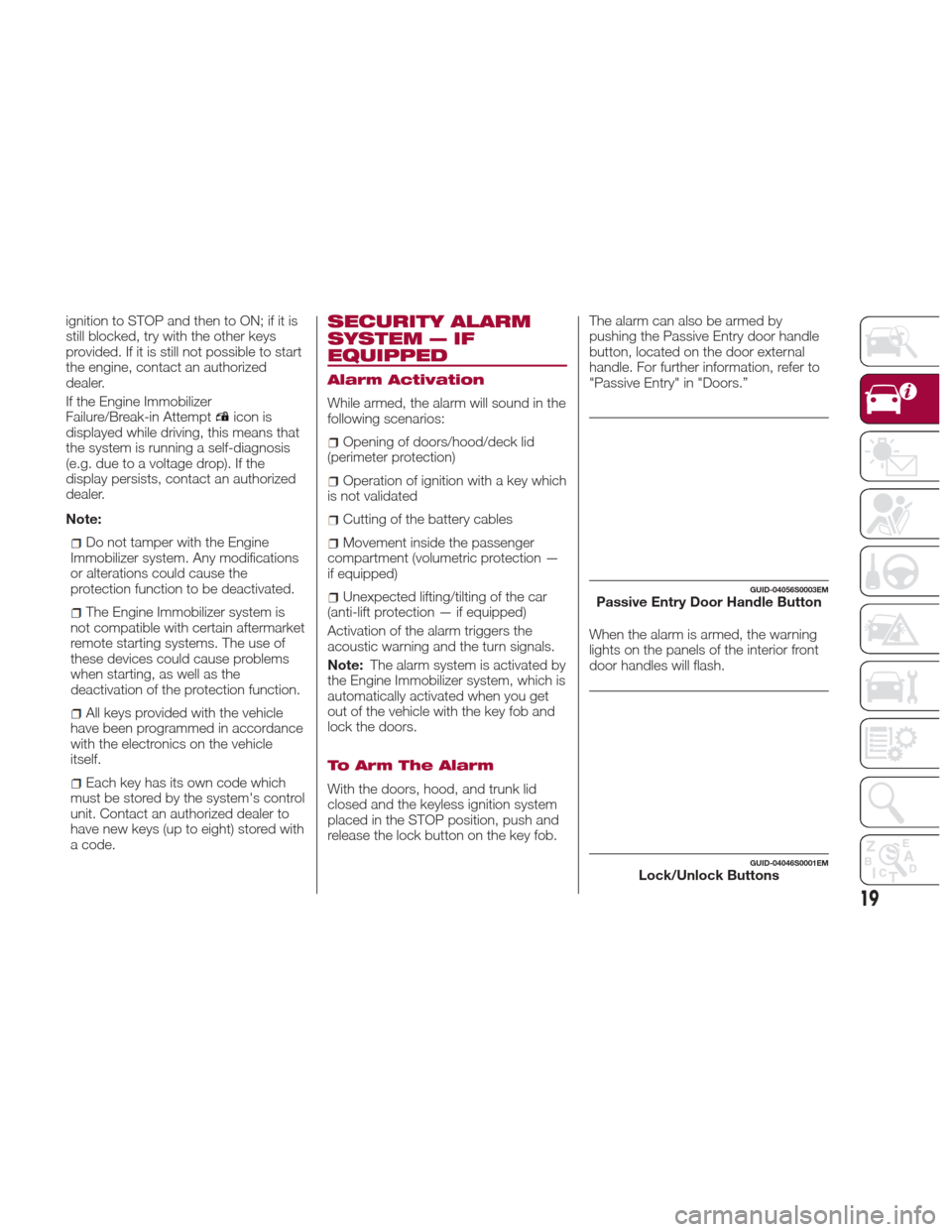
ignition to STOP and then to ON; if it is
still blocked, try with the other keys
provided. If it is still not possible to start
the engine, contact an authorized
dealer.
If the Engine Immobilizer
Failure/Break-in Attempt
icon is
displayed while driving, this means that
the system is running a self-diagnosis
(e.g. due to a voltage drop). If the
display persists, contact an authorized
dealer.
Note:
Do not tamper with the Engine
Immobilizer system. Any modifications
or alterations could cause the
protection function to be deactivated.
The Engine Immobilizer system is
not compatible with certain aftermarket
remote starting systems. The use of
these devices could cause problems
when starting, as well as the
deactivation of the protection function.
All keys provided with the vehicle
have been programmed in accordance
with the electronics on the vehicle
itself.
Each key has its own code which
must be stored by the system's control
unit. Contact an authorized dealer to
have new keys (up to eight) stored with
a code.
SECURITY ALARM
SYSTEM — IF
EQUIPPED
Alarm Activation
While armed, the alarm will sound in the
following scenarios:
Opening of doors/hood/deck lid
(perimeter protection)
Operation of ignition with a key which
is not validated
Cutting of the battery cables
Movement inside the passenger
compartment (volumetric protection —
if equipped)
Unexpected lifting/tilting of the car
(anti-lift protection — if equipped)
Activation of the alarm triggers the
acoustic warning and the turn signals.
Note: The alarm system is activated by
the Engine Immobilizer system, which is
automatically activated when you get
out of the vehicle with the key fob and
lock the doors.
To Arm The Alarm
With the doors, hood, and trunk lid
closed and the keyless ignition system
placed in the STOP position, push and
release the lock button on the key fob. The alarm can also be armed by
pushing the Passive Entry door handle
button, located on the door external
handle. For further information, refer to
"Passive Entry" in "Doors.”
When the alarm is armed, the warning
lights on the panels of the interior front
door handles will flash.
GUID-04056S0003EMPassive Entry Door Handle Button
GUID-04046S0001EMLock/Unlock Buttons
19
Page 23 of 268

DOORS
Locking And Unlocking
Doors From The Inside
If all doors are closed properly, they will
automatically lock once the vehicle has
exceeded approximately 12 MPH
(20 km/h) (“Auto Relock” function
active).
Push the interior lock button on the
driver or passenger side door panel trim
to lock the doors.
With doors locked, push the unlock
button on the interior trim panel to
unlock the doors.
Note:The key fob may not be found if
it is located next to a mobile phone, lap
top or other electronic device; these
devices may block the key fob’s
wireless signal.
Warning!
Do not leave children or animals inside
parked vehicles in hot weather. Interior heat
build-up may cause serious injury or death.
For personal security and safety in the
event of a collision, lock the vehicle doors
as you drive as well as when you park and
leave the vehicle.
Before exiting a vehicle, always shift the
automatic transmission into PARK, apply
the parking brake, turn the engine OFF,
remove the key fob from the vehicle and
lock your vehicle.
Never leave children alone in a vehicle,
or with access to an unlocked vehicle.
Allowing children to be in a vehicle
unattended is dangerous for a number of
reasons. A child or others could be
seriously or fatally injured. Children should
be warned not to touch the parking brake,
brake pedal or the gear selector.
Do not leave the key fob in or near the
vehicle, or in a location accessible to
children. A child could operate power
windows, other controls, or move the
vehicle.
Do not leave children or animals inside
parked vehicles in hot weather. Interior heat
build-up may cause serious injury or death.
Caution!
An unlocked vehicle is an invitation. Always
remove the key from the ignition and lock
all of the doors when leaving the vehicle
unattended.
Locking/Unlocking
Doors From The Outside
When locking the doors from the
outside with the doors closed, push the
lock button on the key fob.
The door lock can be activated with all
doors locked and the trunk lid open.
When the lock button on the key fob is
pushed, all locks are activated,
including the open trunk lid. The trunk
lid will be locked when it is closed.
When unlocking the doors from the
outside, push the unlock button on the
key fob.
Locking/Unlocking Doors From The
Outside In An Emergency
If the battery is discharged or the key
fob is inoperable, you can lock or
unlock the doors from the outside by
inserting the blade of the emergency
key, found inside the key fob, into the
door handle lock cylinder and turn the
emergency key as follows.
Lock — Turn the emergency key to
the right (clockwise)
GUID-04056S0001EMDoor Lock And Unlock Switch Panel
21
Page 31 of 268

Warning!
Persons who are unable to feel pain to
the skin because of advanced age, chronic
illness, diabetes, spinal cord injury,
medication, alcohol use, exhaustion or
other physical condition must exercise care
when using the seat heater. It may cause
burns even at low temperatures, especially
if used for long periods of time
Do not place anything on the seat or
seatback that insulates against heat, such
as a blanket or cushion. This may cause
the seat heater to overheat. Sitting in a seat
that has been overheated could cause
serious burns due to the increased surface
temperature of the seat.
Rear Seats
The rear seats allow for three
passengers.
Note:
Because the rear seat is designed as a
4+1 seat, the middle seat is of limited
use. It is recommended that this seat
only be used by a person who can use
the backrest as a substitute for the
head restraint.
The seats and the seatbelts are
considered as components of the
protection system for the vehicle's
occupants.
Note: Refer to the "Seatbelts" in
"Safety" for further information.
HEAD RESTRAINTS
Head restraints are designed to reduce
the risk of injury by restricting head
movement in the event of a rear impact.
Head restraints should be adjusted so
that the top of the head restraint is
located above the top of your ear.
Warning!
A loose head restraint thrown forward in
a collision or hard stop could cause serious
injury or death to occupants of the vehicle.
Always securely stow removed head
restraints in a location outside the
occupant compartment.
ALL the head restraints MUST be
reinstalled in the vehicle to properly protect
the occupants. Follow the re-installation
instructions above prior to operating the
vehicle or occupying a seat.
Do not place items over the top of the
Reactive Head Restraint, such as coats,
seat covers or portable DVD players. These
items may interfere with the operation of
the Reactive Head Restraint in the event of
a collision and could result in serious injury
or death.GUID-04066S0006EMRear Seat
29
Page 32 of 268

Sport Seat Head
Restraints
Your vehicle may be equipped with
non-adjustable head restraints on the
driver's and passenger's seatbacks.
The non-adjustable head restraints
consist of a trimmed foam covering
over the upper structure of the
seatbacks and are intended to help
protect you and the passenger from
neck injury.
Adjust the seatbacks to their upright,
on-road positions so that the head
restraint is positioned as close as
possible to the back of your head.
Warning!
Be certain that the seatback is locked
securely into position. Otherwise, the seat
will not provide the proper stability for
passengers. An improperly latched
seatback could cause serious injury.
Front Head Restraints
(Adjustments) —
If Equipped
The front head restraints may be
height-adjustable. To adjust them,
operate as follows:
Upward adjustment: raise the head
restraint until it clicks into place.
Downward adjustment: push button
and lower the head restraint.
Warning!
All occupants, including the driver,
should not operate a vehicle or sit in a
vehicle’s seat until the head restraints are
placed in their proper positions in order to
minimize the risk of neck injury in the event
of a crash.
Head restraints should never be
adjusted while the vehicle is in motion.
Driving a vehicle with the head restraints
improperly adjusted or removed could
cause serious injury or death in the event
of a collision.
Note:
To allow maximum visibility for the
driver, if the head restraints are not
used, lower the head restraints to the
fully down position.
Rear Head Restraints
(Adjustments)
The height of the outboard head
restraints can be adjusted. The head
restraint of the center seat, if equipped,
cannot be adjusted, only removed.
For upward adjustment, pull up on the
head restraint until it clicks into place.
For downward adjustment, push in the
adjustment button and lower the head
restraint while holding the button to the
desired height.
Note: To allow maximum visibility for
the driver, if the head restraints are not
in use, lower the head restraints to the
fully down position.
GUID-04076S0002EMRear Head Restraint
1 — Adjustment Button
2 — Release Button
30
GETTING TO KNOW YOUR VEHICLE
Page 33 of 268

Head Restraints
(Removal)
To remove the head restraints, proceed
as follows:
1. Raise the head restraints to their
maximum height.
2. Push the adjustment button and the
release button at the side of the two
supports.
3. Remove the head restraints by
pulling them upwards.
Note:Always reposition the rear head
restraints if they had been removed
before starting to drive normally. Refit
the rods of the head restraints in their
housings, holding both adjustment and
release buttons pushed. Then,
reposition the head restraints to the
appropriate height for the passengers.
Warning!
All occupants, including the driver,
should not operate a vehicle or sit in a
vehicle’s seat until the head restraints are
placed in their proper positions in order to
minimize the risk of neck injury in the event
of a crash.
Head restraints should never be
adjusted while the vehicle is in motion.
Driving a vehicle with the head restraints
improperly adjusted or removed could
cause serious injury or death in the event
of a collision.
Warning!
A loose head restraint thrown forward in
a collision or hard stop could cause serious
injury or death to occupants of the vehicle.
Always securely stow removed head
restraints in a location outside the
occupant compartment.
ALL the head restraints MUST be
reinstalled in the vehicle to properly protect
the occupants. Follow the re-installation
instructions above prior to operating the
vehicle or occupying a seat.
STEERING WHEEL
Adjustments
This feature allows you to tilt the steering
column upward or downward. It also
allows you to lengthen or shorten the
steering column. The tilt/telescoping lever
is located below the steering wheel at the
end of the steering column.
GUID-04076S0002EMRear Head Restraint
1 — Adjustment Button
2 — Release Button
GUID-04086S0001EMSteering Wheel Adjustment
1 — Tilt/Telescoping Control Handle
A — Open
B — Closed
31
Page 43 of 268

Warning!
Sudden loss of visibility through the
windshield could lead to a collision. You
might not see other vehicles or other
obstacles. To avoid sudden icing of the
windshield during freezing weather, warm
the windshield with the defroster before
and during windshield washer use.
Rain Sensor
The Rain Sensor is located behind the
interior rear view mirror. This feature
senses moisture on the windshield and
automatically activates the wipers for
the driver.
The feature is especially useful for road
splash or over spray from the
windshield washers of the vehicleahead. Rotate the end of the
multifunction lever to one of four
settings to activate this feature.
The sensor has an adjustment range
that varies progressively from wiper still
(no stroke) when the windshield is dry,
to wiper at continuous speed (fast
operation) with intense rain.
Activation
Rotating the wiper switch to position
oractivates the rain sensor.
The activation of the rain sensor system
is done by tapping the wiper stalk
upwards while the switch is in the
orposition.
The variation in sensitivity during rain
sensor operation is also signaled by a
stroke of the wiper (command acquired
and implemented). This stroke is also
executed with the windshield dry.
If the windshield washer is used with
the rain sensor activated, the normal
washing cycle is performed, after which
the rain sensor resumes its normal
automatic operation.
Note: Keep the glass in the sensor
area clean.
Deactivation
Use the wiper switch or turn the ignition
to STOP.
If the ignition is moved to the STOP
position and the wiper switch is left in
orposition, no wiping cycle will
occur even if it rains when the vehicle is
next started (ignition at ON). This prevents accidental activation of
the rain sensor when the engine is
started (e.g. when the windshield is
being washed by hand or the wipers
are stuck to the windshield by ice).
You can restore the automatic functioning
of the rain sensor by lifting the windshield
wiper control (anti-panic function).
When the rain sensor is reactivated using
any of the functions described above,
reactivation is indicated by a single tap of
the windshield wipers, regardless of the
condition of the windshield.
In the event of malfunction of the rain
sensor while it is active, the windshield
wiper operates intermittently at a speed
consistent with the sensitivity setting of
the rain sensor, whether there is rain on
the glass, while the sensor failure is
indicated on the display.
The sensor continues to operate and it
is possible to set the windshield wiper
to continuous mode
or.The
failure indication remains for as long as
the sensor is active.
The rain sensor is able to recognize and
automatically adjust itself in the
presence of the following conditions:
Presence of dirt on the controlled
surface (e.g. salt, dirt, etc.).
Presence of streaks of water caused
by the worn window wiper blades.
Difference between day and night.
GUID-04146S0002EMRain Sensor
41
Page 51 of 268

POWER WINDOWS
Power Window Switches
The power window switches work with
the ignition in the ON position and for
three minutes after the ignition has
been placed in the STOP position.
When one of the front doors is opened,
this operation is disabled.
Driver Side Front Door Controls
The switches are located on the door
panel trim. All windows can be
controlled from the driver side door
panel.Window Opening
Briefly push the window switch once to
move the window downward.
Push the switch a second time to
activate the automatic operation.
Pushing the switch a third time will stop
the window in the desired position.
Window Closing
Pull the window switch up to move the
window upward. Hold the switch for at
least half of a second and the window
will go up automatically.
To stop the window during Auto-Up
operation, push or pull the window
switch again.
Passenger Side Front Door/Rear
Door Controls
There are single window controls on the
passenger and rear door trim panels
which operate the door windows.
Auto-Up Feature With Anti-Pinch
Protection — If Equipped
The vehicle is equipped with an
anti-pinch safety device for closing the
windows.
If the safety system senses any
obstacle while the window is closing, it
will stop the window’s movement and
reverse it, depending on its position.
This device is also useful if the windows
are activated accidentally by children on
board the vehicle.The anti-pinch safety function is
activated both during the manual and
the automatic operation of the window.
When the anti-pinch system is
activated, the window closing is
immediately interrupted. Then the
window closing is automatically
reversed and the window lowers by
about eight inches (20 cm) in relation to
the first stop position. The window
cannot be operated during this time.
Note:
In the event of an error, or if the
anti-pinch protection is activated three
consecutive times, the automatic
closing operation of the window will be
deactivated. In order to restore the
correct operation of the system, the
window must be lowered.
Power Window System Initialization
If power supply is interrupted, the
electric window automatic operation
must be initialized once more.
The initialization procedure described
below must be carried out for each
door (with the doors closed):
1. Fully close the window to be
initialized, with manual operation.
2. After the window has been closed,
hold the up switch for at least three
seconds.
GUID-04166S0001EMPower Window Switches
1 — Front Left
Window Switch
4 — Window
Lockout Switch
2 — Front Right
Window Switch 5 — Rear Left
Window Switch
3 — Rear Right
Window Switch
49