2017 Alfa Romeo Giulia Quadrifoglio active
[x] Cancel search: activePage 148 of 268

ALFA DNA PRO
SYSTEM
“Alfa DNA Pro” System
(Car Dynamic Control
System)
This vehicle is equipped with a “Alfa
DNA” system selector (located on the
center console). There are four modes
of operation to be selected according
to driving style and road conditions:
d = Dynamic (sports driving mode).
n = Normal (mode for driving in
normal conditions).
a = Advanced Efficiency (ECO driving
mode for maximum fuel savings).
RACE = track race driving mode (if
equipped).
= adjusts the calibration of the
active suspension (if equipped). Unlike the other modes, the RACE
position does not latch; therefore, by
rotating the selector to RACE, it will
return to its initial position "d".
The symbol of the active mode lights up
in red on the selector.
On the instrument panel display, the
different modes are characterized by
different colors:
Normal - Blue
Dynamic - Red
RACE - Yellow
Advanced Efficiency - Green
Each driving mode is graphically
different in frame color and contents of
each individual "performance" screen.
Driving Modes
"Normal" Mode
“Normal” Mode is characterized by
reduced engine performance and ECO
shifting strategy for the automatic
transmission.
Activation
It is activated by rotating the selector to
the letter "n", the displays light up in
blue.
GUID-07076S0004EM“Alfa DNA Pro” System Selector
GUID-07076S0003EMMode Display
GUID-07116S0002EMNormal Mode
146
STARTING AND OPERATING
Page 151 of 268

Driving Mode Deactivation
To deactivate any driving mode, simply
move the selector to any other mode.
Note:
When the engine is next started, the
"Advanced Efficiency", "Dynamic" and
"Normal" mode selected previously is
retained. The system will reactivate in
"Advanced Efficiency", "Dynamic" or
"Normal" mode, depending on which
mode was selected before the engine
was stopped.
When the engine is next started, the
"Race" mode selected previously is
not retained. The system will
reactivate in "Dynamic" mode.
It is not possible to go directly from
"Dynamic" mode to "Advanced
Efficiency" mode and vice versa. You
must always activate the “Normal” mode
first and then select the other mode.
ALFA ACTIVE
SUSPENSION (AAS)
— IF EQUIPPED
The vehicle's electronic suspension
management system is aimed at
optimizing the vehicle's performance.
The system continuously monitors the
damping of the suspension through the
actuator installed on each shock
absorber. The calibration of the shock
absorbers can be adjusted to the
conditions of the road surface and to
the dynamic conditions of the vehicle,
improving its comfort and road
handling.
The driver can choose, even while
driving, (only in "d" or "Race" mode),
between two types of suspension
calibration: a more sporty ride or a
more comfortable one.
By pushing the button, the system will
work with the shock absorber
calibration which favors driving comfort. If the system fails, the following symbol
will appear in the instrument cluster
display
.
GUID-07116S0008EMAdvanced Efficiency Mode
Performance DisplayGUID-04306S0001EMAlfa Active Suspension Button
149
Page 153 of 268

Possible Reasons The
Engine Does Not
Autostop
For higher comfort and increased
safety, and to reduce emissions, there
are certain conditions where the engine
will not stop despite the system being
active, such as:
Engine still cold.
Especially cold outside temperature.
Battery not sufficiently charged.
Driver's door not shut.
Driver's seat belt not fastened.
Reverse gear engaged (e.g. for
parking maneuvers).
With the automatic climate control
active, an adequate cabin heating or
cooling comfort has not been reached
or with MAX-DEF function active.
During the first period of use, to
initialize the system.
Steering angle beyond threshold.
Engine Restarting
Conditions
Due to comfort, emission control and
safety reasons, the engine can restart
automatically without any action by the
driver, under special conditions, such
as:
Battery not sufficiently charged.
Reduced braking system vacuum
(e.g. if the brake pedal is pressed
repeatedly).
Vehicle moving (e.g. when driving on
roads with a grade).
Engine stopping by the Stop/Start
Evo system for more than approx. three
minutes.
With the automatic climate control
active, an adjustment in cabin heating
or cooling is made or with MAX-DEF
function active.
Safety Functions
When the engine is stopped through
the Stop/Start Evo system, if the driver
releases their seat belt, opens the
driver's or passenger's door, or opens
the hood from inside the vehicle, the
engine can be restarted only by using
the ignition.
This condition is indicated to the driver
both through a buzzer and a message
on the instrument cluster display.
Irregular Operation
In the event of malfunction, the
Stop/Start Evo system is deactivated.
For failure indications, see the "Warning
Lights and Messages" paragraph,
"Getting To Know Your Instrument
Panel" chapter.
Vehicle Inactivity
In the event of vehicle inactivity (or if the
battery is replaced), special attention
must be paid to the disconnection of
the battery power supply. Proceed as follows:
Remove connector from socket to
disconnect sensor (battery status
monitoring) installed on the negative
pole of the battery. This sensor should
never be disconnected from the pole
except if the battery is replaced.
Note:
After setting the ignition to STOP
and having closed the driver side door,
wait at least one minute before
disconnecting the electrical supply from
the battery. When reconnecting the
electrical supply to the battery, make
sure that the ignition is in the STOP
mode and the driver side door is
closed.
GUID-07126S0002EMBattery Power Supply
1 — Socket
2 — Sensor
3 — Connector
151
Page 154 of 268

SPEED LIMITER
DESCRIPTION
This device allows the speed of the
vehicle to be limited to values which
can be set by the driver.
The maximum speed can be set both
with vehicle stationary and in motion.
The minimum speed that can be set is
18 mph (30mk/h).
When the device is active, the vehicle
speed depends on the pressure at the
accelerator pedal, until the
programmed speed limit is reached
(see "Speed limit programming"
paragraph).
ACTIVATING THE DEVICE
The function can be activated/
deactivated on the Connect system.
Activating the device
To access the function, on the main
menu select the following items in
sequence: "Settings", "Safety", “Speed
Limiter” and “on”.
The activation of the device is signaled
by the displaying of the green symbol
along with the last speed set. The
Speed Limiter function can remain
active concurrently with the Cruise
Control system. If a speed limit below
the one indicated in the Cruise Control
is selected, the Cruise Control speed
will be lowered to that of the Speed
Limiter. This function remains available
in RACE mode.
SPEED LIMIT
PROGRAMMING
The speed limit can be programmed on
the Connect system.
To access the function, on the main
menu select the following items in
sequence: "Settings", "Safety" and
"Speed Limiter Set Speed".
By turning the Rotary Pad, the speed
increases by 3 mph (5 km/h), from a
minimum of 18 mph (30 km/h) to a
maximum of 112 mph (180 km/h).
EXCEEDING THE
PROGRAMMED SPEED
By fully depressing the accelerator
pedal, the programmed speed can be
exceeded even with the device active
(e.g. in the event of overtaking).
The device is disabled until the speed
drops below the set limit, after which it
reactivates automatically.
PROGRAMMED SPEED
ICON FLASHING
The programmed speed flashes in the
following cases:
when the accelerator pedal has been
fully depressed and the vehicle has
exceeded the programmed speed;
activating the system after setting a
limit below the effective speed of the
vehicle;
in the event of sharp acceleration.
DEACTIVATING THE
DEVICE
The function can be activated/
deactivated on the Connect system.
Deactivating the device
To access the function, on the main
menu select the following items in
sequence: "Settings", "Safety", “Speed
Limiter” and “off”.
Automatic deactivation of the
device
The device deactivates automatically in
the event of fault in the system. In this
case, contact an authorized dealer.
Temporary signal loss
When the devices loses the signal, the
white symbol without the speed
indication lights up on the display.
System failure
When the system is in failure, the amber
symbol
lights up on the display.
GUID-07136S0001EMSpeed Limiter Display
152
STARTING AND OPERATING
Page 155 of 268

ELECTRONIC SPEED
CONTROL
Electronic Speed
Control Description
This is an electronically controlled
driving assistance feature that allows
the desired vehicle speed to be
maintained, without having to press the
accelerator pedal. This feature can be
used at a speed above 25 mph
(40 km/h) on long stretches of dry,
straight roads with few variations
(highways).
Note:
It is not recommended to use this
feature in city traffic.
The speed control buttons are located
on the left side of the steering wheel.
Note:To ensure correct operation, the
speed control is designed to deactivate
if more than one function is operated
simultaneously. In this case, the system
can be reactivated by pushing the
on/off button
and setting the
desired speed.
While driving downhill, the system could
brake the vehicle to keep the set speed
the same.
Warning!
Speed Control can be dangerous where
the system cannot maintain a constant
speed. Your vehicle could go too fast for
the conditions, and you could lose control
and have an accident. Do not use Speed
Control in heavy traffic or on roads that are
winding, icy, snow-covered or slippery.
Activating
To activate the Electronic Speed
Control System, push the on/off button
location on the left side of the steering
wheel.
The activation of the system is signaled
by the white warning light
switching
on the instrument cluster. The Electronic Speed Control function
can remain active at the same time as
the Speed Limiter System. If a speed
limit below the one indicated in the set
speed control, the speed control speed
will be lowered to that of the Speed
Limiter.
This function remains available in RACE
mode.
Note:
The system cannot be engaged
in FIRST or REVERSE gear. It is
advisable to engage it in THIRD gear or
higher if using the Autostick feature.
Warning!
Leaving the Speed Control system on
when not in use is dangerous. You could
accidentally set the system or cause it to
go faster than you want. You could lose
control and have an accident. Always leave
the system OFF when you are not using it.
Setting The Desired
Speed
To set a desired speed, proceed as
follows:
1. Turn the Electronic Speed Control
on.
GUID-07146S0001EMElectronic Speed Control On/Off Switch
153
Page 156 of 268

2. When the vehicle has reached the
desired speed, push the SET switch up
or down and release to activate. When
the accelerator is released, the vehicle
will keep the selected speed
automatically.
If needed (when overtaking for
instance), you can accelerate simply by
pressing the accelerator; when you
release the pedal, the vehicle goes
back to the previously set speed.
When traveling downhill with the system
active, the vehicle speed may slightly
exceed the set one.
Note:Before pushing the SET switch,
the vehicle must be traveling at a
constant speed on a flat surface.Increasing/Decreasing
Speed
Increasing Speed
Once the Electronic Speed Control has
been activated, the speed can be
increased by pushing the SET switch
upward.
By keeping the button pushed, the set
speed will increase until the button is
released. The new speed will then be
set.
At every movement of the SET switch,
the set speed can adjusted.
Decreasing Speed
When the feature is active, to reduce
the speed, push the SET switch
downward.
By keeping the button pushed, the set
speed will decrease until the button is
released. The new speed will then be
set.
At every movement of the SET switch,
the set speed can adjusted.
Note: Moving the SET switch allows to
adjust the speed according to the
selected unit of measurement set on
the Connect system (see dedicated
supplement). Accelerating When Overtaking
Press the accelerator as you would
normally. When the pedal is released,
the vehicle will return to the set speed.
Use Of The Feature On Hilly Routes
With an automatic transmission, the
feature can automatically downshift to
keep the set speed when driving on hilly
routes.
On steep grades, the loss or gain in
speed may be considerable and is
advisable to deactivate the Electronic
Speed Control.
Note:
The feature keeps the speed set
even uphill and downhill. A slight
variation in the speed on slight rises is
completely normal.
Recalling The Speed
Note: Before returning to the
previously set speed, you must
accelerate to a speed close to that
speed, then push the RES button and
release it.
If equipped with an automatic
transmission, while operating in DRIVE
(D), push and release the RES button to
recall the previously set speed.
GUID-07146S0002EMSet Switch Location
154
STARTING AND OPERATING
Page 157 of 268
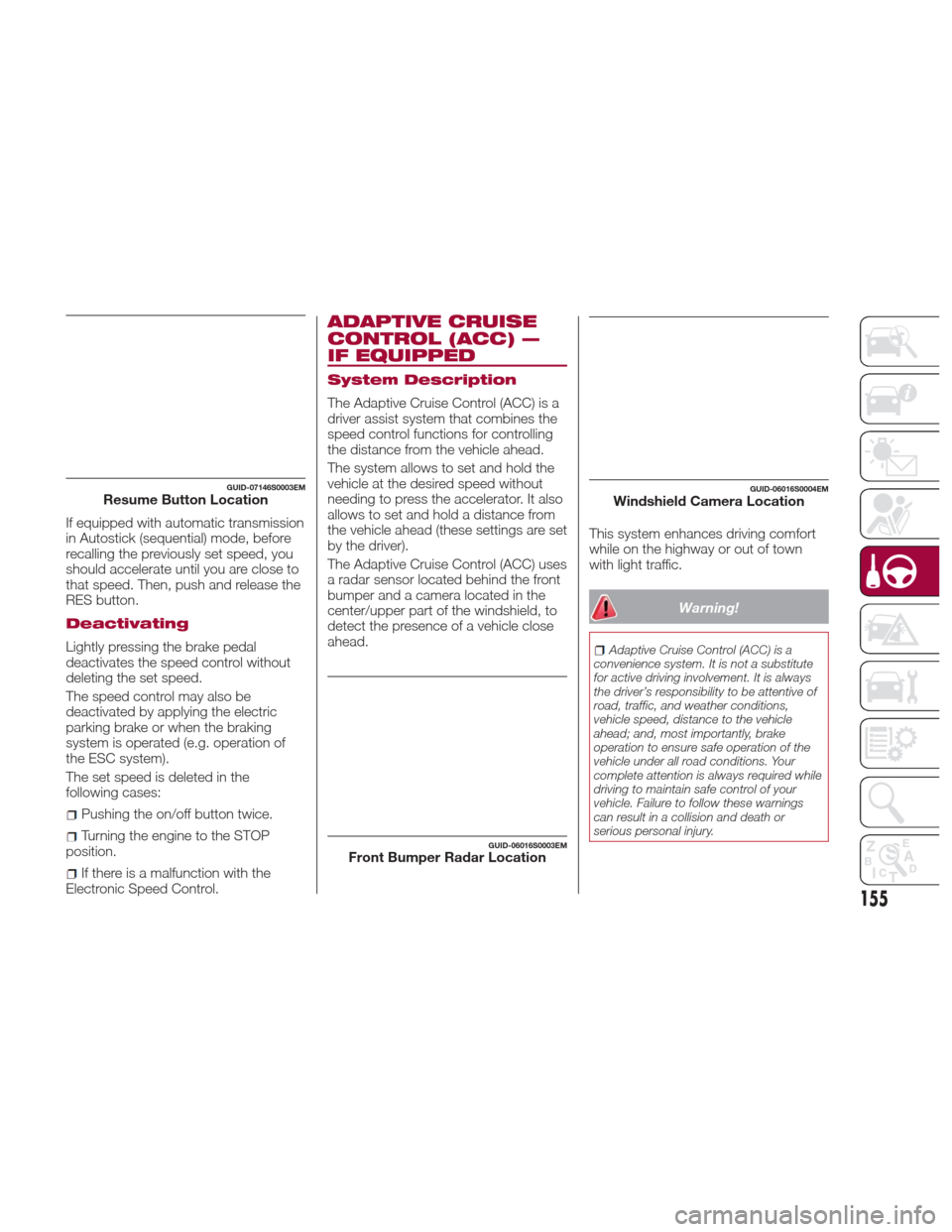
If equipped with automatic transmission
in Autostick (sequential) mode, before
recalling the previously set speed, you
should accelerate until you are close to
that speed. Then, push and release the
RES button.
Deactivating
Lightly pressing the brake pedal
deactivates the speed control without
deleting the set speed.
The speed control may also be
deactivated by applying the electric
parking brake or when the braking
system is operated (e.g. operation of
the ESC system).
The set speed is deleted in the
following cases:
Pushing the on/off button twice.
Turning the engine to the STOP
position.
If there is a malfunction with the
Electronic Speed Control.
ADAPTIVE CRUISE
CONTROL (ACC) —
IF EQUIPPED
System Description
The Adaptive Cruise Control (ACC) is a
driver assist system that combines the
speed control functions for controlling
the distance from the vehicle ahead.
The system allows to set and hold the
vehicle at the desired speed without
needing to press the accelerator. It also
allows to set and hold a distance from
the vehicle ahead (these settings are set
by the driver).
The Adaptive Cruise Control (ACC) uses
a radar sensor located behind the front
bumper and a camera located in the
center/upper part of the windshield, to
detect the presence of a vehicle close
ahead. This system enhances driving comfort
while on the highway or out of town
with light traffic.
Warning!
Adaptive Cruise Control (ACC) is a
convenience system. It is not a substitute
for active driving involvement. It is always
the driver’s responsibility to be attentive of
road, traffic, and weather conditions,
vehicle speed, distance to the vehicle
ahead; and, most importantly, brake
operation to ensure safe operation of the
vehicle under all road conditions. Your
complete attention is always required while
driving to maintain safe control of your
vehicle. Failure to follow these warnings
can result in a collision and death or
serious personal injury.
GUID-07146S0003EMResume Button Location
GUID-06016S0003EMFront Bumper Radar Location
GUID-06016S0004EMWindshield Camera Location
155
Page 158 of 268

The ACC system:
Does not react to pedestrians,
oncoming vehicles, and stationary objects
(e.g., a stopped vehicle in a traffic jam or a
disabled vehicle).
Cannot take street, traffic, and weather
conditions into account, and may be
limited upon adverse sight distance
conditions.
Does not always fully recognize complex
driving conditions, which can result in
wrong or missing distance warnings.
Will bring the vehicle to a complete stop
while following a target vehicle and hold the
vehicle for approximately 3 minutes in the
stop position. If the target vehicle does not
start moving within 3 minutes the parking
brake will be activated, and the ACC
system will be canceled.
You should switch off the ACC system:
When driving in fog, heavy rain, heavy
snow, sleet, heavy traffic, and complex
driving situations (i.e., in highway
construction zones).
When entering a turn lane or highway off
ramp; when driving on roads that are
winding, icy, snow-covered, slippery, or
have steep uphill or downhill slopes.
When circumstances do not allow safe
driving at a constant speed.
Activation/Deactivation
The system has four operating states:
Enabled (speed not set)
Activated (speed set)
Paused
Deactivated
Enabling/Activating
To enable the system, push and release
the
button located on the left side on
the steering wheel.
When the system is enabled and ready
to operate, the display shows the white
icon above dashes in place of the
speed. Setting a speed activates the system.
The display shows the icon in green
with the set speed.
Note:
The system cannot be enabled when
RACE mode is active.
Warning!
Leaving the Adaptive Cruise Control (ACC)
system on when not in use is dangerous.
You could accidentally set the system or
cause it to go faster than you want. You
could lose control and have a collision.
Always leave the system off when you are
not using it.GUID-07146S0010EMOn/Off Button
GUID-07146S0016EMEnabled Icons
156
STARTING AND OPERATING