2017 Alfa Romeo Giulia Quadrifoglio sensor
[x] Cancel search: sensorPage 109 of 268

Caution!
The TPMS has been optimized for the
original equipment tires and wheels. TPMS
pressures and warning have been
established for the tire size equipped on
your vehicle. Undesirable system operation
or sensor damage may result when using
replacement equipment that is not of the
same size, type, and/or style. Aftermarket
wheels can cause sensor damage.
Using aftermarket tire sealants may
cause the Tire Pressure Monitoring System
(TPMS) sensor to become inoperable. After
using an aftermarket tire sealant it is
recommended that you take your vehicle to
an authorized dealership to have your
sensor function checked.
After inspecting or adjusting the tire
pressure always reinstall the valve stem
cap. This will prevent moisture and dirt
from entering the valve stem, which could
damage the TPMS sensor.
INSUFFICIENT TIRE PRESSURE
INDICATION
If an insufficient pressure value is
detected on one or more tires, the
warning light in the instrument
cluster will display alongside the
dedicated messages, the system will
highlight the tire or tires with insufficient
pressure graphically, and an acoustic
signal will be emitted. In this case, stop the car, check the
inflation pressure of each tire, and
inflate the necessary tire or tires to the
correct cold inflation pressure value,
shown on the display or in the
dedicated TPMS menu.
TPMS TEMPORARILY DISABLED
TPMS Check Message
When a system fault is detected, the
“Tire Pressure Monitoring Telltale Light”
will flash on and off for 75 seconds, and
then remain on solid. The system fault
will also sound a chime. If the ignition is
cycled, this sequence will repeat,
provided that the system fault still
exists. The “Tire Pressure Monitoring
Telltale Light” will turn off when the fault
condition no longer exists. A system
fault can occur due to any of the
following:
Jamming due to electronic devices
or driving next to facilities emitting the
same radio frequencies as the TPMS
sensors.
Installing some form of aftermarket
window tinting that affects radio wave
signals.
Lots of snow or ice around the
wheels or wheel housings.
Using tire chains on the vehicle.
Using wheels/tires not equipped with
TPMS sensors. After the punctured tire has been
repaired with the original tire sealant
contained in the TireKit, the previous
condition must be restored so that the
warning light is off during normal
driving.
TPMS Deactivation
The TPMS can be deactivated by
replacing all four wheel and tire
assemblies (road tires) with wheel and
tire assemblies that do not have TPMS
Sensors, such as when installing winter
wheel and tire assemblies on your
vehicle.
To deactivate the TPMS, first replace all
four wheel and tire assemblies (road
tires) with tires not equipped with Tire
Pressure Monitoring (TPM) Sensors.
Then, drive the vehicle for 10 minutes
above 15 mph (24 km/h). The TPMS
will chime, the "TPM Telltale Light" will
flash on and off for 75 seconds and
then remain on. The instrument cluster
will display the “SERVICE TPM
SYSTEM” message and then display
dashes (--) in place of the pressure
values.
Beginning with the next ignition switch
cycle, the TPMS will no longer chime or
display the “SERVICE TPM SYSTEM”
message in the instrument cluster.
Instead, dashes (--) will remain in place
of the pressure values.
To reactivate the TPMS, replace all four
wheel and tire assemblies (road tires)
with tires equipped with TPM sensors.
107
Page 117 of 268

Supplemental Restraint
Systems (SRS)
Some of the safety features described
in this section may be standard
equipment on some models, or may be
optional equipment on others. If you are
not sure, ask your authorized dealer.
The air bag system must be ready to
protect you in a collision. The Occupant
Restraint Controller (ORC) monitors the
internal circuits and interconnecting
wiring associated with the electrical Air
Bag System Components. Your vehicle
may be equipped with the following Air
Bag System Components:
Air Bag System Components
Occupant Restraint Controller (ORC)
Air Bag Warning Light
Steering Wheel and Column
Instrument Panel
Knee Impact Bolsters
Driver and Front Passenger Air Bags
Supplemental Side Air Bags
Supplemental Knee Air Bags
Front and Side Impact Sensors
Seat Belt Pretensioners
Seat Track Position Sensors
Seat Belt Buckle Switch
Air Bag Warning Light
The ORC monitors the readiness of the
electronic parts of the air bag system
whenever the ignition switch is in the
START or ON/RUN position. If the
ignition switch is in the OFF position or
in the ACC position, the air bag system
is not on and the air bags will not
inflate.
The ORC contains a backup power
supply system that may deploy the air
bag system even if the battery loses
power or it becomes disconnected
prior to deployment.
The ORC turns on the Air Bag Warning
Light in the instrument panel for
approximately four to eight seconds for
a self-check when the ignition switch is
first in the ON/RUN position. After the
self-check, the Air Bag Warning Light
will turn off. If the ORC detects a
malfunction in any part of the system, it
turns on the Air Bag Warning Light,
either momentarily or continuously. A
single chime will sound to alert you if
the light comes on again after initial
startup.
The ORC also includes diagnostics that
will illuminate the instrument panel Air
Bag Warning Light if a malfunction is
detected that could affect the air bag
system. The diagnostics also record the
nature of the malfunction. While the air
bag system is designed to be
maintenance free, if any of the followingoccurs, have an authorized dealer
service the air bag system immediately.The Air Bag Warning Light does not
come on during the four to eight
seconds when the ignition switch is first
in the ON/RUN position.
The Air Bag Warning Light remains
on after the four to eight-second
interval.
The Air Bag Warning Light comes on
intermittently or remains on while
driving.
Note:
If the speedometer, tachometer, or any
engine related gauges are not working,
the Occupant Restraint Controller
(ORC) may also be disabled. In this
condition the air bags may not be ready
to inflate for your protection. Have an
authorized dealer service the air bag
system immediately.
Warning!
Ignoring the Air Bag Warning Light in your
instrument panel could mean you won’t
have the air bag system to protect you in a
collision. If the light does not come on as a
bulb check when the ignition is first turned
on, stays on after you start the vehicle, or if
it comes on as you drive, have an
authorized dealer service the air bag
system immediately.
115
Page 118 of 268

Redundant Air Bag Warning
Light
If a fault with the Air Bag Warning
Light is detected, which could affect the
Supplemental Restraint System (SRS),
the Redundant Air Bag Warning Light
will illuminate on the instrument panel.
The Redundant Air Bag Warning Light
will stay on until the fault is cleared. In
addition, a single chime will sound to
alert you that the Redundant Air Bag
Warning Light has come on and a fault
has been detected. If the Redundant Air
Bag Warning Light comes on
intermittently or remains on while driving
have an authorized dealer service the
vehicle immediately. For additional
information regarding the Redundant Air
Bag Warning Light, refer to “Warning
Lights And Messages” in the “Getting
To Know Your Instrument Panel”
section of this manual.
Front Air Bags
This vehicle has front air bags and
lap/shoulder belts for both the driver
and front passenger. The front air bags
are a supplement to the seat belt
restraint systems. The driver front air
bag is mounted in the center of the
steering wheel. The passenger front air
bag is mounted in the instrument panel,
above the glove compartment. The
words “SRS AIRBAG” or “AIRBAG” are
embossed on the air bag covers.
Warning!
Being too close to the steering wheel or
instrument panel during front air bag
deployment could cause serious injury,
including death. Air bags need room to
inflate. Sit back, comfortably extending
your arms to reach the steering wheel or
instrument panel.
Never place a rear-facing child restraint
in front of an air bag. A deploying
passenger front air bag can cause death or
serious injury to a child 12 years or
younger, including a child in a rear-facing
child restraint.
Only use a rear-facing child restraint in a
vehicle with a rear seat.
Driver And Passenger Front Air
Bag Features
The Advanced Front Air Bag system
has multistage driver and front
passenger air bags. This system
provides output appropriate to the
severity and type of collision as
determined by the Occupant Restraint
Controller (ORC), which may receive
information from the front impact
sensors (if equipped) or other system
components.
GUID-06106S0001EMDriver Air Bag
GUID-06106S0002EMPassenger Air Bag
116
SAFETY
Page 119 of 268

The first stage inflator is triggered
immediately during an impact that
requires air bag deployment. A low
energy output is used in less severe
collisions. A higher energy output is
used for more severe collisions.
This vehicle may be equipped with a
driver and/or front passenger seat belt
buckle switch that detects whether the
driver or front passenger seat belt is
buckled. The seat belt buckle switch
may adjust the inflation rate of the
Advanced Front Air Bags.
This vehicle may be equipped with
driver and/or front passenger seat track
position sensors that may adjust the
inflation rate of the Advanced Front Air
Bags based upon seat position.
Warning!
No objects should be placed over or
near the air bag on the instrument panel or
steering wheel because any such objects
could cause harm if the vehicle is in a
collision severe enough to cause the air
bag to inflate.
Do not put anything on or around the air
bag covers or attempt to open them
manually. You may damage the air bags
and you could be injured because the air
bags may no longer be functional. The
protective covers for the air bag cushions
are designed to open only when the air
bags are inflating.
Relying on the air bags alone could lead
to more severe injuries in a collision. The air
bags work with your seat belt to restrain
you properly. In some collisions, air bags
won’t deploy at all. Always wear your seat
belts even though you have air bags.
Front Air Bag Operation
Front Air Bags are designed to provide
additional protection by supplementing
the seat belts. Front air bags are not
expected to reduce the risk of injury in
rear, side, or rollover collisions. The front
air bags will not deploy in all frontal
collisions, including some that may
produce substantial vehicle damage —
for example, some pole collisions, truck
underrides, and angle offset collisions.
On the other hand, depending on the
type and location of impact, front air
bags may deploy in crashes with little
vehicle front-end damage but that
produce a severe initial deceleration.
Because air bag sensors measure
vehicle deceleration over time, vehicle
speed and damage by themselves are
not good indicators of whether or not
an air bag should have deployed.
Seat belts are necessary for your
protection in all collisions, and also are
needed to help keep you in position,
away from an inflating air bag.
When the ORC detects a collision
requiring the front air bags, it signals the
inflator units. A large quantity of non-toxic gas is generated to inflate the
front air bags.
The steering wheel hub trim cover and
the upper right side of the instrument
panel separate and fold out of the way
as the air bags inflate to their full size.
The front air bags fully inflate in less
time than it takes to blink your eyes.
The front air bags then quickly deflate
while helping to restrain the driver and
front passenger.
Knee Impact Bolsters
The Knee Impact Bolsters help protect
the knees of the driver and front
passenger, and position the front
occupants for improved interaction with
the front air bags.
Warning!
Do not drill, cut, or tamper with the knee
impact bolsters in any way.
Do not mount any accessories to the
knee impact bolsters such as alarm lights,
stereos, citizen band radios, etc.
Supplemental Driver And Front
Passenger Knee Air Bags
This vehicle is equipped with a
Supplemental Driver Knee Air Bag
mounted in the instrument panel below
the steering column and a Supplemental
117
Page 122 of 268

Relying on the Side Air Bags alone could
lead to more severe injuries in a collision.
The Side Air Bags work with your seat belt
to restrain you properly. In some collisions,
Side Air Bags won’t deploy at all. Always
wear your seat belt even though you have
Side Air Bags.
Note:
Air bag covers may not be obvious in
the interior trim, but they will open
during air bag deployment.
Side Impacts
In side impacts, the side impact
sensors aid the ORC in determining the
appropriate response to impact events.
The system is calibrated to deploy the
Side Air Bags on the impact side of the
vehicle during impacts that require Side
Air Bag occupant protection. In side
impacts, the Side Air Bags deploy
independently; a left side impact
deploys the left Side Air Bags only and
a right side impact deploys the right
Side Air Bags only.
The Side Air Bags will not deploy in all
side collisions, including some collisions
at certain angles, or some side
collisions that do not impact the area of
the passenger compartment. The Side
Air Bags may deploy during angled or
offset frontal collisions where the front
air bags deploy. Rollover Events
Side Air Bags are designed to activate
in certain rollover events. The ORC
determines whether the deployment of
the Side Air Bags in a particular rollover
event is appropriate, based on the
severity and type of collision. Vehicle
damage by itself is not a good indicator
of whether or not Side Air Bags should
have deployed.
The Side Air Bags will not deploy in all
rollover events. The rollover sensing
system determines if a rollover event
may be in progress and whether
deployment is appropriate. In the event
the vehicle experiences a rollover or
near rollover event, and deployment of
the Side Air Bags is appropriate, the
rollover sensing system will also deploy
the seat belt pretensioners on both
sides of the vehicle.
The SABICs may help reduce the risk of
partial or complete ejection of vehicle
occupants through side windows in
certain rollover or side impact events.
The Occupant Restraint Controller
(ORC) monitors the internal circuits and
interconnecting wiring associated with
electrical Air Bag System Components
listed below:
Air Bag System Components
Occupant Restraint Controller (ORC)
Air Bag Warning Light
Steering Wheel and Column
Instrument Panel
Knee Impact Bolsters
Driver and Front Passenger Air Bags
Supplemental Side Air Bags
Supplemental Knee Air Bags
Front and Side Impact Sensors
Seat Belt Pretensioners
Seat Track Position Sensors
Seat Belt Buckle Switch
If A Deployment Occurs
The front air bags are designed to
deflate immediately after deployment.
Note:
Front and/or side air bags will not
deploy in all collisions. This does not
mean something is wrong with the air
bag system.
If you do have a collision which deploys
the air bags, any or all of the following
may occur:
The air bag material may sometimes
cause abrasions and/or skin reddening
to the occupants as the air bags deploy
and unfold. The abrasions are similar to
friction rope burns or those you might
get sliding along a carpet or gymnasium
floor. They are not caused by contact
with chemicals. They are not permanent
and normally heal quickly. However, if
120
SAFETY
Page 153 of 268

Possible Reasons The
Engine Does Not
Autostop
For higher comfort and increased
safety, and to reduce emissions, there
are certain conditions where the engine
will not stop despite the system being
active, such as:
Engine still cold.
Especially cold outside temperature.
Battery not sufficiently charged.
Driver's door not shut.
Driver's seat belt not fastened.
Reverse gear engaged (e.g. for
parking maneuvers).
With the automatic climate control
active, an adequate cabin heating or
cooling comfort has not been reached
or with MAX-DEF function active.
During the first period of use, to
initialize the system.
Steering angle beyond threshold.
Engine Restarting
Conditions
Due to comfort, emission control and
safety reasons, the engine can restart
automatically without any action by the
driver, under special conditions, such
as:
Battery not sufficiently charged.
Reduced braking system vacuum
(e.g. if the brake pedal is pressed
repeatedly).
Vehicle moving (e.g. when driving on
roads with a grade).
Engine stopping by the Stop/Start
Evo system for more than approx. three
minutes.
With the automatic climate control
active, an adjustment in cabin heating
or cooling is made or with MAX-DEF
function active.
Safety Functions
When the engine is stopped through
the Stop/Start Evo system, if the driver
releases their seat belt, opens the
driver's or passenger's door, or opens
the hood from inside the vehicle, the
engine can be restarted only by using
the ignition.
This condition is indicated to the driver
both through a buzzer and a message
on the instrument cluster display.
Irregular Operation
In the event of malfunction, the
Stop/Start Evo system is deactivated.
For failure indications, see the "Warning
Lights and Messages" paragraph,
"Getting To Know Your Instrument
Panel" chapter.
Vehicle Inactivity
In the event of vehicle inactivity (or if the
battery is replaced), special attention
must be paid to the disconnection of
the battery power supply. Proceed as follows:
Remove connector from socket to
disconnect sensor (battery status
monitoring) installed on the negative
pole of the battery. This sensor should
never be disconnected from the pole
except if the battery is replaced.
Note:
After setting the ignition to STOP
and having closed the driver side door,
wait at least one minute before
disconnecting the electrical supply from
the battery. When reconnecting the
electrical supply to the battery, make
sure that the ignition is in the STOP
mode and the driver side door is
closed.
GUID-07126S0002EMBattery Power Supply
1 — Socket
2 — Sensor
3 — Connector
151
Page 157 of 268
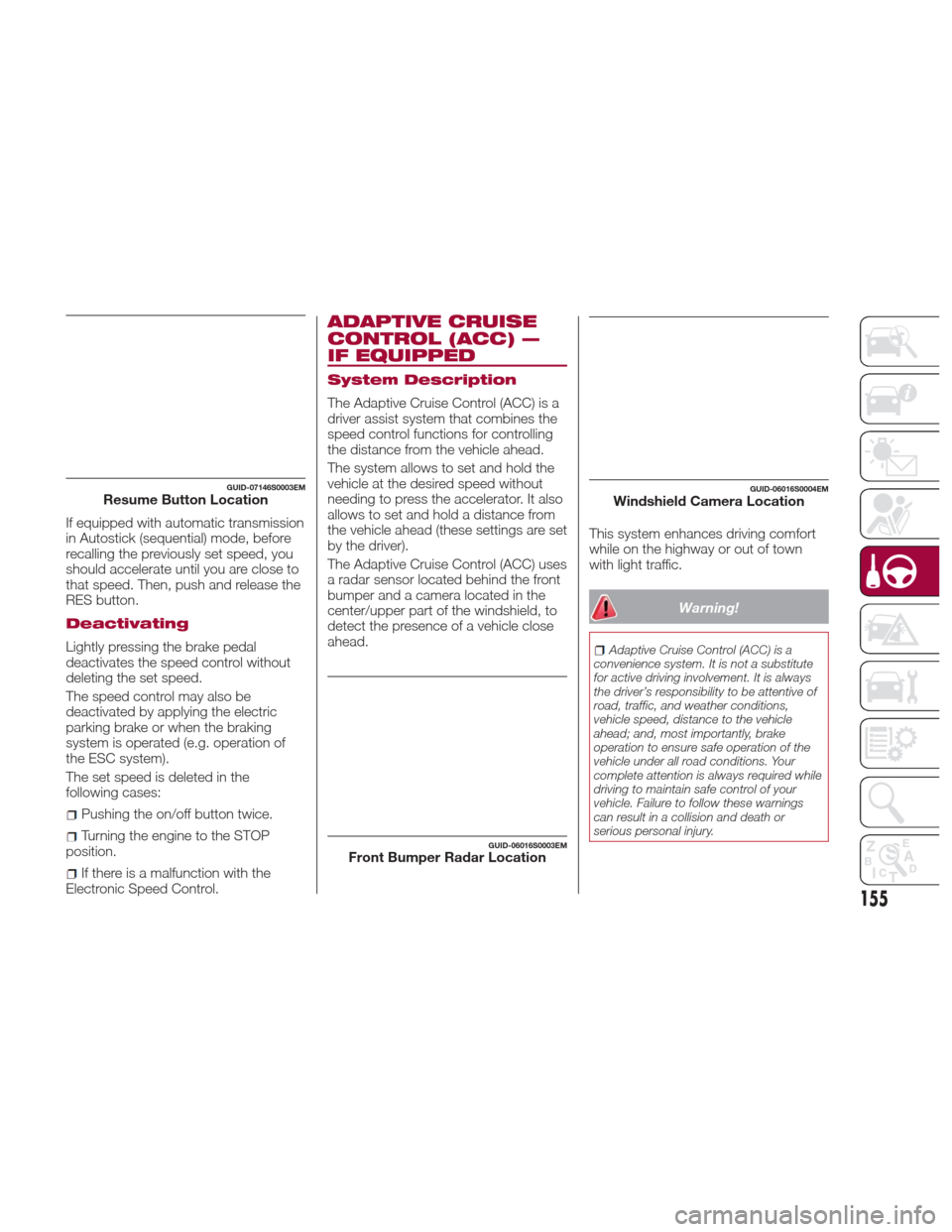
If equipped with automatic transmission
in Autostick (sequential) mode, before
recalling the previously set speed, you
should accelerate until you are close to
that speed. Then, push and release the
RES button.
Deactivating
Lightly pressing the brake pedal
deactivates the speed control without
deleting the set speed.
The speed control may also be
deactivated by applying the electric
parking brake or when the braking
system is operated (e.g. operation of
the ESC system).
The set speed is deleted in the
following cases:
Pushing the on/off button twice.
Turning the engine to the STOP
position.
If there is a malfunction with the
Electronic Speed Control.
ADAPTIVE CRUISE
CONTROL (ACC) —
IF EQUIPPED
System Description
The Adaptive Cruise Control (ACC) is a
driver assist system that combines the
speed control functions for controlling
the distance from the vehicle ahead.
The system allows to set and hold the
vehicle at the desired speed without
needing to press the accelerator. It also
allows to set and hold a distance from
the vehicle ahead (these settings are set
by the driver).
The Adaptive Cruise Control (ACC) uses
a radar sensor located behind the front
bumper and a camera located in the
center/upper part of the windshield, to
detect the presence of a vehicle close
ahead. This system enhances driving comfort
while on the highway or out of town
with light traffic.
Warning!
Adaptive Cruise Control (ACC) is a
convenience system. It is not a substitute
for active driving involvement. It is always
the driver’s responsibility to be attentive of
road, traffic, and weather conditions,
vehicle speed, distance to the vehicle
ahead; and, most importantly, brake
operation to ensure safe operation of the
vehicle under all road conditions. Your
complete attention is always required while
driving to maintain safe control of your
vehicle. Failure to follow these warnings
can result in a collision and death or
serious personal injury.
GUID-07146S0003EMResume Button Location
GUID-06016S0003EMFront Bumper Radar Location
GUID-06016S0004EMWindshield Camera Location
155
Page 159 of 268

Pausing/Deactivating
With the feature enabled (speed not
set), push the
button to disable.
With the feature active (speed set),
push the
button to pause. The
display will show the icon in white with
the speed in brackets. To deactivate the
feature, push the
button a second
time.
Setting The Desired
Speed
The speed can be set from a minimum
of 20 mph (30 km/h) to a maximum of
110 mph (180 km/h).
When the vehicle reaches the desired
speed, raise/lower the SET switch and
release it to activate the system. When
the accelerator is released, the vehicle
will keep the selected speed
automatically. While the accelerator pedal is pressed,
the system will not be able to control
the distance between the vehicle and
the one ahead. In this case, the speed
will be determined only by the position
of the accelerator pedal.
The system will return to normal
operation as soon as the accelerator
pedal is released.
The system
cannotbe set:
When pressing the brake pedal.
When the brakes are overheated.
When the electric park brake has
been operated.
When either P (PARK), R (REVERSE)
or N (NEUTRAL) is engaged.
When the engine rpm is above a
maximum threshold.
When the vehicle speed is not within
the operational speed range.
When the ESC (or ABS or other
stability control systems) are operating
or have just operated.
When the ESC system is off.
When the Forward Collision Warning
Plus system (if equipped) is braking
automatically.
In the event of system failure.
When the engine is off.
In case of obstruction of the radar
sensor (in this case the bumper area
where it is located must be cleaned).
If the system is set, the conditions
described above also cause a
cancellation or deactivation of the
system. These situations may vary
according to the conditions.
Note:
The system will not be deactivated
when speeds higher than those set are
reached by pressing the accelerator
pedal above 110 mph (180 km/h). In
these situations, the system may not
work correctly and it is recommended
to deactivate it.
Changing Speed
Increasing speed
Once the system has been activated,
you can increase the speed by lifting
the SET switch. Each time it is
operated, the speed increases by
1 mph.
By holding the button up, the set speed
will increase in increments of five mph
until the button is released. Then, the
new speed will be set.
Decreasing speed
Once the system has been activated,
you can decrease the speed by
lowering the SET switch. Each time it is
operated, the speed decreases by
1 mph.
GUID-07146S0017EMSET Switch
157