2017 Alfa Romeo Giulia instrument cluster
[x] Cancel search: instrument clusterPage 167 of 268
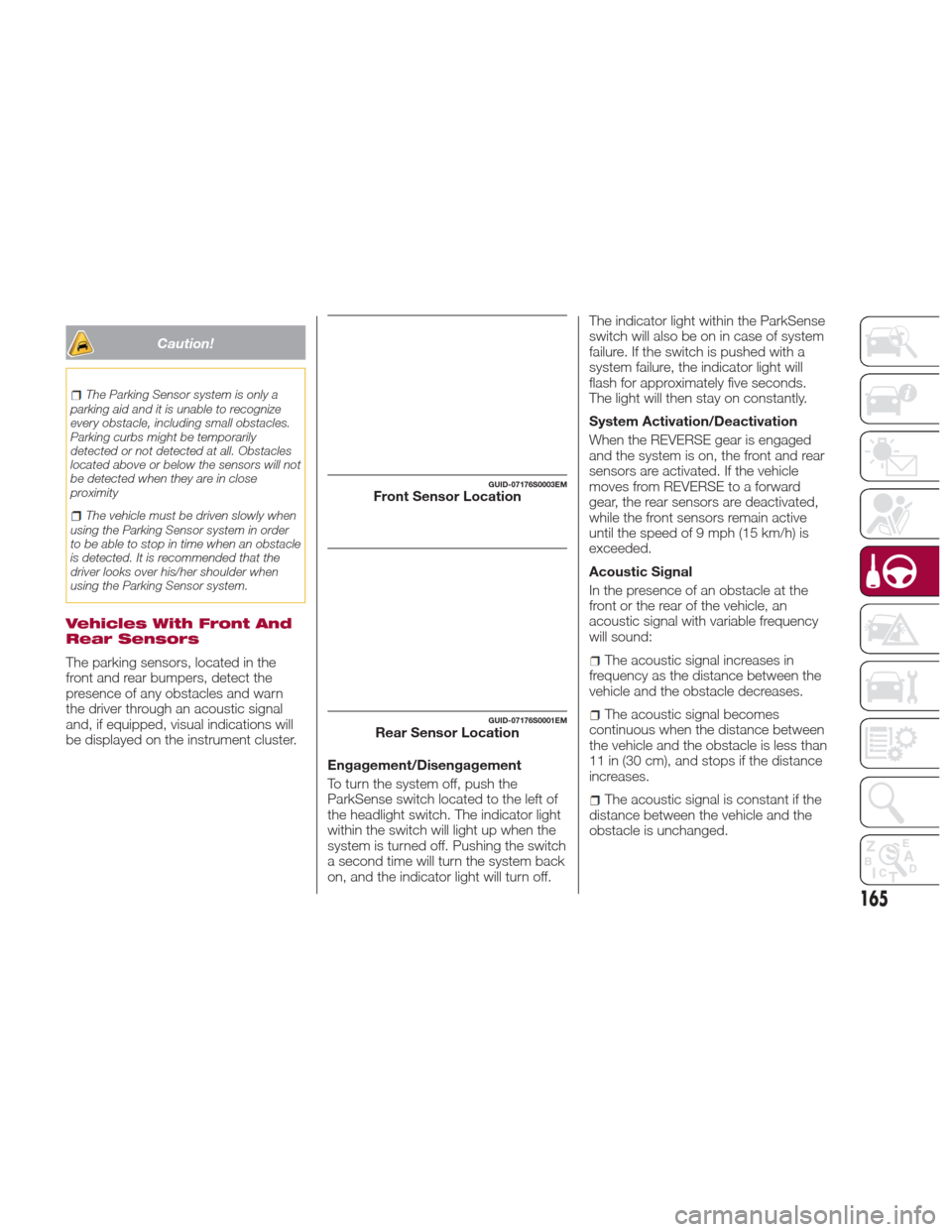
Caution!
The Parking Sensor system is only a
parking aid and it is unable to recognize
every obstacle, including small obstacles.
Parking curbs might be temporarily
detected or not detected at all. Obstacles
located above or below the sensors will not
be detected when they are in close
proximity
The vehicle must be driven slowly when
using the Parking Sensor system in order
to be able to stop in time when an obstacle
is detected. It is recommended that the
driver looks over his/her shoulder when
using the Parking Sensor system.
Vehicles With Front And
Rear Sensors
The parking sensors, located in the
front and rear bumpers, detect the
presence of any obstacles and warn
the driver through an acoustic signal
and, if equipped, visual indications will
be displayed on the instrument cluster.
Engagement/Disengagement
To turn the system off, push the
ParkSense switch located to the left of
the headlight switch. The indicator light
within the switch will light up when the
system is turned off. Pushing the switch
a second time will turn the system back
on, and the indicator light will turn off.The indicator light within the ParkSense
switch will also be on in case of system
failure. If the switch is pushed with a
system failure, the indicator light will
flash for approximately five seconds.
The light will then stay on constantly.
System Activation/Deactivation
When the REVERSE gear is engaged
and the system is on, the front and rear
sensors are activated. If the vehicle
moves from REVERSE to a forward
gear, the rear sensors are deactivated,
while the front sensors remain active
until the speed of 9 mph (15 km/h) is
exceeded.
Acoustic Signal
In the presence of an obstacle at the
front or the rear of the vehicle, an
acoustic signal with variable frequency
will sound:The acoustic signal increases in
frequency as the distance between the
vehicle and the obstacle decreases.
The acoustic signal becomes
continuous when the distance between
the vehicle and the obstacle is less than
11 in (30 cm), and stops if the distance
increases.
The acoustic signal is constant if the
distance between the vehicle and the
obstacle is unchanged.
GUID-07176S0003EMFront Sensor Location
GUID-07176S0001EMRear Sensor Location
165
Page 168 of 268
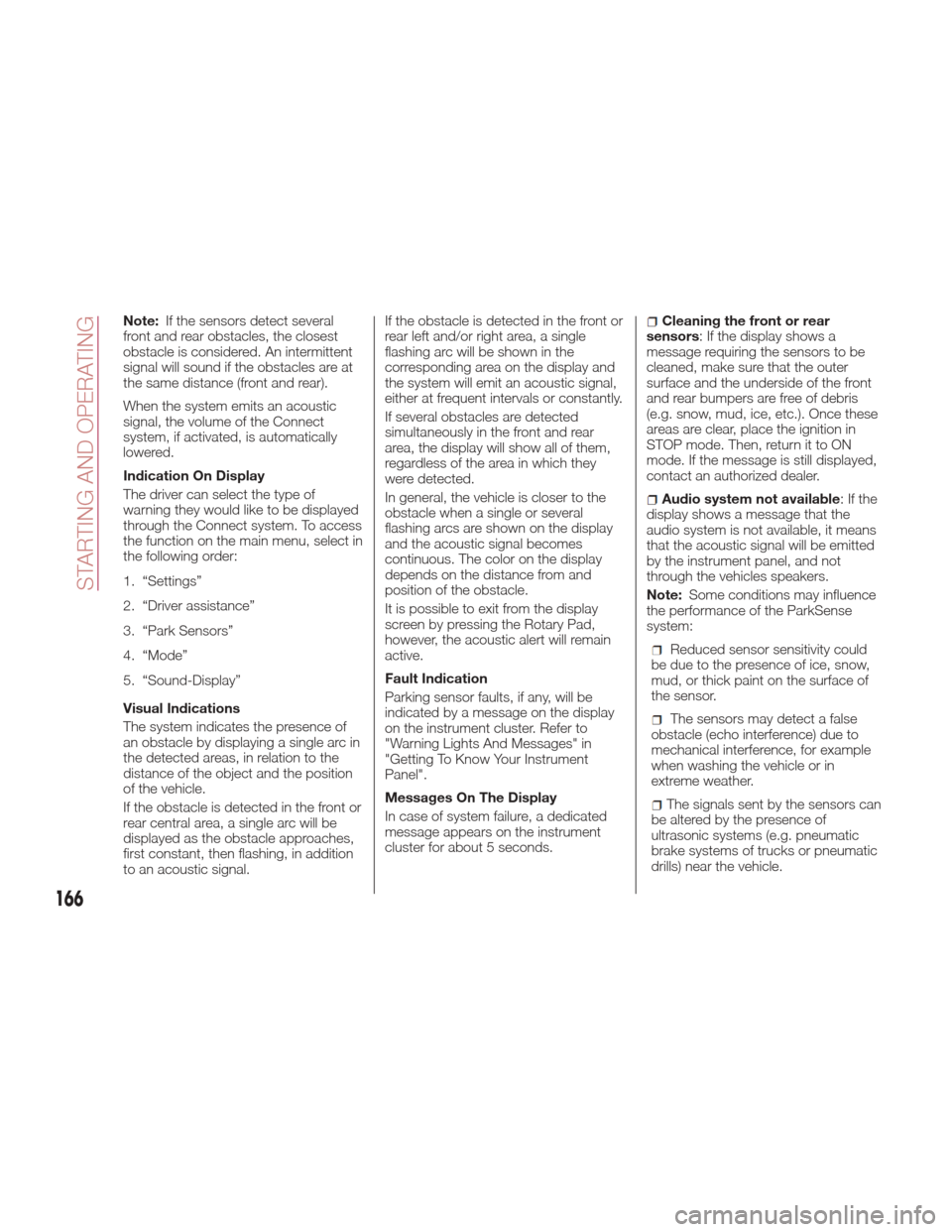
Note:If the sensors detect several
front and rear obstacles, the closest
obstacle is considered. An intermittent
signal will sound if the obstacles are at
the same distance (front and rear).
When the system emits an acoustic
signal, the volume of the Connect
system, if activated, is automatically
lowered.
Indication On Display
The driver can select the type of
warning they would like to be displayed
through the Connect system. To access
the function on the main menu, select in
the following order:
1. “Settings”
2. “Driver assistance”
3. “Park Sensors”
4. “Mode”
5. “Sound-Display”
Visual Indications
The system indicates the presence of
an obstacle by displaying a single arc in
the detected areas, in relation to the
distance of the object and the position
of the vehicle.
If the obstacle is detected in the front or
rear central area, a single arc will be
displayed as the obstacle approaches,
first constant, then flashing, in addition
to an acoustic signal. If the obstacle is detected in the front or
rear left and/or right area, a single
flashing arc will be shown in the
corresponding area on the display and
the system will emit an acoustic signal,
either at frequent intervals or constantly.
If several obstacles are detected
simultaneously in the front and rear
area, the display will show all of them,
regardless of the area in which they
were detected.
In general, the vehicle is closer to the
obstacle when a single or several
flashing arcs are shown on the display
and the acoustic signal becomes
continuous. The color on the display
depends on the distance from and
position of the obstacle.
It is possible to exit from the display
screen by pressing the Rotary Pad,
however, the acoustic alert will remain
active.
Fault Indication
Parking sensor faults, if any, will be
indicated by a message on the display
on the instrument cluster. Refer to
"Warning Lights And Messages" in
"Getting To Know Your Instrument
Panel".
Messages On The Display
In case of system failure, a dedicated
message appears on the instrument
cluster for about 5 seconds.Cleaning the front or rear
sensors: If the display shows a
message requiring the sensors to be
cleaned, make sure that the outer
surface and the underside of the front
and rear bumpers are free of debris
(e.g. snow, mud, ice, etc.). Once these
areas are clear, place the ignition in
STOP mode. Then, return it to ON
mode. If the message is still displayed,
contact an authorized dealer.
Audio system not available :Ifthe
display shows a message that the
audio system is not available, it means
that the acoustic signal will be emitted
by the instrument panel, and not
through the vehicles speakers.
Note: Some conditions may influence
the performance of the ParkSense
system:
Reduced sensor sensitivity could
be due to the presence of ice, snow,
mud, or thick paint on the surface of
the sensor.
The sensors may detect a false
obstacle (echo interference) due to
mechanical interference, for example
when washing the vehicle or in
extreme weather.
The signals sent by the sensors can
be altered by the presence of
ultrasonic systems (e.g. pneumatic
brake systems of trucks or pneumatic
drills) near the vehicle.
166
STARTING AND OPERATING
Page 170 of 268
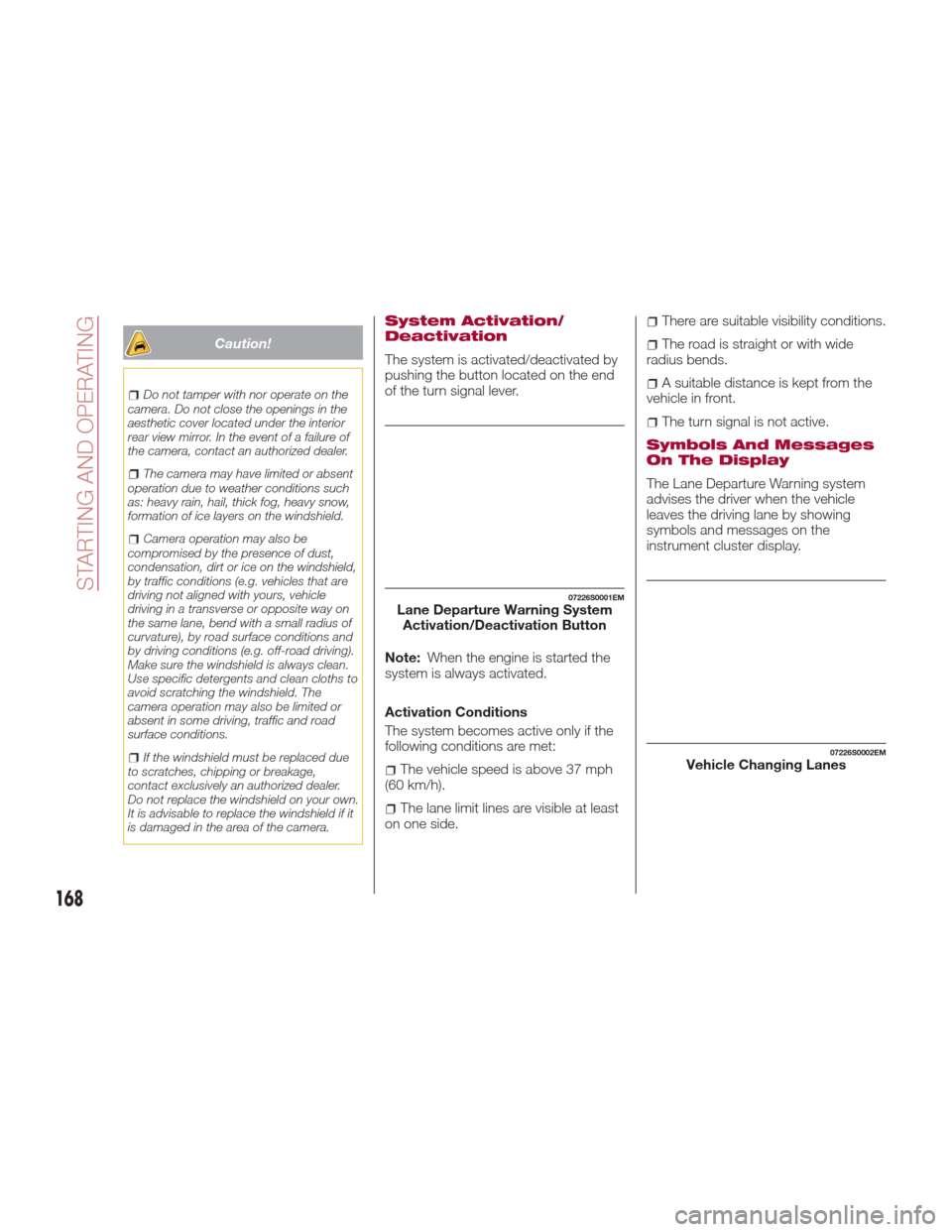
Caution!
Do not tamper with nor operate on the
camera. Do not close the openings in the
aesthetic cover located under the interior
rear view mirror. In the event of a failure of
the camera, contact an authorized dealer.
The camera may have limited or absent
operation due to weather conditions such
as: heavy rain, hail, thick fog, heavy snow,
formation of ice layers on the windshield.
Camera operation may also be
compromised by the presence of dust,
condensation, dirt or ice on the windshield,
by traffic conditions (e.g. vehicles that are
driving not aligned with yours, vehicle
driving in a transverse or opposite way on
the same lane, bend with a small radius of
curvature), by road surface conditions and
by driving conditions (e.g. off-road driving).
Make sure the windshield is always clean.
Use specific detergents and clean cloths to
avoid scratching the windshield. The
camera operation may also be limited or
absent in some driving, traffic and road
surface conditions.
If the windshield must be replaced due
to scratches, chipping or breakage,
contact exclusively an authorized dealer.
Do not replace the windshield on your own.
It is advisable to replace the windshield if it
is damaged in the area of the camera.
System Activation/
Deactivation
The system is activated/deactivated by
pushing the button located on the end
of the turn signal lever.
Note: When the engine is started the
system is always activated.
Activation Conditions
The system becomes active only if the
following conditions are met:
The vehicle speed is above 37 mph
(60 km/h).
The lane limit lines are visible at least
on one side.
There are suitable visibility conditions.
The road is straight or with wide
radius bends.
A suitable distance is kept from the
vehicle in front.
The turn signal is not active.
Symbols And Messages
On The Display
The Lane Departure Warning system
advises the driver when the vehicle
leaves the driving lane by showing
symbols and messages on the
instrument cluster display.
07226S0001EMLane Departure Warning System Activation/Deactivation Button
07226S0002EMVehicle Changing Lanes
168
STARTING AND OPERATING
Page 172 of 268
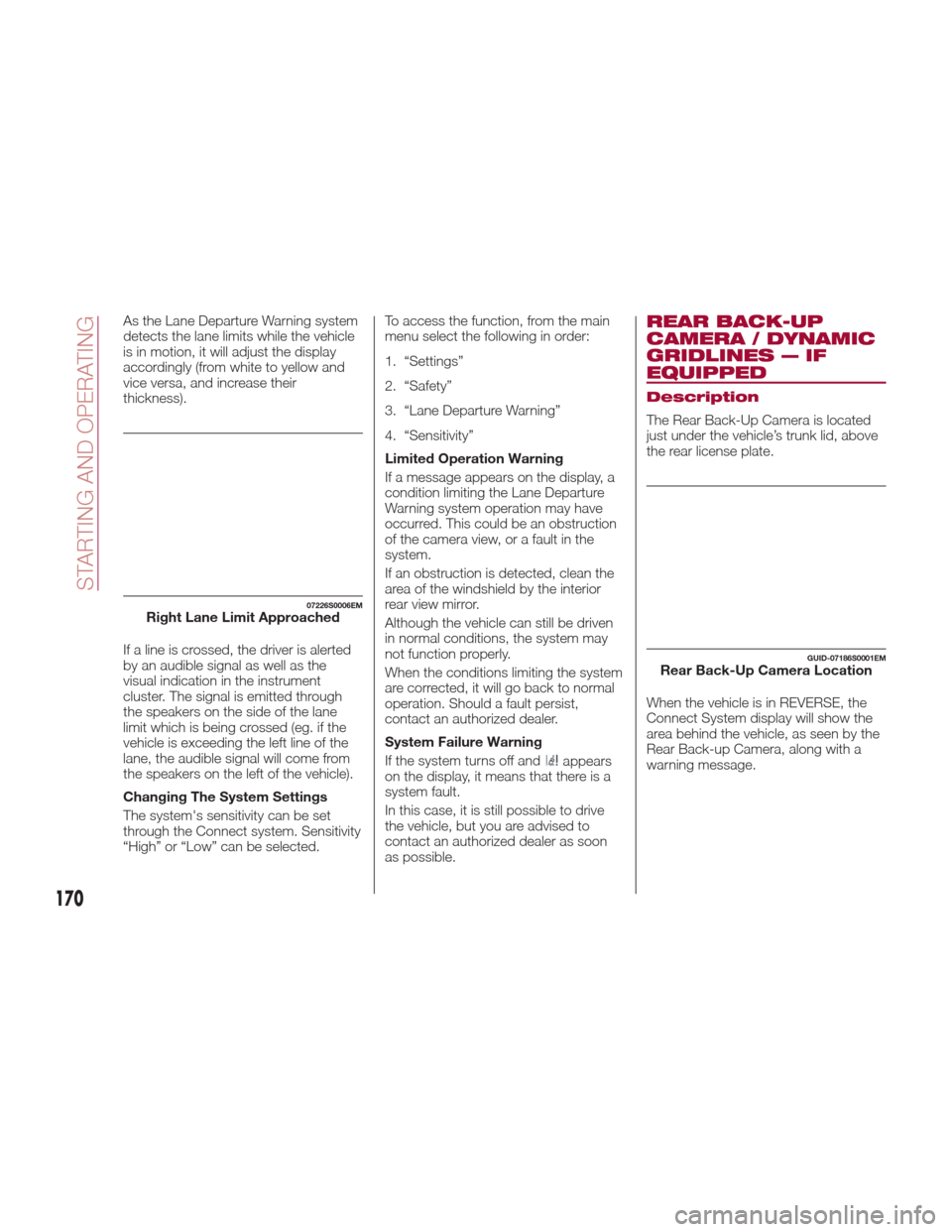
As the Lane Departure Warning system
detects the lane limits while the vehicle
is in motion, it will adjust the display
accordingly (from white to yellow and
vice versa, and increase their
thickness).
If a line is crossed, the driver is alerted
by an audible signal as well as the
visual indication in the instrument
cluster. The signal is emitted through
the speakers on the side of the lane
limit which is being crossed (eg. if the
vehicle is exceeding the left line of the
lane, the audible signal will come from
the speakers on the left of the vehicle).
Changing The System Settings
The system's sensitivity can be set
through the Connect system. Sensitivity
“High” or “Low” can be selected.To access the function, from the main
menu select the following in order:
1. “Settings”
2. “Safety”
3. “Lane Departure Warning”
4. “Sensitivity”
Limited Operation Warning
If a message appears on the display, a
condition limiting the Lane Departure
Warning system operation may have
occurred. This could be an obstruction
of the camera view, or a fault in the
system.
If an obstruction is detected, clean the
area of the windshield by the interior
rear view mirror.
Although the vehicle can still be driven
in normal conditions, the system may
not function properly.
When the conditions limiting the system
are corrected, it will go back to normal
operation. Should a fault persist,
contact an authorized dealer.
System Failure Warning
If the system turns off and
appears
on the display, it means that there is a
system fault.
In this case, it is still possible to drive
the vehicle, but you are advised to
contact an authorized dealer as soon
as possible.
REAR BACK-UP
CAMERA / DYNAMIC
GRIDLINES — IF
EQUIPPED
Description
The Rear Back-Up Camera is located
just under the vehicle’s trunk lid, above
the rear license plate.
When the vehicle is in REVERSE, the
Connect System display will show the
area behind the vehicle, as seen by the
Rear Back-up Camera, along with a
warning message.
07226S0006EMRight Lane Limit Approached
GUID-07186S0001EMRear Back-Up Camera Location
170
STARTING AND OPERATING
Page 201 of 268
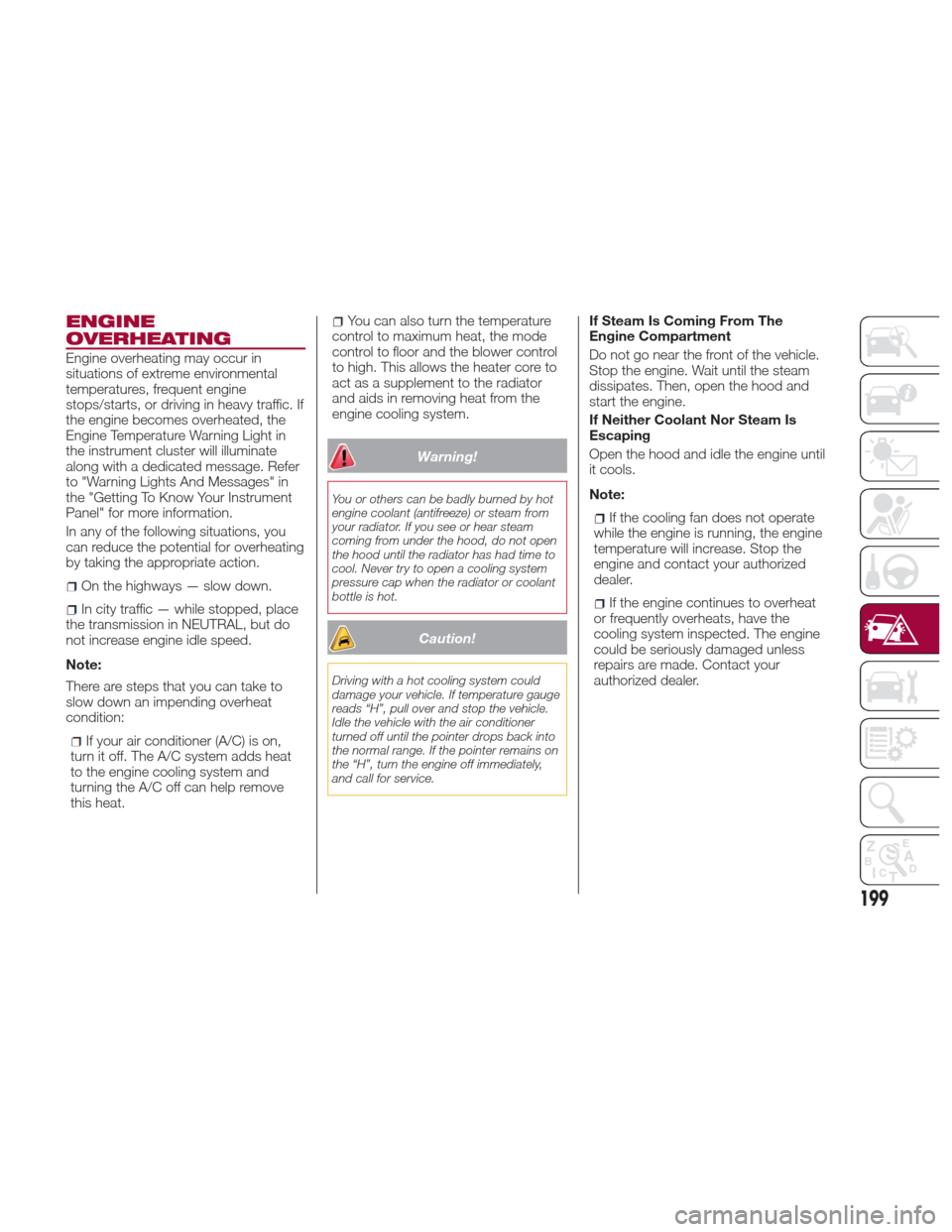
ENGINE
OVERHEATING
Engine overheating may occur in
situations of extreme environmental
temperatures, frequent engine
stops/starts, or driving in heavy traffic. If
the engine becomes overheated, the
Engine Temperature Warning Light in
the instrument cluster will illuminate
along with a dedicated message. Refer
to "Warning Lights And Messages" in
the "Getting To Know Your Instrument
Panel" for more information.
In any of the following situations, you
can reduce the potential for overheating
by taking the appropriate action.
On the highways — slow down.
In city traffic — while stopped, place
the transmission in NEUTRAL, but do
not increase engine idle speed.
Note:
There are steps that you can take to
slow down an impending overheat
condition:
If your air conditioner (A/C) is on,
turn it off. The A/C system adds heat
to the engine cooling system and
turning the A/C off can help remove
this heat.
You can also turn the temperature
control to maximum heat, the mode
control to floor and the blower control
to high. This allows the heater core to
act as a supplement to the radiator
and aids in removing heat from the
engine cooling system.
Warning!
You or others can be badly burned by hot
engine coolant (antifreeze) or steam from
your radiator. If you see or hear steam
coming from under the hood, do not open
the hood until the radiator has had time to
cool. Never try to open a cooling system
pressure cap when the radiator or coolant
bottle is hot.
Caution!
Driving with a hot cooling system could
damage your vehicle. If temperature gauge
reads “H”, pull over and stop the vehicle.
Idle the vehicle with the air conditioner
turned off until the pointer drops back into
the normal range. If the pointer remains on
the “H”, turn the engine off immediately,
and call for service.
If Steam Is Coming From The
Engine Compartment
Do not go near the front of the vehicle.
Stop the engine. Wait until the steam
dissipates. Then, open the hood and
start the engine.
If Neither Coolant Nor Steam Is
Escaping
Open the hood and idle the engine until
it cools.
Note:
If the cooling fan does not operate
while the engine is running, the engine
temperature will increase. Stop the
engine and contact your authorized
dealer.
If the engine continues to overheat
or frequently overheats, have the
cooling system inspected. The engine
could be seriously damaged unless
repairs are made. Contact your
authorized dealer.
199
Page 212 of 268

ENGINE OIL
The engine oil level can be seen on the
instrument cluster display every time
the engine is started, or on the Connect
system display by activating on the
main menu (MENU button) the following
functions in sequence: “Apps”; “My
Car” and “Oil Level”.
Check on the display using the
6 notches that the oil level is between
the MIN and MAX level: 1 notch MIN
level, 6 notches MAX level.
If the oil level is close to or below the
MIN mark, add oil gradually through the
filler, considering that each notch
shown on the display corresponds to
approximately 8.8 fl oz (250 ml).
The oil level can also be checked
manually.
Caution!
Make sure not to add too much oil when
topping off the engine. Engine oil in excess
may damage the engine. Have the vehicle
checked. Never exceed the MAX level
when topping off engine oil. It is advisable
to check the oil level in intermediate steps
using the oil dipstick.
The oil level is not refreshed immediately on
the display after topping off. Consequently,
wait for the oil level to be refreshed on the
display and follow the procedure below.
Manual oil level checking
procedure
Check that the oil level is between the
MIN and MAX marks on dipstick, clean
it with a lint-free cloth and reinsert it.
Extract the dipstick again and check
that the level is between the MIN and
MAX marks.
Top-up and oil level indication
update on display
Ifaengineoiltop-offisneeded,inorder
to ensure the correct indication of the
oil level on the display, leave the car on
flat ground with the engine running for
approximately 5 minutes (temperature
higher than 176°F (80°C)) and proceed
with the process below:
Wait for five minutes, turn the ignition
to the ON mode without starting the
engine and wait for a few seconds. If
the indication is not correct after the
procedure, contact your authorized
dealer. Engine oil consumption
The maximum engine oil consumption
is usually 14.1 ounces (400 grams,
0.88 pounds) every 620 miles
(1,000 km). When the vehicle is new,
the engine needs to be run in; therefore
the engine oil consumption can only be
considered established after the first
3,100 - 3,730 miles (5,000 - 6,000 km).
Warning!
If the engine oil is being topped up, wait for
the engine to cool down before loosening
the filler cap, particularly for vehicles with
aluminium cap (if equipped). WARNING:
risk of burns!
Caution!
The oil level must never exceed the MAX
mark.
If the MAX mark is exceeded MAX (last
notch on the right turns red) after the fill-up,
go to your authorized dealer as soon as
possible to have the oil in excess removed.
Do not add oil with specifications different
from those of the oil already in the engine.
Used engine oil and oil filters contain
substances which are harmful to the
environment. To change the oil and filters,
we advise you to contact your authorized
dealer.
210
SERVICING AND MAINTENANCE
Page 264 of 268

Heated Mirrors...............34
High Beam Headlights ..........35
Automatic High Beam
Headlights ................36
Hill Start Assist (HSA) System .....98
Hood.....................52
Hood Release ...............52
Identification data ............239
Ignition ....................17
Installing electrical/electronic devices ...................3
Instrument Cluster Display Instrument Cluster Display .....64
Reconfigurable Instrument
Cluster Display .............64
Instrument Panel Features Instrument Panel Features ......62
Interior Ambient Lighting .........38
Interior Lights ................37
Interiors (cleaning) ............237
Internal Equipment ............55
Jack Operation.............220
Jump Starting ............196,197
Key Fob
Remote Keyless Entry ........14
Keyless Entry System/Immobilizer System ..................18
Lane Change ...............36
Lane Change And Turn Signals ....36Lane Departure Warning System . . .167
LaneSense
............... .167
Lap/Shoulder Belts ...........110
Life Of Tires ............... .232
Lifting The Vehicle ............220
Light bulbs types of bulbs ............181
Light Switch ................34
Lights AirBag ............... .115
Automatic Headlights ........34
Courtesy/Reading ......37,38,39
Daytime Running ...........35
Hazard Warning Flasher ......180
Headlight Switch .........34,35
Headlights .............34,35
High Beam ...............35
Instrument Cluster ........34,35
Intensity Control ............39
Interior ...............38,39
Map Reading .............37
Park ...................35
Reading .................37
Turn Signal ...............36
Loading Vehicle .............173
Tires ................. .223
Luggage compartment light (bulb replacement) ..............184
Luggage/Cargo Capacity ........53
Manual, Service.............259
Methanol ................. .249
Mirrors Automatic Dimming .........33
Electric Powered ...........33
Electric Remote ............33
Heated .................34
OBD System ...............94
Occupant Restraints ..........108
Overheating, Engine ...........199
Owner's Manual (Operator Manual) ..........259
Paintwork (cleaning and
maintenance) .............235
Panic Brake Assist (PBA) System . . .98
Park Sensors system ..........163
Passive Entry (system) ..........22
Performance (top speed) ........254
Pets .................... .133
Placard, Tire And Loading Information ...............223
Power Mirrors .................33
Seats ..................27
Sunroof .................50
Power Sunroof ...............50
Power supply ...............241
Power windows ..............49
Pregnant Women And Seat Belts . .113
INDEX