2017 Alfa Romeo Giulia turn signal
[x] Cancel search: turn signalPage 108 of 268
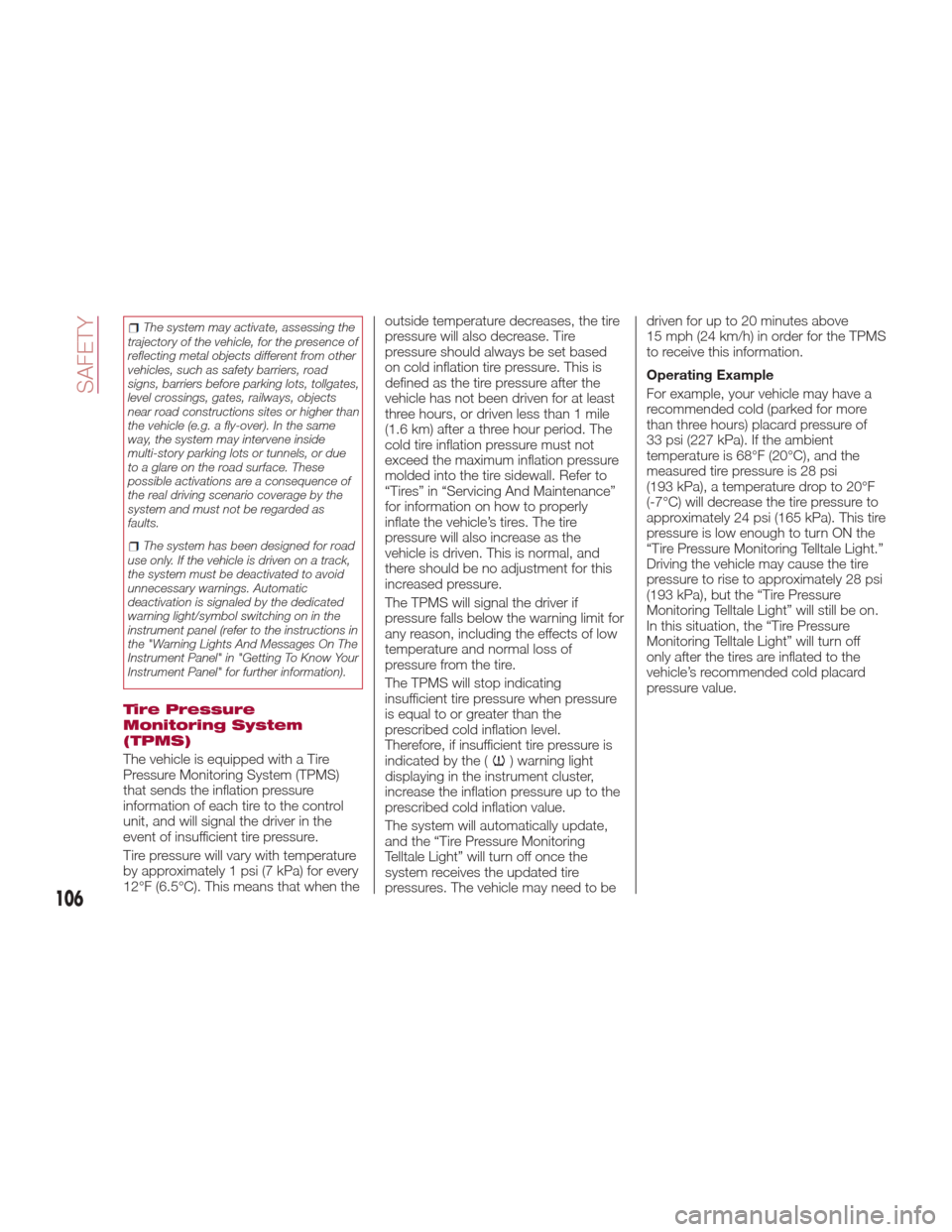
The system may activate, assessing the
trajectory of the vehicle, for the presence of
reflecting metal objects different from other
vehicles, such as safety barriers, road
signs, barriers before parking lots, tollgates,
level crossings, gates, railways, objects
near road constructions sites or higher than
the vehicle (e.g. a fly-over). In the same
way, the system may intervene inside
multi-story parking lots or tunnels, or due
to a glare on the road surface. These
possible activations are a consequence of
the real driving scenario coverage by the
system and must not be regarded as
faults.
The system has been designed for road
use only. If the vehicle is driven on a track,
the system must be deactivated to avoid
unnecessary warnings. Automatic
deactivation is signaled by the dedicated
warning light/symbol switching on in the
instrument panel (refer to the instructions in
the "Warning Lights And Messages On The
Instrument Panel" in "Getting To Know Your
Instrument Panel" for further information).
Tire Pressure
Monitoring System
(TPMS)
The vehicle is equipped with a Tire
Pressure Monitoring System (TPMS)
that sends the inflation pressure
information of each tire to the control
unit, and will signal the driver in the
event of insufficient tire pressure.
Tire pressure will vary with temperature
by approximately 1 psi (7 kPa) for every
12°F (6.5°C). This means that when the outside temperature decreases, the tire
pressure will also decrease. Tire
pressure should always be set based
on cold inflation tire pressure. This is
defined as the tire pressure after the
vehicle has not been driven for at least
three hours, or driven less than 1 mile
(1.6 km) after a three hour period. The
cold tire inflation pressure must not
exceed the maximum inflation pressure
molded into the tire sidewall. Refer to
“Tires” in “Servicing And Maintenance”
for information on how to properly
inflate the vehicle’s tires. The tire
pressure will also increase as the
vehicle is driven. This is normal, and
there should be no adjustment for this
increased pressure.
The TPMS will signal the driver if
pressure falls below the warning limit for
any reason, including the effects of low
temperature and normal loss of
pressure from the tire.
The TPMS will stop indicating
insufficient tire pressure when pressure
is equal to or greater than the
prescribed cold inflation level.
Therefore, if insufficient tire pressure is
indicated by the () warning light
displaying in the instrument cluster,
increase the inflation pressure up to the
prescribed cold inflation value.
The system will automatically update,
and the “Tire Pressure Monitoring
Telltale Light” will turn off once the
system receives the updated tire
pressures. The vehicle may need to be driven for up to 20 minutes above
15 mph (24 km/h) in order for the TPMS
to receive this information.
Operating Example
For example, your vehicle may have a
recommended cold (parked for more
than three hours) placard pressure of
33 psi (227 kPa). If the ambient
temperature is 68°F (20°C), and the
measuredtirepressureis28psi
(193 kPa), a temperature drop to 20°F
(-7°C) will decrease the tire pressure to
approximately 24 psi (165 kPa). This tire
pressure is low enough to turn ON the
“Tire Pressure Monitoring Telltale Light.”
Driving the vehicle may cause the tire
pressure to rise to approximately 28 psi
(193 kPa), but the “Tire Pressure
Monitoring Telltale Light” will still be on.
In this situation, the “Tire Pressure
Monitoring Telltale Light” will turn off
only after the tires are inflated to the
vehicle’s recommended cold placard
pressure value.
106
SAFETY
Page 109 of 268

Caution!
The TPMS has been optimized for the
original equipment tires and wheels. TPMS
pressures and warning have been
established for the tire size equipped on
your vehicle. Undesirable system operation
or sensor damage may result when using
replacement equipment that is not of the
same size, type, and/or style. Aftermarket
wheels can cause sensor damage.
Using aftermarket tire sealants may
cause the Tire Pressure Monitoring System
(TPMS) sensor to become inoperable. After
using an aftermarket tire sealant it is
recommended that you take your vehicle to
an authorized dealership to have your
sensor function checked.
After inspecting or adjusting the tire
pressure always reinstall the valve stem
cap. This will prevent moisture and dirt
from entering the valve stem, which could
damage the TPMS sensor.
INSUFFICIENT TIRE PRESSURE
INDICATION
If an insufficient pressure value is
detected on one or more tires, the
warning light in the instrument
cluster will display alongside the
dedicated messages, the system will
highlight the tire or tires with insufficient
pressure graphically, and an acoustic
signal will be emitted. In this case, stop the car, check the
inflation pressure of each tire, and
inflate the necessary tire or tires to the
correct cold inflation pressure value,
shown on the display or in the
dedicated TPMS menu.
TPMS TEMPORARILY DISABLED
TPMS Check Message
When a system fault is detected, the
“Tire Pressure Monitoring Telltale Light”
will flash on and off for 75 seconds, and
then remain on solid. The system fault
will also sound a chime. If the ignition is
cycled, this sequence will repeat,
provided that the system fault still
exists. The “Tire Pressure Monitoring
Telltale Light” will turn off when the fault
condition no longer exists. A system
fault can occur due to any of the
following:
Jamming due to electronic devices
or driving next to facilities emitting the
same radio frequencies as the TPMS
sensors.
Installing some form of aftermarket
window tinting that affects radio wave
signals.
Lots of snow or ice around the
wheels or wheel housings.
Using tire chains on the vehicle.
Using wheels/tires not equipped with
TPMS sensors. After the punctured tire has been
repaired with the original tire sealant
contained in the TireKit, the previous
condition must be restored so that the
warning light is off during normal
driving.
TPMS Deactivation
The TPMS can be deactivated by
replacing all four wheel and tire
assemblies (road tires) with wheel and
tire assemblies that do not have TPMS
Sensors, such as when installing winter
wheel and tire assemblies on your
vehicle.
To deactivate the TPMS, first replace all
four wheel and tire assemblies (road
tires) with tires not equipped with Tire
Pressure Monitoring (TPM) Sensors.
Then, drive the vehicle for 10 minutes
above 15 mph (24 km/h). The TPMS
will chime, the "TPM Telltale Light" will
flash on and off for 75 seconds and
then remain on. The instrument cluster
will display the “SERVICE TPM
SYSTEM” message and then display
dashes (--) in place of the pressure
values.
Beginning with the next ignition switch
cycle, the TPMS will no longer chime or
display the “SERVICE TPM SYSTEM”
message in the instrument cluster.
Instead, dashes (--) will remain in place
of the pressure values.
To reactivate the TPMS, replace all four
wheel and tire assemblies (road tires)
with tires equipped with TPM sensors.
107
Page 111 of 268
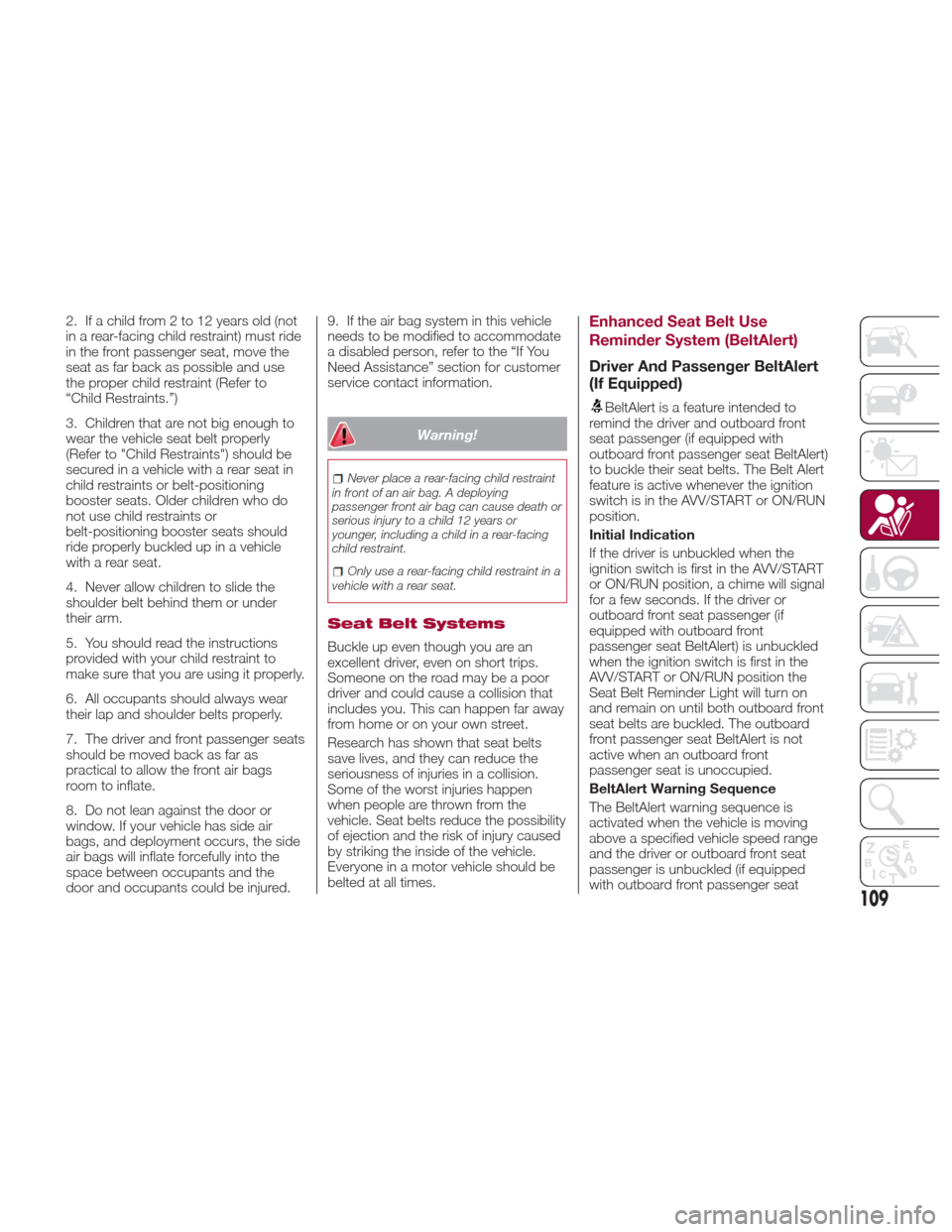
2. Ifachildfrom2to12yearsold(not
in a rear-facing child restraint) must ride
in the front passenger seat, move the
seat as far back as possible and use
the proper child restraint (Refer to
“Child Restraints.”)
3. Children that are not big enough to
wear the vehicle seat belt properly
(Refer to "Child Restraints") should be
secured in a vehicle with a rear seat in
child restraints or belt-positioning
booster seats. Older children who do
not use child restraints or
belt-positioning booster seats should
ride properly buckled up in a vehicle
with a rear seat.
4. Never allow children to slide the
shoulder belt behind them or under
their arm.
5. You should read the instructions
provided with your child restraint to
make sure that you are using it properly.
6. All occupants should always wear
their lap and shoulder belts properly.
7. The driver and front passenger seats
should be moved back as far as
practical to allow the front air bags
room to inflate.
8. Do not lean against the door or
window. If your vehicle has side air
bags, and deployment occurs, the side
air bags will inflate forcefully into the
space between occupants and the
door and occupants could be injured.9. If the air bag system in this vehicle
needs to be modified to accommodate
a disabled person, refer to the “If You
Need Assistance” section for customer
service contact information.
Warning!
Never place a rear-facing child restraint
in front of an air bag. A deploying
passenger front air bag can cause death or
serious injury to a child 12 years or
younger, including a child in a rear-facing
child restraint.
Only use a rear-facing child restraint in a
vehicle with a rear seat.
Seat Belt Systems
Buckle up even though you are an
excellent driver, even on short trips.
Someone on the road may be a poor
driver and could cause a collision that
includes you. This can happen far away
from home or on your own street.
Research has shown that seat belts
save lives, and they can reduce the
seriousness of injuries in a collision.
Some of the worst injuries happen
when people are thrown from the
vehicle. Seat belts reduce the possibility
of ejection and the risk of injury caused
by striking the inside of the vehicle.
Everyone in a motor vehicle should be
belted at all times.
Enhanced Seat Belt Use
Reminder System (BeltAlert)
Driver And Passenger BeltAlert
(If Equipped)
BeltAlert is a feature intended to
remind the driver and outboard front
seat passenger (if equipped with
outboard front passenger seat BeltAlert)
to buckle their seat belts. The Belt Alert
feature is active whenever the ignition
switch is in the AVV/START or ON/RUN
position.
Initial Indication
If the driver is unbuckled when the
ignition switch is first in the AVV/START
or ON/RUN position, a chime will signal
for a few seconds. If the driver or
outboard front seat passenger (if
equipped with outboard front
passenger seat BeltAlert) is unbuckled
when the ignition switch is first in the
AVV/START or ON/RUN position the
Seat Belt Reminder Light will turn on
and remain on until both outboard front
seat belts are buckled. The outboard
front passenger seat BeltAlert is not
active when an outboard front
passenger seat is unoccupied.
BeltAlert Warning Sequence
The BeltAlert warning sequence is
activated when the vehicle is moving
above a specified vehicle speed range
and the driver or outboard front seat
passenger is unbuckled (if equipped
with outboard front passenger seat
109
Page 123 of 268

If you do have a collision which deploys
the air bags, any or all of the following
may occur:
The air bag material may sometimes
cause abrasions and/or skin reddening
to the occupants as the air bags deploy
and unfold. The abrasions are similar to
friction rope burns or those you might
get sliding along a carpet or gymnasium
floor. They are not caused by contact
with chemicals. They are not permanent
and normally heal quickly. However, if
you haven’t healed significantly within a
few days, or if you have any blistering,
see your doctor immediately.
As the air bags deflate, you may see
some smoke-like particles. The
particles are a normal by-product of the
process that generates the non-toxic
gas used for air bag inflation. These
airborne particles may irritate the skin,
eyes, nose, or throat. If you have skin or
eye irritation, rinse the area with cool
water. For nose or throat irritation, move
to fresh air. If the irritation continues,
see your doctor. If these particles settle
on your clothing, follow the garment
manufacturer’s instructions for cleaning.
Do not drive your vehicle after the air
bags have deployed. If you are involved
in another collision, the air bags will not
be in place to protect you.
Warning!
Deployed air bags and seat belt
pretensioners cannot protect you in
another collision. Have the air bags, seat
belt pretensioners, and the seat belt
retractor assemblies replaced by an
authorized dealer immediately. Also, have
the Occupant Restraint Controller System
serviced as well.
Note:
Air bag covers may not be obvious
in the interior trim, but they will open
during air bag deployment.
After any collision, the vehicle
should be taken to an authorized
dealer immediately.
Enhanced Accident Response
System
In the event of an impact, if the
communication network remains intact,
and the power remains intact,
depending on the nature of the event,
the ORC will determine whether to have
the Enhanced Accident Response
System perform the following functions:
Cut off fuel to the engine.
Flash hazard lights as long as the
battery has power or until the hazard
light button is pressed. The hazard lights can be deactivated by pressing
the hazard light button.
Turn on the interior lights, which
remain on as long as the battery has
power or for 15 minutes from the
intervention of the Enhanced Accident
Response System.
Unlock the power door locks.
Turn off the Fuel Pump Heater
(if equipped).
Turn off the HVAC Blower Motor.
Close the HVAC Circulation Door.
Enhanced Accident Response
System Reset Procedure
After the event occurs, when the
system is active, a message regarding
fuel cutoff is displayed. Turn the ignition
switch from ignition AVV/START or
ON/RUN to ignition STOP/OFF.
Carefully check the vehicle for fuel leaks
in the engine compartment and on the
ground near the engine compartment
and fuel tank before resetting the
system and starting the engine.
Depending on the nature of the event
the left and right turn signal lights,
located in the instrument panel, may
both be blinking and will continue to
blink. In order to move your vehicle to
the side of the road, you must follow
the system reset procedure.
121
Page 124 of 268
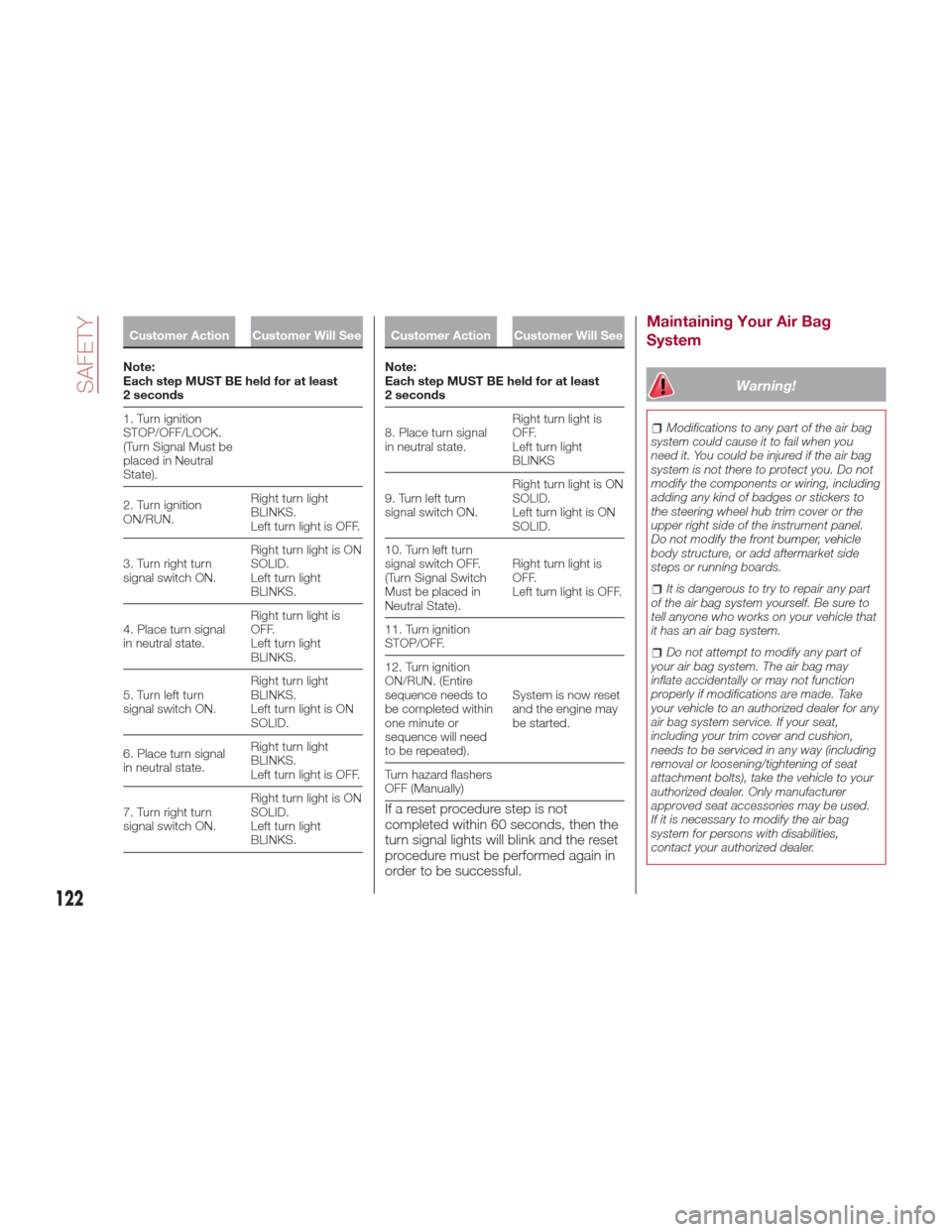
Customer Action Customer Will See
Note:
Each
step MUST BE held for at least
2 seconds
1. Turn ignition
STOP/OFF/LOCK.
(Turn Signal Must be
placed in Neutral
State).
2. Turn ignition
ON/RUN. Right turn light
BLINKS.
Left turn light is OFF.
3. Turn right turn
signal switch ON. Right turn light is ON
SOLID.
Left turn light
BLINKS.
4. Place turn signal
in neutral state. Right turn light is
OFF.
Left turn light
BLINKS.
5. Turn left turn
signal switch ON. Right turn light
BLINKS.
Left turn light is ON
SOLID.
6. Place turn signal
in neutral state. Right turn light
BLINKS.
Left turn light is OFF.
7. Turn right turn
signal switch ON. Right turn light is ON
SOLID.
Left turn light
BLINKS.
Customer Action Customer Will See
Note:
Each
step MUST BE held for at least
2 seconds
8. Place turn signal
in neutral state. Right turn light is
OFF.
Left turn light
BLINKS
9. Turn left turn
signal switch ON. Right turn light is ON
SOLID.
Left turn light is ON
SOLID.
10. Turn left turn
signal switch OFF.
(Turn Signal Switch
Must be placed in
Neutral State). Right turn light is
OFF.
Left turn light is OFF.
11. Turn ignition
STOP/OFF.
12. Turn ignition
ON/RUN. (Entire
sequence needs to
be completed within
one minute or
sequence will need
to be repeated). System is now reset
and the engine may
be started.
Turn hazard flashers
OFF (Manually)
If a reset procedure step is not
completed within 60 seconds, then the
turn signal lights will blink and the reset
procedure must be performed again in
order to be successful.
Maintaining Your Air Bag
System
Warning!
Modifications to any part of the air bag
system could cause it to fail when you
need it. You could be injured if the air bag
system is not there to protect you. Do not
modify the components or wiring, including
adding any kind of badges or stickers to
the steering wheel hub trim cover or the
upper right side of the instrument panel.
Do not modify the front bumper, vehicle
body structure, or add aftermarket side
steps or running boards.
It is dangerous to try to repair any part
of the air bag system yourself. Be sure to
tell anyone who works on your vehicle that
it has an air bag system.
Do not attempt to modify any part of
your air bag system. The air bag may
inflate accidentally or may not function
properly if modifications are made. Take
your vehicle to an authorized dealer for any
air bag system service. If your seat,
including your trim cover and cushion,
needs to be serviced in any way (including
removal or loosening/tightening of seat
attachment bolts), take the vehicle to your
authorized dealer. Only manufacturer
approved seat accessories may be used.
If it is necessary to modify the air bag
system for persons with disabilities,
contact your authorized dealer.
122
SAFETY
Page 154 of 268

Proceed as follows:
Remove connector from socket to
disconnect sensor (battery status
monitoring) installed on the negative
pole of the battery. This sensor should
never be disconnected from the pole
except if the battery is replaced.
Note:After setting the ignition to STOP
and having closed the driver side door,
wait at least one minute before
disconnecting the electrical supply from
the battery. When reconnecting the
electrical supply to the battery, make
sure that the ignition is in the STOP
mode and the driver side door is
closed.SPEED LIMITER
DESCRIPTION
This device allows the speed of the
vehicle to be limited to values which
can be set by the driver.
The maximum speed can be set both
with vehicle stationary and in motion.
The minimum speed that can be set is
18 mph (30mk/h).
When the device is active, the vehicle
speed depends on the pressure at the
accelerator pedal, until the
programmed speed limit is reached
(see "Speed limit programming"
paragraph).
ACTIVATING THE DEVICE
The function can be activated/
deactivated on the Connect system.
Activating the device
To access the function, on the main
menu select the following items in
sequence: "Settings", "Safety", “Speed
Limiter” and “on”.
The activation of the device is signaled
by the displaying of the green symbol
along with the last speed set. The
Speed Limiter function can remain
active concurrently with the Cruise
Control system. If a speed limit below
the one indicated in the Cruise Control is selected, the Cruise Control speed
will be lowered to that of the Speed
Limiter. This function remains available
in RACE mode.SPEED LIMIT
PROGRAMMING
The speed limit can be programmed on
the Connect system.
To access the function, on the main
menu select the following items in
sequence: "Settings", "Safety" and
"Speed Limiter Set Speed".
By turning the Rotary Pad, the speed
increases by 3 mph (5 km/h), from a
minimum of 18 mph (30 km/h) to a
maximum of 112 mph (180 km/h).
07126S0002EMBattery Power Supply
1 — Socket
2 — Sensor
3 — Connector
07136S0001EMSpeed Limiter Display
152
STARTING AND OPERATING
Page 156 of 268

Warning!
Speed Control can be dangerous where
the system cannot maintain a constant
speed. Your vehicle could go too fast for
the conditions, and you could lose control
and have an accident. Do not use Speed
Control in heavy traffic or on roads that are
winding, icy, snow-covered or slippery.
Activating
To activate the Electronic Speed
Control System, push the on/off button
location on the left side of the steering
wheel.
The activation of the system is signaled
by the white warning light
switching
on the instrument cluster. The Electronic Speed Control function
can remain active at the same time as
the Speed Limiter System. If a speed
limit below the one indicated in the set
speed control, the speed control speed
will be lowered to that of the Speed
Limiter.
This function remains available in RACE
mode.
Note:
The system cannot be engaged
in FIRST or REVERSE gear. It is
advisable to engage it in THIRD gear or
higher if using the Autostick feature.
Warning!
Leaving the Speed Control system on
when not in use is dangerous. You could
accidentally set the system or cause it to
go faster than you want. You could lose
control and have an accident. Always leave
the system OFF when you are not using it.
Setting The Desired
Speed
To set a desired speed, proceed as
follows:
1. Turn the Electronic Speed Control
on. 2. When the vehicle has reached the
desired speed, push the SET switch up
or down and release to activate. When
the accelerator is released, the vehicle
will keep the selected speed
automatically.
If needed (when overtaking for
instance), you can accelerate simply by
pressing the accelerator; when you
release the pedal, the vehicle goes
back to the previously set speed.
When traveling downhill with the system
active, the vehicle speed may slightly
exceed the set one.
Note:
Before pushing the SET switch,
the vehicle must be traveling at a
constant speed on a flat surface.
07146S0001EMElectronic Speed Control On/Off Switch
07146S0002EMSet Switch Location
154
STARTING AND OPERATING
Page 161 of 268
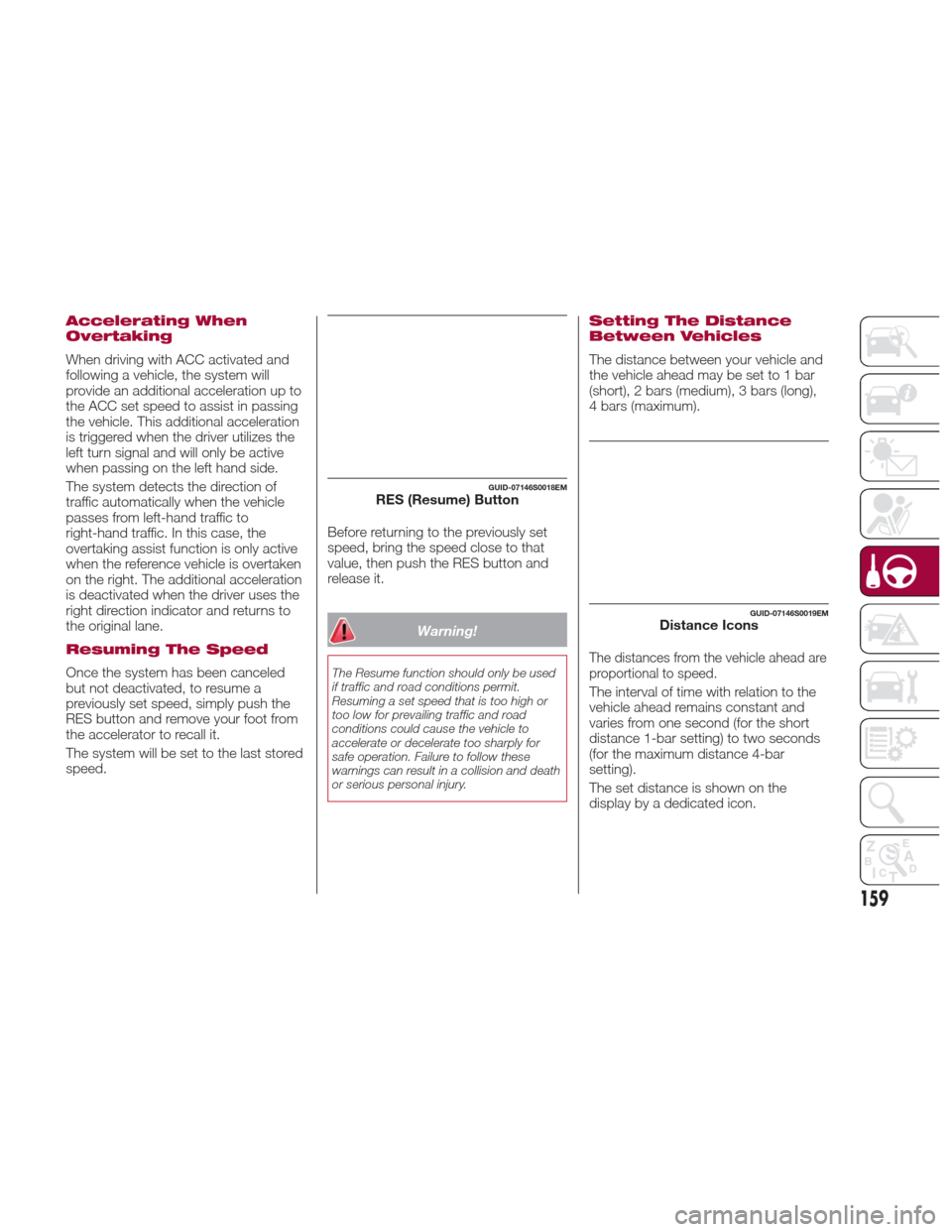
Accelerating When
Overtaking
When driving with ACC activated and
following a vehicle, the system will
provide an additional acceleration up to
the ACC set speed to assist in passing
the vehicle. This additional acceleration
is triggered when the driver utilizes the
left turn signal and will only be active
when passing on the left hand side.
The system detects the direction of
traffic automatically when the vehicle
passes from left-hand traffic to
right-hand traffic. In this case, the
overtaking assist function is only active
when the reference vehicle is overtaken
on the right. The additional acceleration
is deactivated when the driver uses the
right direction indicator and returns to
the original lane.
Resuming The Speed
Once the system has been canceled
but not deactivated, to resume a
previously set speed, simply push the
RES button and remove your foot from
the accelerator to recall it.
The system will be set to the last stored
speed.Before returning to the previously set
speed, bring the speed close to that
value, then push the RES button and
release it.
Warning!
The Resume function should only be used
if traffic and road conditions permit.
Resuming a set speed that is too high or
too low for prevailing traffic and road
conditions could cause the vehicle to
accelerate or decelerate too sharply for
safe operation. Failure to follow these
warnings can result in a collision and death
or serious personal injury.
Setting The Distance
Between Vehicles
The distance between your vehicle and
the vehicle ahead may be set to 1 bar
(short), 2 bars (medium), 3 bars (long),
4 bars (maximum).
The distances from the vehicle ahead are
proportional to speed.
The interval of time with relation to the
vehicle ahead remains constant and
varies from one second (for the short
distance 1-bar setting) to two seconds
(for the maximum distance 4-bar
setting).
The set distance is shown on the
display by a dedicated icon.
GUID-07146S0018EMRES (Resume) Button
GUID-07146S0019EMDistance Icons
159