2017 Alfa Romeo Giulia fuel
[x] Cancel search: fuelPage 4 of 268
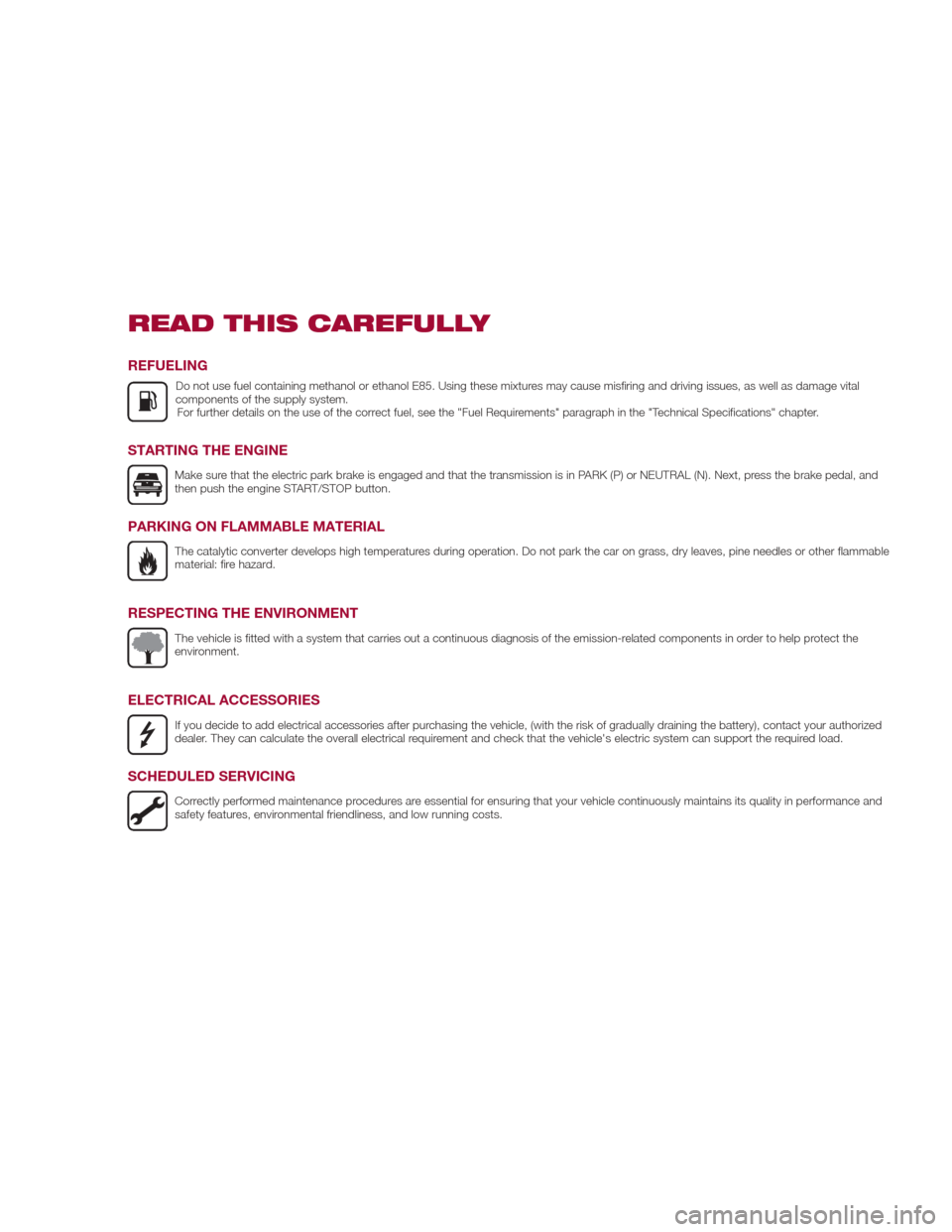
READ THIS CAREFULLY
REFUELING
Do not use fuel containing methanol or ethanol E85. Using these mixtures may cause misfiring and driving issues, as well as damage vital
components of the supply system.For further details on the use of the correct fuel, see the "Fuel Requirements" paragraph in the "Technical Specifications" chapter.
STARTING THE ENGINE
Make sure that the electric park brake is engaged and that the transmission is in PARK (P) or NEUTRAL (N). Next, press the brake pedal, and
then push the engine START/STOP button.
PARKING ON FLAMMABLE MATERIAL
The catalytic converter develops high temperatures during operation. Do not park the car on grass, dry leaves, pine needles or other flammable
material: fire hazard.
RESPECTING THE ENVIRONMENT
The vehicle is fitted with a system that carries out a continuous diagnosis of the emission-related components in order to help protect the
environment.
ELECTRICAL ACCESSORIES
If you decide to add electrical accessories after purchasing the vehicle, (with the risk of gradually draining the battery), contact your authorized
dealer. They can calculate the overall electrical requirement and check that the vehicle's electric system can support the required load.
SCHEDULED SERVICING
Correctly performed maintenance procedures are essential for ensuring that your vehicle continuously maintains its quality in performance and
safety features, environmental friendliness, and low running costs.
Page 64 of 268

INSTRUMENT PANEL FEATURES
Instrument Cluster
1. Tachometer
2. Digital Engine Oil Temperature Gauge With Overheating Warning Light
3. Instrument Cluster Display
4.
Digital Fuel Level Gauge (The Triangle On The Left Side Of The Symbol Indicates The Side Of The Vehicle With The Fuel Door)
5. Speedometer (Speed Indicator)
05026S0006EMInstrument Cluster
62
GETTING TO KNOW YOUR INSTRUMENT PANEL
Page 65 of 268

Tachometer
The Tachometer indicates the engine
Revolutions Per Minute (RPM).
Adjusting Instrument Panel Lighting
(Brightness Sensor)
Inside the Tachometer there is a light
sensor capable of detecting light and
adjusting the brightness of the
instrument panel and the Connect
system display.
Engine Oil Temperature
Gauge
The digital indicator monitors the
temperature of the engine oil and starts
supplying indications when the oil
temperature reaches approximately
122° F (50°C).Under normal usage, the temperature
should remain around the middle of the
digital scale according to the working
conditions.
The
warning light will turn on to
signal the excessive increase of the
engine oil temperature.
In the event of excessive engine oil
temperature, stop the engine
immediately and contact an authorized
dealer.
Fuel Level Gauge
The digital fuel gauge monitors the
amount of fuel in the tank.
When the
warning light turns on, a
message is displayed, and a chime is
sound when 2.38 Gallons (9.0 L) of fuel
are left in the tank. Note:
If the low fuel warning light turns
on, refuel the vehicle at your nearest
fuel station.
Caution!
Do not travel with the fuel tank almost
empty: any gaps in fuel supply could
damage the catalytic converter.
Speedometer
The speedometer shows the vehicle
speed in miles per hour and/or
kilometers per hour (mph/km/h).
63
Page 68 of 268
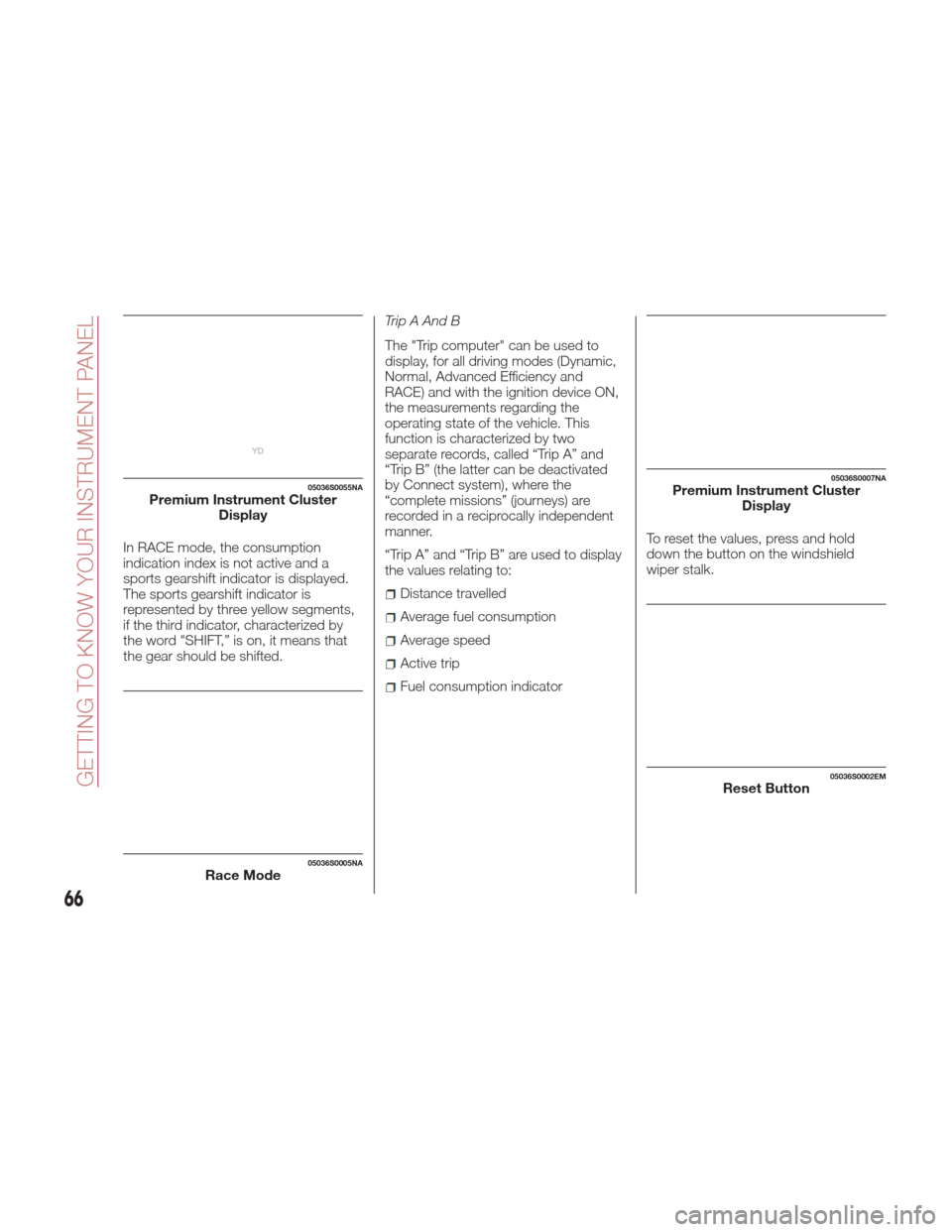
In RACE mode, the consumption
indication index is not active and a
sports gearshift indicator is displayed.
The sports gearshift indicator is
represented by three yellow segments,
if the third indicator, characterized by
the word "SHIFT,” is on, it means that
the gear should be shifted.Trip A And B
The "Trip computer" can be used to
display, for all driving modes (Dynamic,
Normal, Advanced Efficiency and
RACE) and with the ignition device ON,
the measurements regarding the
operating state of the vehicle. This
function is characterized by two
separate records, called “Trip A” and
“Trip B” (the latter can be deactivated
by Connect system), where the
“complete missions” (journeys) are
recorded in a reciprocally independent
manner.
“Trip A” and “Trip B” are used to display
the values relating to:
Distance travelled
Average fuel consumption
Average speed
Active trip
Fuel consumption indicator
To reset the values, press and hold
down the button on the windshield
wiper stalk.
05036S0055NAPremium Instrument Cluster
Display
05036S0005NARace Mode
05036S0007NAPremium Instrument ClusterDisplay
05036S0002EMReset Button
66
GETTING TO KNOW YOUR INSTRUMENT PANEL
Page 70 of 268
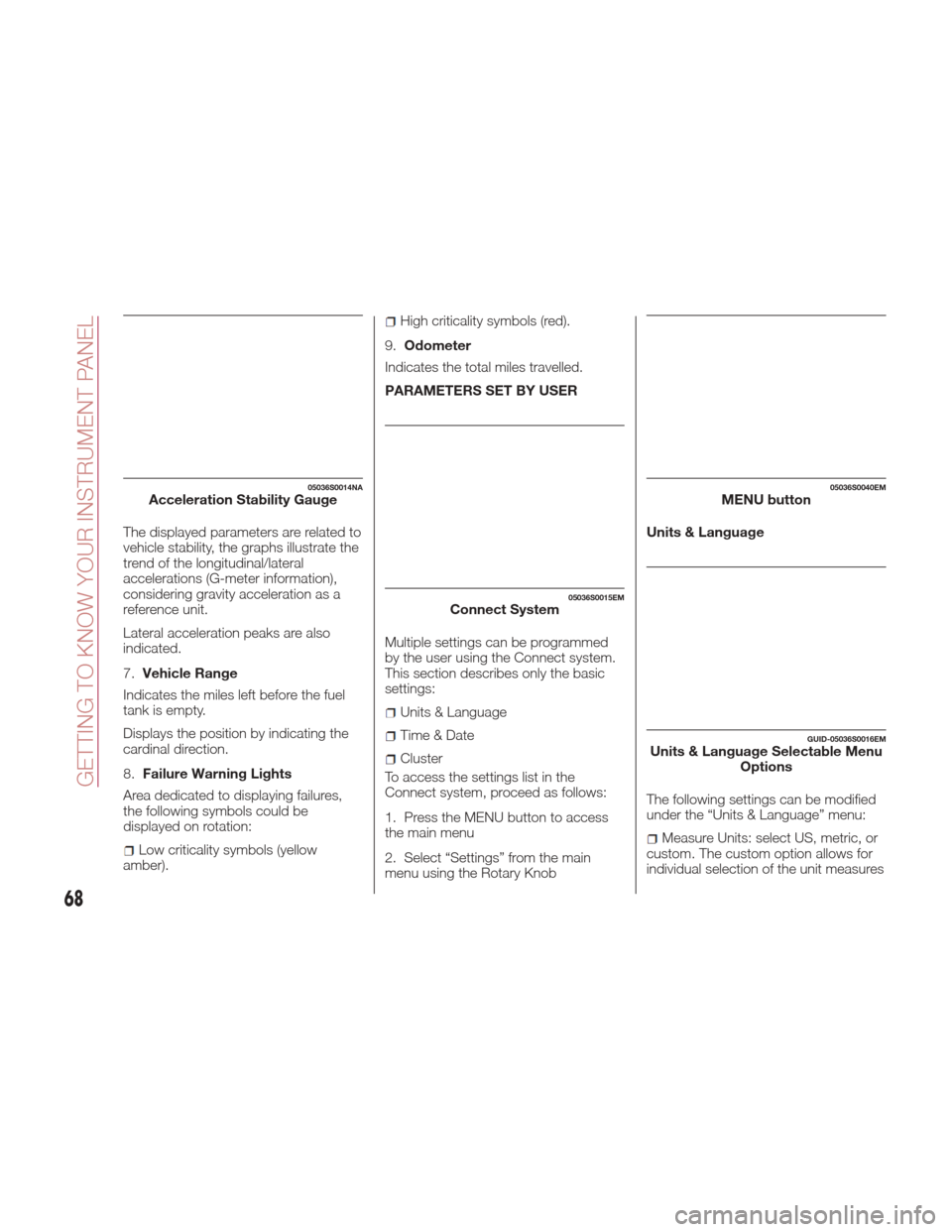
The displayed parameters are related to
vehicle stability, the graphs illustrate the
trend of the longitudinal/lateral
accelerations (G-meter information),
considering gravity acceleration as a
reference unit.
Lateral acceleration peaks are also
indicated.
7.Vehicle Range
Indicates the miles left before the fuel
tankisempty.
Displays the position by indicating the
cardinal direction.
8. Failure Warning Lights
Area dedicated to displaying failures,
the following symbols could be
displayed on rotation:
Low criticality symbols (yellow
amber).
High criticality symbols (red).
9. Odometer
Indicates the total miles travelled.
PARAMETERS SET BY USER
Multiple settings can be programmed
by the user using the Connect system.
This section describes only the basic
settings:
Units & Language
Time&Date
Cluster
To access the settings list in the
Connect system, proceed as follows:
1. Press the MENU button to access
the main menu
2. Select “Settings” from the main
menu using the Rotary Knob Units & Language
The following settings can be modified
under the “Units & Language” menu:
Measure Units: select US, metric, or
custom. The custom option allows for
individual selection of the unit measures
05036S0014NAAcceleration Stability Gauge
05036S0015EMConnect System
05036S0040EMMENU button
GUID-05036S0016EMUnits & Language Selectable Menu Options
68
GETTING TO KNOW YOUR INSTRUMENT PANEL
Page 77 of 268
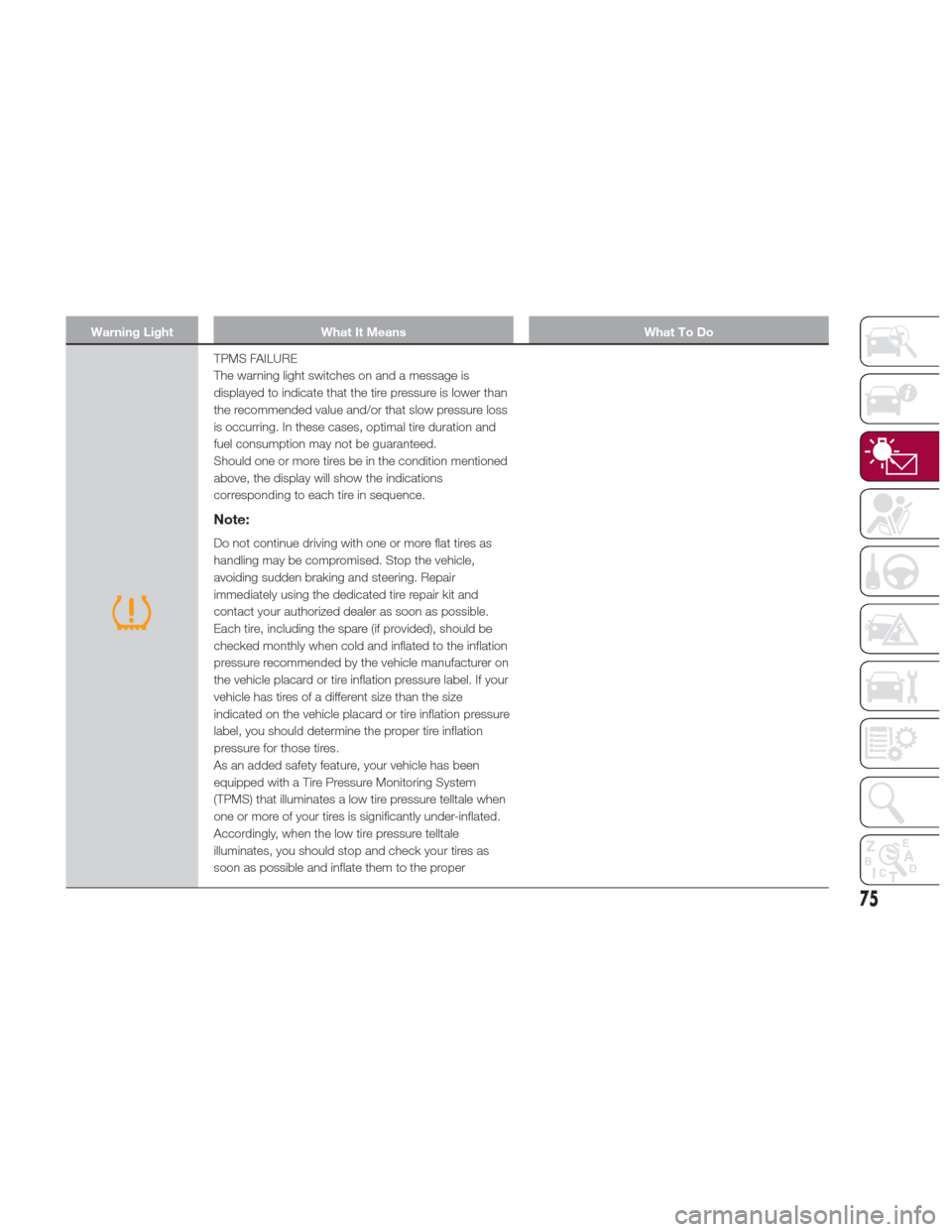
Warning LightWhat It Means What To Do
TPMS FAILURE
The warning light switches on and a message is
displayed to indicate that the tire pressure is lower than
the recommended value and/or that slow pressure loss
is occurring. In these cases, optimal tire duration and
fuel consumption may not be guaranteed.
Should one or more tires be in the condition mentioned
above, the display will show the indications
corresponding to each tire in sequence.
Note:
Do not continue driving with one or more flat tires as
handling may be compromised. Stop the vehicle,
avoiding sudden braking and steering. Repair
immediately using the dedicated tire repair kit and
contact your authorized dealer as soon as possible.
Each tire, including the spare (if provided), should be
checked monthly when cold and inflated to the inflation
pressure recommended by the vehicle manufacturer on
the vehicle placard or tire inflation pressure label. If your
vehicle has tires of a different size than the size
indicated on the vehicle placard or tire inflation pressure
label, you should determine the proper tire inflation
pressure for those tires.
As an added safety feature, your vehicle has been
equipped with a Tire Pressure Monitoring System
(TPMS) that illuminates a low tire pressure telltale when
one or more of your tires is significantly under-inflated.
Accordingly, when the low tire pressure telltale
illuminates, you should stop and check your tires as
soon as possible and inflate them to the proper
75
Page 78 of 268
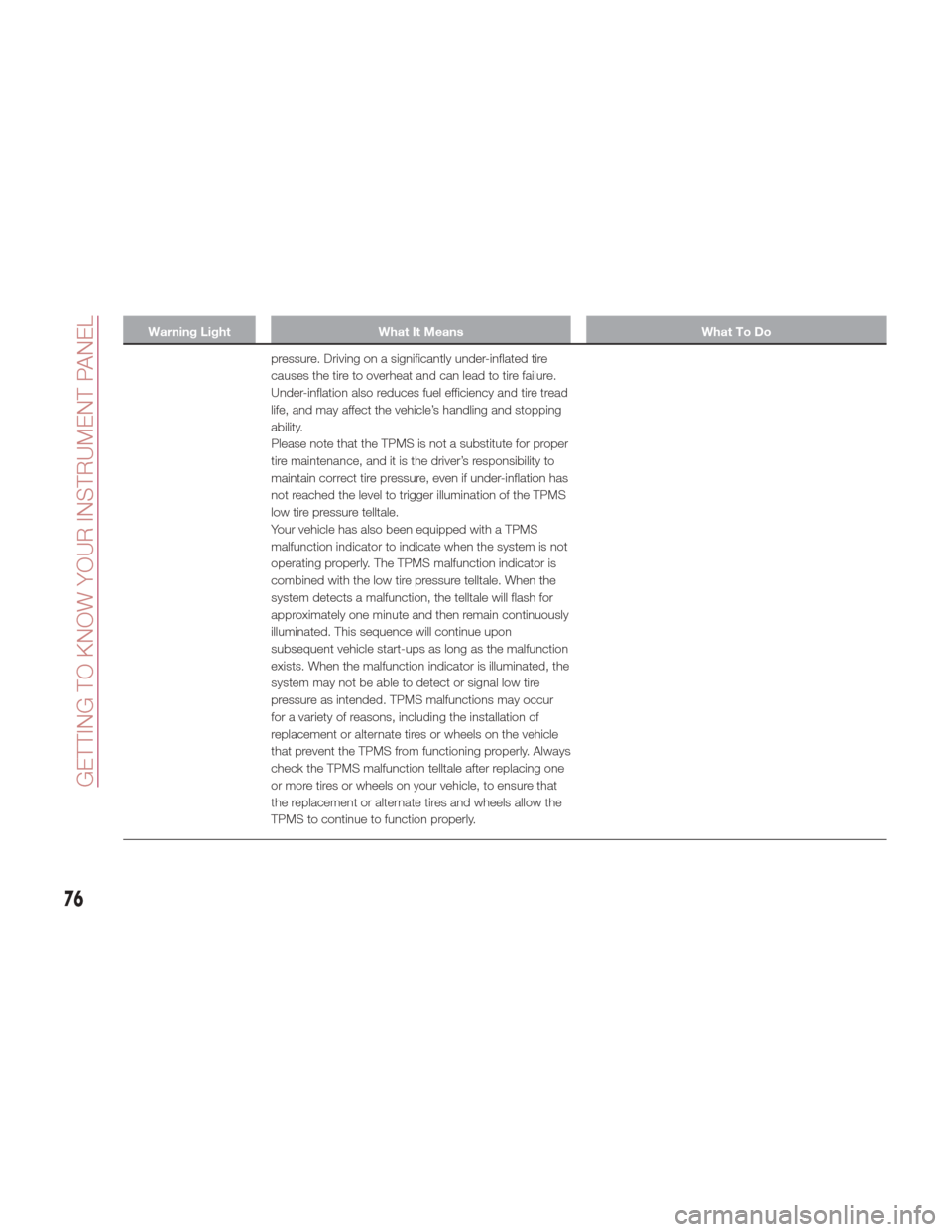
Warning LightWhat It Means What To Do
pressure. Driving on a significantly under-inflated tire
causes
the tire to overheat and can lead to tire failure.
Under-inflation also reduces fuel efficiency and tire tread
life, and may affect the vehicle’s handling and stopping
ability.
Please note that the TPMS is not a substitute for proper
tire maintenance, and it is the driver’s responsibility to
maintain correct tire pressure, even if under-inflation has
not reached the level to trigger illumination of the TPMS
low tire pressure telltale.
Your vehicle has also been equipped with a TPMS
malfunction indicator to indicate when the system is not
operating properly. The TPMS malfunction indicator is
combined with the low tire pressure telltale. When the
system detects a malfunction, the telltale will flash for
approximately one minute and then remain continuously
illuminated. This sequence will continue upon
subsequent vehicle start-ups as long as the malfunction
exists. When the malfunction indicator is illuminated, the
system may not be able to detect or signal low tire
pressure as intended. TPMS malfunctions may occur
for a variety of reasons, including the installation of
replacement or alternate tires or wheels on the vehicle
that prevent the TPMS from functioning properly. Always
check the TPMS malfunction telltale after replacing one
or more tires or wheels on your vehicle, to ensure that
the replacement or alternate tires and wheels allow the
TPMS to continue to function properly.
76
GETTING TO KNOW YOUR INSTRUMENT PANEL
Page 79 of 268

Warning LightWhat It Means What To Do
Caution!The TPMS has been optimized for the original
equipment tires and wheels. TPMS pressures and
warning have been established for the tire size
equipped on your vehicle. Undesirable system
operation or sensor damage may result when using
replacement equipment that is not of the same size,
type, and/or style. Aftermarket wheels can cause
sensor damage. Using aftermarket tire sealants may
cause the Tire Pressure Monitoring System (TPMS)
sensor to become inoperable. After using an
aftermarket tire sealant it is recommended that you
take your vehicle to an authorized dealership to have
your sensor function checked.
Do not continue driving with one or more flat tires as
handling may be compromised. Stop the vehicle,
avoiding sharp braking and steering. Immediately
restore the correct inflation pressure using the Tire
Repair Kit (refer to “Tire Repair Kit” in “In Case Of
Emergency”) and contact an authorized dealer as soon
as possible.
Tire Pressure Low
The warning light switches on to indicate that the tire
pressure is lower than the recommended value and/or
that slow pressure loss is occurring. In these cases,
optimal tire duration and fuel consumption may not be
guaranteed. In any situation in which the message on the display is
"See Manual", it is ESSENTIAL to refer to “Driving
Assistance Systems” in “Safety,” strictly complying with
the indications that you find there.
77