2017 Alfa Romeo 4C Spider check engine
[x] Cancel search: check enginePage 61 of 297
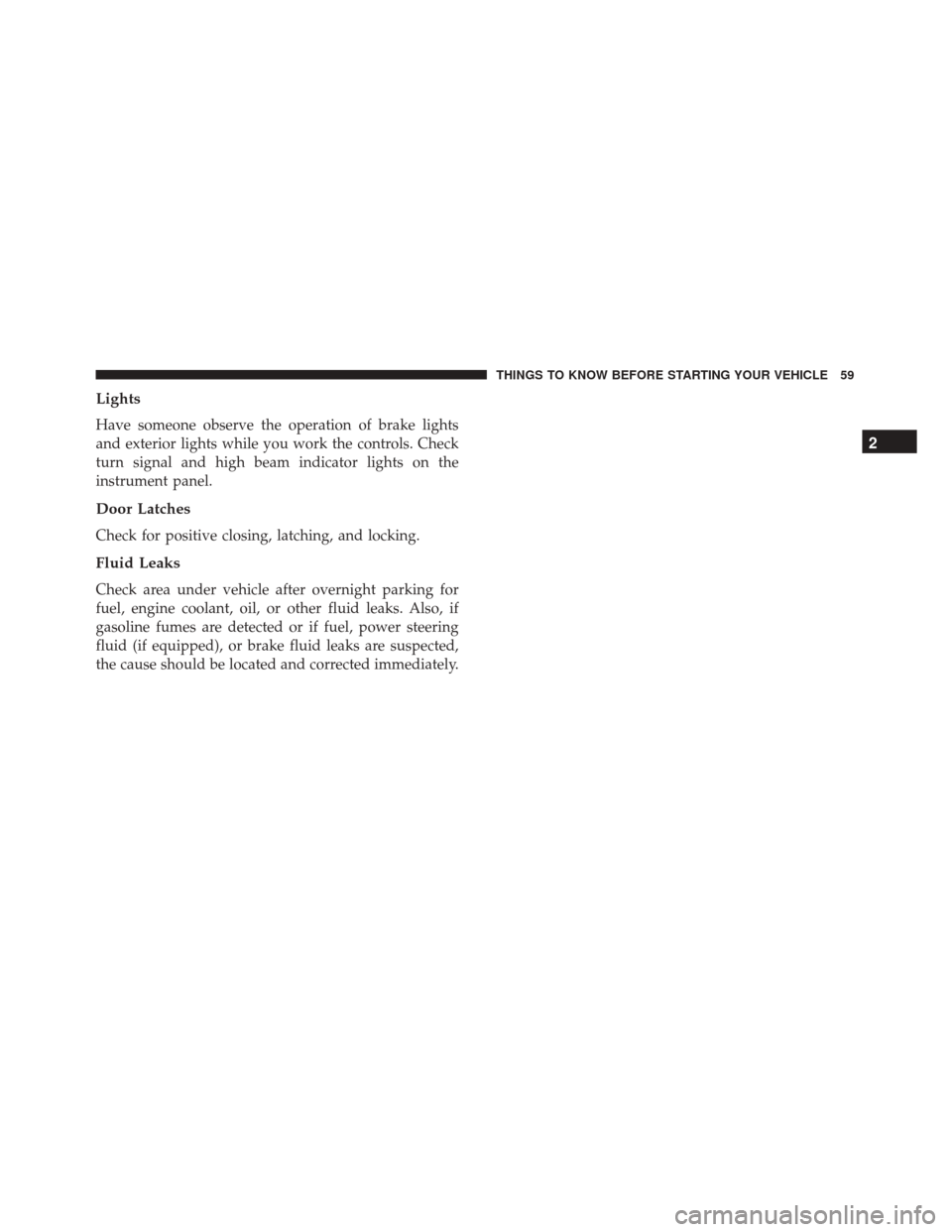
Lights
Have someone observe the operation of brake lights
and exterior lights while you work the controls. Check
turn signal and high beam indicator lights on the
instrument panel.
Door Latches
Check for positive closing, latching, and locking.
Fluid Leaks
Check area under vehicle after overnight parking for
fuel, engine coolant, oil, or other fluid leaks. Also, if
gasoline fumes are detected or if fuel, power steering
fluid (if equipped), or brake fluid leaks are suspected,
the cause should be located and corrected immediately.
2
THINGS TO KNOW BEFORE STARTING YOUR VEHICLE 59
Page 104 of 297

Oil Pressure Warning Light
Red TelltaleLight What It Means
Oil Pressure Warning Light
This light indicates low engine oil pressure. If the light turns on while driving, stop the vehicle
and shut off the engine as soon as possible. A chime will sound when this light turns on.
Do not operate the vehicle until the cause is corrected. This light does not indicate how
much oil is in the engine. The engine oil level must be checked under the hood.
Electronic Throttle Control (ETC) Warning Light
Red Telltale
Light What It Means
Electronic Throttle Control (ETC) Warning Light
This light informs you of a problem with the Electronic Throttle Control (ETC) system. If a
problem is detected while the engine is running, the light will either stay on or flash depend-
ing on the nature of the problem. Cycle the ignition key when the vehicle is safely and com-
pletely stopped and the transmission is placed in the PARK position. The light should turn off.
If the light remains on with the engine running, your vehicle will usually be drivable; however,
see an authorized dealer for service as soon as possible.
If the light continues to flash when the engine is running, immediate service is required and
you may experience reduced performance, an elevated/rough idle, or engine stall and your
vehicle may require towing. The light will come on when the ignition is first turned to ON/
RUN and remain on briefly as a bulb check. If the light does not come on during starting, have
the system checked by an authorized dealer.
102 UNDERSTANDING YOUR INSTRUMENT PANEL
Page 110 of 297

Generic Warning Indicator Light
Yellow TelltaleLight What It Means
Generic Warning Indicator Light
The Generic Warning Light will illuminate if any of the following conditions occur: Oil
Change Request, Engine Oil Pressure Sensor Failure, External Light Failure, Fuel Cut-Off
Not Available, Parking Sensor Failure, DST System Failure.
Passenger Air Bag Indicator Light
Yellow Telltale
Light What It Means
Passenger Air Bag Indicator Light
This light should come and remain on for four to eight seconds as a bulb check when the
ignition is first turned to the AVV/START or MAR/ON/RUN position. If the light stays on,
or comes on while driving it may indicate a problem with a passenger air bag system, if the
light flickers it may indicate an air bag warning bag failure. Have an authorized dealer ser-
vice the air bag system immediately.
108 UNDERSTANDING YOUR INSTRUMENT PANEL
Page 113 of 297

Engine Check/Malfunction Indicator Light (MIL)
Yellow TelltaleLight What It Means
Engine Check/Malfunction Indicator Light (MIL)
The Engine Check/Malfunction Indicator Light (MIL) is a part of an Onboard Diagnostic
System called OBD II that monitors engine and automatic transmission control systems. The
light will illuminate when the ignition is in the MAR/ON/RUN position before engine start.
If the bulb does not come on when turning the key from STOP/OFF/LOCK to MAR/ON/
RUN, have the condition checked promptly.
Certain conditions, such as a loose or missing gas cap, poor quality fuel, etc., may illuminate
the light after engine start. The vehicle should be serviced if the light stays on through sev-
eral typical driving styles. In most situations, the vehicle will drive normally and will not
require towing.
When the engine is running, the MIL may flash to alert serious conditions that could lead to
immediate loss of power or severe catalytic converter damage. The vehicle should be ser-
viced as soon as possible if this occurs.
WARNING!
A malfunctioning catalytic converter, as referenced
above, can reach higher temperatures than in nor-
mal operating conditions. This can cause a fire if
(Continued)
WARNING!
(Continued)
you drive slowly or park over flammable sub-
stances such as dry plants, wood, cardboard, etc.
This could result in death or serious injury to the
driver, occupants or others.
4
UNDERSTANDING YOUR INSTRUMENT PANEL 111
Page 156 of 297

WARNING!(Continued)
•Failure to follow these warnings may result in
injuries that are serious or fatal to you, your
passengers, and others around you.
CAUTION!
•Always check the depth of the standing water
before driving through it. Never drive through
standing water that is deeper than the bottom of
the tire rims mounted on the vehicle.
• Determine the condition of the road or the path
that is under water and if there are any obstacles
in the way before driving through the standing
water.
• Do not exceed 5 mph (8 km/h) when driving
through standing water. This will minimize wave
effects.
• Driving through standing water may cause dam-
age to your vehicle’s drivetrain components. Al-
ways inspect your vehicle’s fluids (i.e., engine oil,
transmission, axle, etc.) for signs of contamination
(i.e., fluid that is milky or foamy in appearance)
(Continued)
CAUTION! (Continued)
after driving through standing water. Do not
continue to operate the vehicle if any fluid ap-
pears contaminated, as this may result in further
damage. Such damage is not covered by the New
Vehicle Limited Warranty.
• Getting water inside your vehicle’s engine can
cause it to lock up and stall out, and cause serious
internal damage to the engine. Such damage is
not covered by the New Vehicle Limited War-
ranty.
PARKING BRAKE
Before leaving the vehicle, make sure that the parking
brake is fully applied. Also, be certain to leave manual
transmission in REVERSE (R) or FIRST (1st) gear.
The parking brake lever is located in the central tunnel.
To apply the parking brake, pull the parking brake lever
up as firmly as possible. To release the parking brake,
pull the parking brake lever up slightly, push the center
button, then lower the parking brake lever completely.
154 STARTING AND OPERATING
Page 207 of 297

Setting Up To Use The Tire Service Kit
1. Push in the sealant cartridge inlet into the sealantcartridge receptacle.
2. Uncoil the Sealant Hose.
3. Place the Tire Service Kit flat on the ground next to the deflated tire.
4. Remove the cap from the valve stem and then screw the fitting at the end of the Sealant Hose onto the
valve stem.
5. Uncoil the Power Plug and insert the plug into the vehicle’s 12 Volt power outlet.
NOTE: Do not remove foreign objects (e.g., screws or
nails) from the tire.
Injecting Sealant Into The Tire
1. Always start the engine before turning on the Tire Service Kit.
2.
After pushing the Power Button, the sealant (white
fluid) will flow from the sealant cartridge through the
sealant hose and into the tire. As the sealant flows
through the sealant hose, the pressure gauge can read
as high as 70 psi (4.8 Bar). The pressure gauge will decrease quickly from approximately 70 psi (4.8 Bar) to
the actual tire pressure when the sealant cartridge is
empty.
NOTE:
Sealant may leak out through the puncture in
the tire.
3. The pump will start to inject air into the tire imme- diately after the sealant cartridge is empty. Continue
to operate the pump and inflate the tire to the
pressure indicated on the tire pressure label on the
driver-side latch pillar (recommended pressure).
Check the tire pressure by looking at the pressure
gauge.
NOTE: •If the tire does not inflate to at least 26 psi (1.8 Bar)
pressure within 15 minutes the tire is too badly
damaged. Do not attempt to drive the vehicle
further. Call for assistance.
• Do not let the compressor be turned on for more
than 20 consecutive minutes. The pump may over-
heat.
4. Remove sealant cartridge by pushing the cartridge release button on the side of the compressor.
6
WHAT TO DO IN EMERGENCIES 205
Page 219 of 297

WARNING!
•ONLY an authorized service technician should
connect equipment to the OBD II connection port
in order to diagnose or service your vehicle.
• If unauthorized equipment is connected to the
OBD II connection port, such as a driver-behavior
tracking device, it may:
• Be possible that vehicle systems, including
safety related systems, could be impaired or a
loss of vehicle control could occur that may
result in an accident involving serious injury or
death.
• Access, or allow others to access, information
stored in your vehicle systems, including per-
sonal information.
For further information, refer to “Cybersecurity” in the
“Understanding Your Instrument Panel” section.
EMISSIONS INSPECTION AND MAINTENANCE
PROGRAMS
In some localities, it may be a legal requirement to pass
an inspection of your vehicle’s emissions control sys-
tem. Failure to pass could prevent vehicle registration. For states that require an Inspection and Main-
tenance (I/M), this check verifies the “Malfunc-
tion Indicator Light (MIL)” is functioning and is
not on when the engine is running, and that the OBD II
system is ready for testing.
Normally, the OBD II system will be ready. The OBD II
system may notbe ready if your vehicle was recently
serviced, recently had a dead battery or a battery
replacement. If the OBD II system should be deter-
mined not ready for the I/M test, your vehicle may fail
the test.
Your vehicle has a simple ignition actuated test, which
you can use prior to going to the test station. To check
if your vehicle’s OBD II system is ready, you must do
the following:
1. Cycle the ignition switch to the ON position, but do not crank or start the engine.
7
MAINTAINING YOUR VEHICLE 217
Page 220 of 297

NOTE:If you crank or start the engine, you will have to
start this test over.
2. As soon as you cycle the ignition switch to the ON position, you will see the “Malfunction Indicator
Light (MIL)” symbol come on as part of a normal
bulb check.
3. Approximately 15 seconds later, one of two things will happen:
• The MIL will flash for about 10 seconds and then
return to being fully illuminated until you turn OFF
the ignition or start the engine. This means that your
vehicle’s OBD II system is not readyand you should
not proceed to the I/M station.
• The MIL will not flash at all and will remain fully
illuminated until you place the ignition in the off
position or start the engine. This means that your
vehicle’s OBD II system is readyand you can proceed
to the I/M station.
If your OBD II system is not ready,you should see your
authorized dealer or repair facility. If your vehicle was
recently serviced or had a battery failure or replace-
ment, you may need to do nothing more than drive
your vehicle as you normally would in order for your OBD II system to update. A recheck with the above test
routine may then indicate that the system is
now ready.
Regardless of whether your vehicle’s OBD II system is
ready or not, if the MIL is illuminated during normal
vehicle operation you should have your vehicle ser-
viced before going to the I/M station. The I/M station
can fail your vehicle because the MIL is on with the
engine running.
REPLACEMENT PARTS
Use of genuine parts for normal/scheduled mainte-
nance and repairs is highly recommended to ensure the
designed performance. Damage or failures caused by
the use of parts which are not quality-equivalent to
genuine parts for maintenance and repairs will not be
covered by the manufacturer ’s warranty.
DEALER SERVICE
Your authorized dealer has the qualified service person-
nel, special tools, and equipment to perform all service
operations in an expert manner. Service Manuals are
available which include detailed service information for
your vehicle. Refer to these Service Manuals before
attempting any procedure yourself.
218 MAINTAINING YOUR VEHICLE