2017 Acura TLX towing
[x] Cancel search: towingPage 3 of 75

TABLE OF CONTENTS
Acura Total Luxury Care Roadside AssistanceYour Acura TLC Roadside Assistance representative is here to help you 24 hours a
day, 7 days a week. Under your 4-year/50,000-mile (80,000-km) warranty, the
following benefits are available:
•
T
owing services — full cost of towing to the closest Acura dealer
•
R
oadside assistance — jump starting, fuel delivery, lockout, and flat tire
•
T
rip planning — detailed trip routing, emergency services, and more Call (800) 594-8500 (U.S.) or (800) 565-7587 (Canada)
Acura Client RelationsYour authorized Acura dealer should be able to answer any questions you have
about your vehicle. However, if you are dissatisfied with the information you
receive, you can call Acura Client Relations (see page 134).
Call (800) 382-2238 (U.S.) or (888) 922-8729 (Canada)
INTRODUCTION
This Owner’s Guide is intended to help you quickly get acquainted with your
2017 Acura TLX. It provides basic information and instructions on technology and
convenience features, as well as emergency procedures and how to get assistance.
This guide is for vehicles sold in the United States and Canada. It covers all TLX
models, so you may find descriptions of features and equipment that are not in
your vehicle.
Images throughout this guide are from U.S. vehicles and represent features and
equipment that are available on some, but not all, models. Images shown in this
guide should be considered examples and used for demonstration purposes only.
This guide is not intended to be a substitute for the Owner’s Manual. The Owner
Information CD enclosed in your glove box kit includes the Owner’s Manual,
Navigation Manual, and vehicle and tire warranties in electronic format. This
information can be viewed on a computer (PC
or Mac platform) and sav
ed
or printed for your reference. You can also visit owners.acura.com to view the
complete and most current information.
If you are the first registered owner of your vehicle, you may request a
complimentary printed copy of the Owner’s Manual, Navigation Manual, or Vehicle
Warranty up to the first six months after vehicle purchase. To request a copy, visit
owners.acura.com and create or log in to your account. In Canada, please request a
copy from your Acura dealer.
American Honda Motor Company strives to be proactive in protecting our
environment and natural resources. By using electronic delivery for a considerable
portion of the information typically found in a vehicle owner’s manual, we are
further reducing our impact on the environment.
*if equipped
VISUAL INDEX
.......................................................
1
Steering Wheel and Nearby Controls
.................
1
Dashboard and Ceiling Controls
..........................
2
SAFETY INFORMATION
.......................................
3
Important Safety Information
.............................3
Seat Belts
.................................................................
5
Airbags
.....................................................................
8
Child Safety
...........................................................
14
Safety Label Locations........................................ 20
Reporting Safety Defects
....................................
21
INSTRUMENT PANEL..........................................22 Malfunction Indicators
.......................................
22
Condition Indicators
...........................................
24
On/Off Indicators
................................................
25
Multi-Information Display
.................................
26
VEHICLE CONTROLS
..........................................
27
Using the Remote Transmitter
...........................
27
Keyless Access System
.......................................
28
Door Operation from Inside the Vehicle
.........
29
Power Window Operation
.................................
30
Power Moonroof Operation
..............................
31
Interior and Exterior Lights
................................
32
One-Touch Turn Signal
.......................................
33
Wiper Operation
..................................................
33
Adjusting the Seats
.............................................
35
Driving Position Memory System
.....................
37
Adjusting the Steering Wheel
...........................
38
Adjusting the Mirrors
..........................................
39
Customized Features
..........................................
40
HomeLink® Universal Transceiver
.....................
41
Climate Control System
.....................................
42
Seat Heaters and Ventilation*
..........................
43AUDIO AND CONNECTIVITY
..........................
44
Basic Audio Operation
........................................
44
FM/AM Radio
.......................................................
47
SiriusXM® Radio
..................................................
48
Compact Disc (CD)
.............................................
49
iPod® or USB Flash Drive
...................................
50
Bluetooth® Audio
.................................................
51
Hard Disc Drive (HDD) Audio*
.........................
52
Pandora®*
.............................................................
53
AcuraLink featuring Aha™
.................................
54
BLUETOOTH® HANDSFREELINK®
....................
56
Basic
HFL Operation
...........................................
56
Pairing a Phone
....................................................
58
Making a Call
........................................................
59
SMS Text Messaging and E-Mail
.......................
62
ACURALINK
®* ......................................................63
A
curaLink Messages ............................................ 63
Subscription Features
......................................... 64
NAVIGATION*
..................................................... 65
Basic Navigation Operation
.............................. 65
Entering a Destination
........................................ 68
Routing
.................................................................. 70
Page 4 of 75

| 1
V
ISUAL
I
NDEX
1 Lights/turn signals p. 32, p. 33
2 Wipers/washers p. 33
3 Cruise control/Adaptive Cruise
Control with Low Speed Follow*
buttons p. 85, p. 86
4 Horn
5 Voice recognition/Bluetooth® HandsF reeLink® buttons p. 56
6 Audio controls p. 45
7 Instrument panel p. 22
Multi-information
display p. 26
8 Right selector wheel
TRIP button
p. 26
9 Paddle shifters p. 78, p. 80
10 Adaptive Cruise Control (ACC)
Interval button*
p. 86
Quickly locate items in the vehicle’s interior.
Steering Wheel and Nearby Controls
Lane Keeping Assist System
(LKAS) button*
p. 90
T
runk opener p. 28
Fuel fill door button p. 97
Vehicle Stability Assist (VSA®) OFF
button
p. 84
Lane Departure Warning (LDW)*/
R
oad Departure Mitigation (RDM)
button*
p. 89, p. 92
Parking sensor button* p. 94
Collision Mitigation Braking System™
(CMBS™)
OFF button* p. 91
Headlight washer button* p. 34
Heated windshield button* p. 34
13 ENGINE START/STOP button p. 76
14 Heated steering wheel button*
p. 38
VISUAL INDEX
*if equipped
1
1011
27
4
8
13
12
1256
93
*if equipped
11
14
DRIVING ............................................................... 72
Befor e Driving ....................................................... 72
Maximum Load Limit
..........................................73
Remote Engine Start*
..........................................75
Starting to Drive
................................................... 76
Shifting
................................................................... 77
Braking
.................................................................... 81
Auto Idle Stop*
.................................................... 83
Integrated Dynamics System (IDS)
..................84
Vehicle Stability Assist (VSA®)
.........................84
Cruise Control*
.................................................... 85
Adaptive Cruise Control (ACC) with Low Speed Follow (LSF)*
........................86
Forward Collision Warning (FCW) with Pedestrian Detection*
.............................88
Lane Departure Warning (LDW)*
.....................89
Lane Keeping Assist System (LKAS)*
...............90
Collision Mitigation Braking System™*
...........91
Road Departure Mitigation (RDM)*
.................92
Blind Spot Information (BSI)*
...........................93
Parking Sensor System*
.....................................94
Super Handling-All Wheel Drive (
SH-AWD)* . 94
Multi-
View Rear Camera
.................................... 95
Cross Traffic Monitor*
........................................ 96
Refueling
................................................................ 97
HANDLING THE UNEXPECTED .........................99
Keyless Access Remote Battery Strength
....... 99
Shift Lever Does Not Move*
............................. 99
Jump Starting
..................................................... 100
Overheating........................................................ 102
Emergency Engine Stop
.................................... 103
Emergency Towing
............................................ 103
Tire Pressure Monitoring System (TPMS)
..... 104
Handling a Flat Tire
........................................... 106
Tire Repair Kit*
................................................... 106
Using the Compact Spare Tire*
....................... 107
Fuse Locations
..................................................... 110MAINTENANCE
.................................................
114
Safety Precautions .............................................
114
Maintenance Minder™ ......................................
115
Under the Hood ..................................................
117
Engine Oil .............................................................
119
Engine Coolant ....................................................
121
Window Washer Fluid ....................................... 122
Brake Fluid ..........................................................
122
Checking the Battery ........................................
122
Changing Wiper Blades ....................................
123
Tire Information .................................................
124
Tire Labeling ........................................................
127
DOT Tire Quality Grading ................................
128
Testing of Readiness Codes .............................. 130
SPECIFICATIONS ...............................................
131
CLIENT INFORMATION ....................................
133
Frequently Asked Questions/ Troubleshooting ..............................................
133
Contact Us ..........................................................
134
Acura Total Luxury Care Roadside Assistance 135
Warranty Coverages .........................................
135
VOICE COMMAND INDEX ...............................136
INDEX..................................................................138
Page 40 of 75
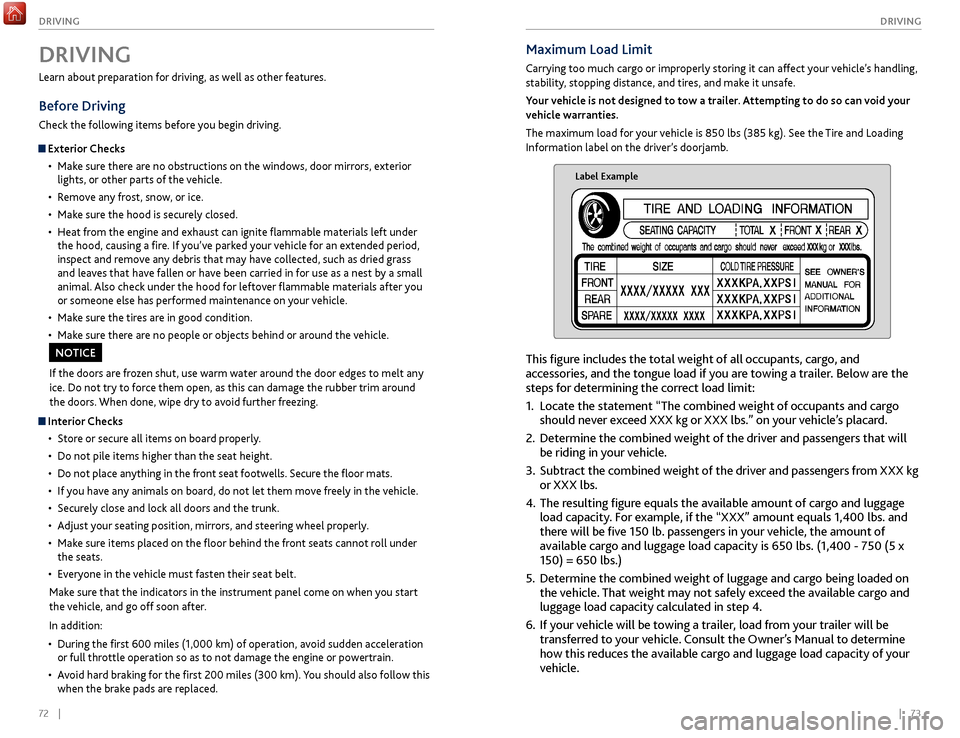
72 || 73
DRIVING
DRIVING
Maximum Load Limit
Carrying too much cargo or improperly storing it can affect your vehicle’s handling,
stability, stopping distance, and tires, and make it unsafe.
Your vehicle is not designed to tow a trailer. Attempting to do so can void your
vehicle warranties.
The maximum load for your vehicle is 850 lbs (385 kg). See the Tire and Loading
Information label on the driver’s doorjamb.
Label Example
This figure includes the total weight of all occupants, cargo, and
accessories, and the tongue load if you are towing a trailer. Below are the
steps for determining the correct load limit:
1.
Locate
the statement “The combined weight of occupants and cargo
should never exceed XXX kg or XXX lbs.” on your vehicle’s placard.
2.
Determine the
combined weight of the driver and passengers that will
be riding in your vehicle.
3.
Subtract the
combined weight of the driver and passengers from XXX kg
or XXX lbs.
4.
The r
esulting figure equals the available amount of cargo and luggage
load capacity. For example, if the “XXX” amount equals 1,400 lbs. and
there will be five 150 lb. passengers in your vehicle, the amount of
available cargo and luggage load capacity is 650 lbs. (1,400 - 750 (5 x
150) = 650 lbs.)
5.
Determine
the combined weight of luggage and cargo being loaded on
the vehicle. That weight may not safely exceed the available cargo and
luggage load capacity calculated in step 4.
6.
If y
our vehicle will be towing a trailer, load from your trailer will be
transferred to your vehicle. Consult the Owner’s Manual to determine
how this reduces the available cargo and luggage load capacity of your
vehicle.
Learn about preparation for driving, as well as other features.
Before Driving
Check the following items before you begin driving.
Exterior Checks
•
Mak
e sure there are no obstructions on the windows, door mirrors, exterior
lights, or other parts of the vehicle.
•
R
emove any frost, snow, or ice.
•
Mak
e sure the hood is securely closed.
•
Heat
from the engine and exhaust can ignite flammable materials left under
the hood, causing a fire. If you’ve parked your vehicle for an extended period,
inspect and remove any debris that may have collected, such as dried grass
and leaves that have fallen or have been carried in for use as a nest by a small
animal. Also check under the hood for leftover flammable materials after you
or someone else has performed maintenance on your vehicle.
•
Mak
e sure the tires are in good condition.
•
Mak
e sure there are no people or objects behind or around the vehicle.
DRIVING
If the doors are frozen shut, use warm water around the door edges to melt any
ice. Do not try to force them open, as this can damage the rubber trim around
the doors. When done, wipe dry to avoid further freezing.
NOTICE
Interior Checks•
Stor
e or secure all items on board properly.
•
Do not pile items higher
than the seat height.
•
Do not place an
ything in the front seat footwells. Secure the floor mats.
•
If
you have any animals on board, do not let them move freely in the vehicle.
•
Secur
ely close and lock all doors and the trunk.
•
A
djust your seating position, mirrors, and steering wheel properly.
•
Mak
e sure items placed on the floor behind the front seats cannot roll under
the seats.
•
Ev
eryone in the vehicle must fasten their seat belt.
Make sure that the indicators in the instrument panel come on when you start
the vehicle, and go off soon after.
In addition:
•
During
the first 600 miles (1,000 km) of operation, avoid sudden acceleration
or full throttle operation so as to not damage the engine or powertrain.
•
A
void hard braking for the first 200 miles (300 km). You should also follow this
when the brake pads are replaced.
Page 55 of 75

102 || 103
HANDLING THE UNEXPECTED
HANDLING THE UNEXPECTED
Emergency Engine Stop
The ENGINE START/STOP button may be used to stop the engine due to an
emergency situation even while driving. If you must stop the engine, choose one of
the following operations:
•
Pr
ess and hold the ENGINE START/STOP button for
two seconds, or
•
Firml
y press the ENGINE START/STOP button two
times.
The steering wheel will not lock. The power mode changes to ACCESSORY, unless
the shift lever is in Park, in which case the power mode changes to VEHICLE OFF.
Because turning off the engine also disables the power assist the engine provides to
the steering and braking systems, it will require significantly more physical effort
and time to steer and slow the vehicle. Downshift gears and use both feet on the
brake pedal, if necessary, to slow the vehicle and stop immediately in a safe place.
Do not press the button while driving unless it is absolutely necessary for the
engine to be switched off.
Emergency Towing
Call a professional towing service if you need to tow your vehicle.
All models
Flat bed equipment: The operator loads your vehicle on the back of a truck. This is
the best way to transport your vehicle.
2WD models
Wheel lift equipment: The tow truck uses two pivoting arms that go under the front
tires and lift them off the ground. The rear tires remain on the ground. This is an
acceptable way to tow your vehicle.
NOTICE
Trying to lift or tow your vehicle by the bumpers will cause serious damage. The
bumpers are not designed to support the vehicle’s weight.
Improper towing such as towing behind a motorhome or other motor vehicle can
damage the transmission.
NOTICE
Overheating
Signs your engine is overheating: •
The
temperature gauge needle is at the H mark
•
The engine suddenl
y loses power
•
Steam
or spray comes out from under the hood
•
The message
Engine Temperature Too Hot appears on the display.
1.
Immediatel
y park the vehicle in a safe place. Turn
off all accessories and turn on the hazard warning
lights.
2.
If no steam
or spray is present: Keep the
engine running and open the hood (see page
118).
If steam or spray is present: Turn off the engine
and wait until it subsides. Then, open the hood
(see page 118).
3.
Check that the
cooling fan is operating and stop the engine once the
temperature gauge needle goes down. If the cooling fan is not operating,
immediately stop the engine.
4.
Once
the engine has cooled down, inspect the coolant level and check the
cooling system components for leaks. If the coolant level in the reserve tank
is low, add coolant until it reaches the MAX mark. If there is no coolant in the
reserve tank, make sure the radiator is cool, then cover the radiator cap with a
heavy cloth and open the cap. If necessary, add coolant up to the base of the
filler neck, and put the cap back on.
Once the engine has cooled sufficiently, restart it and check the temperature
gauge. If the temperature needle has gone down, resume driving. If it has not gone
down, contact a dealer for repairs.
Reserve tank MAX
MIN
Steam and spray from an overheated engine can seriously scald you.
Do not open the hood if steam is coming out.
WARNING
Removing the radiator cap while the engine is hot can cause the coolant to
spray out, seriously scalding you.
Always let the engine and radiator cool down before removing the radiator
cap.
WARNING
Continuing to drive with the temperature gauge needle at the H mark may
damage the engine.
NOTICE
Page 58 of 75

108 || 109
HANDLING THE UNEXPECTED
HANDLING THE UNEXPECTED
Replacing the Flat Tire
1.
R
emove the wheel nuts and flat tire.
2.
Mount the
compact spare tire. Replace the
wheel nuts, and lightly tighten them.
3.
Lower
the vehicle and remove the jack. Tighten
the wheel nuts in the order indicated in the
image. Go around, tightening the nuts, two to
three times in this order. Do not over tighten the
wheel nuts.
Storing the Flat Tire
1.
R
emove the center cap, and place the flat tire
face down in the spare tire well.
2.
R
emove the spacer cone from the wing bolt, flip
it over, and insert it back on to the bolt. Secure
the flat tire with the wing bolt.
3.
R
eturn the jack and wheel nut wrench to the
tool case. Store the case in the trunk, and close
the trunk.
Loose items can fly around the interior in a crash and can seriously injure the
occupants.
Store the wheel, jack, and tools securely before driving.
WARNING
Wing bolt
Spacer cone
Center cap
Setting Up the Jack
1.
Place
the jack under the jacking point closest to
the tire to be changed.
2.
Turn
the end bracket clockwise (as shown in
the image) until the top of the jack contacts
the jacking point. Make sure that the jacking
point tab is resting in the jack notch. Do not
overextend the jack.
3.
Raise
the vehicle, using the jack handle bar and
the jack handle, until the tire is off the ground.
The following instructions must be followed to use the jack safely:
•
Do not use
the jack with people or luggage in the vehicle.
•
Use
the jack provided in your vehicle. Other jacks may not support the weight
(“load”) or fit the jacking point.
•
Do not use
while the engine is running.
•
Use
only where the ground is firm and level.
•
Use
only at the jacking points.
•
Do not get in
the vehicle while using the jack.
•
Do
not put anything on top of or underneath the jack.
The vehicle can easily roll off the jack, seriously injuring anyone underneath.
Follow the directions for changing a tire exactly, and never get under the
vehicle when it is supported only by the jack.
WARNING
Do not use the jack if it doesn’t work properly. Call your dealer or a professional
towing service.
NOTICE
Jack
handle bar
Wheel nut wrench
as jack handle
Jacking points
Page 71 of 75

134 || 135
C LIENT I NFORMATION
C
LIENT I NFORMATION
Acura Total Luxury Care
Roadside Assistance
Your Acura TLC Roadside Assistance representative is here to help you 24 hours a
day, 7 days a week by calling (800) 594-8500 (U.S.) or (800) 565-7587 (Canada).
Under your 4-year/50,000-mile (80,000-km) warranty, the following benefits are
available:
•
T
owing services — full cost of towing to the closest Acura dealer
•
R
oadside assistance — jump starting, fuel delivery, lockout, and flat tire
•
T
rip planning — detailed trip routing, emergency services, and more
Warranty Coverages
Below is a brief summary of the warranties covering your new vehicle.
New Vehicle Limited Warranty: Covers your new vehicle, except for the emissions
control system and accessories, against defects in materials and workmanship.
Emissions Control Systems Defects Warranty and Emissions Performance
Warranty: Covers your vehicle’s emissions control systems. Time, mileage, and
coverage are conditional.
Seat Belt Limited Warranty: Covers seat belts that fail to function properly.
Rust Perforation Limited Warranty: Covers all exterior body panels that rust
through from the inside.
Accessory Limited Warranty: Covers Acura accessories.
Replacement Parts Limited Warranty: Covers all Acura replacement parts against
defects in materials and workmanship.
Replacement Battery Limited Warranty: Provides prorated coverage for a
replacement battery purchased from an Acura dealer.
Replacement Muffler Lifetime Limited Warranty: Covers a replacement muffler
for the duration of the ownership.
Restrictions and exclusions apply to all these warranties. See the Owner
Information CD or visit owners.acura.com (U.S.) or www.myacura.ca (Canada)
for complete descriptions of each warranty, including time, mileage, and other
conditional limitations.
Your vehicle’s original tires are covered by their manufacturer. Tire warranty
information can be found on the Owner Information CD or owners.acura.com (U.S.)
or www.myacura.ca (Canada).
Q: Is my phone compatible with Bluetooth features?
A:
Visit www.acura.com/handsfreelink (U.S) or www.handsfreelink.ca (Canada) to
check phone compatibility for Bluetooth® Audio, Bluetooth® HandsFreeLink®, and
SMS text messaging.
Q: Every time I press the Talk button, the system gives me voice prompts. Can I turn
these off?*
A: Press the SETTINGS button. Use the interface dial to select System Settings then
Voice Prompt. Select Off.Contact Us
Acura dealer personnel are trained professionals. They should be able to answer
all your questions. If you encounter a problem that your dealership does not solve
to your satisfaction, please discuss it with the dealership’s service manager or
general manager. If you are dissatisfied with the decision made by the dealership’s
management, contact Acura Client Relations/Services.
U.S. owners
American Honda Motor Co., Inc.
Acura Client Relations
1919 Torrance Blvd.
Mail Stop 500-2N-7E
Torrance, CA 90501-2746
Tel: (800) 382-2238
In Puerto Rico and
the U.S. Virgin Islands
Bella International
P.O. Box 190816
San Juan, PR 00919-0816
Tel: (787) 620-7546
When you call or write, please give us the following information:
• Vehicle Identification Number
• Date of purchase
• Odometer reading of your vehicle
• Your name, address, and telephone number
• A detailed description of the problem
• Name of the dealer who sold the vehicle to you Canadian owners
Honda Canada, Inc.
Acura Client Services
180 Honda Blvd.
Markham, ON
L6C 0H9
Tel: (888) 922-8729
Fax: (877) 939-0909
E-mail: [email protected]
*if equipped
EPA Contact Information
An owner may obtain further
information concerning emission
warranties or report violations of the
terms of the emission warranties by
contacting:
U.S. Environmental Protection Agency
Office of Transportation and Air Quality
Compliance Division,
Light-Duty Vehicles Group
Attn: Warranty Complaints
2000 Traverwood Drive
Ann Arbor, MI 48105
Email: [email protected]
Page 73 of 75

138 || 139
INDEX
INDEX
Changing Fuses ..................................................... 113
Char ging system indicator....................................22
Childproof Door Locks
........................................... 29
Child Safety
............................................................. 14
Child Seat
................................................................. 16
Adding Security with a Tether
...........................19
Installing a Child Seat
.........................................18
LATCH-Compatible Child Seat .......................... 17
Selecting a Child Seat
.........................................16
Client Information................................................133
Climate Control Commands
..............................136
Climate C
ontrol System
........................................42
Seat Heaters and
Ventilation
...........................43
Clock
........................................................................\
40
CMBS indicator
....................................................... 23
CMBS off indicator
................................................. 25
Collision Mitigation Braking System indicator
.23
Collision Mitigation Braking System™
..............91
Compact Disc (CD)
............................................... 49
Compact Disc Commands
..................................1
37
Condition Indicators
.............................................. 24
Contact Us
............................................................. 134
Cruise Control
......................................................... 85
Cruise control indicators
.......................................25
Customized Features
............................................ 40
Dashboard and Ceiling Controls
............................2
Detour
....................................................................... 71
Dialing a Number
................................................... 59
Door Operation
...................................................... 29
Doors........................................................................\
.28 Childproof Door Locks
........................................29
Front Door Inner Handle
....................................29
Lock Tab
................................................................. 29
Master Door Lock Switch
...................................29
DOT Tire Quality Grading
...................................128
T
emperature ....................................................... 129
Traction
................................................................ 128
Treadwear
............................................................ 128
Uniform Tire Quality Grading
.........................128
Driv
er’s Knee Airbag ................................................. 8Driving
......................................................................72
Adaptive Cruise Control (ACC)
with Low
Speed Follow (LSF)
..........................86
Auto
Idle Stop .....................................................83
Blind Spot Information (BSI)
.............................93
Braking
...................................................................81
Collision Mitigation Braking System................ 91
Cruise Control
......................................................85
Forward Collision Warning (FCW)
with Pedestrian Detection
................................88
Integrated Dynamics
System (IDS) .................84
Lane Departure Warning (LDW)
......................89
Lane Keeping Assist System (LKAS)
................90
Maximum Load Limit
..........................................73
Multi-View Rear Camera
....................................95
P
arking Sensor System
......................................94
P
ower Mode ..........................................................76
Remote Engine Start
...........................................75
R
oad Departure Mitigation (RDM) ...................92
Shifting................................................................... 77
Super Handling-All Wheel Drive (SH-AWD)
.94
Vehicle Stability Assist (VSA®)
........................84
Driving Position Memory System
.......................37
ECON mode indicator
...........................................25
Electric Parking Brake
............................................81
Electric parking brake indicator
...........................24
Electric parking brak
e system indicator .............23
Electric Power Steering indicator
........................23
Electr
onic Gear Selector........................................ 79
E-Mail
........................................................................\
62
Emergency Assistance
..........................................64
Emergency Engine Stop
......................................103
Emergency Towing
...............................................103
Engine and Fuel
.....................................................131
Engine Compartment Fuse Boxes
.....................110
Engine Coolant
......................................................121
Engine Oil
...............................................................119
Engine Oil Life
.......................................................120
Engine Start/Stop Button
.....................................76
EPS indicator
...........................................................23
Exterior Lights
.........................................................32
Fastening a Seat Belt
...............................................7
FCW indicator
.........................................................23
FCW off indicator
...................................................25
Find Nearest Place
.................................................69
Flat Tire
...................................................................106
Floor Mats
................................................................37
Fluids
.......................................................................131
FM/AM Radio
..........................................................47
FM/AM Radio Commands
..................................1
37
Fog lights indicator
................................................25
Foot Brake
................................................................81
Forward Collision Warning (FCW)
with Pedestrian Detection
...................................88
Forward Collision Warning indicator
..................23INDEX
ABS (Anti-lock Brake System) indicator ............23
A CC indicator ................................................... 23, 25
AcuraLink
.................................................................. 63
ASSIST button
..................................................... 64
Emergency Assistance
.......................................64
LINK button
......................................................... 64
Messages
............................................................... 63
Operator Assistance
........................................... 64
Security Features
................................................ 64
Subscription Features
........................................64
AcuraLink featuring Aha
........................................54
A
curaLink Real-Time Traffic ..................................71
Acura Total Luxury Care Roadside Assistance
135
A
daptive Cruise Control (ACC) ...........................86
Adaptive Cruise Control (ACC)
with Low
Speed Follow (LSF)
.............................86
A
dvanced Airbags ..................................................... 8
Aha
........................................................................\
.... 54
Aha Radio Commands
......................................... 137
Airbag Care
.............................................................. 13
Airbags
........................................................................\
8
Advanced Airbags
.................................................. 8
Airbag Care ............................................................ 13
Airbag System Components
..............................12
Airbag System Indicators
...................................10
Driver’s Knee Airbag
.............................................. 8
Front Airbags (SRS) ................................................ 8
Important Facts About Your Airbags
................10
Side Airbags
............................................................ 9
Side Curtain Airbags
.............................................. 9
Airbag System Components
.................................12
Airbag S
ystem Indicators ......................................10
Passenger Airbag Off Indicator
..........................11
SRS Indicator
........................................................ 10
Anti-Lock Brake System (ABS)
.............................81
Anti-lock Brak
e System indicator
........................23
ASSIST button
........................................................ 64
Audio Commands
................................................. 137Audio Operation
....................................................44
Aha
........................................................................\
.. 54
Auxiliary Input Jack ............................................. 44
Bluetooth Audio
................................................... 51
Compact Disc (CD)
............................................ 49
FM/AM Radio
........................................................ 47
Hard Disc Drive (HDD) Audio
........................... 52
iP
od
........................................................................\
. 50
On-Demand Multi-Use Display (ODMD)
...... 46
Pandora
.................................................................. 53
SiriusXM Radio
.................................................... 48
Sound
..................................................................... 45
Steering Wheel Controls
.................................... 45
USB Flash Driv
e
.................................................... 50
USB Port
............................................................... 44
Auto Idle Stop
........................................................ 83
Automatic Brake Hold
........................................... 82
Automatic brake hold indicator
.......................... 25
Automatic Dimming R
earview Mirror
................ 39
Automatic Rain-Sensing Wipers ......................... 34
Auto Park Mode
...................................................... 79
Auxiliary Input Jack
............................................... 44
Battery
.................................................................... 122
Blind Spot Information (BSI) System
................. 93
Blind Spot Information system indicator
.......... 23
Bluetooth Audio
..................................................... 51
Bluetooth Audio Commands
............................. 1
37
Bluetooth Handsfreelink
....................................... 56
Call History
........................................................... 61
Dialing a Number
................................................ 59
Displays and Controls
......................................... 56
E-Mail
..................................................................... 62
Making a Call
........................................................ 59
On-Demand Multi-Use Display (ODMD)
....... 57
Pairing a Phone.....................................................58
Phonebook
........................................................... 60
Siri Eyes Free
......................................................... 55
SMS Text Messaging
............................................ 62
Speed Dial
...................................................... 60, 61
Talk Button Tips
................................................... 57
Brake Fluid
............................................................. 122
Brake Hold
............................................................... 82
Brake system indicator
................................... 22, 23
Braking
...................................................................... 81
Brightness Control .................................................. 32
BSI indicator
............................................................ 23
BSI off indicator
...................................................... 25
Call History
.............................................................. 61
Carbon Monoxide Gas
............................................. 4
Car Wash Mode
..................................................... 80
Change a Setting
................................................... 40
Changing a Flat Tire
............................................. 107