2017 Acura TLX 314
[x] Cancel search: 314Page 2 of 325
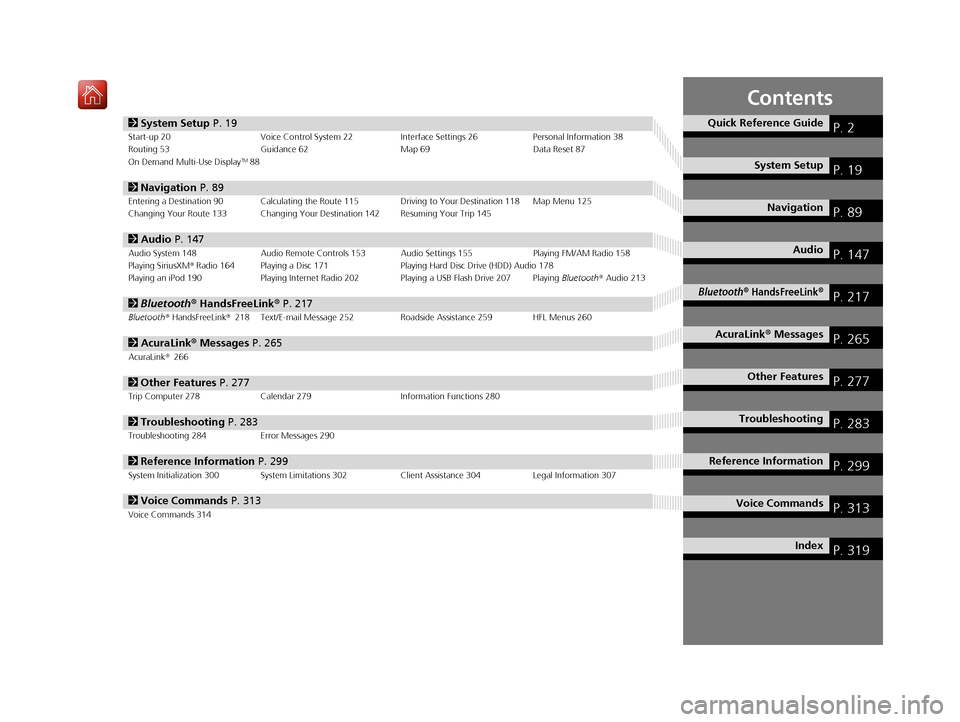
Contents
2System Setup P. 19Start-up 20 Voice Control System 22 Interface Settings 26Personal Information 38
Routing 53 Guidance 62 Map 69Data Reset 87
On Demand Multi-Use Display
TM88
2 Navigation P. 89Entering a Destination 90 Calculating the Route 115 Driving to Your Destination 118 Map Menu 125
Changing Your Route 133 Changing Your Destination 142 Resuming Your Trip 145
2Audio P. 147Audio System 148 Audio Remote Controls 153 Audio Settings 155 Playing FM/AM Radio 158
Playing SiriusXM® Radio 164 Playing a Disc 171 Playing Hard Disc Drive (HDD) Audio 178
Playing an iPod 190 Playing Internet Radio 202 Playing a USB Flash Drive 207 Playing Bluetooth® Audio 213
2 Bluetooth ® HandsFreeLink® P. 217Bluetooth® HandsFreeLink® 218 Text/E-mail Message 252 Roadside Assistance 259 HFL Menus 260
2AcuraLink® Messages P. 265AcuraLink® 266
2Other Features P. 277Trip Computer 278 Calendar 279 Information Functions 280
2Troubleshooting P. 283Troubleshooting 284 Error Messages 290
2Reference Information P. 299System Initialization 300 System Limitations 302 Client Assistance 304Legal Information 307
2Voice Commands P. 313Voice Commands 314
Quick Reference GuideP. 2
System SetupP. 19
NavigationP. 89
AudioP. 147
Bluetooth® HandsFreeLink®P. 217
AcuraLink® MessagesP. 265
Other FeaturesP. 277
TroubleshootingP. 283
Reference InformationP. 299
Voice CommandsP. 313
IndexP. 319
16 ACURA TLX NAVI-31TZ38100.book 1 ページ 2015年7月29日 水曜日 午後4時11分
Page 7 of 325

6
Quick Reference GuideVoice Control Operation
Voice Portal Screen
aPress and release the (Talk) button
on the top screen of any mode.
The system prompts you to say a voice
command and gives examples. Press
and release the (Talk) button
again to bypass this prompt.
The system beeps when ready for a
command. Press the (Hang-Up/
Back) button to cancel.
Available voice commands are
highlighted on the screen.
b Say a voice command.
After that, follow the voice prompt
and say a voice command.
The audio system is muted during voice
control mode.
You can use other voice commands on
the Voice Portal screen.
Voice Commands (P314)
Say “ Voice Help ” to enter supported
commands for the current screen. A
voice help tutorial is also available.
Voice Help (P15)
During the voice control mode, press
and hold the (Hang-Up/Back)
button to return to the Voice Portal
screen.
Set Voice Prompt to Off to bypass the
voice prompt.
Voice Recognition Settings (P24)
Carefully read the usage note for the
voice control.
Voice Control System (P22)
16 ACURA TLX NAVI-31TZ38100.book 6 ページ 2015年7月29日 水曜日 午後4時11分
Page 16 of 325

15
Quick Reference GuideVoice Help
This navigation system comes with voice help, which shows you what command to say when using the voice command functions.
Command Help
aPress and release the (Talk)
button.
bSay “Voice Help .”
The voice help screen is displayed.
The “Voice Help ” command is
available on most screens.
c Say one of the options for a list of
available commands by category (e.g.,
“Navigation commands ”).
dSay one of the options for a list of
available commands by category (e.g.,
“Find Place Commands ”).
eThe system displays a list of all
available commands for the category.
Press to hear the list read aloud.
Getting Started Tutorial
aMove and rotate to select
Getting Started on the voice help
screen. Press .
For “Voice Settings” and “All
Commands.” (P314)
b The system reads the tips for the voice
control.
Rotate to read the tips.
Move or to display the
previous/next page.
16 ACURA TLX NAVI-31TZ38100.book 15 ページ 2015年7月29日 水曜日 午後4時11分
Page 24 of 325

23
uuVoice Control System uVoice Recognition
System Setup
Voice Recognition
To achieve optimum voice re cognition when using the navigation voice control
system:
• Make sure the correct screen is displa yed for the voice command that you are
using.
2 Voice Commands P. 314
• Close the windows and moonroof.
• Adjust the dashboard and side vents so air does not blow onto the microphone
on the ceiling.
• Speak clearly in a clear, natural speaking voice without pausing between words.
• Reduce any background noise and the climate controls fan speed if possible. The system may misinterpret your command if more than one person is speaking at
the same time.
• Refer to the Voice Help feature.
2 Voice Help P. 15
1Voice Recognition
The voice control system can only be used from the
driver’s seat because the microphone unit removes
noises from the front passenger’s side.
16 ACURA TLX NAVI-31TZ38100.book 23 ページ 2015年7月29日 水曜日 午後4時11分
Page 314 of 325

313
Voice Commands
Voice Commands.................................. 314
Voice Portal Screen .............................. 314
Navigation Commands ......................... 315
Useful Commands................................ 316
Phone Commands................................ 316
Audio Commands ................................ 317
On Screen Commands ......................... 317
Music Search Commands ..................... 317
General Commands ............................. 318
Climate Control Commands ................. 318
List of Categories ................................. 318
16 ACURA TLX NAVI-31TZ38100.book 313 ページ 2015年7月29日 水曜日 午後4時1 1分
Page 315 of 325

314
Voice Commands
Voice Commands
Voice Portal Screen
When the (Talk) button is pressed,
available voice commands appear on the
screen.
For a complete list of commands, say “Voice
Help ” after the beep or select Voice Help.
You can see the list of commands in Voice
Info on the Info menu screen. Select Info,
then select .
*1: U.S. models only
This can be only used when the phone is
connected. When the sy stem recognizes the
Phone call command, the screen will
change the dedicated screen for the voice
recognition of the phone. Call
Call
This can be only used when the iPod or HDD
device is connected.
■ Phone Call
■Music Search
You can see a list of the available
commands on the screen.
Navigation Commands
Useful Commands
Phone Commands
Audio Commands
On Screen Commands
Music Search Commands
General Commands
Climate Control Commands
All Commands
Voice Settings
Getting Started
The screen changes the navigation screen. Address (English only)
*1
Place Name (English only)*1
Find Nearest POI Category
Go Home
Previous Destination
Address Book
Place Phone Number
■ Voice Help
■Navigation
16 ACURA TLX NAVI-31TZ38100.book 314 ページ 2015年7月29日 水曜日 午後4時1
1分
Page 323 of 325

322
Index
Speed DialMaking a Call .......................................... 249
Registering .............................................. 229
Start-up ....................................................... 20
Steering Wheel Controls .......................... 153
Straight Line Guide ..................................... 78
Street ........................................................... 96
Street Name Guidance ............................... 65
System Device Information ...................... 280
System Initialization ................................. 300
System Limitations .................................... 302
T
Text/E-mail Message ................................. 252
Traffic Incidents ........................................ 131
Traffic List .................................................. 131
Traffic Rerouting ...................................... 130
Auto Reroute ........................................... 130
Navi Settings.............................................. 58
Trip Computer ........................................... 278
Troubleshooting ................................. 16, 284
U
Unit Settings............................................... 33
Unverified Routing ..................................... 56
Update System Software
Obtaining Update Data ............................ 305
USB Flash Drive
Connecting, Disconnecting ...................... 207
Playing..................................................... 207 Voice Commands List ...................... 317, 318
USB Port .................................................... 149
V
View (Navi Settings) ................................... 76
View Routes .............................................. 117
Viewing the Routes .................................. 117
Voice
Map Menu .............................................. 123
Voice Commands
Help .......................................................... 15
Voice Commands List .............................. 314
Voice Control System ................................ 22
Voice Control Operation
Basic Operation ........................................... 6
Voice Portal ................................................. 6
Voice Recognition Settings ........................ 24
Voice Tag Phonebook Phonetic Modification ........... 234
Registering a Voice Tag to a Speed Dial Entry ..................................................... 229
Volume
HFL Buttons............................................. 218
Left Selector Wheel ................................. 154
Map Menu .............................................. 125
Sound and Beep Settings........................... 27
Voice Recognition Settings ........................ 24
W
Wallpaper Settings ..................................... 30 Waypoint
Adding ................................................... 135
Editing .................................................... 139
Z
Zip Code ..................................................... 94
16 ACURA TLX NAVI-31TZ38100.book 322 ページ 2015年7月29日 水曜日 午後4時1 1分