2017 Acura RLX wheel
[x] Cancel search: wheelPage 56 of 73

104 || 105
HANDLING THE UNEXPECTED
HANDLING THE UNEXPECTED
TABLE OF
CONTENTS
INDEX
VISUAL INDEX
VOICE COMMAND INDEX
SAFETY
INFORMATION
CLIENT
INFORMATION
INSTRUMENT PANEL
SPECIFICATIONS
VEHICLE
CONTROLS
MAINTENANCE
AUDIO AND
CONNECTIVITY
HANDLING THE UNEXPECTED
BLUETOOTH®
HANDSFREELINK®
DRIVING
ACURALINK®
NAVIGATION
Tire Repair Kit*
If a tire has a small puncture, you can use the tire repair kit to temporarily repair it.
The puncture must be smaller than 3/16-inch (4 mm) and not in the tire sidewall.
Before Repairing the Tire
1.
P
ark the vehicle on firm, level, non-slippery surface.
2.
Mak
e sure the vehicle is in Park (P), and apply the electric parking brake.
3.
Turn on the
hazard warning lights, and turn the vehicle off.
Getting Ready to Repair the Tire1.
Pull the
handle on the trunk floor lid and open
the lid. Hook the handle to the edge of the trunk
opening.
2.
T
ake the kit out of the case.
3.
Place
the kit face up on flat ground near the
punctured tire and away from traffic. Do not
place the kit on its side.
4.
F
ollow the instructions in the kit to repair the
tire.
Handle
Compact Spare Tire*
Replace the flat tire with the compact spare tire.
Before Changing the Tire
1.
P
ark the vehicle on a firm, level, non-slippery surface.
2.
Put
the vehicle in Park (P), and apply the electric parking brake.
3.
Turn on the
hazard warning lights and turn the vehicle off.
Getting Ready to Change the Tire1.
Open the trunk
floor lid.
2.
T
ake the tool case out of the trunk. Take the
jack and wheel nut wrench out of the tool
case.
3.
Unscr
ew the wing bolt, and remove the spacer
cone. Then, remove the spare tire.
4.
Place
the compact spare tire wheel side up under
the vehicle body, near the tire that
needs to be replaced.
5.
Loosen each
wheel nut about one turn using
the wheel nut wrench.
*if equipped
Do not use an unapproved puncture-repairing agent on a flat tire, as it can
damage the tire pressure sensor.
NOTICE
Tool case
Spare tire
Handling a Flat Tire
If a tire goes flat while driving, grasp the steering wheel firmly, and brake gradually
to reduce speed. Stop in a safe place. Follow the steps appropriate for how your
vehicle is equipped. Go to a dealer as soon as possible to have the full-size tire
repaired or replaced.
*if equipped
Page 57 of 73
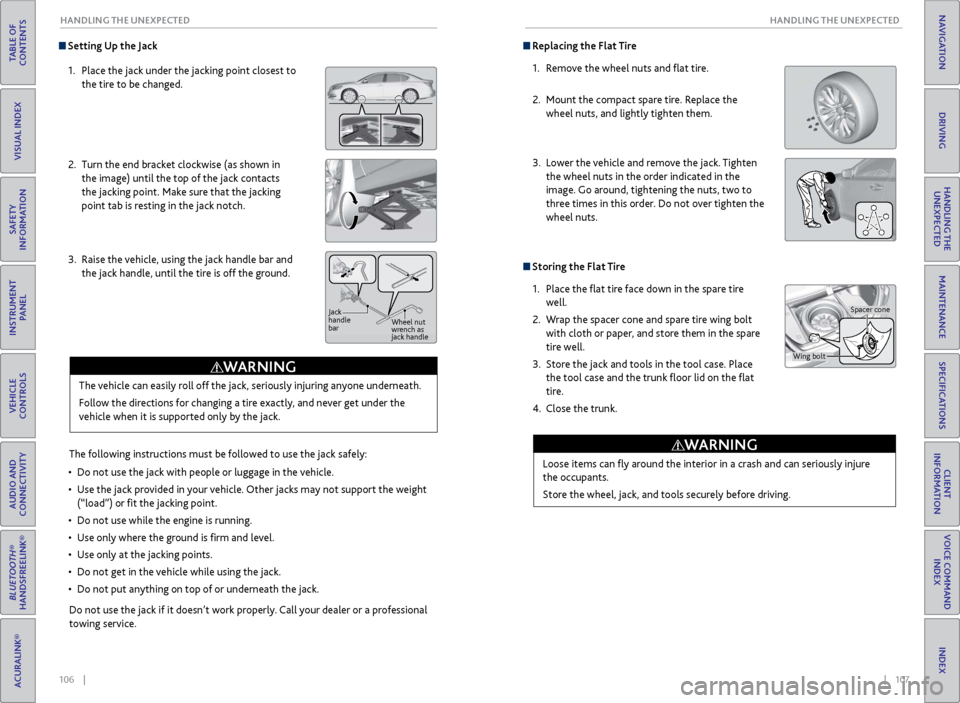
106 || 107
HANDLING THE UNEXPECTED
HANDLING THE UNEXPECTED
TABLE OF
CONTENTS
INDEX
VISUAL INDEX
VOICE COMMAND INDEX
SAFETY
INFORMATION
CLIENT
INFORMATION
INSTRUMENT PANEL
SPECIFICATIONS
VEHICLE
CONTROLS
MAINTENANCE
AUDIO AND
CONNECTIVITY
HANDLING THE UNEXPECTED
BLUETOOTH®
HANDSFREELINK®
DRIVING
ACURALINK®
NAVIGATION
Setting Up the Jack
1.
Place
the jack under the jacking point closest to
the tire to be changed.
2.
Turn
the end bracket clockwise (as shown in
the image) until the top of the jack contacts
the jacking point. Make sure that the jacking
point tab is resting in the jack notch.
3.
Raise
the vehicle, using the jack handle bar and
the jack handle, until the tire is off the ground.
The following instructions must be followed to use the jack safely:
•
Do not use
the jack with people or luggage in the vehicle.
•
Use
the jack provided in your vehicle. Other jacks may not support the weight
(“load”) or fit the jacking point.
•
Do not use
while the engine is running.
•
Use
only where the ground is firm and level.
•
Use
only at the jacking points.
•
Do not get in
the vehicle while using the jack.
•
Do
not put anything on top of or underneath the jack.
The vehicle can easily roll off the jack, seriously injuring anyone underneath.
Follow the directions for changing a tire exactly, and never get under the
vehicle when it is supported only by the jack.
WARNING
Do not use the jack if it doesn’t work properly. Call your dealer or a professional
towing service.
Jack
handle
bar
Wheel nut
wrench as
jack handle
Replacing the Flat Tire
1.
R
emove the wheel nuts and flat tire.
2.
Mount the
compact spare tire. Replace the
wheel nuts, and lightly tighten them.
3.
Lower
the vehicle and remove the jack. Tighten
the wheel nuts in the order indicated in the
image. Go around, tightening the nuts, two to
three times in this order. Do not over tighten the
wheel nuts.
Storing the Flat Tire
1.
Place the
flat tire face down in the spare tire
well.
2.
W
rap the spacer cone and spare tire wing bolt
with cloth or paper, and store them in the spare
tire well.
3.
Stor
e the jack and tools in the tool case. Place
the tool case and the trunk floor lid on the flat
tire.
4.
Close the trunk.
Loose items can
fly around the interior in a crash and can seriously injure
the occupants.
Store the wheel, jack, and tools securely before driving.
WARNING
Wing bolt Spacer cone
Page 58 of 73

108 || 109
HANDLING THE UNEXPECTED
HANDLING THE UNEXPECTED
TABLE OF
CONTENTS
INDEX
VISUAL INDEX
VOICE COMMAND INDEX
SAFETY
INFORMATION
CLIENT
INFORMATION
INSTRUMENT PANEL
SPECIFICATIONS
VEHICLE
CONTROLS
MAINTENANCE
AUDIO AND
CONNECTIVITY
HANDLING THE UNEXPECTED
BLUETOOTH®
HANDSFREELINK®
DRIVING
ACURALINK®
NAVIGATION
Fuse Locations
If any electrical devices are not working, turn off the vehicle and check to see if any
applicable fuse is blown. Fuse locations are shown on the fuse box cover. Locate the
fuse by the fuse number and box cover number.
Engine Compartment Fuse Boxes
Located near the brake fluid reserve tank. Push the tabs to open the box.
Located near the (+) terminal on the battery. Push the tabs to open the box.
Circuit Protecte dAmps
EPS80 A
*if equipped
Circuit ProtectedAmps1IG1A ACG FR15A2IG1A MISS SOL110 A3��
4� �
5SMART(7.5 A)
6 IG1B ECU FR 7.5A
7IG1B OP FR7. 5A
8 IGP2 15A
9DBW15 A
10 IGP 15A
11IG Coil15A
12 ACM 20 A
13��
14 Interior Lights10A
15Back Up Radio 10A
16 Back Up 10A
17 MG Clutch 7.5 A
18 Front Washer 15A
19 Stop 7.5 A
20 Right Headlight High Beam
21 Trunk 10A
22 Small1 5A
23 � �
24 Left Headlight High Beam
25 � �
26 Right Headlight Low Beam
27 Left Headlight Low Beam 15A
28 IGP2 Sub 7.5A
29 Power Rear Sunshade
*(20A)
30 Headlight Washer*30 A
31 Wiper 30A
Circuit Protected
Amps
10 A
15 A
10
A
Circuit Protected Amps
1 IG1A ACG FR 15A
2 IG1A MISS SOL1 10A
3 � �
4� �
5 SMART (7.5 A)
6 IG1B ECU FR 7.5A
7 IG1B OP FR 7.5A
8 IGP2 15A
9 DBW 15A
10 IGP 15A
11 IG Coil 15A
12 ACM 20 A
13 � �
14 Interior Light s10A
15Back Up Radio10A
16 Back Up 10A
17MG Clutc h7.5 A
18 Front Washer 15A
19Stop7.5 A
20 Right Headlight High Beam
21Trunk10A
22 Small15A23��
24 Left Headlight High Beam
25��
26 Right Headlight Low Beam
27Left Headlight Low Beam15A
28 IGP2 Sub 7.5A
29Power Rear Sunshade*(20A )
30 Headlight Washer*30 A31Wipe r30A
Circuit ProtectedAmps
10A
15 A
10
A
Located near the battery. Push the tabs to open the box.
Circuit Protecte dAmps1Main Fuse150A
2
Horn & Hazard30A
R/B Main 260A
ABS/VSA RLY 30A
RF
C50A
R/B Main 350A
AS F/B Main 260A
ABS/VSA Motor 40A
Heater Moto
r40A
3 R/B Main
1 60A
DR F/B Main 160A
AS F/B Main 1 60A
IG Main 1 30A
DR F/B Main 260A
IG Main 2 30A
Left Precision All-Wheel Steer 40
A
Rear Defroster 40A
4 ST MG 30 A
5 Left Electric Parking Brake 30A
6R ight Electric Parking Brake 30 A
7 Injector 20A
8 Hazard 15A
9 � �
10 ��
11 Horn 10A
Circuit Protected
Amps
Circuit Protected Amps
1 Main Fuse 150A
2 Horn & Hazard
30A
R/B Main 26 0A
ABS/VSA RLY 30A
RF C5 0A
R/B Main 35 0A
AS F/B Main 26 0A
ABS/VSA Motor 40A
Heater Moto r4 0A
3
R/B Main 160ADR F/B Main 160AAS F/B Main 160AIG Main 130ADR F/B Main 260AIG Main 230ALeft Precision All-Wheel
Steer40A
Rear Defroster40A
4 ST MG 30 A
5Left Electric Parking Brake30A
6R ight Electric Parking Brake 30 A
7Injector20A
8 Hazard 15A
9��
10��11Horn10 A
Circuit ProtectedAmps
Driver’s Side Interior Fuse Box
Located under the dashboard.
Fuse label
Circuit ProtectedAmps1Driver’s Side Door Lock10 A2Passenger’s Side Door Lock10A3Driver’s Door Lock10A4Driver’s Side Door Unlock10A
5Passenger’s Side Door
U nlock10 A
6Driver’s Door Unlock10A7Door Lock20 A8��9Tilt Steering Wheel20A10IG1 DR 17.5A11Meter10 A12IG1 Box20 A13ACCESSORY7.5A
14 � �
15 Driver’s Power Seat Sliding 20A
16 Moonroo f20A
17 Rear Driver’s Side Power
Window 20
A
18 Telescopic Steering Wheel 20A
19 Driver’s Power Window 20A
20 Left e-pretensioner
*(20A )
21 Fuel Pump 20A
22 � �
23 ST Cut 7.5A
24 IG1 DR2 7.5A
25 Start DIAG 7.5A
26 A/C 7.5A
27 DRL 7.5A
28 ACC Key Lock 7.5A
29 Driver’s Lumbar Suppor t 7.5A
30 SMART 10A
31 � �
32 Driver’s Power Seat
Reclining 20
A
33 Right Precision All-Wheel
Steer 40
A
34 IG1 Box 30A
Circuit Protected
Amps
Circuit Protected Amps
1 Driver’s Side Door Lock 10A
2 Passenger’s Side Door Lock 10A
3 Driver’s Door Lock 10A
4 Driver’s Side Door Unlock 10A
5 Passenger’s Side Door
U nlock 10
A
6 Driver’s Door Unlock 10A
7 Door Lock 20A
8 � �
9 Tilt Steering Wheel 20A
10 IG1 DR1 7.5A
11 Meter 10A
12 IG1 Box 20A
13 ACCESSORY 7.5A
14��15Driver’s Power Seat Sliding20 A16Moonroo f20A
17Rear Driver’s Side Power
Window20A
18Telescopic Steering Wheel20A19Driver’s Power Window20A20Left e-pretensioner*(20A )21Fuel Pump20A22��23ST Cut7.5A24IG1 DR 27.5A
25Start DIAG7.5A26A/C7.5A27DRL7.5A28ACC Key Lock7.5A29Driver’s Lumbar Suppor t7.5A30SMART10A31��
32Driver’s Power Seat
Reclining20A
33Right Precision All-Wheel
Steer40A
34IG1 Box30A
Circuit ProtectedAmps
*if equipped
Page 59 of 73

110 || 111
HANDLING THE UNEXPECTED
HANDLING THE UNEXPECTED
TABLE OF
CONTENTS
INDEX
VISUAL INDEX
VOICE COMMAND INDEX
SAFETY
INFORMATION
CLIENT
INFORMATION
INSTRUMENT PANEL
SPECIFICATIONS
VEHICLE
CONTROLS
MAINTENANCE
AUDIO AND
CONNECTIVITY
HANDLING THE UNEXPECTED
BLUETOOTH®
HANDSFREELINK®
DRIVING
ACURALINK®
NAVIGATION
*if equipped
Passenger’s Side Interior Fuse Box
Located on the lower side panel. Remove the cover to open.
Fuse label Cover
Circuit ProtectedAmps1��2Front Seat Heaters/AVS20
A
3Rear Passenger’s Side
Power Window20 A
4Front Passenger’s Lumbar
Support7.5A
5��6��
7Passenger’s Power Seat Sliding20A
8Passenger’s Power Seat
Reclining20A
9Rear Seat Heater s*(20 A)10��11Fly Start15A
12 Accessory Power Socket
(Console Compartment) 20
A
13 Accessory Power Socket
(Center Pocket) 20
A
14 AS ECU 7.5 A
15 Glove Box 7.5 A
16 � �
17 � �
18 Front Passenger’s Power
Window 20
A
19 SRS1 10A
*1: Models without surround view camera
system
*2: Models with surround view camera
system
20
ABS/VSA 7.5 A
21 � �
22 e-pretensioner
*(7.5 A)
23 � �
24 SRS2 7.5 A
25 Illumination 7.5 A
26 Right e-pretensione r
*(20A )
27 Heated Steering Wheel*10A
28 Audio AMP 30
A*1
40 A*2
Circuit Protecte d Amps
Circuit Protected Amps
1 � �
2 Front Seat Heaters/AVS 20A
3 Rear Passenger’s Side
Power Window 20
A
4 Front Passenger’s Lumbar
Support 7.5A
5 � �
6 � �
7 Passenger’s Power Seat
Sliding 20
A
8 Passenger’s Power Seat
Reclining 20
A
9 Rear Seat Heater s
*(20 A)
10 � �
11 Fly Start 15A
12Accessory Power Socket
(Console Compartment)20 A
13Accessory Power Socket
(Center Pocket)20A
14AS ECU7.5 A15Glove Box7.5 A16��17��
18Front Passenger’s Power
Window20A
19SRS110A
*1: Models without surround view camera
system
*2: Models with surround view camera
system
20ABS/VSA7.5 A21��22e-pretensioner*(7.5 A)23��24SRS27.5 A25Illumination7.5 A26Right e-pretensione r*(20A )27Heated Steering Wheel*10A
28Audio AMP30 A*1
40 A*2
Circuit Protecte dAmps
Inspecting and Changing Fuses
1.
Turn off the
vehicle, including the headlights and
all accessories.
2.
R
emove the fuse box cover.
3.
Check all
fuses inside the combined fuse case in
the engine compartment. If any fuse is blown,
use a Phillips-head screwdriver to remove the
screw and replace the fuse with a new one.
4.
Inspect
the small fuses in the engine
compartment and the vehicle interior. If there is
a burned out fuse, remove it with the fuse puller
and replace it with a new one.
Replacing a fuse with one that has a higher rating greatly increases the chances
of damaging the electrical system.
NOTICE
Blown fuse
Combined fuse Blown
fuse
Fuse puller
Page 63 of 73
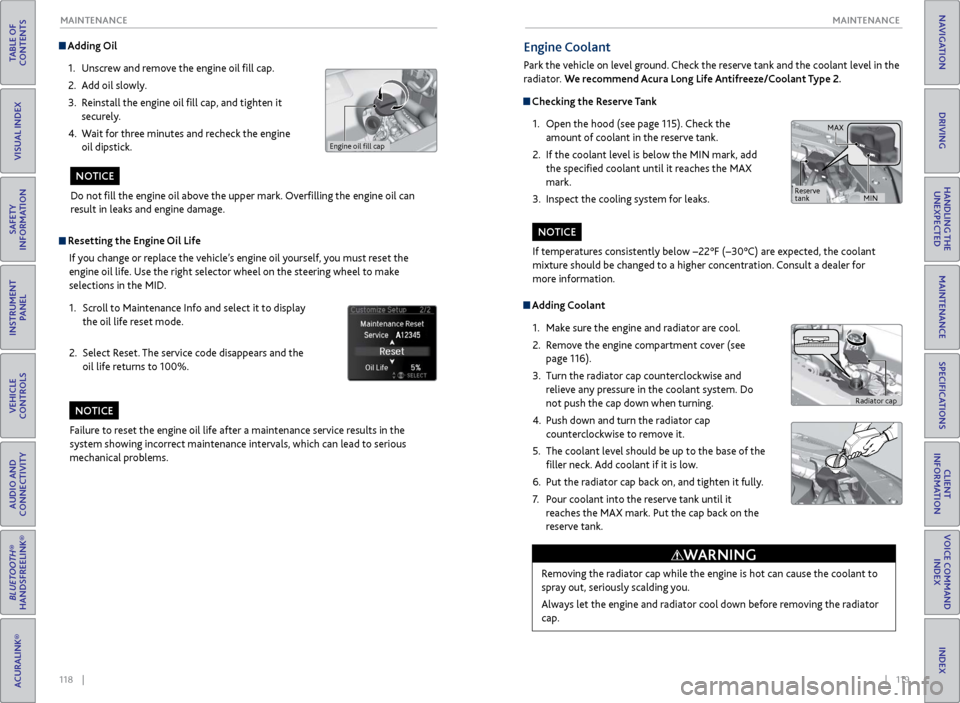
118 || 119
MAINTENANCE
MAINTENANCE
TABLE OF
CONTENTS
INDEX
VISUAL INDEX
VOICE COMMAND INDEX
SAFETY
INFORMATION
CLIENT
INFORMATION
INSTRUMENT PANEL
SPECIFICATIONS
VEHICLE
CONTROLS
MAINTENANCE
AUDIO AND
CONNECTIVITY
HANDLING THE UNEXPECTED
BLUETOOTH®
HANDSFREELINK®
DRIVING
ACURALINK®
NAVIGATION
Adding Oil
1.
Unscr
ew and remove the engine oil fill cap.
2.
A
dd oil slowly.
3.
R
einstall the engine oil fill cap, and tighten it
securely.
4.
W
ait for three minutes and recheck the engine
oil dipstick.
Do not fill the engine oil above the upper mark. Overfilling the engine oil can
result in leaks and engine damage.
NOTICE
Resetting the Engine Oil Life
If you change or replace the vehicle’s engine oil yourself, you must reset the
engine oil life. Use the right selector wheel on the steering wheel to make
selections in the MID.
1.
Scr
oll to Maintenance Info and select it to display
the oil life reset mode.
2.
Select R
eset. The service code disappears and the
oil life returns to 100%.
Failure to reset the engine oil life after a maintenance service results in the
system showing incorrect maintenance intervals, which can lead to serious
mechanical problems.
NOTICE
Engine oil fill cap
Engine Coolant
Park the vehicle on level ground. Check the reserve tank and the coolant level in the
radiator. We recommend Acura Long Life Antifreeze/Coolant Type 2.
Checking the Reserve Tank
1.
Open
the hood (see page 115). Check the
amount of coolant in the reserve tank.
2.
If
the coolant level is below the MIN mark, add
the specified coolant until it reaches the MAX
mark.
3.
Inspect
the cooling system for leaks.
Adding Coolant1.
Mak
e sure the engine and radiator are cool.
2.
R
emove the engine compartment cover (see
page 116).
3.
Turn
the radiator cap counterclockwise and
relieve any pressure in the coolant system. Do
not push the cap down when turning.
4.
Push down
and turn the radiator cap
counterclockwise to remove it.
5.
The coolant lev
el should be up to the base of the
filler neck. Add coolant if it is low.
6.
Put
the radiator cap back on, and tighten it fully.
7.
P
our coolant into the reserve tank until it
reaches the MAX mark. Put the cap back on the
reserve tank.
Removing the radiator cap while the engine is hot can cause the coolant to
spray out, seriously scalding you.
Always let the engine and radiator cool down before removing the radiator
cap.
WARNING
If temperatures consistently below −22°F (−30°C) are expected, the coolant
mixture should be changed to a higher concentration. Consult a dealer for
more information.
NOTICE
Radiator cap
MAX
MIN
Reserve
tank
Page 65 of 73

122 || 123
MAINTENANCE
MAINTENANCE
TABLE OF
CONTENTS
INDEX
VISUAL INDEX
VOICE COMMAND INDEX
SAFETY
INFORMATION
CLIENT
INFORMATION
INSTRUMENT PANEL
SPECIFICATIONS
VEHICLE
CONTROLS
MAINTENANCE
AUDIO AND
CONNECTIVITY
HANDLING THE UNEXPECTED
BLUETOOTH®
HANDSFREELINK®
DRIVING
ACURALINK®
NAVIGATION
Tire Information
To safely operate your vehicle, your tires must be of the proper type and size, in
good condition with adequate tread, and properly inflated.
Inflation Guidelines
•
Pr
operly inflated tires provide the best combination of handling, tread life, and
comfort. Refer to the driver’s doorjamb label or the specifications (see page
129) for the specified pressure.
•
Underinflated
tires wear unevenly, adversely affect handling and fuel economy,
and are more likely to fail from overheating.
•
Ov
erinflated tires make your vehicle ride harshly, are more prone to road
hazards, and wear unevenly.
•
Ev
ery day before you drive, look at each of the tires. If one looks lower than the
others, check the pressure with a tire gauge.
•
Measur
e the air pressure when tires are cold. This means the vehicle has been
parked for at least 3 hours, or driven less than 1 mile (1.6 km). If necessary, add
or release air until the specified pressure is reached. If checked when hot, tire
pressure can be as much as 4-6 psi (30-40 kPa, 0.3-0.5 kgf/cm
2) higher than
checked when cold.
•
A
t least once a month or before long trips, use a gauge to measure the pressure
in all tires, including the spare. Even tires in good condition can lose 1-2 psi
(10-20 kPa, 0.1-0.2 kgf/cm
2) per month.
Inspection Guidelines
Every time you inflate the tires, check for the following:
•
An
y damage to tires, including bumps, bulges, cuts, splits, or cracks in the side
or tread. Remove any foreign objects and inspect for air leaks. Replace tires if
you see fabric or cord.
•
Unev
en or excessive tread wear. Have a dealer check the wheel alignment.
•
Cracks or other damage
around the valve stems.
Wear IndicatorsThe groove where the wear indicator is located is
1/16 inch (1.6 mm) shallower than elsewhere on the
tire. If the tread has worn so low that the indicator
is exposed, replace the tire. Worn out tires have
poor traction on wet roads.
Example of a wear mark
indicator
Tire and Loading Information Label
The label attached to the driver’s doorjamb provides necessary tire and
loading information. Using tires that are excessively worn or improperly inflated can cause
a crash in which you can be seriously hurt or killed.
Follow all instructions in this owner’s manual regarding tire inflation
and maintenance.
WARNING
Original
tire sizes
Number of
people your
vehicle can
carry Proper cold
tire pressure
Total weight your
vehicle can carry
(do not exceed)
Tire and Wheel Replacement
Replace your tires with radials of the same size, load range, speed rating, and
maximum cold tire pressure rating (as shown on the tire’s sidewall). Using
tires of a different size or construction can cause certain vehicle systems to
work incorrectly. It is best to replace all four tires at the same time. If that isn’t
possible, replace the front or rear tires in pairs.
If you change or replace a wheel, make sure that the wheel’s specifications match
those of the original wheels. Only use TPMS-specified wheels approved for your
vehicle.
Installing improper tires on your vehicle can affect handling and stability.
This can cause a crash in which you can be seriously hurt or killed.
Always use the size and type of tires recommended in the Owner’s Manual.
WARNING
Page 66 of 73

124 || 125
MAINTENANCE
MAINTENANCE
TABLE OF
CONTENTS
INDEX
VISUAL INDEX
VOICE COMMAND INDEX
SAFETY
INFORMATION
CLIENT
INFORMATION
INSTRUMENT PANEL
SPECIFICATIONS
VEHICLE
CONTROLS
MAINTENANCE
AUDIO AND
CONNECTIVITY
HANDLING THE UNEXPECTED
BLUETOOTH®
HANDSFREELINK®
DRIVING
ACURALINK®
NAVIGATION
Tire Service Life
The life of your tires is dependent on many factors, including driving habits, road
conditions, vehicle loading, inflation pressure, maintenance history, speed, and
environmental conditions (even when the tires are not in use).
In addition to regular inspections and inflation pressure maintenance, it is
recommended that you have annual inspections performed once the tires reach
five years old. All tires, including the spare, should be removed from service after
10 years from the date of manufacture, regardless of their condition or state of
wear.
Winter Tires
If driving on snowy or frozen roads, mount all season tires marked “M+S”, snow
tires, or tire chains; reduce speed; and maintain sufficient distance between
vehicles when driving. For winter tires, select the size and load ranges that are the
same as the original tires, and mount them to all four wheels.
Tire Chains
Install tire chains on the front tires only. Because your vehicle has limited tire
clearance, we strongly recommend using the following chains: Cable type: SCC
Radial Chain SC1040. Mount chains as tightly as you can, and make sure that
they do not touch the brake lines or suspension.
Using the wrong chains, or not properly installing chains, can damage the
brake lines and cause a crash in which you can be seriously injured or killed.
Follow all instructions in this guide regarding the selection and use of tire
chains.
WARNING
Traction devices that are the wrong size or improperly installed can damage
your vehicle’s brake lines, suspension, body, and wheels. Stop driving if they
are hitting any part of the vehicle.
NOTICE
Tire Labeling
The tires that came on your vehicle have a number of markings. Those you
should be aware of are described below.
Here is an example of what each marking means:
P245/40R19 98W
•
P: v
ehicle type (passenger)
•
2
45: tire width in millimeters
•
40: aspect ratio (tir
e section height as a
percentage of its width)
•
R:
tire construction code (radial)
•
19: rim
diameter in inches
•
98: load index (code indicating
maximum load
tire can carry)
•
W: speed symbol (code indicating
maximum speed rating)
Tire Identification Number (TIN)
The tire identification number (TIN)
is a group of numbers and letters that
look like the example below. TIN is
located on the sidewall of the tire.
Glossary of Tire Terminology
Cold Tire Pressure – The tire air pressure when the vehicle has been
parked for at least three hours or driven less than 1 mile (1.6 km).
Load Rating – The maximum load that a tire is rated to carry for a given
inflation pressure.
Maximum Inflation Pressure – The maximum tire air pressure that the
tire can hold.
Maximum Load Rating – The load rating for a tire at the maximum
permissible inflation pressure for that tire.
Recommended Inflation Pressure – The cold tire inflation pressure
recommended by the manufacturer.
Treadwear Indicators (TWI) – The projections within the principal
grooves designed to give a visual indication of the degrees of wear of the
tread.
Tire size Tire
Identi�cation
Number (TIN)
Maximum
tire load
Maximum
tire pressure
Tire size
DOT B97R FW6X 2209
DOT: This indicates that the tire meets all
requirements of the U.S. Department of
Transportation.
B97R: Manufacturer’s identi�cation mark.
FW6X: Tire type code.
22 09: Date of manufacture.
Year
Week
Page 67 of 73

126 || 127
MAINTENANCE
MAINTENANCE
TABLE OF
CONTENTS
INDEX
VISUAL INDEX
VOICE COMMAND INDEX
SAFETY
INFORMATION
CLIENT
INFORMATION
INSTRUMENT PANEL
SPECIFICATIONS
VEHICLE
CONTROLS
MAINTENANCE
AUDIO AND
CONNECTIVITY
HANDLING THE UNEXPECTED
BLUETOOTH®
HANDSFREELINK®
DRIVING
ACURALINK®
NAVIGATION
DOT Tire Quality Grading
The tires on your vehicle meet all U.S. Federal Safety Requirements. All tires are
also graded for treadwear, traction, and temperature performance according to
Department of Transportation (DOT) standards. The following explains these
gradings.
Uniform Tire Quality Grading
Quality grades can be found where applicable on the tire sidewall between tread
shoulder and maximum section width.
For example:
Treadwear 200
Traction AA
Temperature A
All passenger car tires must conform to Federal Safety Requirements in addition
to these grades.
TreadwearThe treadwear grade is a comparative rating based on the wear rate of the tire
when tested under controlled conditions on a specified government test course.
For example, a tire graded 150 would wear one and one-half (1 1/2) times as
well on the government course as a tire graded 100. The relative performance of
tires depends upon the actual conditions of their use, however, and may depart
significantly from the norm due to variations in driving habits, service practices,
and differences in road characteristics and climate.
TractionThe traction grades, from highest to lowest, are AA, A, B, and C. Those grades
represent the tire’s ability to stop on wet pavement as measured under controlled
conditions on specified government test surfaces of asphalt and concrete. A tire
marked C may have poor traction performance.
WARNING: The traction grade assigned to this tire is based on straight-ahead
braking traction tests, and does not include acceleration, cornering, hydroplaning,
or peak traction characteristics.
TemperatureThe temperature grades are A (the highest), B, and C, representing the tire’s
resistance to the generation of heat and its ability to dissipate heat when
tested under controlled conditions on a specified indoor laboratory test wheel.
Sustained high temperature can cause the material of the tire to degenerate and
reduce tire life, and excessive temperature can lead to sudden tire failure. The
grade C corresponds to a level of performance which all passenger car tires must
meet under the Federal Motor Vehicle Safety Standard No. 109. Grades B and
A represent higher levels of performance on the laboratory test wheel than the
minimum required by law.
WARNING: The temperature grade for this tire is established for a tire that
is properly inflated and not overloaded. Excessive speed, underinflation, or
excessive loading, either separately or in combination, can cause heat buildup
and possible tire failure.