2017 Acura RLX dashboard
[x] Cancel search: dashboardPage 33 of 73

58 || 59
TABLE OF
CONTENTS
INDEX
VISUAL INDEX
VOICE COMMAND INDEX
SAFETY
INFORMATION
CLIENT
INFORMATION
INSTRUMENT PANEL
SPECIFICATIONS
VEHICLE
CONTROLS
MAINTENANCE
AUDIO AND
CONNECTIVITY
HANDLING THE UNEXPECTED
BLUETOOTH®
HANDSFREELINK®
DRIVING
ACURALINK®
NAVIGATION
Talk Button Tips
For a list of available voice commands, see page 133.
•
When using
the Talk button, wait until you hear a beep before speaking.
•
T
o bypass the system prompts, simply press the Talk button again to say your
command.
•
When
the Talk button is pressed, all available voice commands are highlighted
in yellow.
•
Speak in a clear
, natural voice.
•
R
educe all background noise.
•
A
djust the dashboard vents away from the microphone in the ceiling.
•
Close
the windows and moonroof.
On-Demand Multi-Use Display (ODMD) screens
When there is an
incoming call, select
the green Pick-Up or
red Hang-Up icon. When a number keypad
is displayed, select
numbers to enter.
When an alphabet
keyboard is displayed,
select letters to enter.
Pairing a Phone
To use hands-free phone and streaming audio functions, you must first pair your
phone to the system. This can only be done when the vehicle is stopped. Use the
interface dial to make and enter selections.
1.
Pr
ess SETTINGS.
2.
Select
Phone Settings.
3.
Select Bluetooth Device List (if no phone has been
pair
ed) or Connect Phone (if pairing an additional
phone).
4.
Select
Add Bluetooth Device.
5.
Mak
e sure your phone is in discovery mode.
6.
HFL sear
ches for your phone. Select your phone
when it appears on the list.
If your phone does not appear:
Select Phone not Found? and search for
HandsFreeLink from your phone.
7.
HFL giv
es you a pairing code. Compare it to the
code that appears on your phone. Connect to HFL
from your phone.
8.
The system asks if
you want to enable Automatic
Phone Sync, which imports your phone’s call
history and phonebook. Select On.
9.
Pr
ess BACK to exit the menu.
ODMD display
Select Shortcuts (Phone
tab) to access Speed
Dial and Call History.
BLUETOOTH® HANDSFREELINK®
BLUETOOTH® HANDSFREELINK®
Page 37 of 73

66 || 67
NAVIGATION
NAVIGATION
TABLE OF
CONTENTS
INDEX
VISUAL INDEX
VOICE COMMAND INDEX
SAFETY
INFORMATION
CLIENT
INFORMATION
INSTRUMENT PANEL
SPECIFICATIONS
VEHICLE
CONTROLS
MAINTENANCE
AUDIO AND
CONNECTIVITY
HANDLING THE UNEXPECTED
BLUETOOTH®
HANDSFREELINK®
DRIVING
ACURALINK®
NAVIGATION
Learn how to enter a destination and operate the navigation system.
Basic Navigation Operation
A real-time navigation system uses GPS and a map database to show your current
location and help guide you to a desired destination. You can operate the system
using voice commands or the system controls.
To reduce the potential for driver distraction, certain manual functions may
be inoperable or grayed out while the vehicle is moving. Voice commands are
always available.
Steering Wheel Controls
Use the steering wheel controls to give voice
commands. For a full list of navigation voice
commands, see page 133.
Hang-Up/Back button: Press to cancel a command
or operation.
Talk button: Press to say voice commands.
Talk Button Tips
•
When using
the Talk button, wait until you hear a beep before speaking.
•
T
o bypass the system prompts, simply press the Talk button again to say your
command.
•
When
the Talk button is pressed, all available voice commands are highlighted
in yellow.
•
Speak in a clear
, natural voice.
•
R
educe all background noise.
•
A
djust the dashboard vents away from the microphone in the ceiling.
•
Close
the windows and moonroof.
Using the navigation system while driving can take your attention away from
the road, causing a crash in which you could be seriously injured or killed.
Only operate system controls when the conditions permit you to safely do
so.
WARNING
NAVIGATION
Talk
button Back
button
Navigation Display and Controls Use the controls to enter information and make selections. Some manual
functions are inoperable while driving.
NAV button:
Display the map
screen or directions
when en route. INFO
button:
Select items such as
traffic incidents and
AcuraLink messages.
BACK button:
Return to the
previous display.
SETTINGS button:
Change Navi settings. MENU button:
Enter destination
information.
button: Change
screen brightness.
Use the interface dial
to make adjustments. Interface dial:
Rotate to zoom
in or out of the map. Press to
display the map menu. Rotate
and press to select items.
GPS
signal
strength Traffic
incident icon*
Traffic
status* Traffic flow*
Current
map scale Current
vehicle
position
Map
orientation
Current streetLandmark
icon
*subscription feature
Page 58 of 73

108 || 109
HANDLING THE UNEXPECTED
HANDLING THE UNEXPECTED
TABLE OF
CONTENTS
INDEX
VISUAL INDEX
VOICE COMMAND INDEX
SAFETY
INFORMATION
CLIENT
INFORMATION
INSTRUMENT PANEL
SPECIFICATIONS
VEHICLE
CONTROLS
MAINTENANCE
AUDIO AND
CONNECTIVITY
HANDLING THE UNEXPECTED
BLUETOOTH®
HANDSFREELINK®
DRIVING
ACURALINK®
NAVIGATION
Fuse Locations
If any electrical devices are not working, turn off the vehicle and check to see if any
applicable fuse is blown. Fuse locations are shown on the fuse box cover. Locate the
fuse by the fuse number and box cover number.
Engine Compartment Fuse Boxes
Located near the brake fluid reserve tank. Push the tabs to open the box.
Located near the (+) terminal on the battery. Push the tabs to open the box.
Circuit Protecte dAmps
EPS80 A
*if equipped
Circuit ProtectedAmps1IG1A ACG FR15A2IG1A MISS SOL110 A3��
4� �
5SMART(7.5 A)
6 IG1B ECU FR 7.5A
7IG1B OP FR7. 5A
8 IGP2 15A
9DBW15 A
10 IGP 15A
11IG Coil15A
12 ACM 20 A
13��
14 Interior Lights10A
15Back Up Radio 10A
16 Back Up 10A
17 MG Clutch 7.5 A
18 Front Washer 15A
19 Stop 7.5 A
20 Right Headlight High Beam
21 Trunk 10A
22 Small1 5A
23 � �
24 Left Headlight High Beam
25 � �
26 Right Headlight Low Beam
27 Left Headlight Low Beam 15A
28 IGP2 Sub 7.5A
29 Power Rear Sunshade
*(20A)
30 Headlight Washer*30 A
31 Wiper 30A
Circuit Protected
Amps
10 A
15 A
10
A
Circuit Protected Amps
1 IG1A ACG FR 15A
2 IG1A MISS SOL1 10A
3 � �
4� �
5 SMART (7.5 A)
6 IG1B ECU FR 7.5A
7 IG1B OP FR 7.5A
8 IGP2 15A
9 DBW 15A
10 IGP 15A
11 IG Coil 15A
12 ACM 20 A
13 � �
14 Interior Light s10A
15Back Up Radio10A
16 Back Up 10A
17MG Clutc h7.5 A
18 Front Washer 15A
19Stop7.5 A
20 Right Headlight High Beam
21Trunk10A
22 Small15A23��
24 Left Headlight High Beam
25��
26 Right Headlight Low Beam
27Left Headlight Low Beam15A
28 IGP2 Sub 7.5A
29Power Rear Sunshade*(20A )
30 Headlight Washer*30 A31Wipe r30A
Circuit ProtectedAmps
10A
15 A
10
A
Located near the battery. Push the tabs to open the box.
Circuit Protecte dAmps1Main Fuse150A
2
Horn & Hazard30A
R/B Main 260A
ABS/VSA RLY 30A
RF
C50A
R/B Main 350A
AS F/B Main 260A
ABS/VSA Motor 40A
Heater Moto
r40A
3 R/B Main
1 60A
DR F/B Main 160A
AS F/B Main 1 60A
IG Main 1 30A
DR F/B Main 260A
IG Main 2 30A
Left Precision All-Wheel Steer 40
A
Rear Defroster 40A
4 ST MG 30 A
5 Left Electric Parking Brake 30A
6R ight Electric Parking Brake 30 A
7 Injector 20A
8 Hazard 15A
9 � �
10 ��
11 Horn 10A
Circuit Protected
Amps
Circuit Protected Amps
1 Main Fuse 150A
2 Horn & Hazard
30A
R/B Main 26 0A
ABS/VSA RLY 30A
RF C5 0A
R/B Main 35 0A
AS F/B Main 26 0A
ABS/VSA Motor 40A
Heater Moto r4 0A
3
R/B Main 160ADR F/B Main 160AAS F/B Main 160AIG Main 130ADR F/B Main 260AIG Main 230ALeft Precision All-Wheel
Steer40A
Rear Defroster40A
4 ST MG 30 A
5Left Electric Parking Brake30A
6R ight Electric Parking Brake 30 A
7Injector20A
8 Hazard 15A
9��
10��11Horn10 A
Circuit ProtectedAmps
Driver’s Side Interior Fuse Box
Located under the dashboard.
Fuse label
Circuit ProtectedAmps1Driver’s Side Door Lock10 A2Passenger’s Side Door Lock10A3Driver’s Door Lock10A4Driver’s Side Door Unlock10A
5Passenger’s Side Door
U nlock10 A
6Driver’s Door Unlock10A7Door Lock20 A8��9Tilt Steering Wheel20A10IG1 DR 17.5A11Meter10 A12IG1 Box20 A13ACCESSORY7.5A
14 � �
15 Driver’s Power Seat Sliding 20A
16 Moonroo f20A
17 Rear Driver’s Side Power
Window 20
A
18 Telescopic Steering Wheel 20A
19 Driver’s Power Window 20A
20 Left e-pretensioner
*(20A )
21 Fuel Pump 20A
22 � �
23 ST Cut 7.5A
24 IG1 DR2 7.5A
25 Start DIAG 7.5A
26 A/C 7.5A
27 DRL 7.5A
28 ACC Key Lock 7.5A
29 Driver’s Lumbar Suppor t 7.5A
30 SMART 10A
31 � �
32 Driver’s Power Seat
Reclining 20
A
33 Right Precision All-Wheel
Steer 40
A
34 IG1 Box 30A
Circuit Protected
Amps
Circuit Protected Amps
1 Driver’s Side Door Lock 10A
2 Passenger’s Side Door Lock 10A
3 Driver’s Door Lock 10A
4 Driver’s Side Door Unlock 10A
5 Passenger’s Side Door
U nlock 10
A
6 Driver’s Door Unlock 10A
7 Door Lock 20A
8 � �
9 Tilt Steering Wheel 20A
10 IG1 DR1 7.5A
11 Meter 10A
12 IG1 Box 20A
13 ACCESSORY 7.5A
14��15Driver’s Power Seat Sliding20 A16Moonroo f20A
17Rear Driver’s Side Power
Window20A
18Telescopic Steering Wheel20A19Driver’s Power Window20A20Left e-pretensioner*(20A )21Fuel Pump20A22��23ST Cut7.5A24IG1 DR 27.5A
25Start DIAG7.5A26A/C7.5A27DRL7.5A28ACC Key Lock7.5A29Driver’s Lumbar Suppor t7.5A30SMART10A31��
32Driver’s Power Seat
Reclining20A
33Right Precision All-Wheel
Steer40A
34IG1 Box30A
Circuit ProtectedAmps
*if equipped
Page 61 of 73
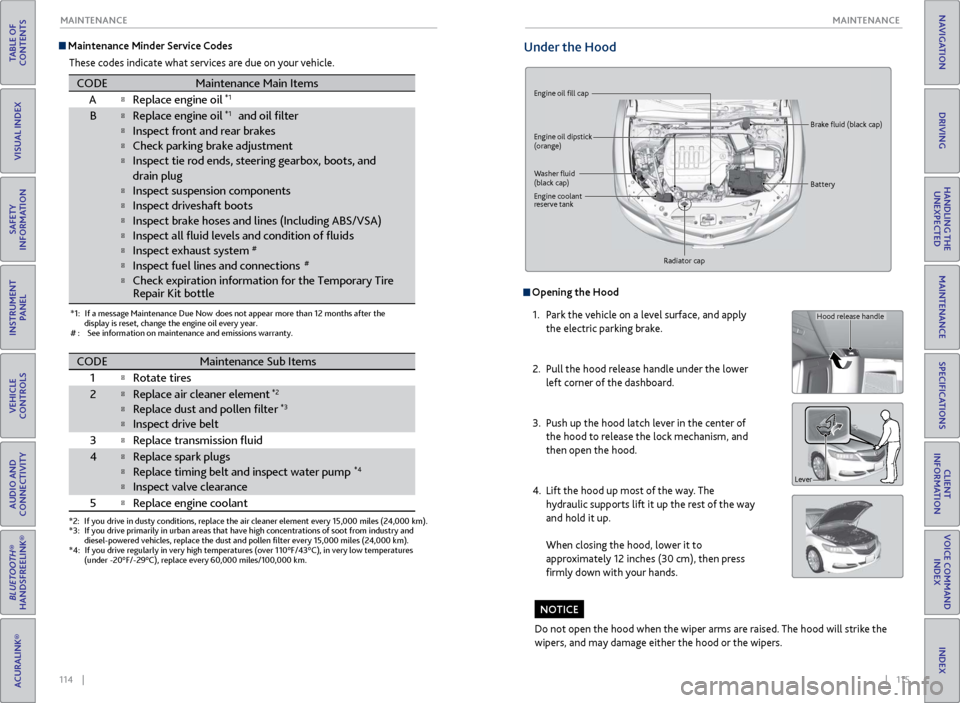
114 || 115
MAINTENANCE
MAINTENANCE
TABLE OF
CONTENTS
INDEX
VISUAL INDEX
VOICE COMMAND INDEX
SAFETY
INFORMATION
CLIENT
INFORMATION
INSTRUMENT PANEL
SPECIFICATIONS
VEHICLE
CONTROLS
MAINTENANCE
AUDIO AND
CONNECTIVITY
HANDLING THE UNEXPECTED
BLUETOOTH®
HANDSFREELINK®
DRIVING
ACURALINK®
NAVIGATION
Maintenance Minder Service Codes
These codes indicate what services are due on your vehicle.
*1: If a message Maintenance Due Now does not appear more than 12 months after the display is reset, change the engine oil every year.
#: See information on maintenance and emissions warranty.
CODEMaintenance Main Items
A�Replace engine oil*1
B�Replace engine oil*1 and oil �lte r
�Inspect front and rear brakes
�Check parking brake adjustment
�Inspect tie rod ends, steering gearbox, boots, and
drain plug
�Inspect suspension components
�Inspect driveshaft boots
�Inspect brake hoses and li nes (Including ABS/VSA)
�Inspect all �uid levels and condition of �uid s
�Inspect exhaust system#
�Inspect fuel lines and connections#
�Check expiration information for the Temporary Tire
*2: If you drive in dusty conditions, replace the air cleaner element every \
15,000 miles (24,000 km).
*3:If you drive primarily in urban areas that have high concentrations of s\
oot from industry and
diesel-powered vehicles, replace the dust and pollen �lter every 15,0\
00 miles (24,000 km).
*4:If you drive regularly in very high temperatures (over 110°F/43°C\
), in very low temperatures
(under -20°F/-29°C), replace every 60,000 miles/100,000 km.
CODEMaintenance Sub Items
1
�Rotate tires
2�Replace air cleaner element*2
�Replace dust and pollen �lte r*3
�Inspect drive belt
3
�Replace transmission �uid
4�Replace spark plugs
�Replace timing belt and inspect water pump*4
�Inspect valve clearance
5
�Replace engine coolan t
Repair Kit bottle
Under the Hood
Engine oil fill cap
Engine oil dipstick
(orange)
Washer fluid
(black cap) Brake fluid (black cap)
Engine coolant
reserve tank Radiator cap Battery
Opening the Hood
1.
P
ark the vehicle on a level surface, and apply
the electric parking brake.
2.
Pull
the hood release handle under the lower
left corner of the dashboard.
3.
Push up
the hood latch lever in the center of
the hood to release the lock mechanism, and
then open the hood.
4.
Lift the
hood up most of the way. The
hydraulic supports lift it up the rest of the way
and hold it up.
When closing the hood, lower it to
approximately 12 inches (30 cm), then press
firmly down with your hands.
Do not open the hood when the wiper arms are raised. The hood will strike the
wipers, and may damage either the hood or the wipers.
NOTICE
Hood release handle
Lever
Page 72 of 73

136 || 137
INDEX
INDEX
TABLE OF
CONTENTS
INDEX
VISUAL INDEX
VOICE COMMAND INDEX
SAFETY
INFORMATION
CLIENT
INFORMATION
INSTRUMENT PANEL
SPECIFICATIONS
VEHICLE
CONTROLS
MAINTENANCE
AUDIO AND
CONNECTIVITY
HANDLING THE UNEXPECTED
BLUETOOTH®
HANDSFREELINK®
DRIVING
ACURALINK®
NAVIGATION
Light Bulbs ............................................................. 129
Lights ........................................................................\
. 33
Brightness Control
............................................... 33
Exterior Lights
...................................................... 33
Interior Lights
....................................................... 33
Map Lights
............................................................ 34
Lights indicator
....................................................... 25
LINK button
............................................................. 65
LKAS indicator
.................................................. 23, 25
Locking the Doors
.................................................. 29
Lock Tab
................................................................... 30
Low fuel indicator
................................................... 24
Low oil pressure indicator
.....................................22
Low Speed Follow (LSF)
.......................................83
Low tire pressure indicator
...................................24
Maintenance
.......................................................... 112
Maintenance Minder
......................................... 113
Opening the Hood ............................................. 115
Safety Precautions............................................. 112 Service Codes
..................................................... 114
Under the Hood
................................................. 115
Making a Call
.......................................................... 60
Malfunction indicator lamp
.................................22
Malfunction Indicators
.......................................... 22
Map Legend
............................................................. 71
Map Lights
.............................................................. 34
Master Door Lock Switch
.....................................30
Maximum Load Limit
............................................. 74
MID
........................................................................\
.... 26
Mirrors
..................................................................... 40
Automatic Dimming Rearview Mirror
............40
Power Door Mirrors
............................................ 40
Reverse Tilt Door Mirrors
..................................40
Moonroof
................................................................. 32
Multi-Information Display
....................................26
Multi-View Rear Camera
.......................................93
NA
V button ............................................................. 67Navigation
...............................................................66
AcuraLink Real-Time Traffic ...............................72
Detour
....................................................................72
Display and Controls
...........................................67
Entering a Destination
........................................69
Find Near
est Place ...............................................70
Home Address
......................................................69
Interface Dial Feedback
.....................................68
Map Legend
..........................................................71
ODMD Shortcuts
.................................................70
Place Category
.....................................................70
Routing
..................................................................71
Steering Wheel Controls
....................................66
Str
eet Address ......................................................69
System Guidance Volume
.................................68
T
alk Button Tips ...................................................66
Traffic
.....................................................................72
Turn-by-Turn Directions
.....................................71
Voice Prompt
.......................................................68
Navigation Commands
.......................................133
ODMD
.....................................................................48
On-Demand Multi-Use Display
.........................48
One-
Touch Turn Signal .........................................34
On/Off Indicators
...................................................25
Opening the Hood
...............................................115
Opening the Trunk
..................................................29
Operator Assistance
..............................................65
Overheating
..........................................................100
Pairing a Phone
.......................................................59
Pandora
....................................................................55
Pandora
® Commands ........................................... 134
P
arking Brake .......................................................... 80
Parking Sensor System
.......................................... 92
P
assenger Airbag Off Indicator .............................11
Passenger’s Side Interior Fuse Box
....................110
Phone
........................................................................\
59
Phonebook
............................................................... 61
PHONE button
....................................................... 57
Phone Commands
................................................ 133
Pick-Up button
........................................................ 57
Place Category
........................................................ 70
Power Door Mirrors............................................... 40
Power Mode............................................................. 77
Power Moonroof
..................................................... 32
Power Rear Sunshade
........................................... 44
Power Window
........................................................ 31
Precision All Wheel Steer System indicator
......22
Rain-Sensing Wipers
.............................................. 35
RDM indicator
......................................................... 23
Readiness Codes
................................................... 128
Rear Camera
............................................................ 93
Rear Sunshade
........................................................ 44
Rear Temperature Control Dial
...........................44
Rearview Mirror
..................................................... 40
Refueling
.................................................................. 97
CMBS indicator
.......................................................
23
CMBS off indicator
.................................................
25
Collision Mitigation Braking System
™ ............... 89
C
ompact Disc (CD)
................................................ 51
Compact Disc Commands
.................................. 134
C
ompact Spare Tire*
............................................ 105
Condition Indicators
.............................................. 24
Contact Us
............................................................. 131
Cross Traffic Monitor
............................................. 96
Cruise Control
......................................................... 82
Cruise Control indicators
...................................... 25
Customiz
ed Features
............................................. 41
Dashboard and Ceiling Controls
............................ 2
Destination
.............................................................. 69
Detour
....................................................................... 72
Dialing a Number
.................................................. 60
Distance button
..................................................... 83
Door Mirrors
........................................................... 40
Door Operation
..................................................... 30
Doors........................................................................\
.29 Childproof Door Locks
....................................... 30
Front Door Inner Handle
................................... 30
Lock Tab
................................................................ 30
Master Door Lock Switch
.................................. 30
DOT Tire Quality Grading
................................... 126
Driv
er’s Knee Airbag
................................................. 8
Driver’s Side Interior Fuse Boxes
....................... 109
Driving
...................................................................... 73
Braking
.................................................................. 80
Exterior Checks ..................................................... 73
Interior Checks
..................................................... 73
Maximum Load Limit
.......................................... 74
Power Mode
.......................................................... 77
Refueling
................................................................ 97
Remote Engine Start
........................................... 76
Shifting................................................................... 78
Driving Position Memory System
....................... 39
Electric Parking Brake
........................................... 80
Electric Parking Brake indicator
........................... 24
Electric P
arking Brake system indicator ............. 23
Electric Power Steering indicator
........................ 23
E-Mail
........................................................................\
63
Emergency Assistance
........................................... 65
Emergency Engine Stop
...................................... 101
Emergency Towing
............................................... 101
Engine and Fuel
..................................................... 129
Engine Compartment Cover
............................... 116
Engine
Compartment Fuse Boxes .................... 108
Engine Coolant
...................................................... 119
Engine Oil
............................................................... 117
Engine Oil Life
....................................................... 118
Engine Start/Stop Button
..................................... 77
EPS indicator
........................................................... 23
Exterior Lights
......................................................... 33
Fastening a Seat Belt
............................................... 7FCW indicator
.........................................................
23
FCW off indicator ...................................................
25
Find Nearest Place .................................................
70
Floor Mats ...............................................................
38
Fluids .......................................................................
129
FM/AM Radio .........................................................
49
FM/AM Radio Commands
..................................
134
F
oot Brake ...............................................................
80
Forward Collision Warning (FCW) .....................
86
Frequently Asked Questions
..............................
130
F
ront Airbags (SRS) ..................................................
8
Front Door Inner Handle ......................................
30
Front Seats ...............................................................
36
Fuel Information .....................................................
97
Fuse Locations ......................................................
108
Changing Fuses ...................................................
111
Driver’s Side Interior Fuse Boxes.....................109
Engine Compartment Fuse Boxes .................
108
Passenger’s Side Interior Fuse Box .................
110
Garage Opener ........................................................42
Hang-Up/Back button ....................................
57, 66
Hard Disc Drive (HDD) Audio
..............................
52
Har
d Disc Drive (HDD) Commands ..................
134
Headlight Washers .................................................
35
Headlight-Wiper Integration
..............................
34
Head R
estraints ......................................................
37
Heated Steering Wheel
........................................
44
High beams indicator
............................................
25
Home Address .........................................................
69
HomeLink .................................................................
42
Hood .......................................................................
115
Immobilizer indicator ............................................
24
Installing a Child Seat ............................................
18
Instrument Panel ....................................................
22
Condition Indicators ...........................................
24
Malfunction Indicators .......................................
22
On/Off Indicators ................................................
25
Interface Dial Feedback ........................................
68
Interior Fuse Boxes ......................................
109, 110
Interior Lights ..........................................................
33
Intermittent Wipers ..............................................34
iPod........................................................................\
....53
iPod
® Commands .................................................. 134
Jump Starting ..........................................................99
Keyless Access System
.......................................... 29
K
eyless Access System indicator .........................23
Lane Departure Warning indicator......................23
Lane Departure Warning (LDW)
..........................87
Lane Keeping Assist System (LKAS)
...................88
Lap/Shoulder Seat Belts
.......................................... 5
LATCH-Compatible Child Seat
............................17
LDW indicator
......................................................... 23
Left selector wheel:
................................................ 47