2017 Acura RLX sensor
[x] Cancel search: sensorPage 4 of 73

| 1
V
ISUAL
I
NDEX
INDEX
VOICE COMMAND
INDEX
CLIENT
INFORMATION
SPECIFICATIONS
MAINTENANCE
HANDLING THE UNEXPECTED
DRIVING
NAVIGATION
TABLE OF
CONTENTS
VISUAL INDEX
SAFETY
INFORMATION
INSTRUMENT PANEL
VEHICLE
CONTROLS
AUDIO AND
CONNECTIVITY
BLUETOOTH®
HANDSFREELINK®
ACURALINK®
1 Lights/turn signals p. 32, p. 34
2 Wipers/washers p. 34
3 Cruise control*/Adaptive Cruise
Control with Low Speed Follow*
buttons p. 82, p. 83
4 Horn
5 Voice control/Bluetooth HandsF reeLink buttons p. 57
6 Audio controls p. 48
7 Instrument panel p. 22
Multi-information
display p. 26
8 Right selector wheel
TRIP button
p. 26
9 Paddle shifters p. 79
10 Brightness control p. 33
Quickly locate items in the vehicle’s interior.
Steering Wheel and Nearby Controls
10 Adaptive Cruise Control (ACC)
Interval button*
p. 83
Lane Keeping Assist System
(LKAS) button*
p. 88
Vehicle Stability Assist (VSA) OFF
button
p. 92
Lane Departure Warning (LDW)*/
R
oad Departure Mitigation (RDM)
button*
p. 87, p. 90
Parking sensor button* p. 92
Collision Mitigation Braking System
(CMBS)
OFF button* p. 89
Headlight washer button* p. 35
14 ENGINE START/STOP button p. 77
15 Heated steering wheel* p. 44
VISUAL INDEX
*if equipped
12
*if equipped
11
13
127
4
8
135615
9310
111214
DRIVING ............................................................... 73
Befor e Driving ...................................................... 73
Maximum Load Limit
........................................... 74
Improving Fuel Economy and Reducing CO2 Emissions
..................................75
Remote Engine Start*
..........................................76
Starting to Drive
................................................... 77
Shifting
.................................................................. 78
Braking
................................................................... 80
Cruise Control*
.................................................... 82
Adaptive Cruise Control (ACC)
with
Low Speed Follow (LSF)*
.................................83
Forward Collision Warning (FCW)*
..................86
Lane Departure Warning (LDW)*
.....................87
Lane Keeping Assist System (LKAS)*
...............88
Collision Mitigation Braking System™ (CMBS™)* 89
R
oad Departure Mitigation (RDM)*
................. 90
Blind Spot Information (BSI)*
............................ 91
Parking Sensor System*
..................................... 92
Vehicle Stability Assist (VSA
®) .......................... 92
Multi-
View Rear Camera*
.................................. 93
Surround View Camera*
.................................... 94
Cross Traffic Monitor*
........................................ 96
Refueling
................................................................ 97
HANDLING THE UNEXPECTED .........................98
Keyless Access Remote Battery Strength
.......98
Shift Lever Does Not Move
............................... 98
Jump Starting
....................................................... 99
Overheating........................................................ 100
Emergency Engine Stop
..................................... 101
Emergency Towing
............................................. 101
Tire Pressure Monitoring System (TPMS)
.....102
Handling a Flat Tire
........................................... 104
Tire Repair Kit*
................................................... 104
Compact Spare Tire*
......................................... 105
Fuse Locations
.................................................... 108MAINTENANCE
.................................................
112
Safety Precautions .............................................
112
Maintenance Minder
™ ........................................ 113
Under the
Hood
.................................................. 115
Engine Oil
............................................................. 117
Engine Coolant
.................................................... 119
Window Washer Fluid ....................................... 120
Checking the Battery
........................................ 120
Changing Wiper Blades
..................................... 121
Tire Information
................................................. 122
Tire Labeling
....................................................... 125
DOT Tire Quality Grading
................................ 126
Testing of Readiness Codes .............................. 128
SPECIFICATIONS
............................................... 129
CLIENT INFORMATION
.................................... 130
Frequently Asked Questions/ Troubleshooting
.............................................. 130
Contact Us
........................................................... 131
EPA Contact Information
.................................. 131
Acura Total Luxury Care Roadside Assistance ..132
Warranty Coverages
......................................... 132
INDEX.................................................................. 135
Page 8 of 73

8 || 9
S AFETY
S
AFETY
TABLE OF
CONTENTS
INDEX
VISUAL INDEX
VOICE COMMAND INDEX
SAFETY
INFORMATION
CLIENT
INFORMATION
INSTRUMENT PANEL
SPECIFICATIONS
VEHICLE
CONTROLS
MAINTENANCE
AUDIO AND
CONNECTIVITY
HANDLING THE UNEXPECTED
BLUETOOTH®
HANDSFREELINK®
DRIVING
ACURALINK®
NAVIGATION
Airbags
Your vehicle is equipped with several types of airbags: front airbags, driver’s knee
airbag, side airbags, and side curtain airbags.
Front Airbags (SRS)
The front SRS airbags inflate in a moderate-to-severe frontal collision to help
protect the head and chest of the driver and/or front passenger. They are housed
in the center of the steering wheel for the driver, and in the dashboard for the
front passenger. Both airbags are marked SRS AIRBAG.
SRS (Supplemental Restraint System) indicates that the airbags are designed to
supplement seat belts, not replace them. Seat belts are the occupant’s primary
restraint system.
Driver’s Knee AirbagThe driver’s knee SRS airbag inflates with the driver’s front airbag in a moderate-
to-severe frontal collision to help keep the driver in the proper position and to
help maximize the benefit provided by the vehicle’s other safety features. It is
housed under the steering column.
Advanced Airbags
Your front airbags have advanced features to help reduce the likelihood of airbag-
related injuries to smaller occupants.
The driver’s advanced front airbag system includes
a seat position sensor. Based on information from
this sensor and te severity of the impact, the
advanced airbag system determines the optimal
deployment of the driver’s airbag.
If there is a problem with the driver’s seat position
sensor, the SRS indicator will come on and
the airbag will inflate with full (normal) force,
regardless of the driver’s seating position.
The passenger’s advanced front airbag system
has weight sensors. Although Acura recommends
against carrying an infant or small child in front, if
the sensors detect the weight of a child (up to 65
lbs or 29 kg), the system will automatically turn off
the passenger’s front airbag.
Driver ’s
seat
position
sensor
P assenger’ s
seat weight
sensors
Side Airbags
The side airbags help protect the upper torso and pelvis of the driver or a front
passenger during a moderate-to-severe side impact. They are housed in the
outside edge of the driver’s and front passenger’s seat-backs. Both are marked
SIDE AIRBAG.
Side Curtain Airbags
Side curtain airbags help protect the head and torso of the driver and passengers
in outer seating positions during a moderate-to-severe side impact. The side
curtain airbags equipped in this vehicle are also designed to help reduce the
likelihood of partial and complete ejection of vehicle occupants through side
windows in crashes, particularly rollover crashes.
The side curtain airbags are located in the ceiling
above the side windows on both sides of the vehicle.
The side curtain airbags are designed to deploy
in a rollover or moderate-to-severe side impact.
If the SRS control unit senses that your vehicle is
about to roll over, it immediately deploys both side
curtain airbags and activates both front seat belt
tensioners. If the impact is on the passenger’s side,
the passenger’s side curtain airbag will inflate even if
there are no occupants on that side of the vehicle.
To get the best protection from the side curtain
airbags, occupants should wear their seat belts
properly and sit upright and well back in their seats.
Do not attach any objects to the side windows or roof pillars, as they can
interfere with the proper operation of the side curtain airbags.
When side curtain airbags deploy in a frontal collision
One or both side curtain airbags may inflate in a moderate-to-severe angled
frontal collision.
Side curtain airbag storage
Deployed side curtain airbags
For both advanced front airbags to work properly:
•
Do not spill an
y liquid on or under the seats.
•
Do not put an
y object under the passenger’s seat.
•
Mak
e sure any objects are positioned properly on the floor. Improperly
positioned objects can interfere with the advanced airbag sensors.
•
All
occupants should sit upright and wear their seat belts properly.
•
Do not place an
y cover over any part of the passenger side dashboard.
•
Mak
e sure the floor mat behind the front passenger’s seat is hooked to the floor
mat anchor. An improperly placed mat can interfere with the advanced airbag
sensors.
Page 9 of 73

10 || 11
S AFETY
S
AFETY
TABLE OF
CONTENTS
INDEX
VISUAL INDEX
VOICE COMMAND INDEX
SAFETY
INFORMATION
CLIENT
INFORMATION
INSTRUMENT PANEL
SPECIFICATIONS
VEHICLE
CONTROLS
MAINTENANCE
AUDIO AND
CONNECTIVITY
HANDLING THE UNEXPECTED
BLUETOOTH®
HANDSFREELINK®
DRIVING
ACURALINK®
NAVIGATION
Airbag System Indicators
If a problem occurs in the airbag system, the SRS
indicator will come on and a message appears on
the multi-information display.
SRS (Supplemental Restraint System) Indicator
If the indicator comes on at any other time besides
vehicle start-up, or does not come on at all, have
the system checked by a dealer as soon as possible.
If you don’t, your airbags and seat belt tensioners
may not work properly when they are needed.
Important Facts About Your Airbags Always wear your seat belt properly, and sit upright and as far back from the
steering wheel as possible while allowing full control of the vehicle. A front
passenger should move their seat as far back from the dashboard as possible.
Do not place hard or sharp objects between yourself and a front airbag.
Carrying hard or sharp objects on your lap, or driving with a pipe or other sharp
object in your mouth, can result in injuries if your front airbag inflates.
Do not attach or place objects on the front and driver’s knee airbag covers.
Objects on the covers marked SRS AIRBAG could interfere with the proper
operation of the airbags or be propelled inside the vehicle and hurt someone if
the airbags inflate.
Do not attach accessories on or near the side airbags. They can interfere with
the proper operation of the airbags, or hurt someone if an airbag inflates.
Do not attach any objects to the side windows or roof pillars. They can
interfere with the proper operation of the side curtain airbags.
Do not cover or replace the front seat-back covers. This can prevent your side
airbags from properly deploying during a side impact.
Ignoring the SRS indicator can result in serious injury or death if the airbag
systems or tensioners do not work properly.
Have your vehicle checked by a dealer as soon as possible if the SRS indicator
alerts you to a possible problem.
WARNING
Passenger Airbag Off Indicator
The indicator comes on to alert you that the front
passenger’s front airbag has been turned off. This
occurs when the front passenger’s weight sensors
detect 65 lbs (29 kg) or less, the weight of an infant
or small child, on the seat.
Children below age 12 should always ride properly
restrained in a back seat.
Objects placed on the seat can also cause the indicator to come on.
If the front passenger’s seat is empty, the passenger’s front airbag will not deploy
and the indicator will not come on.
If the indicator comes on with no occupant or objects in the front passenger’s
seat, something may be interfering with the weight sensors, such as:
•
An object
hanging on the seat or in the seat-back pocket.
•
A
child seat or other object pressing against the rear of the seat-back.
•
A r
ear passenger pushing or pulling on the back of the front passenger’s seat.
•
The
front seat or seat-back is forced against an object on the seat or floor
behind it.
•
An
object placed under the front passenger’s seat.
If none of these conditions exist, have your vehicle checked by a dealer as soon as
possible.
The passenger airbag off indicator may go on and off repeatedly if the total
weight on the seat is near the airbag cutoff threshold.
U.S. Canada
An open glove box can cause serious injury to your passenger in a crash, even
if the passenger is wearing the seat belt.
Always keep the glove box closed while driving.
WARNING
Page 10 of 73

12 || 13
S AFETY
S
AFETY
TABLE OF
CONTENTS
INDEX
VISUAL INDEX
VOICE COMMAND INDEX
SAFETY
INFORMATION
CLIENT
INFORMATION
INSTRUMENT PANEL
SPECIFICATIONS
VEHICLE
CONTROLS
MAINTENANCE
AUDIO AND
CONNECTIVITY
HANDLING THE UNEXPECTED
BLUETOOTH®
HANDSFREELINK®
DRIVING
ACURALINK®
NAVIGATION
Airbag System Components
1 Two SRS (Supplemental Restraint
System) front airbags. The driver’s
airbag is stored in the center of
the steering wheel; the front
passenger’s airbag is stored in the
dashboard. Both are marked SRS
AIRBAG.
2 Driver’s knee airbag. The knee airbag is stored under the steering
column. It is marked SRS AIRBAG.
3 Two side airbags, one for the driver and one for the front passenger.
The airbags are stored in the outer
edges of the seat-backs. Both are
marked SIDE AIRBAG.
4 Two side curtain airbags, one for each side of the vehicle. The airbags
are stored in the ceiling, above the
side windows. The front and rear
pillars are marked SIDE CURTAIN
AIRBAG.
5 An electronic control unit that continually monitors information
about the various impact sensors,
seat and buckle sensors, rollover
sensor, airbag activators, seat
belt tensioners, and other vehicle
information. During a crash event
the unit records such information
while the vehicle is on.
6 Automatic front seat belt tensioners. The driver’s and front
passenger’s seat belts incorporate
sensors that detect whether or not
they are fastened. The front seat
belt tensioners also include the
e-pretensioners.
7 A driver’s seat position sensor. If the seat is too far forward, the
airbag will inflate with less force.
8 Weight sensors in the front passenger’s seat. The front
passenger’s airbag will be turned
off if the weight on the seat is
about 65 lbs (29 kg) or less (the
weight of an infant or small child).
9 Impact sensors that can detect a moderate-to-severe front or side
impact.
10 An indicator on the dashboard that alerts you that the front
passenger’s front airbag has been
turned off.
11 An indicator on the instrument panel that alerts you to a possible
problem with the airbag system or
seat belt tensioners.
12 Safing sensor
13 A rollover sensor that can detect if your vehicle is about to roll
over and signal the control unit to
deploy both side curtain airbags.
Airbag Care
You do not need to, and should not, perform any maintenance on or replace
any airbag system components yourself. However, you should have your vehicle
inspected by a dealer in the following situations:
When the airbags have deployed
If an airbag has inflated, the control unit and other related parts must be
replaced. Similarly, once an automatic seat belt tensioner has been activated, it
must be replaced.
When the vehicle has been in a moderate-to-severe collision
Even if the airbags did not inflate, have your dealer inspect the following: the
driver’s seat position sensor, weight sensors in the passenger’s seat, front seat
belt tensioners, and each seat belt that was worn during the crash.
Do not remove or modify a front seat without first consulting a dealer
This would likely disable or affect the driver’s seat position sensor or the weight
sensors in the passenger’s seat. If it is necessary to remove or modify a front seat
to accommodate a person with disabilities, contact an Acura dealer. For U.S.
vehicles, call Acura Client Relations at (800) 382-2238. For Canadian vehicles,
call Acura Client Services at (888) 922-8729.
9
13
7
9
9
91110986
9
12
6
Page 15 of 73

22 || 23
I NSTRUMENT P
ANELI
NSTRUMENT P
ANEL
TABLE OF
CONTENTS
INDEX
VISUAL INDEX
VOICE COMMAND INDEX
SAFETY
INFORMATION
CLIENT
INFORMATION
INSTRUMENT PANEL
SPECIFICATIONS
VEHICLE
CONTROLS
MAINTENANCE
AUDIO AND
CONNECTIVITY
HANDLING THE UNEXPECTED
BLUETOOTH®
HANDSFREELINK®
DRIVING
ACURALINK®
NAVIGATION
ABS (Anti-lock Brake System)
There is a problem with the anti-lock brake system. Your vehicle still has
normal braking ability, but no anti-lock function.
Supplemental Restraint System (SRS)
There is a problem with one of the airbag systems or seat belt tensioners.
Electric Power Steering (EPS)
There is a problem with the electric power steering system. Stop in a safe
place and restart the engine.
Tire Pressure Monitoring System (TPMS)
(Blinks and stays on) There is a problem with the tire pressure monitoring
system, or a spare tire* is installed.
Keyless Access system
There is a problem with the keyless access system.
Vehicle Stability Assist (VSA)
There is a problem with the VSA system or hill start assist system.
Brake system
There is a problem with one of the braking systems. Avoid high speeds and
sudden braking.
Your vehicle still has normal braking ability.
Blind Spot Information (BSI)*
There is a problem with the system, or the sensor is blocked.
Adaptive Cruise Control (ACC) with Low Speed Follow*
There is a problem with the system, or the radar sensor is blocked.
Lane Keeping Assist System (LKAS)*
There is a problem with the system, or the camera is blocked.
Forward Collision Warning (FCW)*
Collision Mitigation Braking System (CMBS)*
There is a problem with the system, the temperature is too high, or the
camera is blocked.
Lane Departure Warning (LDW)*
Road Departure Mitigation (RDM)*
There is a problem with the system, the temperature is too high, or the
camera is block
ed.
Electric parking brake system
There is a problem with the electric parking brake system. Stop in a safe
place and av
oid using the parking brake.
Electric parking brake
(Blinks) There is a problem with the electric parking brake system.
Indicators briefly appear with each engine start and then go out. Red and amber
indicators are most critical. Blue and green indicators are used for general
information.
Malfunction Indicators
These are the most critical indicators. If they come on and stay lit while driving or
at any other time, there may be a problem. See your dealer if necessary.
Brake system
•
Brak
e fluid is low.
•
Ther
e is a problem with the brake system.
Press the brake pedal lightly to check pedal pressure. If normal, check
the brake fluid level when you stop. If abnormal, take immediate action.
If necessary, downshift the transmission to slow the vehicle using engine
braking. Have your vehicle repaired immediately.
Low oil pressure
Engine oil pressure is low. Stop in a safe place. Open the hood and check
the oil level, and add oil if necessary (see page 117). If the indicator does
not turn off, have your vehicle repaired immediately.
Malfunction indicator lamp (check engine light)
•
The emissions contr
ol system may have a problem.
•
(Blinks)
A misfire in the engine’s cylinders is detected. Stop in a safe place,
and wait for the engine to cool down.
Charging system
The battery is not charging. Turn all electrical items off, but do not turn the
vehicle off to prevent further battery discharge. Have your vehicle repaired
immediately.
Precision All-Wheel Steer
™ (P-AWS™)
There is a problem with the system. Vehicle speed may be limited to 50 mph (80 km/h) or less.
Ca nada
U.S.
INSTRUMENT PANEL
Learn about the indicators, gauges, and displays related to driving the vehicle.
Canada
U.S.
U.S.
Canada
*if equipped
Page 50 of 73

92 || 93
DRIVING
DRIVING
TABLE OF
CONTENTS
INDEX
VISUAL INDEX
VOICE COMMAND INDEX
SAFETY
INFORMATION
CLIENT
INFORMATION
INSTRUMENT PANEL
SPECIFICATIONS
VEHICLE
CONTROLS
MAINTENANCE
AUDIO AND
CONNECTIVITY
HANDLING THE UNEXPECTED
BLUETOOTH®
HANDSFREELINK®
DRIVING
ACURALINK®
NAVIGATION
Parking Sensor System*
When the system senses an object when you are parking or backing up, an indicator
appears on the upper display and a series of beeps will sound. As you get closer to
the object, the beep rate increases.
Turning the System On or Off
Press the parking sensor button. A green indicator
light appears on the button when the system is on.
*if equipped
Multi-View Rear Camera*
When you shift into Reverse (R), a real-time image of the area behind your vehicle
is shown in the display, along with helpful parking guidelines.
The rear camera view is restricted. You cannot see the corner ends of the bumper or what is underneath
the bumper. Its unique lens also makes objects appear closer or farther than they actually are.
Visually confirm that it is safe to drive before backing up. Certain conditions (such as weather, lighting,
and high temperatures) may also restrict the rear view. Do not rely on the rearview display, which does
not give you all information about conditions at the rear of your vehicle.
Changing GuidelinesTurn the camera guidelines on or off. Use the interface dial to make and enter
selections.
1.
Pr
ess SETTINGS.
2.
Select Camera
Settings.
3.
Select
Rear Camera.
4.
Select one of the options.
Fixed Guideline: Guidelines appear when you
shift into Reverse. Select On or Off.
Dynamic Guideline: Guidelines move as you turn
the steering wheel. Select On or Off.
5.
Pr
ess BACK to exit the menu.
Wide view Normal view Top down view
Press the
interface dial
to toggle
between
views.
*if equipped
Vehicle Stability Assist (VSA®)
Also known as Electronic Stability Control (ESC), VSA helps to stabilize the vehicle
during cornering if the vehicle turns more or less than what was intended. It assists
in maintaining traction on slippery surfaces by regulating engine output and
selectively applying the brakes.
Turning VSA On or Off
VSA is turned on every time you turn on the vehicle. If you turn VSA off, your
vehicle has normal braking and cornering ability, but not VSA traction and
stability enhancement.
Press and hold the VSA
OFF button until
you hear
a beep to turn VSA on or off. The VSA OFF indicator
appears when the system is off.
When VSA is off, traction control stops functioning,
which allows the wheels to spin more freely at low
speed. This can be helpful when trying to free your
vehicle if it is stuck in mud or snow.
VSA OFF button VSA OFF indicator
Display indicators
Parking
sensor
button
Page 56 of 73

104 || 105
HANDLING THE UNEXPECTED
HANDLING THE UNEXPECTED
TABLE OF
CONTENTS
INDEX
VISUAL INDEX
VOICE COMMAND INDEX
SAFETY
INFORMATION
CLIENT
INFORMATION
INSTRUMENT PANEL
SPECIFICATIONS
VEHICLE
CONTROLS
MAINTENANCE
AUDIO AND
CONNECTIVITY
HANDLING THE UNEXPECTED
BLUETOOTH®
HANDSFREELINK®
DRIVING
ACURALINK®
NAVIGATION
Tire Repair Kit*
If a tire has a small puncture, you can use the tire repair kit to temporarily repair it.
The puncture must be smaller than 3/16-inch (4 mm) and not in the tire sidewall.
Before Repairing the Tire
1.
P
ark the vehicle on firm, level, non-slippery surface.
2.
Mak
e sure the vehicle is in Park (P), and apply the electric parking brake.
3.
Turn on the
hazard warning lights, and turn the vehicle off.
Getting Ready to Repair the Tire1.
Pull the
handle on the trunk floor lid and open
the lid. Hook the handle to the edge of the trunk
opening.
2.
T
ake the kit out of the case.
3.
Place
the kit face up on flat ground near the
punctured tire and away from traffic. Do not
place the kit on its side.
4.
F
ollow the instructions in the kit to repair the
tire.
Handle
Compact Spare Tire*
Replace the flat tire with the compact spare tire.
Before Changing the Tire
1.
P
ark the vehicle on a firm, level, non-slippery surface.
2.
Put
the vehicle in Park (P), and apply the electric parking brake.
3.
Turn on the
hazard warning lights and turn the vehicle off.
Getting Ready to Change the Tire1.
Open the trunk
floor lid.
2.
T
ake the tool case out of the trunk. Take the
jack and wheel nut wrench out of the tool
case.
3.
Unscr
ew the wing bolt, and remove the spacer
cone. Then, remove the spare tire.
4.
Place
the compact spare tire wheel side up under
the vehicle body, near the tire that
needs to be replaced.
5.
Loosen each
wheel nut about one turn using
the wheel nut wrench.
*if equipped
Do not use an unapproved puncture-repairing agent on a flat tire, as it can
damage the tire pressure sensor.
NOTICE
Tool case
Spare tire
Handling a Flat Tire
If a tire goes flat while driving, grasp the steering wheel firmly, and brake gradually
to reduce speed. Stop in a safe place. Follow the steps appropriate for how your
vehicle is equipped. Go to a dealer as soon as possible to have the full-size tire
repaired or replaced.
*if equipped
Page 64 of 73
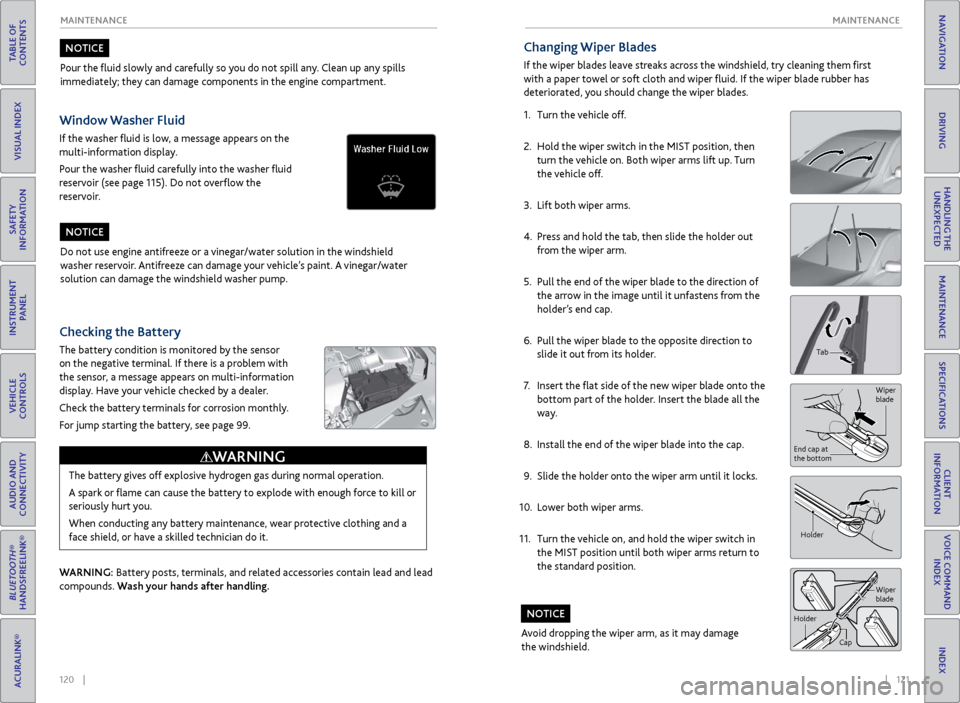
120 || 121
MAINTENANCE
MAINTENANCE
TABLE OF
CONTENTS
INDEX
VISUAL INDEX
VOICE COMMAND INDEX
SAFETY
INFORMATION
CLIENT
INFORMATION
INSTRUMENT PANEL
SPECIFICATIONS
VEHICLE
CONTROLS
MAINTENANCE
AUDIO AND
CONNECTIVITY
HANDLING THE UNEXPECTED
BLUETOOTH®
HANDSFREELINK®
DRIVING
ACURALINK®
NAVIGATION
Pour the fluid slowly and carefully so you do not spill any. Clean up any spills
immediately; they can damage components in the engine compartment.
NOTICE
Do not use engine antifreeze or a vinegar/water solution in the windshield
washer reservoir. Antifreeze can damage your vehicle’s paint. A vinegar/water
solution can damage the windshield washer pump.
NOTICE
Checking the Battery
The battery condition is monitored by the sensor
on the negative terminal. If there is a problem with
the sensor, a message appears on multi-information
display. Have your vehicle checked by a dealer.
Check the battery terminals for corrosion monthly.
For jump starting the battery, see page 99.
WARNING: Battery posts, terminals, and related accessories contain lead and lead
compounds. Wash your hands after handling.The battery gives off explosive hydrogen gas during normal operation.
A spark or flame can cause the battery to explode with enough force to kill or
seriously hurt you.
When conducting any battery maintenance, wear protective clothing and a
face shield, or have a skilled technician do it.
WARNING
Window Washer Fluid
If the washer fluid is low, a message appears on the
multi-information display.
Pour the washer fluid carefully into the washer fluid
reservoir (see page 115). Do not overflow the
reservoir.
Changing Wiper Blades
If the wiper blades leave streaks across the windshield, try cleaning them first
with a paper towel or soft cloth and wiper fluid. If the wiper blade rubber has
deteriorated, you should change the wiper blades.
1.
Turn the
vehicle off.
2.
Hold
the wiper switch in the MIST position, then
turn the vehicle on. Both wiper arms lift up. Turn
the vehicle off.
3.
Lift both
wiper arms.
4.
Pr
ess and hold the tab, then slide the holder out
from the wiper arm.
5.
Pull the
end of the wiper blade to the direction of
the arrow in the image until it unfastens from the
holder’s end cap.
6.
Pull the
wiper blade to the opposite direction to
slide it out from its holder.
7.
Insert the
flat side of the new wiper blade onto the
bottom part of the holder. Insert the blade all the
way.
8.
Install the
end of the wiper blade into the cap.
9.
Slide
the holder onto the wiper arm until it locks.
10.
Lower both
wiper arms.
11.
Turn
the vehicle on, and hold the wiper switch in
the MIST position until both wiper arms return to
the standard position.
Avoid dropping the wiper arm, as it may damage
the windshield.
NOTICE
Holder
Tab
Wiper
blade
End cap at
the bottom
Holder CapWiper
blade