Page 5 of 557
4
Quick Reference Guide
Quick Reference Guide
Visual Index
❙Steering Wheel Adjustments (P 152)
❙ENGINE START/STOP Button (P 137)
❙ (Vehicle Stability Assist (VSA®)
System OFF) Button
(P 394)
❙Lane Departure Warning (LDW)
Button* (P 380)
❙Parking Sensor System Button* (P 419)
❙Collision Mitigation Braking SystemTM
(CMBSTM) OFF Button* (P 412)
❙Navigation System
() See the Navigation System Manual
❙Audio/Information Screen (P 205)
❙Hazard Warning Button
❙On Demand Multi-Use DisplayTM
(P 197)
❙Audio System (P 192)
❙System Indicators (P 68)
❙Gauges (P 97)
❙Multi-Information Display
(P 98)
❙Climate Control System (P 181)
❙Rear Window Defogger/
Heated Mirror Button
(P 149)
❙Headlight Washer Button* (P 147)
❙Front Seat Heater and Seat
Ventilation Buttons* (P 177)
❙Road Departure Mitigation (RDM)
Button* (P 383)
❙CAMERA Button* (P 428)
❙Front Seat Heater Buttons* (P 176)
17 ACURA RLX-31TY26300.book 4 ページ 2016年6月17日 金曜日 午前8時12分
Page 6 of 557
5
Quick Reference Guide
❙Wipers/Washers (P 145)
❙Audio Remote Controls (P 195)
❙Headlights/Turn Signals (P 140, 141)
❙Paddle Shifter (Shift down) (P 354)
❙Paddle Shifter (Shift up) (P 354)
❙Horn (Press an area around .)
❙Voice Control Buttons (P 211)
❙Bluetooth® HandsFreeLink ® System
Voice Control Buttons
(P 290)
❙Brightness Control (P 148)
❙Cruise Control Buttons* (P 356)
❙Adaptive Cruise Control (ACC) with Low
Speed Follow (LSF) Buttons* (P 361)
❙TRIP Button (P 99)
❙Distance Button* (P 369)
❙Lane Keeping Assist System (LKAS)
Button* (P 388)
❙Right Selector Wheel (P 98)
❙Heated Steering Wheel Button* (P 175)
❙CAMERA Button* (P 428)
* Not available on all models
17 ACURA RLX-31TY26300.book 5 ページ 2016年6月17日 金曜日 午前8時12分
Page 7 of 557
Visual Index
6
Quick Reference Guide❙Power Window Switches (P 134)
❙Driver’s Front Airbag (P 40)
❙Trunk Release Button (P 128)
❙Hood Release Handle (P 451)
❙Driver’s Side Interior Fuse Box (P 524)
❙Passenger’s Front Airbag (P 40)
❙Shift Lever
Automatic Transmission (P 351)
❙Glove Box (P 165)
❙Driver’s Knee Airbag (P 44)
❙Door Mirror Controls (P 154)
❙Power Door Lock Master Switch (P 126)
❙Fuel Fill Door Release Button (P 438)
❙Electric Parking Brake Switch
(P 402)
❙Passenger’s Side Interior Fuse
Box
(P 525)
❙Accessory Power Socket (P 171)
❙Accessory Power Socket (P 171)
❙Auxiliary Input Jack (P 193)
❙USB Port (P 193)
❙Memory Buttons (P 151)
❙SET Button (P 151)
❙Rearview Mirror (P 153)
❙SPORT Button (P 355)
❙Automatic Brake Hold Button
(P 405)
17 ACURA RLX-31TY26300.book 6 ページ 2016年6月17日 金曜日 午前8時12分
Page 68 of 557
67
Instrument Panel
This chapter describes the buttons, indicators, and gauges that are used while driving.
Indicators............................................ 68
Multi-Information Display Warning and Information Messages ...................... 86
Gauges and Multi-Information Display ... 97
Gauges .............................................. 97
Multi-Information Display .................. 98
17 ACURA RLX-31TY26300.book 67 ページ 2016年6月17日 金曜日 午前8時12分
Page 119 of 557

118
uuLocking and Unlocking the Doors uLocking/Unlocking the Doors from the Outside
Controls
Locking/Unlocking the Doors from the Outside
When you carry the keyless access remote,
you can lock/unlock the doors and open the
trunk.
You can lock/unlock the doors within a radius
of about 32 inches (80 cm) of the outside door
handle. You can open the trunk within about
32 inches (80 cm) radius from the trunk
release button.
■Locking the vehicle
Press the door lock button on the front or
rear
* door.
u Some exterior lights flash; the beeper
sounds; all the doors lock; and the
security system sets.
■Using the Keyless Access System1Locking/Unlocking the Doors from the Outside
You can lock or unlock doors using the remote
transmitter or keyless access system only when the
power mode is in VEHICLE OFF.
1Using the Keyless Access System
•Do not leave the keyless access remote in the
vehicle when you get out . Carry it with you.
•Even if you are not carrying the keyless access
remote, you can lock/unlock the doors while
someone else with the remote is within range.
•The door may be unlocked if the door handle is
covered with water in heavy rain or in a car wash if
the keyless access remote is within range.
•If you grip a front or rear* door handle wearing
gloves, the door sensor ma y be slow to respond or
may not respond by unlocking the doors.
•The door may not open if you pull it immediately
after gripping the door handle. Grip the handle
again and confirm that th e door is unlocked before
pulling the handle.
•Even within the 32 inches (80 cm) radius, you may
not be able to lock/unl ock the doors with the
keyless access remote if it is above or below the
outside handle.
•The keyless access remote may not operate if it is
too close to the door and door glass.
Models with door lock buttons on
all doors
Models with door lock buttons on
the front doors
Door Lock Button
* Not available on all models
17 ACURA RLX-31TY26300.book 118 ページ 2016年6月17日 金曜日 午前8時12分
Page 152 of 557
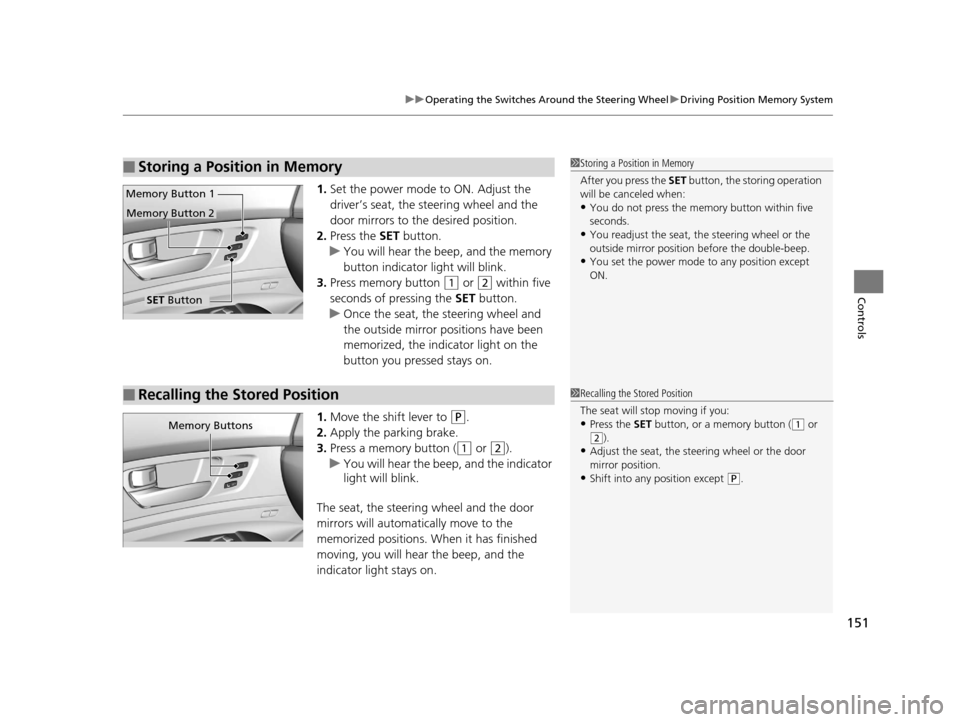
151
uuOperating the Switches Around the Steering Wheel uDriving Position Memory System
Controls
1. Set the power mode to ON. Adjust the
driver’s seat, the steering wheel and the
door mirrors to the desired position.
2. Press the SET button.
u You will hear the beep, and the memory
button indicator light will blink.
3. Press memory button
(1 or (2 within five
seconds of pressing the SET button.
u Once the seat, the steering wheel and
the outside mirror positions have been
memorized, the indicator light on the
button you pressed stays on.
1. Move the shift lever to
(P.
2. Apply the parking brake.
3. Press a memory button (
(1 or (2).
u You will hear the beep, and the indicator
light will blink.
The seat, the steering wheel and the door
mirrors will automatically move to the
memorized positions. When it has finished
moving, you will hear the beep, and the
indicator light stays on.
■Storing a Position in Memory1 Storing a Position in Memory
After you press the SET button, the storing operation
will be canceled when:
•You do not press the memory button within five
seconds.
•You readjust the seat, the steering wheel or the
outside mirror position before the double-beep.
•You set the power mode to any position except
ON.
SET Button
Memory Button 1
Memory Button 2
■Recalling the Stored Position1
Recalling the Stored Position
The seat will st op moving if you:
•Press the SET button, or a memory button ((1 or
(2).
•Adjust the seat, the st eering wheel or the door
mirror position.
•Shift into any position except ( P.
Memory Buttons
17 ACURA RLX-31TY26300.book 151 ページ 2016年6月17日 金曜日 午前8時12分
Page 169 of 557
uuInterior Lights/Interior Convenience Items uInterior Convenience Items
168
Controls
Your vehicle has a multi-function center
console. It includes a storage compartment,
an armrest, and a sliding tray.
Push the button on either side of the console
compartment to open the console
compartment.
You can put small items in the sliding tray
located in the console compartment lid. To
use the tray, push the button, then slide the
console compartment lid out fully. To close
the lid, push the button. It is automatically slid
back.
■Console Compartment1 Console Compartment
The console compartment light comes on when the
parking lights are on.
ButtonSliding
Tray
Button
17 ACURA RLX-31TY26300.book 168 ページ 2016年6月17日 金曜日 午前8時12分
Page 182 of 557
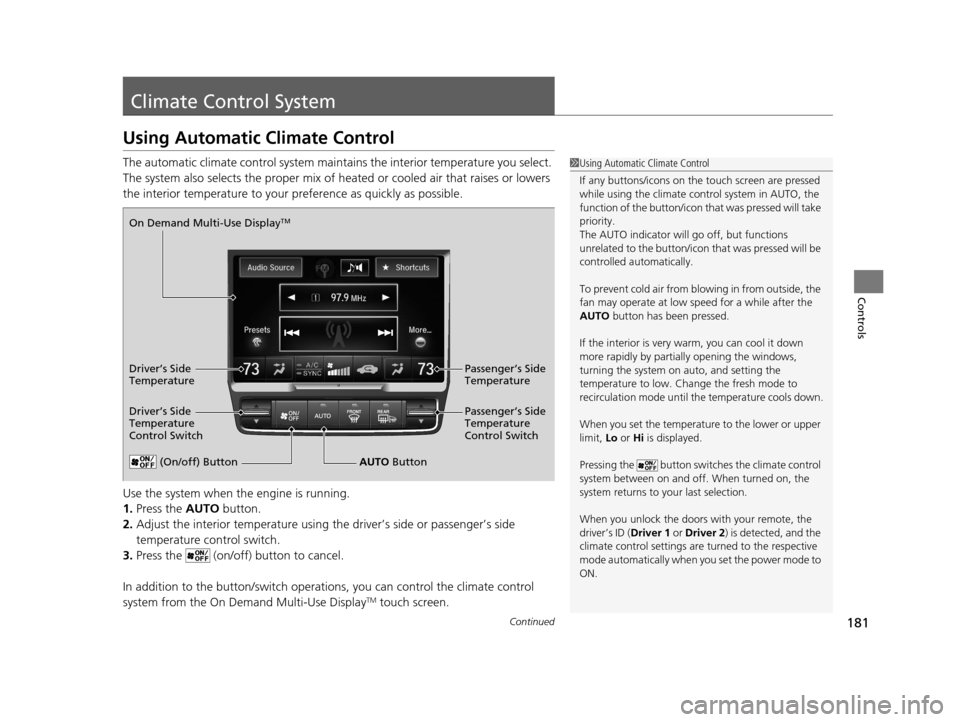
181Continued
Controls
Climate Control System
Using Automatic Climate Control
The automatic climate control system maintains the interior temperature you select.
The system also selects the proper mix of heat ed or cooled air that raises or lowers
the interior temperature to your pr eference as quickly as possible.
Use the system when the engine is running.
1. Press the AUTO button.
2. Adjust the interior temperature using the driver’s side or passenger’s side
temperature control switch.
3. Press the (on/off) button to cancel.
In addition to the button/switch operati ons, you can control the climate control
system from the On Demand Multi-Use Display
TM touch screen.
1 Using Automatic Climate Control
If any buttons/icons on the touch screen are pressed
while using the climate control system in AUTO, the
function of the button/icon th at was pressed will take
priority.
The AUTO indicator will go off, but functions
unrelated to the button/icon that was pressed will be
controlled automatically.
To prevent cold air from bl owing in from outside, the
fan may operate at low speed for a while after the
AUTO button has been pressed.
If the interior is very warm, you can cool it down
more rapidly by partial ly opening the windows,
turning the system on auto, and setting the
temperature to low. Change the fresh mode to
recirculation mode until the temperature cools down.
When you set the temperature to the lower or upper
limit, Lo or Hi is displayed.
Pressing the button switches the climate control
system between on and off. When turned on, the
system returns to your last selection.
When you unlock the doors with your remote, the
driver’s ID ( Driver 1 or Driver 2) is detected, and the
climate control settings are turned to the respective
mode automatically when you set the power mode to
ON.
(On/off) ButtonAUTO Button
On Demand Multi-Use Display
TM
Driver’s Side
Temperature
Control Switch
Passenger’s Side
Temperature
Control Switch Passenger’s Side
Temperature
Driver’s Side
Temperature
17 ACURA RLX-31TY26300.book 181 ページ 2016年6月17日 金曜日 午前8時12分