Page 5 of 449
4
Quick Reference Guide
Quick Reference Guide
Visual Index
❙Steering Wheel Adjustments (P 158)
❙ (Vehicle Stability Assist (VSA®)
System OFF) Button
(P 310)
❙System Indicators (P 66)
❙Gauges (P 93)
❙Multi-Information Display (P 94)
❙Audio/Information Screen (P 191)
❙Hazard Warning Button
❙Audio System* (P 186)
❙On Demand Multi-Use DisplayTM *
() See Navigation System Manual
❙ENGINE START/STOP Button (P 144)
❙Rear Window Defogger (P 155)
❙Heated Mirror Button (P 155)
❙Climate Control System (P 180)
❙Lane Departure Warning (LDW)
Button* (P 298)
❙Parking Sensor System Button* (P 332)
❙Collision Mitigati on Braking SystemTM
(CMBSTM) OFF Button* (P 325)
❙Power Tailgate Button (P 135)
❙Navigation System*
() See Navigation System Manual
Page 6 of 449
5
Quick Reference Guide❙Headlights/Turn Signals (P 147)
❙Fog Lights* (P 150)
❙ (SEL/RESET) Knob (P 154)
❙Brightness Control (P 154)
❙MODE Button (P189)
❙CH (Channel) Buttons (P189)
❙VOL (Volume) Buttons (P189)
❙SEL/RESET Button (P 94)
❙Paddle Shifter (Shift down) (P 278)
❙Paddle Shifter (Shift up) (P 278)
❙Wipers/Washers (P 151)
❙Bluetooth® HandsFreeLink ® System Voice
Control Buttons
(P 224)
❙Navigation System Voice Control Buttons*
() See Navigation System Manual
❙ (Information) Button (P 94)
❙Lane Keeping Assist System (LKAS)
Button* (P 303)
❙Adaptive Cruise Control (ACC) Distance
Button* (P 292)
❙Cruise Control Buttons* (P 279)
❙Adaptive Cruise Control (ACC) Buttons*
(P 284)
❙Horn (Press an area around .)
* Not available on all models
Page 11 of 449

10
Quick Reference Guide
Instrument Panel (P 65)
CanadaU.S.
Turn Signal and Hazard
Warning Indicators
All-Wheel Drive (
AWD)
with Intelligent Control
System Indicator
*
System Indicators
Malfunction
Indicator Lamp
Low Oil Pressure
Indicator
Charging System
Indicator
Anti-lock Brake System
( ABS ) Indicator
Vehicle Stability
Assist (VSA ®) System
Indicator
VSA ® OFF Indicator
Low Tire Pressure/
TPMS Indicator
Lights Indicators
Lights On Indicator
High Beam Indicator
Fog Light Indicator
*
Immobilizer System
Indicator Seat Belt Reminder
Indicator
System Indicators
CRUISE CONTROL
Indicator*
Parking Brake and
Brake System
Indicator (Red) Supplemental Restraint
System Indicator
Door and Tailgate
Open Indicator
*
CRUISE MAIN
Indicator*
Tachometer
Speedometer
Fuel Gauge
Security System Alarm
Indicator
Shift Lever
Position
Indicator Low Fuel Indicator
Gauges (P 93)/Multi-Informa
tion Display (P 94)/System Indicators (P 66)
System Message
IndicatorBrake System
Indicator (Amber)
Temperature
Gauge
Electric Power Steering
(EPS) System Indicator
Canada
U.S.
Keyless Access System
Indicator
Lane Departure
Warning (LDW)
Indicator
*
Blind spot information
(BSI) System Indicator*
Collision Mitigation
Braking SystemTM
(CMBSTM) Indicator*
Lane Keeping Assist System
( LKAS) Indicator*/CRUISE
CONTROL Indicator*
Multi-Information Display
(M (Sequential Shift mode)
Indicator/Gear Position
Indicator
Models without
full color display
Adaptive Cruise Control ( ACC)
Indicator*/ CRUISE MAIN
Indicator*
Page 80 of 449
79
uuIndicators u
Continued
Instrument Panel
IndicatorNameOn/BlinkingExplanationMessage
Adaptive Cruise
Control (
ACC)
Indicator (Amber)*
●Comes on for a few seconds when
you set the power mode to ON, then
goes off.
●Comes on if there is a problem with
ACC.
●Comes on while driving - Have your
vehicle checked by a dealer.
Adaptive Cruise
Control (
ACC)
Indicator (Green)*
●Comes on when you press the MAIN
button.
2 Adaptive Cruise Control (ACC)* P. 284—
Lane Keeping
Assist System
(LKAS ) Indicator
(Amber)
*
●Comes on for a few seconds when
you set the power mode to ON, then
goes off.
●Comes on if there is a problem with
the LKAS.
●Stays on constantly - Have your vehicle
checked by a dealer.
Lane Keeping
Assist System
( LKAS ) Indicator
(Green)
*
●Comes on when you press the MAIN
button.
2 Lane Keeping Assist System (LKAS)*
P. 301—
* Not available on all models
Page 93 of 449
92
uuIndicators uMulti-Information Display Warn ing and Information Messages
Instrument Panel
MessageConditionExplanation
●Appears if the temperature inside the camera is too
high.
●The LKAS and ACC have been automatically canceled.
●Use the climate control system to cool down the
camera.
●Goes off - The camera has been cooled down. Pressing
the LKAS button and MAIN button can resume the
system.
2 Front Sensor Camera* P. 282
2 Adaptive Cruise Control (ACC)* P. 284
2 Lane Keeping Assist System (LKAS)* P. 301
●Appears when the area around the camera is blocked by
dirt, mud, etc. Stop your ve hicle in a safe place, and
wipe it off with a soft cloth.
●May appear when driving in bad weather (rain, snow,
fog, etc.).
●Have your vehicle checked by a dealer if the indicator
and message come back on after you cleaned the area
around the camera.
Models with LKAS
* Not available on all models
Page 108 of 449
107
uuGauges and Multi-Information Display uMulti-Information Display
Continued
Instrument Panel
■Customization flow
Press the / button.
Vehicle Settings
Meter Setup
Keyless Access Setup
Lighting Setup
“Trip A” Reset Timing
Adjust Outside Temp. Display
Language Selection
“Trip B” Reset Timing
Keyless Access Light Flash
Door Unlock Mode
Keyless Access Beep
Headlight Auto Off Timer
Interior Light Dimming Time
Auto Light Sensitivity
SEL/RESET
SEL/RESET
SEL/RESET
SEL/RESET
Remote Start System On/Off*
Driver Assist System Setup*ACC Display Speed Unit*ACC Forward Vehicle Detect Beep*Forward Collision Warning Distance*
Lane Keeping Assist Suspend Beep*
Blind Spot Info*
SEL/RESET
Turn by Turn Display*
Driving Position SetupMemory Position LinkSEL/RESET
* Not available on all models
Page 110 of 449
109
uuGauges and Multi-Information Display uMulti-Information Display
Continued
Instrument Panel
■List of customizable options
*1:Default Setting Setup Group Customizable Features
Description Selectable Settings
Driver Assist
System
Setup
*
Forward Collision
Warning Distance*Changes at which distance CMBSTM alerts.Long/Normal*1/Short
ACC Forward Vehicle
Detect Beep*Causes the system to beep when the system detects a
vehicle, or when the vehicl e goes out of the ACC range.On/Off*1
ACC Display Speed Unit*Changes the speed unit for ACC on the multi-
information display.mph*1/km/h (U.S.)
mph /km/h*1 (Canada)
Lane Keeping Assist
Suspend Beep*Causes the system to beep when the LKAS is suspended.On/Off*1
Blind Spot Info*Changes the setting for th e blind spot information.Audible And Visual
Alert*1/Visual Alert /Off
* Not available on all models
Page 256 of 449
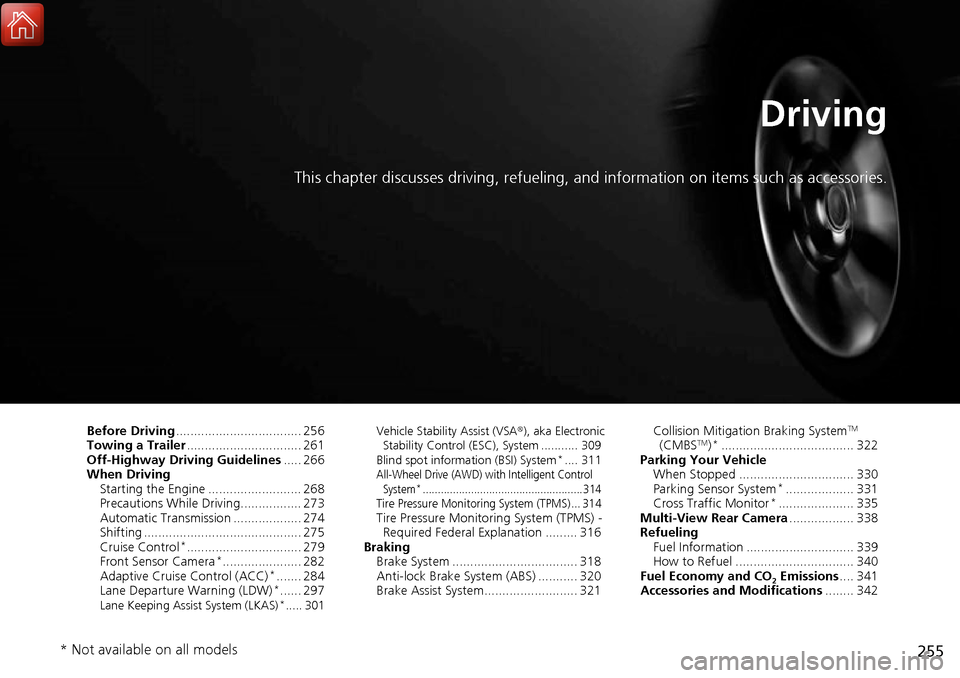
255
Driving
This chapter discusses driving, refueling, and information on items such as accessories.
Before Driving................................... 256
Towing a Trailer ................................ 261
Off-Highway Driving Guidelines ..... 266
When Driving Starting the Engine .......................... 268
Precautions While Driving................. 273
Automatic Transmission ................... 274
Shifting ............................................ 275
Cruise Control
*................................ 279
Front Sensor Camera*...................... 282
Adaptive Cruise Control (ACC)*....... 284
Lane Departure Warning (LDW)*...... 297Lane Keeping Assist System (LKAS)*..... 301 Vehicle Stability Assist (VSA
®), aka Electronic
Stability Control (ESC), System ........... 309
Blind spot information (BSI) System
*.... 311All-Wheel Drive (AWD) with Intelligent Control System*..................................................... 314Tire Pressure Monitoring System (TPMS) ... 314Tire Pressure Monitoring System (TPMS) - Required Federal Explanation ......... 316
Braking Brake System ................................... 318
Anti-lock Brake System (ABS) ........... 320
Brake Assist System.......................... 321 Collision Mitigation Braking System
TM
(CMBSTM)*..................................... 322
Parking Your Vehicle When Stopped ................................ 330
Parking Sensor System
*................... 331
Cross Traffic Monitor*..................... 335
Multi-View Rear Camera .................. 338
Refueling Fuel Information .............................. 339
How to Refuel ................................. 340
Fuel Economy and CO
2 Emissions .... 341
Accessories and Modifications ........ 342
* Not available on all models