2017 Acura RDX steering wheel
[x] Cancel search: steering wheelPage 364 of 449

363Continued
Maintenance
Replacing Light Bulbs
Headlight Bulbs
Headlight bulbs are LED type. Have an authorized Acura dealer inspect and replace
the light assembly
Fog Light Bulbs*
When replacing, use the following bulbs.
1.Turn the steering wheel all the way to the
opposite side from the fog light being
replaced.
Passenger side: Turn the steering wheel to
the left.
Driver side: Turn the steering wheel to the
right.
2. Remove the holding clip and screw, and
pull the inner fender back.
Fog Light: 55 W (H11)
1Headlight Bulbs
NOTICE
The headlight aim is set by the factory, and does not
need to be adjusted. Howeve r, if you regularly carry
heavy items in the cargo area or tow a trailer, have
the aiming readjusted at a dealer or by a qualified
technician.
1 Fog Light Bulbs*
NOTICE
Halogen bulbs get very hot wh en lit. Oil, perspiration,
or a scratch on the glass can cause the bulb to
overheat and shatter.
The fog lights ar e halogen bulbs.
When replacing a bulb, handl e it by its plastic case,
and protect the glass from c ontact with your skin or
hard objects. If you touch the glass, clean it with
denatured alcohol and a clean cloth.
Clip
Screw
* Not available on all models
Page 366 of 449
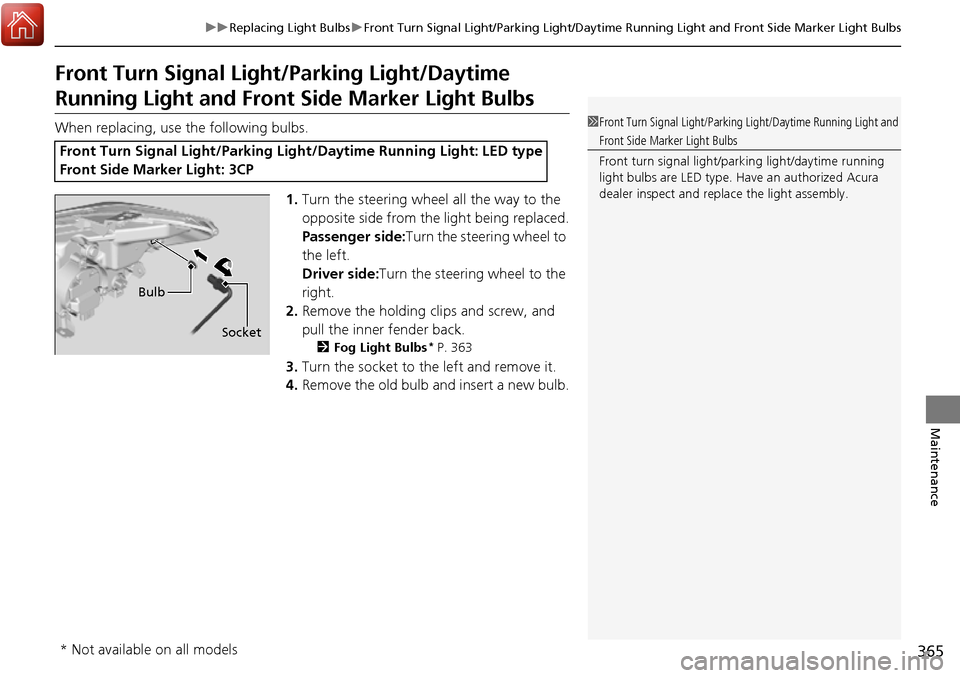
365
uuReplacing Light Bulbs uFront Turn Signal Light/Parking Light/Daytime Running Light and Front Side Marker Light Bulbs
Maintenance
Front Turn Signal Light/Parking Light/Daytime
Running Light and Front Side Marker Light Bulbs
When replacing, use the following bulbs.
1.Turn the steering wheel all the way to the
opposite side from the light being replaced.
Passenger side: Turn the steering wheel to
the left.
Driver side:Turn the steering wheel to the
right.
2. Remove the holding clips and screw, and
pull the inner fender back.
2 Fog Light Bulbs* P. 363
3.Turn the socket to the left and remove it.
4. Remove the old bulb and insert a new bulb.
Front Turn Signal Light/Parking Li ght/Daytime Running Light: LED type
Front Side Marker Light: 3CP
1 Front Turn Signal Light/Parking Light/Daytime Running Light and
Front Side Marker Light Bulbs
Front turn signal light/parking light/daytime running
light bulbs are LED type. Have an authorized Acura
dealer inspect and replace the light assembly.
Bulb
Socket
* Not available on all models
Page 383 of 449

382
uuChecking and Maintaining Tires uWinter Tires
Maintenance
Winter Tires
If driving on snowy or frozen roads, mount all season marked “M+S” tires, snow
tires, or tire chains; reduce speed; and ma intain sufficient distance between vehicles
when driving.
Be particularly careful when operating the steering wheel or brakes to prevent
skidding.
Use tire chains, snow tires, or all season ti res when necessary or according to the law.
When mounting, refer to the following points.
For winter tires:
• Select the size and load ranges that are the same as the original tires.
• Mount the tires to all four wheels.
For tire chains:
• Install them on the front tires only.
• Because your vehicle has limited tire clearance, we strongly recommend using the
chains listed below:
• Follow the chain manufacturer’s instruction when installing. Mount them as
tightly as you can.
• Check that the chains do not to uch the brake lines or suspension.
• Drive slowly.
Cable-type: SCC Radial Chain TC2212MM
1Winter Tires
NOTICE
Traction devices that are th e wrong size or improperly
installed can damage your vehicle’s brake lines,
suspension, body, and wheels. Stop driving if they are
hitting any part of the vehicle.
When tire chains are mounted, follow the chain
manufacturer’s instructi ons regarding vehicle
operational limits.
If your vehicle is equipped with summer tires, be
aware that these tires are not designed for winter
driving conditions. For more information, contact a
dealer.
3WARNING
Using the wrong chains, or not properly
installing chains, can damage the brake
lines and cause a crash in which you can be
seriously injured or killed.
Follow all instruction s in this owner’s
manual regarding the selection and use of
tire chains.
Page 396 of 449

395Continued
Handling the Unexpected
If a Tire Goes Flat
Changing a Flat Tire*
If a tire goes flat while driving, grasp the steering wheel firmly, and brake gradually
to reduce speed. Then, stop in a safe plac e. Replace the flat tire with a compact
spare tire. Go to a dealer as soon as possib le to have the full-size tire repaired or
replaced.
1. Park the vehicle on firm, level, non-slip pery surface and apply the parking brake.
2. Move the shift lever to
(P.
3. Turn on the hazard warning lights and set the power mode to VEHICLE OFF
(LOCK).
1Changing a Flat Tire*
Periodically check the tire pressure of the compact
spare. It should be set to the specified pressure.
Specified Pressure: 60 psi (420 kPa, 4.2 kgf/cm
2)
When driving with the compact spare tire, keep the
vehicle speed under 50 mph (80 km/h). Replace with
a full-size tire as soon as possible.
The compact spare tire and wheel in your vehicle are
specifically for this model. Do not use them with
another vehicle. Do not us e another type of compact
spare tire or wheel with your vehicle.
Do not mount tire chains on a compact spare tire.
If a chain-mounted front tire goes flat, remove one of
the full-size rear tires and replace it with the compact
spare tire. Remove the flat front tire and replace it
with the full-size tire that was removed from the rear.
Mount the tire chains on the front tire.
Do not use a puncture-repairi ng agent on a flat tire,
as it can damage the tire pressure sensor.
* Not available on all models
Page 402 of 449

401
uuIf a Tire Goes Flat uTemporarily Repairing a Flat Tire*
Continued
Handling the Unexpected
Temporarily Repairing a Flat Tire*
If the tire has a large cut or is otherwise severely damaged, you will need to have the
vehicle towed. If the tire only has a small puncture, from a nail for instance, you can
use the temporary tire repair kit so that you can drive to the nearest service station
for a more permanent repair.
If a tire goes flat while driving, grasp the steering wheel firmly, and brake gradually
to reduce speed. Then stop in a safe place.
1. Park the vehicle on a firm, level, and n on-slippery surface and apply the parking
brake.
2. Move the shift lever to
(P.
3. Turn on the hazard warning lights and set the power mode to VEHICLE OFF
(LOCK).
1Temporarily Repairing a Flat Tire*
The kit should not be used in the following situations.
Instead, contact a dealer or a roadside assistant to
have the vehicle towed.
•The tire sealant has expired.
•More than one tire is punctured.•The puncture or cut is larger than 3/16 inch (4mm).
•The tire side wall is da maged or the puncture is
outside the contact area.
•Damage has been caused by driving with the tire
extremely under inflated.
•The tire bead is no longer seated.
•The rim is damaged.
Do not remove a nail or screw that punctured the
tire. If you remove it from the tire, you may not be
able to repair the puncture using the kit.
NOTICE
Do not use a puncture-repairing agent other than the
one provided in the kit that came with your vehicle. If
a different agent is used, you may permanently
damage the tire pressure sensor.
When the puncture is:Kit Use
Smaller than 3/16 inch (4 mm)Yes
Larger than 3/16 inch (4 mm)No
Contact
Area
* Not available on all models
Page 415 of 449

414
uuEngine Does Not Start uEmergency Engine Stop
Handling the Unexpected
Emergency Engine Stop
The ENGINE START/STOP button may be used to stop the engine due to an
emergency situation even while driving. If you must stop the engine, do either of the
following operations:
• Press and hold the ENGINE START/STOP button for two seconds.
• Firmly press the ENGINE START/STOP button twice.
The steering wheel will not lock. However, because turning off the engine disables
the power assist the engine provides to the steering and braking systems, it will
require significantly more physical effort an d time to steer and slow the vehicle. Use
both feet on the brake pedal to slow down the vehicle and stop immediately in a
safe place.
The power mode is in ACCESSORY when the engine is stopped.
To change the mode to VEHICLE OF F, change the gear position to
(P after the
vehicle comes to a complete stop. Then press the ENGINE START/STOP button
twice without depressing the brake pedal.
1 Emergency Engine Stop
Do not press the button while driving unless it is
absolutely necessary for th e engine to be switched
off.
Page 423 of 449

422
uuIndicator, Coming On/Blinking uIf the Brake System Indicator (Red) Comes On
Handling the Unexpected
If the Brake System Indicator (Red) Comes On
■Reasons for the indicator to come on
• The brake fluid is low.
• There is a malfunction in the brake system.
■What to do when the indicator comes on while driving
Press the brake pedal lightly to check pedal pressure.
• If normal, check the brake fluid level the next time you stop.
• If abnormal, take immediate action . If necessary, downshift the
transmission to slow the vehicle using engine braking.
If the Electric Power Steeri ng (EPS) System Indicator
Comes On
■Reasons for the indicator to come on
• Comes on when there is a problem with EPS system.
• If you depress the accelerator pedal repeatedly to increase the engine
speed while the engine is idlin g, the indicator comes on, and
sometimes the steering wheel becomes harder to operate.
■What to do when the indicator comes on
Stop the vehicle in a safe place and restart the engine.
If the indicator comes on and stays on, immediately have your vehicle
inspected by a dealer.
1 If the Brake System Indicator (Red) Comes On
Have your vehicle re paired immediately.
It is dangerous to drive with low brake fluid. If there
is no resistance from the brake pedal, stop
immediately in a safe plac e. If necessary downshift
the gears.
If the brake system indicator and ABS indicator come
on simultaneously, the elec tronic brake distribution
system is not working. Th is can result in vehicle
instability under sudden braking.
Have your vehicle inspecte d by a dealer immediately.U.S.
Canada
Page 442 of 449

Index
441
Index
Index
A
ABS (Anti-lock Brake System).................. 320
Accessories and Modifications ................ 342
Accessory Power Sockets ......................... 174
Adaptive Cruise Control (ACC) .......... 79, 284
Additives Coolant .................................................. 358
Engine Oil ............................................... 353
Washer ................................................... 362
Additives, Engine Oil ............................... 353
Adjusting
Armrest .................................................. 168
Front Seats.............................................. 162
Head Restraints ....................................... 164
Mirrors.................................................... 159
Rear Seats ............................................... 167
Steering Wheel ....................................... 158
Temperature ............................................. 98
Air Conditioning System
(Climate Control System) ....................... 180
Changing the Mode................................ 180
Defrosting the Windshield and
Windows .............................................. 181
Dust and Pollen Filter .............................. 386
Recirculation/Fresh Air Mode................... 180
Sensors ................................................... 183
Synchronized Mode ................................ 182
Using Automatic Climate Control............ 180
Air Pressure ...................................... 375, 431 Airbags
........................................................ 37
Advanced Airbags ..................................... 43
After a Collision ......................................... 40
Airbag Care ............................................... 49
Front Airbags (SRS) .................................... 40
Indicator .............................................. 47, 70
Passenger Airbag Off Indicator .................. 48
Sensors ...................................................... 37
Side Airbags .............................................. 44
Side Curtain Airbags .................................. 46
All-Wheel Drive (AWD) with Intelligent
Control System ........................................ 314
AM/FM Radio ............................................ 198
Anti-lock Brake System (ABS) .................. 320
Indicator .................................................... 69
Armrest ..................................................... 168
Audio Remote Controls ............................ 189
Audio System ............................................ 186
Adjusting the Sound ................................ 197
Auxiliary Input Jack .................................. 187
Error Messages ........................................ 215
General Information ................................ 218
iPod ®....................................................... 205
MP3/WMA/AAC ...................................... 210
Pandora ®................................................. 208
Reactivating ............................................. 188
Recommended CDs ................................. 219
Recommended Devices ............................ 221
Remote Controls ..................................... 189
Security Code .......................................... 188
Theft Protection ....................................... 188 USB Flash Drives ...................................... 221
USB Port.................................................. 187
Audio/Information Screen ....................... 191
Authorized Manuals ................................ 439
Auto Door Locking/Unlocking ................. 130
Customize ....................................... 105, 112
Automatic Intermittent Wipers ............... 152
Automatic Lighting .................................. 148
Automatic Transmission ........................... 274
Creeping ................................................. 274
Fluid ........................................................ 360
Kickdown ................................................ 274
Operating the Shift Lever................... 16, 276
Sequential Shift Mode ............................. 277
Shift Lever Does Not Move ...................... 417
Shifting ................................................... 275
Auxiliary Input Jack .................................. 187
Average Fuel Economy .............................. 98
Average Speed ........................................... 99
AWD .......................................................... 314
B
Battery ...................................................... 383
Charging System Indicator................. 68, 420
Jump Starting .......................................... 415
Maintenance (Checki ng the Battery) ........ 383
Belts (Seat) .................................................. 29
Beverage Holders ..................................... 173
Blind spot information (BSI) System ........ 311
Bluetooth ® Audio ..................................... 213