2017 Acura RDX ad blue
[x] Cancel search: ad bluePage 249 of 449
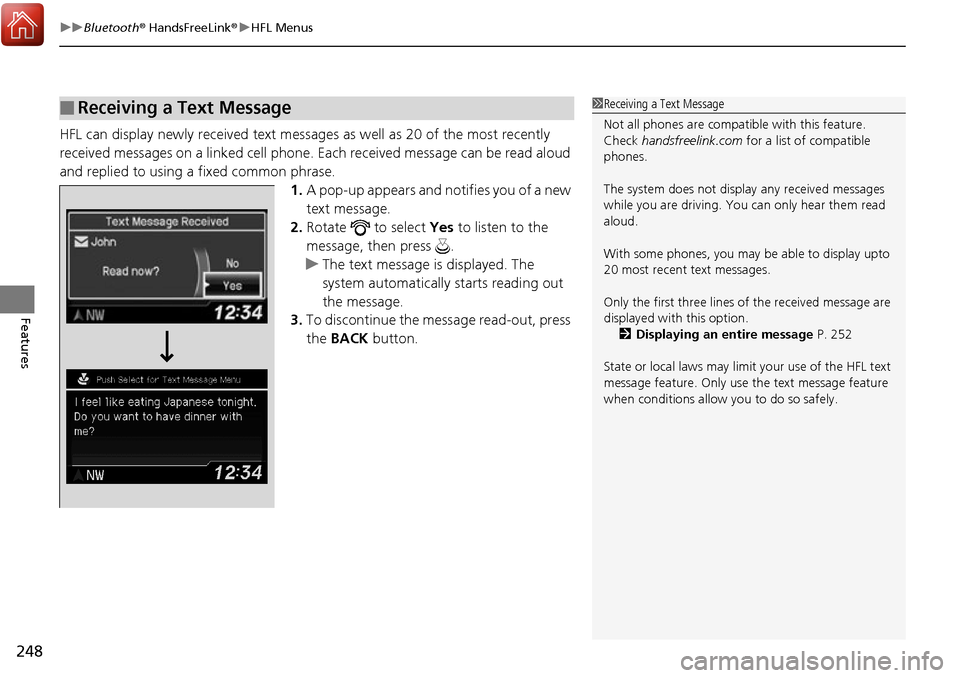
uuBluetooth ® HandsFreeLink ®u HFL Menus
248
Features
HFL can display newly received text message s as well as 20 of the most recently
received messages on a linked cell phone. Each received message can be read aloud
and replied to using a fixed common phrase. 1.A pop-up appears and notifies you of a new
text message.
2. Rotate to select Yes to listen to the
message, then press .
u The text message is displayed. The
system automatically starts reading out
the message.
3. To discontinue the message read-out, press
the BACK button.
■Receiving a Text Message1Receiving a Text Message
Not all phones are compatible with this feature.
Check handsfreelink.com for a list of compatible
phones.
The system does not display any received messages
while you are driving. You can only hear them read
aloud.
With some phones, you may be able to display upto
20 most recent text messages.
Only the first three lines of the received message are
displayed with this option. 2 Displaying an entire message P. 252
State or local laws may limit your use of the HFL text
message feature. Only use the text message feature
when conditions allow you to do so safely.
Page 250 of 449

Continued249
uuBluetooth ® HandsFreeLink ®u HFL Menus
Features
1. Press the PHONE button or the button.
2. Rotate to select Text Message, then
press .
3. Rotate to select a message, then press
.
u The text message is displayed. The
system automatically starts reading the
message aloud.
■Displaying Messages1Displaying Messages
The icon appears next to an unread message.
Only the first three lines of the received message are
displayed with this option.
2 Displaying an entire message P. 252
If you delete a message on the phone, the message is
also deleted in the system. If you send a message
from the system, the message goes to your phone’s
outbox.
Page 251 of 449

uuBluetooth ® HandsFreeLink ®u HFL Menus
250
Features
■Using the stop reading or read option
1. Press the PHONE button or the button.
2. Rotate to select Text Message, then
press .
3. Rotate to select a message, then press
.
u The text message is displayed. The
system automatically starts reading the
message aloud.
4. Press to enter the Text Message Menu .
5. Rotate to select Stop Reading or Read ,
then press .1 Using the stop reading or read option
This option changes to:
•Stop Reading while the text message is read out.
Select this option to disc ontinue the message read-
out.
•Read when you go to the Text Message menu, or
after you selected Stop Reading. Select this option
to hear the system re ading out the selected
message.
Page 252 of 449

Continued251
uuBluetooth ® HandsFreeLink ®u HFL Menus
Features
■Reply to a message
You can reply to a message using one of the
six common phrases available in the system.
1. Press the PHONE button or the button.
2. Rotate to select Text Message, then
press .
3. Rotate to select a message, then press
.
u The text message is displayed. The
system automatically starts reading out
the message.
4. Press to enter the Text Message Menu .
5. Rotate to select Reply, then press .
6. Rotate to select the reply message, then
press .
7. The reply message you selected is displayed.
Select Yes to send the message.1Reply to a message
The available fixed reply messages are as follows:
•Talk to you later, I’m driving.
•I am on my way.•I’m running late.
•OK
•Yes•No
You cannot add, edit, or delete reply messages.
After you reply, the fo llowing is displayed:
Page 253 of 449

252
uuBluetooth ® HandsFreeLink ®u HFL Menus
Features
■Making a call to a sender
You can call the text message sender.
1. Press the PHONE button or the button.
2. Rotate to select to Text Message, then
press .
3. Rotate to select a message, then press
.
u The text message is displayed. The
system automatically starts reading out
the message.
4. Press to enter the Text Message Menu .
5. Rotate to select Call, then press .
u HFL begins dialing.
■Displaying an entire message
1. Press the PHONE button or the button.
2. Rotate to select to Text Message, then
press .
3. Rotate to select a message, then press
.
u The text message is displayed. The
system automatically starts reading out
the message.
4. Press to enter the Text Message Menu .
5. Rotate to select Display Message,
then press .
6. Rotate to scroll down and display the
entire message.
Page 352 of 449

351
Maintenance
Maintenance Under the Hood
Maintenance Items Under the Hood
Brake Fluid
(Black Cap)
Engine Coolant
Reserve Tank
Radiator Cap
Washer Fluid
(Blue Cap)
Engine Oil Dipstick
(Orange Loop)
Engine Oil Fill Cap
Automatic
Transmission Fluid
Dipstick (Yellow Loop)Battery
Page 434 of 449

433
Information
Devices that Emit Radio Waves
The following products and systems on your vehicle emit radio waves when in operation.
Each of the above complies with the appropriate requirements or the required standards of
FCC (Federal Communications Commission) and Industry Canada Standa rd, described below:
As required by the FCC:
This device complies with Part 15 of the FCC rules. Operation is
subject to the following two condition s: (1) This device may not cause
harmful interference, and (2) this de vice must accept any interference
received, including interference that may cause undesired operation.
Changes or modifications not expressly approved by the party responsible for
compliance could void the user’s authority to operate the equipment.
This device complies with Industry Canada licence -exempt RSS standard(s). Operation is subject to
the following two conditions: (1) th is device may not cause interference, and (2) this device must
accept any interference, including interference that may cause undesired operation of the device.
AcuraLink*
Audio System
Blind spot information (BSI) System*
Bluetooth® Audio
Bluetooth® HandsFreeLink ®
Collision Mitigation Braking SystemTM *
HomeLink® Universal Transceiver
Immobilizer System
Remote Transmitter
Keyless Access System
Tire Pressure Monitoring System (TPMS)
Remote Engine Start with Vehicle Feedback*
* Not available on all models
Page 442 of 449

Index
441
Index
Index
A
ABS (Anti-lock Brake System).................. 320
Accessories and Modifications ................ 342
Accessory Power Sockets ......................... 174
Adaptive Cruise Control (ACC) .......... 79, 284
Additives Coolant .................................................. 358
Engine Oil ............................................... 353
Washer ................................................... 362
Additives, Engine Oil ............................... 353
Adjusting
Armrest .................................................. 168
Front Seats.............................................. 162
Head Restraints ....................................... 164
Mirrors.................................................... 159
Rear Seats ............................................... 167
Steering Wheel ....................................... 158
Temperature ............................................. 98
Air Conditioning System
(Climate Control System) ....................... 180
Changing the Mode................................ 180
Defrosting the Windshield and
Windows .............................................. 181
Dust and Pollen Filter .............................. 386
Recirculation/Fresh Air Mode................... 180
Sensors ................................................... 183
Synchronized Mode ................................ 182
Using Automatic Climate Control............ 180
Air Pressure ...................................... 375, 431 Airbags
........................................................ 37
Advanced Airbags ..................................... 43
After a Collision ......................................... 40
Airbag Care ............................................... 49
Front Airbags (SRS) .................................... 40
Indicator .............................................. 47, 70
Passenger Airbag Off Indicator .................. 48
Sensors ...................................................... 37
Side Airbags .............................................. 44
Side Curtain Airbags .................................. 46
All-Wheel Drive (AWD) with Intelligent
Control System ........................................ 314
AM/FM Radio ............................................ 198
Anti-lock Brake System (ABS) .................. 320
Indicator .................................................... 69
Armrest ..................................................... 168
Audio Remote Controls ............................ 189
Audio System ............................................ 186
Adjusting the Sound ................................ 197
Auxiliary Input Jack .................................. 187
Error Messages ........................................ 215
General Information ................................ 218
iPod ®....................................................... 205
MP3/WMA/AAC ...................................... 210
Pandora ®................................................. 208
Reactivating ............................................. 188
Recommended CDs ................................. 219
Recommended Devices ............................ 221
Remote Controls ..................................... 189
Security Code .......................................... 188
Theft Protection ....................................... 188 USB Flash Drives ...................................... 221
USB Port.................................................. 187
Audio/Information Screen ....................... 191
Authorized Manuals ................................ 439
Auto Door Locking/Unlocking ................. 130
Customize ....................................... 105, 112
Automatic Intermittent Wipers ............... 152
Automatic Lighting .................................. 148
Automatic Transmission ........................... 274
Creeping ................................................. 274
Fluid ........................................................ 360
Kickdown ................................................ 274
Operating the Shift Lever................... 16, 276
Sequential Shift Mode ............................. 277
Shift Lever Does Not Move ...................... 417
Shifting ................................................... 275
Auxiliary Input Jack .................................. 187
Average Fuel Economy .............................. 98
Average Speed ........................................... 99
AWD .......................................................... 314
B
Battery ...................................................... 383
Charging System Indicator................. 68, 420
Jump Starting .......................................... 415
Maintenance (Checki ng the Battery) ........ 383
Belts (Seat) .................................................. 29
Beverage Holders ..................................... 173
Blind spot information (BSI) System ........ 311
Bluetooth ® Audio ..................................... 213