Page 73 of 449
72
uuIndicators u
Instrument Panel
*1:On the left: Models without full color display
On the right: Models with full color display
*2:Models without full color display
IndicatorNameOn/BlinkingExplanationMessage*1
Door and
Tailgate Open
Indicator
*
●Comes on for a few seconds if you
set the power mode to ON, then
goes off.
●Comes on if any door or the tailgate
is not completely closed.
●The beeper sounds and the indicator
comes on if any door or the tailgate
is opened while driving.
●Goes off when all doors and the
tailgate are closed.
—
—
—
Electric Power
Steering (EPS)
System
Indicator
●Comes on when you set the power
mode to ON, and go es off when the
engine starts.
●Comes on if there is a problem with
the Electric Power Steering (EPS)
System.
●Stays on constantly or does not
come on at all - Have the vehicle
checked by a dealer.
2 If the Electric Power Steering
(EPS) System Indicator Comes
On P. 422
*2
* Not available on all models
Page 74 of 449
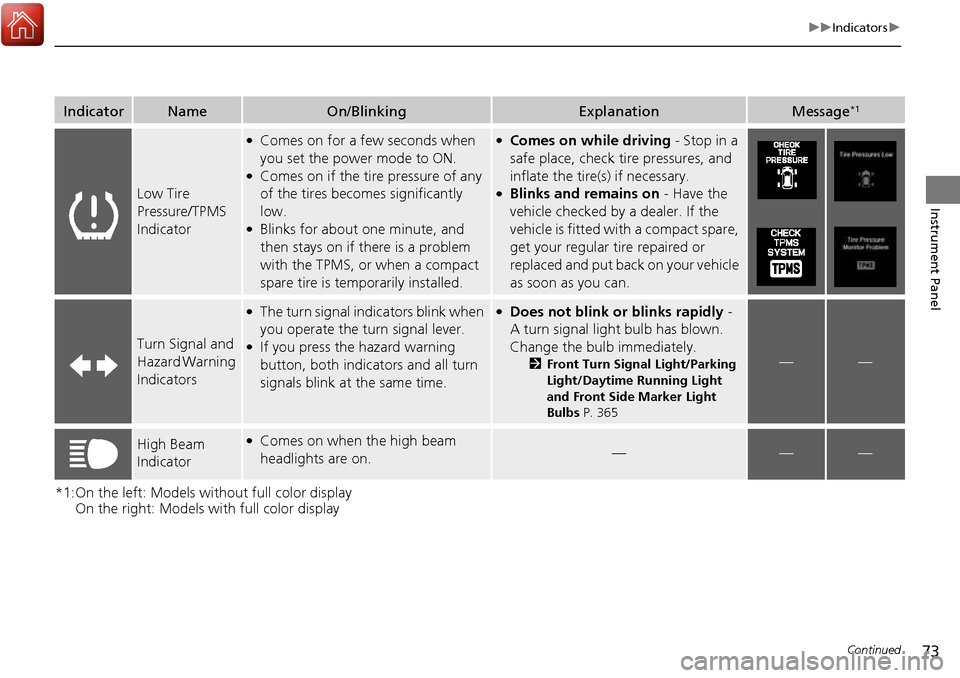
73
uuIndicators u
Continued
Instrument Panel
*1:On the left: Models wi thout full color display
On the right: Models with full color display
IndicatorNameOn/BlinkingExplanationMessage*1
Low Tire
Pressure/TPMS
Indicator
●Comes on for a few seconds when
you set the power mode to ON.
●Comes on if the tire pressure of any
of the tires becomes significantly
low.
●Blinks for about one minute, and
then stays on if there is a problem
with the TPMS, or when a compact
spare tire is temporarily installed.
●Comes on while driving - Stop in a
safe place, check tire pressures, and
inflate the tire(s) if necessary.
●Blinks and remains on - Have the
vehicle checked by a dealer. If the
vehicle is fitted with a compact spare,
get your regular tire repaired or
replaced and put back on your vehicle
as soon as you can.
Turn Signal and
Hazard Warning
Indicators
●The turn signal indicators blink when
you operate the turn signal lever.
●If you press the hazard warning
button, both indicators and all turn
signals blink at the same time.
●Does not blink or blinks rapidly -
A turn signal light bulb has blown.
Change the bulb immediately.
2 Front Turn Signal Light/Parking
Light/Daytime Running Light
and Front Side Marker Light
Bulbs P. 365——
High Beam
Indicator●Comes on when the high beam
headlights are on.———
Page 75 of 449
74
uuIndicators u
Instrument Panel
*1:On the left: Models without full color display
On the right: Models with full color display
IndicatorNameOn/BlinkingExplanationMessage*1
Lights On
Indicator
●Comes on whenever the light
switch is on, or in AUTO when the
exterior lights are on.●If you set the power mode to
ACCESSORY or VEHICLE OFF (LOCK)
while the lights are on, a chime sounds
when the driver’s door is opened.
——
Fog Light
Indicator*
●Comes on when the fog lights are
on.———
Immobilizer
System Indicator
●Comes on briefly when you set the
power mode to ON, then goes off.
●Comes on if the immobilizer system
cannot recognize the key
information.
●Blinks - You cannot start the engine.
Set the power mode to VEHICLE OFF
(LOCK), then select the ON mode
again.
●Repeatedly blinks - The system may
be malfunctioning. Have the vehicle
checked by a dealer.
●Do not attempt to alter this system or
add other devices to it. Electrical
problems can occur.
——
* Not available on all models
Page 76 of 449
75
uuIndicators u
Continued
Instrument Panel
*1:On the left: Models wi thout full color display
On the right: Models with full color display
IndicatorNameOn/BlinkingExplanationMessage*1
Security System
Alarm Indicator●Blinks when the security system
alarm has been set.
2 Security System Alarm P. 137——
System
Message
Indicator
●Comes on for a few seconds when
you set the power mode to ON,
then goes off.
●Comes on along with a beep when
a problem is detected. A system
message on the multi-information
display appears at the same time.
●While the indicator is on, press the
/ (information) button to see
the message again.
●Refer to the Indicators information in
this chapter when a system message
appears on the multi-information
display. Take the appropriate action for
the message.
●The multi-information display does not
return to the normal screen unless the
warning is canceled, or the /
button is pressed.
——
Page 77 of 449
76
uuIndicators u
Instrument Panel
*1:On the left: Models without full color display
On the right: Models with full color display
*2:Models with full color display
*3:Models without full color display
IndicatorNameOn/BlinkingExplanationMessage*1
CRUISE MAIN
Indicator*
●Comes on when you press the
CRUISE button.
2Cruise Control * P. 279——
CRUISE
CONTROL
Indicator
*
●Comes on if you have set a speed
for cruise control.
2 Cruise Control * P. 279——
Keyless Access
System Indicator
●Comes on for a few seconds when
you change the power mode to ON,
then goes off.
●Comes on as soon as a problem is
detected in the keyless access
system or keyless starting system.
●Have your vehicle ch ecked by a dealer.
*2
*3
*2
*3
* Not available on all models
Page 78 of 449
77
uuIndicators u
Continued
Instrument Panel
*1:On the left: Models wi thout full color display
On the right: Models with full color display
IndicatorNameOn/BlinkingExplanationMessage*1
Blind spot
information (BSI)
System
Indicator
*
●Comes on for a few seconds when
you change the power mode to
ON, then goes off.
●Stays on while BS I is turned off.
—
●Comes on when mud, snow, or ice
accumulates in the vicinity of
sensor.●Comes on while driving - Remove
the obstacle in the vicinity of sensor.
2 Blind spot information (BSI)
System* P. 311
●Comes on if there is a problem with
the system.●Comes on while driving - Have your
vehicle checked by a dealer.
* Not available on all models
Page 81 of 449
80
uuIndicators u
Instrument Panel
IndicatorNameOn/BlinkingExplanationMessage
Collision
Mitigation
Braking System
TM
(CMBSTM)
Indicator
●Comes on for a few seconds when
you change the power mode to ON,
then goes off.
●Comes on when you deactivate the
CMBSTM. A multi-information display
message appears for five seconds.
●Comes on if there is a problem with
the CMBSTM.
●Stays on constantly without the
CMBSTM off - Have your vehicle checked by
a dealer.
2 Collision Mitigation Braking SystemTM
(CMBSTM)* P. 322
Models with CMBSTM
* Not available on all models
Page 83 of 449
82
uuIndicators uMulti-Information Display Warn ing and Information Messages
Instrument Panel
Multi-Information Display Warn ing and Information Messages
The following messages appear only on the multi-information display. Press the / (information) button to see the message again
with the system me ssage indicator on.
*1:On the left: Models without full color display On the right: Models with full color display
Message*1ConditionExplanation
●Appears when the fuel fill cap is loose or is
not installed.
2Tighten Fuel Cap Message P. 421
—
●Appears when the washer fluid is low.
●Refill washer fluid.
2Refilling Window Washer Fluid P. 362
●Appears while you are customizing the
settings and the shift lever is moved out of
(P.2Customized Features P. 100, 106
●Appears when the transmission fluid
temperature is too high.●Stop in a safe place in (P. Let the engine
idle until the message disappears.
Canadian models