Page 98 of 357
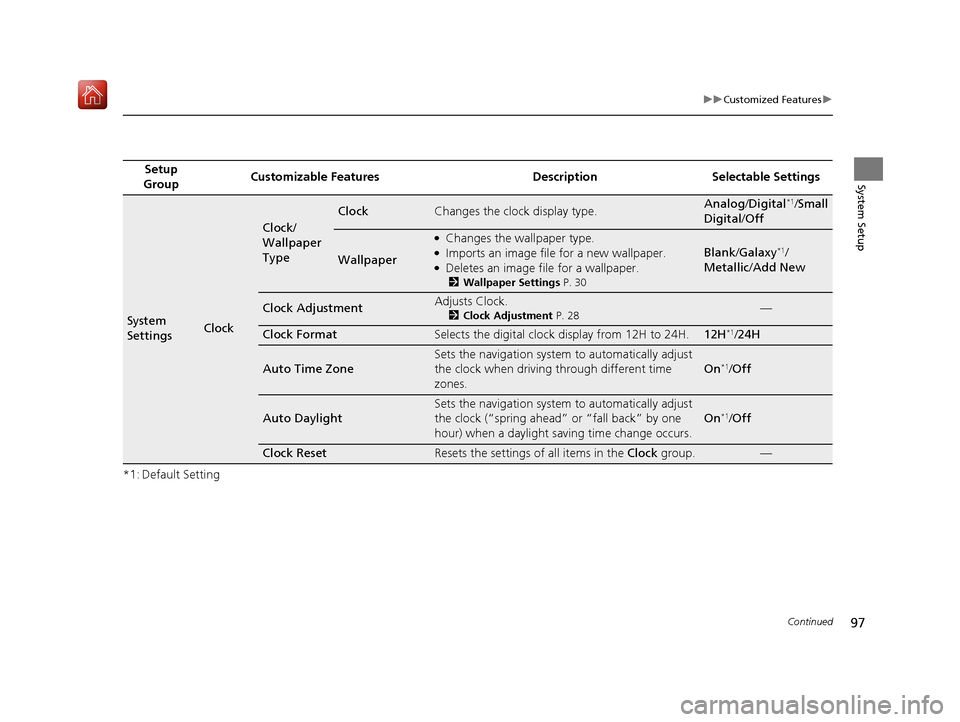
97
uuCustomized Features u
Continued
System Setup
*1: Default SettingSetup
Group Customizable Features Description Selectable Settings
System
SettingsClock
Clock/
Wallpaper
Type
ClockChanges the clock display type.Analog/
Digital*1/Small
Digital /Off
Wallpaper
●Changes the wallpaper type.●Imports an image file for a new wallpaper.●Deletes an image file for a wallpaper.
2 Wallpaper Settings P. 30
Blank /Galaxy*1/
Metallic /Add New
Clock AdjustmentAdjusts Clock.
2 Clock Adjustment P. 28—
Clock FormatSelects the digital clock display from 12H to 24H.12H*1/24H
Auto Time Zone
Sets the navigation system to automatically adjust
the clock when driving through different time
zones.
On*1/Off
Auto Daylight
Sets the navigation system to automatically adjust
the clock (“spring ahead” or “fall back” by one
hour) when a daylight saving time change occurs.
On*1/Off
Clock ResetResets the settings of all items in the Clock group.—
16 ACURA RDX NAVI-31TX48300.book 97 ページ 2015年8月5日 水曜日 午後4時12分
Page 113 of 357
112
uuCustomized Features u
System Setup
*1: Default SettingSetup
Group Customizable Features Description Selectable Settings
Info
Settings
Acura
Link
New AcuraLink MessageSelects whether newly
received AcuraLink
messages to be displayed.On*1/ Off
Delete AcuraLink MessageDeletes AcuraLink messages.—
AcuraLink Subscription
StatusDisplays your current AcuraLink subscription
status.—
Clock
Clock/
Wallpaper
TypeClock
See System Settings on P. 95 to P. 98.
Wallpaper
Clock Adjustment
Clock Format
Auto Time Zone
Auto Daylight
Clock Reset
OtherInfo Screen Preference
Selects the top menu when the INFO button is
pressed.
●Info Top - A brief menu pops up.●Info Menu- A full menu pops up.●Off- A menu does not pop up.
Info Top /Info Menu*1/
Off
DefaultCancels/Resets all customized items in the Info
Settings group as default.Default/ OK
16 ACURA RDX NAVI-31TX48300.book 112 ページ 2015年8月5日 水曜日 午後4時12分
Page 355 of 357

354
Index
Siri Eyes Free............................................... 25
SiriusXM ® Radio
Playing..................................................... 190
Preset Memory ........................................ 193
Replay Function ....................................... 194
Settings ................................................... 181
SportsFlash
TM Alert................................... 196
Song By VoiceTM
Searching Music ...................................... 232
Setting..................................................... 231
Sort by Distance to Travel ........................ 127
Sound and Beep Settings ........................... 27
Sound Setup .............................................. 183
Speed Dial Making a Call .......................................... 282
Registering .............................................. 263
Start-up ....................................................... 20
Steering Wheel Controls .......................... 179
Straight Line Guide ..................................... 78
Street ......................................................... 122
Street Name Guidance ............................... 65
System Device Information ...................... 312
System Initialization ................................. 332
System Limitations .................................... 334
T
Text/E-mail Message ................................. 285
Traffic Incidents ........................................ 157
Traffic List .................................................. 157
Traffic Rerouting ...................................... 156
Auto Reroute ........................................... 156 Navi Settings ............................................. 58
Trip Computer .......................................... 310
Troubleshooting ................................. 16, 316
U
Unit Settings............................................... 33
Unverified Routing ..................................... 56
Update System Software
Obtaining Update Data ........................... 337
USB Flash Drive
Connecting, Disconnecting...................... 241
Playing .................................................... 241
Voice Commands List ...................... 349, 350
USB Port .................................................... 175
V
View (Navi Settings) ................................... 76
View Routes .............................................. 143
Viewing the Routes .................................. 143
Voice Map Menu .............................................. 149
Voice Commands
Help .......................................................... 15
Voice Commands List .............................. 346
Voice Control System ................................ 22
Voice Control Operation
Basic Operation ........................................... 6
Voice Portal ................................................. 6
Voice Recognition Settings ........................ 24Voice Tag
Phonebook Phonetic M odification........... 268
Registering a Voice Tag to a Speed Dial Entry ..................................................... 263
Volume
HFL Buttons ............................................ 252
Map Menu.............................................. 151
Sound and Beep Settings .......................... 27
Voice Recognition Settings ........................ 24
W
Wallpaper Settings .................................... 30
Waypoint Adding ................................................... 161
Editing .................................................... 165
Z
Zip Code ................................................... 120
16 ACURA RDX NAVI-31TX48300.book 354 ページ 2015年8月5日 水曜日 午後4時12分