2017 Acura NSX display
[x] Cancel search: displayPage 57 of 116
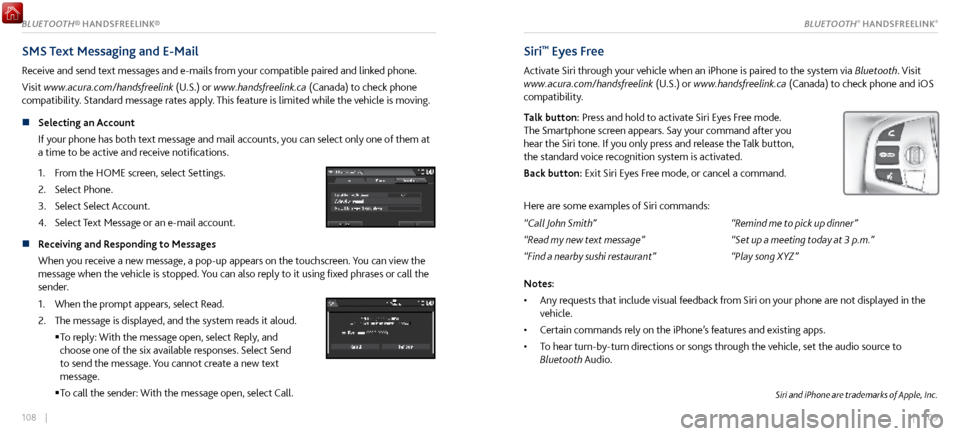
108 || 109
SMS Text Messaging and E-Mail
Receive and send text messages and e-mails from your compatible paired and linked phone.
Visit www.acura.com/handsfreelink (U.S.) or www.handsfreelink.ca (Canada) to check phone
compatibility. Standard message rates apply. This feature is limited while the vehicle is moving.
n
Selecting an Account
If y
our phone has both text message and mail accounts, you can select only one of them at
a time to be active and receive notifications.
1.
From the HOME scr
een, select Settings.
2.
Select Phone.
3.
Select Select Account.
4.
Select Text Message or an e-mail account
.
n Receiving and Responding to Messages
When you receive a new message, a pop-up appears on the touchscreen. You can view the
message when the vehicle is stopped. You can also reply to it using fixed phrases or call the
sender.
1.
When the prompt appears, select Read.
2.
The message is displayed, and the system r
eads it aloud.
To reply:
With the message open, select Reply, and
choose one of the six available responses. Select Send
to send the message. You cannot create a new text
message.
To call the sender: With
the message open, select Call.
Siri™ Eyes Free
Activate Siri through your vehicle when an iPhone is paired to the system via Bluetooth. Visit
www.acura.com/handsfreelink (U.S.) or www.handsfreelink.ca (Canada) to check phone and iOS
compatibility.
Talk button: Press and hold to activate Siri Eyes Free mode.
The Smartphone screen appears. Say your command after you
hear the Siri tone. If you only press and release the Talk button,
the standard voice recognition system is activated.
Back button: Exit Siri Eyes Free mode, or cancel a command.
Here are some examples of Siri commands:
“Call John Smith”
“Read my new text message”
“Find a nearby sushi restaurant” “Remind me to pick up dinner”
“Set up a meeting today at 3 p.m.”
“Play song XYZ”
Notes:
•
Any requests that include
visual feedback from Siri on your phone are not displayed in the
vehicle.
•
Certain commands rely
on the iPhone’s features and existing apps.
•
To hear turn-by-turn dir
ections or songs through the vehicle, set the audio source to
Bluetooth Audio.
Siri and iPhone are trademarks of Apple, Inc.
BLUETOOTH® HANDSFREELINK®BLUETOOTH® HANDSFREELINK®
Page 61 of 116
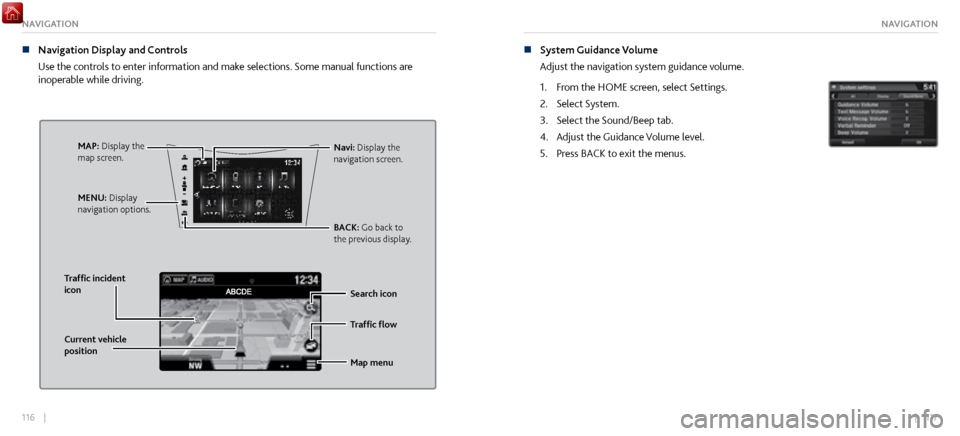
116 || 117
NAVIGATIONNAVIGATION
n Navigation Display and Controls
Use
the controls to enter information and make selections. Some manual functions are
inoperable while driving.
Traffic flow
Current vehicle
position Traffic incident
icon
Search icon
Map menu
Navi: Display the
navigation screen.
BACK: Go back to
the previous display.
MENU: Display
navigation options.MAP: Display the
map screen.
n System Guidance Volume
Adjust the navigation system guidance
volume.
1.
From the HOME scr
een, select Settings.
2.
Select System.
3.
Select the Sound/Beep tab.
4.
Adjust the Guidance V
olume level.
5.
Press BACK to exit
the menus.
Page 65 of 116

124 || 125
DRIVINGNAVIGATION
n Traffic
View traffic flow and incidents in select metr
o areas. Traffic alerts are accompanied by an
audible beep. Pop-up messages and traffic information can be viewed when you are on the
map screen. You can also select traffic to avoid. Traffic coverage is limited in Canada.
Viewing traffic
1.
From the map scr
een, select the traffic icon.
2.
Select Traffic Conditions.
3.
Traffic icons are shown on
the map. Select the magnifying
glass icon to display a full list of traffic delays.
To mute traffic alerts and voice guidance: From the map screen, press MENU. Select Mute.
To lower voice guidance volume, see page 117.
Avoiding traffic on your route
1.
From the map scr
een, select the traffic icon.
2.
Select Traffic on R
oute.
3.
Select an incident to avoid fr
om the list.
4. Select the menu icon.
5.
Select Avoid.
DRIVING
Learn about preparation for driving and other features.
Before Driving
n Break In
Avoid har d braking for the first 200 miles (300 km). You should also follow this
recommendation when the brake pads are replaced.
n
Exterior Checks
Make sure ther
e are no obstructions on the windows, door mirrors, exterior lights, or other
parts of the vehicle.
Remove any frost, snow, or ice.
Make sure the hood and hatch are securely closed.
Heat from the engine and exhaust can ignite flammable materials in the engine
compartment, causing a fire. If you’ve parked your vehicle for an extended period, inspect
and remove any debris that may have collected, such as dried grass and leaves that have
fallen or have been carried in for use as a nest by a small animal. Also check for leftover
flammable materials after you or someone else has performed maintenance on your vehicle.
Make sure the tires are in good condition.
Make sure there are no people or objects behind or around the vehicle.
Page 70 of 116

134 || 135
DRIVINGDRIVING
When the transmission is in D: The vehicle will go into the sequential mode momentarily, and
the gear selection indicator becomes more prominent. The sequential mode is automatically
canceled and the gear selection indicator returns to ordinary display under the following
conditions:
•
Hold the (+) paddle shifter for a few seconds.
•
Once you start trav
eling at a constant speed.
•
The vehicle comes to a complete stop.
•
When you change to another IDS mode.
The sequential mode automaticall
y shifts under following conditions:
•
Accelerator pedal depressed bey
ond the click.
•
Engine speed reaches near the tachometer
’s red zone.
•
Engine speed reaches idle speed while deceleration.
When
the transmission is in M: The vehicle will go into the sequential mode, and the gear
position indicator goes off and only the gear selection indicator is displayed. You can cancel this
mode by pressing the button, pulling the (+) paddle shifter for a few seconds or changing IDS
mode to QUIET. When the sequential mode is canceled, the display is changed from only the
gear selection indicator to both of the gear position indicator and the gear selection indicator.
The transmission automatically shifts up from 1st to 2nd and does not automatically shift up
between 2nd and 9th gear.Car Wash Mode
Follow the procedure below to keep the transmission in (N) when the power system is switched
off.
Begin with the power system on and your foot on the brake pedal.
1.
Press Neutral (N). Within two seconds, pr
ess and hold (N) for two seconds.
2.
Press the ENGINE ST
ART/STOP button. The vehicle goes into Accessory mode.
This mode lasts for 15 minutes before the gear changes to Park and the vehicle turns off.
We do not recommend using conveyor-style car washes.
Page 76 of 116

146 || 147
DRIVINGDRIVING
Parking Sensor System*
When you are parking or backing up and the system senses nearby objects, indicators appear on
the display and a series of beeps sound. As you get closer to the objects, the beep rate increases.
Within about 24 in (60 cm) or less
Front Corner Sensors
Rear Corner Sensor sRear Center Sensors
Within about 43 in (110 cm) or less
Within about 39 in (100 cm) or less
Front Center Sensors
n Turning the System On or Off
Press the parking sensor button.
A green indicator light
appears on the button when the system is on.
*if equipped
Multi-View Rear Camera
When you shift into Reverse (R), a real-time image of the area behind your vehicle is shown in
the display, along with helpful parking guidelines.
Wide view Normal viewTop down view
Use the touchscreen to
toggle between views.
The rear camera view is restricted. You cannot see the corner ends of the bumper or what is
underneath the bumper. Its unique lens also makes objects appear closer or farther than they
actually are.
Visually confirm that it is safe to drive before backing up. Certain conditions (such as weather,
lighting, and high temperatures) may also restrict the rear view. Do not rely on the rearview
display, which does not give you all information about conditions at the rear of your vehicle.
Page 84 of 116

162 || 163
HANDLING THE UNEXPECTEDHANDLING THE UNEXPECTED
Emergency Towing
This vehicle requires flat bed towing. Call a professional towing service if you need to tow
your vehicle. The operator loads your vehicle on the back of a truck.
Trying to lift or tow your vehicle by the bumpers will cause serious damage. The bumpers are
not designed to support the vehicle’s weight.
Improper towing such as towing behind a motorhome or other motor vehicle can damage the
transmission.
NOTICE
Tire Pressure Monitoring System (TPMS)
Monitors the tire pressure while you are driving.
If your vehicle’s tire pressure becomes significantly low, the low
tire pressure indicator comes on and a message appears on the
multi-information display. Roll the right selector wheel on the
steering wheel to view the tire pressure monitor.
n What to Do
Stop your
vehicle in a safe place. Check the tire pressure and adjust the pressure to the
specified level. The specified tire pressure is on a label on the driver’s doorjamb.
Driving on an extremely underinflated tire can cause it to overheat. An overheated tire can
fail. Always inflate your tires to the specified pressure.
NOTICE
Page 91 of 116

176 || 177
MAINTENANCEMAINTENANCE
Improperly maintaining this vehicle or failing to correct a problem before driving
can cause a crash in which you can be seriously hurt or killed.
Always follow the inspection and maintenance recommendations according to
the schedules in this guide.
WARNING
Failure to properly follow maintenance instructions and precautions can cause
you to be seriously hurt or killed.
Always follow the procedures and precautions in this guide.
WARNING
Maintenance Minder™
When maintenance is due, the system message indicator comes on and the Maintenance
Minder appears on the multi-information display every time you turn the vehicle on. Press the
Info (p/q) buttons on the steering wheel to change displays.
See page 179 to check the indicated maintenance service(s).
Maintenance Service Items
Remaining Engine Oil Life
Righ t Selector Whee l
Page 92 of 116

178 || 179
MAINTENANCEMAINTENANCE
Independent of the Maintenance Minder information:
•
Replace the brake
fluid every 3 years.
•
Inspect idle speed every 160,000 miles (256,000 km).
•
Adjust the val
ves during services A, B, 1, 2, or 3 if they are noisy.
•
Inspect the fuel injection systems every 3
years.
•
Inspect tire condition every 3,
100 miles (5,000 km).
For U.S. models: Maintenance, replacement, or repair of emissions control devices and systems may
be done by any automotive repair establishment or individuals using parts that are certified to EPA
standards.
According to state and federal regulations, failure to perform maintenance on the maintenance main items
marked with # will not void your emissions warranties. However, all maintenance services should be performed
in accordance with the intervals indicated by the multi-information display.
n Maintenance Minder Service Codes
These codes indicate what services are due on your vehicle.
*1: If a message SERVICE does not appear more than 12 months after the displ\
ay is reset,
CODE
change the engine oil every year.
See information on maintenance and emissions warranty.
A Maintenance Main Items
B
Inspect exhaust system#
Inspect fuel lines and connections#
Inspect direct injection + port injection fuel system
Replace engine oi
l*1
Replace engine oil*1 and oil �lter
Inspect front and rear brakes
Check expiration date for temporary tire repair
kit bottle
Inspect tie rod ends, steering gearbox, and boots
Inspect suspension components
Inspect driveshaft boots
Inspect brake hoses and li nes (Including ABS/VSA)
Inspect all �uid levels and condition of �uids
#