Page 4 of 581

Contents
Child Safety P. 56Exhaust Gas Hazard P. 71Safety Labels P. 72
Opening and Closing the Tailgate P. 150 Security System P. 157 Opening and Closing the Windows P. 160
Operating the Switches Around the Steering Wheel P. 163 Adjusting the Mirrors P. 183
Interior Lights/Interior Convenience It ems P. 200 Climate Control System P. 213
Audio Error Messages P. 276General Information on the Audio System P. 281
Bluetooth® HandsFreeLink ® P. 310 Compass* P. 344
Off-Highway Driving Guidelines P. 365 When Driving P. 367 Braking P. 428
Refueling P. 456 Fuel Economy and CO
2 Emissions P. 459
Maintenance Under the Hood P. 469 Replacing Light Bulbs P. 481
Checking and Maintaining Tires P. 490 Battery P. 499 Remote Transmitter Care P. 501
Climate Control System Maintenance P. 505 Cleaning P. 506Accessories and Modifications P. 511
Engine Does Not Start P. 534 Jump Starting P. 537Overheating P. 539
Emergency Towing P. 554 When You Cannot Unlock the Fuel Fill Door P. 555
Devices that Emit Radio Waves P. 563 Reporting Safety Defects P. 564
Authorized Manuals P. 569 Client Service Information P. 570
Quick Reference GuideP. 4
Safe DrivingP. 27
Instrument PanelP. 73
ControlsP. 133
FeaturesP. 227
DrivingP. 347
MaintenanceP. 461
Handling the UnexpectedP. 513
InformationP. 559
IndexP. 572
17 ACURA MDX-31TZ56300.book 3 ページ 2016年5月13日 金曜日 午後7時46分
Page 5 of 581
4
Quick Reference Guide
Quick Reference Guide
Visual Index
❙Steering Wheel Adjustments (P182)
❙ENGINE START/STOP Button (P163)
❙Navigation System*
() See the Navigation System Manual
❙Audio/Information Screen (P239)
❙Hazard Warning Button
❙On Demand Multi-Use DisplayTM (P233)
❙Audio System (P228)
❙System Indicators (P74)
❙Gauges (P116)
❙Multi-Information Display
(MID)
(P117)
❙Climate Control System (P213)
❙Rear Defogger/Heated Door Mirror
Button
(P179)
❙ (Surround View Camera) Button*
() See the Navigation System Manual
❙ (Vehicle Stability Assist (VSA ®)
System OFF) Button
(P419)
❙Parking Sensor System Button* (P448)
❙Collision Mitigation Braking SystemTM
(CMBSTM) OFF Button (P439)
❙Headlight Washer Button* (P177)
❙Heated Windshield Button* (P179)
❙Electric Parking Brake Switch (P428)
❙Road Departure Mitigation (RDM)
Button
(P407)
❙Automatic Brake Hold Button (P432)
17 ACURA MDX-31TZ56300.book 4 ページ 2016年5月13日 金曜日 午後7時46分
Page 16 of 581
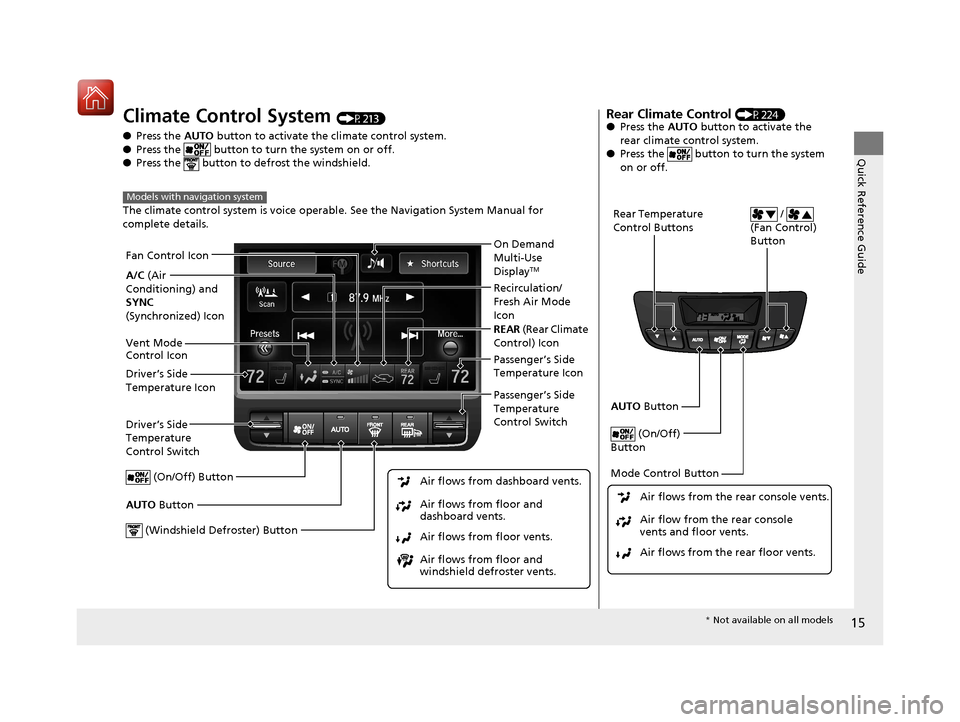
15
Quick Reference Guide
Climate Control System (P213)
● Press the AUTO button to activate th e climate control system.
● Press the button to turn the system on or off.
● Press the button to de frost the windshield.
The climate control system is voice operabl e. See the Navigation System Manual for
complete details.
Models with navigation system
Driver’s Side
Temperature
Control Switch
Air flows from floor and
windshield defroster vents. Air flows from floor vents. Air flows from floor and
dashboard vents. Air flows from dashboard vents.
AUTO Button Passenger’s Side
Temperature
Control Switch
(On/Off) Button
Driver’s Side
Temperature Icon Passenger’s Side
Temperature Icon On Demand
Multi-Use
Display
TM
(Windshield Defroster) Button
A/C
(Air
Conditioning) and
SYNC
(Synchronized) Icon Recirculation/
Fresh Air Mode
Icon
Fan Control Icon
REAR
(Rear Climate
Control) Icon
Vent Mode
Control Icon
Rear Climate Control (P224)
● Press the AUTO button to activate the
rear climate control system.
● Press the button to turn the system
on or off.
Rear Temperature
Control Buttons /
(Fan Control)
Button
AUTO Button
(On/Off)
Button
Mode Control Button
Air flows from the rear floor vents. Air flow from the rear console
vents and floor vents. Air flows from the rear console vents.
* Not available on all models
17 ACURA MDX-31TZ56300.book 15 ページ 2016年5月13日 金曜日 午後7時46分
Page 72 of 581

71
Safe Driving
Exhaust Gas Hazard
Carbon Monoxide Gas
The engine exhaust from this vehicle contains carbon monoxide, a colorless,
odorless, and highly toxic gas. As long as you properly maintain your vehicle, carbon
monoxide gas will not get into the interior.
■Have the exhaust system in spected for leaks whenever
• The exhaust system is ma king an unusual noise.
• The exhaust system may have been damaged.
• The vehicle is raised for an oil change.
When you operate a vehicle with the tailga te open, airflow can pull exhaust gas into
the interior and create a hazardous conditio n. If you must drive with the tailgate
open, open all the windows and set the climate control system as shown below.
1. Select the fresh air mode.
2. Select the mode.
3. Set the fan speed to high.
4. Set the temperature control to a comfortable setting.
Adjust the climate control system in the same manner if you sit in your parked
vehicle with the engine running.
1 Carbon Monoxide Gas
An enclosed area such as a garage can quickly fill up
with carbon monoxide gas.
Do not run the engine with the garage door closed.
Even when the garage door is open, drive out of the
garage immediately afte r starting the engine.
3WARNING
Carbon monoxide gas is toxic.
Breathing it can cause unconsciousness and
even kill you.
Avoid any enclosed areas or activities that
expose you to carbon monoxide.
17 ACURA MDX-31TZ56300.book 71 ページ 2016年5月13日 金曜日 午後7時46分
Page 79 of 581

78
uuIndicators u
Instrument Panel
IndicatorNameOn/BlinkingExplanationMessage
Low Oil Pressure
Indicator
●Comes on when you set the
power mode to ON, and goes off
when the engine starts.
●Comes on when the engine oil
pressure is low.
●Comes on while driving - Immediately stop
in a safe place.
2 If the Low Oil Pressure Indicator Comes
On P. 541
Malfunction
Indicator Lamp
●Comes on when you set the
power mode to ON, and goes off
either when the engine starts or
after several seconds if the
engine did not start. If “readiness
codes” have not been set, it
blinks five times before it goes
off.
●Comes on if there is a problem
with the emissions control
systems.
●Blinks when a misfire in the
engine’s cylinders is detected.
●Readiness codes are part of the on board
diagnostics for the emis sions control systems.
2Testing of Readiness Codes P. 565●Comes on while driving - Have your vehicle
checked by a dealer.
●Blinks while driving - Stop in a safe place
where there are no flammable objects. Stop
the engine for 10 minutes or more, and wait
for it to cool down. Then, take your vehicle to
a dealer.
2 If the Malfunction Indicator Lamp Comes
On or Blinks P. 542
Charging System
Indicator
●Comes on when you set the
power mode to ON, and goes off
when the engine starts.
●Comes on when the battery is
not charging.
●Comes on while driving - Turn off the
climate control system and rear defogger in
order to reduce electricity consumption.
2 If the Charging System Indicator Comes
On P. 541
17 ACURA MDX-31TZ56300.book 78 ページ 2016年5月13日 金曜日 午後7時46分
Page 90 of 581
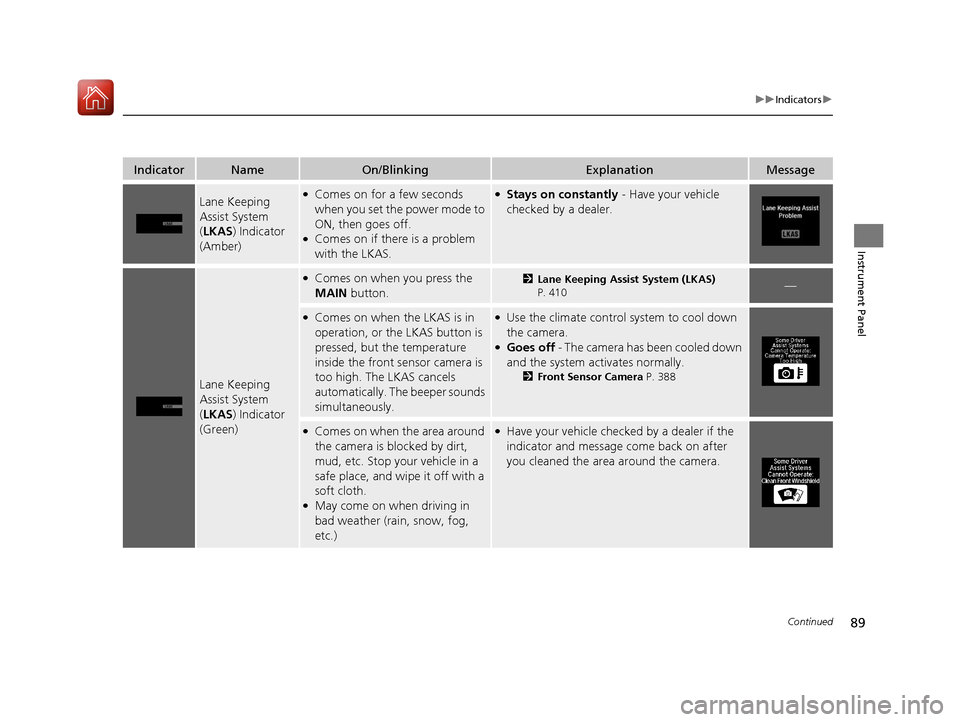
89
uuIndicators u
Continued
Instrument Panel
IndicatorNameOn/BlinkingExplanationMessage
Lane Keeping
Assist System
(LKAS ) Indicator
(Amber)●Comes on for a few seconds
when you set the power mode to
ON, then goes off.
●Comes on if there is a problem
with the LKAS.
●Stays on constantly - Have your vehicle
checked by a dealer.
Lane Keeping
Assist System
( LKAS ) Indicator
(Green)
●Comes on when you press the
MAIN button.2Lane Keeping Assist System (LKAS)
P. 410—
●Comes on when the LKAS is in
operation, or the LKAS button is
pressed, but the temperature
inside the front sensor camera is
too high. The LKAS cancels
automatically. The beeper sounds
simultaneously.●Use the climate control system to cool down
the camera.
●Goes off - The camera has been cooled down
and the system activates normally.
2 Front Sensor Camera P. 388
●Comes on when the area around
the camera is blocked by dirt,
mud, etc. Stop your vehicle in a
safe place, and wipe it off with a
soft cloth.
●May come on when driving in
bad weather (rain, snow, fog,
etc.)
●Have your vehicle checke d by a dealer if the
indicator and message come back on after
you cleaned the area around the camera.
17 ACURA MDX-31TZ56300.book 89 ページ 2016年5月13日 金曜日 午後7時46分
Page 91 of 581
90
uuIndicators u
Instrument Panel
IndicatorNameOn/BlinkingExplanationMessage
Road Departure
Mitigation (RDM)
Indicator
●Comes on for a few seconds
when you change the power
mode to ON, then goes off.
●Comes on if there is a problem
with the RDM system.
●Stays on constantly - Have your vehicle
checked by a dealer.
●Comes on when the RDM system
shuts itself off.●Stays on - The temperature inside the camera
is too high.
Use the climate control system to cool down
the camera.
The system activates when the temperature
inside the camera cools down.
2 Front Sensor Camera P. 388
●Stays on - The area around the camera is
blocked by dirt, mud, etc. Stop your vehicle in
a safe place, and wipe it off with a soft cloth.
●Have your vehicle checked by a dealer if the
indicator and message come back on after
you cleaned the area around the camera.
2Front Sensor Camera P. 388
17 ACURA MDX-31TZ56300.book 90 ページ 2016年5月13日 金曜日 午後7時46分
Page 93 of 581
92
uuIndicators u
Instrument Panel
IndicatorNameOn/BlinkingExplanationMessage
Adaptive Cruise
Control (ACC)
with Low Speed
Follow (LSF)
Indicator (Green)
●Comes on when ACC with LSF is
in operation, but the temperature
inside the front sensor camera is
too high. ACC with LSF cancels
automatically. The beeper sounds
simultaneously.●Use the climate control system to cool down
the camera.
●Goes off - The camera has been cooled down
and the system activates normally.
●Comes on when the area around
the camera is blocked by dirt,
mud, etc. Stop your vehicle in a
safe place, and wipe it off with a
soft cloth.
●May come on when driving in
bad weather (rain, snow, fog,
etc.)
●Have your vehicle checked by a dealer if the
indicator and message come back on after
you cleaned the area around the camera.
17 ACURA MDX-31TZ56300.book 92 ページ 2016年5月13日 金曜日 午後7時46分