2017 Acura MDX AUX
[x] Cancel search: AUXPage 7 of 581

Visual Index
6
Quick Reference Guide❙Power Window Switches (P160)
❙Hood Release Handle (P470)
❙Driver’s Side Interior Fuse Box (P549)
❙Driver’s Knee Airbag (P48)
❙Memory Buttons (P181)
❙SET Button (P181)
❙Shift Button
Electronic Gear Selector
(P374)
❙Rearview Mirror (P183)
❙Driver’s Front Airbag (P44)
❙Accessory Power Socket (P207)
❙Passenger’s Side Interior Fuse
Box
(P551)
❙Glove Box (P202)
❙Door Mirror Controls (P184)
❙Power Door Lock Master Switch (P148)
❙Driver’s Side Interior Fuse Box* (P550)
❙Passenger’s Front Airbag (P44)
❙Power Tailgate Button (P154)
❙Fuel Fill Door Release Button
(P457)
❙Auto Idle Stop OFF Button* (P382)
❙Dynamic Mode Button (P387)
❙USB Ports (P229)
❙Accessory Power Socket* (P207)
❙Auxiliary Input Jack (P230)
❙AC Power Outlet* (P208)
17 ACURA MDX-31TZ56300.book 6 ページ 2016年5月13日 金曜日 午後7時46分
Page 18 of 581

17
Quick Reference Guide
Audio Remote Controls
(P231)
●SOURCE Button
Press to change the audio mode: FM/AM/
SiriusXM ®/CD/USB/iPod/Bluetooth ® Audio/
Pandora ®/Aha
TM/AUX.
● Left Selector Wheel
Roll to adjust the volume up/down.
Radio: Move to a side to change the
preset station.
Move to a side and hold to select
the next or previous strong station.
CD/USB device: Move to a side to skip to the
beginning of the next song or
return to the beginning of the
current song.
Move to a side and hold to change
a folder.
Left Selector Wheel
SOURCE Button
17 ACURA MDX-31TZ56300.book 17 ページ 2016年5月13日 金曜日 午後7時46分
Page 228 of 581
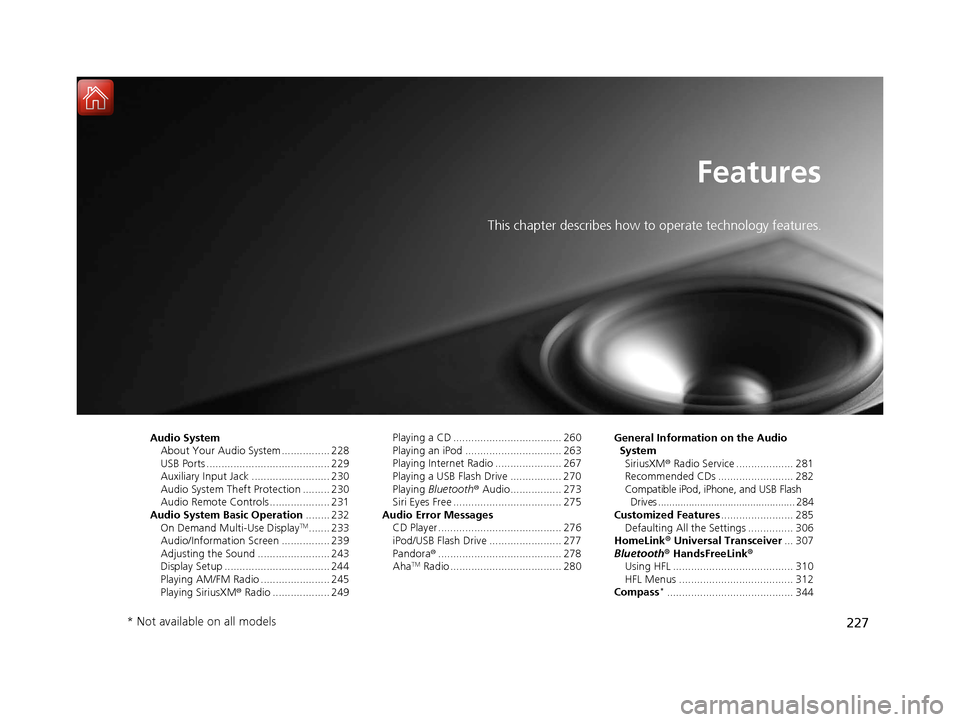
227
Features
This chapter describes how to operate technology features.
Audio SystemAbout Your Audio System ................ 228
USB Ports ......................................... 229
Auxiliary Input Jack .......................... 230
Audio System Theft Protection ......... 230
Audio Remote Controls .................... 231
Audio System Basic Operation ........ 232
On Demand Multi-Use Display
TM....... 233
Audio/Information Screen ................ 239
Adjusting the Sound ........................ 243
Display Setup ................................... 244
Playing AM/FM Radio ....................... 245
Playing SiriusXM ® Radio ................... 249 Playing a CD .................................... 260
Playing an iPod ................................ 263
Playing Internet Radio ...................... 267
Playing a USB Flash Drive ................. 270
Playing
Bluetooth ® Audio................. 273
Siri Eyes Free .................................... 275
Audio Error Messages CD Player ......................................... 276
iPod/USB Flash Drive ........................ 277
Pandora ®......................................... 278
Aha
TM Radio ..................................... 280 General Information on the Audio
SystemSiriusXM ® Radio Service ................... 281
Recommended CDs ......................... 282
Compatible iPod, iPhone, and USB Flash Drives ................................................. 284
Customized Features ........................ 285
Defaulting All the Settings ............... 306
HomeLink ® Universal Transceiver ... 307
Bluetooth ® HandsFreeLink®
Using HFL ........................................ 310
HFL Menus ...................................... 312
Compass
*.......................................... 344
* Not available on all models
17 ACURA MDX-31TZ56300.book 227 ページ 2016年5月13日 金曜日 午後7時46分
Page 231 of 581
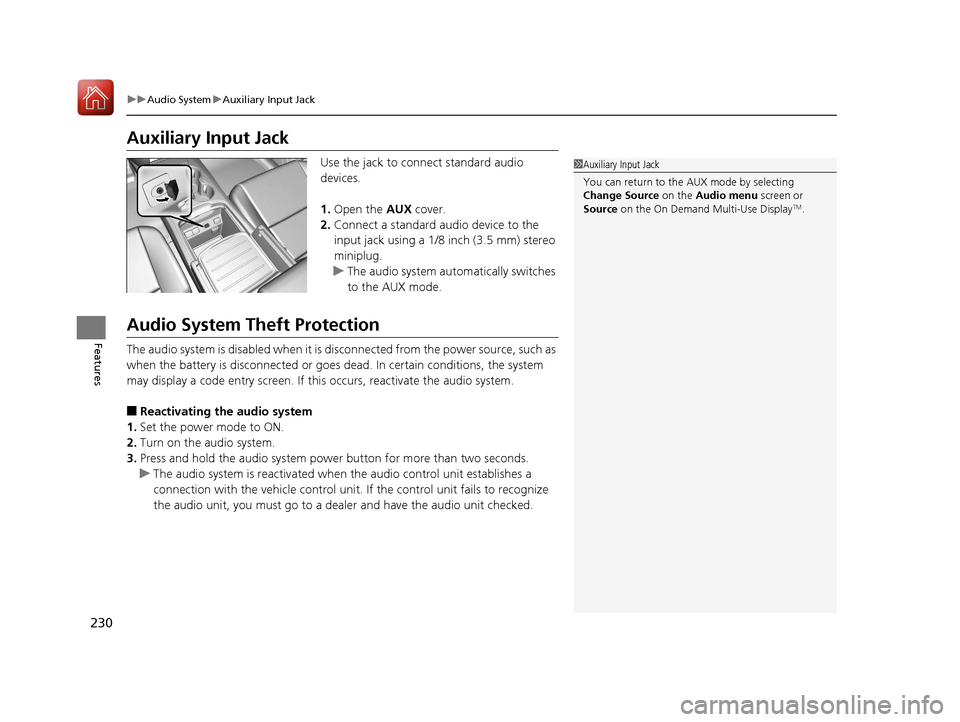
230
uuAudio System uAuxiliary Input Jack
Features
Auxiliary Input Jack
Use the jack to connect standard audio
devices.
1. Open the AUX cover.
2. Connect a standard audio device to the
input jack using a 1/8 inch (3.5 mm) stereo
miniplug.
u The audio system automatically switches
to the AUX mode.
Audio System Theft Protection
The audio system is disabled when it is di sconnected from the power source, such as
when the battery is disconnected or goes dead. In certain conditions, the system
may display a code entry screen. If this occurs, reactivate the audio system.
■Reactivating the audio system
1. Set the power mode to ON.
2. Turn on the audio system.
3. Press and hold the audio system power button for more than two seconds.
u The audio system is reac tivated when the audio co ntrol unit establishes a
connection with the vehicle control unit. If the control unit fails to recognize
the audio unit, you must go to a dealer and have the audio unit checked.
1 Auxiliary Input Jack
You can return to the AUX mode by selecting
Change Source on the Audio menu screen or
Source on the On Demand Multi-Use Display
TM.
17 ACURA MDX-31TZ56300.book 230 ページ 2016年5月13日 金曜日 午後7時46分
Page 232 of 581
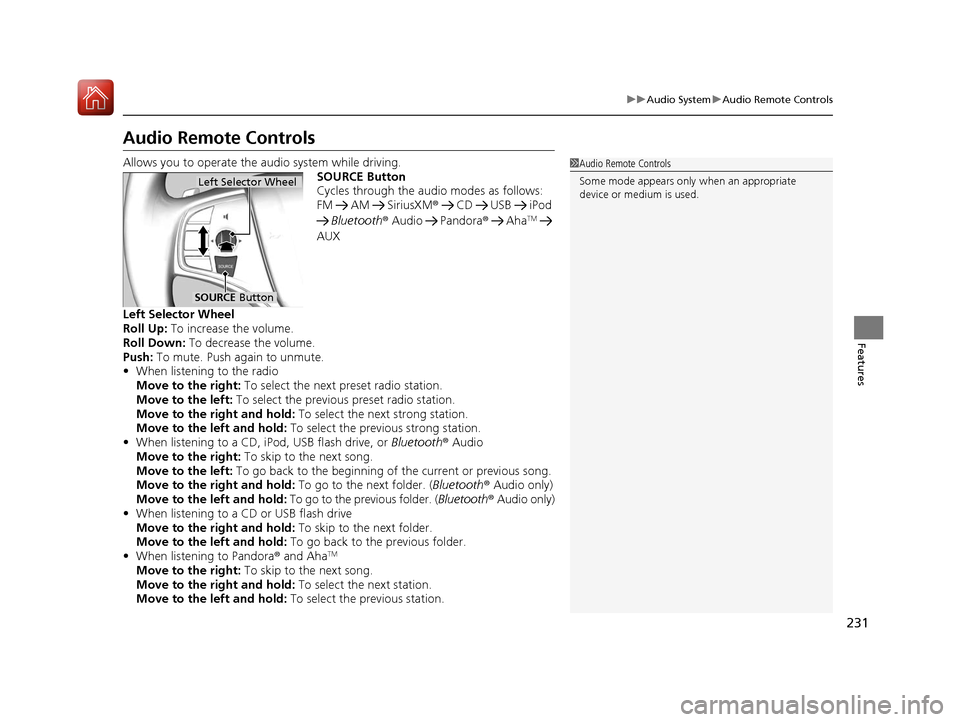
231
uuAudio System uAudio Remote Controls
Features
Audio Remote Controls
Allows you to operate the audio system while driving.
SOURCE Button
Cycles through the audio modes as follows:
FM AM SiriusXM® CD USB iPod
Bluetooth ® Audio Pandora ® Aha
TM
AUX
Left Selector Wheel
Roll Up: To increase the volume.
Roll Down: To decrease the volume.
Push: To mute. Push again to unmute.
• When listening to the radio
Move to the right: To select the next preset radio station.
Move to the left: To select the previous preset radio station.
Move to the right and hold: To select the next strong station.
Move to the left and hold: To select the previous strong station.
• When listening to a CD, iPod, USB flash drive, or Bluetooth® Audio
Move to the right: To skip to the next song.
Move to the left: To go back to the beginning of the current or previous song.
Move to the right and hold: To go to the next folder. (Bluetooth® Audio only)
Move to the left and hold: To go to the previous folder. ( Bluetooth® Audio only)
• When listening to a CD or USB flash drive
Move to the right and hold: To skip to the next folder.
Move to the left and hold: To go back to the previous folder.
• When listening to Pandora® and Aha
TM
Move to the right: To skip to the next song.
Move to the right and hold: To select the next station.
Move to the left and hold: To select the previous station.
1Audio Remote Controls
Some mode appears only when an appropriate
device or medium is used.
Left Selector Wheel
SOURCE Button
17 ACURA MDX-31TZ56300.book 231 ページ 2016年5月13日 金曜日 午後7時46分
Page 573 of 581

Index
572
Index
Index
A
AAC.................................................... 260, 270
ABS (Anti-lock Brake System) ................... 434
AC Power Outlet ....................................... 208
Accessories and Modifications ................. 511
Accessory Power Sockets .......................... 207
Adaptive Cruise Control (ACC) with Low Speed Follow (LSF) .................................. 390
Indicator .................................................... 91
Additives Coolant ................................................... 477
Engine Oil ................................................ 472
Washer .................................................... 480
Additives, Engine Oil ................................ 472
Adjusting Armrest ................................................... 198
Front Seats .............................................. 186
Head Restraints........................ 192, 194, 195
Headlights ............................................... 481
Mirrors .................................................... 183
Rear Seats................................................ 197
Steering Wheel ........................................ 182
Temperature ............................................ 119
Agile Handling Assist System ................... 420
Aha
TM Menu .............................................. 269
AhaTM Radio .............................................. 280
Air Conditioning System (Climate Control System) .................................................... 213
Changing the Mode ................................ 216
Defrosting the Windshield and Windows ............................................... 220 Dust and Pollen Filter............................... 505
Rear Climate Control System ................... 221
Sensors ................................................... 225
Synchronized Mode................................. 217
Using Automatic Climate Control ............ 213
Air Pressure ....................................... 491, 561
Airbags ........................................................ 41
Advanced Airbags ..................................... 47
After a Collision ........................................ 45
Airbag Care............................................... 55
Driver’s Knee Airbag.................................. 48
Event Data Recorder .................................... 0
Front Airbags (SRS) .................................... 44
Indicator.............................................. 53, 82
Passenger Front Airbag Off Indicator ......... 54
Sensors ..................................................... 41
Side Airbags .............................................. 50
Side Curtain Airbags.................................. 52
AM/FM Radio ............................................ 245
Anti-lock Brake System (ABS) .................. 434
Indicator.................................................... 82
Armrest ..................................................... 198
Audio Remote Controls ........................... 231
Audio System ............................................ 228
Adjusting the Sound................................ 243
Auxiliary Input Jack.................................. 230
Error Messages ........................................ 276
General Information ................................ 281
Internet Radio ......................................... 267
iPod ........................................................ 263
MP3/WMA/AAC .............................. 260, 270 Reactivating ............................................ 230
Recommended CDs ................................ 282
Recommended Devices ........................... 284
Remote Controls ..................................... 231
Security Code ......................................... 230
Shortcuts ................................................ 234
Theft Protection ...................................... 230
USB Flash Drives.............................. 270, 284
USB Port ................................................. 229
Authorized Manuals ................................ 569
Auto Door Locking/Unlocking ................ 149
Customize ...................................... 129, 298
Auto High-Beam ...................................... 171
Indicator ................................................... 82
Auto Idle Stop .......................................... 382
OFF Button ............................................. 382
Auto Idle Stop Indicator (Green) .............. 88
Auto Idle Stop System Indicator (Amber) ..................................................... 88
Automatic Brake Hold ............................. 432
Indicator ................................................. 432
Automatic Brake Hold System
Indicator ................................................. 432
Automatic Folding Door Mirror .............. 185
Automatic Intermittent Wipers .............. 175
Automatic Lighting .................................. 168
Automatic Transmission .......................... 373
Creeping................................................. 373
Fluid ....................................................... 479
Kickdown ............................................... 373
Operating the Shift Button ...................... 376
17 ACURA MDX-31TZ56300.book 572 ページ 2016年5月13日 金曜日 午後7時46分
Page 574 of 581

573
Index
Shifting ................................................... 374
Auxiliary Input Jack ................................. 230
Average Fuel Economy ............................ 119
Average Speed ......................................... 120
AWD ......................................................... 423
B
Back-Up Light ........................................... 484
Battery ...................................................... 499
Charging System Indicator ................ 78, 541
Jump Starting ......................................... 537
Maintenance (Checking the Battery) ....... 499
Belts (Seat) .................................................. 33
Beverage Holders ..................................... 205
Blind Spot Information (BSI) System ....... 421
Indicator ................................................... 95
Bluetooth ® Audio ..................................... 273
Bluetooth ® HandsFreeLink ®.................... 310
Booster Seats (For Children) ...................... 70
Brake System ............................................ 428
Anti-lock Brake System (ABS) .................. 434
Automatic Brake Hold ............................. 432
Brake Assist System................................. 435
Brake System Indicator .............................. 75
Fluid ....................................................... 480
Foot Brake .............................................. 431
Indicator ..................................... 74, 75, 543
Parking Brake.......................................... 428
Brake System (Amber)
Indicator ................................................... 75 Brake System (Red)
Indicator ............................................ 74, 543
Brightness Control (Instrument Panel) .... 178
BSI (Blind Spot Information) System ....... 421
Bulb Replacement .................................... 481
Back-Up Light .......................................... 484
Brake Light and Rear Turn Signal Light ..... 482
Fog Lights ................................................ 481
Front Turn Signal/ Parking, Daytime
Running and Front Side Marker Lights ... 481
Headlights ............................................... 481
High-Mount Brake Light .......................... 485
Puddle Lights ........................................... 485
Rear License Plate Lights .......................... 485
Side Turn Signal/Em ergency Indicator
Lights .................................................... 481
Taillights .................................................. 484
Taillights/Rear Side Maker Lights .............. 483
Bulb Specifications ................................... 560
C
Car Wash Mode........................................ 378
Carbon Monoxide Gas ................................ 71
Carrying Cargo .................................. 349, 351
CD Player ................................................... 260
Center Pocket ........................................... 204
Certification Label .................................... 562
Changing Bulbs ......................................... 481
Charging System Indicator ................. 78, 541Child Safety
................................................. 56
Childproof Door Locks............................. 148
Child Seat .................................................... 56
Booster Seats ............................................ 70
Child Seat for Infants................................. 58
Child Seat for Small Children ..................... 59
Installing a Child Seat with a Lap/Shoulder
Seat Belt .................................................. 64
Larger Children ......................................... 69
Rear-facing Child Seat ............................... 58
Selecting a Child Seat ................................ 60
Childproof Door Locks ............................. 148
Cleaning the Exterior ............................... 508
Cleaning the Interior ................................ 506
Client Service Information ....................... 570
Climate Control System ............................ 213
Changing the Mode ................................ 216
Defrosting the Windshield and Windows ............................................... 220
Dust and Pollen Filter............................... 505
Rear Climate Control System ................... 221
Sensors ................................................... 225
Synchronized Mode................................. 217
Using Automatic Climate Control ............ 213
Clock .......................................................... 134
CMBS
TM (Collision Mitigation Braking
SystemTM) ................................................. 436
Coat Hook ................................................. 209
Collision Mitigation Braking System
TM
(CMBSTM) ................................................. 436
Compact Spare Tire .......................... 515, 561
17 ACURA MDX-31TZ56300.book 573 ページ 2016年5月13日 金曜日 午後7時46分